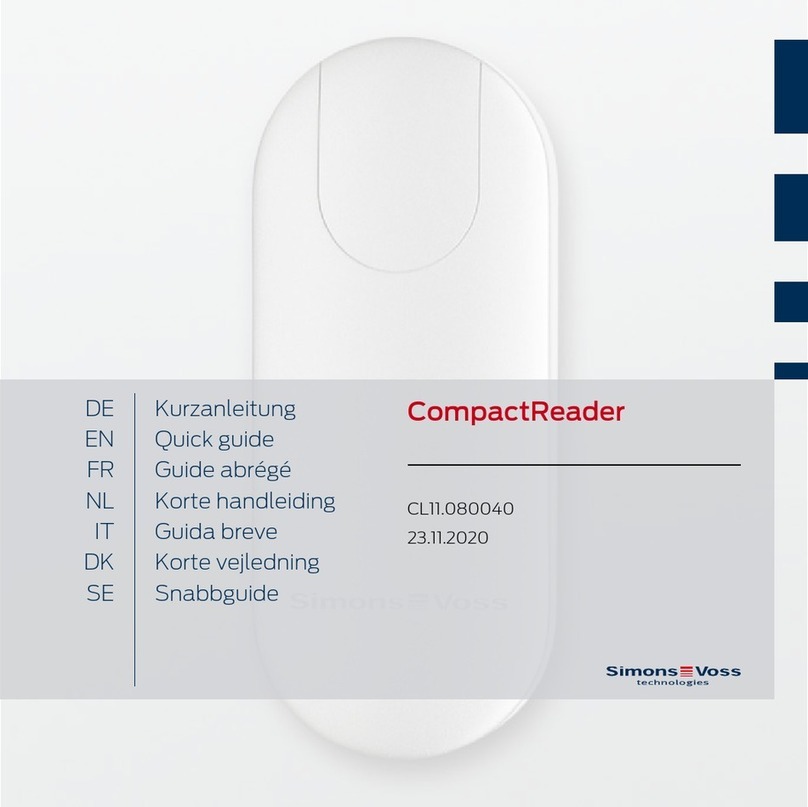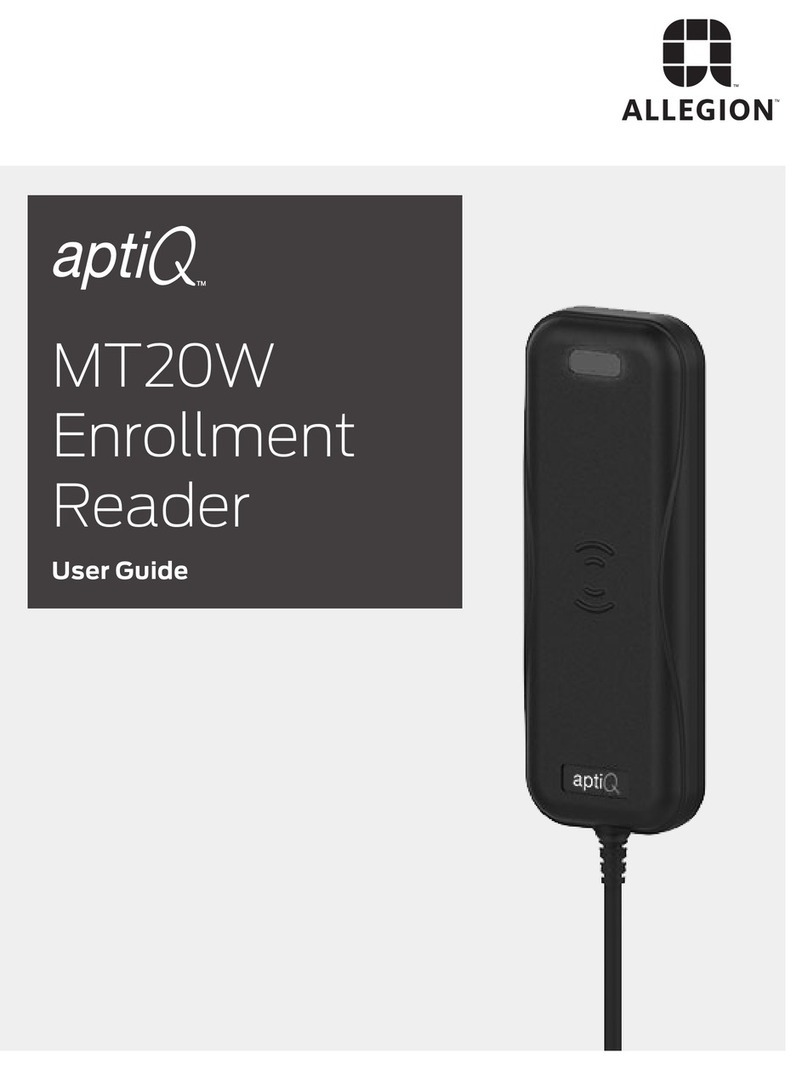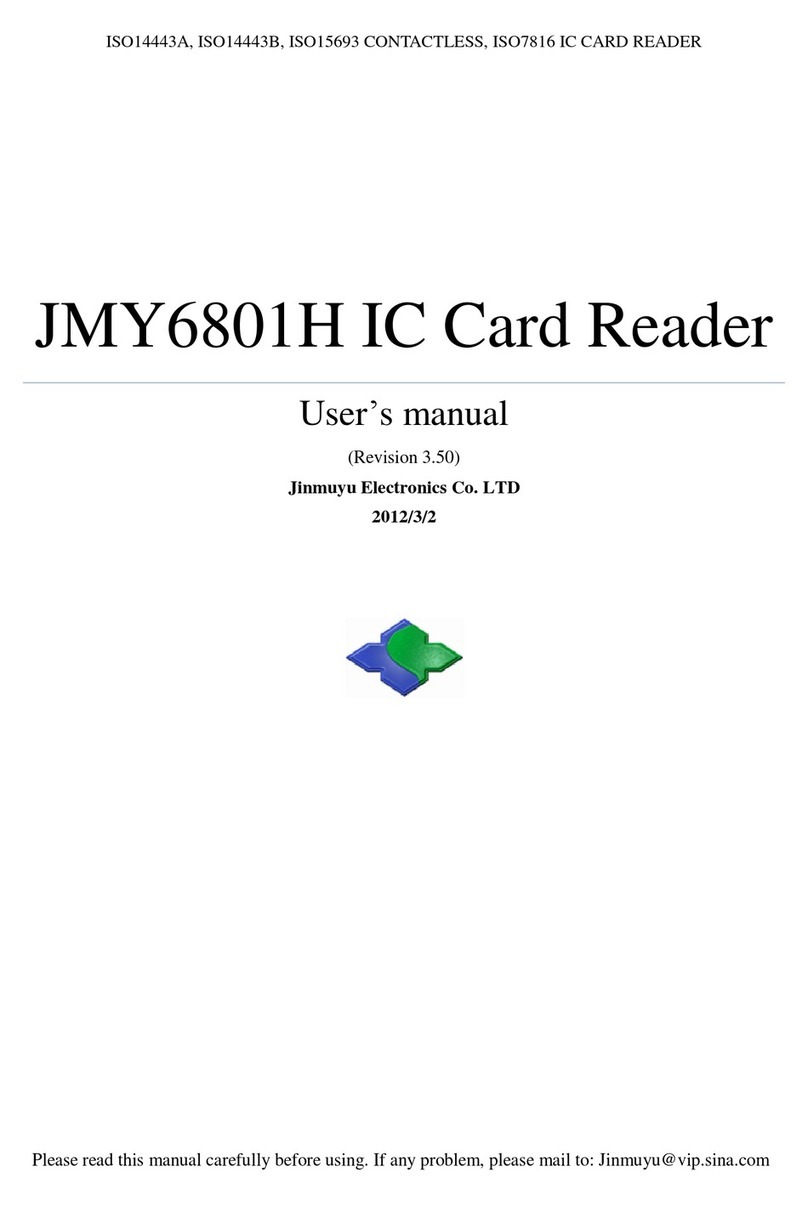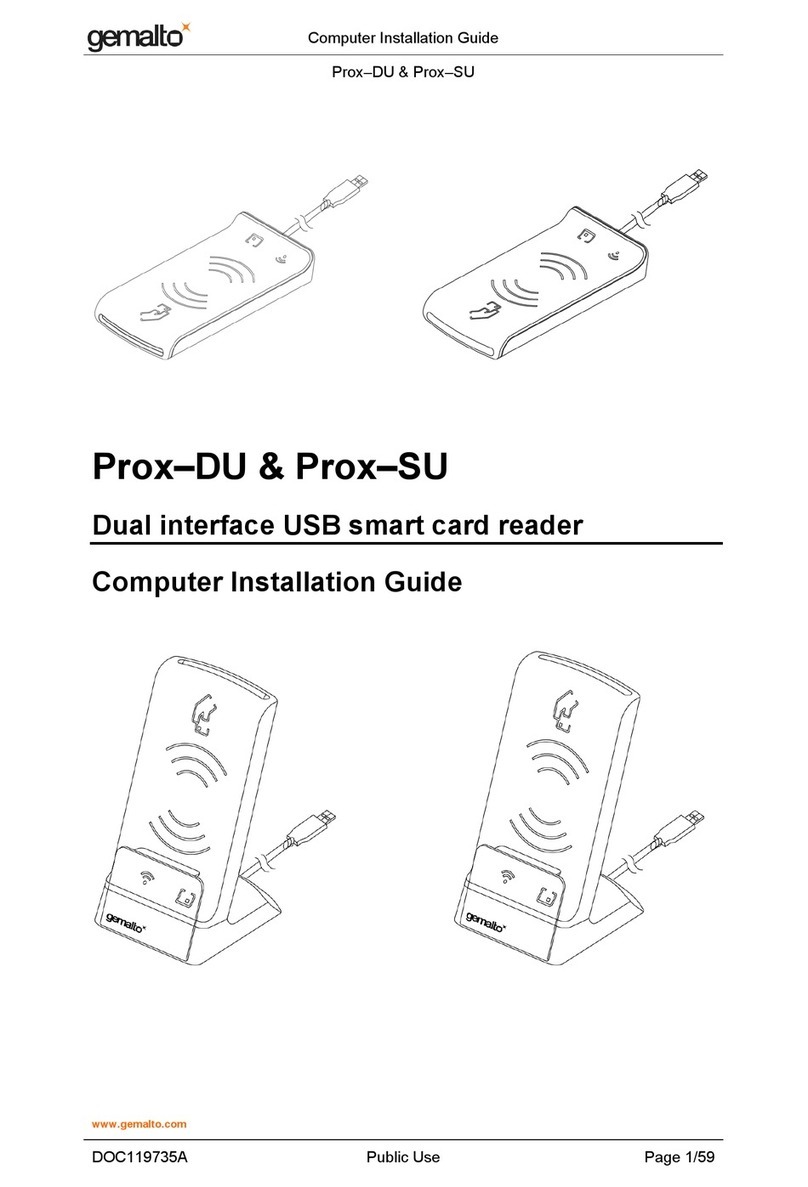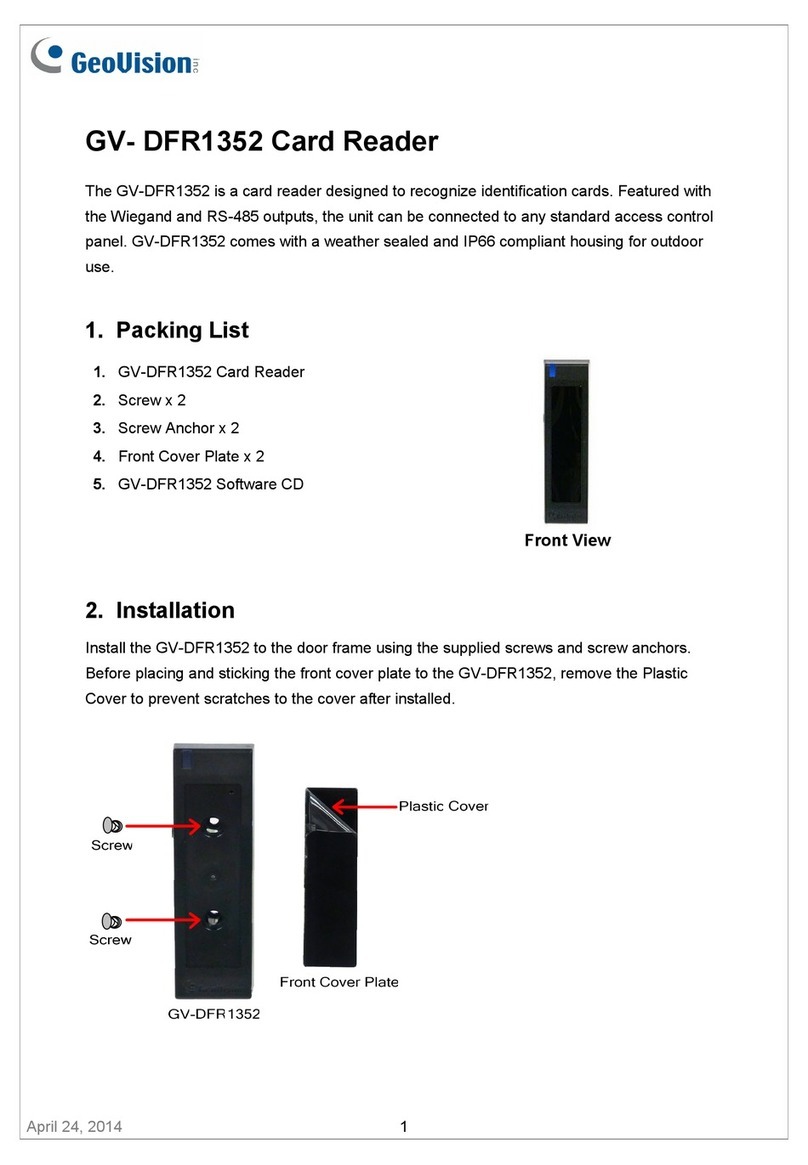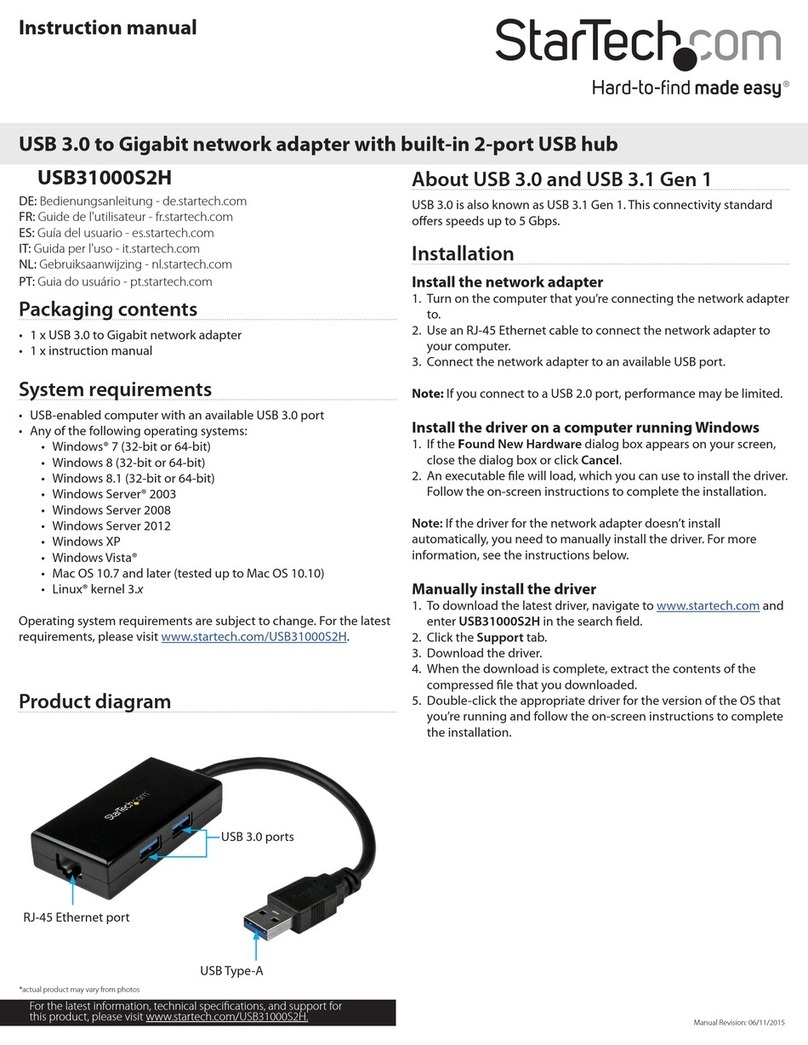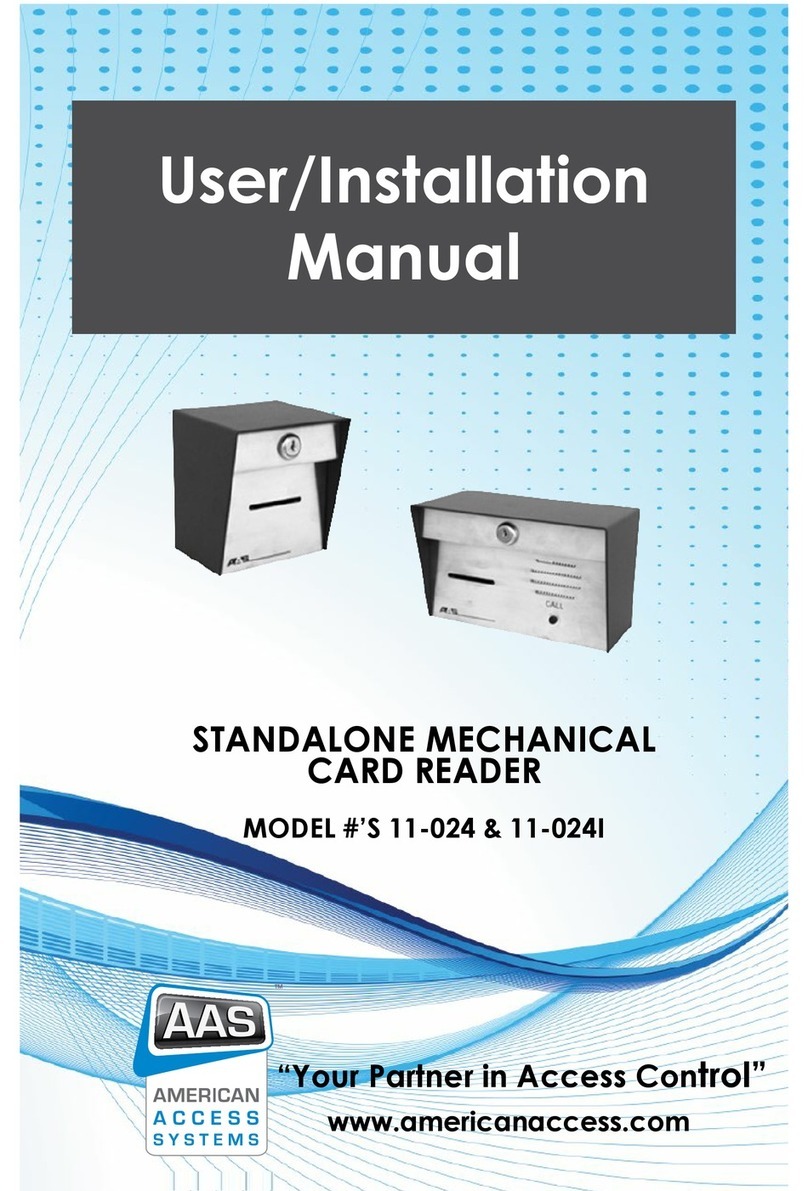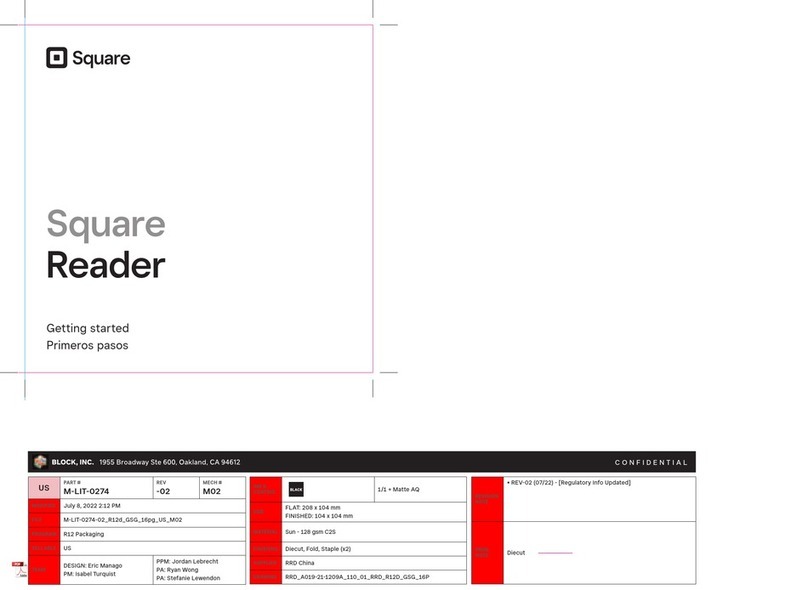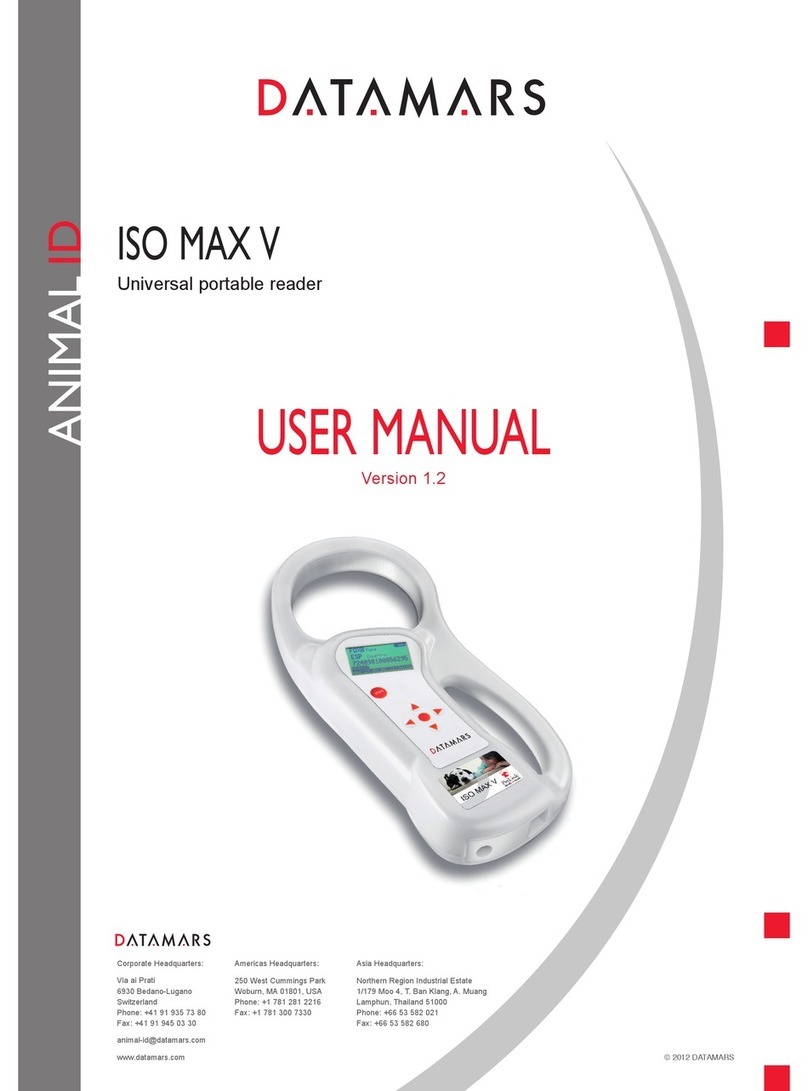Allegion Schlage SMR-10 User manual

Magnetic Card Reader
Models SMR-10 and SMR-20
Installation and Maintenance Instructions
23884539
General
The SMR10/20 family of magnetic stripe card readers are designed for reading standard or high-coercivity magnetic stripe
cards. The SMR20 also provides a 12-key keypad for PIN entry. The SMR10/20 provides a TTL interface. The following
paragraphs describe instructions for installing and maintaining the card reader.
Mounting the Reader
Find a suitable location to anchor the reader mounting bracket. The reader may be mounted vertically or horizontally. See
recommended orientation. The mounting of the reader does not require a junction box. However,rigid conduit is required for
outdoor application. A single gang junction box may be used to provide a transition to rigid conduit. If a single gang junction box
is used, a wall plate (optional) may be used to cover the junction box. The reader is then secured to the mounting bracket using
a screw. Refer to figures for reader dimensions and typical junction box usage.
Recommended Not Recommended
Reader Wiring
The reader has a RJ-11 modular jack for easy field connection. A small piece of pre-terminated cable is supplied with each
standard reader for field wiring. The pre-terminated cable has nonstandard color. Refer to pin number if the pre-terminated cable
is not used. Cable with wires of 24AWG or larger are recommended for field wiring.
www.schlage.com
(877) 671-7011
Contents
General.....................................................................................1
Mounting the Reader................................................................1
Reader Wiring...........................................................................1
Connecting the Keypad ............................................................2
Weather-Proofing the Reader...................................................2
TTL Interface ............................................................................2
Grounding the Reader..............................................................3
Keypad Data and Tamper Monitor Signalling............................3
Reader Verification ...................................................................3
Maintenance.............................................................................3
DIP switch/Jumper setting ........................................................4
SMR10/20 Standard Format Code Summary ..........................5
Specification .............................................................................6
Product Identification................................................................6
Reader Mounting Dimensions .................................................. 7
Warranty ...................................................................................8
Liability......................................................................................8

2
Connecting the Keypad
The SMR20 reader provides a 12-key keypad for PIN entry. The flex tail of the keypad is connected to the electronic board via a
ZIF (zero insertion force) connector. The contacts are engaged/disengaged by a moving slide. Care must be exercised when
connecting and disconnecting the keypad. When connecting the keypad to the board, open the slide as shown. Insert the
electronics into the housing and insert flex tail in the ZIF connector. Then, close the slide to engage the contacts. To disconnect
the keypad, follow the previously described steps in reverse.
Slide Disengaged Slide Engaged
Weather-Proofing the Reader
The reader is rated to operate over an extended temperature range.
However, if the reader is expected to be exposed to weather, the
weatherized option (-OW) must be ordered. The option is implemented
in two parts. With the (-OW) option, the electronics is conformal
coated against moisture. A tube of dielectric grease is supplied for the
installer to coat field connections to complete the procedure. After field
connection/configuration is made, the grease is to be applied on the
DIP switch slides, keypad connection, and the RJ-11 jack to seal out
moisture.
ÎDo not use sealant to seal reader case to the wall. Doing so will
trap water in the reader and may cause damage to the reader.
TTL Interface
The TTL interface has the standard 5-wire interface widely used
in the access control application. In addition, an input to control
the buzzer is provided. Cable with minimum of 24AWG wires
should be used.
Pin # Wire Signal Description
1 Red Vin Power supply input, 5Vdc or 12Vdc, Model dependent
2 Green /Data (Mag) or /
Data 0 (Wieg)
Reader data output
3 White /Clock (Mag) or /
Data 1 (Wieg)
Reader data output
4 Brown LED LED input:
1-wire control: 0V turns on the green LED
5V turns on the red LED
2-wire control: 0V turns on the red LED
5 Orange Buzzer/LED Buzzer/LED input:
1-wire control: 0V turns on the buzzer
2-wire control: 0V turns on the green LED
6 Black Signal Ground Power supply return, DC ground
Grounding the Reader
To avoid having ESD (electrostatic discharge) interfering with the operation of the reader, the reader casing shall be grounded.
This can be accomplished by tying the mounting bracket to earth ground locally (e.g. grounded conduit).
CAUTION: DO NOT DISCONNECT
KEYPAD WITHOUT DISENGAGING
THE CONNECTOR!
Dip Switch
Slide
Keypad
Connector
Dielectric
Grease
RJ-11 Jack
MODULAR PLUG 6 (BLK) GROUND
5 (ORG) BUZZER
4 (BRN) LED
3 (WHT) DATA 1/CLOCK
2 (GRN) DATA 0/DATA
1 (RED) +5 or +12VDC
depends on model
Highlighted states are
compatible with the
CT5000 or the WRI.

3
DIP Switch/Jumper Setting
The DIP switch/jumper on the SMR10/20 readers are used to select a preset
format. This preset format determines how the card is interpreted, the functions
for the LED and buzzer, and the output signal format, etc. Refer to the format
specification for detail. The settings are for STANDARD models ONLY.
Format
Switch
Output LED Buzzer Tamper4 3 2 1
0 on on on on DATA 1 / D ATA 0 1-WIRE yes no
1 on on on off CLOCK/DATA 1-WIRE yes no
2 on on off on CLOCK/DATA 1-WIRE yes yes
3 on on off off CLOCK/DATA 1-WIRE yes no
4 on off on on DATA 1 / DATA 0 1-WIRE yes no
5 on off on off DATA 1 / DATA 0 1-WIRE yes no
6 on off off on DATA 1 / DATA 0 1-WIRE yes no
7 on off off off DATA 1 / DATA 0 1-WIRE yes no
12 off off on on CLOCK/DATA 2-WIRE no no
13 off off on off DATA 1 / DATA 0 2-WIRE no no
15 off off off off CLOCK/DATA 1-WIRE yes yes
SMR10/20 Standard Format Code Summary
The following formats are supported in standard models (300x2-0000/310x2-0000).Unless otherwise indicated, the LED input
line controls both LEDs (low=green, high=red); the BUZZER input controls the buzzer (low = activate); a good read is signaled
by a flash of the green LED; a bad read is signaled by a flash of the red LED and a double beep of the buzzer.
Format Description
0 32-bit Wiegand compatible output from standard
Northern Computer mag card. 16-bit facility code and
16-bit user ID. Reverse read and error filter is enabled.
Tamper monitor disabled.
1 Basic mag-stripe data output: send track 2 data without
any verification or formatting using CLOCK/DATA
signaling. (All reads are “good”, card data is sent as is.)
Tamper monitor disabled.
2Mag-stripe data output with zero trim using CLOCK/DATA
signaling. (All reads are “good”, trims excess zero bits,
otherwise sends data as is.) Tamper monitor enabled.
3 Mag-stripe data output with zero trim, reverse read
correction, and error filter enabled using CLOCK/DATA
signaling. Tamper monitor disabled.
4 26-bit Wiegand (8-bit fac. and 16-bit ID) compatible
output from cards with 8 or more digits or AMC
encoding. See Digit Usage on page 3 for more
information. Tamper monitor disabled
5 34-bit Wiegand (12-bit fac. and 20-bit ID) compatible
output from cards with 8 or more digits or AMC encoding.
See Digit Usage on page 3 for more information. Tamper
monitor disabled.
Format Description
6 26-bit Wiegand compatible output from standard
Northern Computer 32-bit mag-stripe card. The lower 8
bits of the 16-bit facility code is used as facility code. The
16-bit user ID is unaltered. Reverse read and error filter
is enabled. Tamper monitor disabled.
7 Mag-stripe data output with zero trim and reverse read
correction using DATA 1/DATA 0 signaling. Tamper
monitor disabled.
12 Mag-stripe data output using CLOCK/DATA signaling.
2-wire LED control. No buzzer control. Tamper
monitor disabled.
13 Mag-stripe data output using DATA 1/DATA 0 signaling.
2-wire LED control. No buzzer control. Tamper monitor
disabled.
15 (factory test) mag-stripe data output: verify track 2 data
and send track 2 data without formatting using CLOCK/
DATA signaling. Zero trim, reverse read, bad card filter,
and tamper monitor option are enabled.
Digit Usage
Facility Code User ID
Digits in mag card Digits 26-bit Range 34-bit Range Digits 26-bit Range 34-bit Range
8 1-3 000-255 000-999 4-8 00000-65535 00000-99999
9 1-3 000-255 000-999 4-9 000000-065535 000000-999999
10 1-4 0000-0255 0000-4097 5-10 000000-065535 000000-999999
11 or more 1-5 00000-00255 00000-04097 6-11 000000-065535 000000-999999
AMC card 1-6 000000-000255 000000-004097 7-12 000000-065535 000000-999999
4321
Handmade Tool
Highlighted states are
compatible with the
CT5000 or the WRI.

4
Keypad Data and Tamper Monitor Signalling
Keypad data and tamper monitor status are transmitted on the data lines as 8-bit blocks. They are encoded and sent using the
same signaling method as selected for the card data output (clock/data or data 1/data 0). If Dorado 8-bit keypad data format is
required order the -K1 option. Card data, tamper status data, and keypad data blocks are separated by a minimum of 100
milliseconds. See following for codes:
10110000 - 0 (ASCII ‘0’, odd parity, MSB first) 00110001 - 1 (ASCII ‘1’, ...)
00110010 - 2 (ASCII ‘2’, ...) 10110011 - 3 (ACSII ‘3’, ...)
00110100 - 4 (ASCII ‘4’, ...) 10110101 - 5 (ASCII ‘5’, ...)
10110110 - 6 (ASCII ‘6’, ...) 00110111 - 7 (ASCII ‘7’, ...)
00111000 - 8 (ASCII ‘8’, ...) 10111001 - 9 (ASCII ‘9’, ...)
00101010 - * (ASCII ‘*’, ...) 00100011 - # (ASCII ‘#’, ...)
11010011 - SAFE (ASCII 'S', ...) 01010100 - ALARM (ASCII ‘T’, ...)
Reader Verification
The reader performs a self-test when power is first applied to the unit. If power-on test is successfully completed, The reader
will turn on both LEDs for approximately 1 second and sound the buzzer for 1 short beep. Then the reader is ready for normal
operation.
If further verification of the reader hardware is needed, the reader may be temporarily set to format T. With this format selected,
the reader will read and verify standard ANSI track 2 encoded card. If no read error is detected, the green LED will flash.
Otherwise, the red LED will flash and the buzzer will sound two short beeps to indicate an error. The LED input can be used
to verify the LED function; and the buzzer input for the buzzer function. For the SMR20, the reader will echo a key press with a
brief flash of both LEDs and a short beep of the buzzer. Reset to the required format for normal operation after test.
Maintenance
The readers are designed to provide continuous service with minimal routine maintenance. However, contaminants (such as
magnetic oxides from badges and dirt) tend to accumulate on the read head. Without regular cleaning, these contaminants will
shorten the read head life and increase the probability of card read error. A maintenance schedule should be developed base
on the card reader environment (dirty or clean) and the usage frequency (light traffic or heavy traffic). Extreme case may require
daily cleaning.
Head cleaning may be done by using a disposable, pre-saturated magnetic head cleaning card. These cards are readily
obtainable from a number of sources (e.g. Clean Team Co., www.cleanteam.com, 800-888-8830; KIC Products,
www.kicproducts.com, 207-514-7030; System ID, www.systemid.com 888-648-4452).
The reader exterior surface is covered with high strength polymer and polyester membrane. It may be cleaned with a soft cloth
and mild detergent if required.
The reader is for use in low voltage, class 2 circuits only.
Highlighted states are
compatible with the
CT5000 or the WRI.

5
Specification
The reader is for use in low voltage, class 2 circuits only.
Power Voltage 5Volt Model: 5.8 Vdc (4.9 to 6.4 Vdc)
12Volt Model: 12 Vdc (10.2 to 13.8 Vdc)
Current 50mA (25mA typical.)
Data output Data 1/0 pair or clock/data
Timing clock/data period 1mS
setup/hold time 400uS, clock pulse width 200uS typical
data 1/0 period, 1mS for Wiegand data, 1mS for mag stripe data
pulse width 50uS typical
LED input 1-wire mode input not driven: LEDs off
input > 3.5Vdc: Red LED on
input < 0.8Vdc: Green LED on
2-wire mode input < 0.8Vdc: Red LED on
Buzzer/LED 1-wire mode input not driven or > 3.5Vdc: buzzer off
input < 0.8Vdc: buzzer on
2-wire mode input < 0.8Vdc: Green LED on
Mechanical Dimension 1.95” (50mm) W x 1.30” (33mm) H x 5.50” (140mm) L
Weight 10 oz. (284 g) nominal
Material Case, Die cast aluminum, gray powder coat standard.
Mounting, stainless steel
Wall plate, 18 CRS, gray powder coat standard
Car 75 bpi, ANSI X4.16, Track 2 standard, Speed 3 to 50 ips
Read Head 1,000,000 passes typical, standard.
Distance 500’ (152m) with 18 AWG wires.
Environmental Temperature -55 to +85 degrees C, storage
-40 to +75 degrees C, operating
Humidity 0-95% RHNC, standard
100% (-OW option)
Product Identification
Reader product identification is provided on labels. These labels have information on program ID, revision, product ID, supply
voltage, and copyright notice. These labels are located on the circuit board and the back of the reader.
Program ID
Serial No.
Copyright
Manual revision, see appropriate
manual for FORMAT information
Highlighted states are
compatible with the
CT5000 or the WRI.

6
Reader Mounting Dimensions
2X 0.18 (4.5)
Mounting Hole
Dimension: inch (mm)
5.50 (140)
2.00
(50)
1.30 (33)
3.30 (84)
2.60
(66)
1.00 (25)
Optional Wall Plate (part# WP10)
6.30 (160)
3.30 (84)
1.38 (35)
1.23 (31)
1.40 (36)
4.00 (102)
2X 0.18 (4.5)
2.75
(70)
Fitting Rigid Conduit to Junction Box
WALL OPENING
FOR J-BOX
¹⁄₂” Rigid
Conduit
1-Gang
Box
WALL STUD
Wall Opening
for J-Box
2.25
(57)
4.20 (107)
Optional HOOD (part# WS10)
3.30 (84)
1.10 (28)
1.75 (44)
1.90 (48)
3.70 (94)
7.50 (190)
3.60
(91)
2.50
(64)
2X 0.18 (4.5)

7
Warranty
Schlage Lock Company warrants the product is free from defects in material and workmanship under normal use and service with proper maintenance for two
years from the date of factory shipment. Schlage Lock Company assumes no responsibility for products damaged by improper handling or installation. This
warranty is limited to the repair or replacement of the defective unit.
There are no expressed warranties other than set forth herein. Schlage Lock Company does not make, nor intends, nor does it authorize any agent or
representative to make any other warranties, or implied warranties, and expressly excludes and disclaims all implied warranties of merchantability or fitness for a
particular purpose.
Returned units are repaired or replaced from a stock of reconditioned units. Returns must be accompanied by a return authorization number (RMA) obtained
from customer service, and prepaid postage and insurance.
Liability
The card readers should only be used to control exits from areas where an alternative method for exit is available. This product is not intended for, nor is rated
for operation in life-critical control applications. Schlage Lock Company is not liable under any circumstances for loss or damage caused by or partially caused
by the misapplication or malfunction of the product. Schlage Lock Company’s liability does not extend beyond the purchase price of the product.

© Allegion 2017
Printed in U.S.A.
23884539 Rev. 08/17-b
This manual suits for next models
1
Table of contents
Other Allegion Card Reader manuals
Popular Card Reader manuals by other brands

StarTech.com
StarTech.com FCREADU3HC instruction manual

Andea Electronics
Andea Electronics RL865 user manual

UniFlow
UniFlow MiCard PLUS-2 V2 installation manual
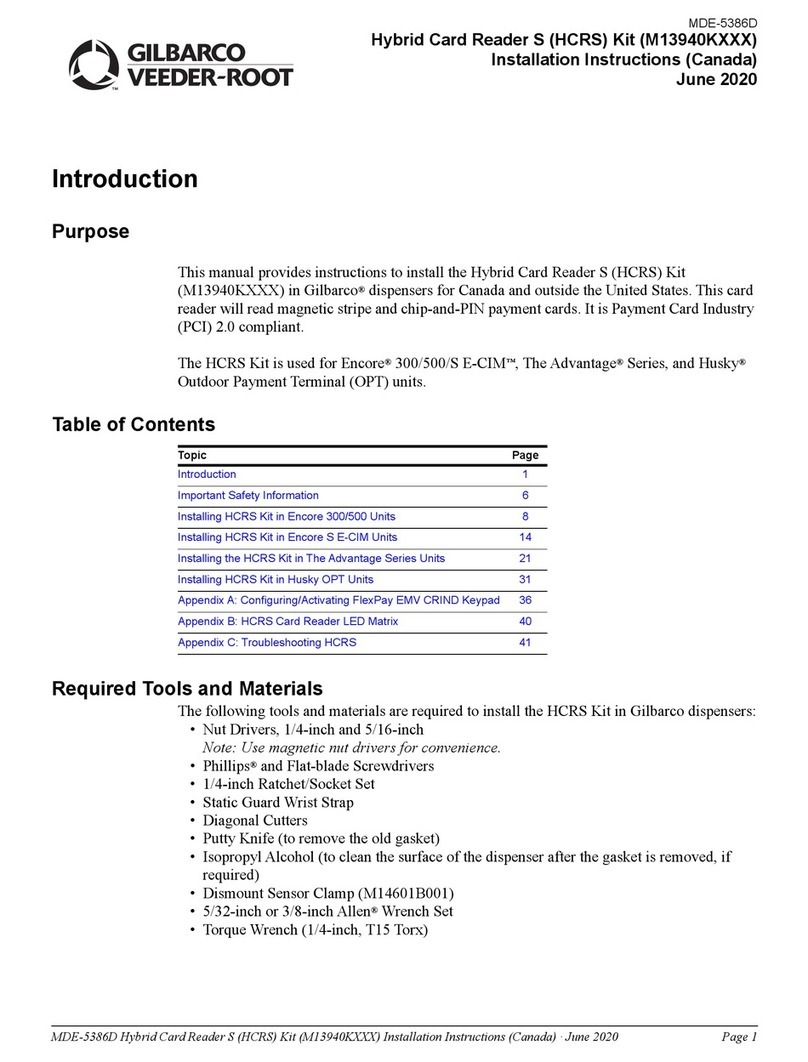
GILBARCO VEEDER-ROOT
GILBARCO VEEDER-ROOT M13940K Series installation instructions

Access Interfacing Solutions
Access Interfacing Solutions BGR750 Series product manual
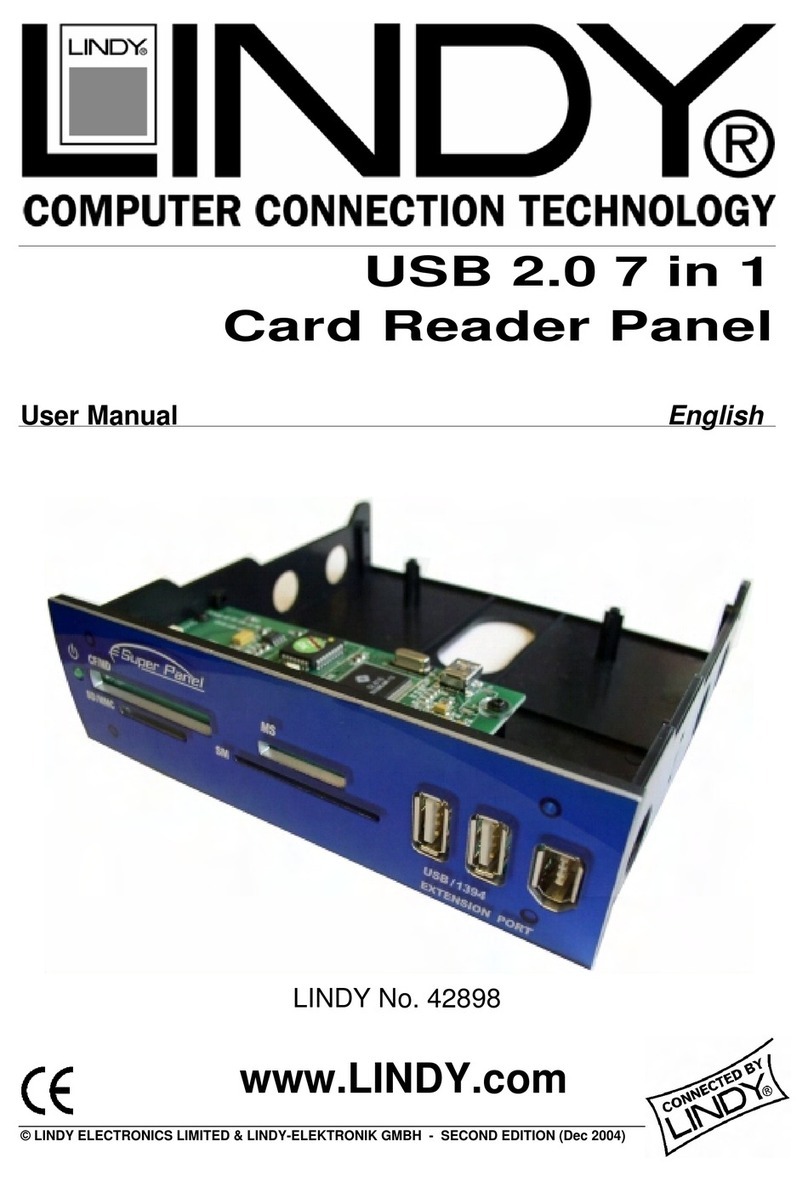
Lindy
Lindy 42898 user manual