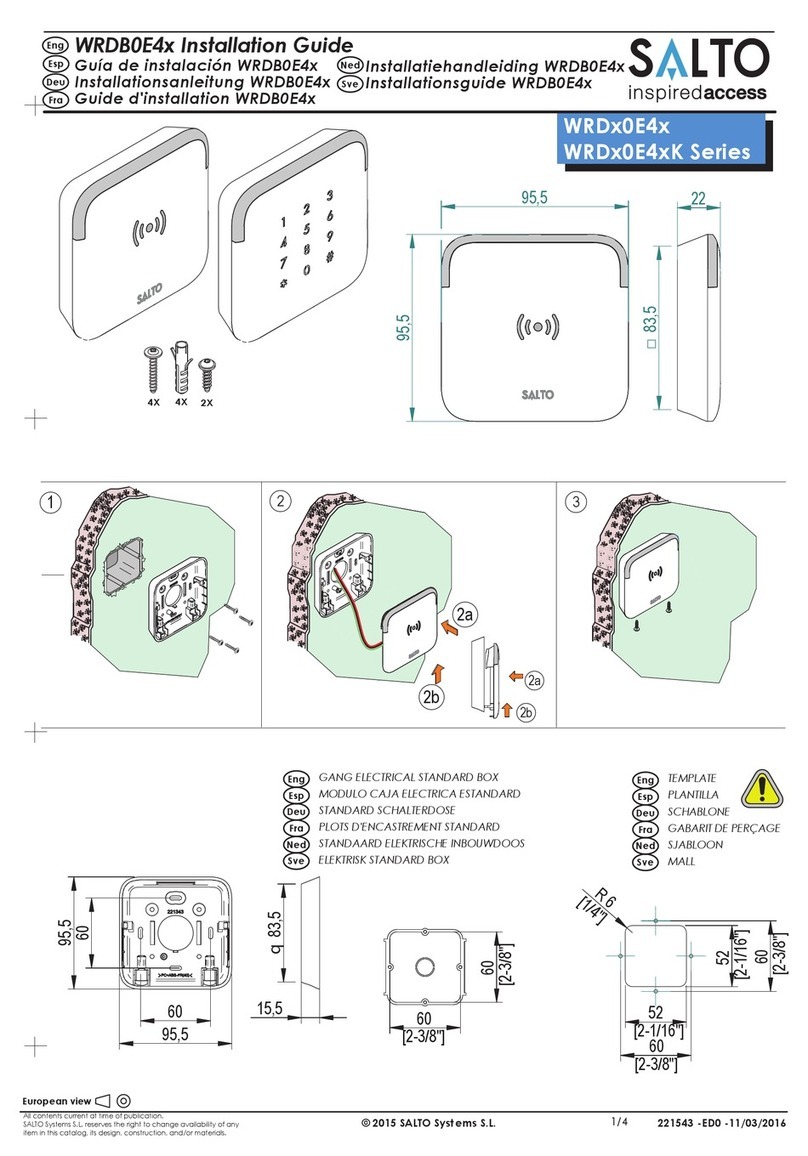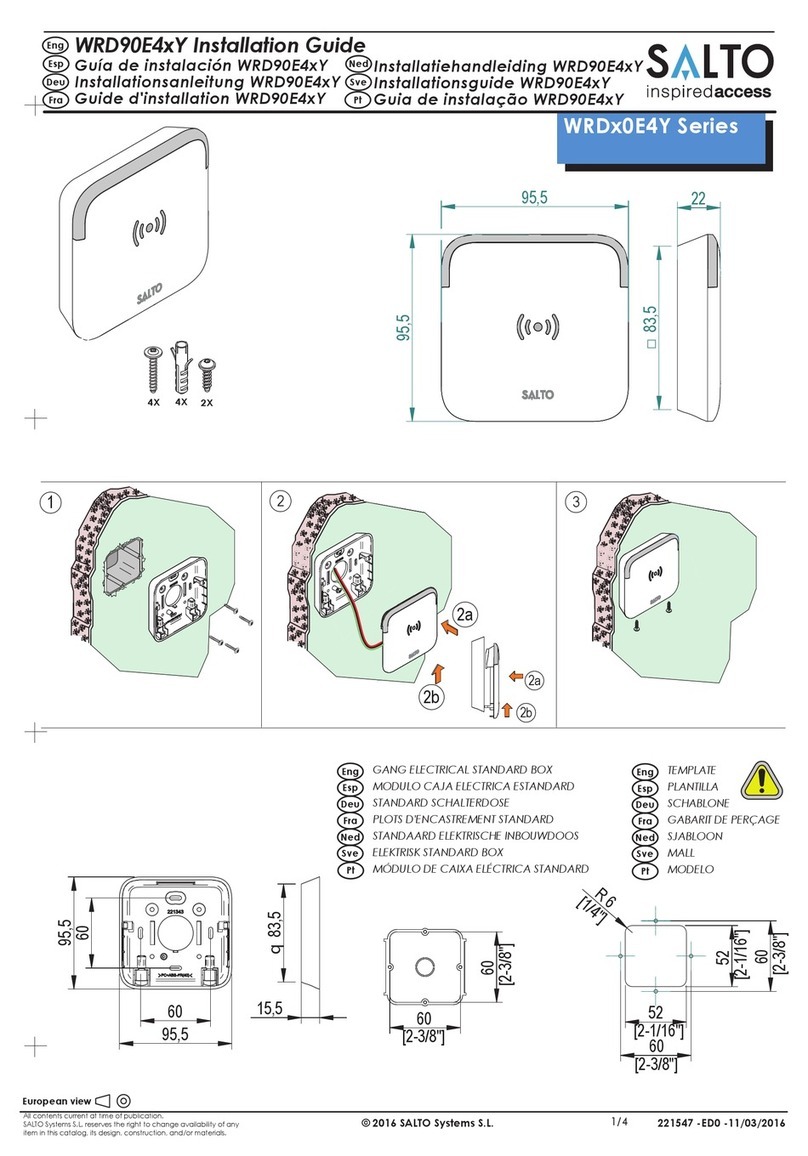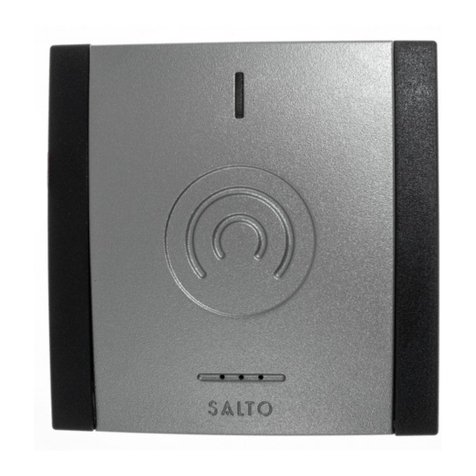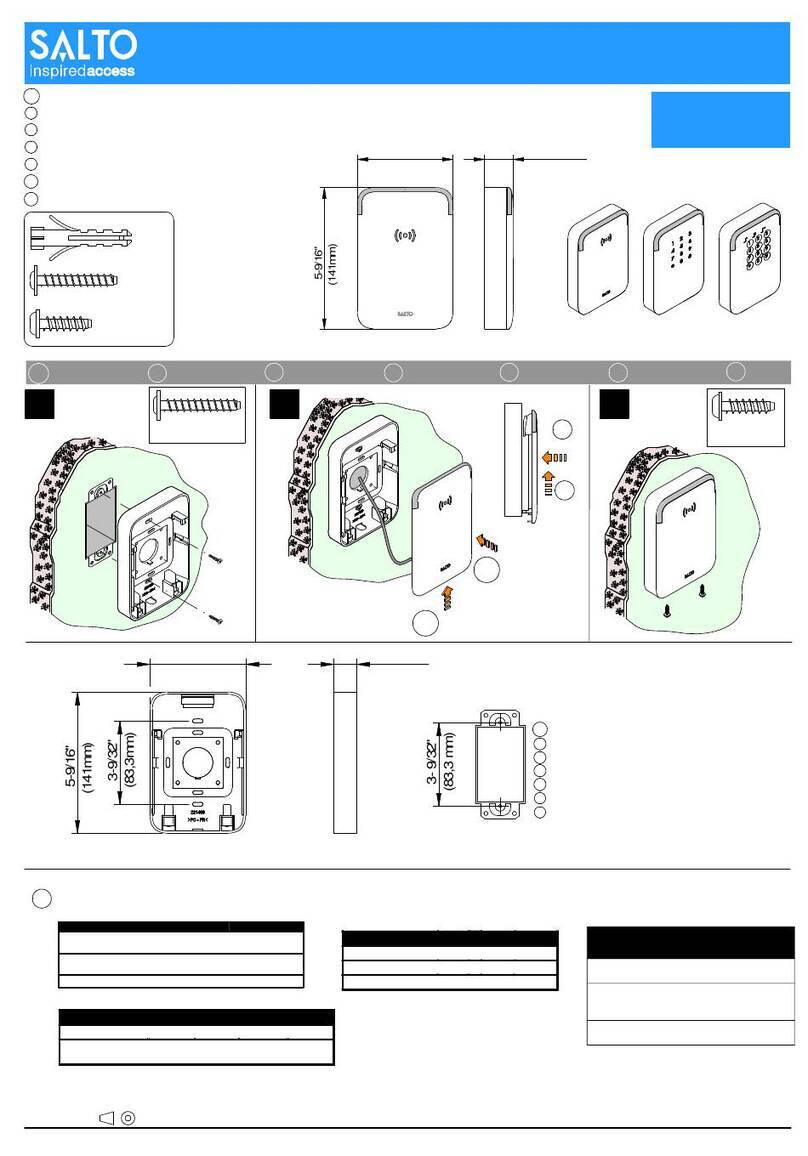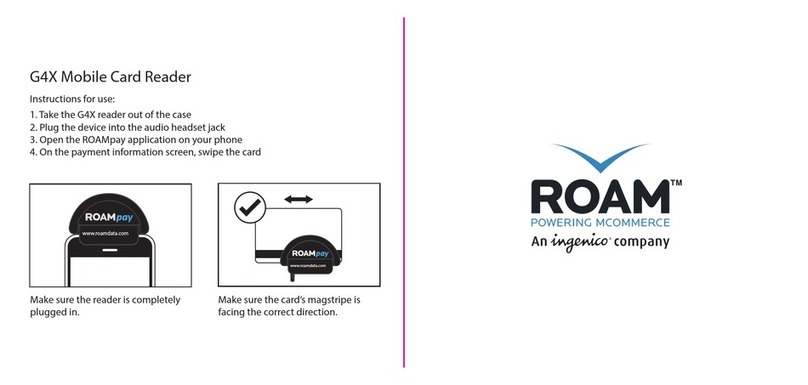All contents current at time of publication.
SALTO Systems S.L. reserves the right to change availability of any
item in this catalog, its design, construction, and/or materials. P-00621 - -ED.2008-06-10
DESKTOP READER
82
150
45
DESKTOP READER
This device, which seems to be a serial encoder (although it is not), is designed to read
some data from the RW carriers and send this data to an external device, usually a POS
terminal (Point of Sales).
This can be useful in a PMS enviroment and works with industry standard protocol.
In order to work with this device it is necessary to reserve one or several “tracks” in the
key to write this information at the time of making check-in.
You can check at the SALTO software TOOLS/ OPTIONS/ KEYS…
Then, the Desktop Reader is able to read this information written in the track by the PMS
and send it to the POS terminal.
DESCRIPTION
The Desktop Reader has the same look as the serial encoder. It has a 9 pin D-type
female connector to be connected to the serial port of the POS terminal.
There are 3 different Desktop Readers:
EC20DR for RW iButton.
EC50DR for Smart Card.
EC80DR for Proximity Legic Card.
EC90DR for Proximity Mifare Card.
It is also possible that the Desktop Reader communicates with the POS terminal using
another protocol like OMRON or WIEGAND.
DESKTOP READER SETUP
The device comes from factory prepared to read information on track 1 and gives the
data through a Rs-232 interface at 19200 bauds, 8 data bits and no parity.
If other configuration is desired, the case has to be opened removing the bottom 4
screws to have access to the configuration dip switches. See table 1.
DESKTOP READER CONNECTOR
The functions for the 9 pin connector are different, depending on the selected
interface:
PIN NUMBER 2 3 5
RS-232 TX RX GND
OMRON DATA CLOCK GND
WIEGAND D1 D0 GND
The Desktop Reader is powered by plug –in 12v DC source through the jack connector.
Central pin is the positive.
The Desktop Reader is continuosly looking for a key and when one is presented it sends
the data to the external device, giving at the same time a green light with a beep.
MODELS DIMENSIONS
EC20DR
i-BUTTON
EC50DR
SMART
E90DR
PROXIMITY
MIFARE
1/2
EC20DR / EC50DR / EC80DR / EC90DR
5 4 3 2 1
9 8 7 6
EC80DR
PROXIMITY
LEGIC
Declaration of conformity
By means of the present Salto Systems S.L. (Pol. Lanbarren
C/Arkotz, 9 - 20180 Oiartzun - Spain - CIF B20708517), declares
that this equipment fulfills the essential requirements and any
other applicable or indispensable dispositions of the Directive
1999/5/CE or the Directive 89/336/EEC. You will be able to find a
copy of the original declaration of conformity at the following
Internet address: http://www.saltosystems.com
ll proximity models are "Receiver class 3".
E
Eng
Declaración de conformidad
Por medio de la presente Salto Systems S.L. (Pol. Lanbarren
C/Arkotz, 9 - 20180 Oiartzun – Spain - CIF B20708517), declara que
este equipo cumple con los requisitos esenciales y cualesquiera
otras disposiciones aplicables o exigibles de la Directiva
1999/5/CE o la Directiva 89/336/EEC. Podrá encontrar una copia
de la declaración de conformidad original en la siguiente dirección
de Internet: http://www.saltosystems.com
Todos los modelos de proximidad son “Receiver class 3”.