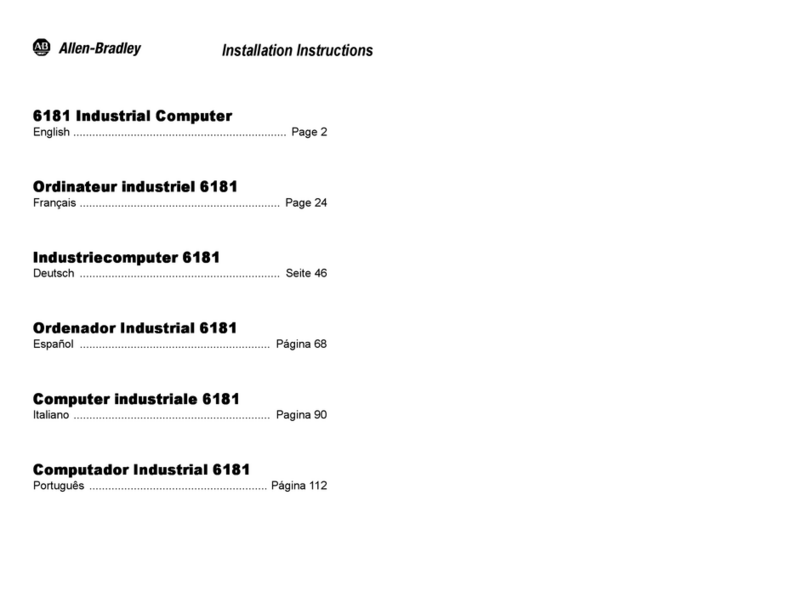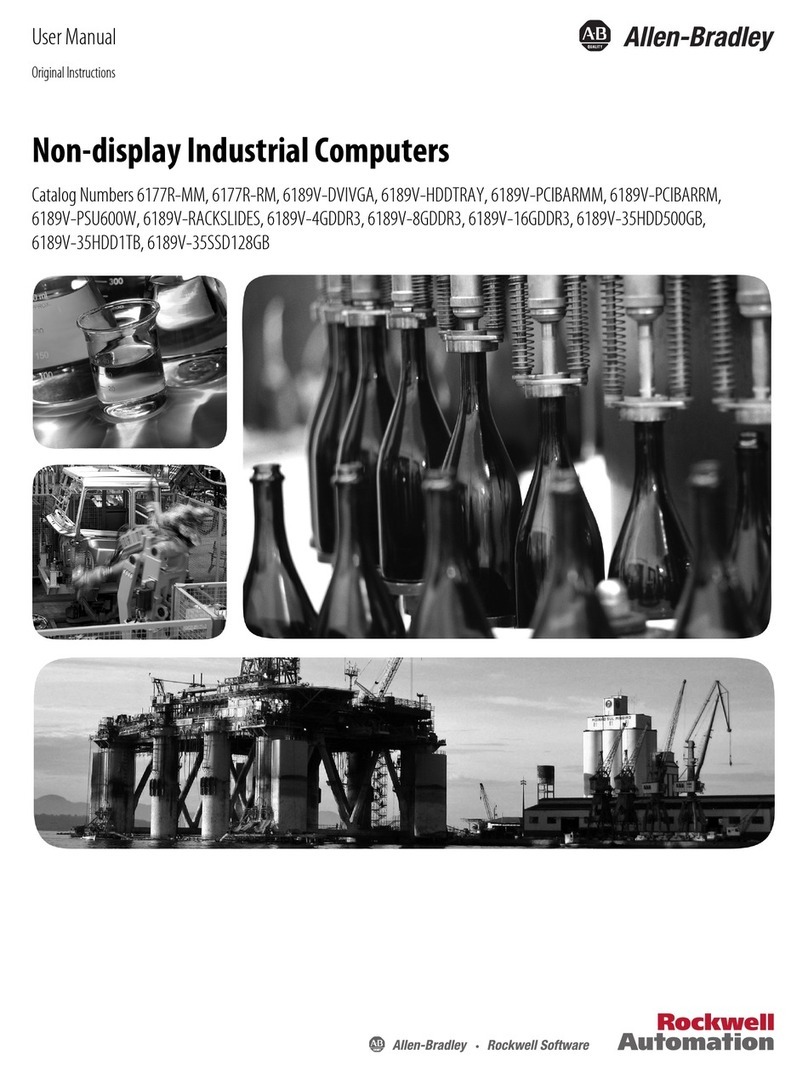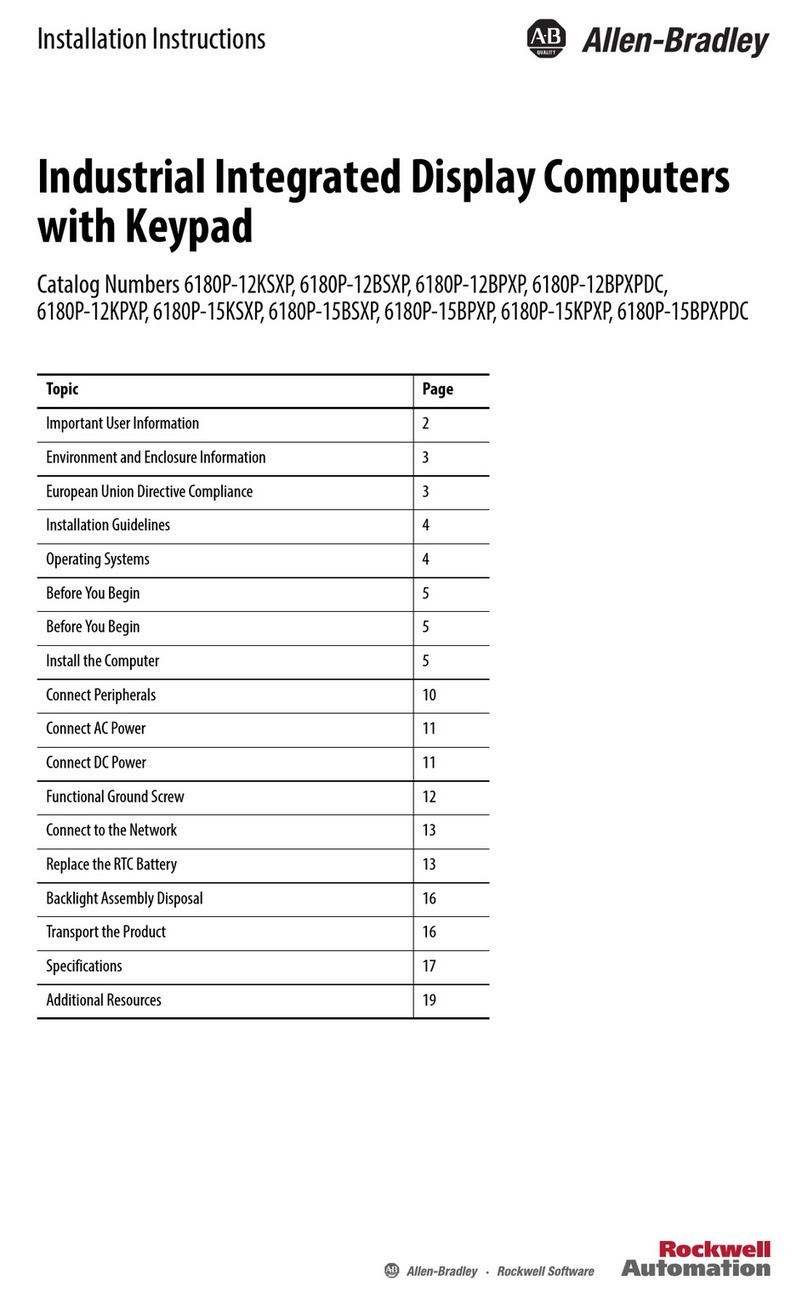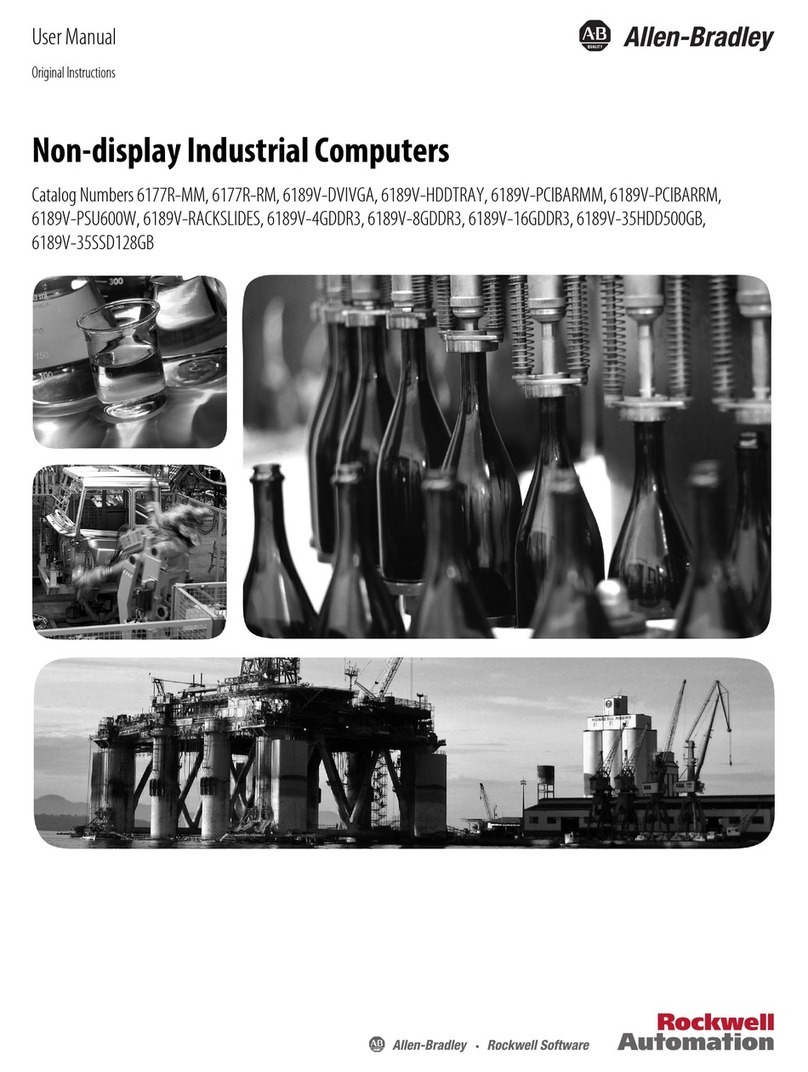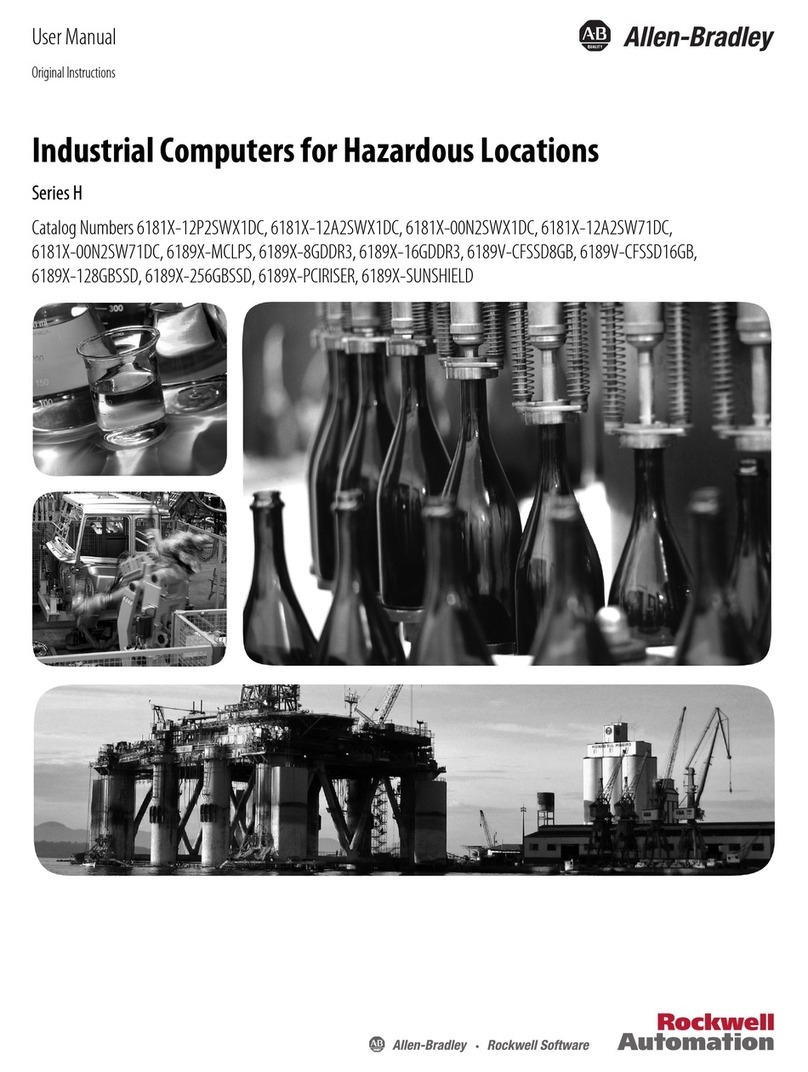Using this Manual Preface
Who Should Use This Manual...................................................P-1
Purpose of this Manual..............................................................P-1
Contents of this Manual.............................................................P-2
Manual Conventions..................................................................P-4
Allen-Bradley Support............................................................... P-4
System Features Chapter 1
Chapter Objectives .................................................................... 1-1
6180 Computer Versions ........................................................... 1-1
64−Key Standard Keypad........................................................ 1-13
Full Alphanumeric Keypad ..................................................... 1-15
68−Key Standard Keypad........................................................ 1-17
70−Key Standard Keypad........................................................ 1-18
Configurable Keys................................................................... 1-19
Re-legendable Keys................................................................. 1-19
Keyboard Interface Controller Card........................................ 1-19
Integral Mouse......................................................................... 1-19
LED Indicators ........................................................................ 1-20
Backlight Brightness Control <<graphics needed>>............... 1-20
Chassis Locks.......................................................................... 1-21
Installation Chapter 2
Chapter Objectives .................................................................... 2-1
European Union Compliance..................................................... 2-1
Environmental Considerations .................................................. 2-1
Mounting Hardware................................................................... 2-2
Tools Required........................................................................... 2-2
Mounting Clearances................................................................. 2-3
Mounting Dimensions............................................................... 2-4
Mounting Cutout ....................................................................... 2-9
Panel Mounting (with Studs)...................................................2-11
Panel Mounting (with Clips) ................................................... 2-13
Rack Mounting........................................................................ 2-15
Connecting a Mouse & Keypad (Side Panel).......................... 2-16
Connecting a Mouse & Keyboard (Front Panel)..................... 2-19
Power Connections (6180 AC unit)......................................... 2-21
Power Connections (6180 DC unit)......................................... 2-23
Configuring the Power Supply Jumper ................................... 2-23
Table of Contents
Table of ContentsTable of Contents
Table of Contents
Artisan Technology Group - Quality Instrumentation ... Guaranteed | (888) 88-SOURCE | www.artisantg.com