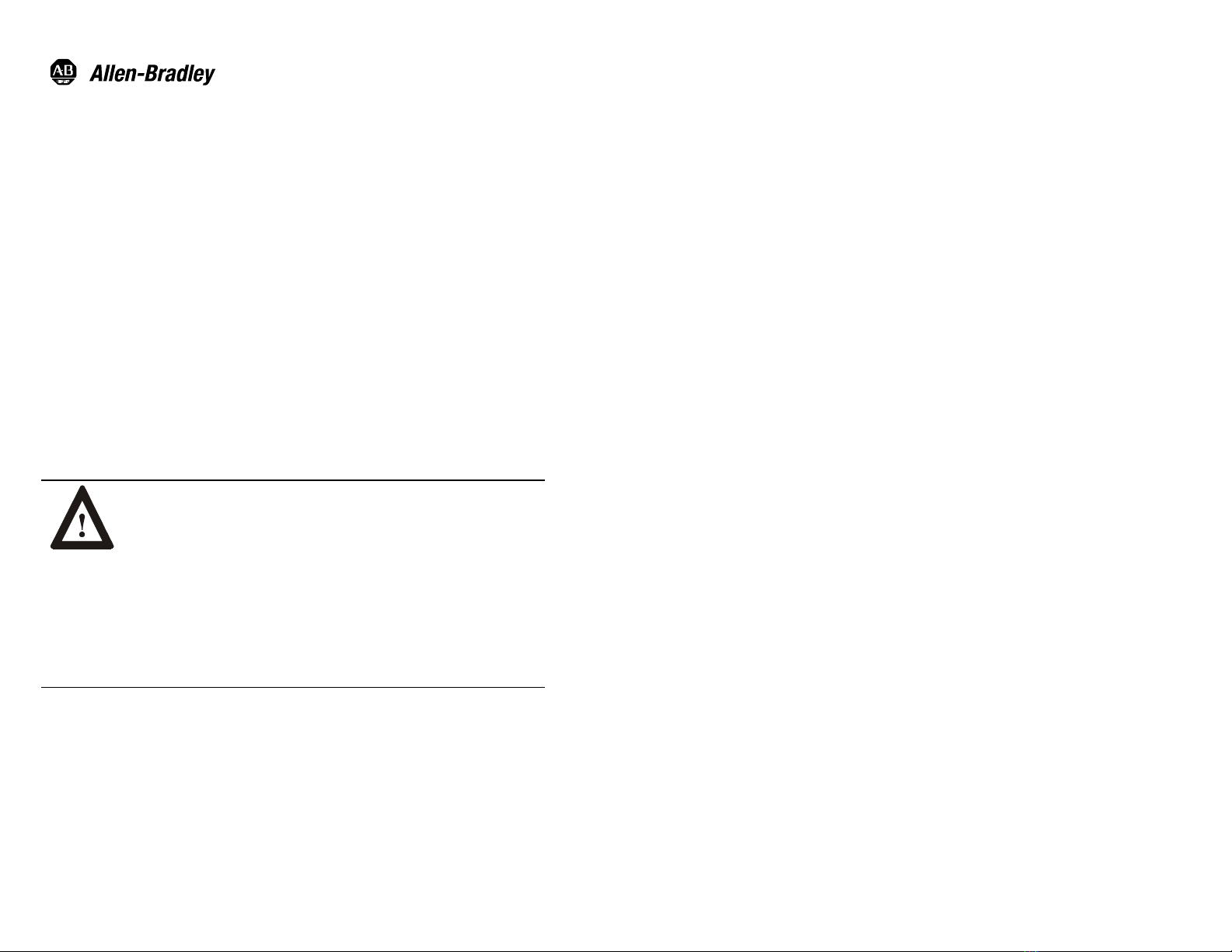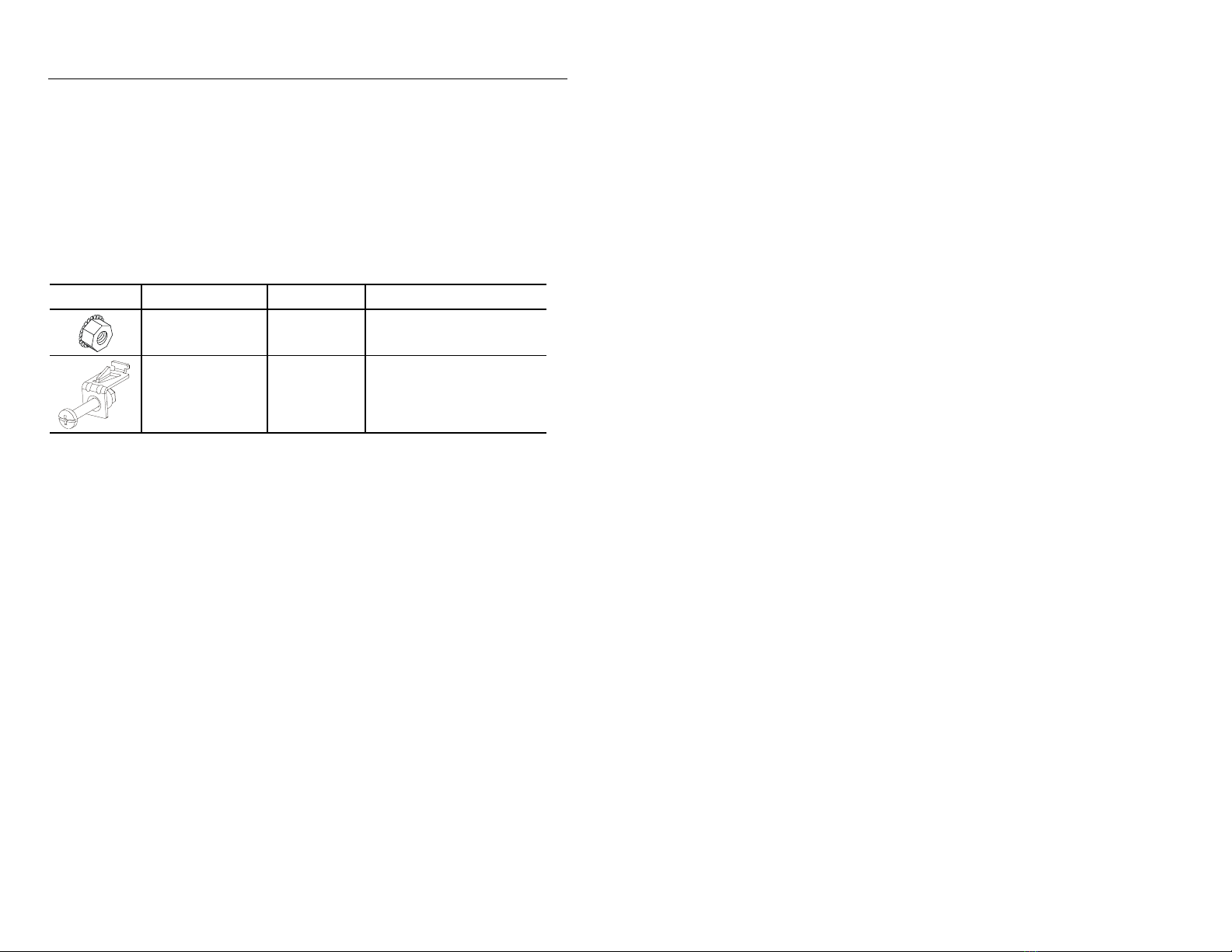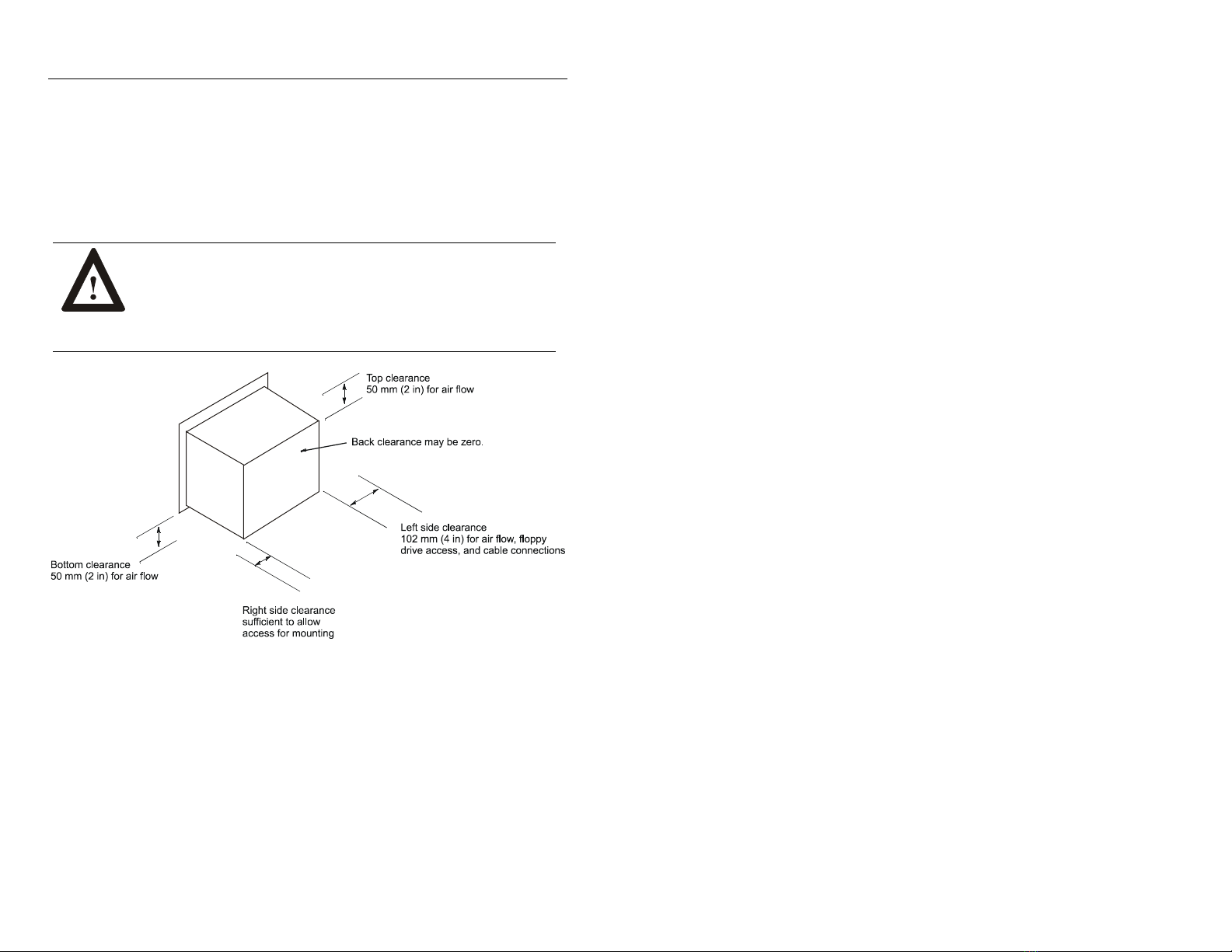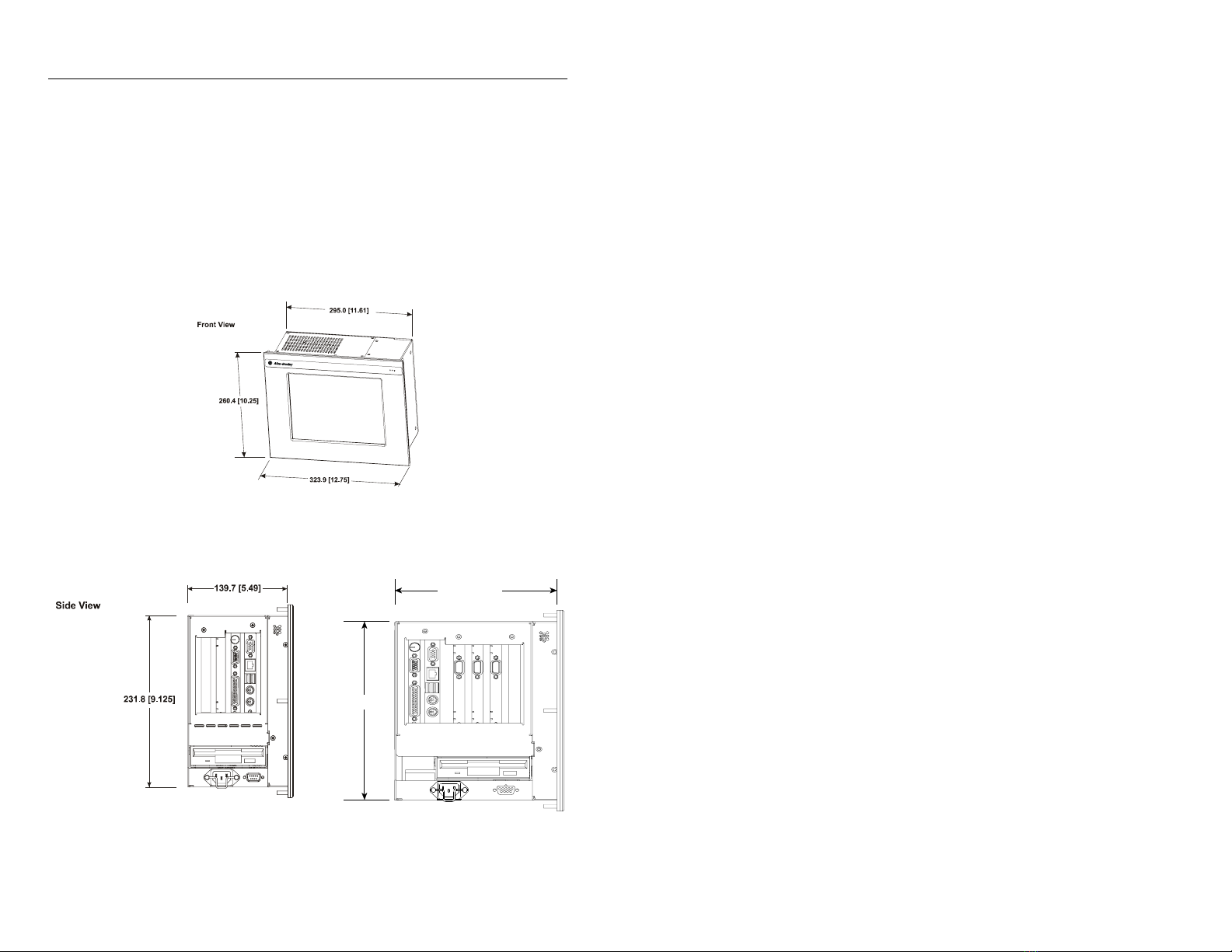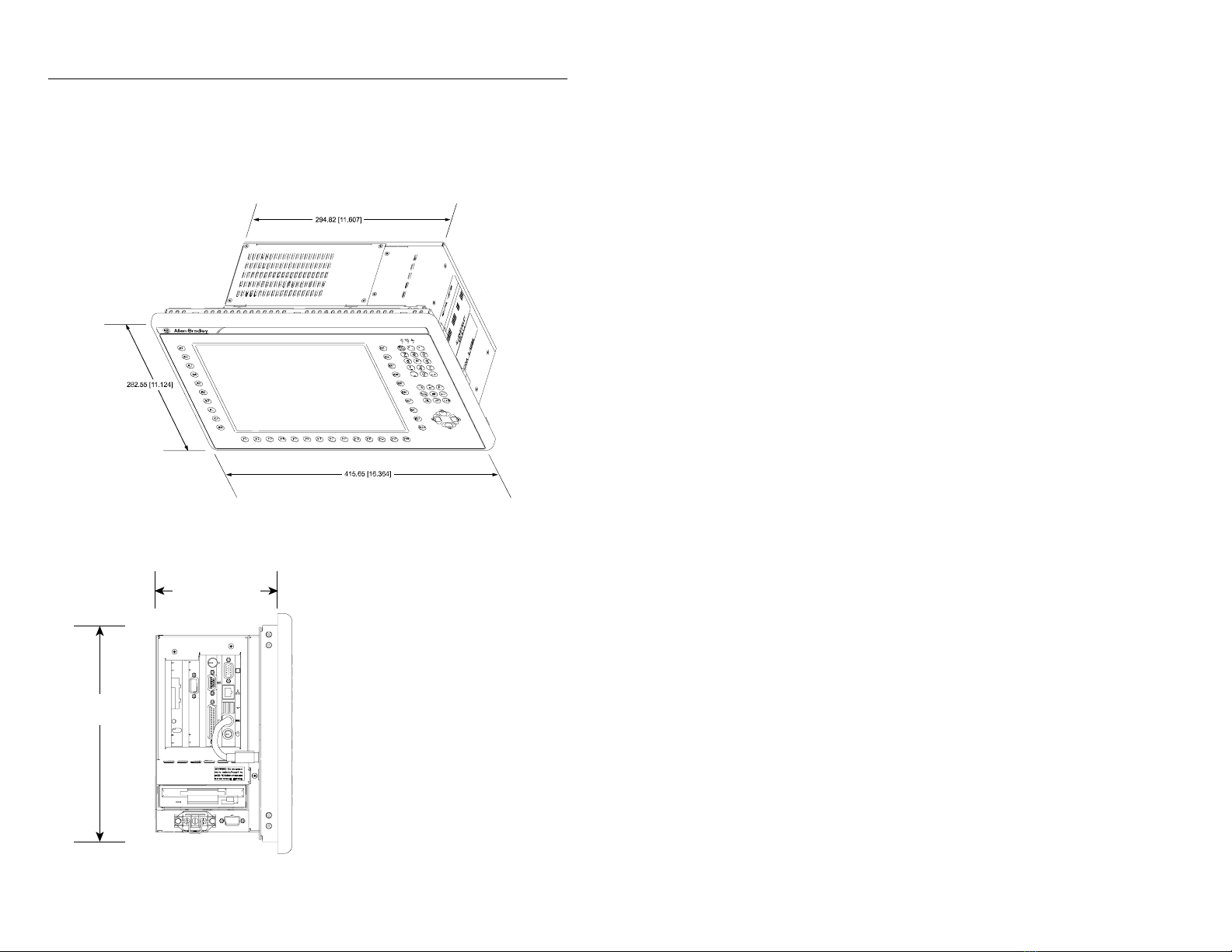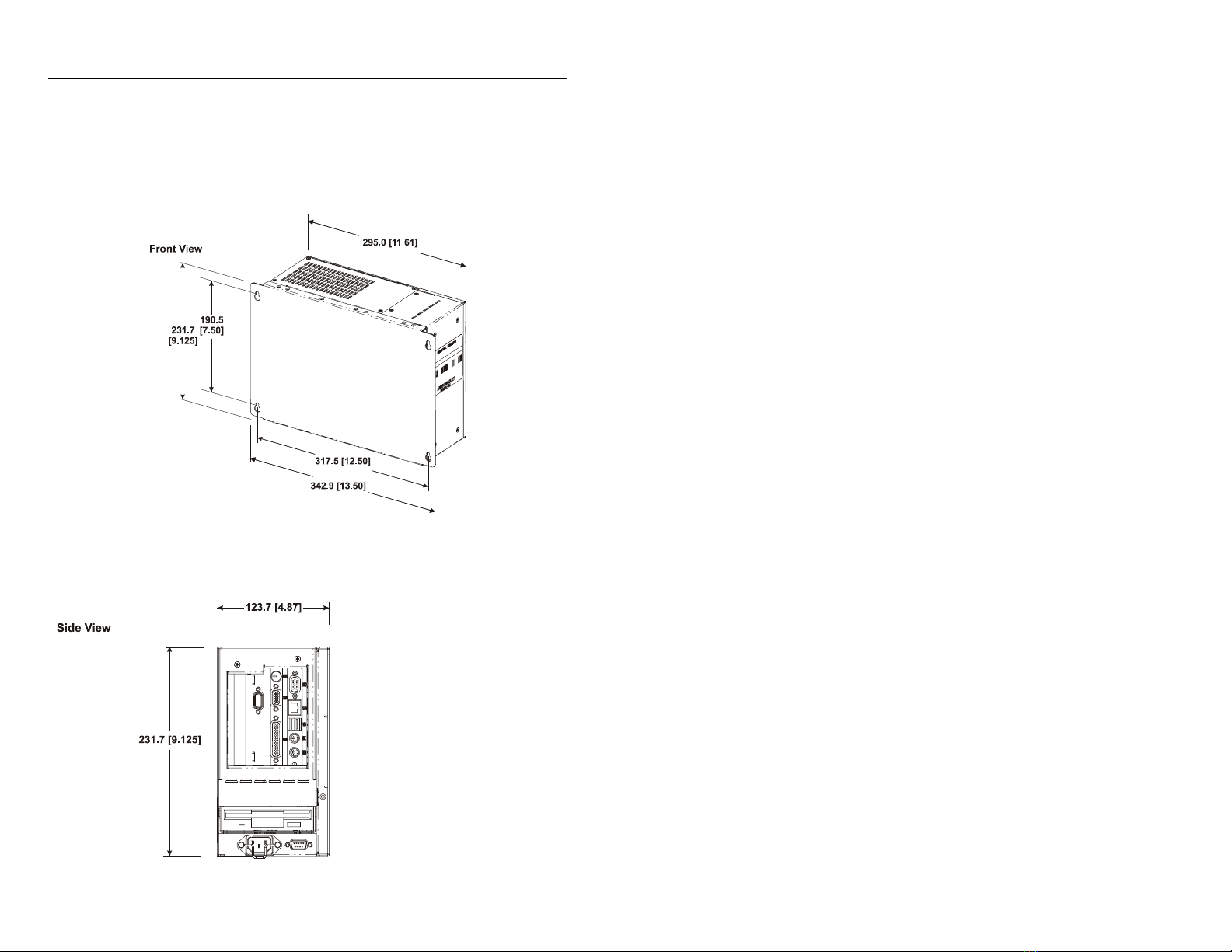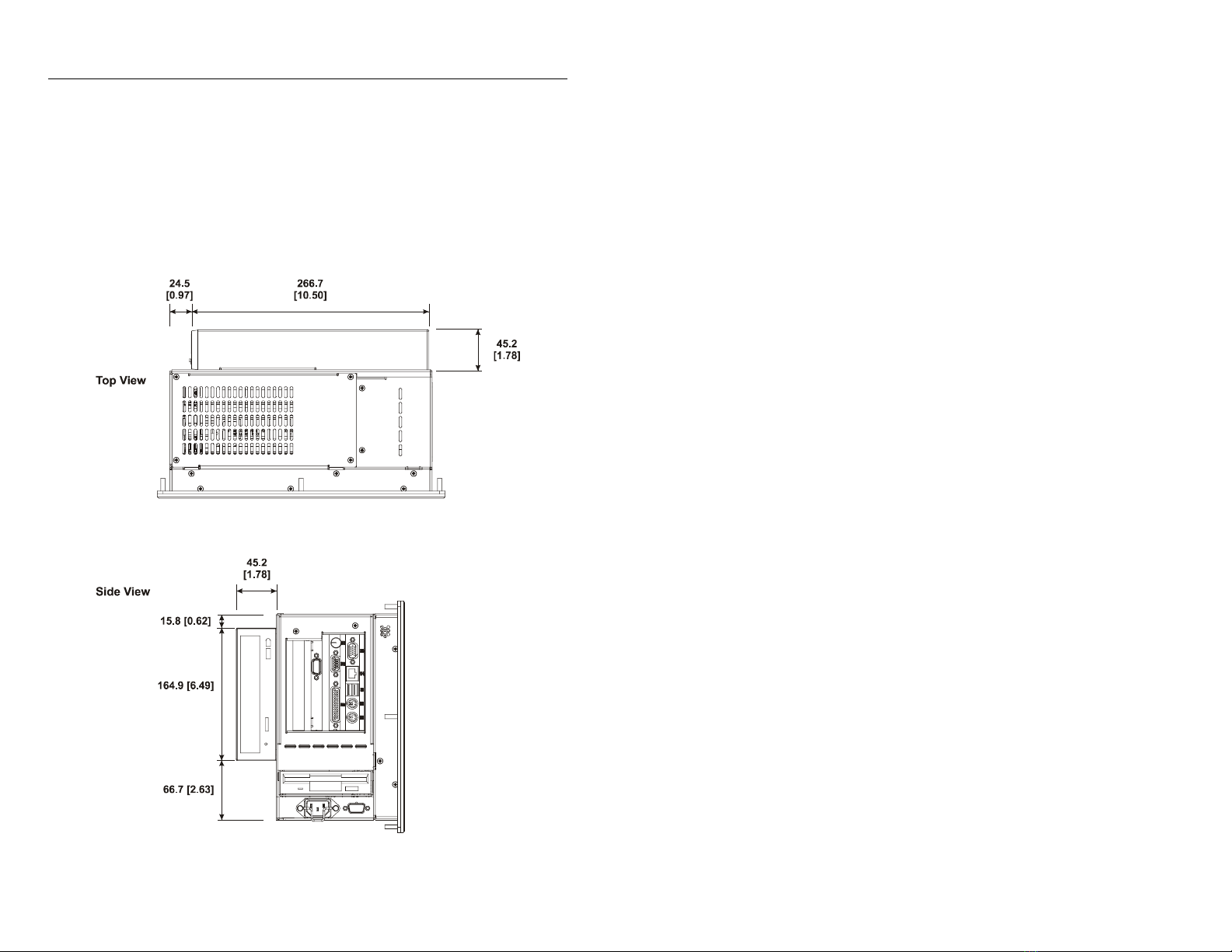Allen-Bradley 6181 User manual
Other Allen-Bradley Industrial PC manuals
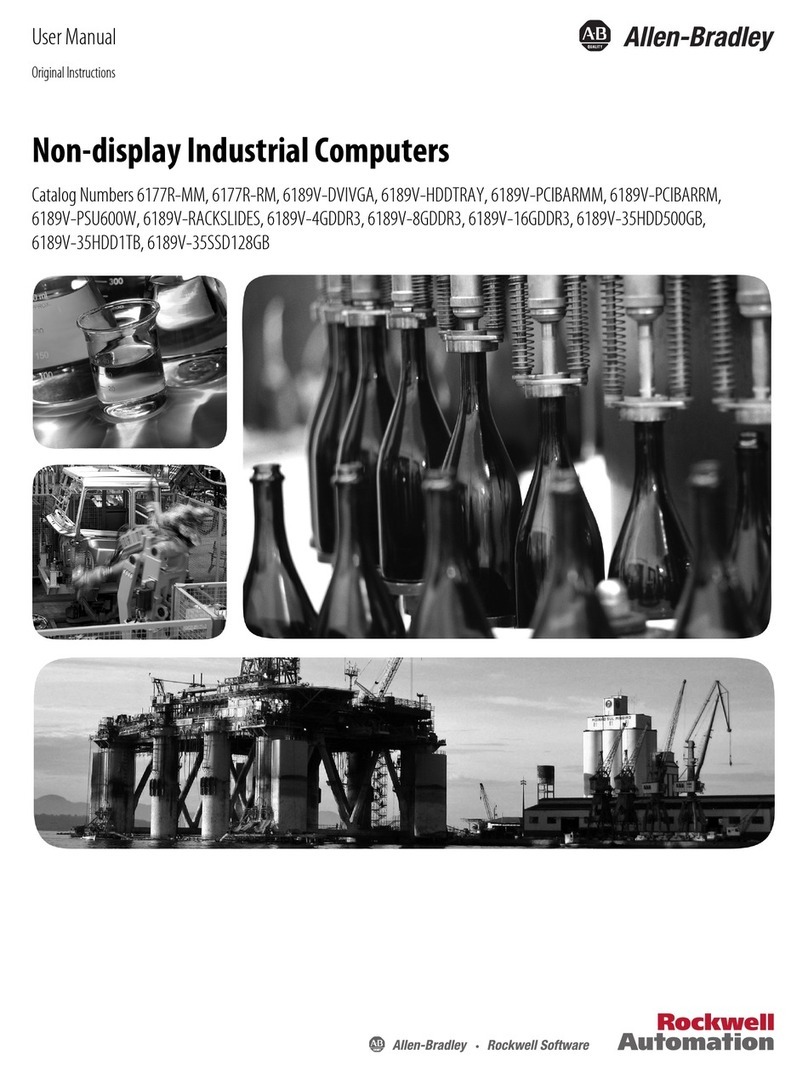
Allen-Bradley
Allen-Bradley 6189V-35HDD1TB User manual
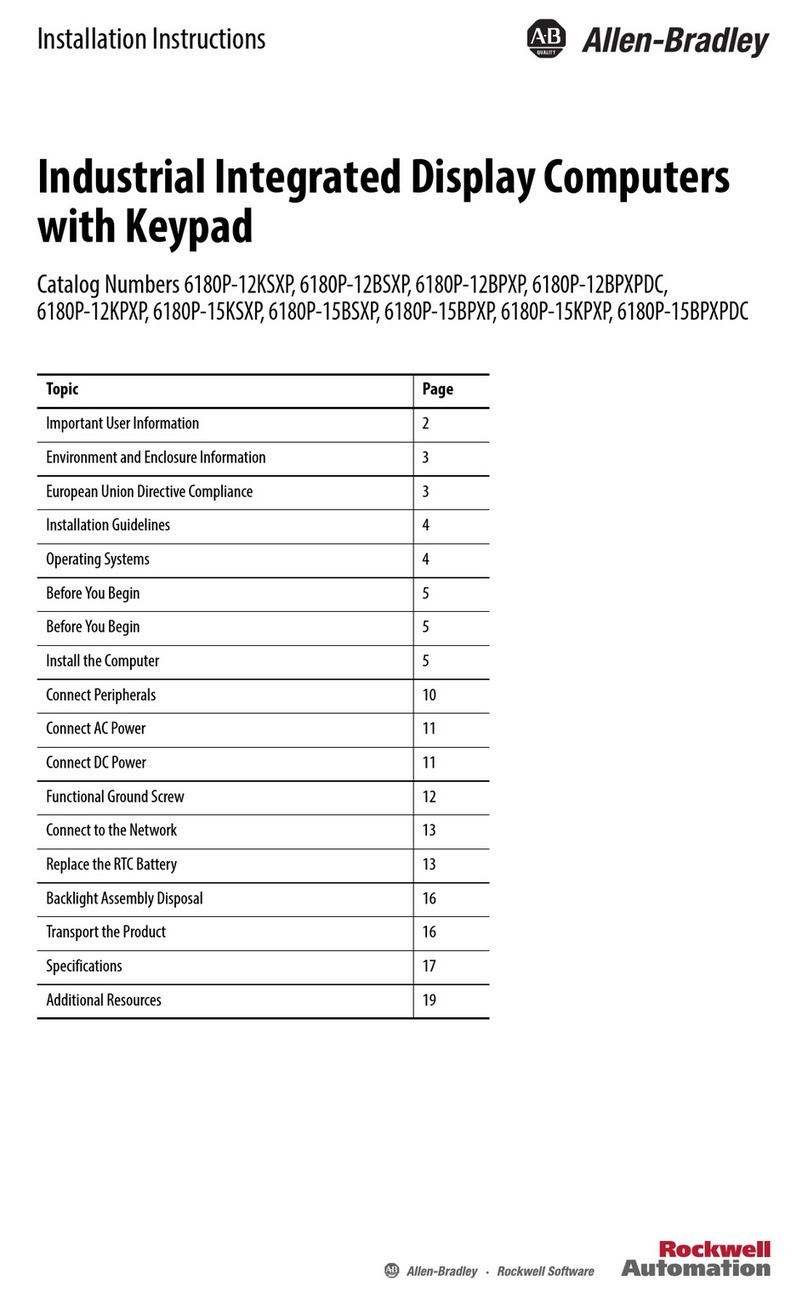
Allen-Bradley
Allen-Bradley 6180P-12KSXP User manual
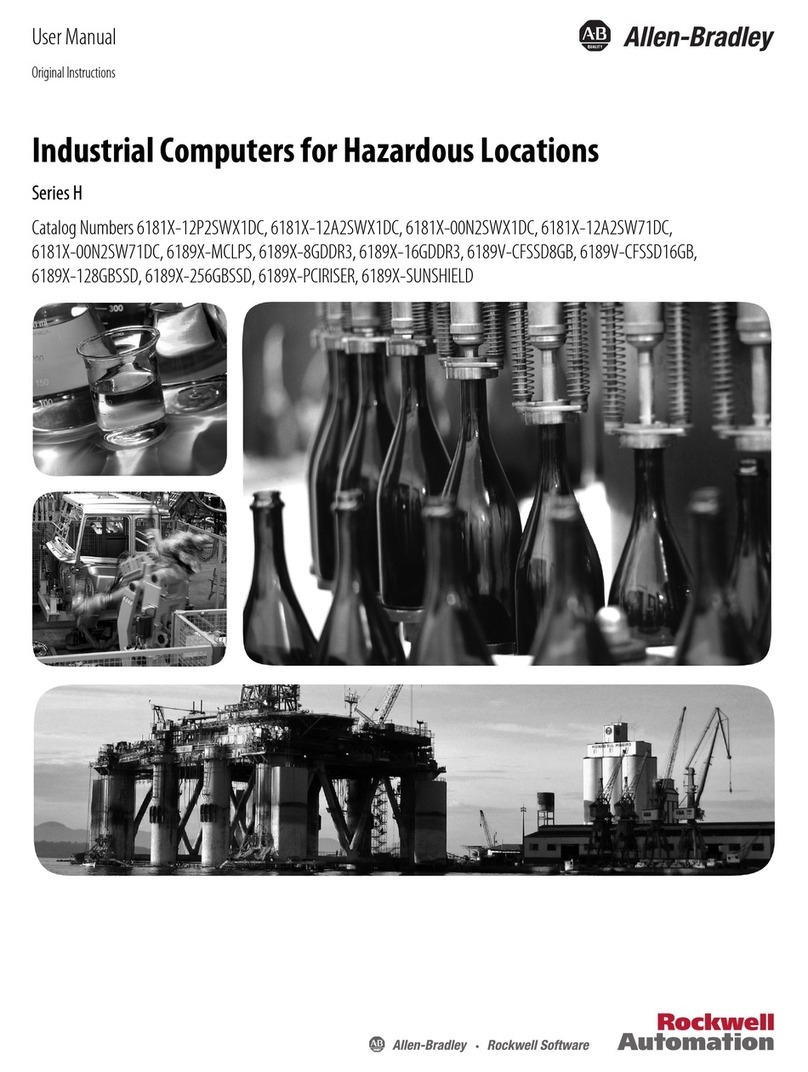
Allen-Bradley
Allen-Bradley H Series User manual
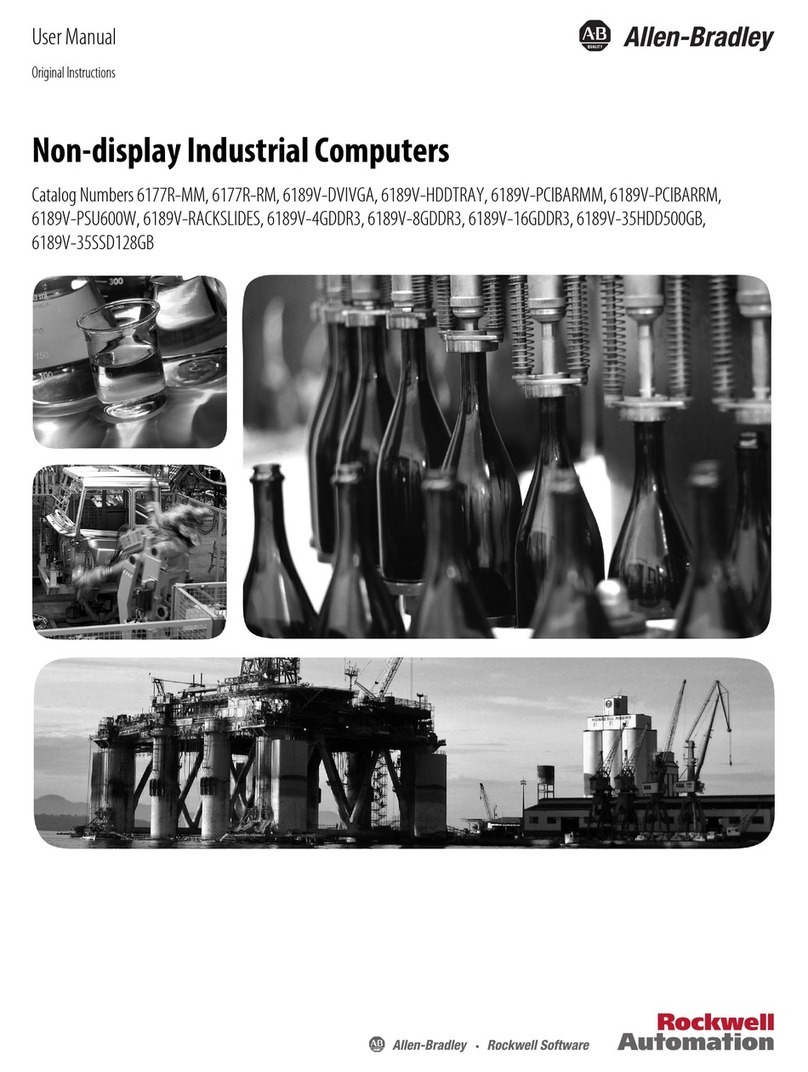
Allen-Bradley
Allen-Bradley 6177R-MM User manual

Allen-Bradley
Allen-Bradley 6155R-NSXP User manual

Allen-Bradley
Allen-Bradley 6181X-NPXPDC User manual

Allen-Bradley
Allen-Bradley 6180 User manual
Popular Industrial PC manuals by other brands

Dell
Dell Embedded Box PC 5000 Installation and operation manual

IBASE Technology
IBASE Technology ASB200-918 Series user manual

Lenovo
Lenovo ThinkCentre M90q Hardware Maintenance Manual

IXXAT
IXXAT Econ 100 Hardware manual

Kontron
Kontron KBox A-151-TGL user guide

AXIOMTEK
AXIOMTEK ICO500-518 Series user manual