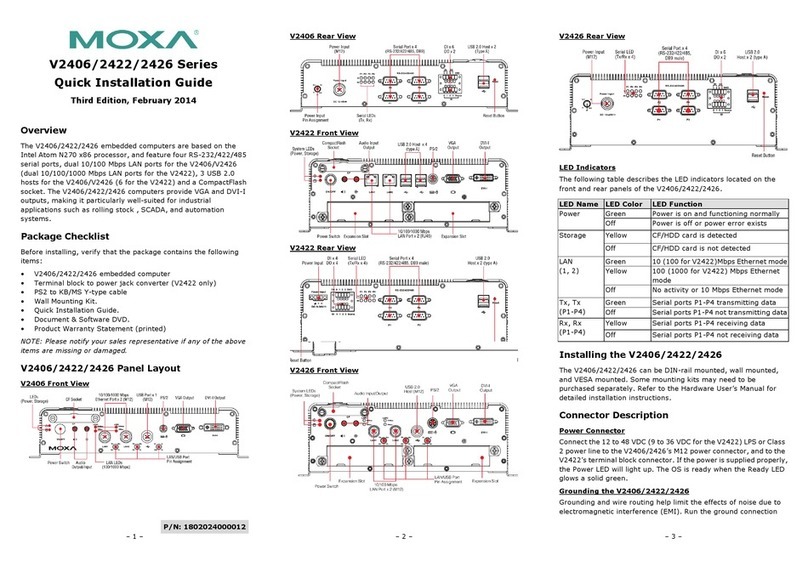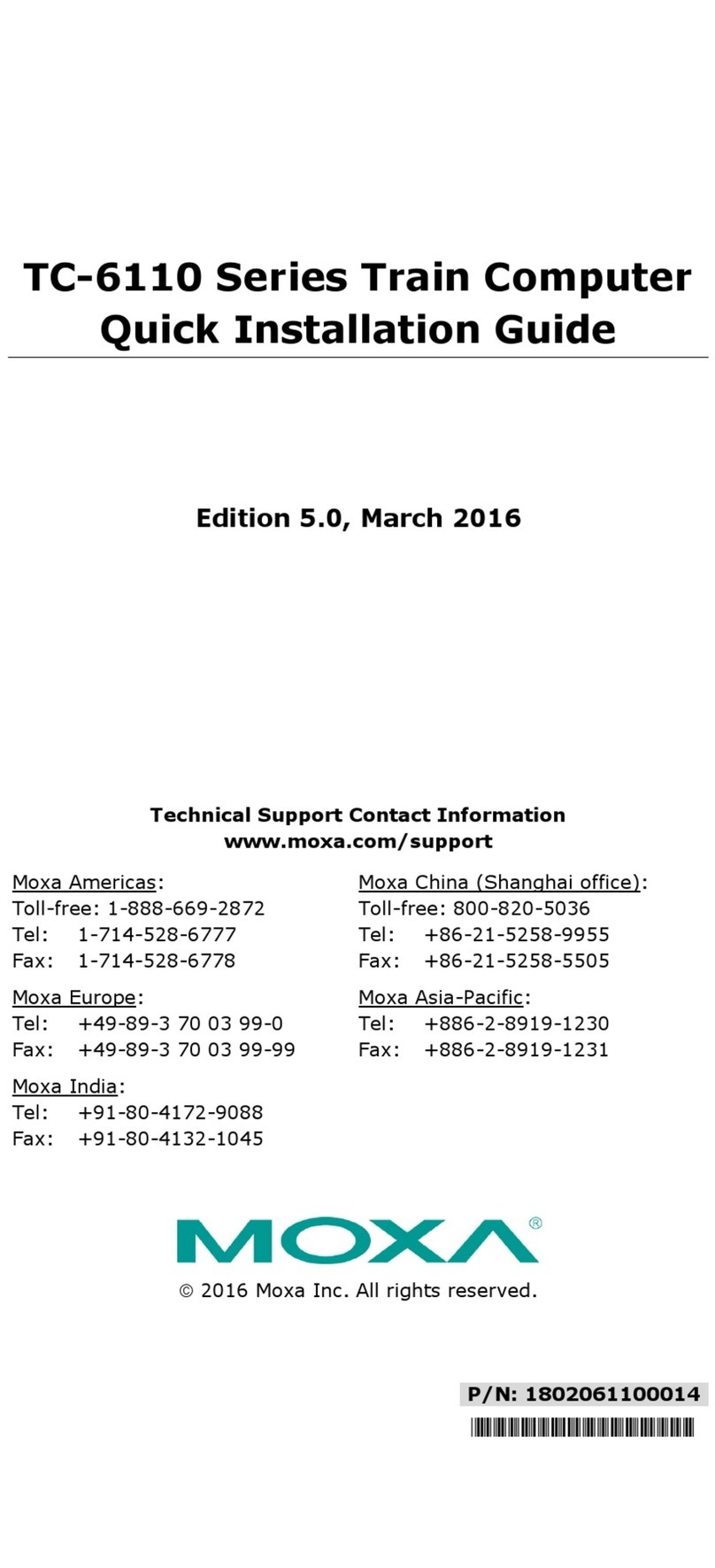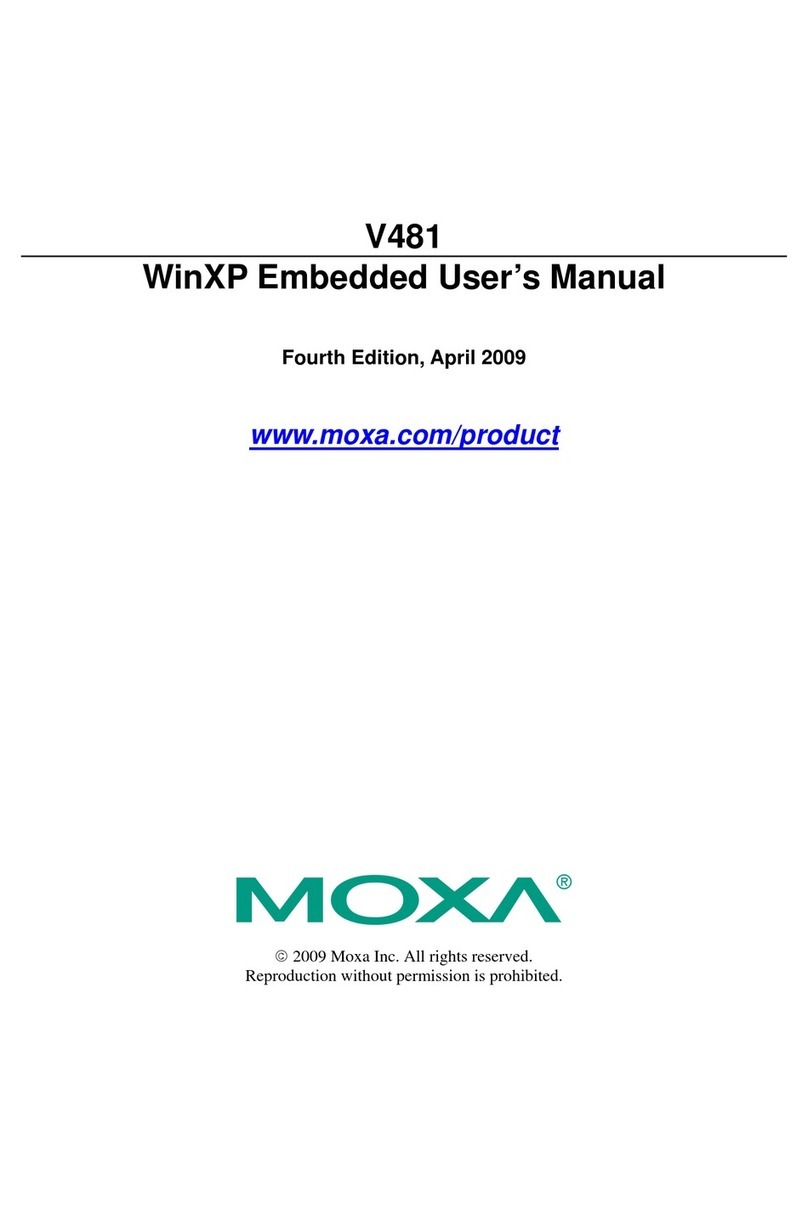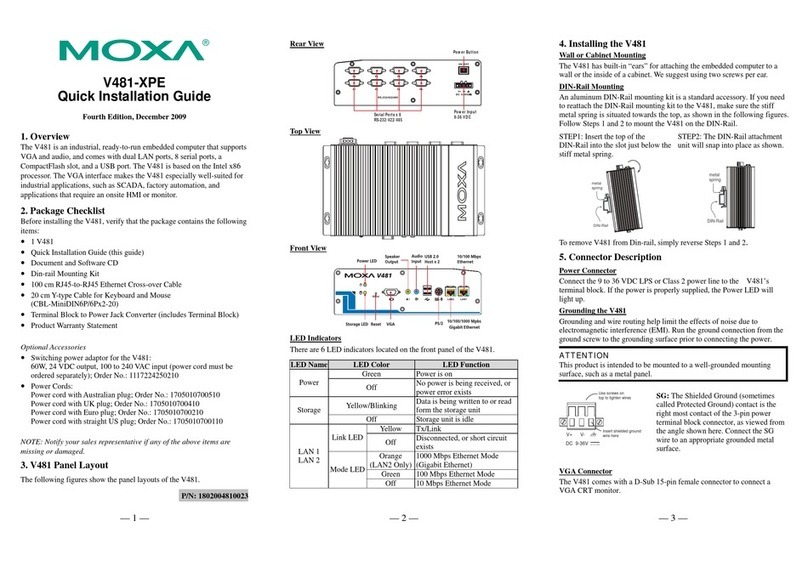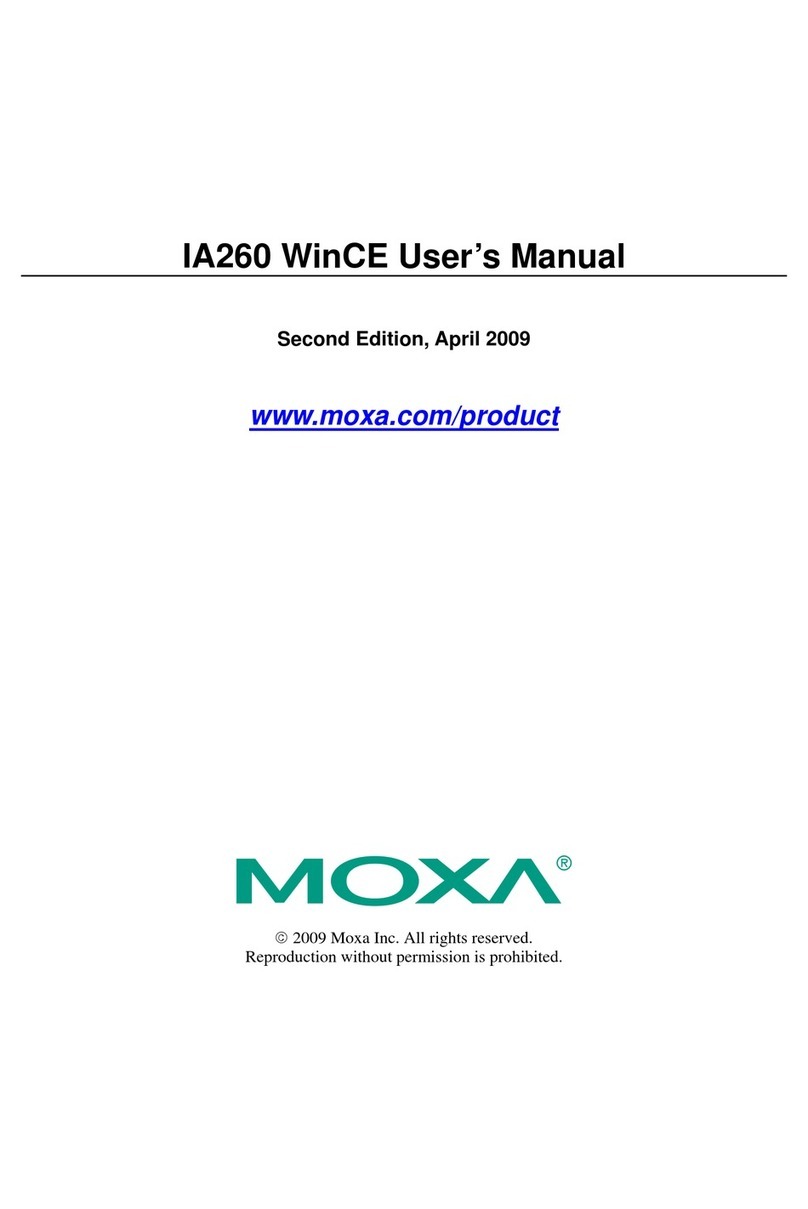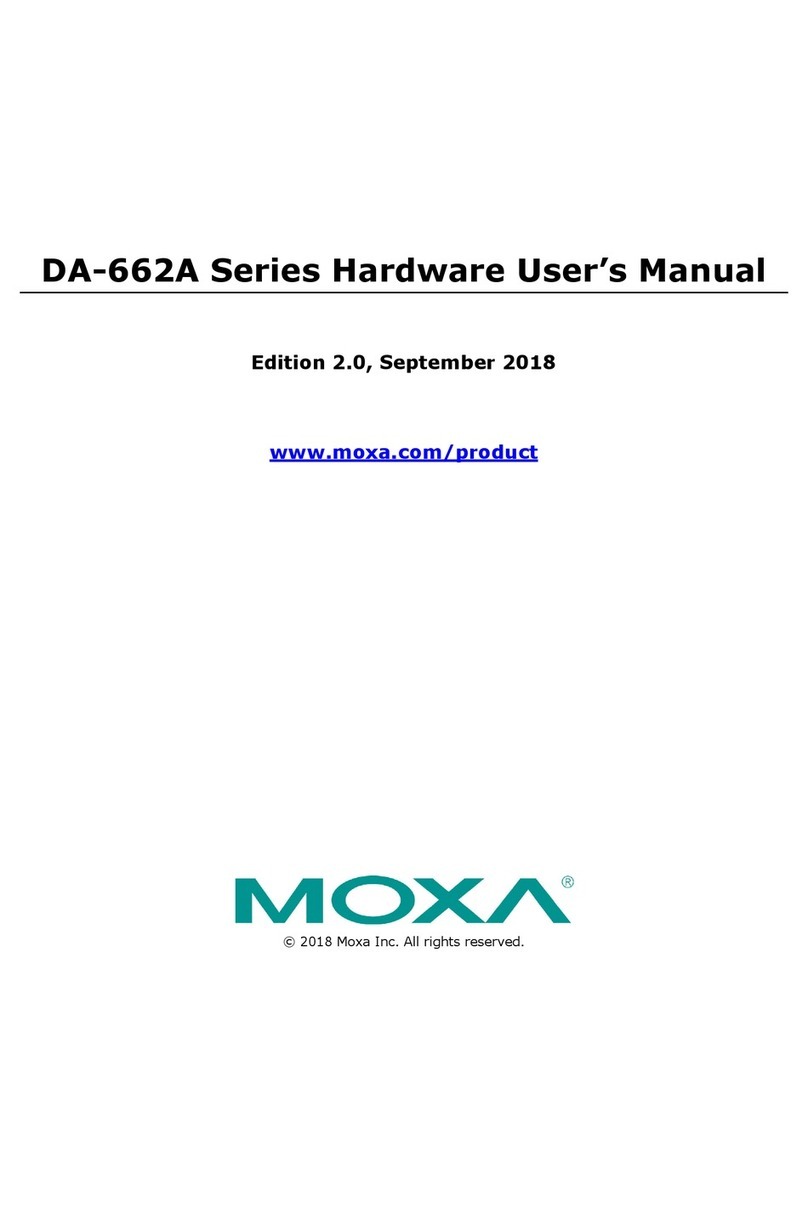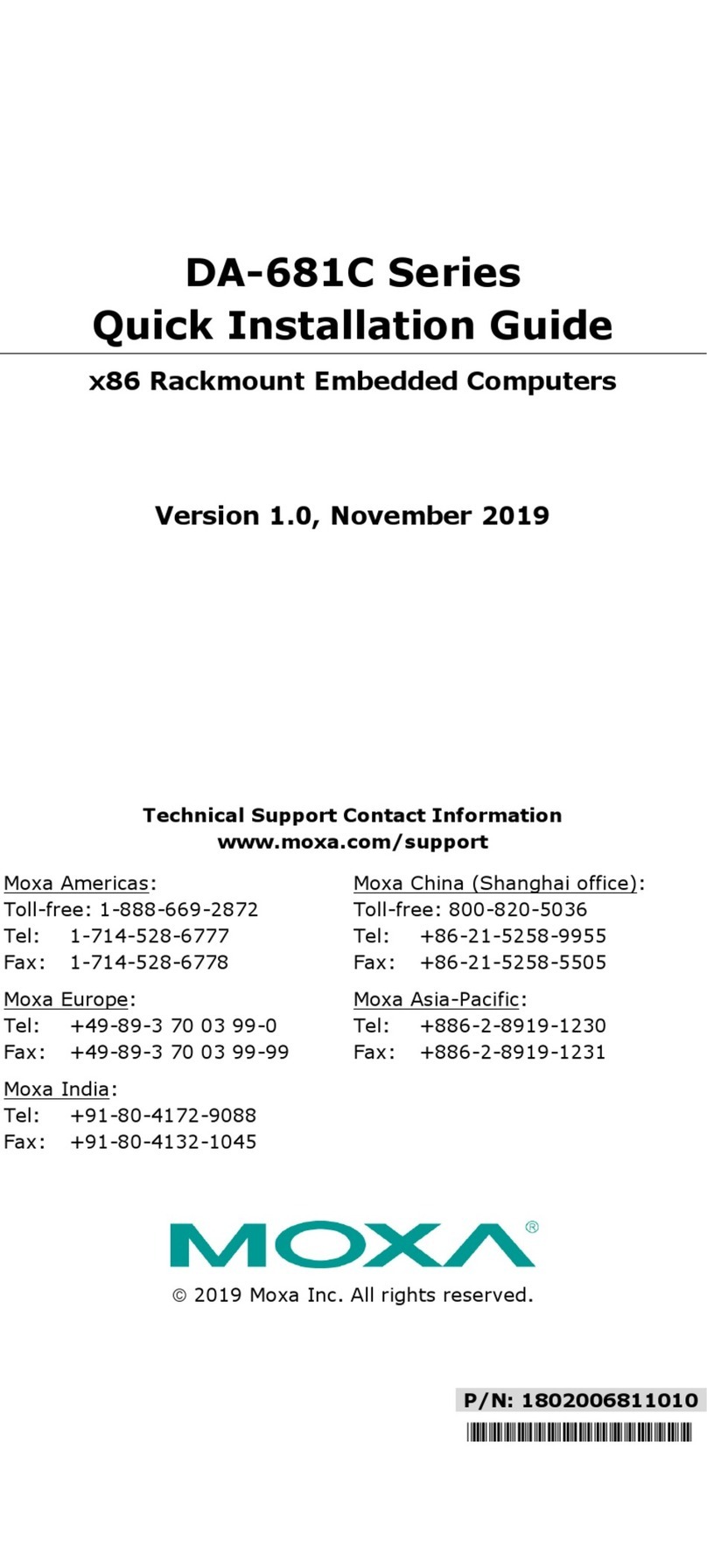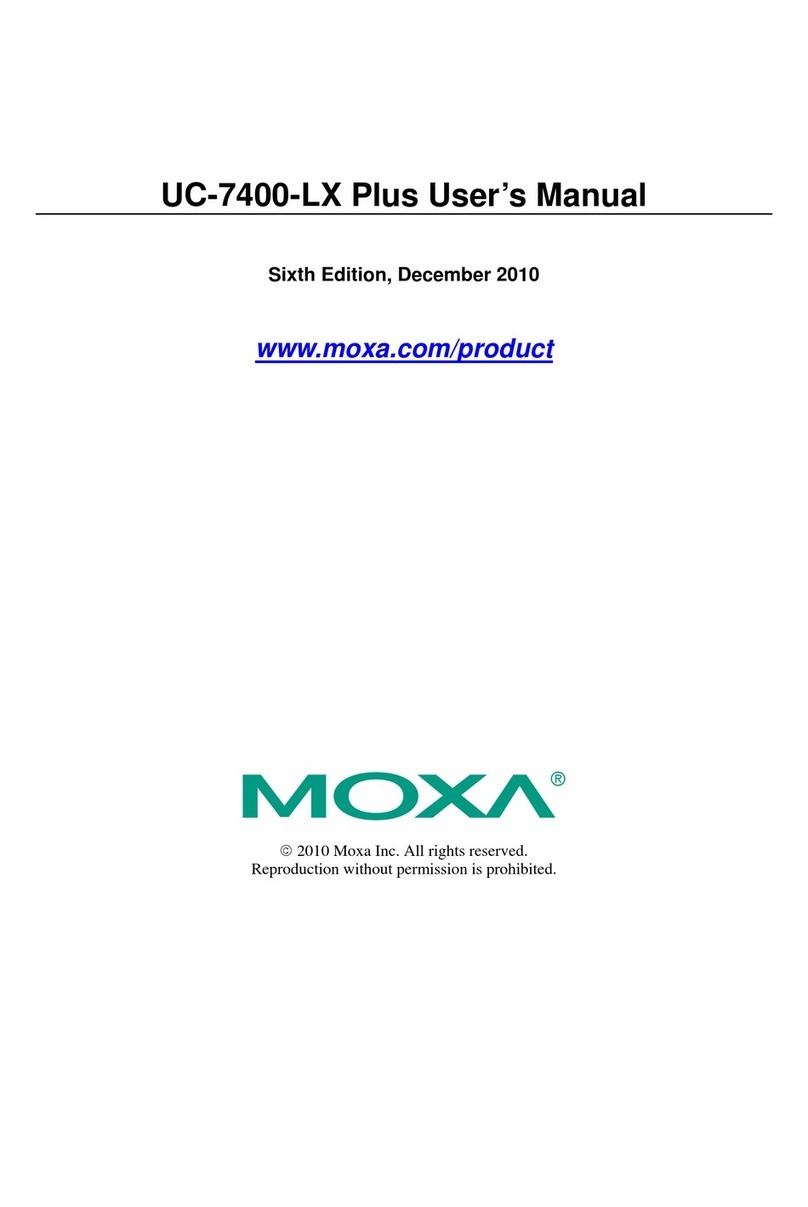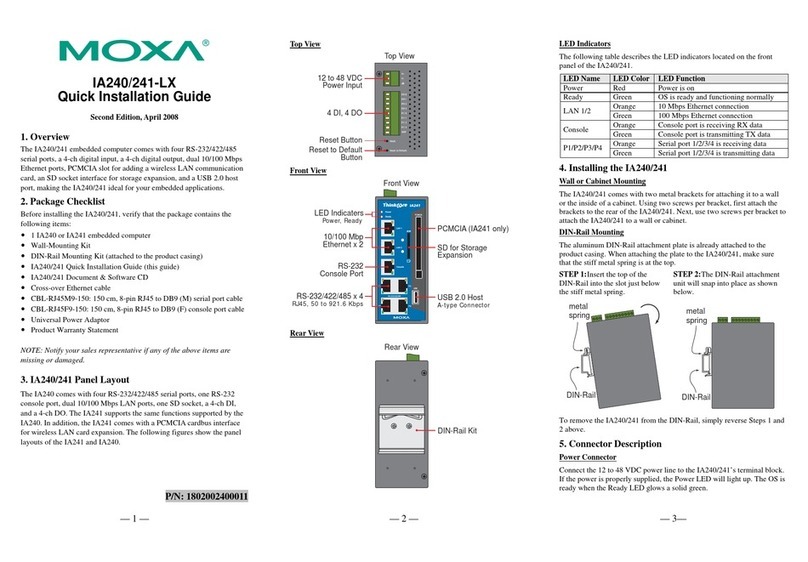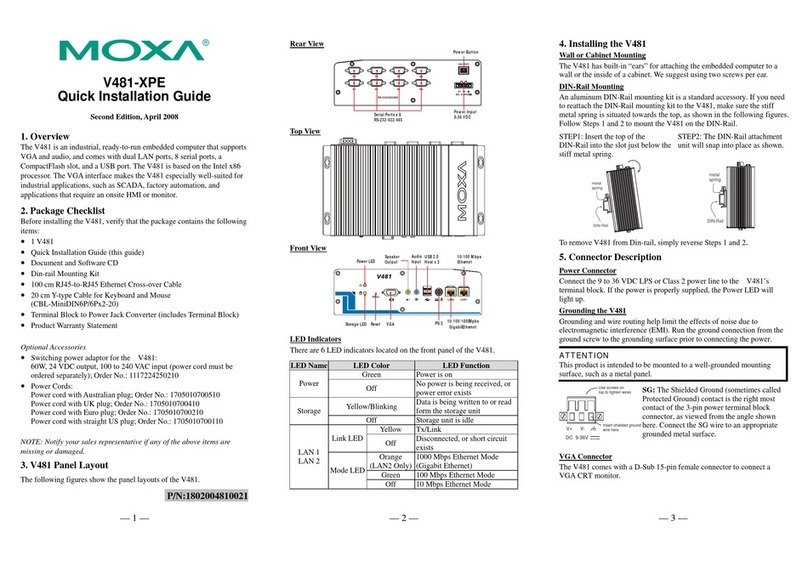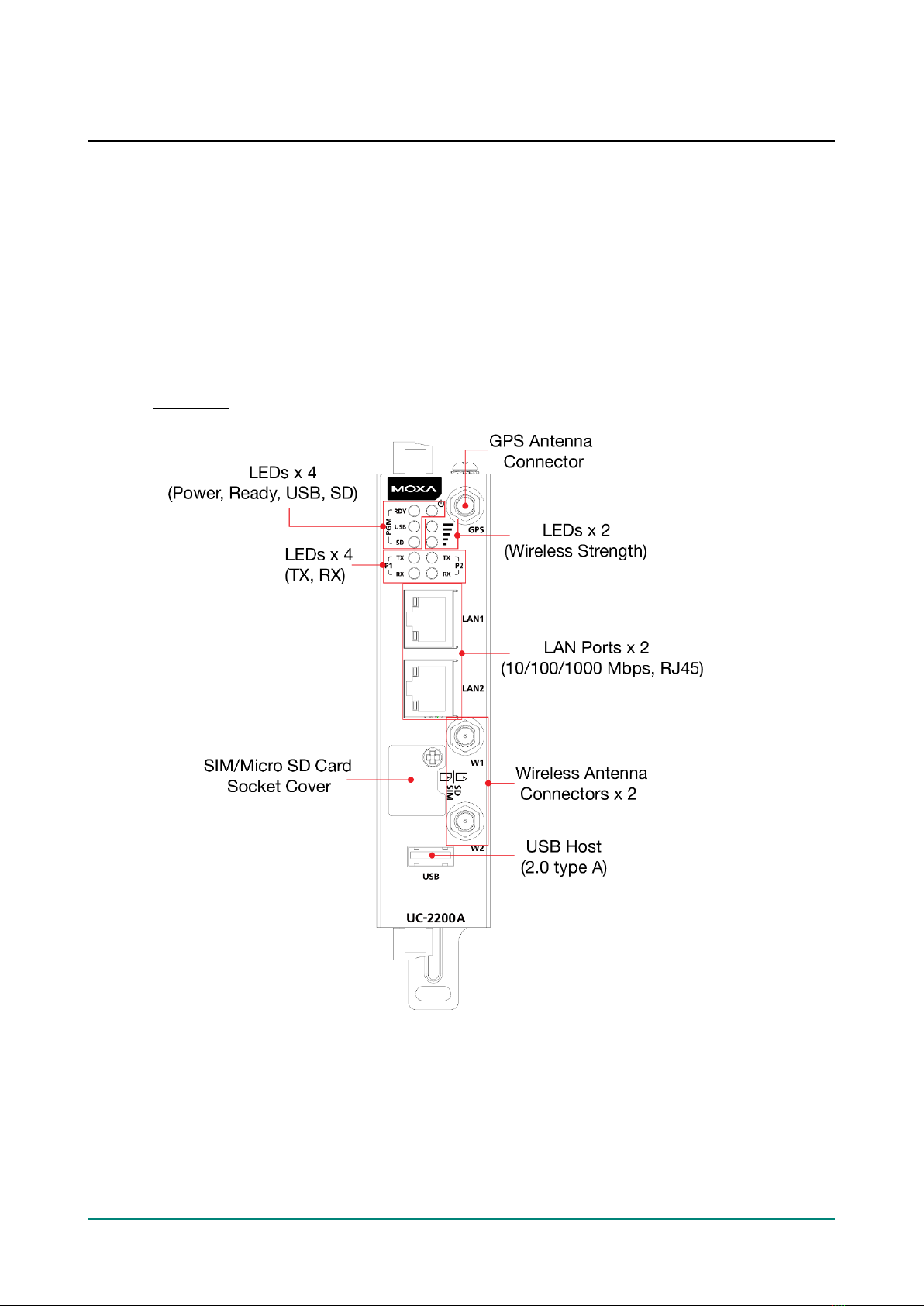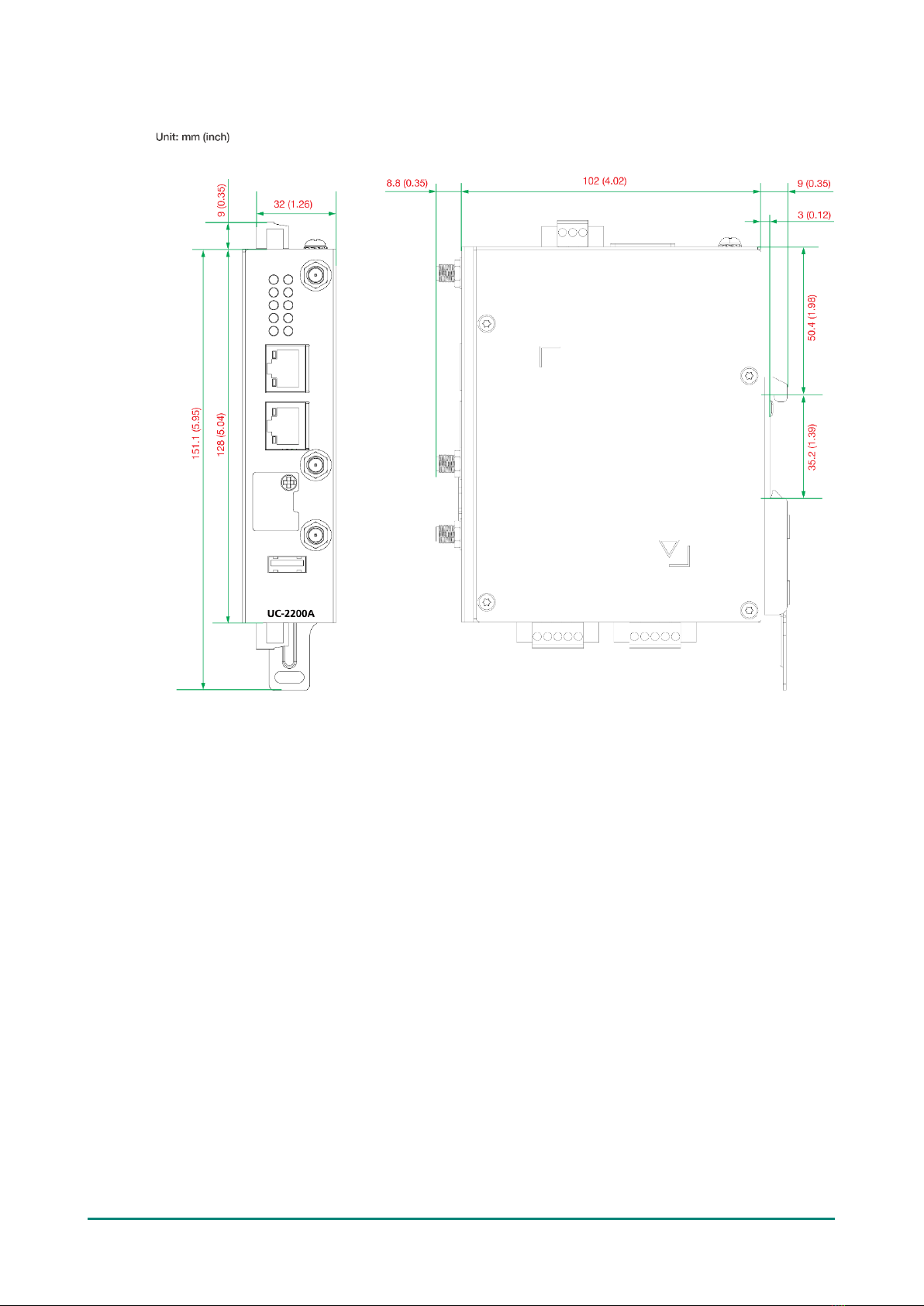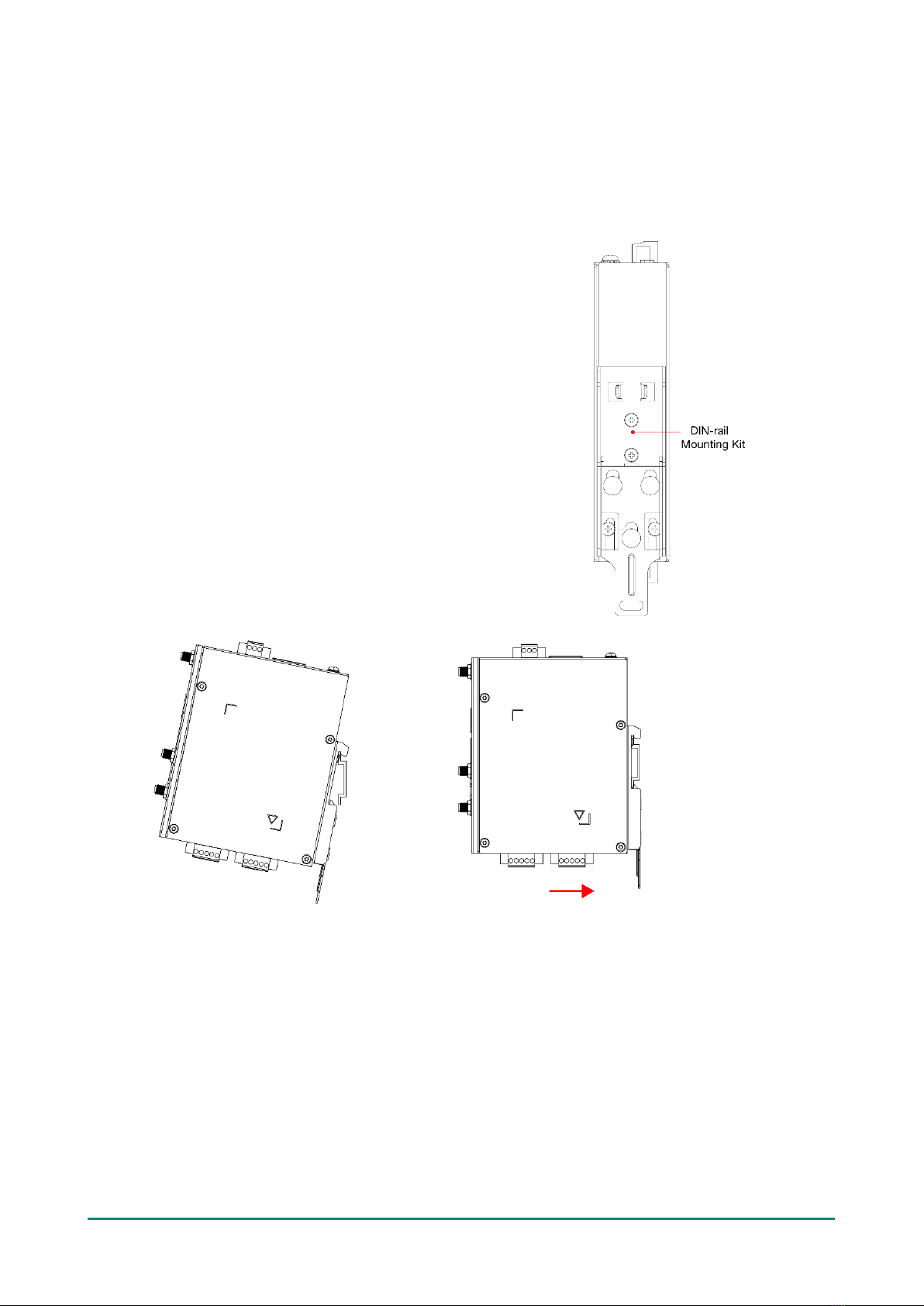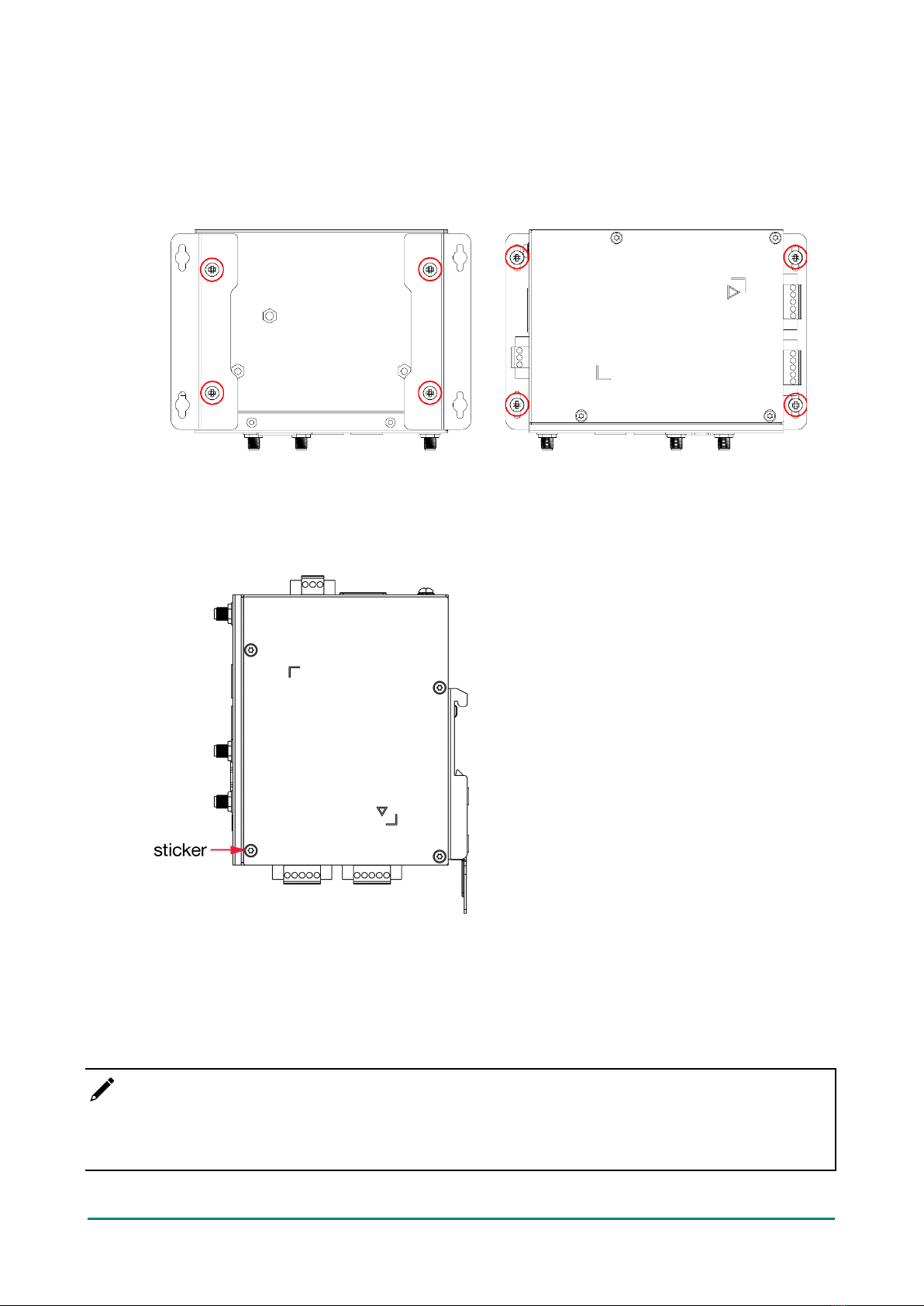Table of Contents
1. Introduction .........................................................................................................................................4
Package Checklist ..................................................................................................................................4
Product Features ...................................................................................................................................4
Product Specifications ............................................................................................................................4
2. Hardware Introduction .........................................................................................................................5
Appearance...........................................................................................................................................5
Dimensions ...........................................................................................................................................7
LED Indicators.......................................................................................................................................8
Reset Button .........................................................................................................................................8
Reset to Default ....................................................................................................................................8
Real-time Clock .....................................................................................................................................8
Installation Options................................................................................................................................9
DIN-rail Mounting...........................................................................................................................9
Wall Mounting (optional) ............................................................................................................... 10
3. Hardware Connection Description ......................................................................................................11
Connecting the Power .......................................................................................................................... 11
Wiring Requirements .................................................................................................................... 11
Grounding the Unit ....................................................................................................................... 12
Connecting to the Network.................................................................................................................... 12
Connecting to Serial Ports..................................................................................................................... 12
Connecting to a USB Device .................................................................................................................. 12
Inserting the Micro SD Card and SIM Card .............................................................................................. 13
Connecting to the Console Port.............................................................................................................. 13
Connecting the Antennas ...................................................................................................................... 13
A. Regulatory Approval Statements ........................................................................................................14