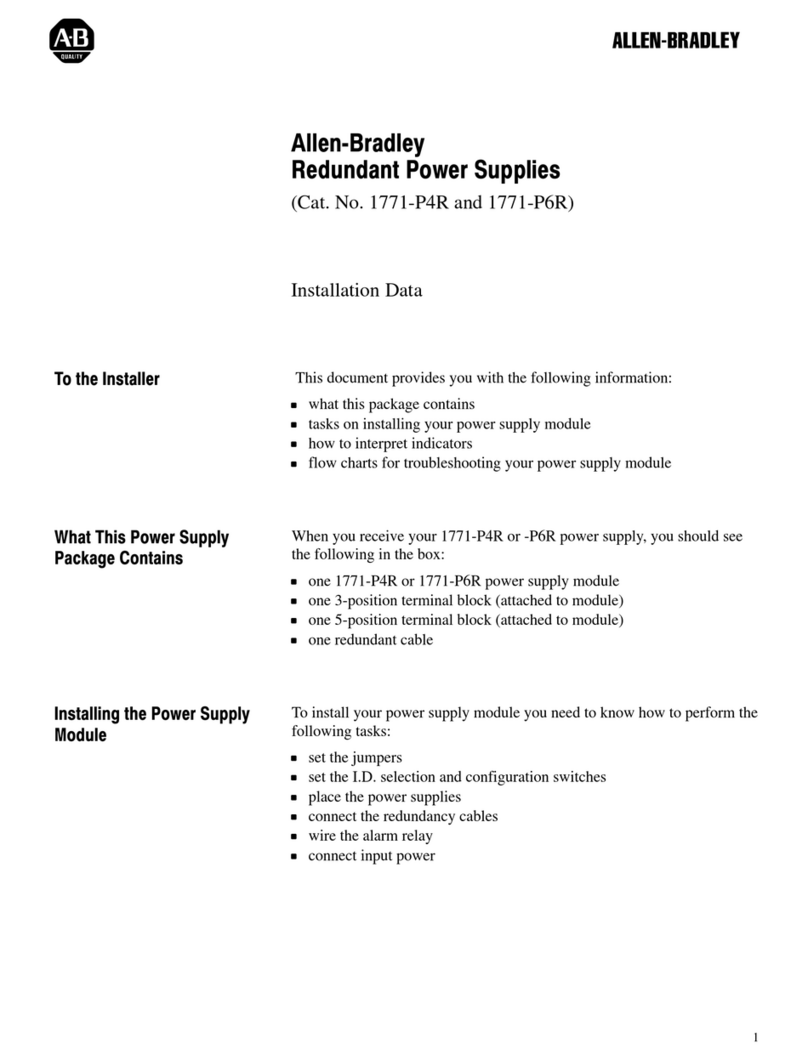Allen-Bradley 1771-P2 User manual
Other Allen-Bradley Power Supply manuals

Allen-Bradley
Allen-Bradley FLEX Ex 1797-PS2E2 User manual

Allen-Bradley
Allen-Bradley 1771-P4S User manual

Allen-Bradley
Allen-Bradley 1606-XLB36EH User manual

Allen-Bradley
Allen-Bradley 1606-XLB240E User manual

Allen-Bradley
Allen-Bradley 1771-P7 Series C User manual

Allen-Bradley
Allen-Bradley 140G-N User manual

Allen-Bradley
Allen-Bradley 1771-p7 User manual

Allen-Bradley
Allen-Bradley 1606-XLS240E User manual

Allen-Bradley
Allen-Bradley 1769-PB2 User manual
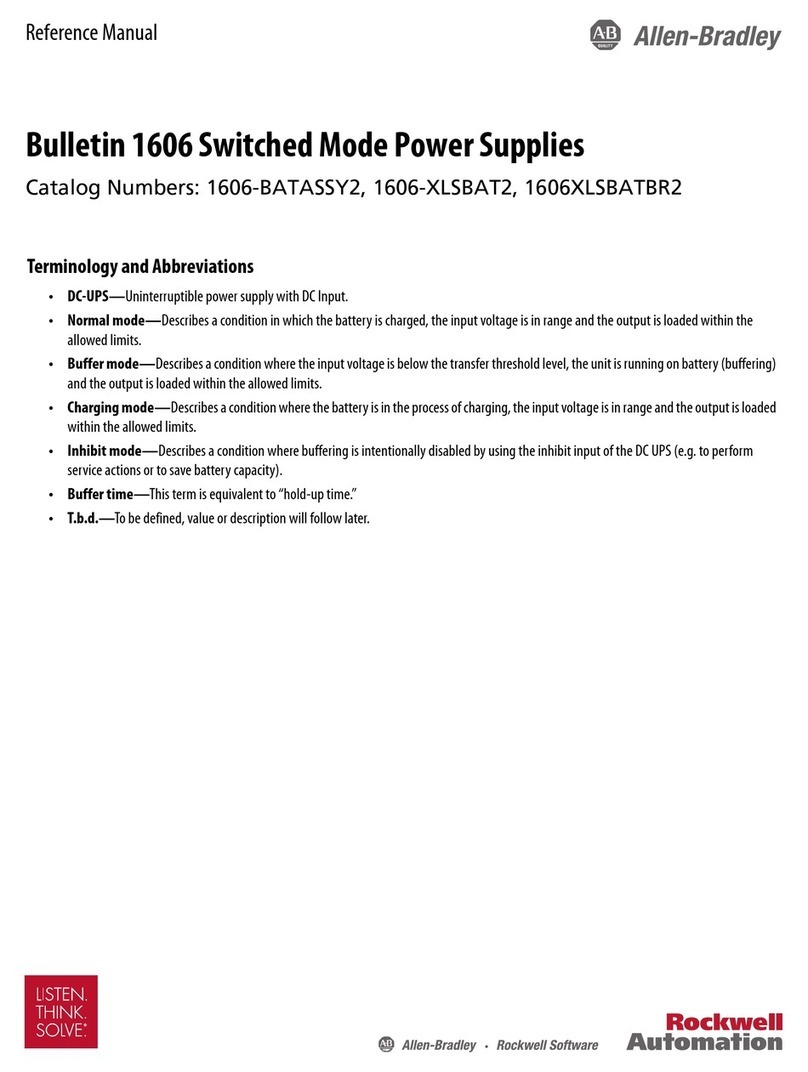
Allen-Bradley
Allen-Bradley 1606-BATASSY2 User manual

Allen-Bradley
Allen-Bradley 140G Series User manual

Allen-Bradley
Allen-Bradley Bulletin 1606 User manual

Allen-Bradley
Allen-Bradley 1606-XLE480EP-D SER B User manual
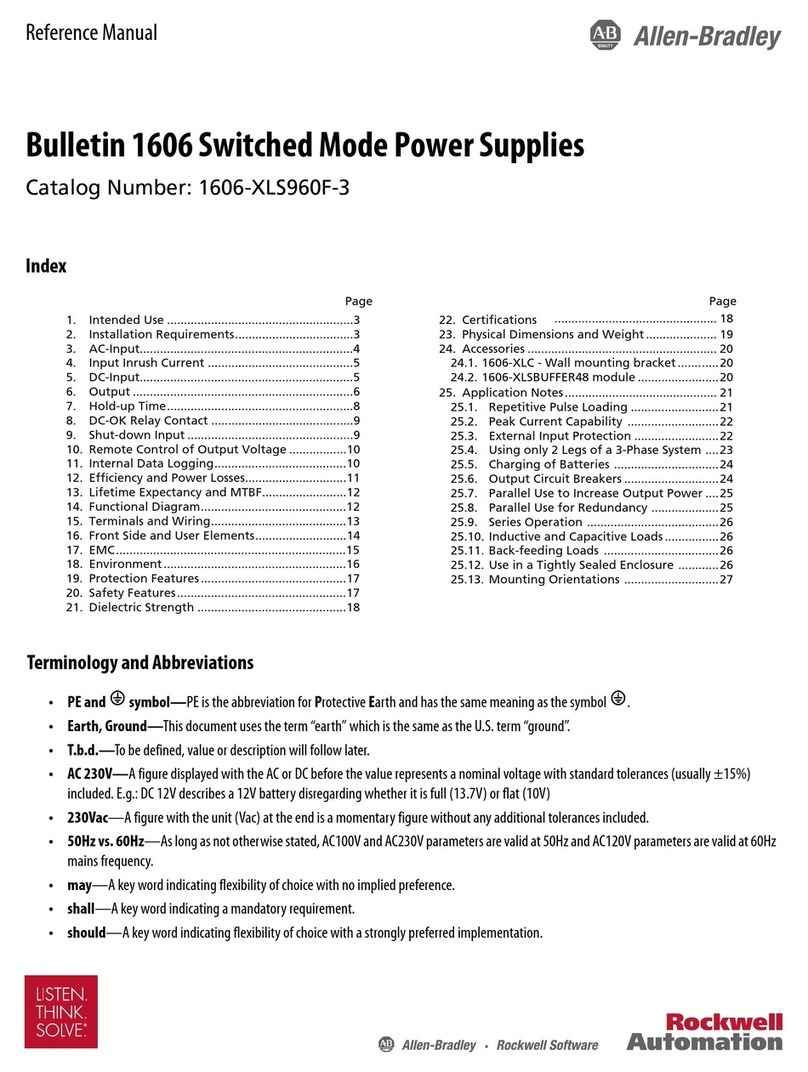
Allen-Bradley
Allen-Bradley 1606-XLS960F-3 User manual

Allen-Bradley
Allen-Bradley 1794-PS3 User manual

Allen-Bradley
Allen-Bradley 140G-G-PRA User manual

Allen-Bradley
Allen-Bradley ControlLogix 1756-PA75/B User manual

Allen-Bradley
Allen-Bradley FLEX Ex 1797-PS1E User manual

Allen-Bradley
Allen-Bradley 1771-P2 Installation and user guide

Allen-Bradley
Allen-Bradley 1606-XLB36EH User manual