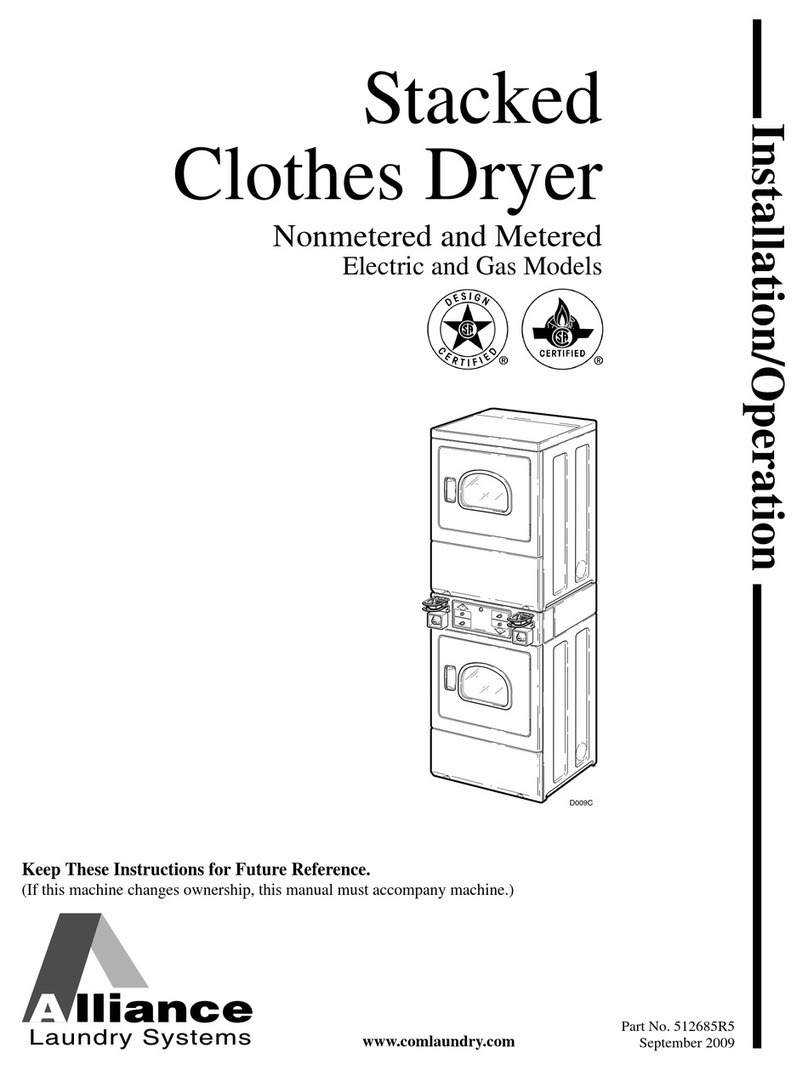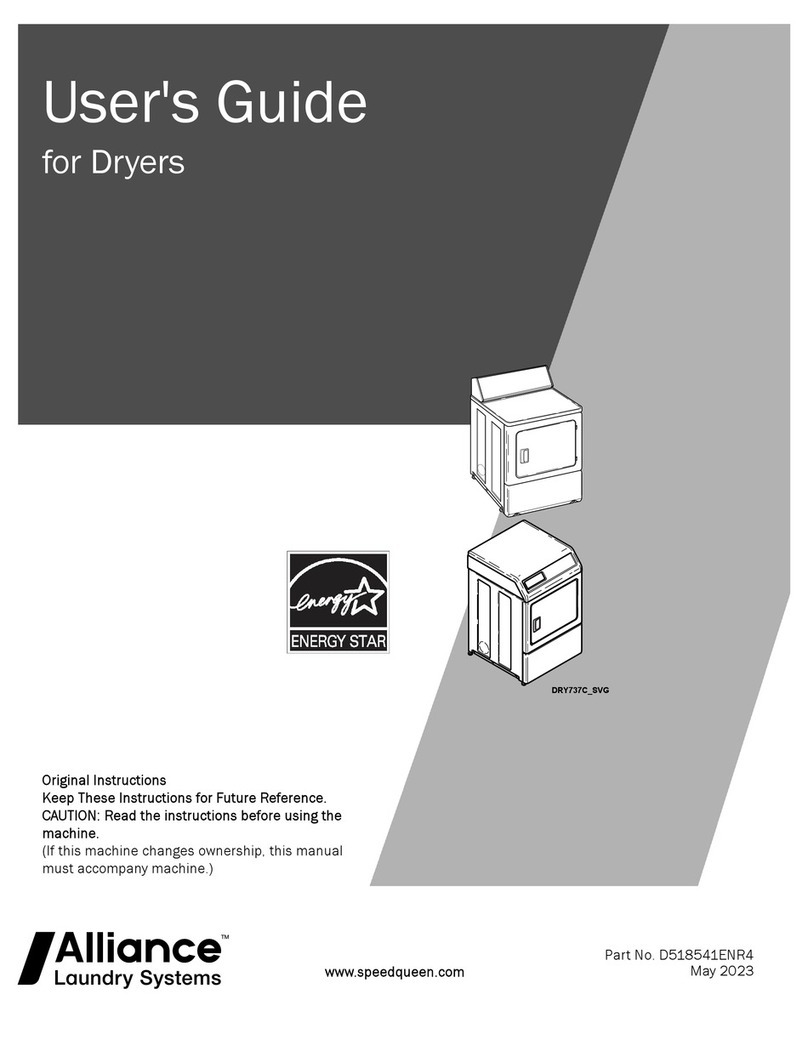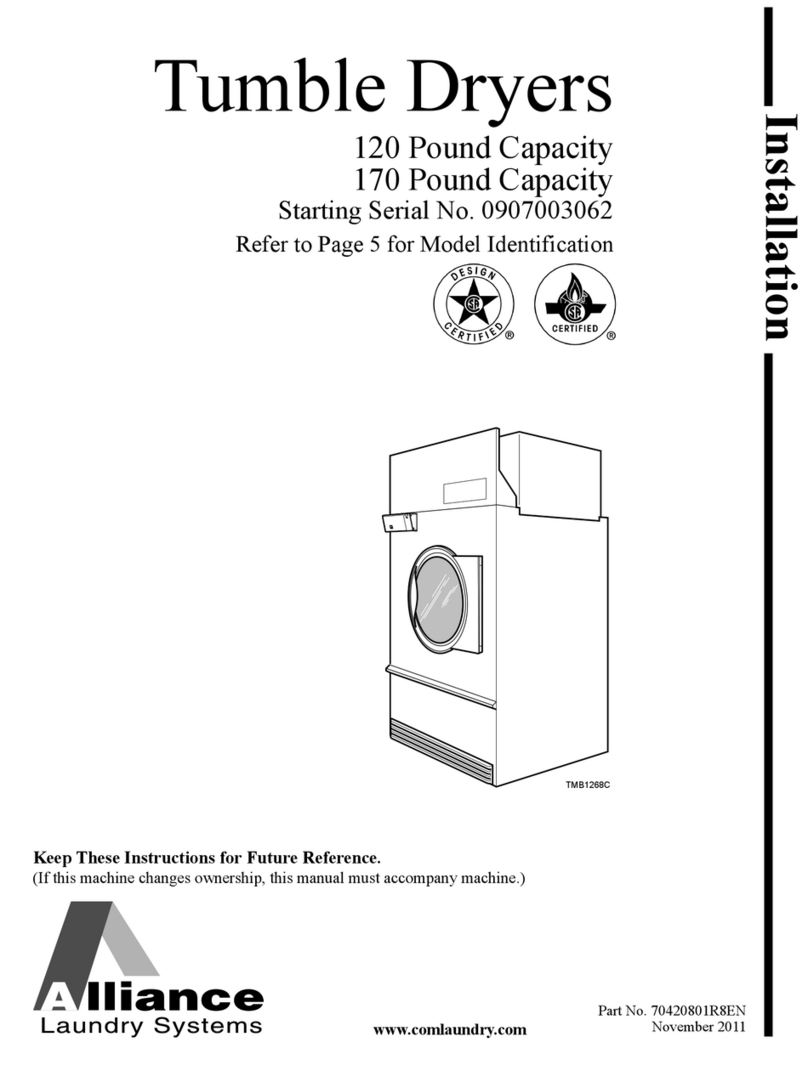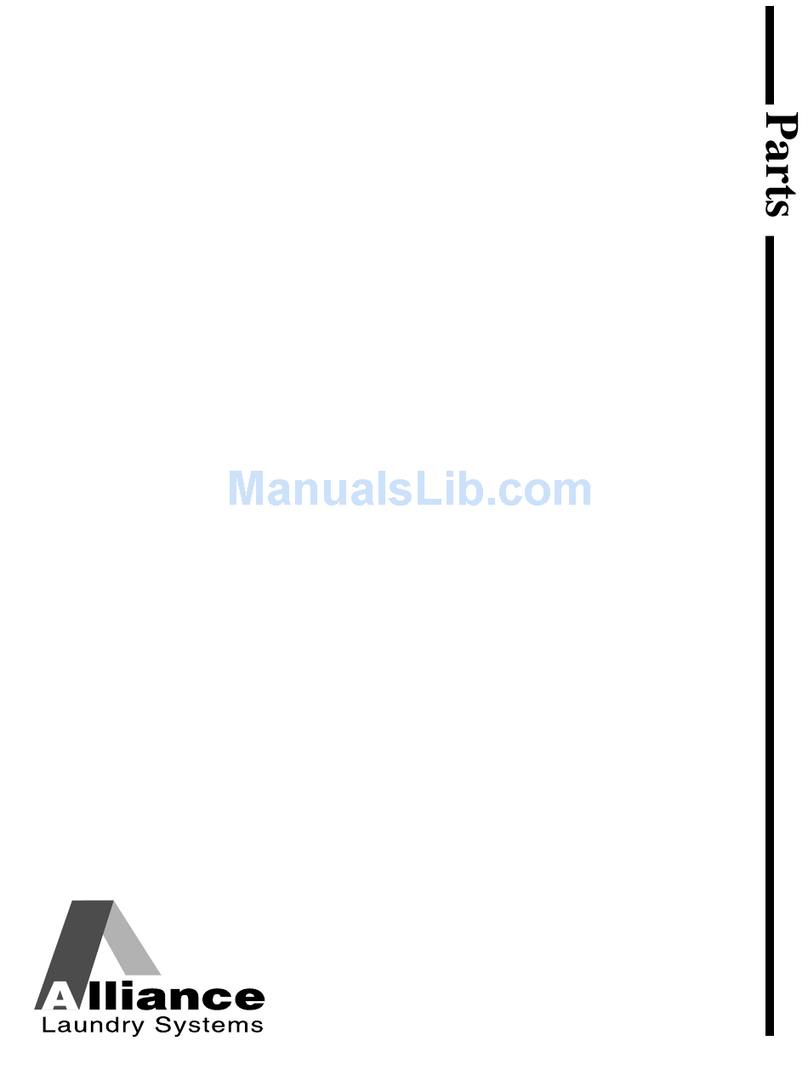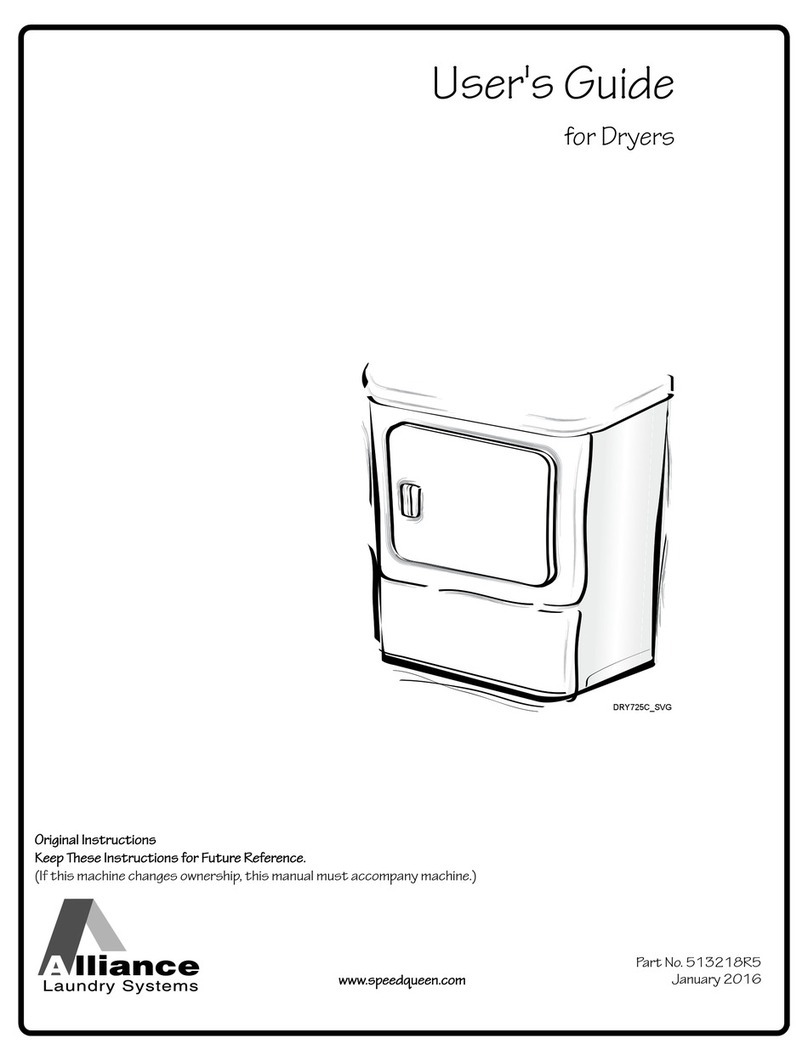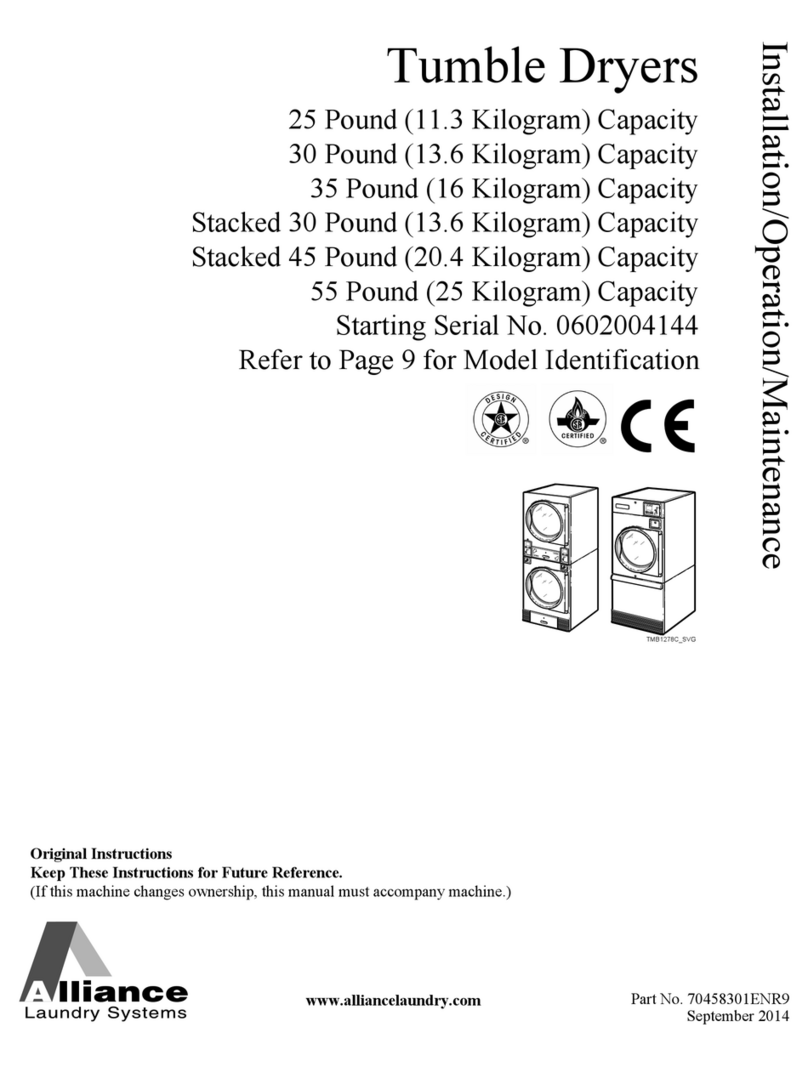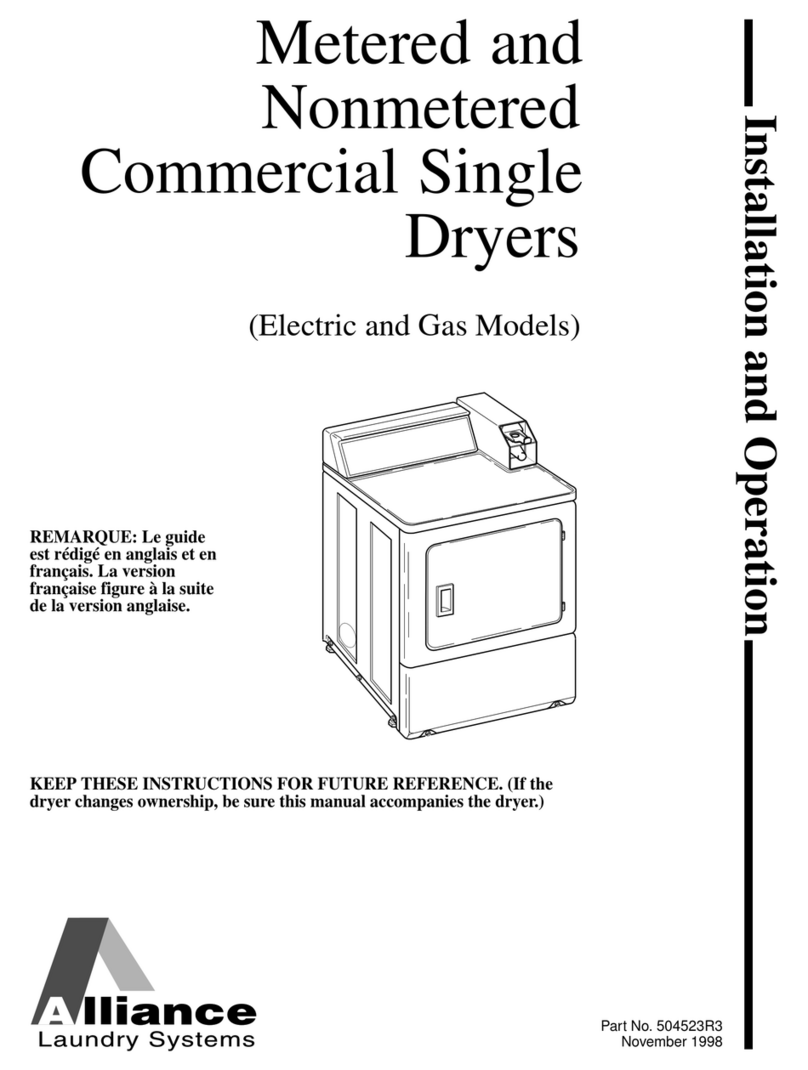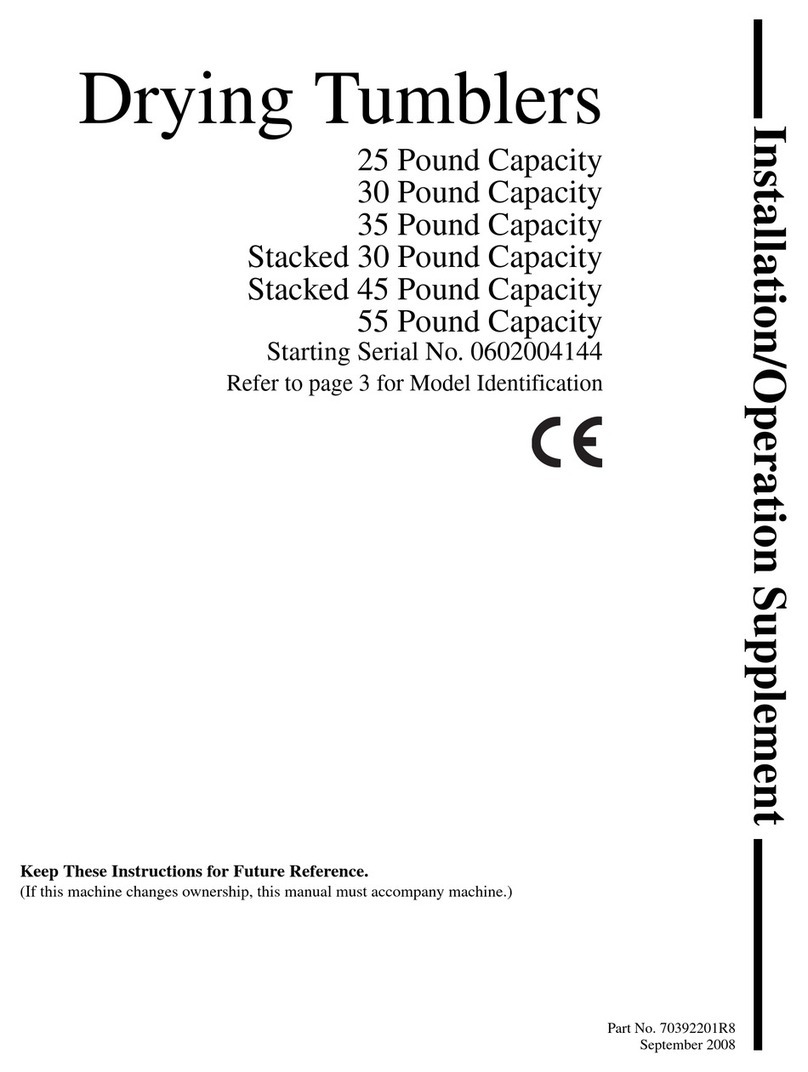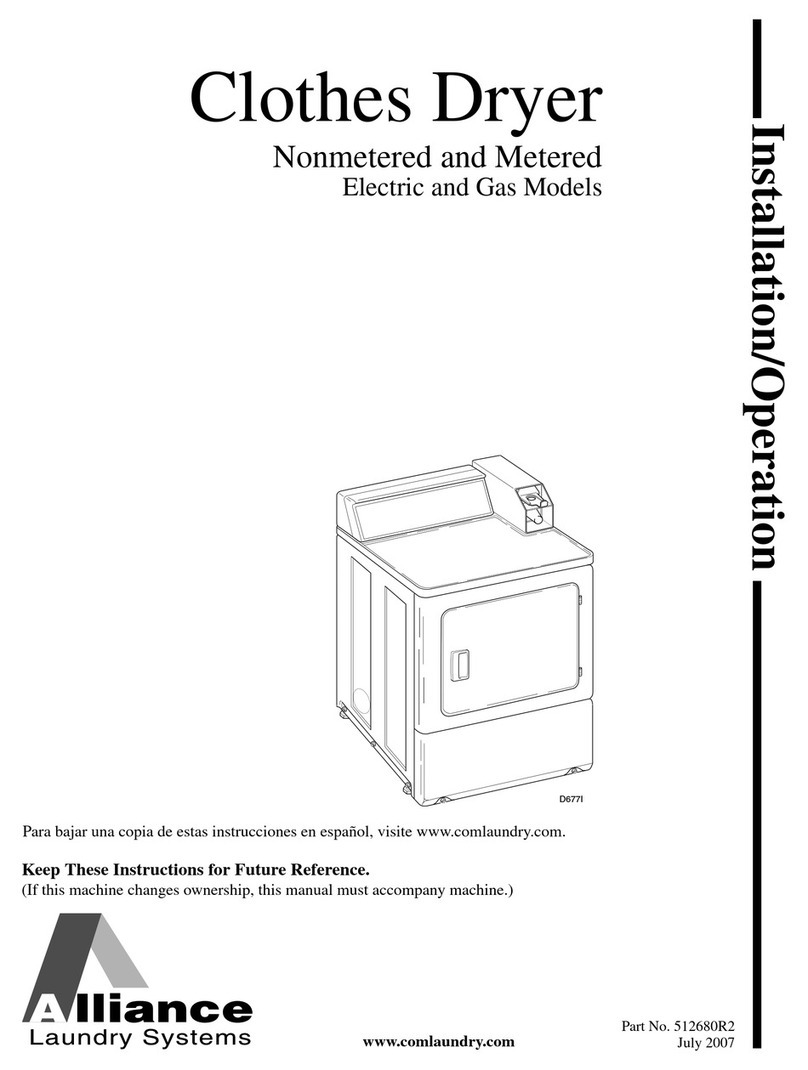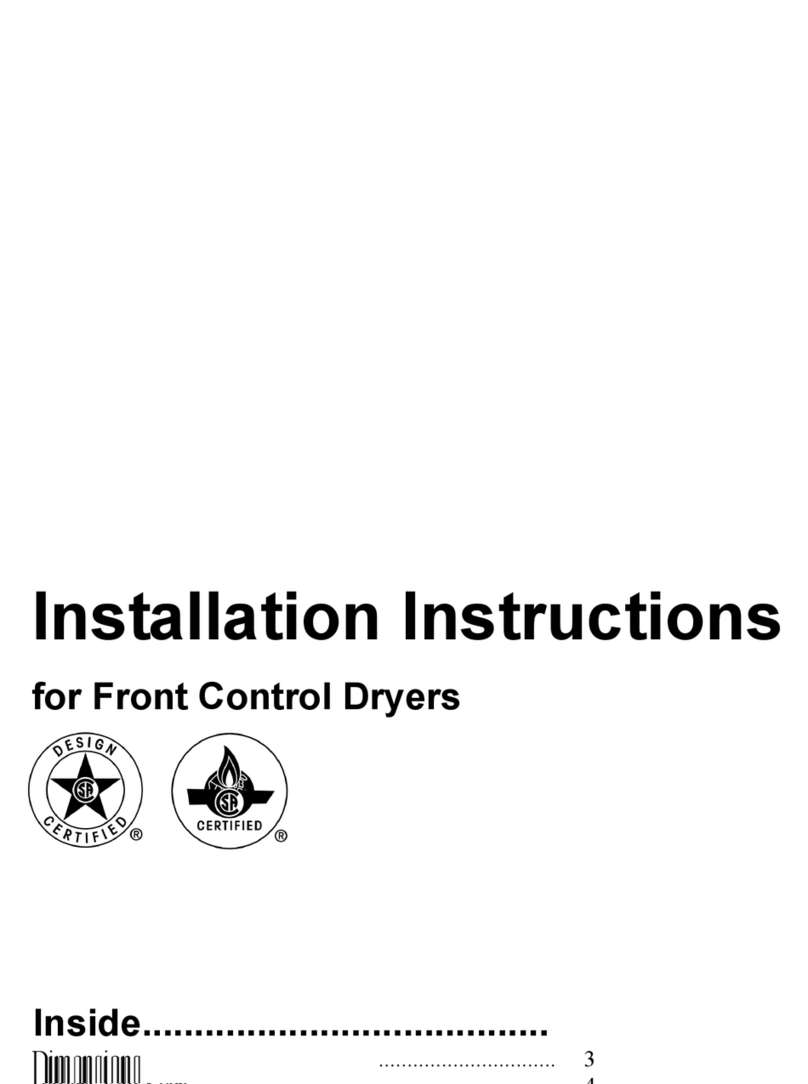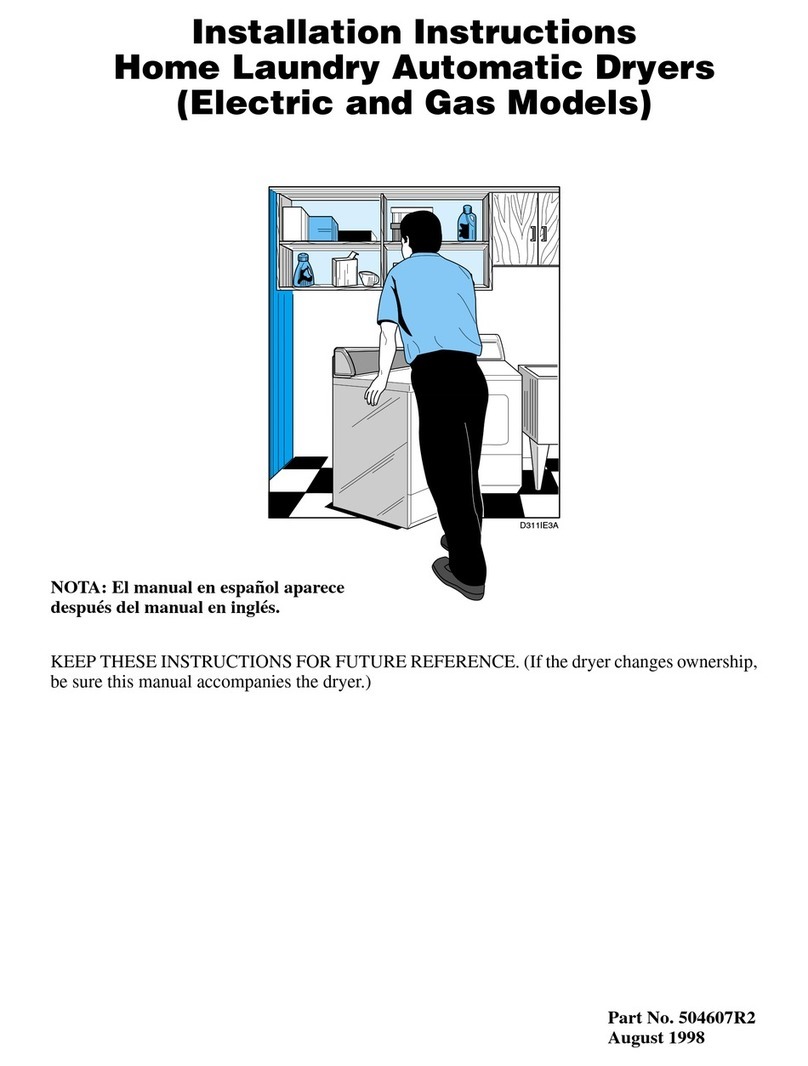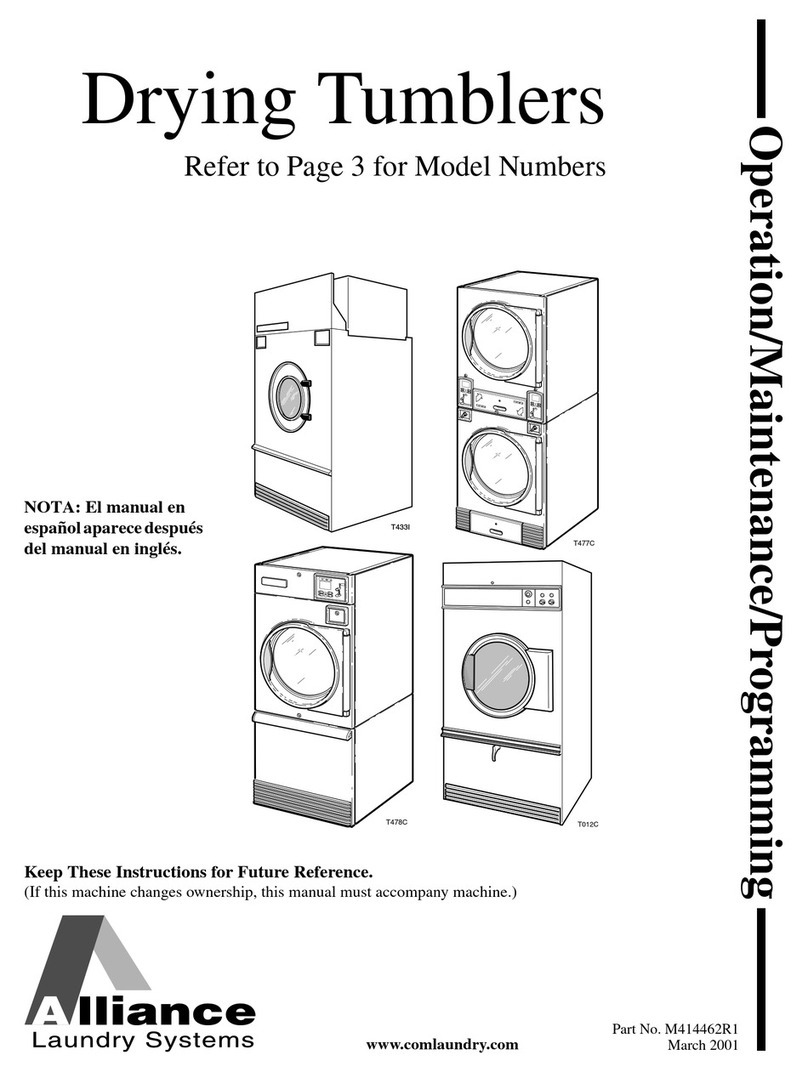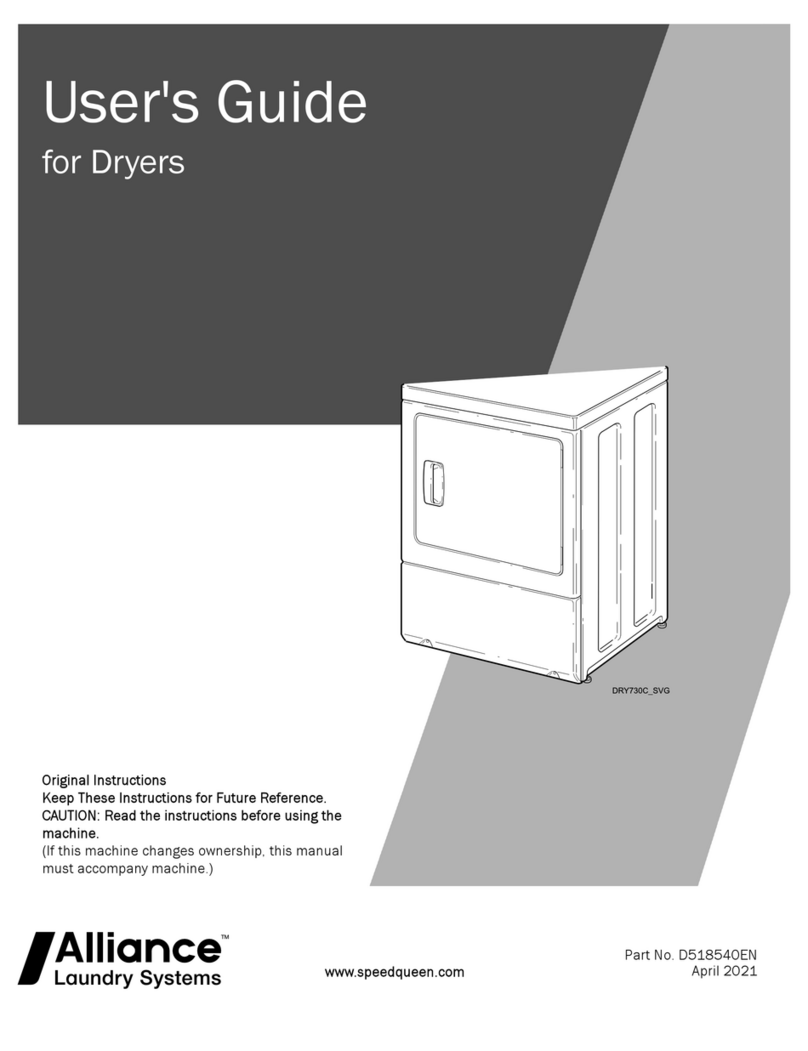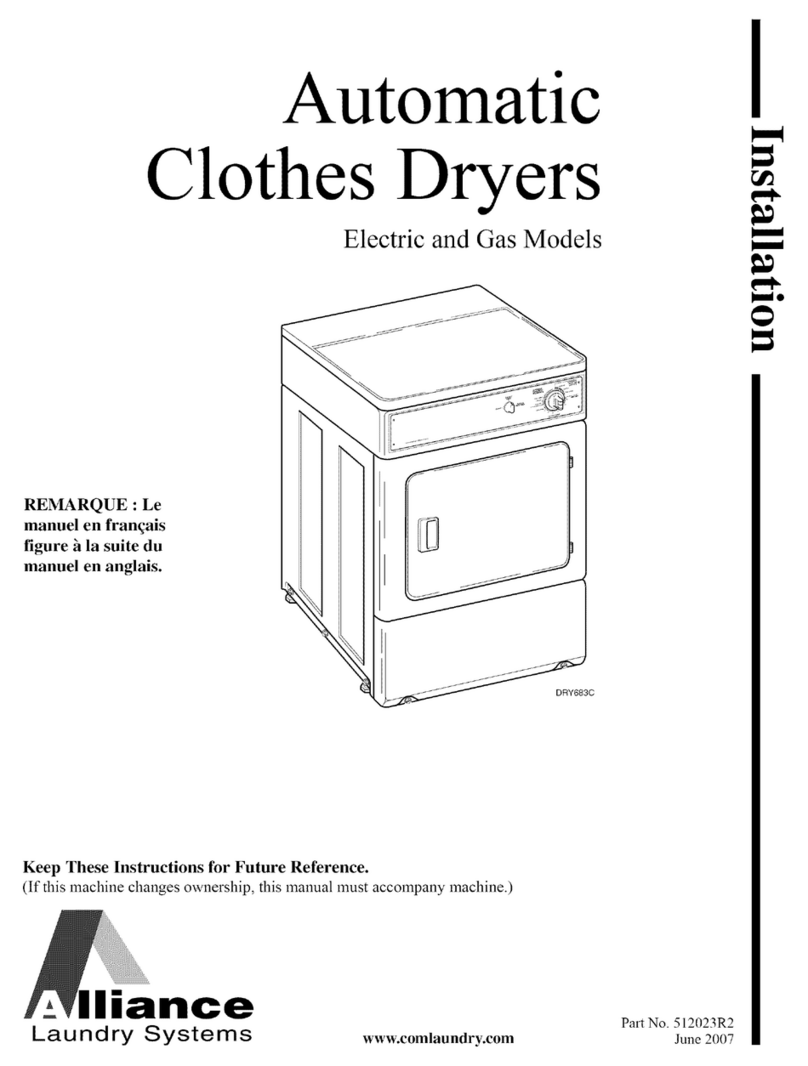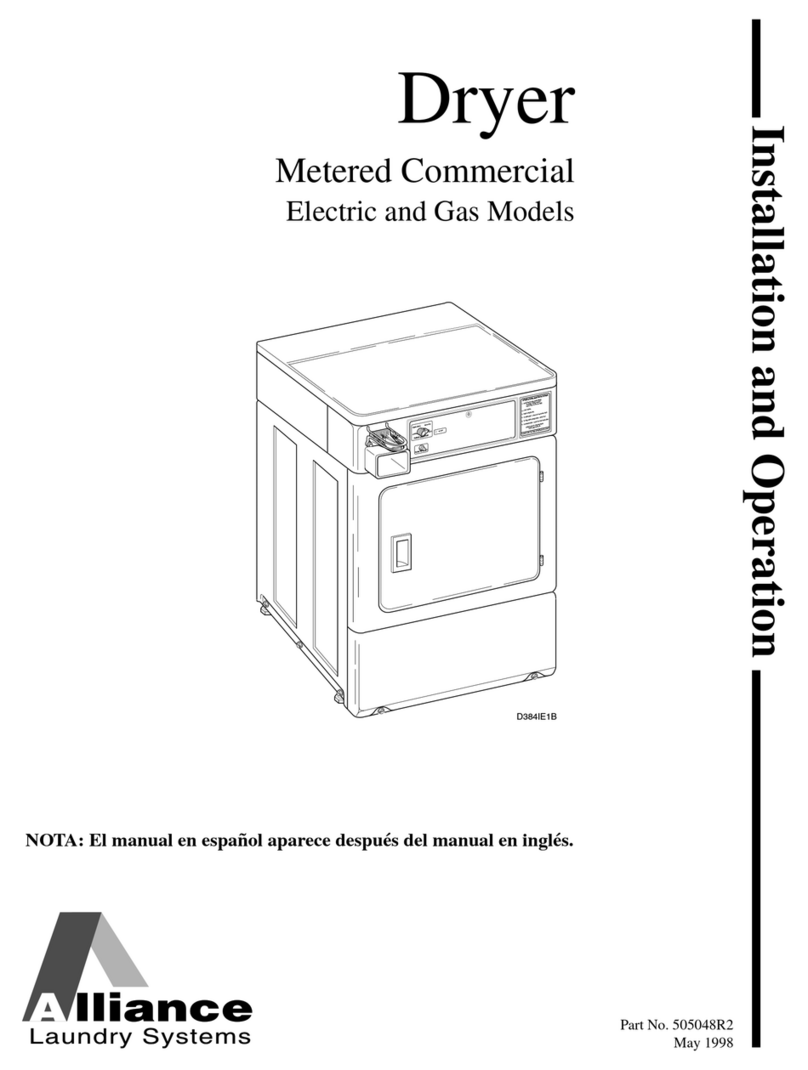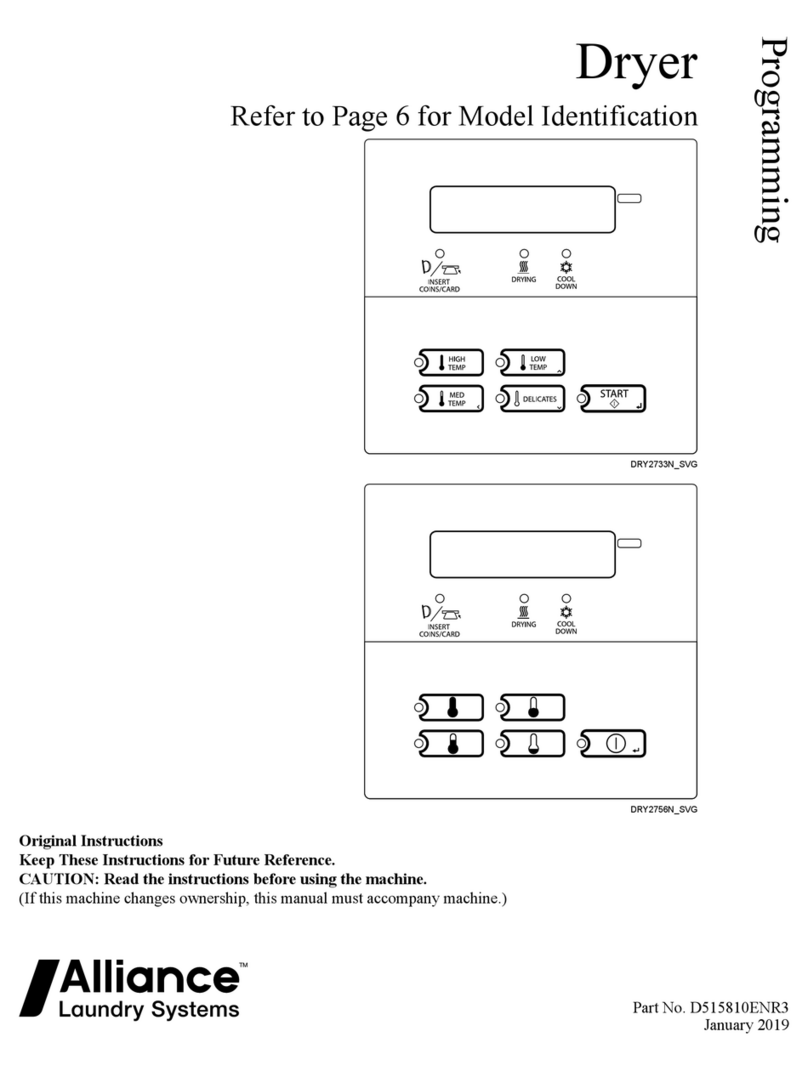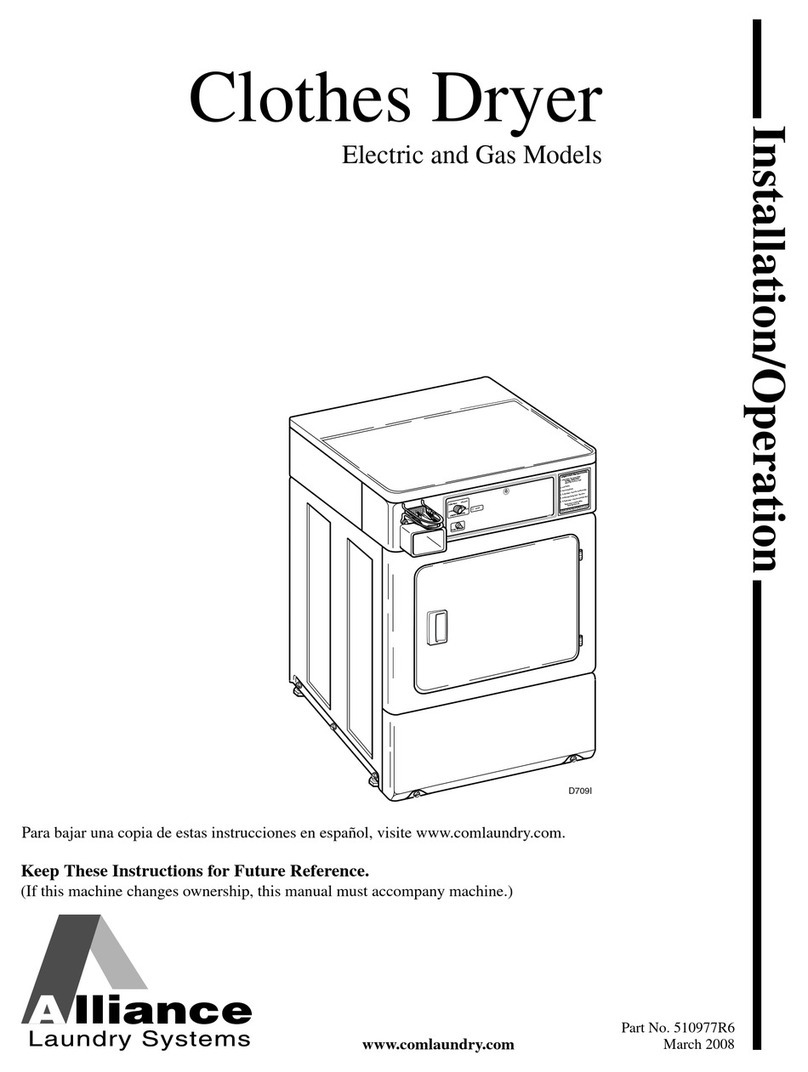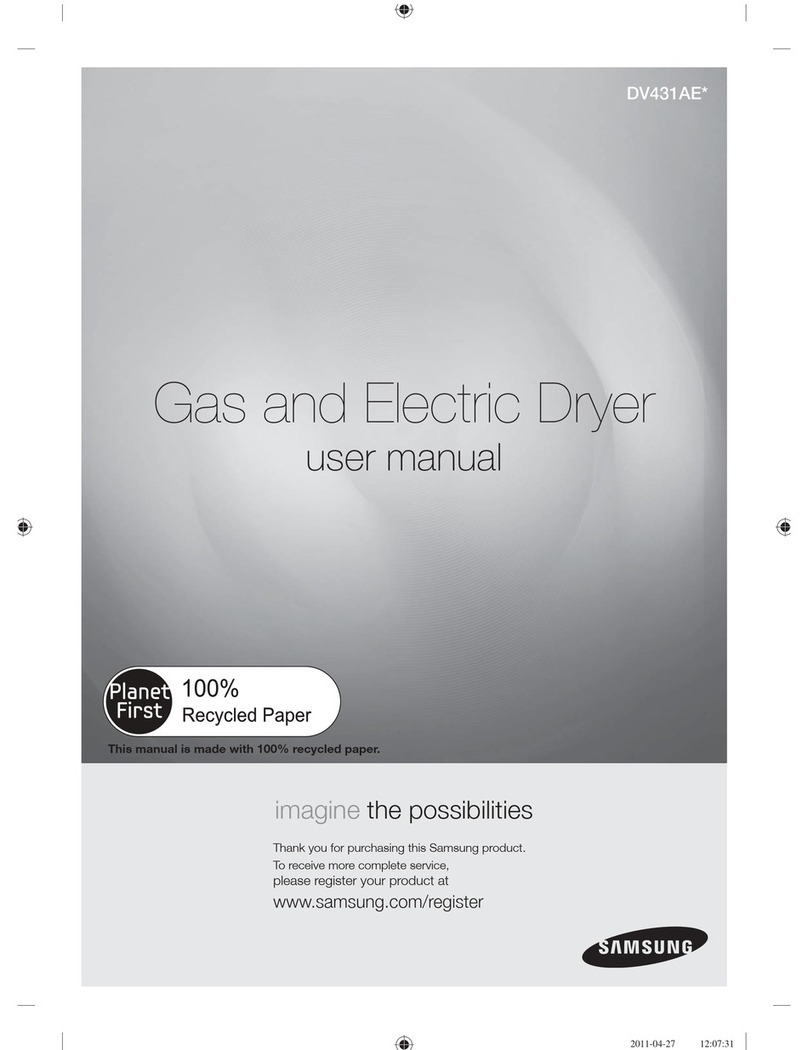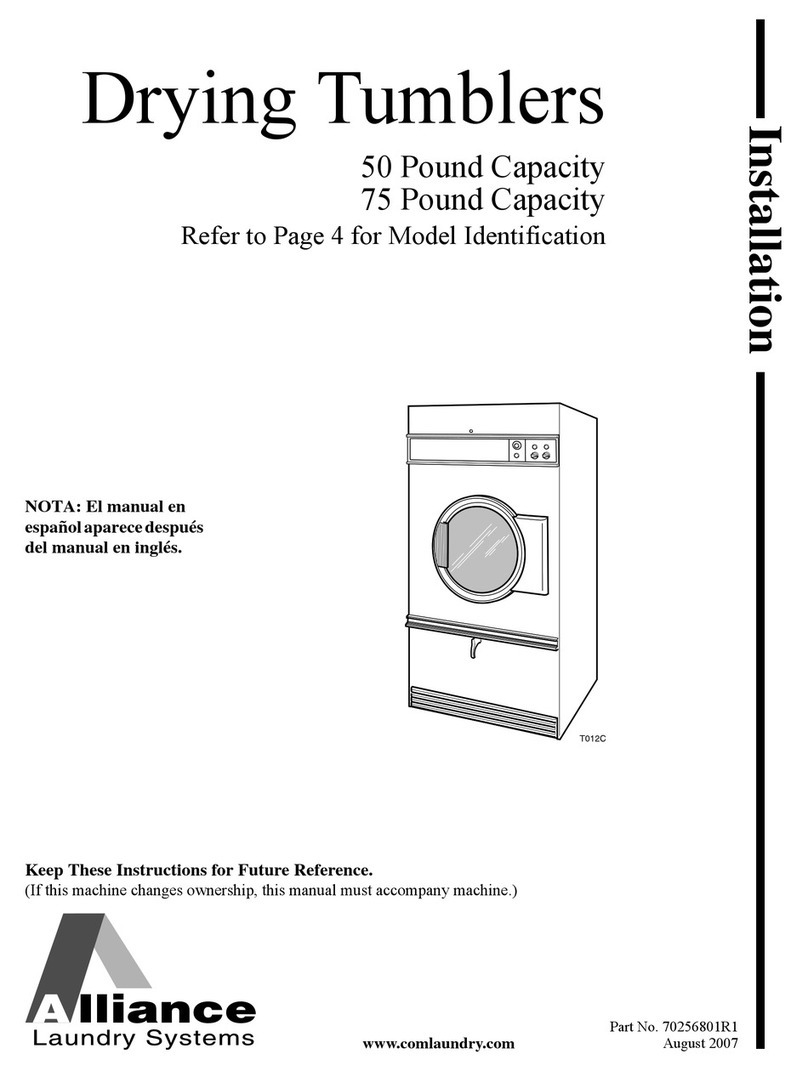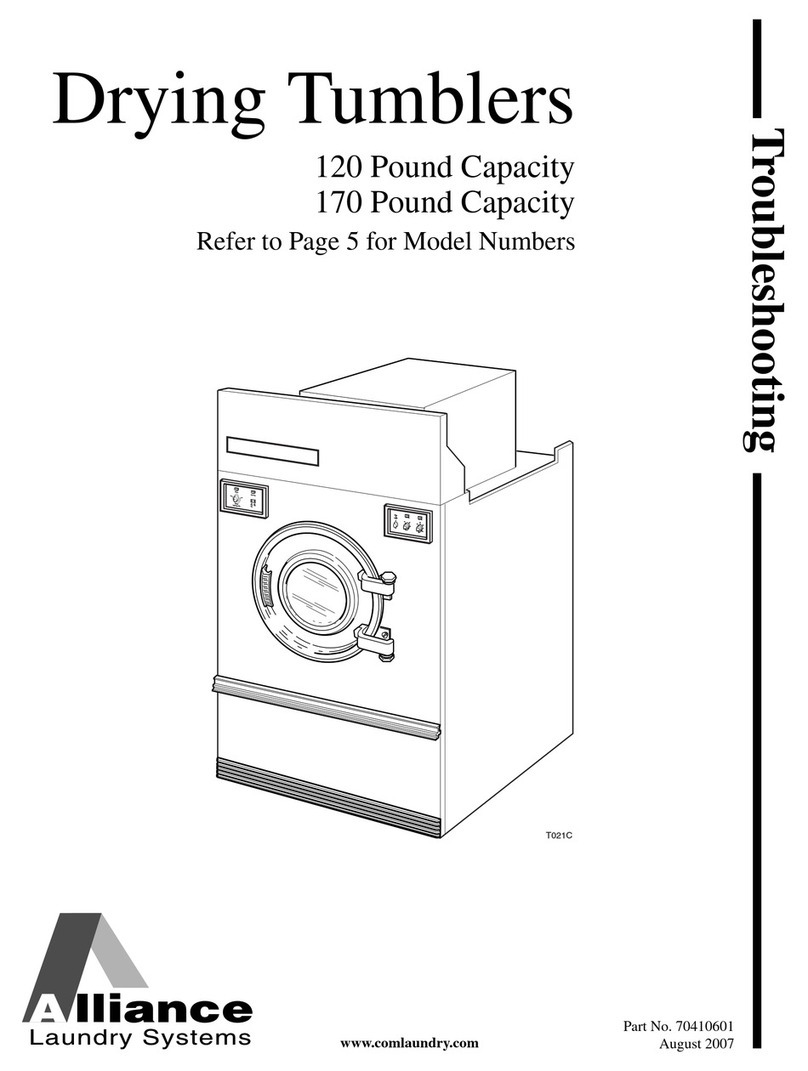Contrast/Backlight Menu............................................................................... 14
Close Door Menu..........................................................................................14
Run Diagnostic Menu....................................................................................14
Temp and Moisture Menu ............................................................................. 15
Cycle Stopped Menu..................................................................................... 16
Error Menu...................................................................................................16
Open Door Menu.......................................................................................... 17
Clean Lint Screen Menu................................................................................ 17
Load Sensed Menu........................................................................................17
Service Moisture Sensor Menu.......................................................................17
Menu Navigation.................................................................................. 19
The UniLinc.................................................................................................19
Menu to Menu Navigation..........................................................................19
Screen to Screen Menu Navigation..............................................................19
Menu Navigation with Parameters.............................................................. 19
Cycle Name and Banner Editing................................................................. 19
Display Screen Maps.....................................................................................19
System Menu Map Tree............................................................................. 20
Run Menu Map Tree..................................................................................21
Service Menu Map Tree............................................................................. 21
Programming UniLinc.......................................................................... 22
System Menu................................................................................................22
Save Changes Menu......................................................................................22
Program Menu..................................................................................... 23
Program Menu..............................................................................................23
Modify Cycle............................................................................................... 23
Available Characters..................................................................................24
Cycle, Segment and Step Programming Flow Diagram.....................................25
Modify Cycle Segment Menu Navigation.................................................... 25
Global Setup.........................................................................................26
Global Setup Menu....................................................................................... 26
Language Menu............................................................................................26
Date/Time Menu...........................................................................................27
Banners Menu.............................................................................................. 27
Rapid Advance Menu....................................................................................28
Audio Menu................................................................................................. 28
Miscellaneous Menu..................................................................................... 29
Ignition Retry Menu......................................................................................29
Temperature Menu........................................................................................ 30
Reverse Cylinder Menu (if equipped)............................................................. 30
Cool Down Menu......................................................................................... 31
Moisture Menu (if equipped)..........................................................................31
Factory Defaults Menu.................................................................................. 32
© Copyright, Alliance Laundry Systems LLC -
DO NOT COPY or TRANSMIT
4