Alliance Laundry Systems AFBE9BSP303NN29 Operating instructions
Other Alliance Laundry Systems Washer manuals
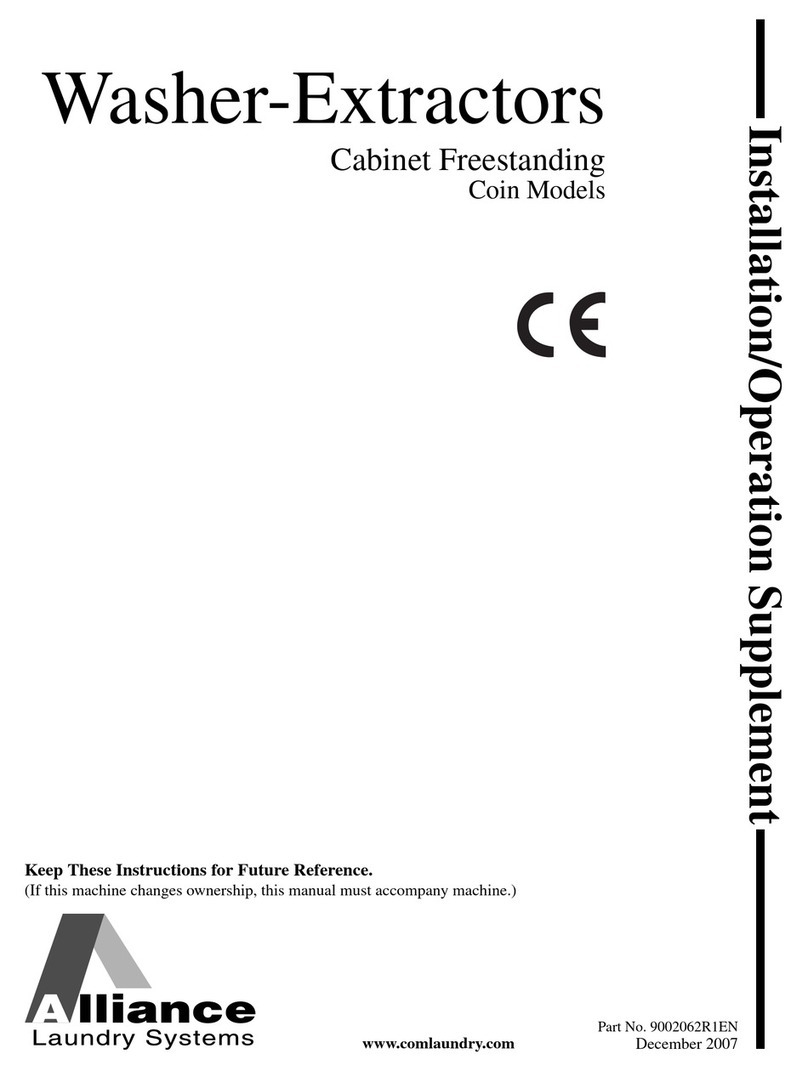
Alliance Laundry Systems
Alliance Laundry Systems NX18BVPA6 Guide
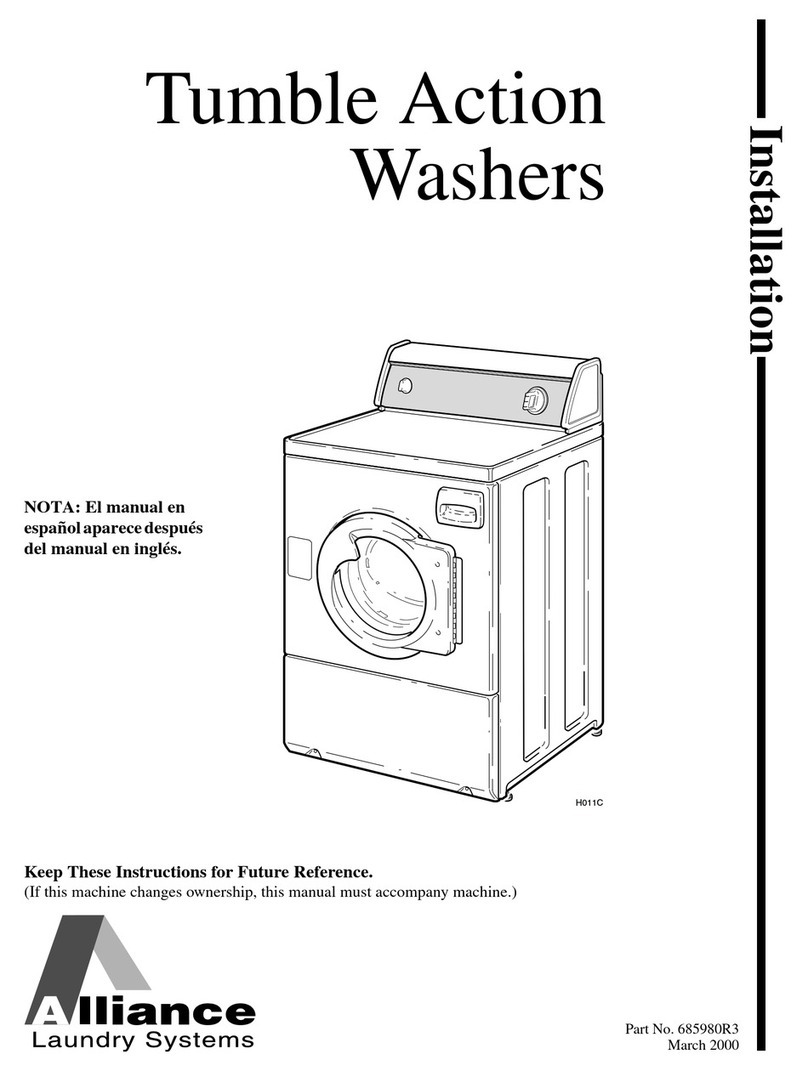
Alliance Laundry Systems
Alliance Laundry Systems H011C User manual
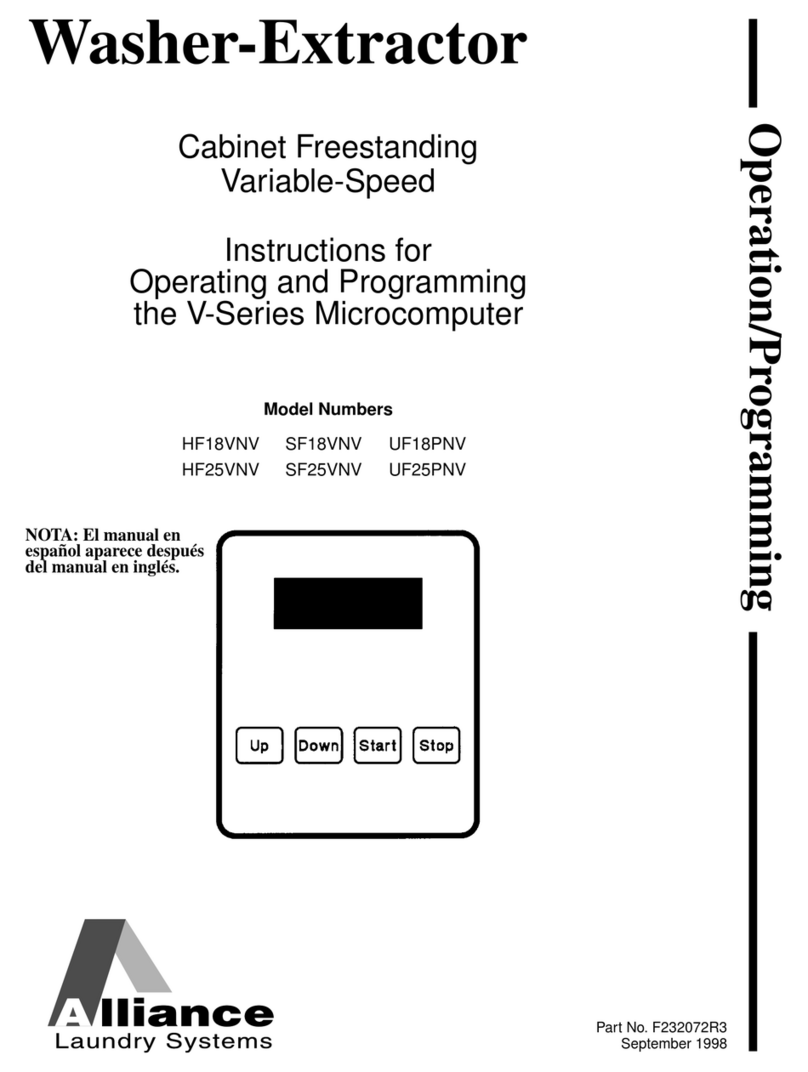
Alliance Laundry Systems
Alliance Laundry Systems HF18VNV User manual
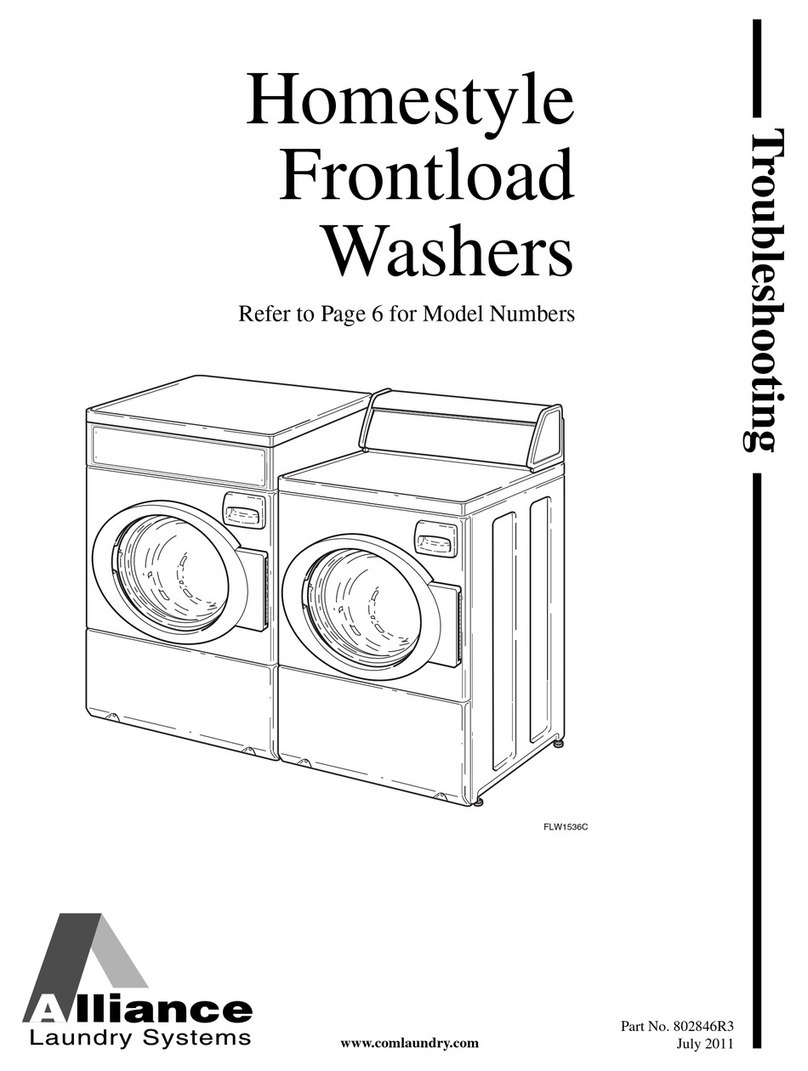
Alliance Laundry Systems
Alliance Laundry Systems FTSA1A N Series User manual
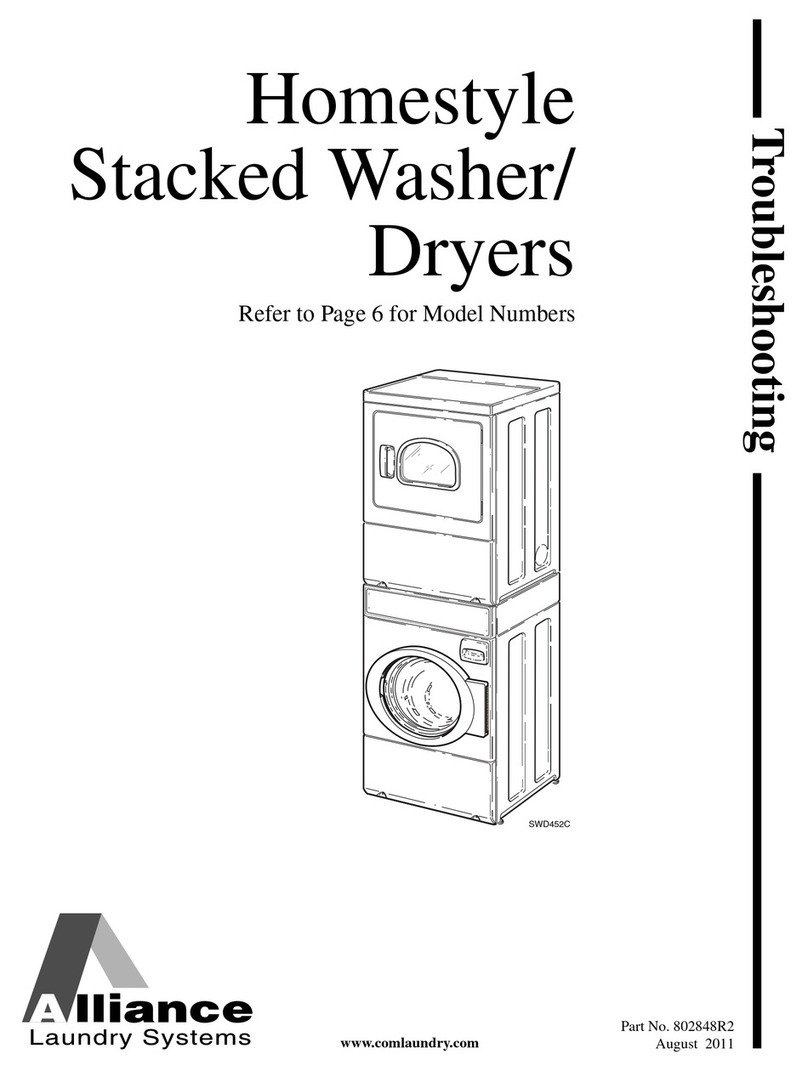
Alliance Laundry Systems
Alliance Laundry Systems ATE50FWP431AW01 User manual
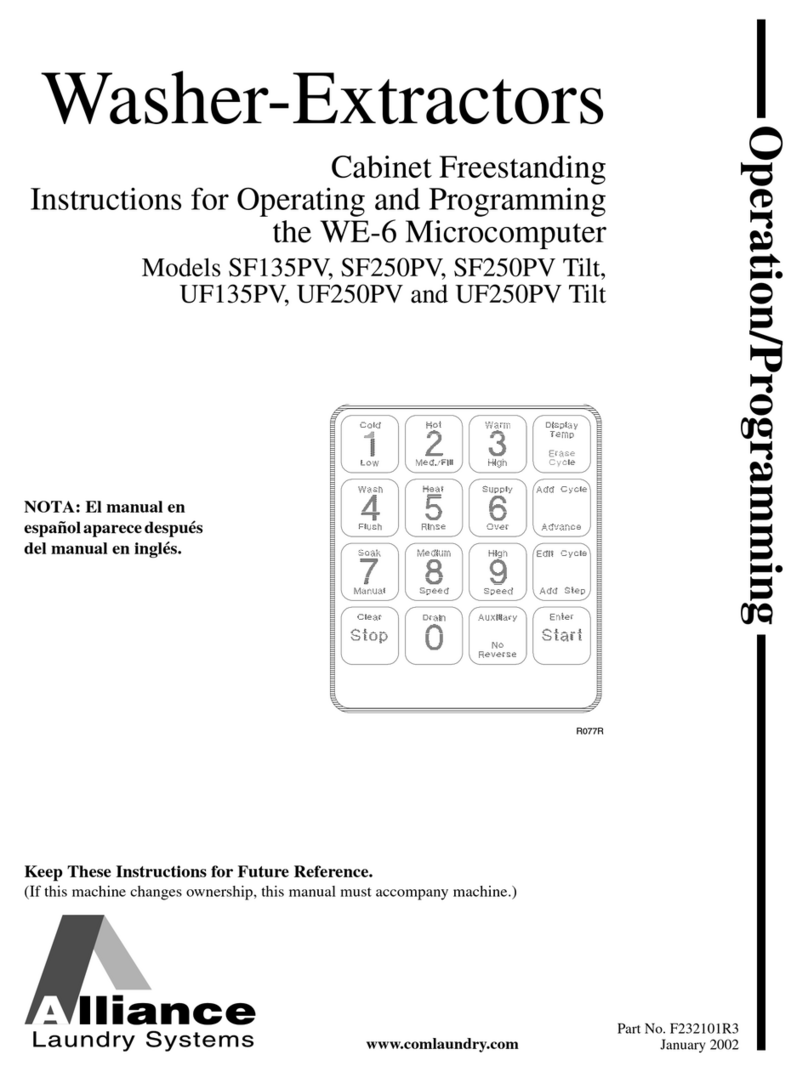
Alliance Laundry Systems
Alliance Laundry Systems SF135PV User manual
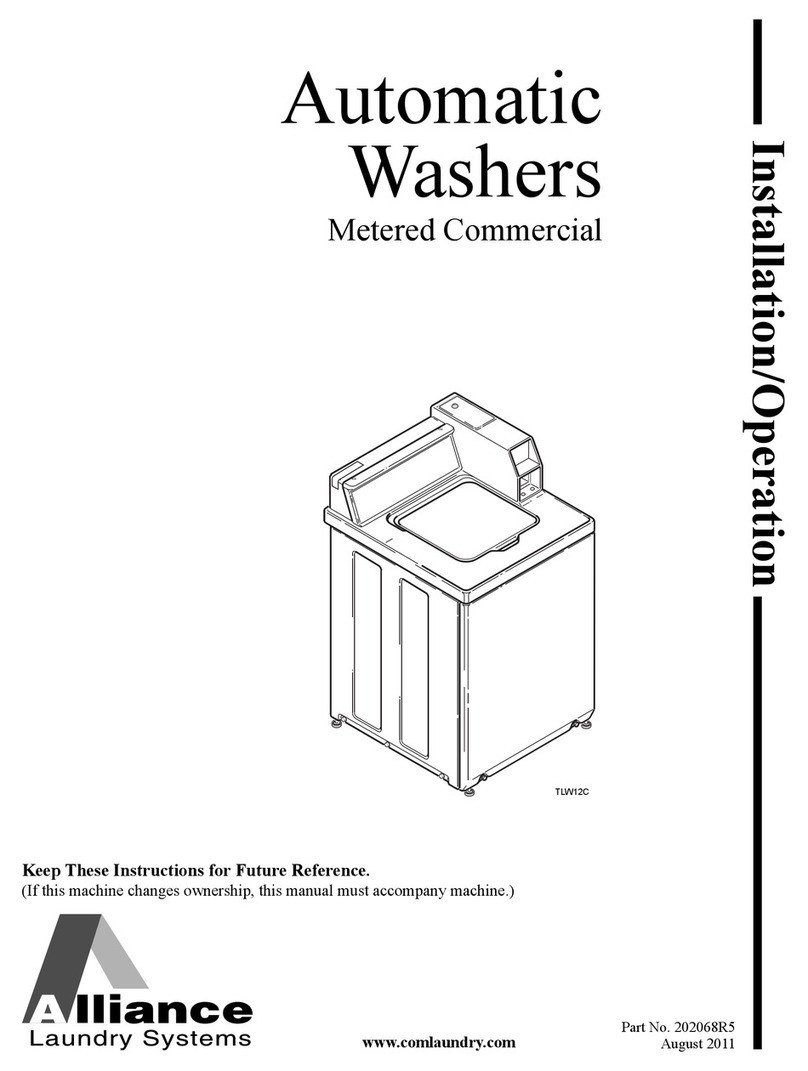
Alliance Laundry Systems
Alliance Laundry Systems TLW12CTLW12C Guide
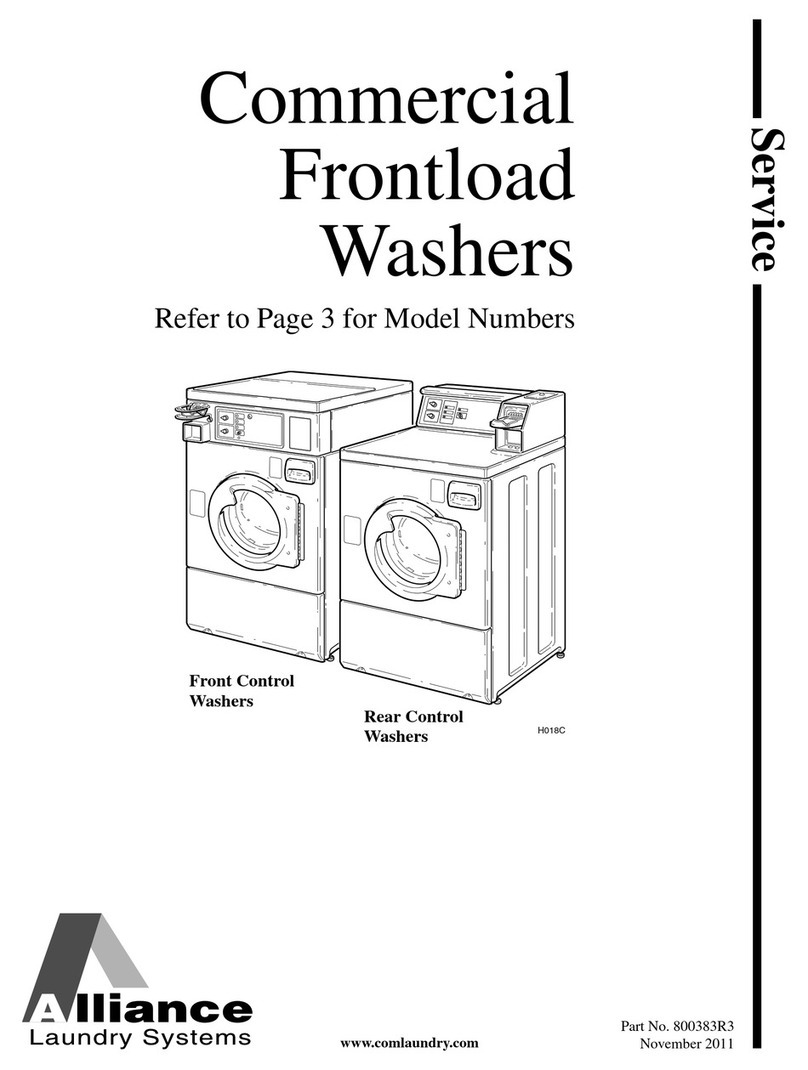
Alliance Laundry Systems
Alliance Laundry Systems HWF261*E User manual
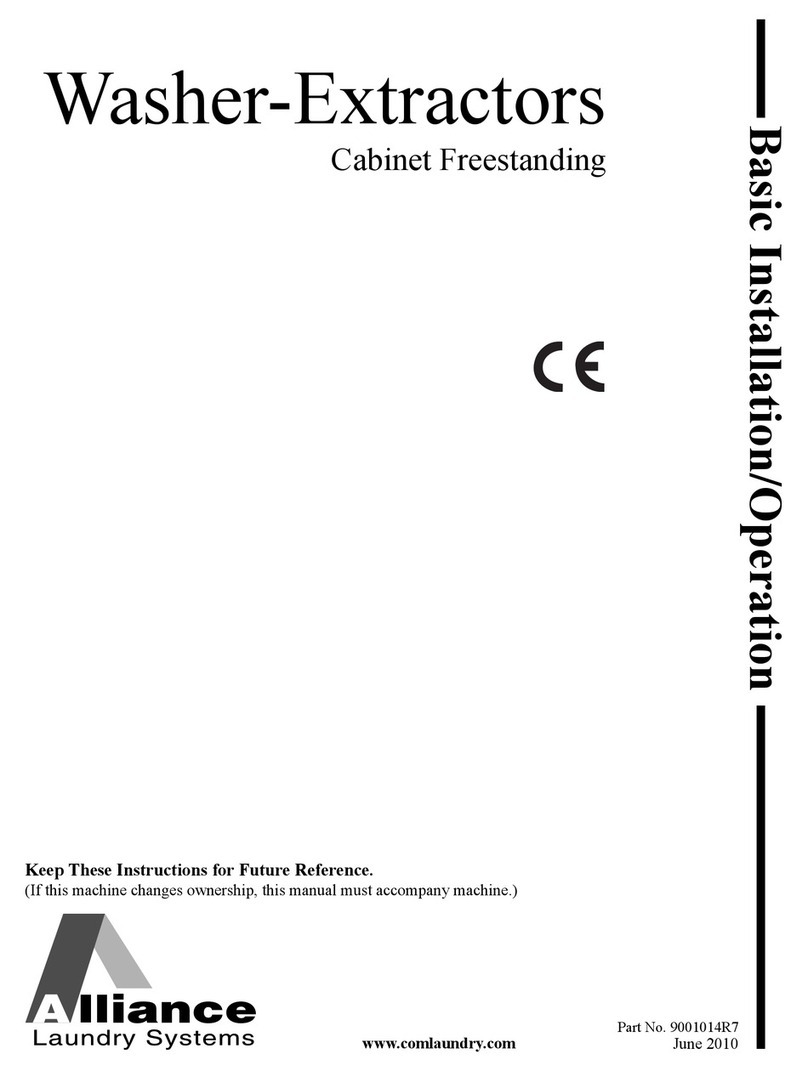
Alliance Laundry Systems
Alliance Laundry Systems 9001014R7 Installation guide

Alliance Laundry Systems
Alliance Laundry Systems AFB50RSP111TW01 Operating instructions
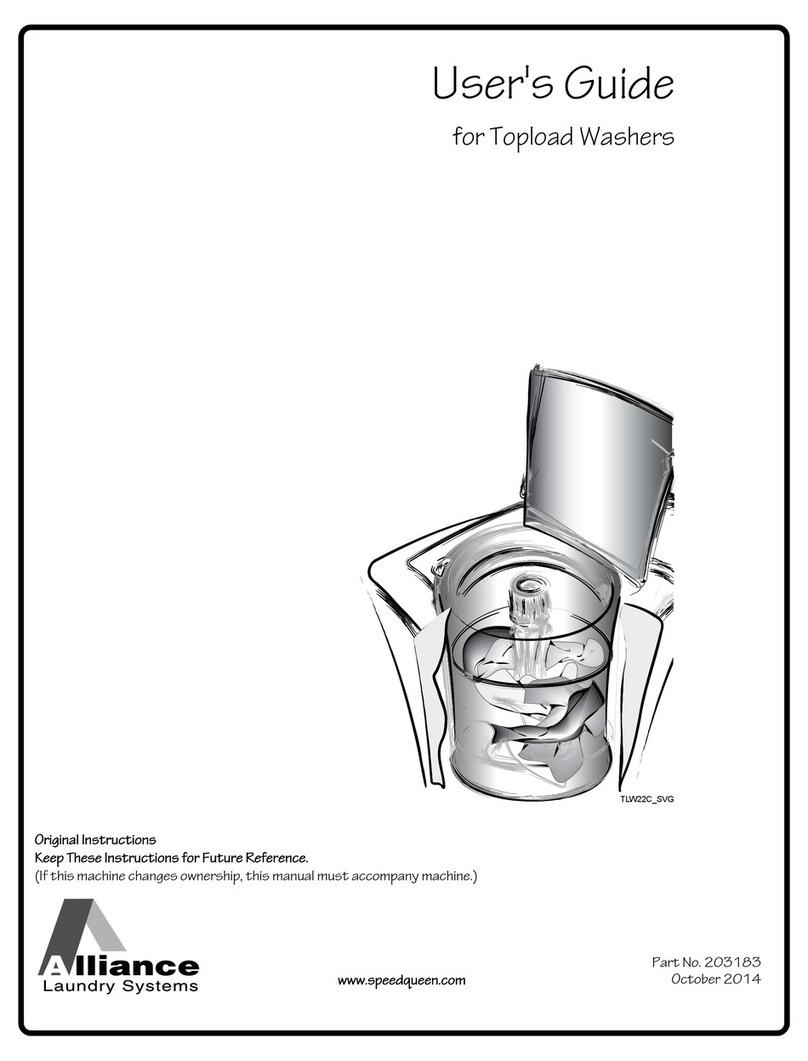
Alliance Laundry Systems
Alliance Laundry Systems TLW22C SVG User manual
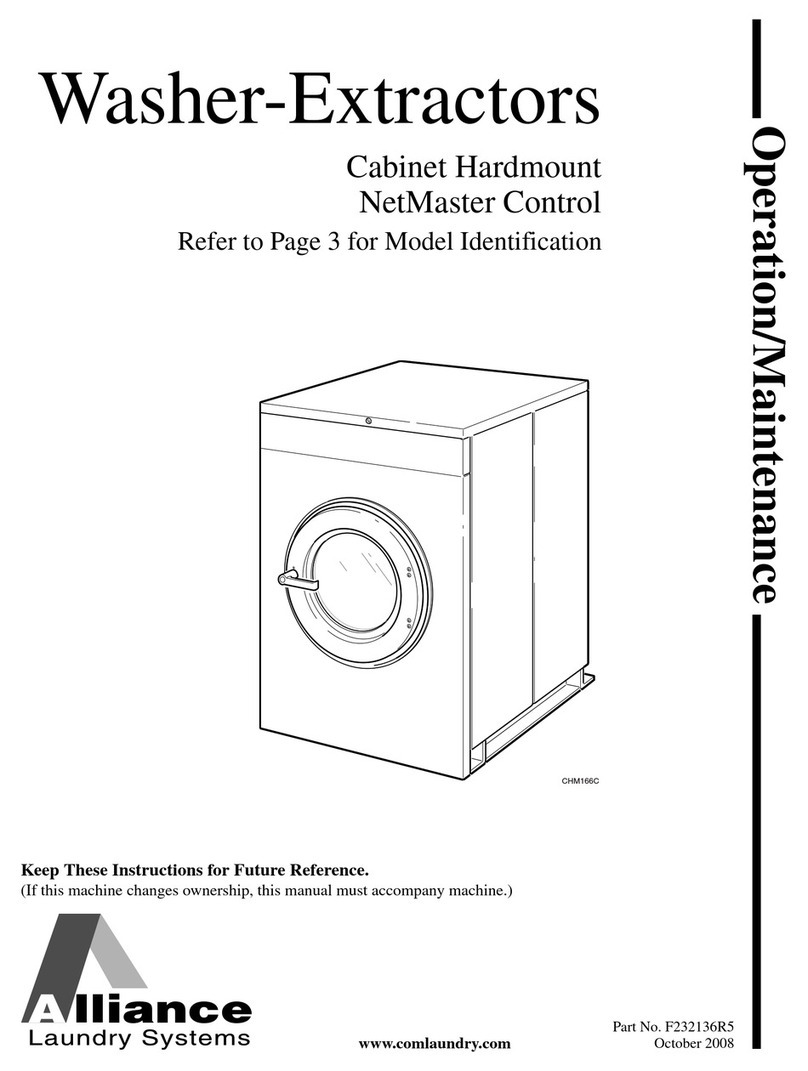
Alliance Laundry Systems
Alliance Laundry Systems F232136R5 Troubleshooting guide
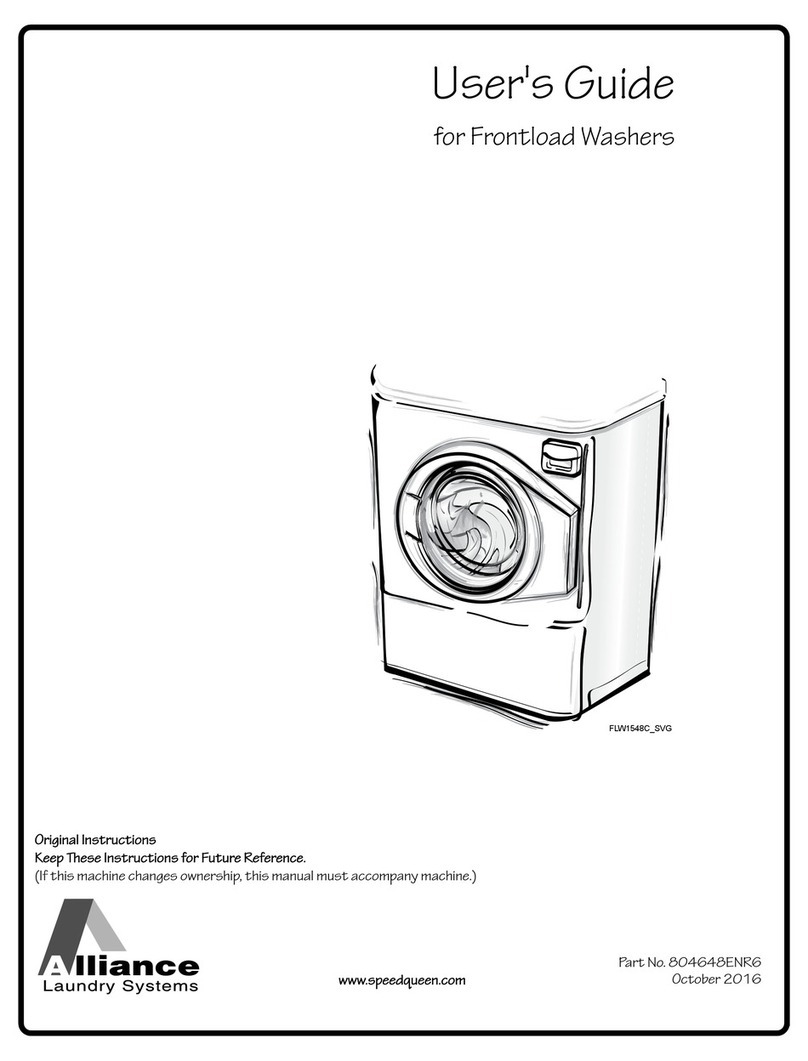
Alliance Laundry Systems
Alliance Laundry Systems AFNE9BSP113TN01 User manual
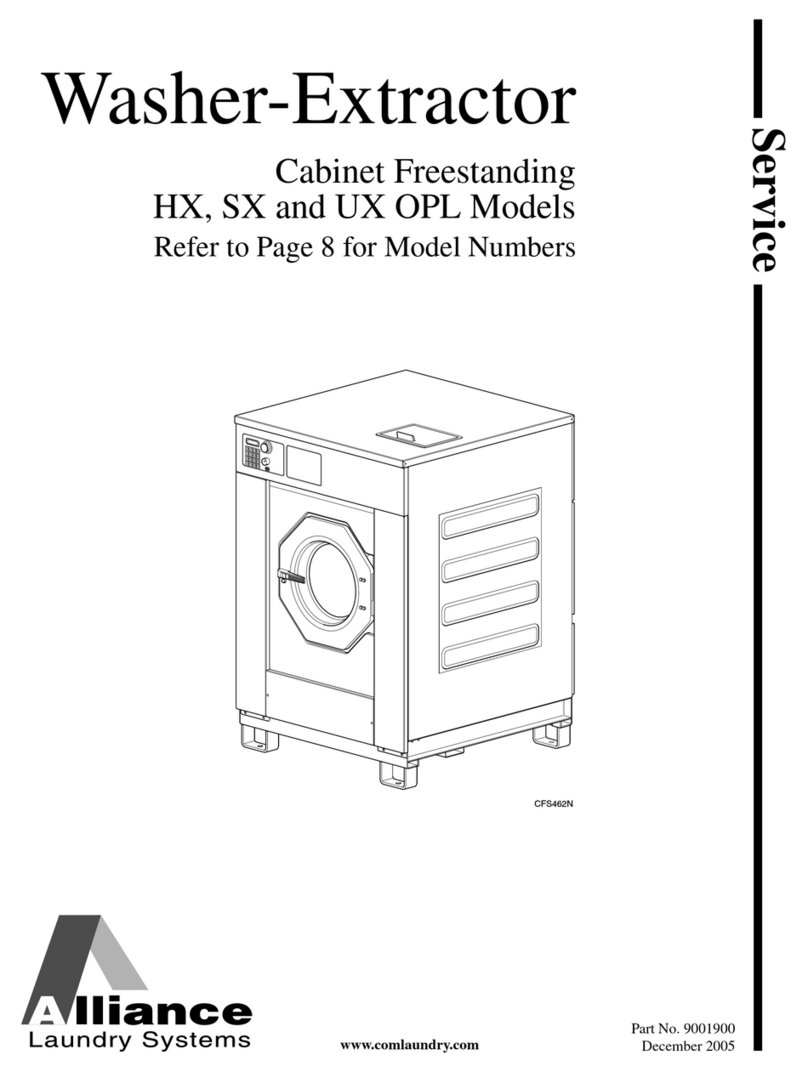
Alliance Laundry Systems
Alliance Laundry Systems HX User manual

Alliance Laundry Systems
Alliance Laundry Systems Speed Queen AFNE9RSP User manual
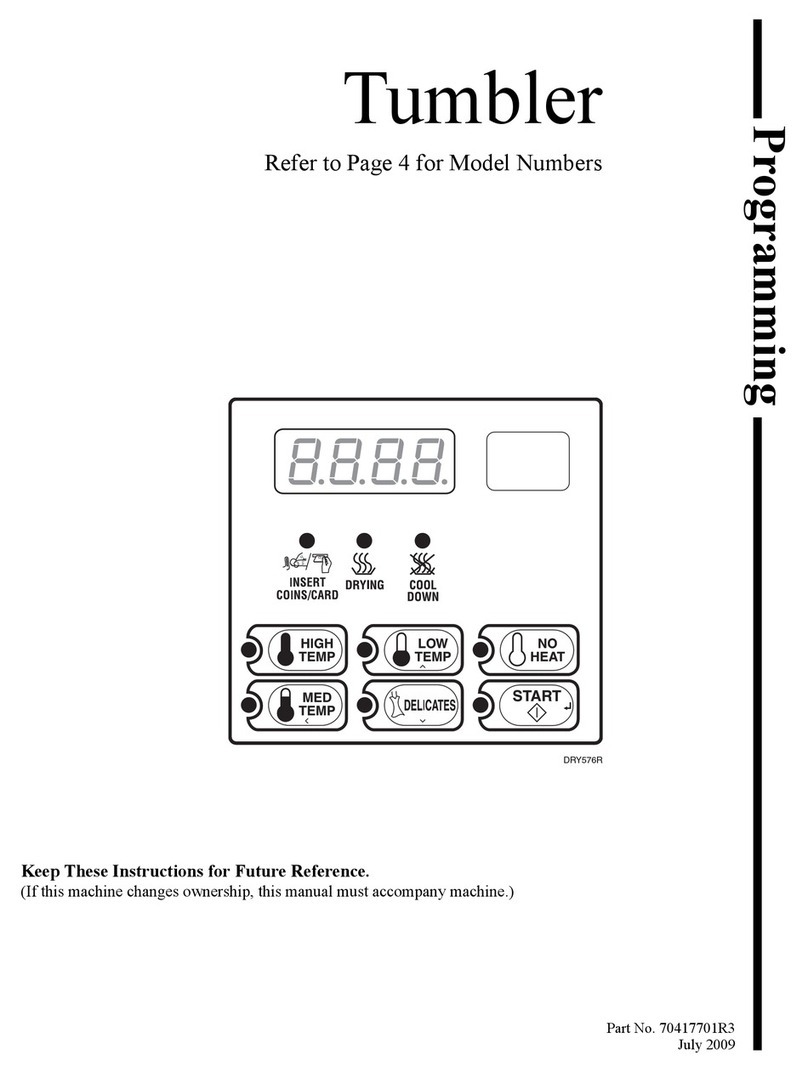
Alliance Laundry Systems
Alliance Laundry Systems SA025L Owner's manual
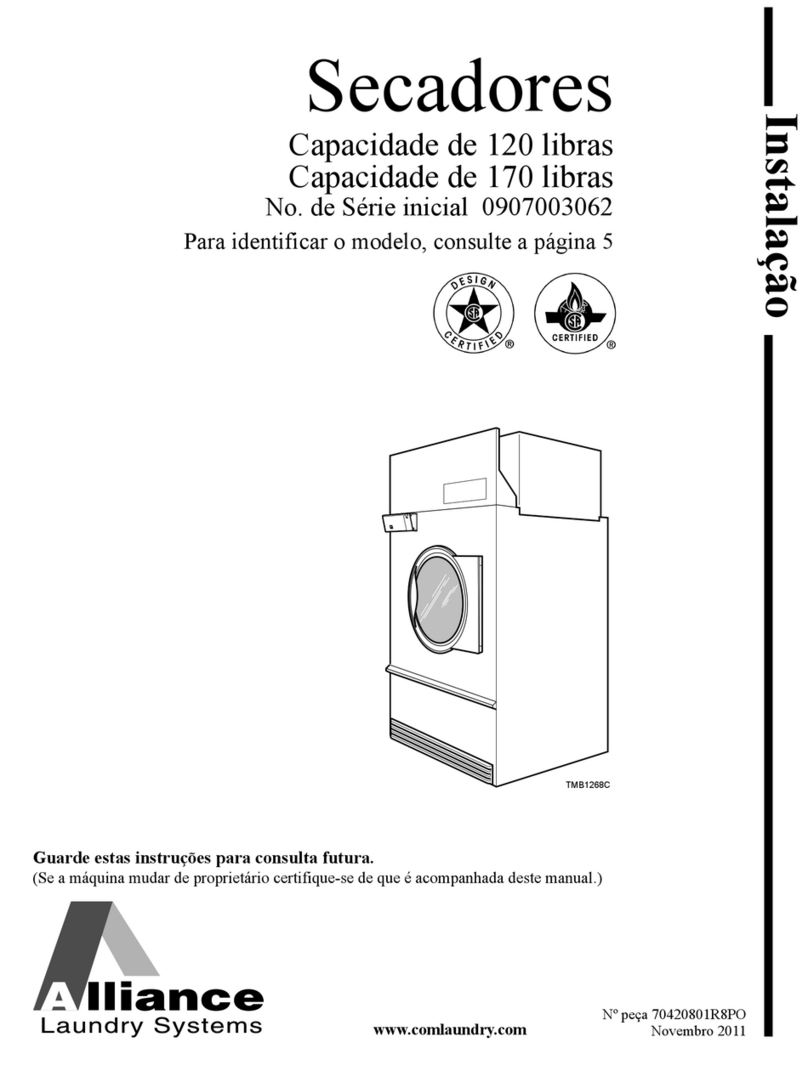
Alliance Laundry Systems
Alliance Laundry Systems Washer User manual
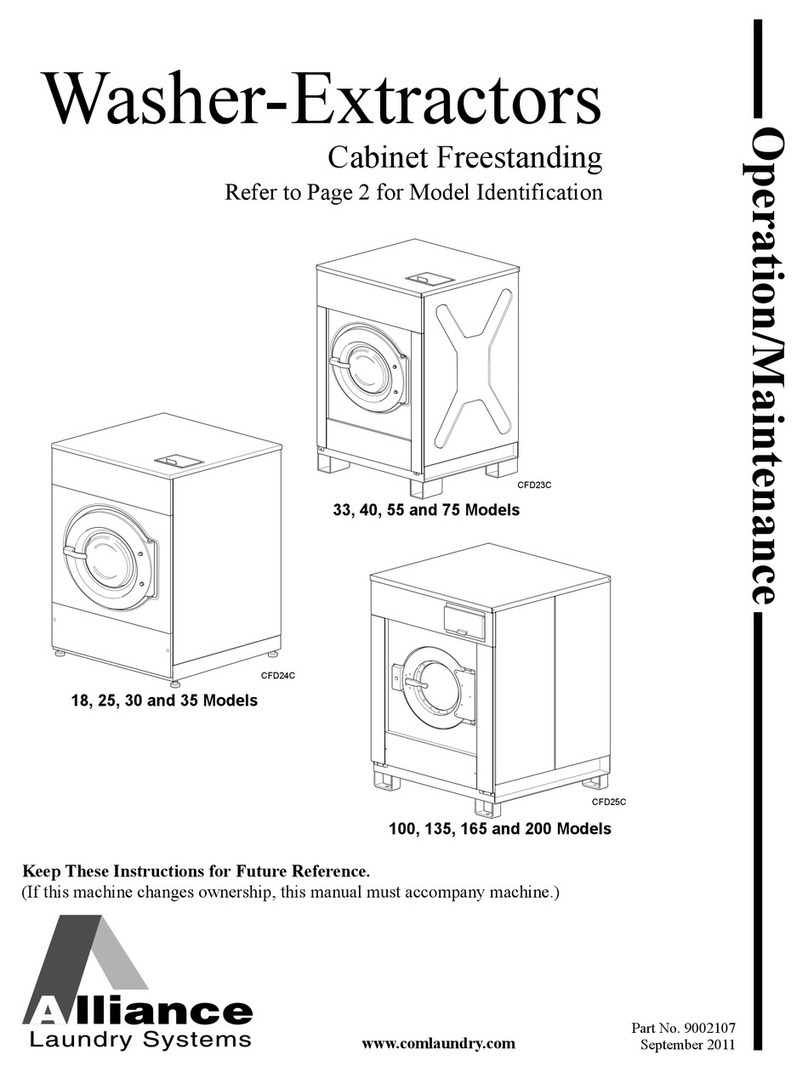
Alliance Laundry Systems
Alliance Laundry Systems 33 Installation guide

Alliance Laundry Systems
Alliance Laundry Systems HFNNERSP116CW01 User manual
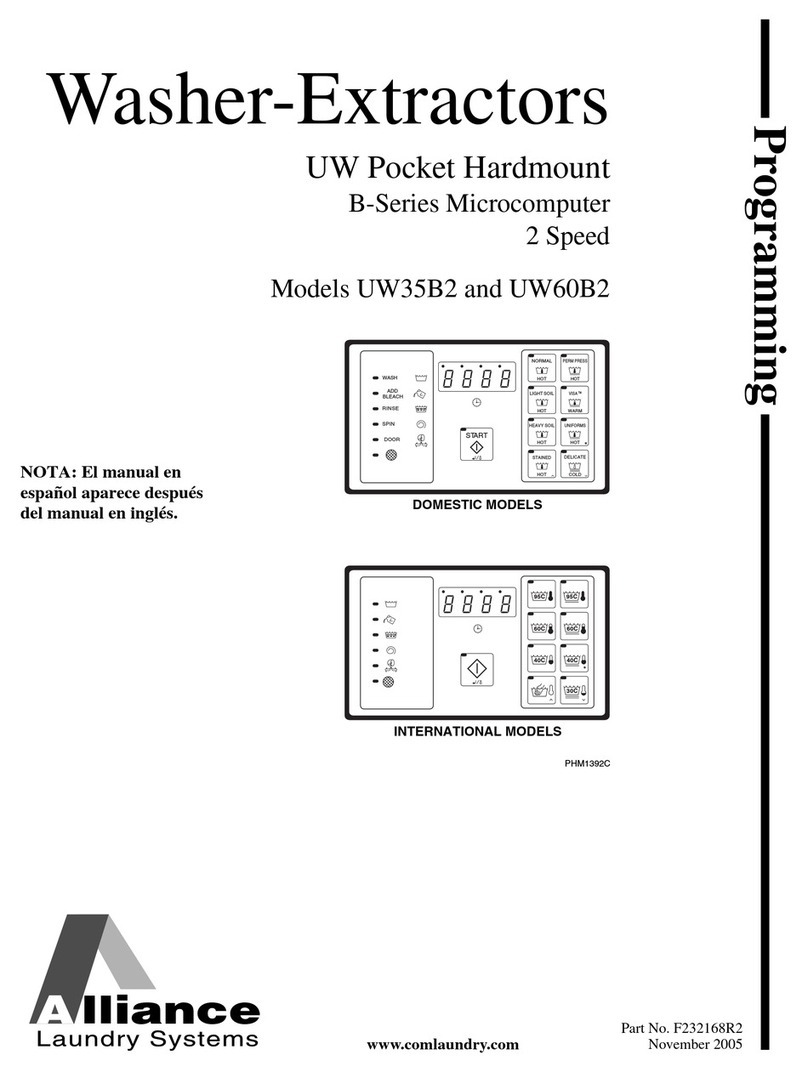
Alliance Laundry Systems
Alliance Laundry Systems UW POCKET HARDMOUNT UW35B2 Owner's manual

Alliance Laundry Systems
Alliance Laundry Systems LTS80A Series User manual
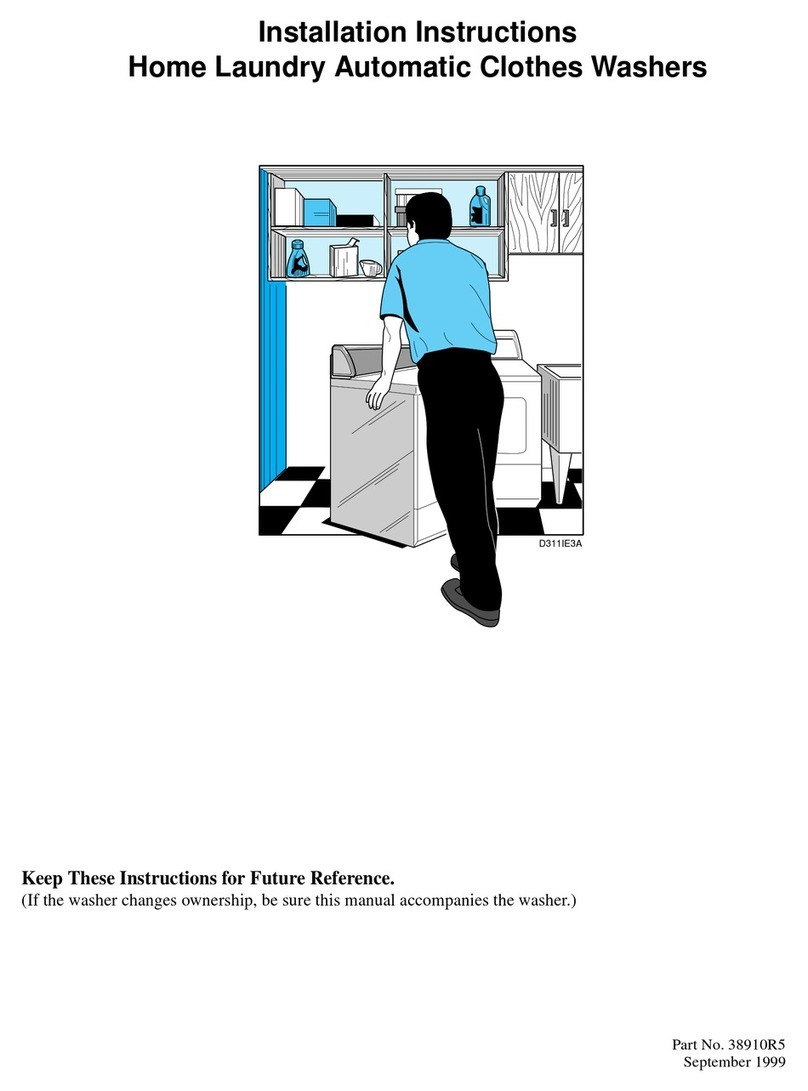
Alliance Laundry Systems
Alliance Laundry Systems Home laundry Automatic Clothes Washers User manual
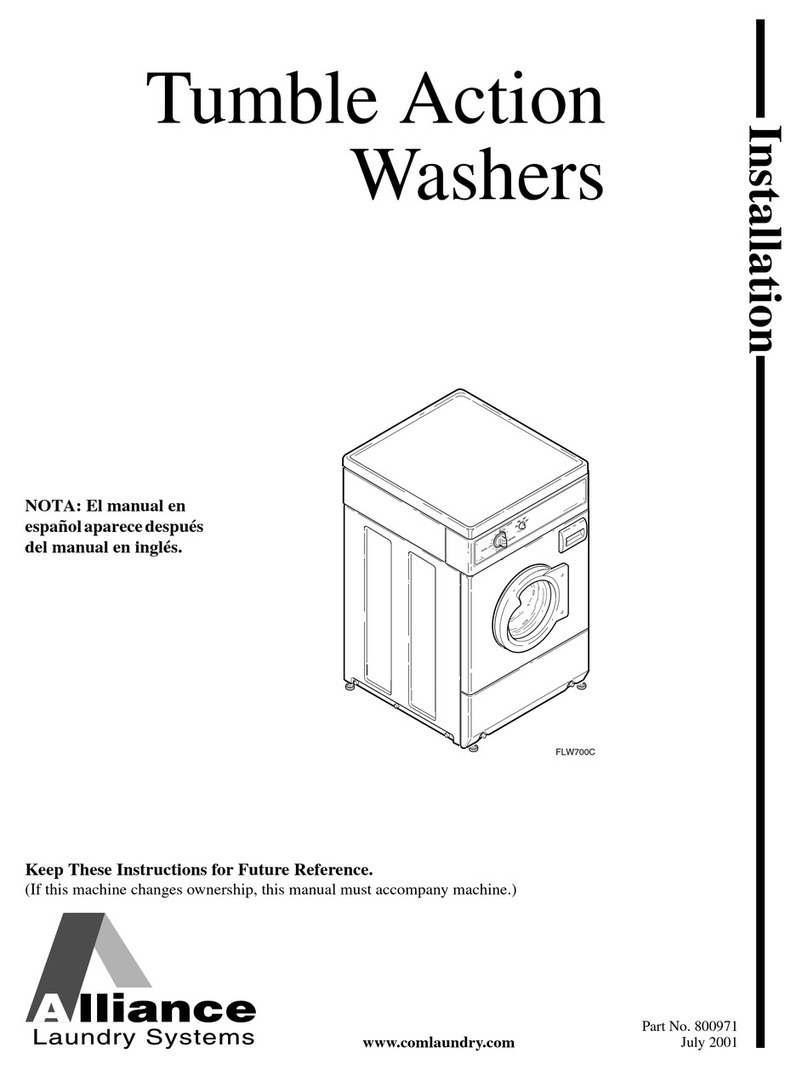
Alliance Laundry Systems
Alliance Laundry Systems FLW700C User manual
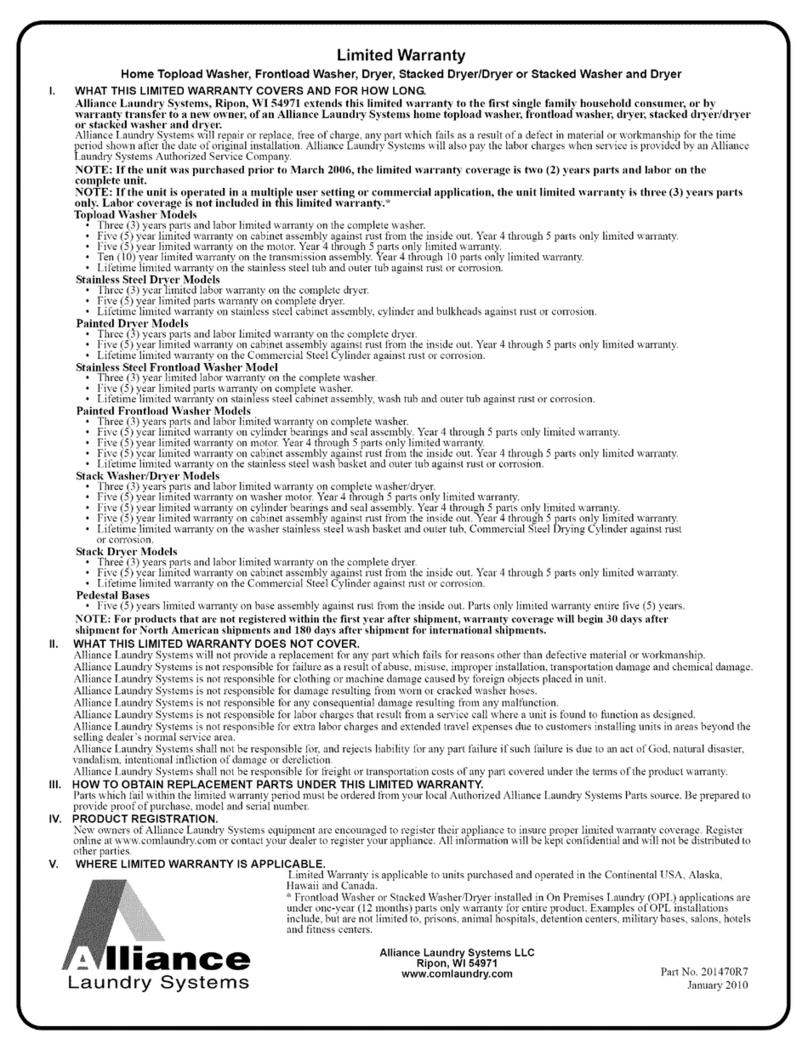
Alliance Laundry Systems
Alliance Laundry Systems 201470R7 Use and maintenance manual



























