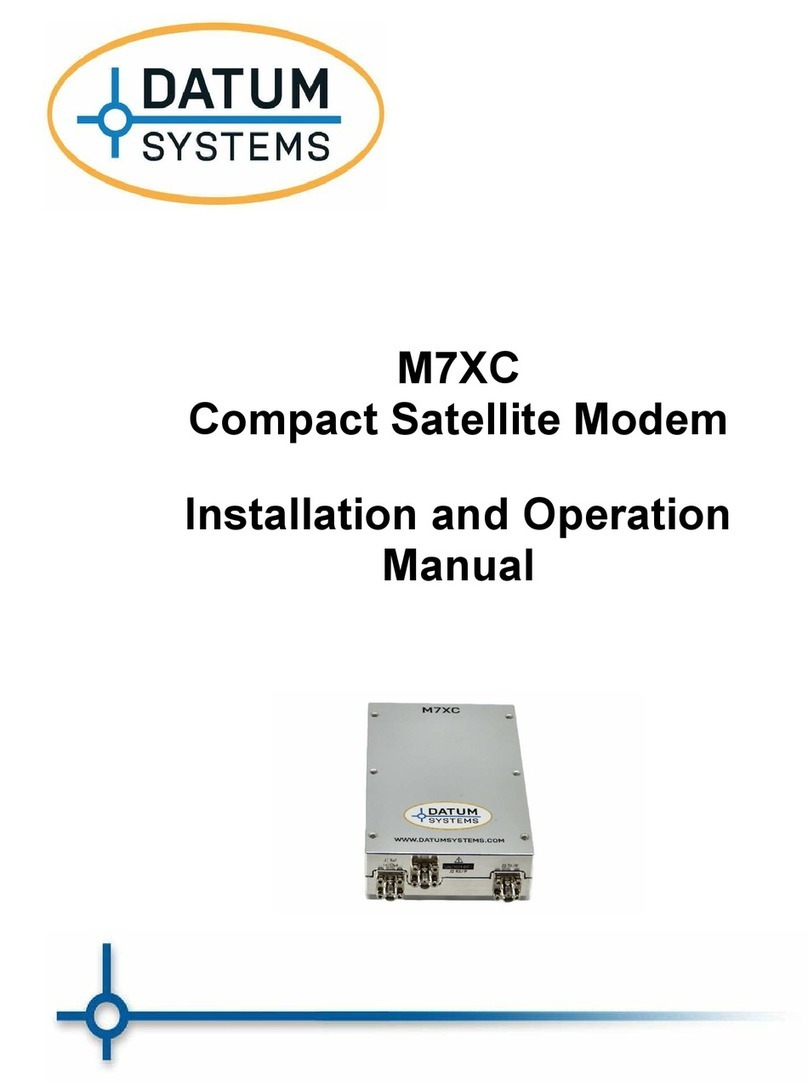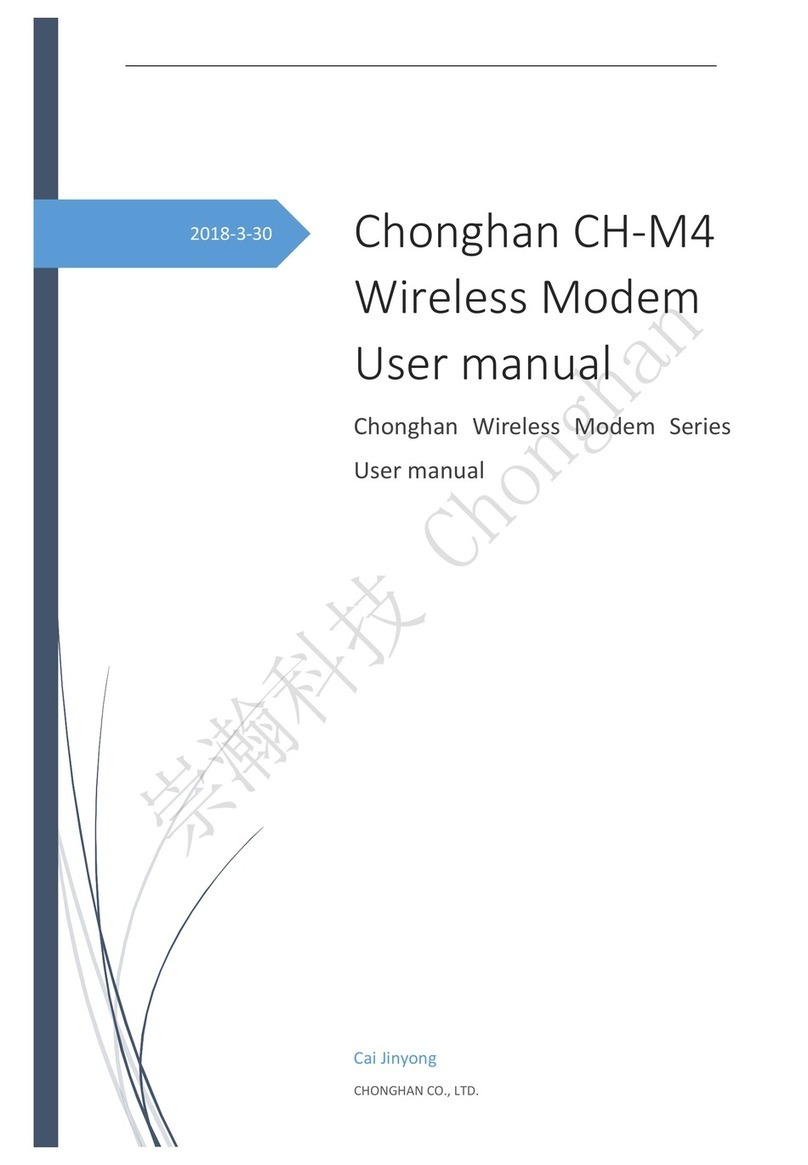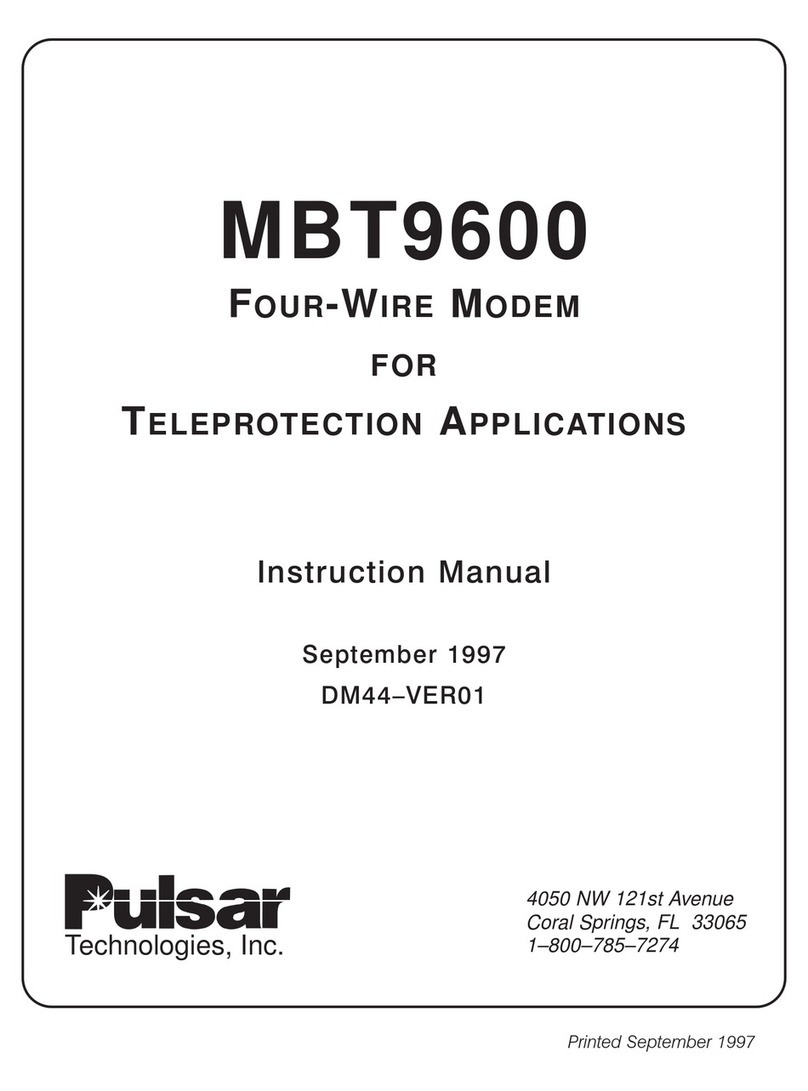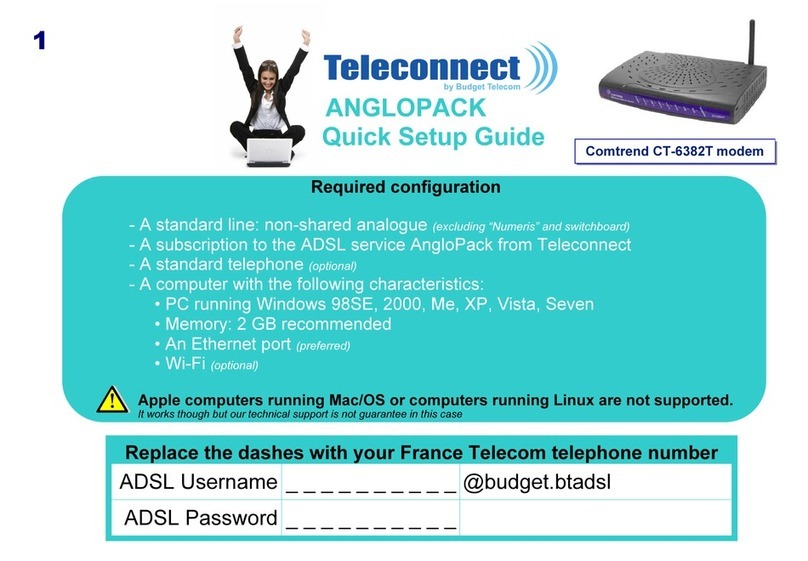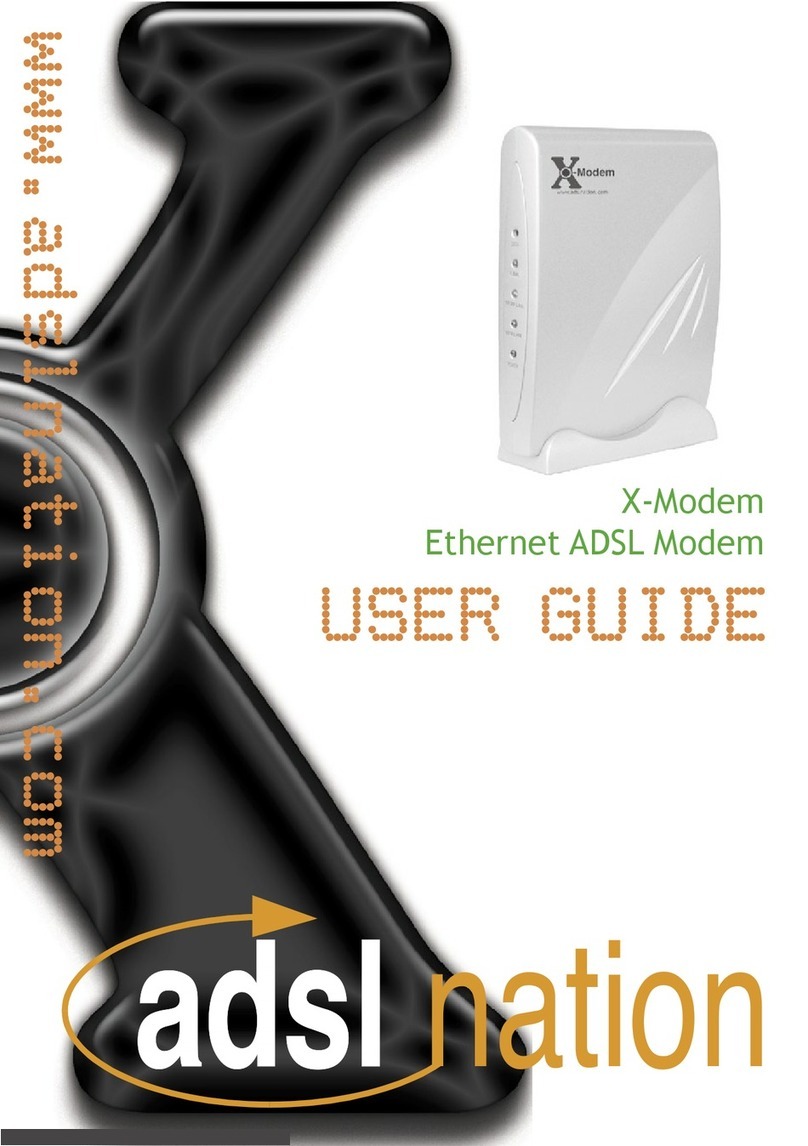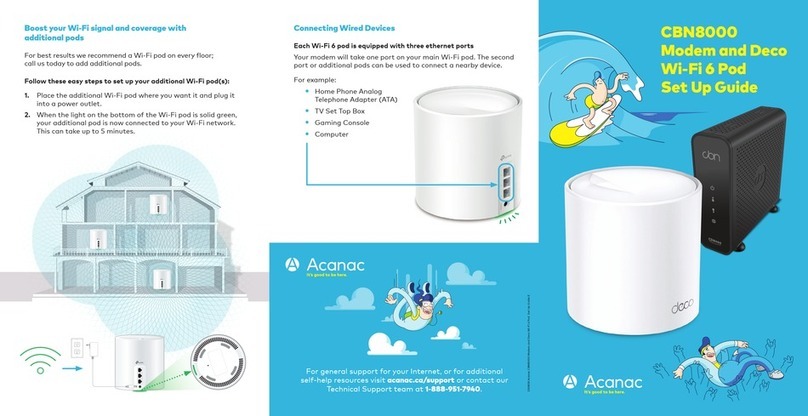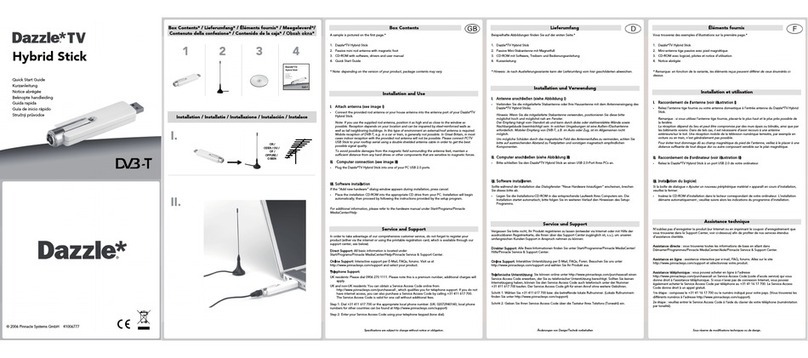Allied Data Technologies Tornado SFM 56.0-USB User manual

1
TECHNOLOGIES
Allied Data
Installation Manual
Tornado SFM 56.0-USB
Speakerphone/Faxmodem
UK/DE/SP

Disclaimer
This manual by ALLIED DATA TECHNOLOGIES B.V. (hereinafter referred to as ALLIED DATA TECHNOLOGIES)
is a reflection of the current state of the products described in it.
It has been our aim to provide a description which would be sufficiently complete and clear to see to it that
our products would be as easy as possible to use. However, this manual may contain technical
inaccuracies and typing errors. As a result of rapid developments, we are also obliged to reserve the right
to implement technical modifications and developments without prior notice.
For this reason, ALLIED DATA TECHNOLOGIES does not warrant the contents of the manual and its
permanent applicability.
Neither is ALLIED DATA TECHNOLOGIES liable for possible loss of information or any improper use of
information resulting from the consultation of this manual. In particular, ALLIED DATA TECHNOLOGIES is not
liable for any direct or indirect damage (including loss of profits and comparable losses) resulting from the
use or improper use of this manual, even if ALLIED DATA TECHNOLOGIES or a representative of ALLIED
DATA TECHNOLOGIES has been informed that such damage could arise.
Of course, this does not detract from out legal liability for intentionally inflicted damage or damage on the
basis of gross negligence.
In relation to the information mentioned in this manual, ALLIED DATA TECHNOLOGIES does not warrant that
there are no industrial rights of ownership (trademarks, patents, etc.). This also applies to commonly used
brand names, company names and product names, but these are subject to the relevant trade mark, patent
and registered design laws.
The information is not to be copied, translated, reproduced or transferred or stored on any electronic
medium or other machine, neither wholly nor partly, without prior permission in writing from ALLIED DATA
TECHNOLOGIES.
The sale and use of software is subject to the ALLIED DATA TECHNOLOGIES General Terms of Delivery and
Payment as well as its License Terms.
Should any term regarding the disclaimer be or become void for legal reasons, this will not affect the other
terms.
© 2000
TTA, TelTron, QuaTron, TRON-DF , Tele-Talk, Triterm, Trion, Duon and VidiTron are registered trademarks of
ALLIED DATA TECHNOLOGIES B.V.
IBM is a registered trademark of International Business Machines Corp (IBM).
MNP is a registered trademark of Microcom Inc.
TECHNOLOGIES
Allied Data
Allied Data Technolgies bv
P.O.Box 788
NL-3200 AS SPIJKENISSE
The Netherlands

TORNADO SFM 56.0-USB
Allied Data Technologies 3
TECHNOLOGIES
Allied Data

TORNADO SFM 56.0-USB
Allied Data Technologies4
Installing the Tornado SFM 56.0-USB in a Windows 95/98 environment.
PLEASE NOTE:
Screen prints are from Windows 98 and can look a bit different in Windows 95.
1. Connect the USB lead to the appropriate USB ports on the modem and the PC.
2. Take the telephone lead supplied with your modem and click the lead plug into the
RJ11 connector Line (rear side of modem).
After restarting Windows, you will
automatically be shown the following screen.
3. Click ‘Next’.
The ‘Add New Hardware Wizard’ window now
appears.
4. Click ‘Display a list of all the drivers...’ on.
5. Click ‘Next’..
The following window now appears:
6. Select the option ‘Modem’ and
click ‘Next’.

TORNADO SFM 56.0-USB
Allied Data Technologies 5
The following window now appears:
7. Click ‘Have Disk’.
The ‘Install From Disk’ window now appears.
8. Type the drive-letter where the
CD-Rom with drivers is located and
click ‘OK’.
The following ‘Add New Hardware Wizard’
window now appears.
9. Click ‘Next’ to continue with the
installation.
The following window now appears:
10. Click ‘Next’.

TORNADO SFM 56.0-USB
Allied Data Technologies6
Once the system has finished installing the
drivers, the following window appears:
11. Click ‘Finish’ to complete the installation.
The drivers for the Tornado SFM 56.0-USB are now installed.

7
TECHNOLOGIES
Allied Data
Installationshandbuch
Tornado SFM 56.0-USB
Speakerphone/Faxmodem

Haftungsausschluß
Dieses Handbuch der ALLIED DATA TECHNOLOGIES B.V. (in der Folge ALLIED DATA TECHNOLOGIES
genannt) entspricht dem heutigen Stand der im Handbuch beschriebenen Produkte.
Wir haben uns bemüht, sie so klar wie möglich zu beschreiben und eine leichte Bedienung unserer
Produkte zu gewährleisten. Das Handbuch kann jedoch technische Inkorrektheiten und Tippfehler enthalten.
Infolge der schnellen Entwicklung müssen wir uns außerdem das Recht vorbehalten, technische
Änderungen und Entwicklungen ohne vorherige Ankündigung durchzuführen.
Aus diesem Grund haftet ALLIED DATA TECHNOLOGIES nicht für den Inhalt und die Richtigkeit des
Handbuchs.
ALLIED DATA TECHNOLOGIES schließt darüber hinaus jegliche Haftung für den Verlust oder die
unsachgemäße Nutzung von Informationen infolge der Nutzung des Handbuches aus. ALLIED DATA
TECHNOLOGIES haftet ausdrücklich nicht für direkte oder indirekte Schäden (einschließlich finanzieller
Einbußen und vergleichbarer Verluste), die sich aus der sachgemäßen oder unsachgemäßen Nutzung
dieses Handbuches ergeben; auch dann nicht, wenn ALLIED DATA TECHNOLOGIES oder ein Vertreter der
ALLIED DATA TECHNOLOGIES darauf hingewiesen wurde, daß solch ein Schaden entstehen könnte.
Die gesetzlich geregelte Schadenshaftung wird jedoch durch genannte Haftungsausschlüsse nicht
beeinträchtigt.
ALLIED DATA TECHNOLOGIES garantiert nicht, daß die im Handbuch aufgeführten Informationen sich nicht
im industriellen Eigentum (als Warenzeichen, Patent usw.) befinden. Das Gleiche gilt für allgemein übliche
Marken-, Betriebs- und Produktnamen, ungeachtet der Tatsache, daß diese Rechte sich im Besitz der
betreffenden Handelsmarken, Patente und eingetragenen Entwurfsrechte befinden.
Diese Information darf ohne vorherige schriftliche Zustimmung der ALLIED DATA TECHNOLOGIES weder als
Ganzes noch in Auszügen kopiert, übersetzt, reproduziert oder auf andere Weise auf ein elektronisches
Medium oder eine andere Maschine übertragen werden.
Erwerb und Nutzung der Software unterliegen den Allgemeinen Liefer- und Zahlungsbedingungen sowie
den Lizenzregelungen der ALLIED DATA TECHNOLOGIES.
Falls eine Bestimmung dieses Haftungsausschlusses ungültig ist oder wird, beeinträchtigt dies die Gültigkeit
der anderen Bestimmungen nicht.
© 2000
Web-Jet, TelTron, QuaTron, TRON-DF , Tele-Talk, Triterm, Trion, Duon und VidiTron sind eingetragene Warenzeichen der
ALLIED DATA TECHNOLOGIES B.V.
IBM ist ein eingetragenes Warenzeichen der International Business Machines Corp. (IBM).
MNP ist ein eingetragenes Warenzeichen von Microcom Inc.
TECHNOLOGIES
Allied Data
Allied Data Technolgies bv
Postfach 788
NL-3200 AS SPIJKENISSE
Niederlande

TORNADO SFM 56.0-USB
Allied Data Technologies 9
TECHNOLOGIES
Allied Data

TORNADO SFM 56.0-USB
Allied Data Technologies10
Installieren des Tornado SFM 56.0-USB in einer
Windows 95/98-Umgebung.
ACHTUNG:
Die Bildschirmwiedergaben stammen aus Windows 98 und können sich von denen in
Windows 95 unterscheiden.
1. Schließen Sie das USB-Kabel an die dazu bestimmten USB-Anschlüsse des
Modems und des PCs an.
2. Nehmen Sie das mitgelieferte Telefonkabel, und klicken Sie den Stecker in den RJ11-
Anschluß Line (an der Rückseite des Modems).
Nach einem erneuten Start wird Windows
automatisch den folgenden Bildschirm
wiedergeben.
3. Klicken Sie auf ‘Next’.
Jetzt erscheint der “Add New Hardware
Wizard”-Bildschirm.
4. Klicken Sie die Option
‘Display a list of all the drivers...’ an.
5. Klicken Sie auf ‘Next’.
Jetzt erscheint folgendes Fenster:
6. Wählen Sie die Option ‘Modem’, und
klicken Sie auf ‘Next’.

Jetzt erscheint folgendes Fenster:
7. Klicken Sie auf die Schaltfläche
‘Have Disk’.
Jetzt erscheint das “Install From Disk”-
Fenster.
8. Geben Sie das Laufwerk ein, in dem sich
die CD-Rom mit den Treibern
befindet, und klicken Sie auf ‘OK’.
Jetzt erscheint folgender “Add New Hardware
Wizard”-Bildschirm.
9. Klicken Sie auf ‘Next’, um mit der
Installation fortzufahren.
Jetzt erscheint folgender Bildschirm:
10. Klicken Sie auf ‘Next’.
TORNADO SFM 56.0-USB
Allied Data Technologies 11

Wenn das System mit der Installation der
Treiber fertig ist, erscheint folgender
Bildschirm:
11. Klicken Sie auf ‘Finish’, um die
Installation abzuschließen.
Die Tornado SFM 56.0-USB-Treiber sind jetzt installiert.
TORNADO SFM 56.0-USB
Allied Data Technologies12

TORNADO SFM 56.0-USB
Allied Data Technologies 13
TECHNOLOGIES
Allied Data
Manual de Instalación
Tornado SFM 56.0-USB
Teléfono con altavoz/Faxmodem

Exclusión de responsabilidad
El presente manual de ALLIED DATA TECHNOLOGIES B.V. (a denominar en adelante ALLIED DATA
TECHNOLOGIES) es toda una descripción del estado actual de los productos descritos en él.
Hemos apuntado a dar una descripción lo más detallada y clara posible a fin de cuidar de que nuestros
productos se puedan manejar lo más fácil posible.
El manual, no obstante, puede contener errores técnicos y errores de mecanografía. Como resultado de los
rápidos desarrollos asimismo nos debemos reservar el derecho de efectuar modificaciones técnicas y
desarrollos sin algún preaviso. Por lo tanto, ALLIED DATA TECHNOLOGIES no da ninguna garantía respecto
al contenido del manual así como su aplicabilidad permanente.
ALLIED DATA TECHNOLOGIES tampoco queda responsable por la eventual pérdida de información o el uso
indebido de información por consecuencia de la consulta del manual. ALLIED DATA TECHNOLOGIES ante
todo no asume ninguna responsabilidad por cualquier daño directo o indirecto (incluyendo la falta de
ganancias y pérdidas comparables) originado por el uso o el uso indebido del presente manual, incluso si a
ALLIED DATA TECHNOLOGIES o a un representante de ALLIED DATA TECHNOLOGIES se le ha llamado la
atención sobre el hecho de que tales daños se pudieran originar.
Va por descontado que esto no redunde en perjuicio de nuestra responsabilidad civil por daños causados
deliberadamente o daños por imprudencia temeraria.
Respecto a los datos que se indican en el presente manual ALLIED DATA TECHNOLOGIES no garantiza que
no existen ningunos derechos de propiedad industriales (marcas comerciales, patentes, etc). Lo mismo
atañe a marcas registradas, nombres de empresas y productos de uso común, aunque éstos quedan
sometidos a las respectivas marcas comerciales, patentes y derechos de diseño registrados.
Esta prohibido copiar, traducir, reproducir o transmitir de cualquier otra forma o almacenar en cualquier
medio electrónico o en cualquier otro equipo la información entera o parcialmente, sin haber obtenido por
escrito una autorización previa de ALLIED DATA TECHNOLOGIES.
La compra y el uso del software quedan sometidos a las Condiciones de entrega y de pago así como las
Condiciones de licencia de ALLIED DATA TECHNOLOGIES.
En el supuesto de que alguna de las disposiciones respecto de la responsabilidad en cuanto al uso haya
quedado sin validez por razones legales esto no repercute en ninguna de las demás disposiciones.
© 2000
Web-Jet, TelTron, QuaTron, TRON-DF, Tele-Talk, Triterm, Duon y VidiTron son marcas registradas de
ALLIED DATA TECHNOLOGIES B.V. [SRL].
IBM es una marca registrada de International Business Machines Corp (IBM).
TECHNOLOGIES
Allied Data
Allied Data Technolgies bv [SRL]
Apdo. 788
NL-3200 AS SPIJKENISSE
Países Bajos

TORNADO SFM 56.0-USB
Allied Data Technologies 15
TECHNOLOGIES
Allied Data

TORNADO SFM 56.0-USB
Allied Data Technologies16
Instalación del Tornado SFM 56.0-USB en un
sistema Windows 95/98.
TENGA EN CUENTA QUE:
Los impresos son de una pantalla Windows 98 y pueden diferir algo de Windows 95.
1. Conecte el cable USB a los compuertos apropiados USB que se encuentran en el
modem y el PC.
2. Tome el cable USB que viene con su modem y enchufe la clavija del cable en el
conector RJ11 (que se encuentra en la parte trasera del modem).
Después de haber reiniciado Windows,
se mostrará automáticamente la siguiente
pantalla.
3. Haga 'clic' en 'Next' [Siguiente].
Aparecerá ahora la ventana
'Add New Hardware Wizard'
[Añada New Hardware Wizard].
4. Haga 'clic' en 'Display a list of all drivers'
[Muestre una lista con todos los archivos
de control].
5. Haga 'clic en 'Next' [Siguiente].
Aparecerá la siguiente ventana:
6. Seleccione la opción 'Modem' y
haga 'clic' en ‘Next' [Siguiente].

Aparecerá la siguiente ventana:
7. Haga 'clic' en 'Have Disk' [Tengo Disco].
A continuación, aparecerá la ventana
'Install From Disk' [Instale Desde el Disco].
8. Teclee la letra de la unidad donde se
encuentre el CD-Rom con los
archivos de control y haga 'clic' en 'OK'.
Ahora aparecerá la siguiente ventana
'Add New Hardware Wizard'
[Añada New Hardware Wizard].
9. Haga 'clic en 'Next' [Siguiente] para
continuar la instalación.
Aparecerá la siguiente ventana:
10. Haga 'clic' en 'Next' [Siguiente].
TORNADO SFM 56.0-USB
Allied Data Technologies 17

Una vez que el sistema haya terminado la
instalación de los archivos de control,
aparecerá la siguiente ventana:
11. Haga 'clic' en 'Finish' [Terminar] para
completar la instalación.
Ahora los archivos e control para el tornado SFM 56 0-USB quedan instalados.
TORNADO SFM 56.0-USB
Allied Data Technologies18

TECHNOLOGIES
Allied Data
Allied Data Technologies
Belgium
E-mail:
Allied Data Technologies
Germany
E-mail:
Head office
Allied Data Technologies bv
Netherlands
Support desk:
0900-2020805
E-mail:
Website:
www.allieddata.com
MA-QRG-SFM56-UK/DE/SP
Revision 1.3 Dealer stamp
Allied Data Technologies
Thailand Co. Ltd.
Manufacturing
Allied Data Technologies
United Kingdom
Support desk :
0870-2412084
E-mail:
Table of contents
Languages:
Other Allied Data Technologies Modem manuals
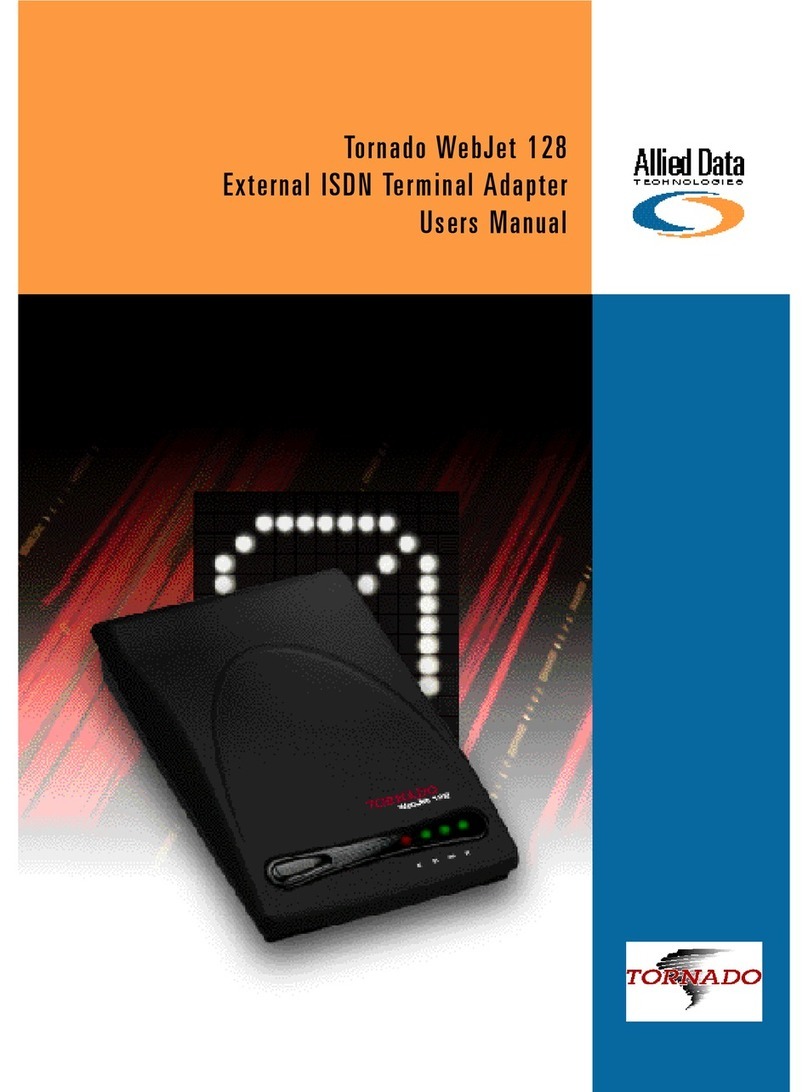
Allied Data Technologies
Allied Data Technologies Tornado WebJet 128 User manual
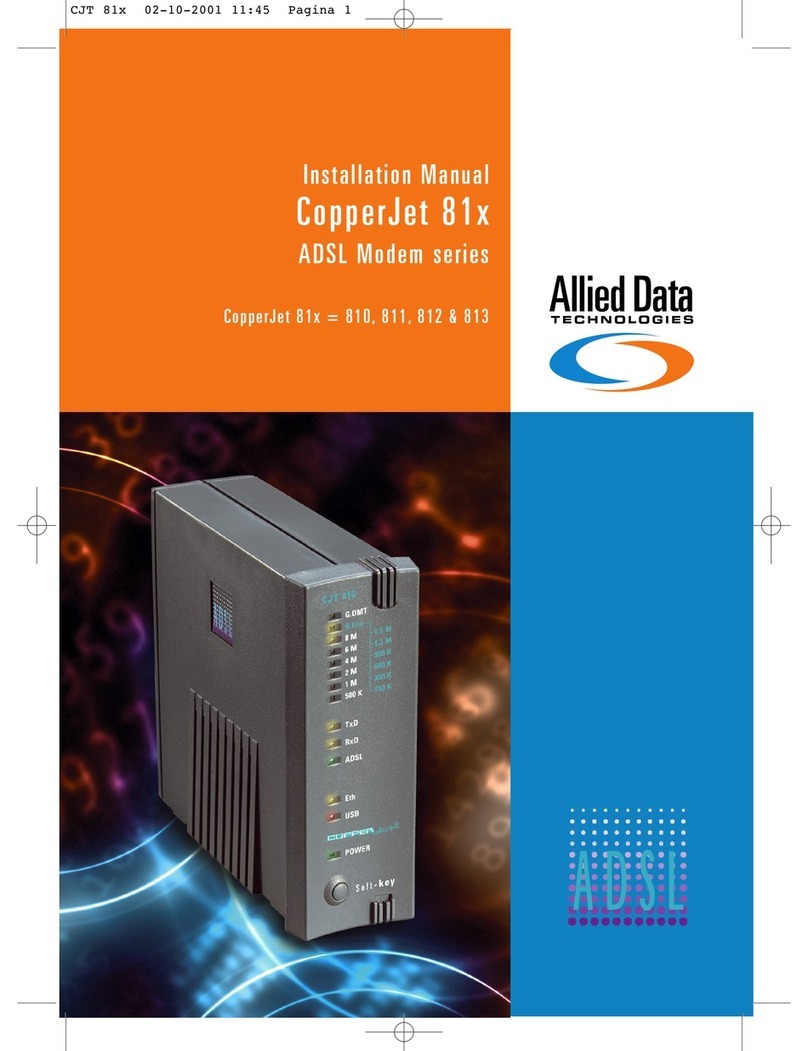
Allied Data Technologies
Allied Data Technologies CopperJet 810 User manual

Allied Data Technologies
Allied Data Technologies CopperJet 800 User manual

Allied Data Technologies
Allied Data Technologies Tornado FMV 56.0 User manual