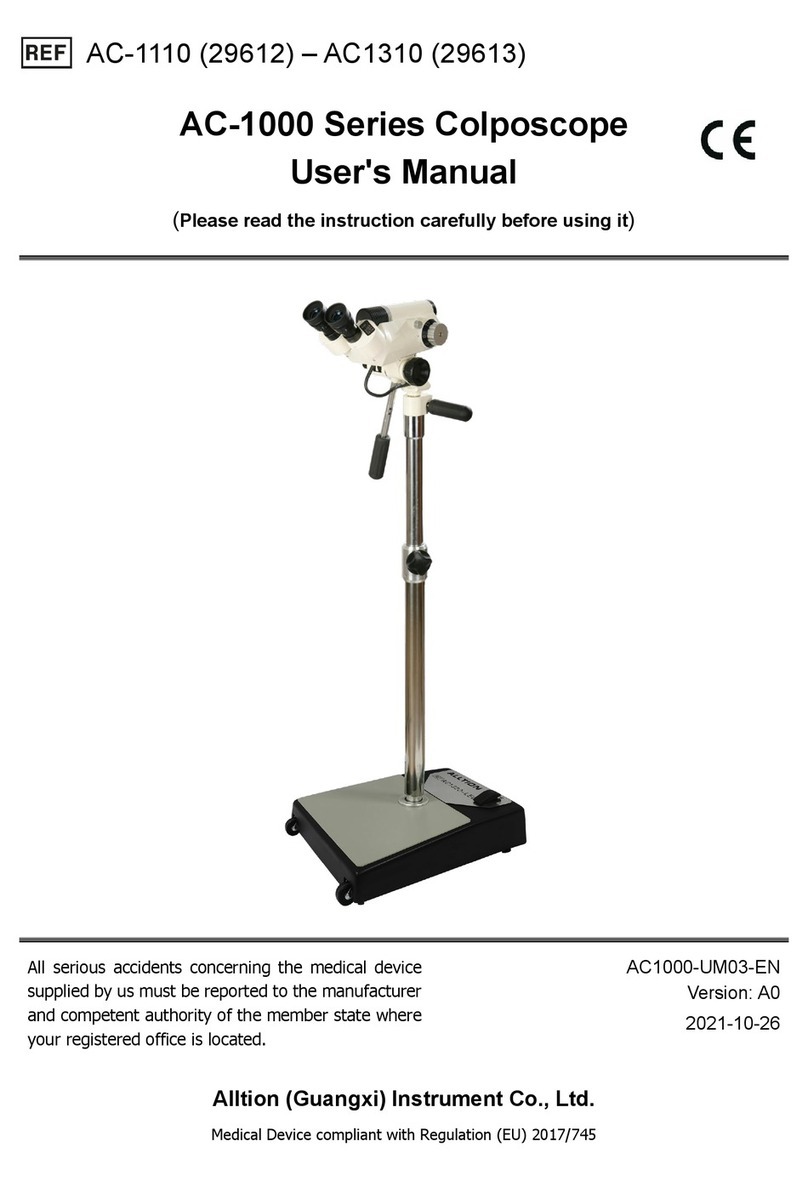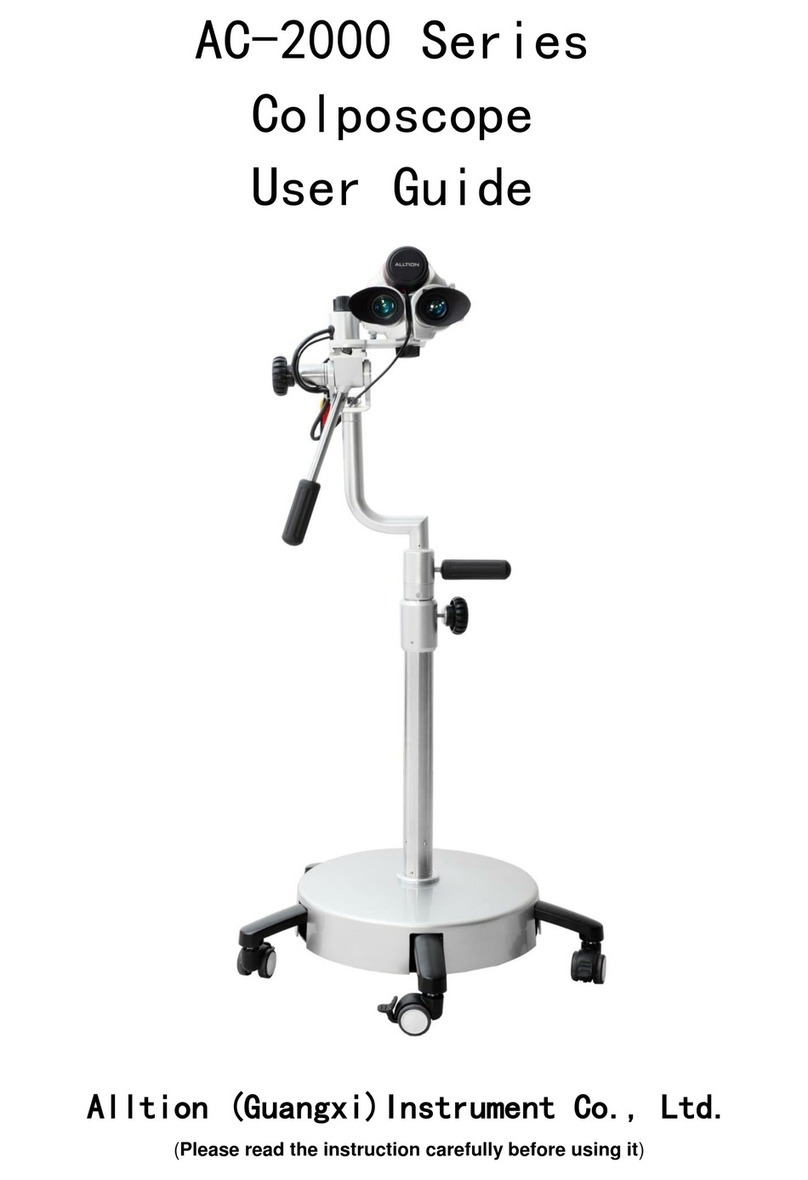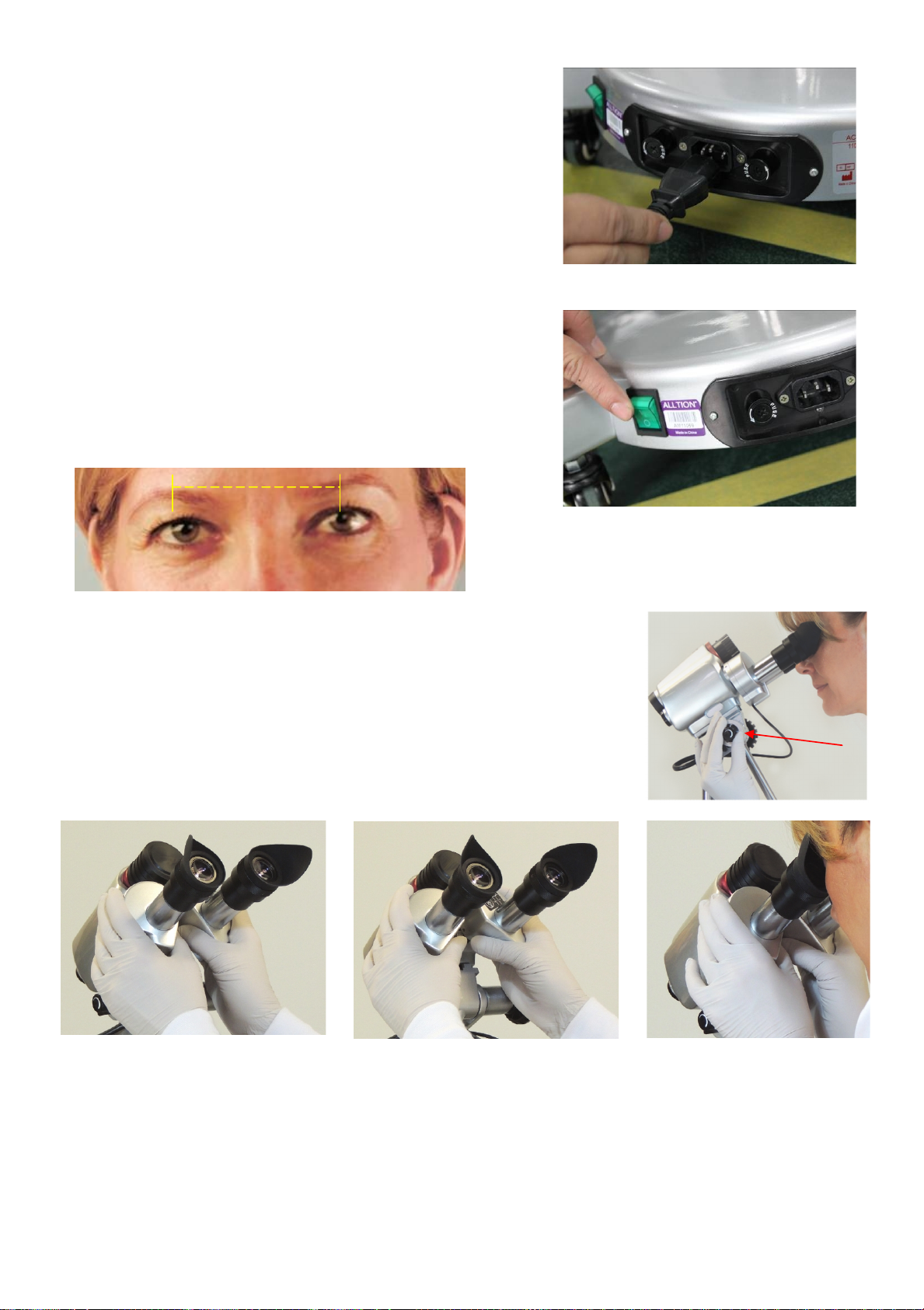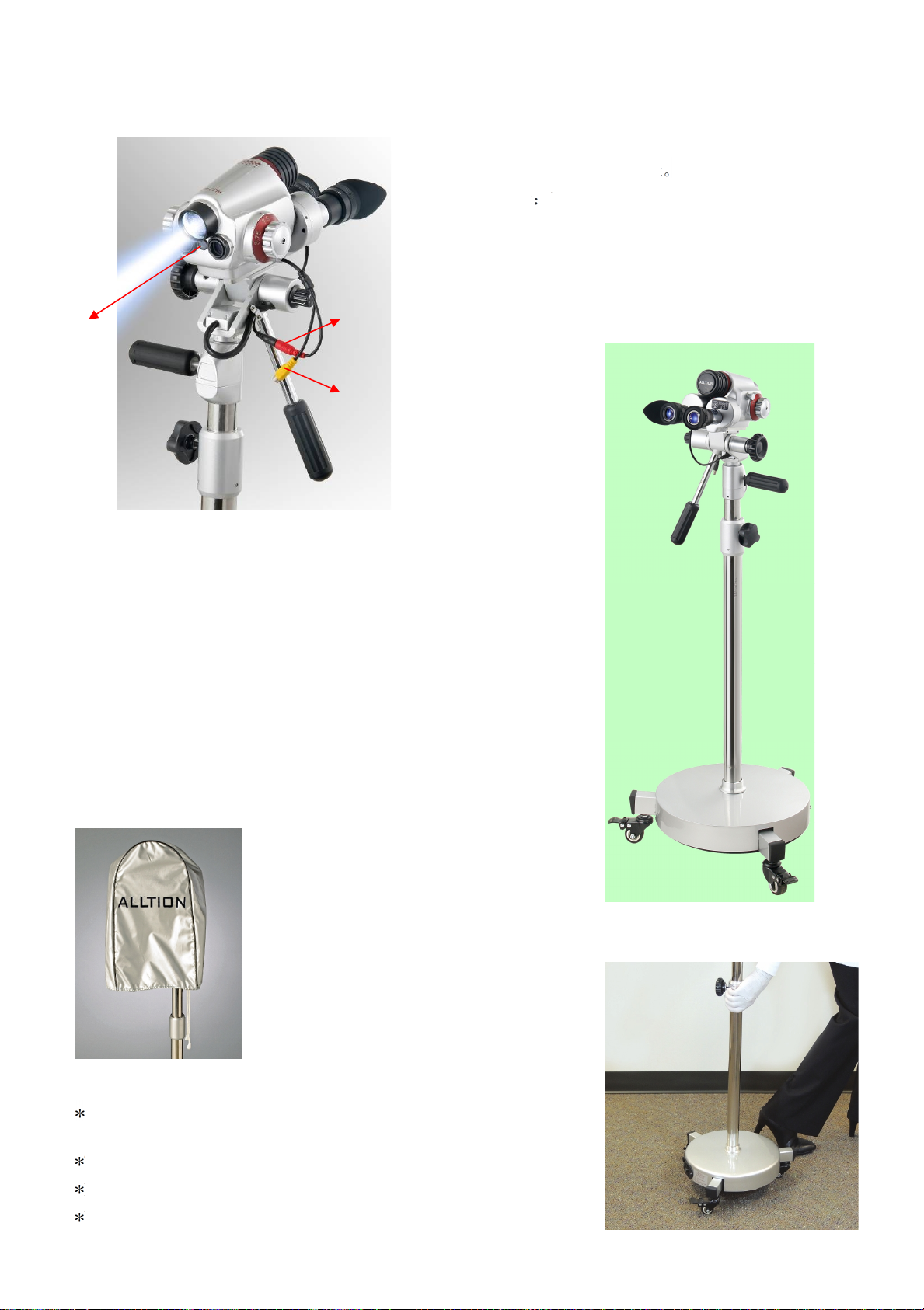7.
C
o
l
p
o
s
c
o
p
e
I
n
s
t
r
u
c
t
i
o
n
s
for
Use
The following briefly describes using the Colposcope with a patient. It is
recommended that you practice using the Colposcope to familiarize your-
self with all of the features it has to offer.
A. With patient in lithotomy position,
your Colposcope should be placed so
that the head of the scope is 300mm
from the area you wish to view, with the
post to as near vertical as possible.
Rotate the Gross Height Adjustment and
Locking Knob to loosen it and move the
inner post up or down. Tighten the knob
to lock the inner post in place.
B. In a sitting position, place your feet
on the rubber pad part of the base. Place your eyes against the eyepiece.
Adjust for pupillary distance and make
sure that you set your correct diopter
reading. Place your right hand on the
Fine Height Adjustment Handle and
your left hand on the Fine Focus Handle. Note: Do not try to focus with
Fine Focus
C. With your right hand on the Fine Height
Adjustment Handle, slowly push or pull the
Colposcope, until the field comes into view.
D. Adjust the Fine Focus Controls to provide clear, magnified views of the area to
be examined. Rotate your left hand on the Fine
Focus Handle which will finely move the optics
towards or away from the object that you wish to
view. Also, rotate your right hand which is on the
Fine Height Adjustment Handle up or down to
raise or lower the optics. Adjust light intensity
rheostat as needed by turning the black Rheostat
Knob. Turn the silver Green Filter Knob for
optimum assessment of affected area.
Note: Both the black Rheostat Knob and the silver
Green Filter Knob are conveniently located on the
Colposcope head, thus allowing the user complete
control without looking up from the eyepieces.
E. The Colposcope head may be tightened or loosened according to your preference by turning the Head
Inclination Adjusting Knob.
Note on all photos
All 1 step colposcopes use the same adjustment techniques as shown on
these pages, although models shown may differ.