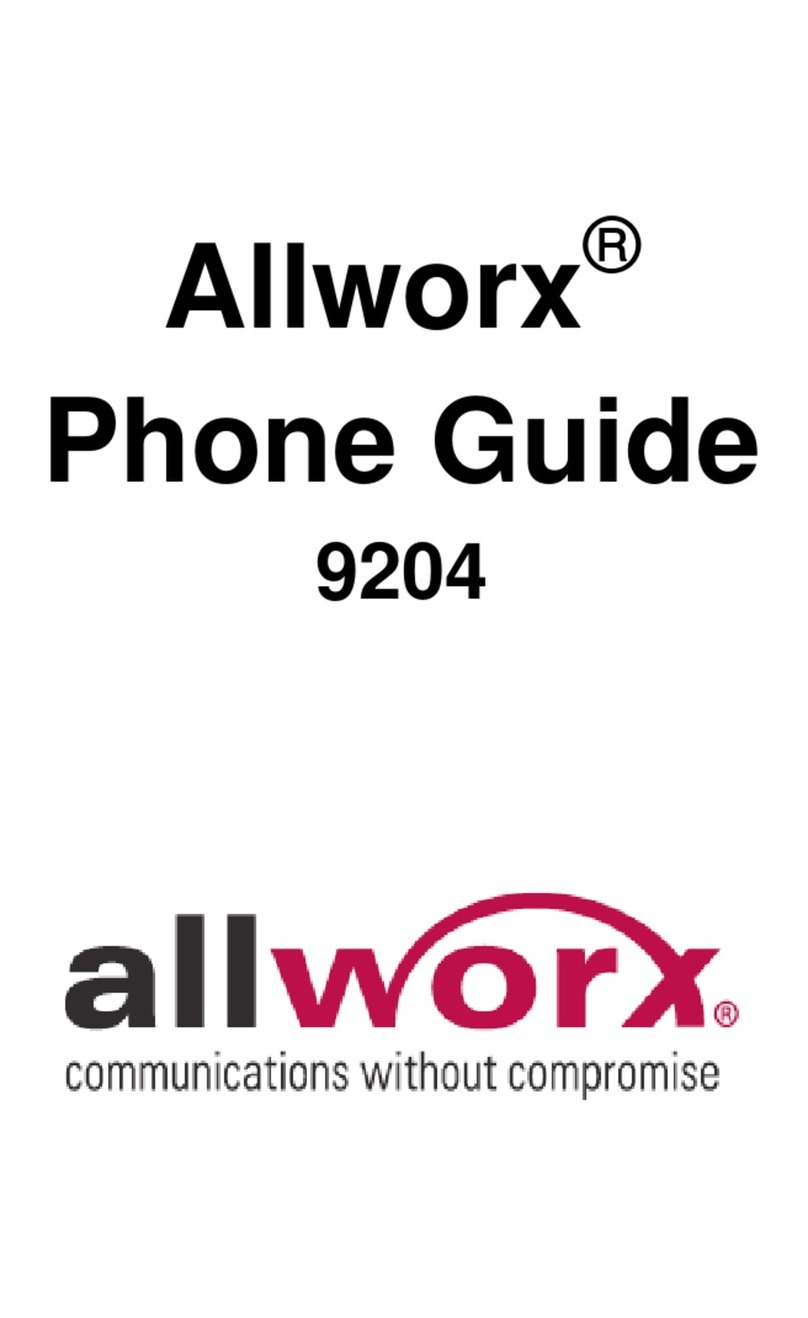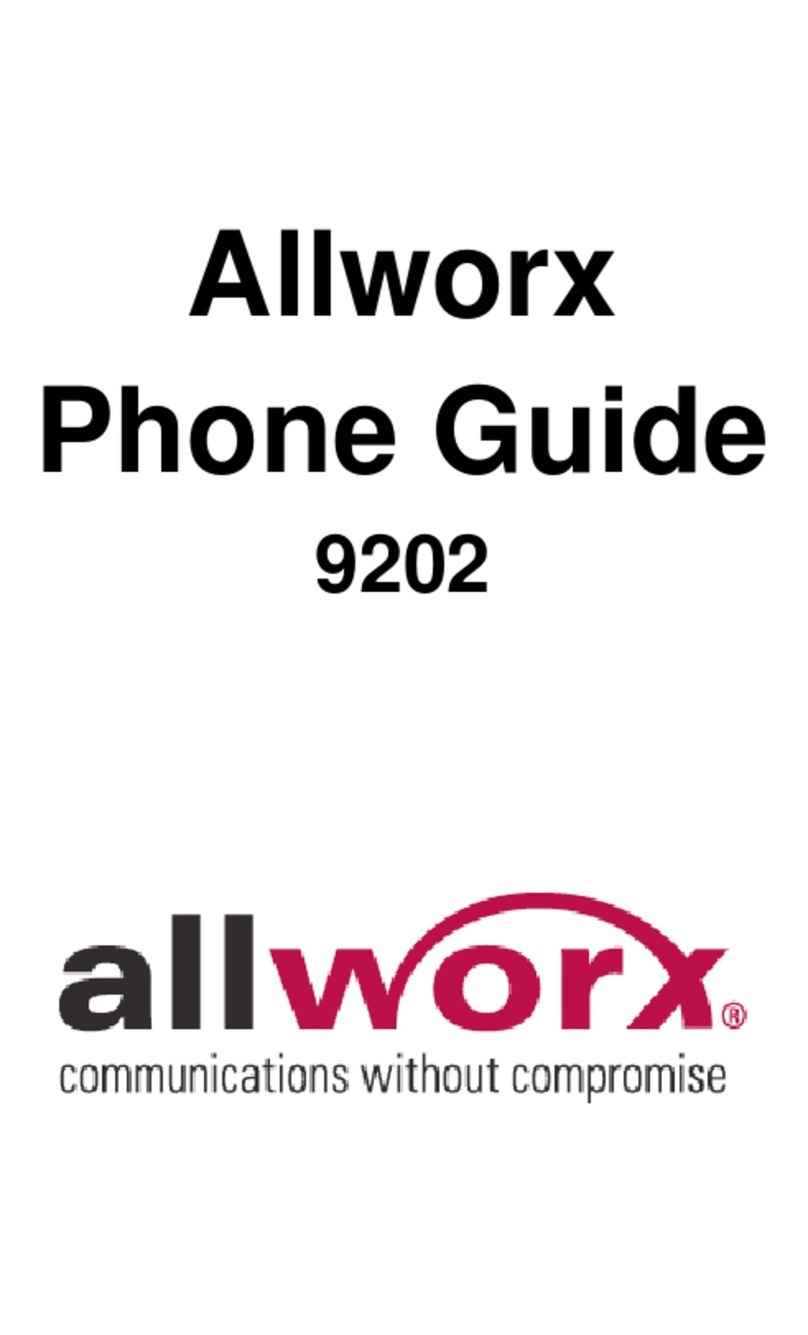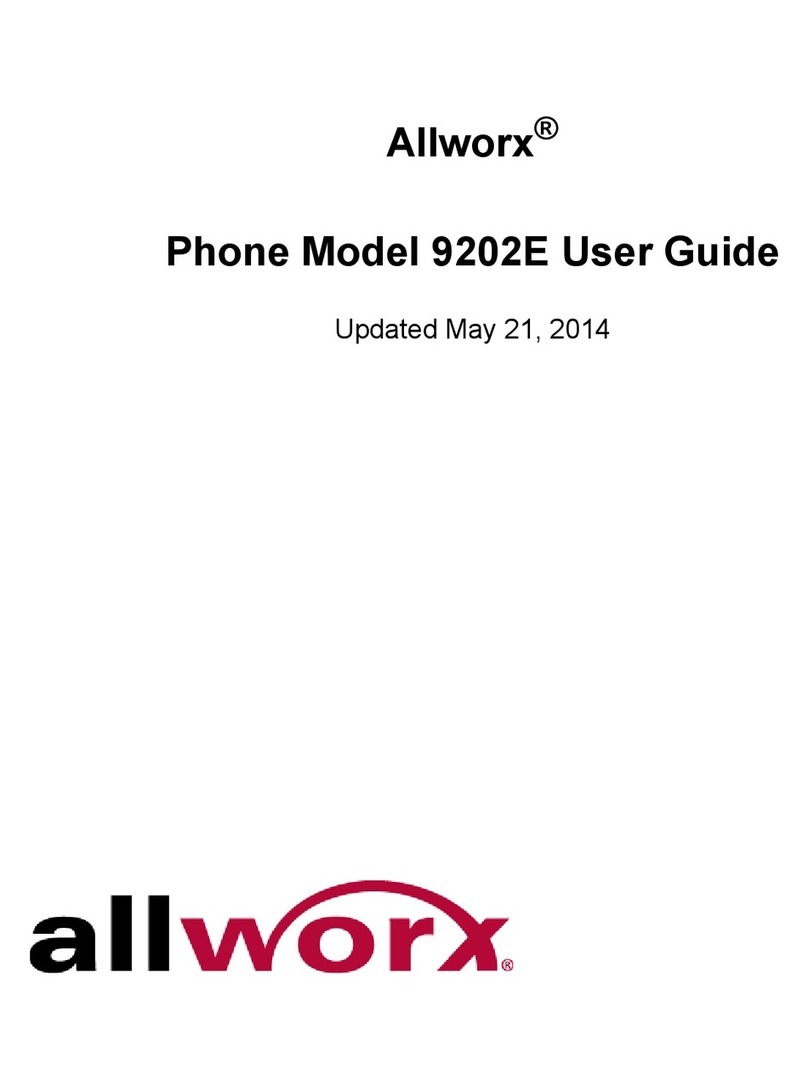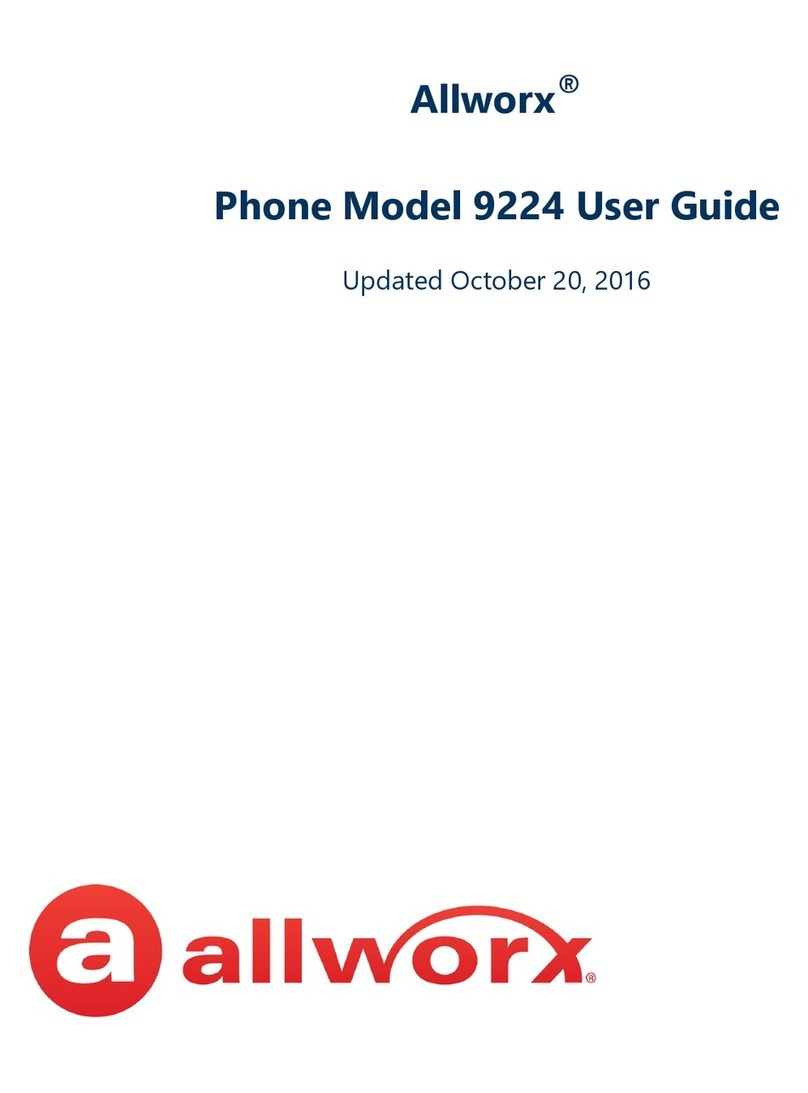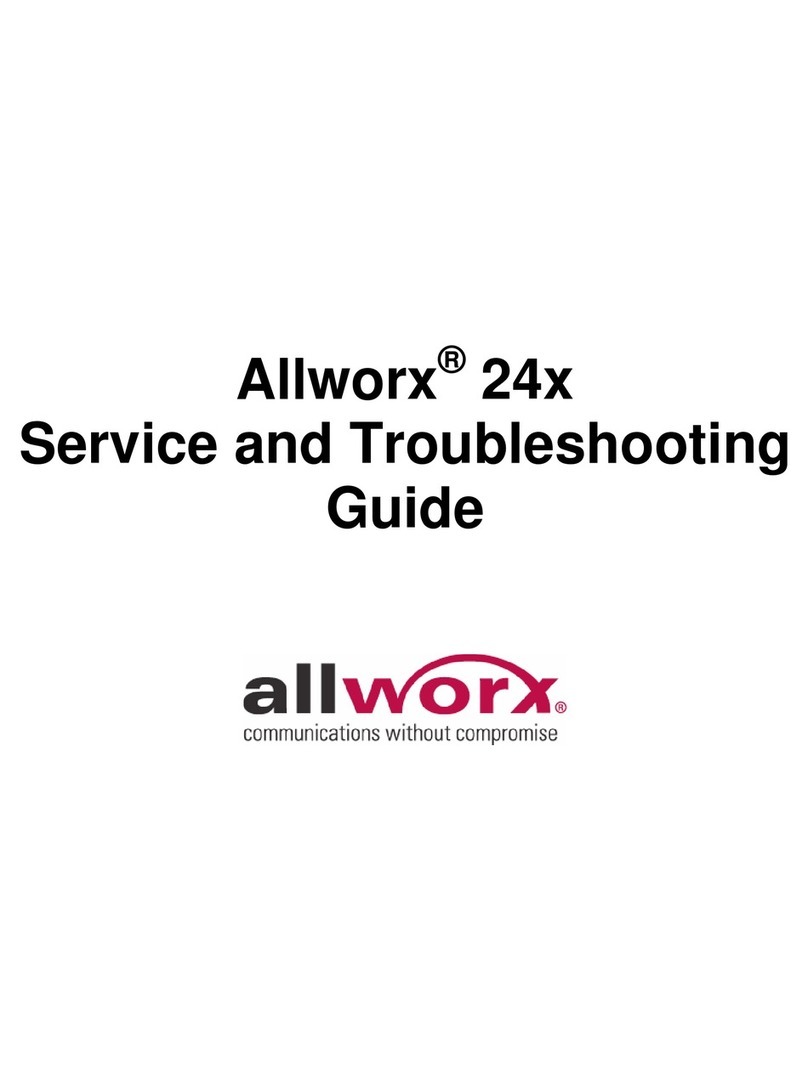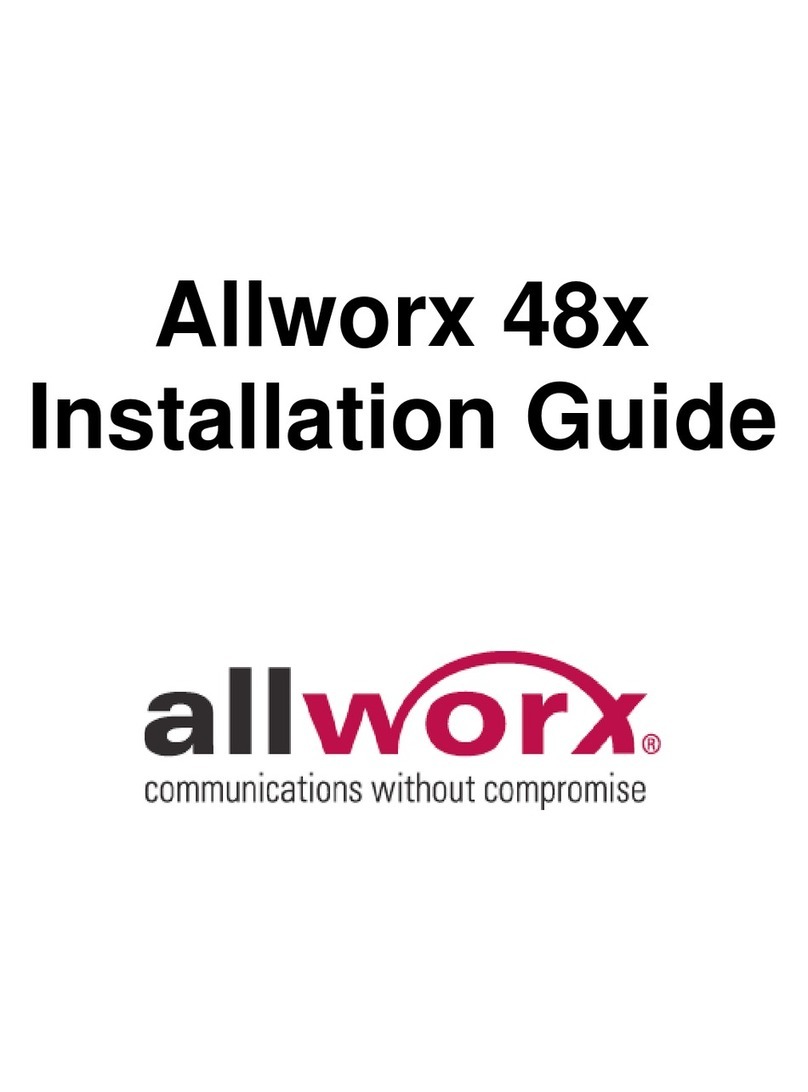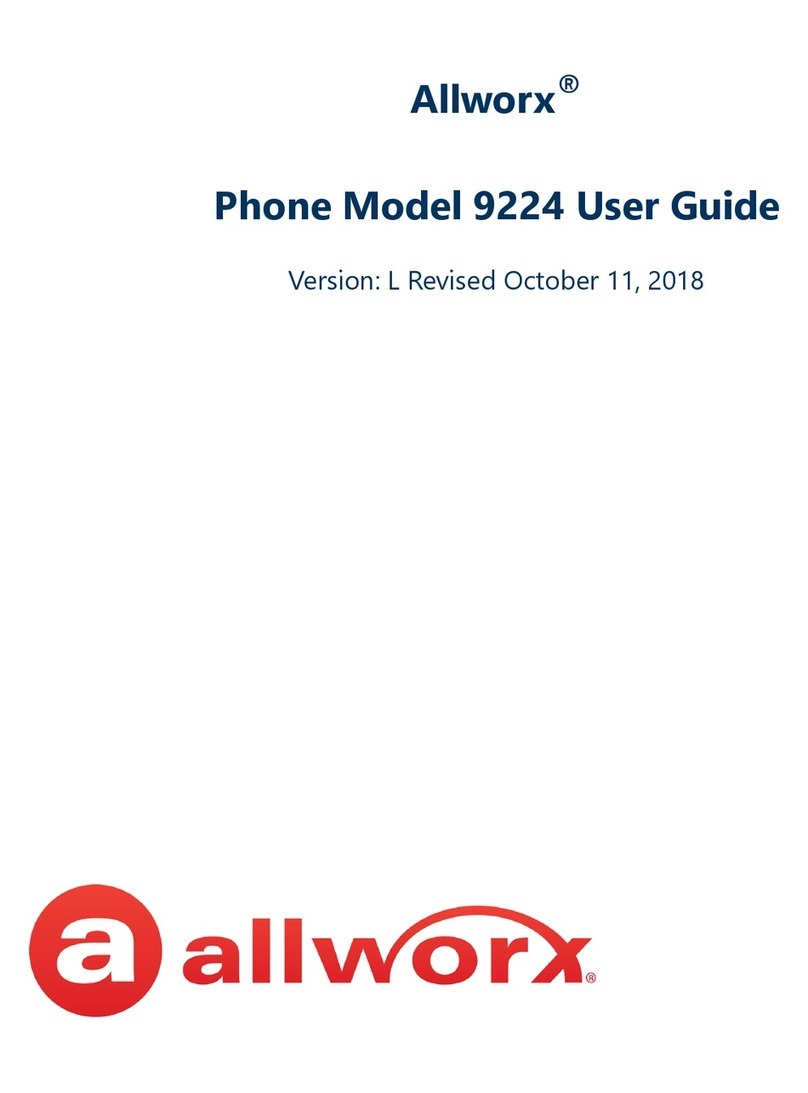Phone interface
• 30userextensions(e.g.,individuals)with
voicemailand30systemextensions(e.g.,
conferencerooms)withoutvoicemail.
• Optionalsoftwareupgradeavailablefor31– 60
users/extensions.1
• SixRJ-11dedicatedloop-startFXOports,
expandable to 24 with Allworx Px 6/2 Expanders.1
• Twostandard,dedicatedRJ-11FXSportsfor
analogphonesorfax.Expandableto8FXSports
with Allworx Px 6/2 Expanders.1
• VoIPcapable(VoiceOverInternetProtocol).
• SupportsSIP2.0(SessionInitiationProtocol)
for VoIP.
• AllworxsupportsbothanalogandVoIPphones.
AllVoIPphonesareconnectedonLocalArea
Network(LAN).
• Faxmachinesupport—createsdedicated
linewithoutrequiringnewCOline;system
automaticallyutilizeslineforoutgoingcalls
when not in use.
• PowerFailPhonePortforadedicatedanalog
phone ensures connectivity during power failure.
• Industrialstrengthsurgeprotectionbuiltintoall
analog ports.
• TAPIcompliant—includedforalluserswithCall
Assistant license.
• EachAllworxhandsetcanhaveitsownDirect
InwardDial(DID)information.
• 3-WayCalling—eachAllworxphoneonthe
network can support its own three-way call.
• SeamlessintegrationwithCallAssistant.
• “Park”and“Hold”buttonsonthehandset.
• Fastandsimplenavigationofscrollablephone
menus.
Unifiedmessaging
• Receive,reviewandrespondtoallemailand
voicemail in one InBox.
• Listento,forwardanddeletevoicemailmessages
viaPC.
• Supportsandconsolidatesmultipleemailaccounts
and phone extensions per user.
• Supportsvoicemailnotificationtocellulartext
messaging services.
• Additionalvoicemailstorageavailableviaexternal
USBharddrive.1
• CompatiblewithanyPOP3orIMAP4emailclient.
Internet Telephony Service
Providers(ITSP) 2
• ConnecttheAllworx6xtoanITSPanddrastically
reduce phone charges.
• SupportsbothITSPandtraditionalphonelines
(CentralOfficelines)simultaneously.
• Applydifferentdialingrulestodifferenttelephone
services(i.e.,ITSPvs.localtelephonecompany).
• SIPCallAppearancefunctionalitywithincoming
and outgoing VoIP calls.
• Allworx6xiscompatiblewithvariousITSPs.2
Off-SiteCallingAccess
• MakeoutboundcallsthroughtheAllworxsystem
by calling into your voicemail from anywhere.
• Authenticationpreventsabuse.
• Off-siteAccesscallsleveragethecompany’s
CallerIDinformationandlocalsystemphonelines
(analogorSIP).
• Callinformationistrackedforcalldetailreports.
• Tomakemultiplecalls,externaldialtonereturns
after recipient hangs up.
Presence management
• Eachphoneusergetssevenuniquephone
presences(InOffice,AtAMeeting,OnVacation,
OnBusinessTrip,AtHome,Away,Busy).
• CurrentpresenceisdisplayedonAllworxphones
and built-in My Allworx Manager site for other
users to see.
• Callroutingstructurecanbechangedbythe
Allworx System Administrator via the system
softwareorbyauthorizedusersovertheInternet
via My Allworx Manager.
• Usercan“toggle”betweenpresencesettingsvia
Allworx phone display, voicemail or My Allworx
Manager site software.
• Eachpresencesettinghasitsowncallrouting
structure that can be changed at any time.
• Userscanrecordaseparatevoicemailgreetingfor
each of their presences.
Multi-site calling1
• EachAllworx6xcanconnecttootherAllworxunits
— supports up to 99 other sites.
• CallsbetweenofficesarefreeovertheInternet—
no ITSP required.
• Callscanbeseamlesslytransferredbetweensites.
• VPNconnectionnotrequired.
• Multi-siteextensionsallowsbusinessestosetup
anduseaunique3-digitor4-digituniformdialing
plan across Allworx servers.
Voicemail
• ReceiveSMStextmessagealertsonyour
cellphone when voicemail is left at the office.
• Escalateyourtextmessagealertstomultiple
mailboxes and email addresses.
• ListentoandmanagevoicemailinyouremailInBox
or over the phone.
• Replytovoicemailwithemail;includevoicemailin
outgoing email message as an attachment.
• Voicemailsareautomaticallypurgedfromphone
when managed from email InBox.
• Eight-portvoicemailsystem;dateandtime
stamping.
• Twelvehoursofvoicemail(with512MB
CompactFlash).
• Messagescanbelistenedto,saved,deletedor
forwarded to another extension.
• Directaccesstovoicemailfromonandoffsite.
• MessageWaitingandNewCallindicators
supported through Allworx phones and
client software.
• VoicemailscanbesenttoanyPOP3orIMAP4
email client.
• Onephonecandisplaymultiplevoicemail
indicator lights.
Auto attendant
• Nineuniqueautoattendants.
• Time-dependentAutoAttendantroutingoptions
for day and night mode business hours.
• CompatiblewithMusic-On-HoldandOverhead
Paging systems.3
• Autoattendantcanbefullycustomized.
Follow-Me-Anywherecalling
• Routingcansimultaneouslyfollowmultiple
phones, including outside lines and cell phones.
• Eachofthesevenuniquephonepresencesfor
each user has its own routing rules and filters.
• IncomingCallerIDcandrivedifferentcallroutes.
Remoteusers
• RemoteusersconnecttoAllworx6xviaInternet.6
• Remoteplug-and-playwithAllworxVoIPphones.
• Afterinitialsetup,remoteAllworxphones
connect easily to Allworx 6x with minimal user
intervention.
• RemoteAllworxphonescan:
– beprogrammedfrommainoffice
– receivecallsfromqueue(s)
– useIntercomfeature
– accessmainoffice’slocalphonelinefromany
location(callfromoverseasatlocalrates)
– operatewithoutadditionallicenses
– accessallothermainphonefunctions
(DirectStationSelection,BusyLampField,
LineAppearances,CallAppearances,SIP
Appearances,Queues).
• Non-Allworxphoneswillworkandhavesimilar
functionality, depending on the type of phone used.
With its flexibility and expandability, VoIP and multi-site calling capability, remote user support,
follow-me calling and auto attendants, the Allworx 6x is the perfect modern phone system.
Phone system
Page 4, Allworx 6x Overview