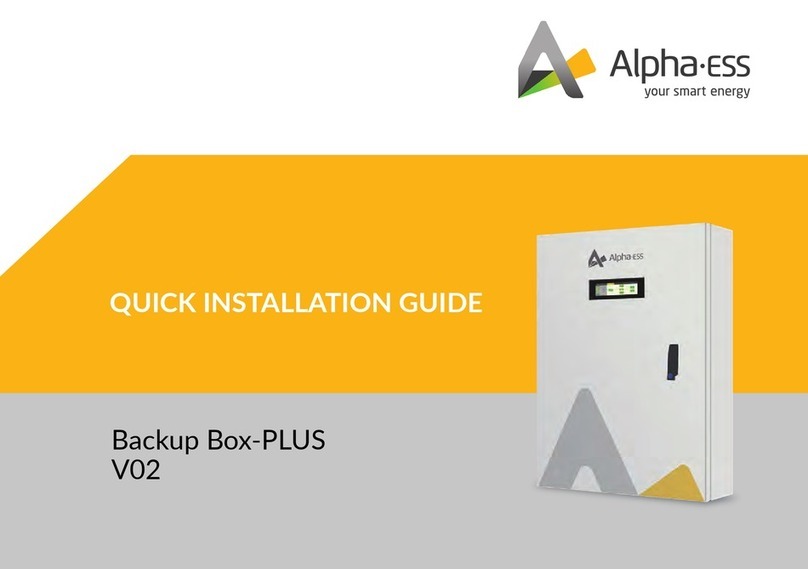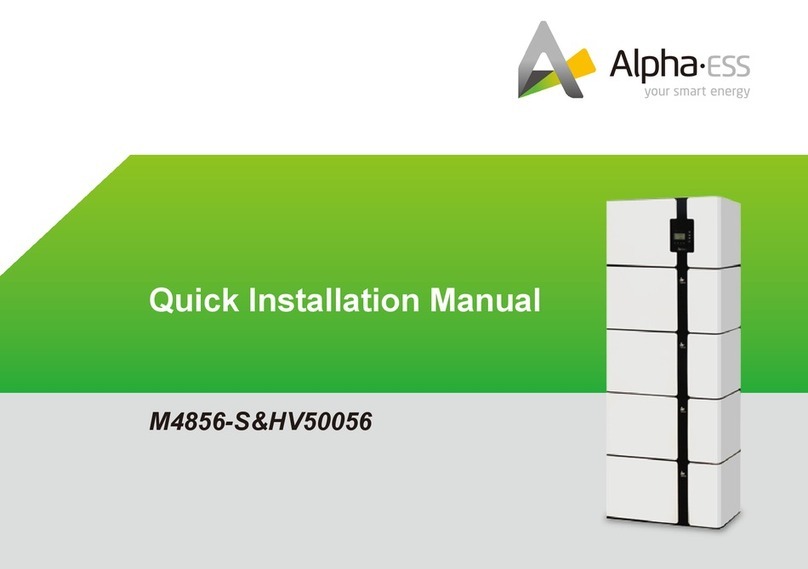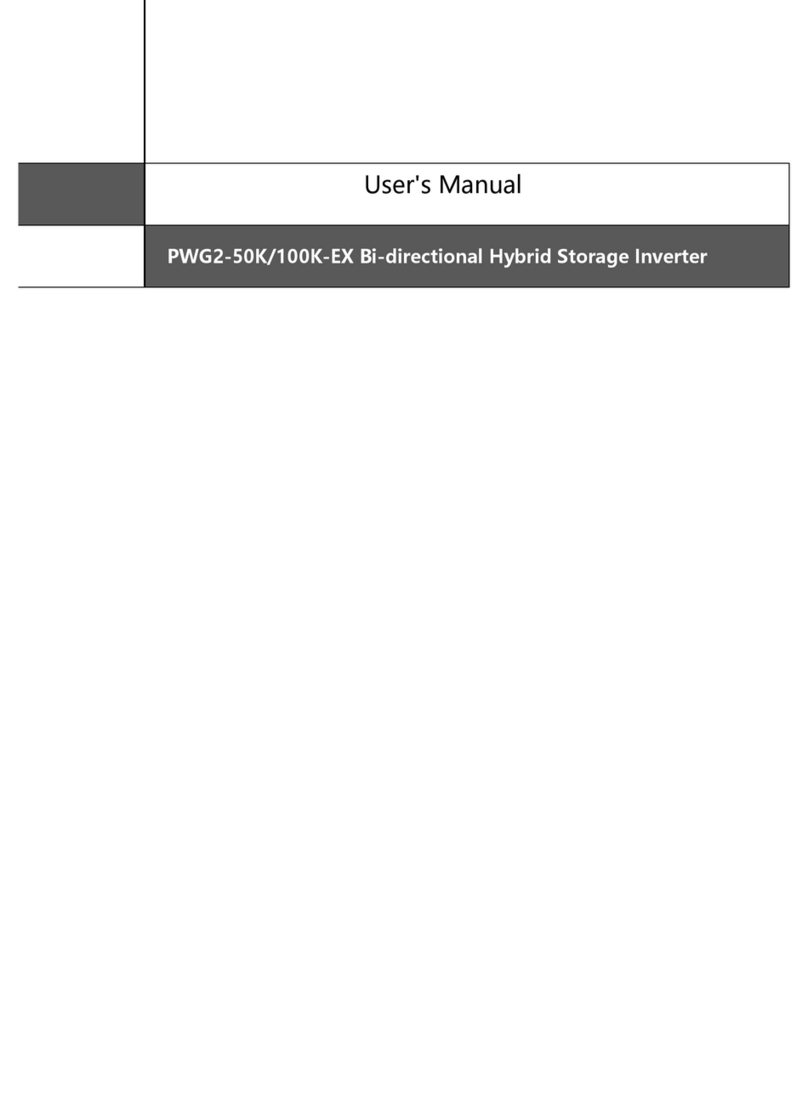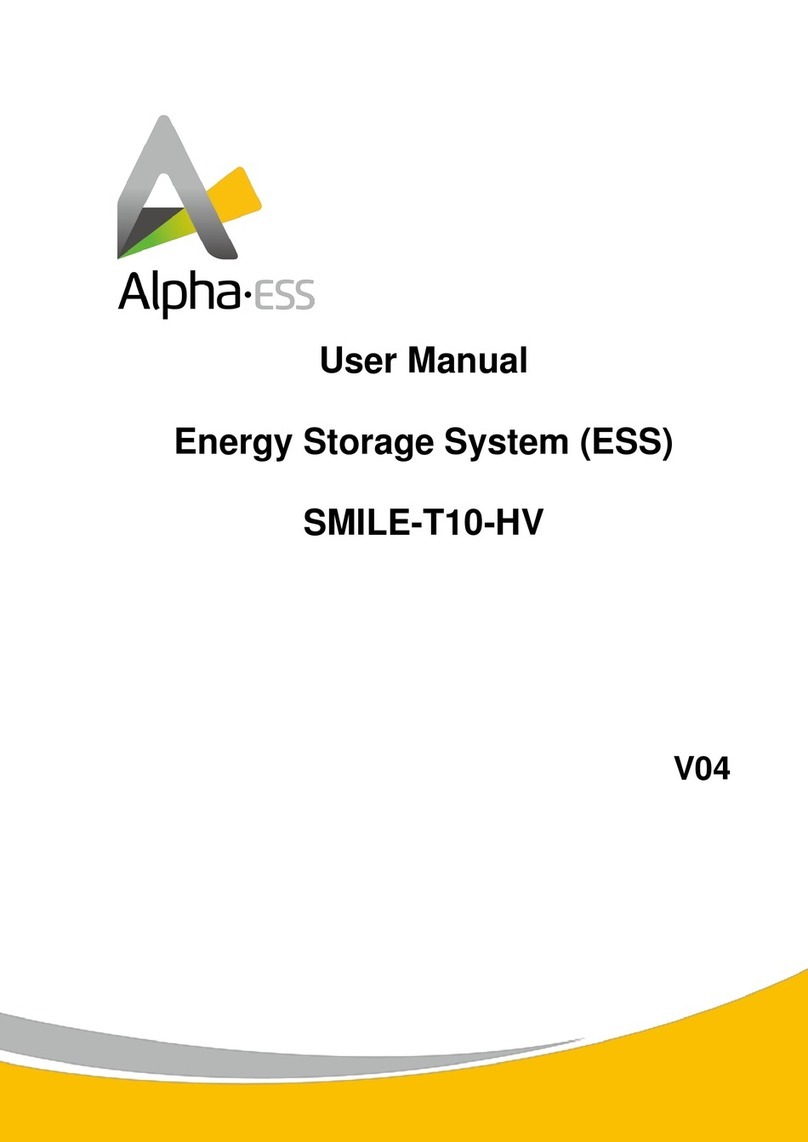01 02
03 04
01 Product Overview
02 Packing List
03 Installaon Tools
1
04
342
Mount the Inverter
05 Electrical Connecons
DANGER
RISK OF ELECTRIC SHOCK
Description
Grid Side
Backup Side
1
2
NOTE:
Please see System Wiring Diagram for detailed system wiring.
NOTE:
06 Communicaon Connecon
321
4 5
1 2 3
SMILE-T10-HV-INV/SMILE-T6-HV-INV
QUICK INSTALLATION GUIDE
64100144
V01
Dimension(W×H×D):580×475×230mm
(1)
W
D
H
(1). Wi-Fi Port
(2). Grounding
(3). INV PV Switch
(4). INV PV Connectors
(5). Baery Power Connectors
(6). Baery Breaker
(7). Backup Connector
(8). Communicaon Ports
(9). Grid Connector
(10). Inverter LED Display
M5*12(X2)
(X1) (X1) (X2) (X1) (X3)
(X3) (X1) (X11) (X1) (X1)
(X2) (X1) (X4) (X1)
(X1)
(X1)
(2)
(10)
(3) (4) (5) (6) (7) (9)(8) (2)
NA
Flat-Head Screwdriver
1.2×75mm
T20×150mm
T20 Screwdriver Wire Stripper Network Wire Clamp
Crimping Plier Tape Measure
SW10
T20
2.5Nm
2 3
(X6)
1
Breaker Specification
32A
20A
Before doing electrical connection,please ensure the PV switch & all AC and BAT circuit breakers
are switched OFF and cannot be reactivated.
You must protect each inverter with an individual grid/backup circuit breaker in order to ensure
that the inverter can be disconnected safely.
5.1 Mount the PE cable
5.2 Connect to the Backup / Grid Power Cable
T20
2.5Nm
L1
L2
L3
N
80mm
10mm
80mm
10mm
PE
L1
L2
L3
N
PE
4 to 6 mm²
For the installaon sites in Australia and New Zealand, the neutral
cable of grid side should be connected in parallel to the backup side,
or otherwise the backup output will fail to operate.
1.2 × 75mm
2Nm
5.3 Connecng the BAT Power Cable
BAT Power Cables Comes with Battery
5.4 Connecng the PV Power Cable
7mm
7mm
Ø5-8mm
4-6mm²
Check the polarities of the PV strings
Ensure the open-circuit voltage of the PV
arrays is less than 1000 V.
2.6-2.9N·m
Click
Click
Click
PV1-F/UL-ZKLA/USE2
PV1-F/UL-ZKLA/USE2
Click
T20
2Nm
6.1 Wi-Fi Connecon