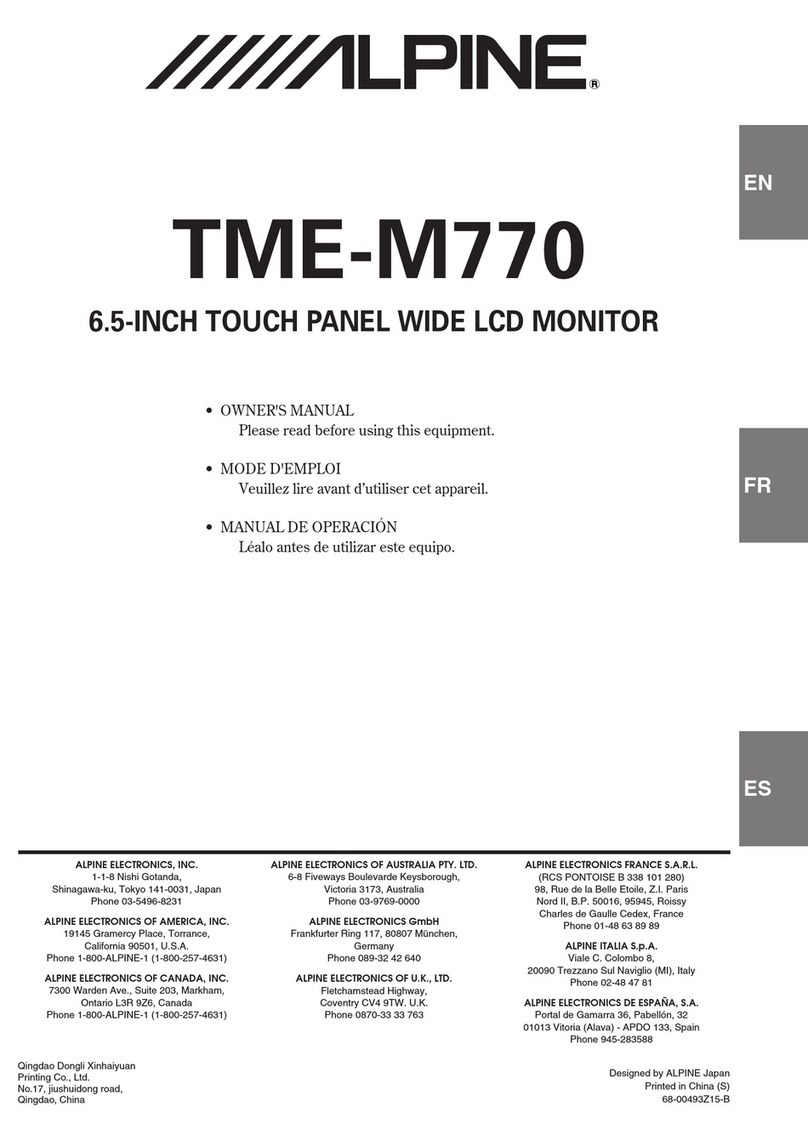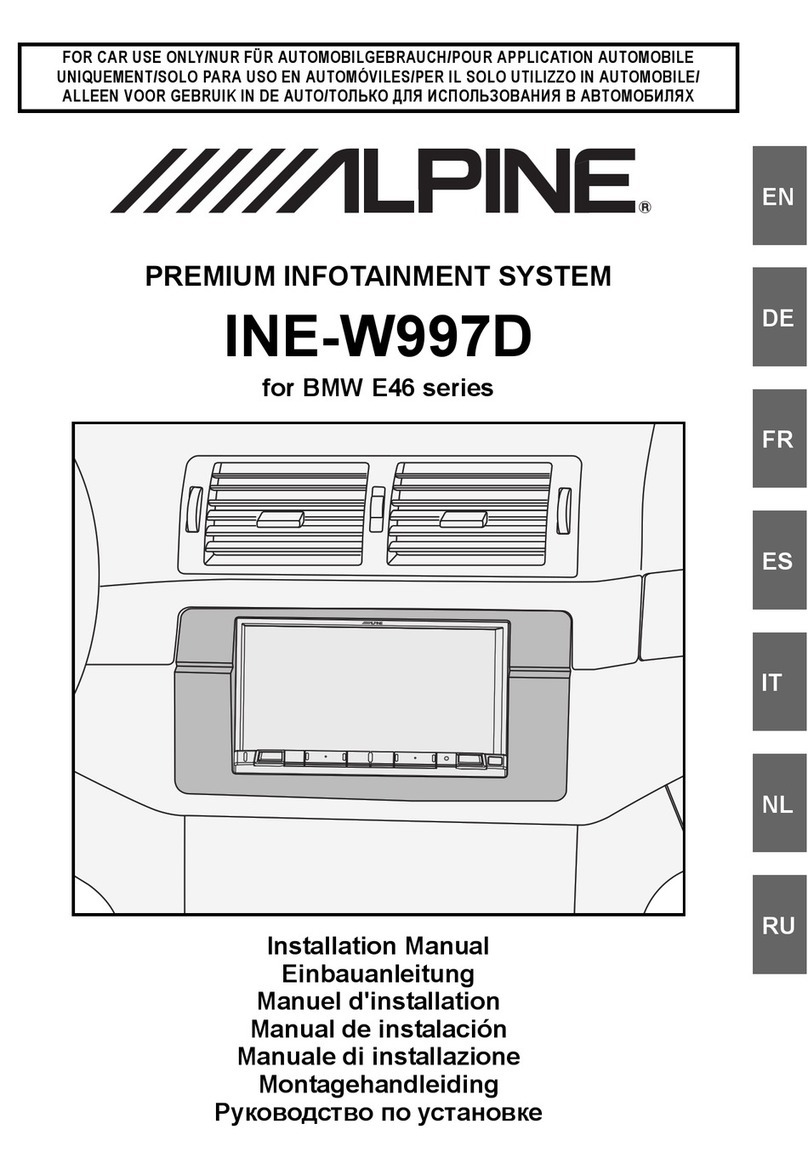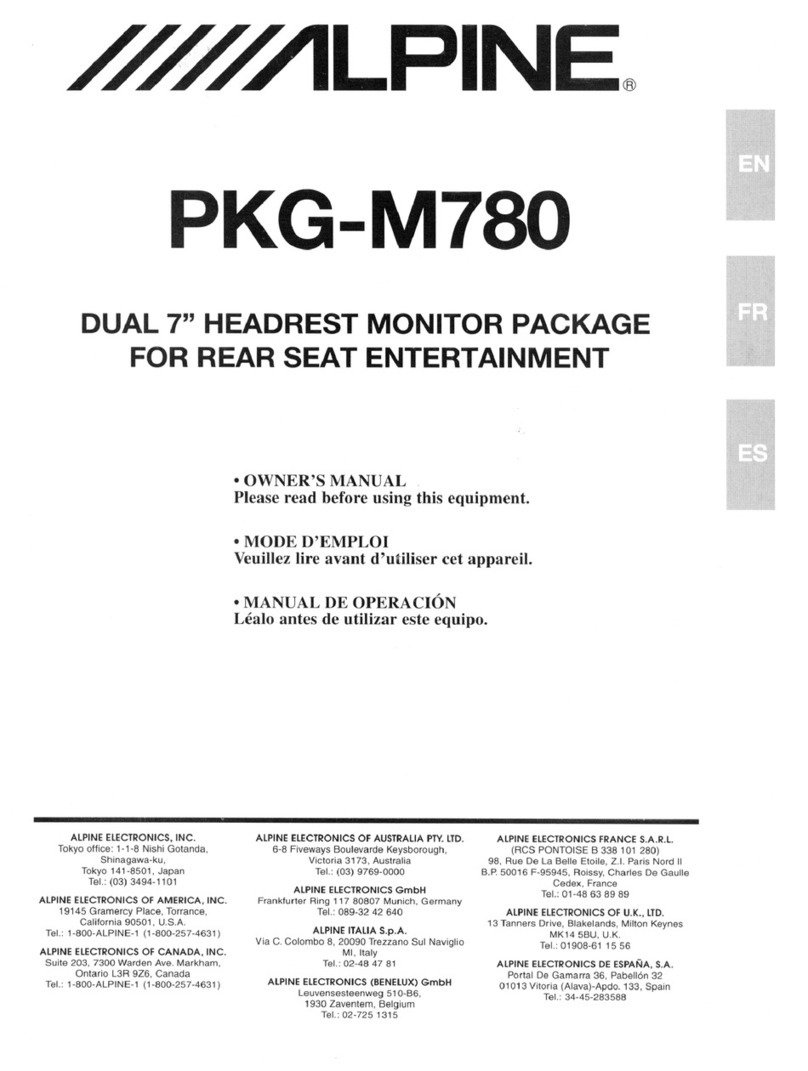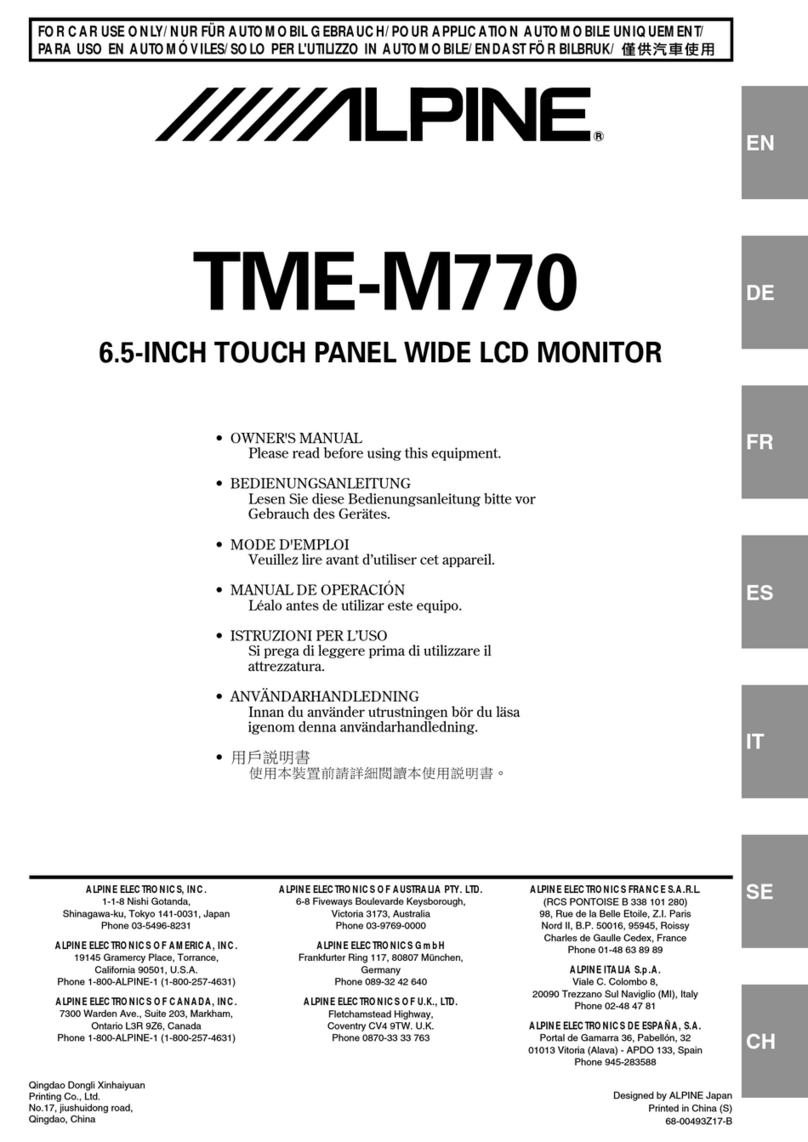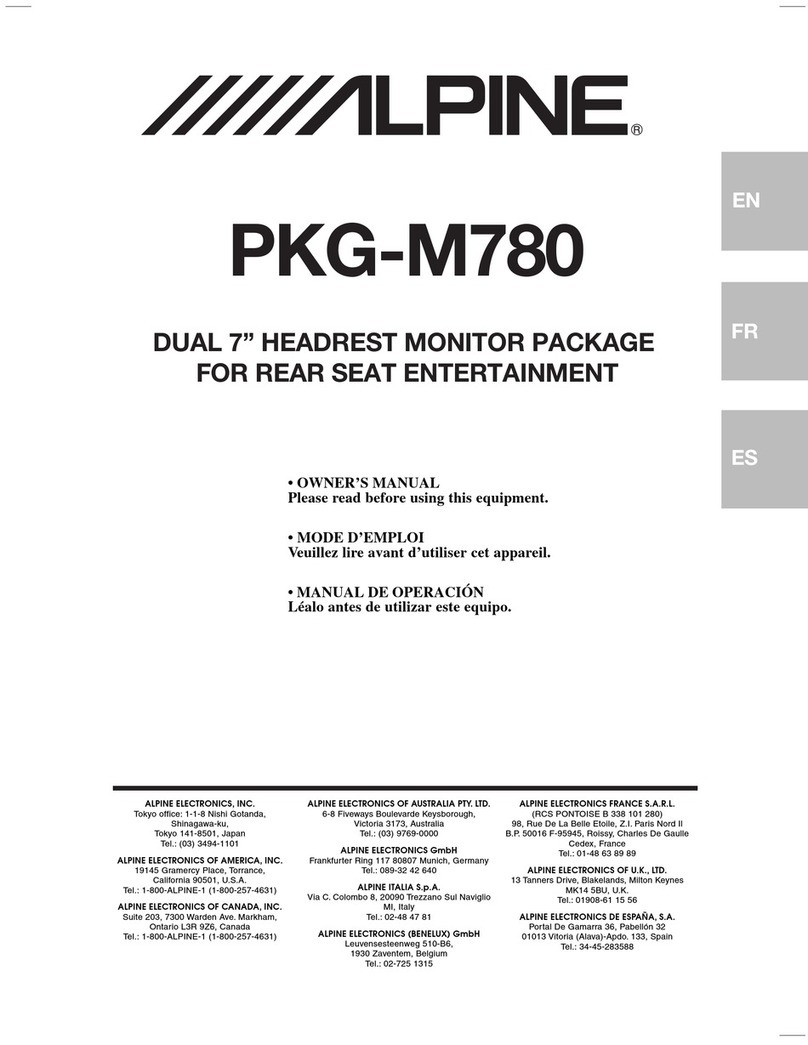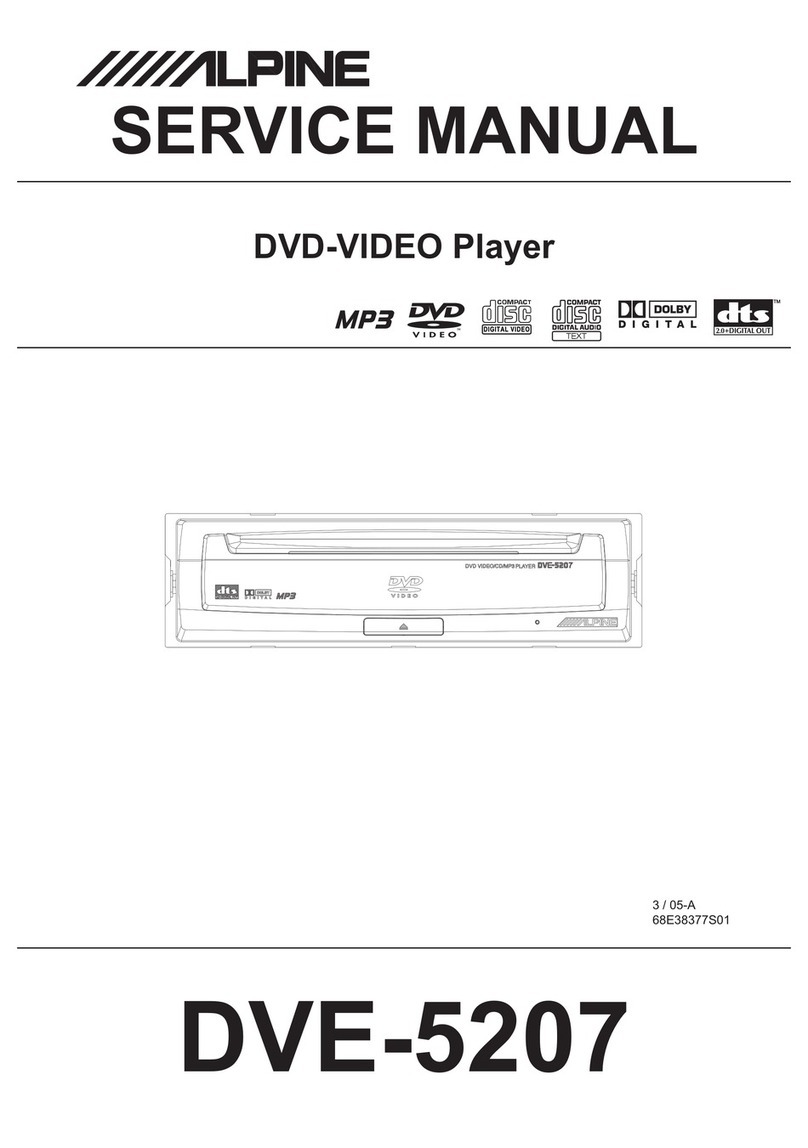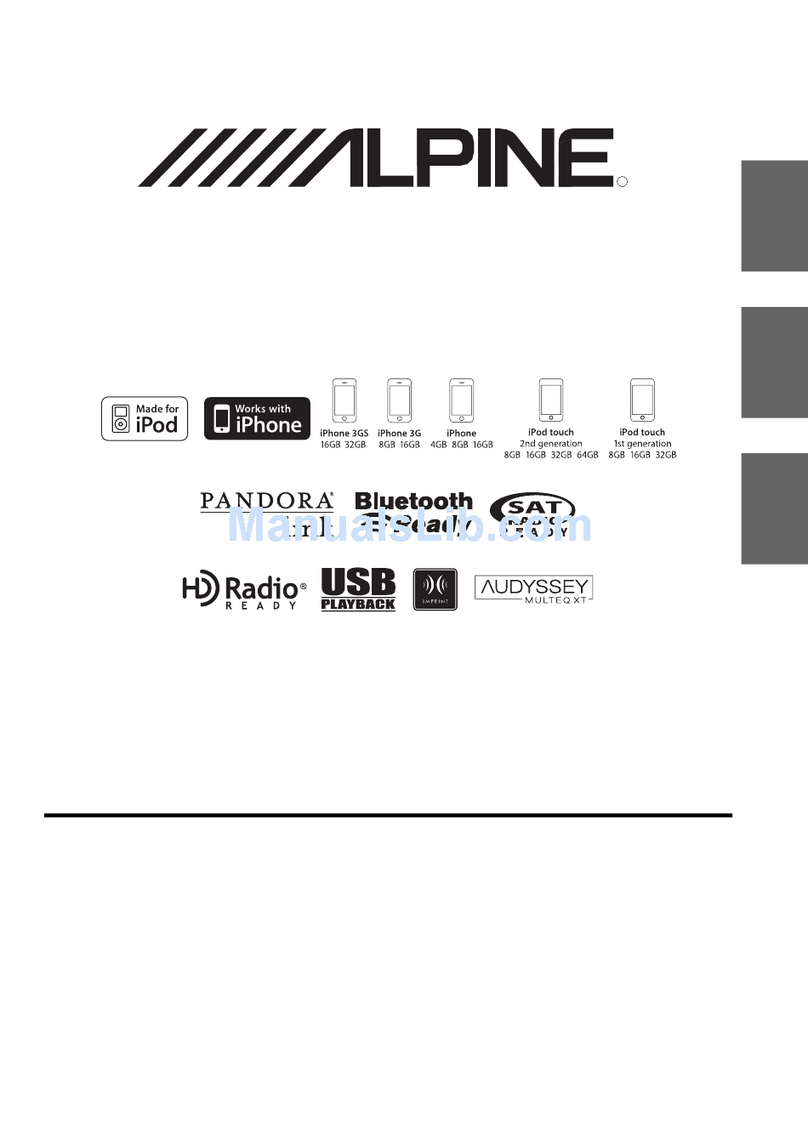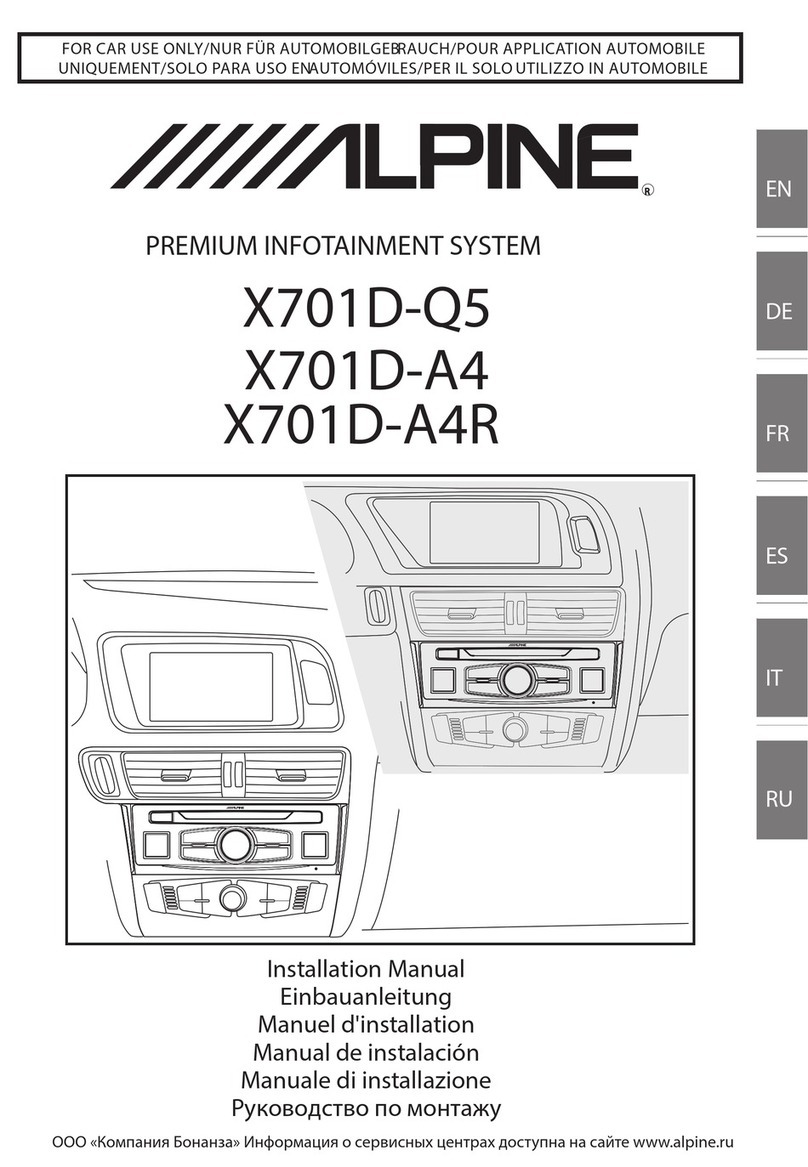6
TABLE OF CONTENTS
Precautions. . . . . . . . . . . . . . . . . . . . . . . . . . . . . . . . . . . . .2
Warnings. . . . . . . . . . . . . . . . . . . . . . . . . . . . . . . . . . . . . . .3
User Agreement. . . . . . . . . . . . . . . . . . . . . . . . . . . . . . . . .4
NAVTEQ end user license agreement . . . . . . . . . . . . . . .4
Table of Contents. . . . . . . . . . . . . . . . . . . . . . . . . . . . . . . .6
Installation. . . . . . . . . . . . . . . . . . . . . . . . . . . . . . . . . . . . .8
How to Fit Blackbird ...........................................8
To Remove the Navigation System from the
Cradle ................................................................8
Battery Installation ...........................................9
How to Reset Blackbird ......................................9
System Features. . . . . . . . . . . . . . . . . . . . . . . . . . . . . . . 10
Basic Operation . . . . . . . . . . . . . . . . . . . . . . . . . . . . . . . 12
To Turn On Power ............................................. 12
To Turn Off ....................................................... 12
Set a Destination and Go! ................................. 12
Setting Estimate Time Display .......................... 14
Setting the Map Orientation ............................ 14
Traffic Information ........................................... 14
Map Function . . . . . . . . . . . . . . . . . . . . . . . . . . . . . . . . . 14
Repeating the Announcement ......................... 14
Zoom In/Out Map ............................................. 14
GPS Status .......................................................14
Battery Status ................................................. 14
Setting a Destination Directly from
Map Display .....................................................15
Split Arrow/ .....................................................15
Arrow Mode ..................................................... 15
Setting a Destination by Address ...................... 16
Destination. . . . . . . . . . . . . . . . . . . . . . . . . . . . . . . . . . . 16
Confirm Destination Screen ..............................16
Setting a Destination by POI ............................ 18
Setting a Destination from the Address Book .... 18
Setting a Destination by Recently Entered
Destination ......................................................20
Setting a Destination by Postal Code ................ 20
Setting a Destination by Intersection ............... 21
Setting a Destination in the City Centre ............22
Setting a Destination from the Personal POI ..... 22
Setting a Destination by Coordinates ................ 23
Find Local POI .................................................. 24
Options . . . . . . . . . . . . . . . . . . . . . . . . . . . . . . . . . . . . . . 24
Saving a Destination into the Address Book ......24
Setting Waypoints ........................................... 25
Finding a Way Home ........................................26
One-Touch Go Home .........................................26
Home. . . . . . . . . . . . . . . . . . . . . . . . . . . . . . . . . . . . . . . . 26
Finding Alternate Way to Go Home ...................26
Recalling the Manoeuvre List during Guidance . 27
Route. . . . . . . . . . . . . . . . . . . . . . . . . . . . . . . . . . . . . . . . 27
Finding Alternate Route .................................. 27
Delete Route ................................................... 27
Avoid a Street .................................................. 27
Edit . . . . . . . . . . . . . . . . . . . . . . . . . . . . . . . . . . . . . . . . . 28
Editing Home ...................................................28
Editing Address Book ....................................... 29
Deleting Previously Saved Destinations ............ 29
Setup . . . . . . . . . . . . . . . . . . . . . . . . . . . . . . . . . . . . . . . . 31
Customizing Display ......................................... 31
Setting the Map Colour . . . . . . . . . . . . . . . . 31
Displaying and Editing Icons on the Map . 31
Setting the Map Style . . . . . . . . . . . . . . . . . 31
Background Colour . . . . . . . . . . . . . . . . . . . . 31
Trail. . . . . . . . . . . . . . . . . . . . . . . . . . . . . . . . . 31
Brightness . . . . . . . . . . . . . . . . . . . . . . . . . . . 31
Customizing Guidance ...................................... 32
Turning Voice On and Off . . . . . . . . . . . . . . 32
Changing Navi Mix Volume . . . . . . . . . . . . . 32
Setting Estimate Time Display . . . . . . . . . . 32
Setting up the Clock .........................................32
Switching the Measuring Unit and
the Keyboard ................................................... 32
Configuring System Settings ............................32
FM Transmitter Setup / Frequency . . . . . . . 32
Remote Control. . . . . . . . . . . . . . . . . . . . . . . 32
Beep . . . . . . . . . . . . . . . . . . . . . . . . . . . . . . . . 32
Reset All Settings . . . . . . . . . . . . . . . . . . . . . 32
Configuring Traffic Info Settings ....................... 33
Selecting the Country . . . . . . . . . . . . . . . . . 33
Selecting the Radio Station. . . . . . . . . . . . . 33
Traffic Reroute. . . . . . . . . . . . . . . . . . . . . . . . 33
Show Icons. . . . . . . . . . . . . . . . . . . . . . . . . . . 33
Simulating Navigation .................................... 34
To Start a Demonstration . . . . . . . . . . . . . . 34
To Stop a Demonstration . . . . . . . . . . . . . . 34
Information . . . . . . . . . . . . . . . . . . . . . . . . . . . . . . . . . . 34
Viewing Trip Information .................................34
Viewing GPS Status ..........................................35
Viewing System Information ............................35
Checking the Traffic Condition ..........................36
Traffic Information . . . . . . . . . . . . . . . . . . . . . . . . . . . . 36
Getting more Information on a
Traffic Incident ................................................ 37
Map. . . . . . . . . . . . . . . . . . . . . . . . . . . . . . . . . 37
Detail . . . . . . . . . . . . . . . . . . . . . . . . . . . . . . . 37
To Improve Traffic Signal Reception, Please
Follow These Instructions ................................. 38
Entertainment . . . . . . . . . . . . . . . . . . . . . . . . . . . . . . . . 39