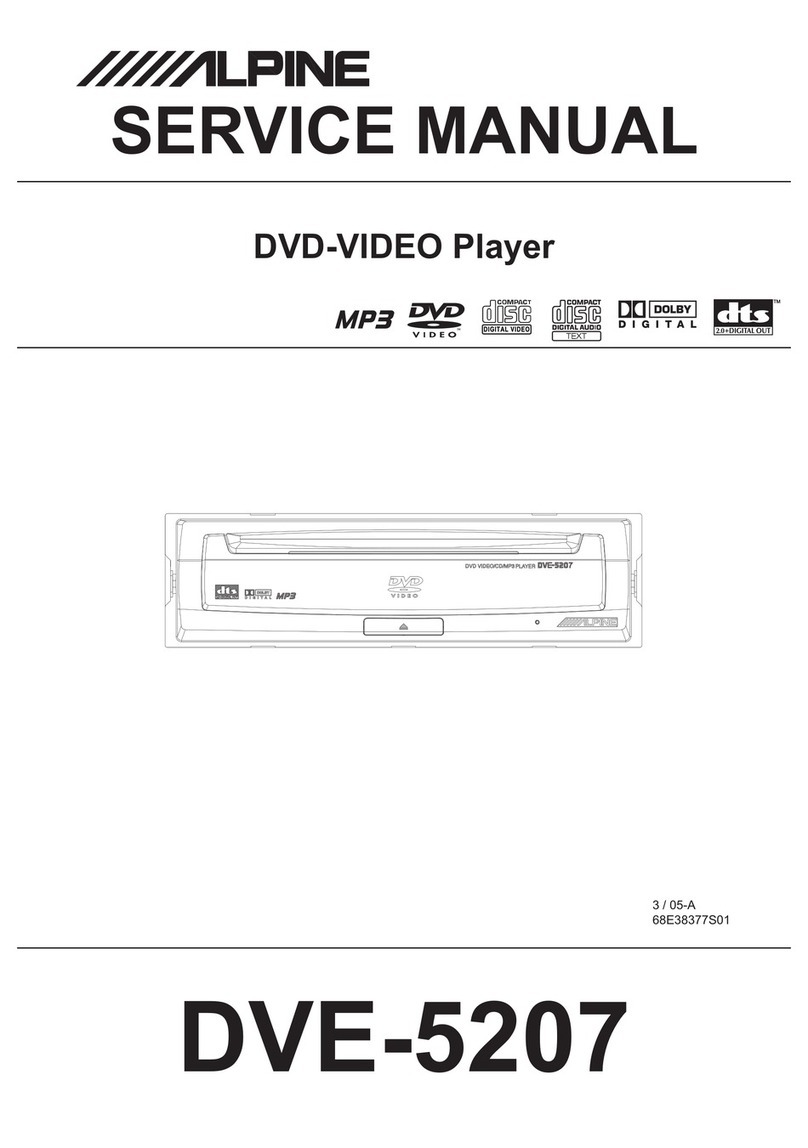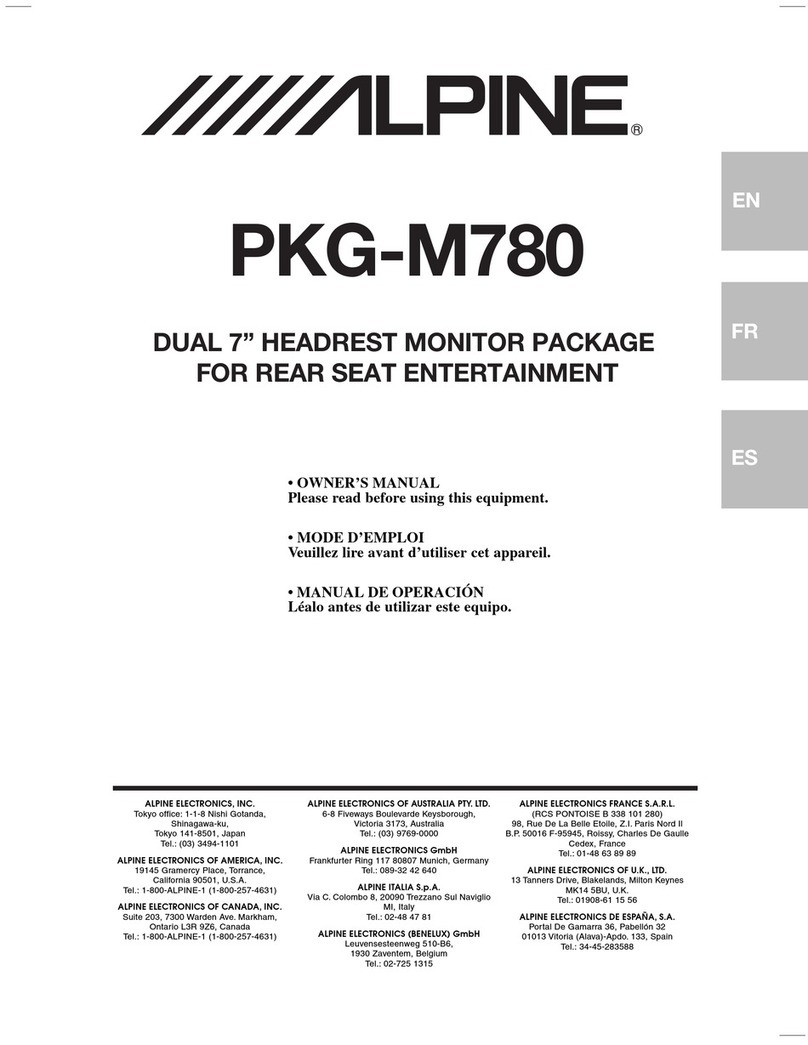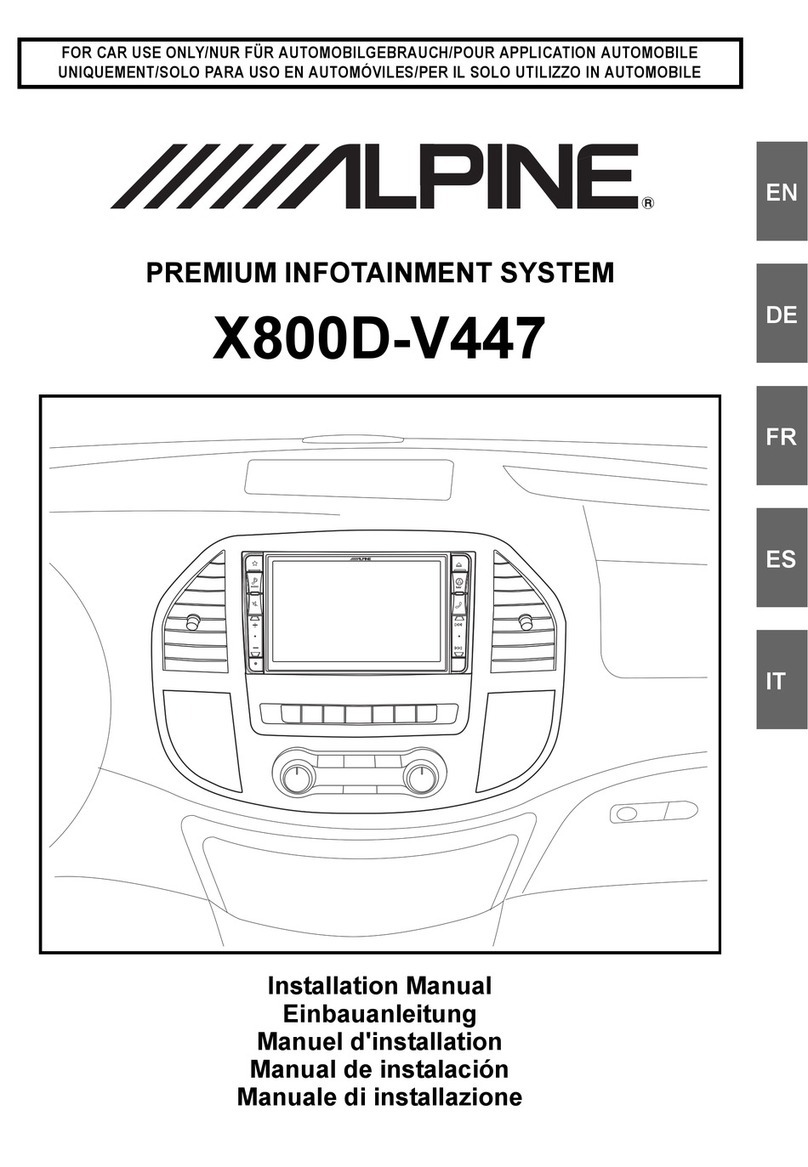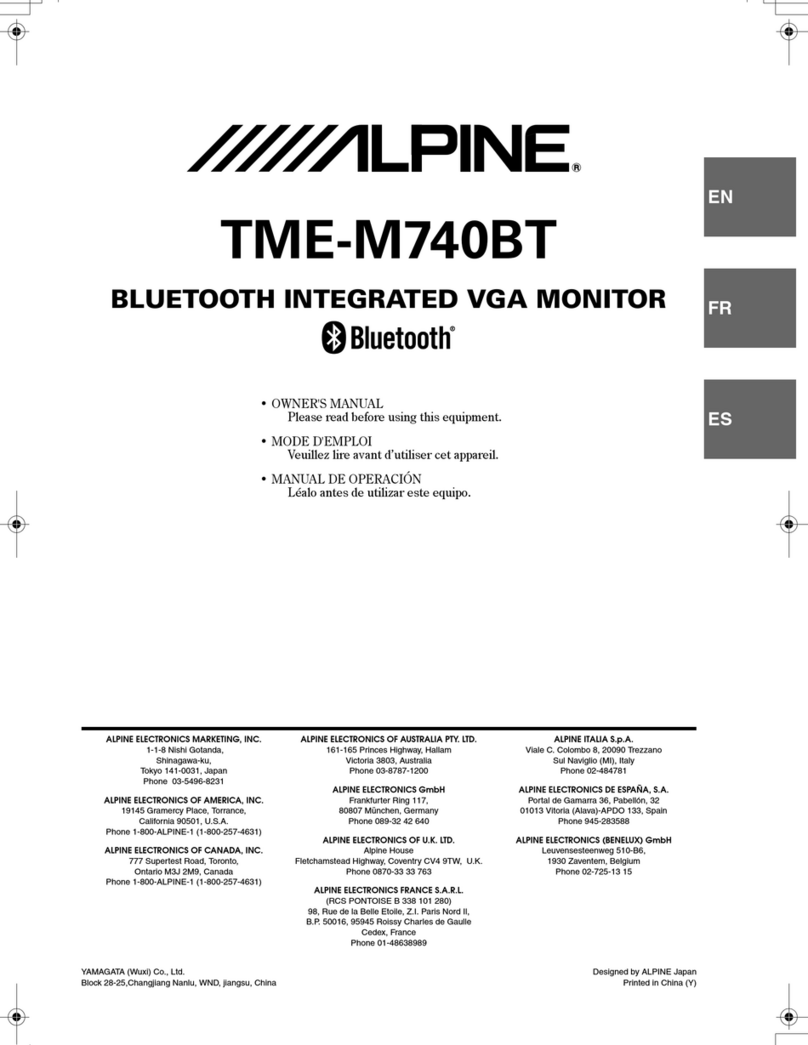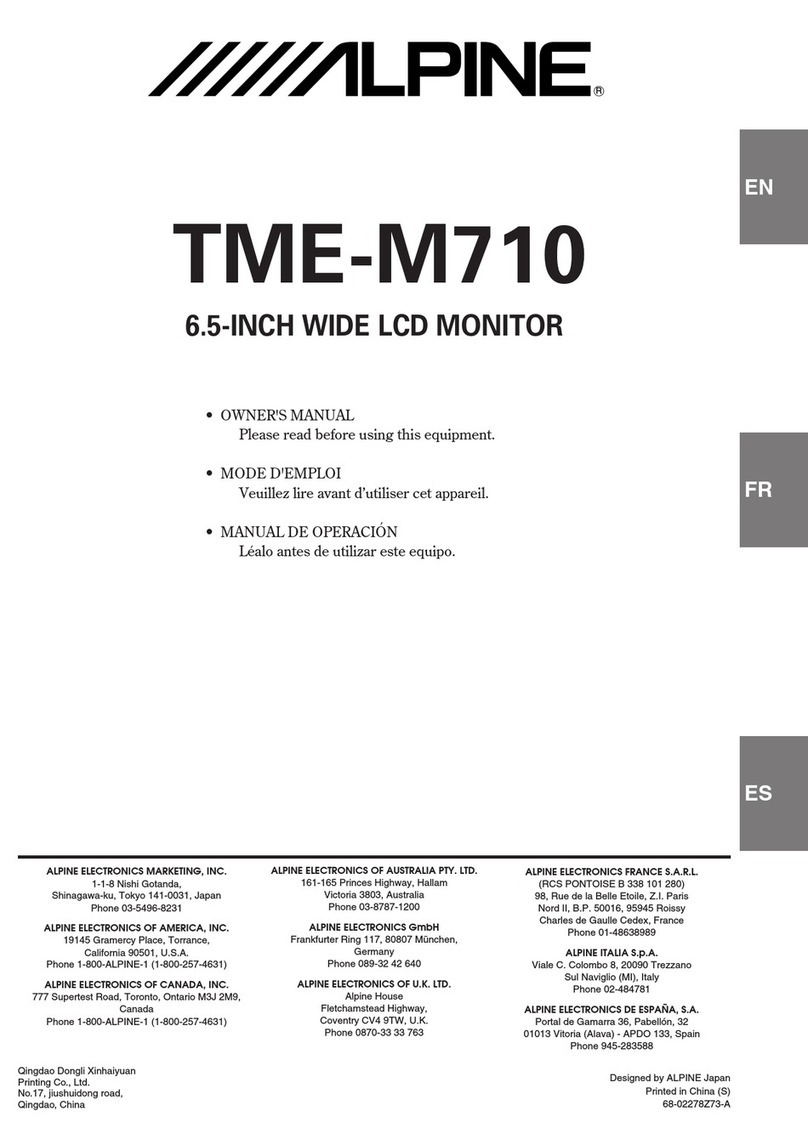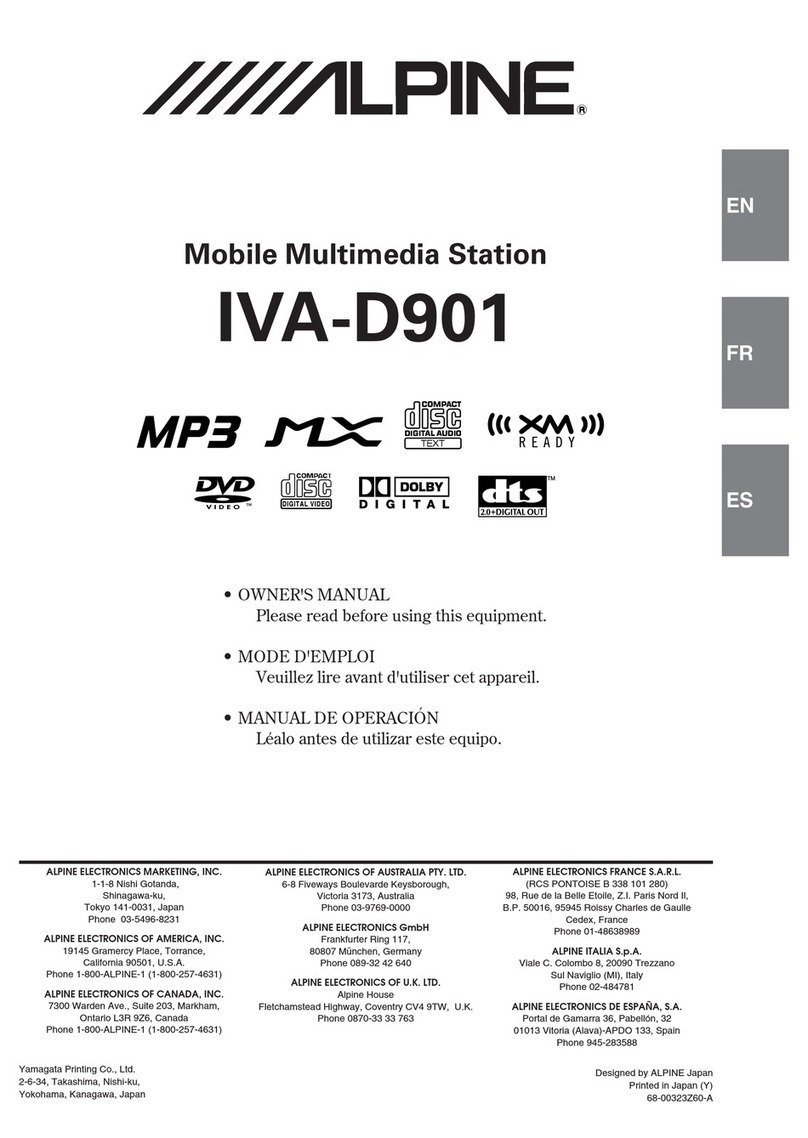VIDEO INTERFACE ADAPTER FOR iPodTM
KCE-415i
Installation/
GND
ACC
REMOTE
1
2
3
4
5
6
7
GND : Ground (black)
Connect to metallic body or chassis of the car.
ACC : Switched power lead(Ignition) (red)
Connect to an accessory terminal in the fuse block.
REMOTE : Remote control input Lead (white/brown)
Connect to remote control lead of the monitor.
S-VIDEO : (cable optional)
Connect to monitor if it has S-Video input. (e.g.PKG-2000P)
IPOD : (cable included)
Connect to iPod by using attached iPod cable.
S-VIDEO - C.VIDEO select switch
Select S-Video or Composite accordingly.
C.VIDEO,LEFT,RIGHT : Composite Video,Audio Left/Right
Connect to audio/video input of the monitor.
1
English
2
3
4
5
6
7
GND : Masse (schwarz)
Verbinden Sie dies mit dem metallenen Chassis des Fahrzeugs.
ACC : Schaltplus (Zündung) (rot)
Schließen Sie dies an einem freien Platz im Sicherungskasten an.
REMOTE : Eingangsleitung für Fernbedienung (weiß/braun)
Schließen Sie dieses an den Fernbedienungseingang des Monitors an.
S-VIDEO : (Kabel optional)
Schließen Sie dieses am Monitor an, wenn dieser einen S-Video-Eingang
hat. (z. B. PKG-2000P)
1
DE
2
3
4
5
6
7
IPOD : (Kabel mitgeliefert)
Schließen Sie hier einen iPod über das mitgelieferte iPod-Kabel an.
Umschalter S-VIDEO – C.VIDEO
Wählen Sie entsprechend S-Video oder Composite.
C.VIDEO,LEFT,RIGHT: Composite Video,Audio Links/Rechts
Schließen Sie dies am Audio/Video-Eingang des Monitors an.
TR : Terre (noir)
Connecter à la carrosserie métallique ou au châssis de la voiture.
ACC : Câble électrique commuté (Allumage) (rouge)
Connecter à une borne d'accessoire dans la boîte à fusibles.
TELECOM : Câble d'entrée de télécommande (blanc/marron)
Connecter au câble de télécommande du moniteur.
S-VIDEO : (câble en option)
Connecter au moniteur si celui-ci est équipé d'une entrée S-Vidéo.
(ex. : PKG-2000P)
IPOD : (câble inclus)
Connecter à l'iPod à l'aide du câble iPod fourni.
Sélecteur S-VIDEO – C.VIDEO
Sélectionner S-Vidéo ou Composite selon les cas.
C.VIDEO,GAUCHE,DROITE : Vidéo composite, Audio gauche/droite
Connecter à l'entrée audio/vidéo du moniteur.
1
FR
2
3
4
5
6
7
GND: Tierra (negro)
Conéctelo a la carrocería metálica o al chasis del coche.
ACC: Cable de alimentación conmutado (encendido) (rojo)
Conéctelo a un terminal auxiliar del bloque de fusibles.
REMOTE: Cable de entrada de control remoto (blanco/marrón)
Conecte el cable de control remoto al monitor.
S-VIDEO: (cable opcional)
Conéctelo al monitor si tiene entrada de S-Video. (p. ej., PKG-2000P)
IPOD: (cable suministrado)
Conéctelo al iPod utilizando el cable iPod adjunto.
Conmutador de selección de S-VIDEO – C.VIDEO.
Seleccione S-Video o Composite, según corresponda.
C.VIDEO, LEFT,RIGHT : Vídeo compuesto, audio izquierdo/derecho
Conéctelo a la entrada de audio/vídeo del monitor.
1
ES
2
3
4
5
6
7
GND: Massa (nero)
Collegare al corpo metallico o chassis dell’automobile.
ACC: Cavo di alimentazione (accensione) commutato (rosso)
Collegare a un terminale accessorio nel blocco fusibili.
REMOTE: Cavo ingresso telecomando (bianco/marrone)
Collegare al cavo controllo telecomando del monitor.
S-VIDEO: (cavo opzionale)
Collegare al monitor se questo dispone di ingresso S-Video.
(es. PKG-2000P)
IPOD: (cavo incluso)
Collegare all’iPod mediante il cavo iPod incluso.
Interruttore di selezione S-VIDEO – C.VIDEO
Consente di selezionare l’opzione S-Video o Video composito.
C.VIDEO, LEFT, RIGHT: Video Composito, Audio Sinistra/Destra
Collegare all’ingresso audio/video del monitor.
1
IT
2
3
4
5
6
7
GND : Jord (svart)
Ansluts till bilens metallkaross eller chassi
ACC : Förbikopplingsledning(tändning) (röd)
Ansluts till en tillbehörskontakt i säkringsblocket.
REMOTE : Ingångsledning för fjärrkontroll (vit/brun)
Ansluts till monitorns fjärrkontroll.
S-VIDEO : (tillvalskabel)
Ansluts till monitorn om den har en S-Video-ingång.
(t.ex. PKG-2000P)
IPOD: (kabel ingår)
Ansluts till iPod med medföljande iPod-kabel.
Omkopplare för S-VIDEO – C.VIDEO
Välj S-Video eller Komposit efter behov.
C.VIDEO,LEFT,RIGHT : Kompositvideo,Ljud Vänster/Höger
Ansluts till monitorns ljud-/videoingång.
1
SE
2
3
4
5
6
7
Preparation/
Firstly, please set the auxiliary input mode to "External
DVD” at the monitor, so that the corresponding menu
(see right hand side figure) is shown.
(Refer to the monitor’s owners manual)
[ IVA-D310, IVA-D100, IVA-W200 ]
English
DE
FR
ES
IT
SE
Stellen Sie zunächst den belegten Auxiliary-Eingang auf
“External DVD” am Monitor, so dass das in der Erklärung
rechts beschriebene Menü erscheint. (Beachten Sie
hierzu die Bedienungsanleitung des Monitors.)
Veuillez tout d'abord régler l'entrée de l'auxiliaire connecté
sur “External DVD” (DVD Externe) sur le moniteur, afin
que le menu décrit à droite de l'explication apparaisse.
(Reportez-vous au mode d'emploi du moniteur)
En primer lugar, ajuste la entrada auxiliar conectada a
“DVD externo” del monitor, para que aparezca el menú
descrito en la explicación de la derecha.
(Consulte el manual del usuario del monitor)
Impostare prima l’ingresso ausiliario collegato su “DVD
esterno” per il monitor, in modo che il menu descritto
nella spiegazione di destra verrà visualizzato.
(Fare riferimento al manuale di istruzioni del monitor)
Ställ först in ingången för anslutet tillbehör på monitorn på
“Extern DVD”, så att den meny som beskrivs på höger
sida visas. (Se monitorns handbok)
Operation/ [ PKG-1000 ]
3 4
MENU
1
5
2
[ iPodTM ]
3 5 4 Repeat/Repeat/Répéter
Repetir/Ripetizione/Upprepa
[PKG-2000 ]
3
4
51
2
1
2
5 3 4
[ RUE-4190/RUE-4191 ]
34
5
Backlight ON/Backlight ON/Rétroéclairage sur MARCHE/Luz de
fondo encendida/Retroilluminaz. ON/Bakgrundsbelysning PÅ
8
8
12
Shuffle/Zufallswiedergabe/Lecture
Aléatoire/Ritmo "shuffle"/Shuffle/Blanda
6
1
2
6 7
7
9Stop/Stop/
Stop/Parar/
Stop/Stopp
9
10
11 Playlist/Wiedergabeliste/Liste de lecture/
Lista de reproducción/Playlist/Spellista
Set/Einstellen/Régler/Ajustar/
Impostazione/Ställ in “EXT.DVD”
7
6
6
9 7
[ RUE-4201 ]
1
16
2
7
4
3
5
9
12
8