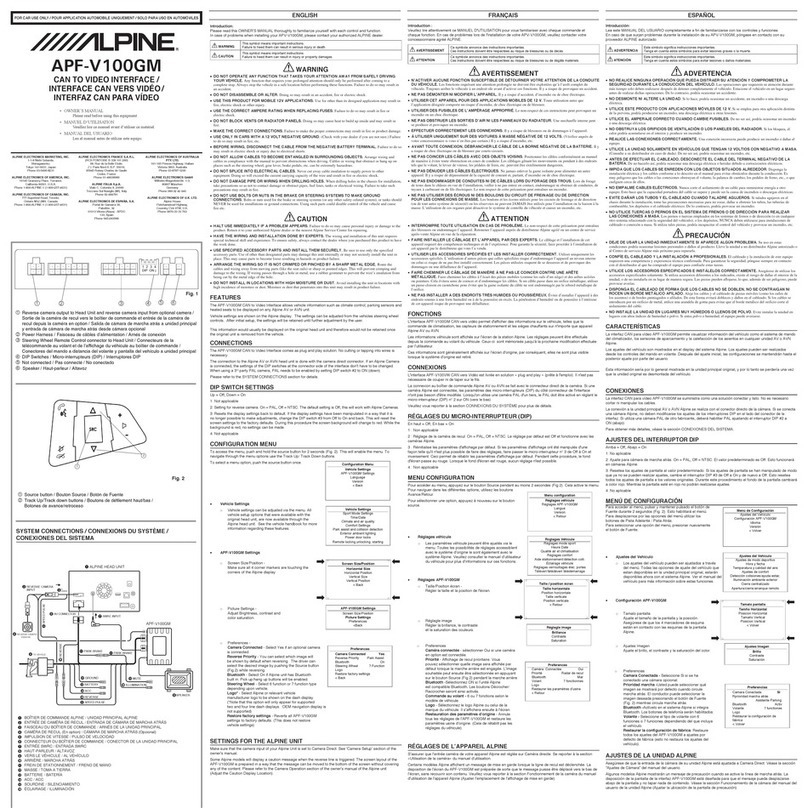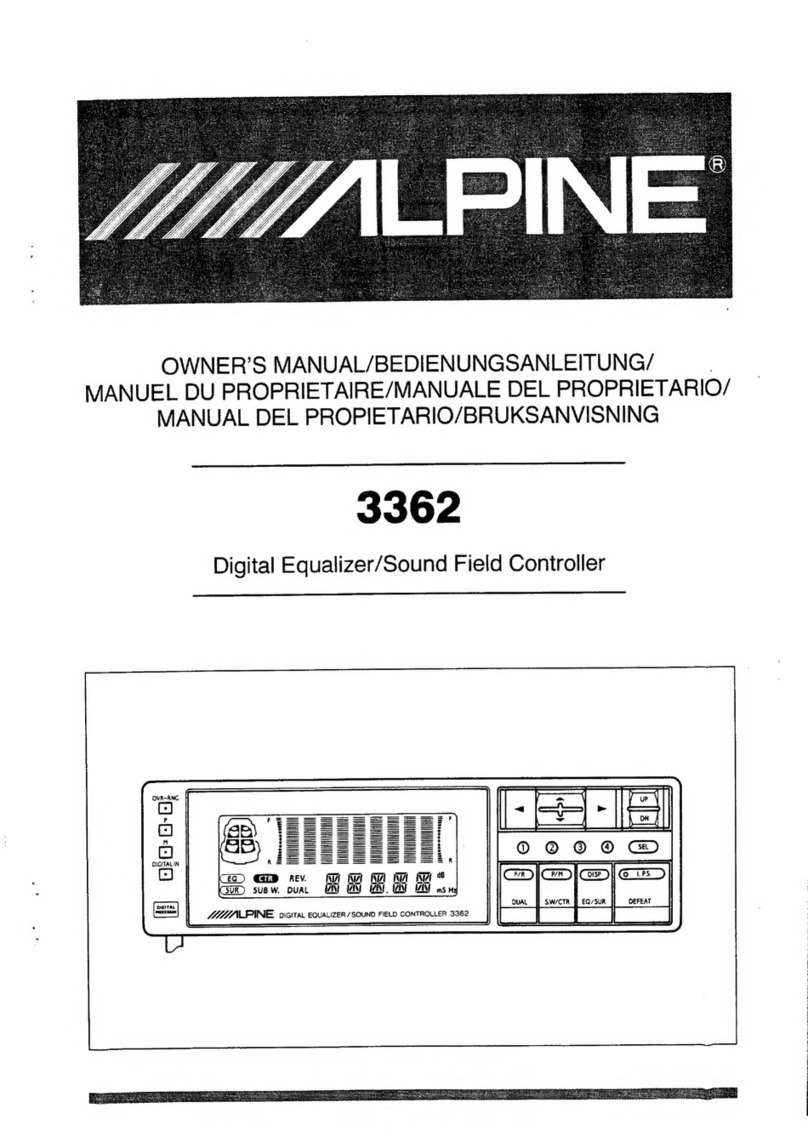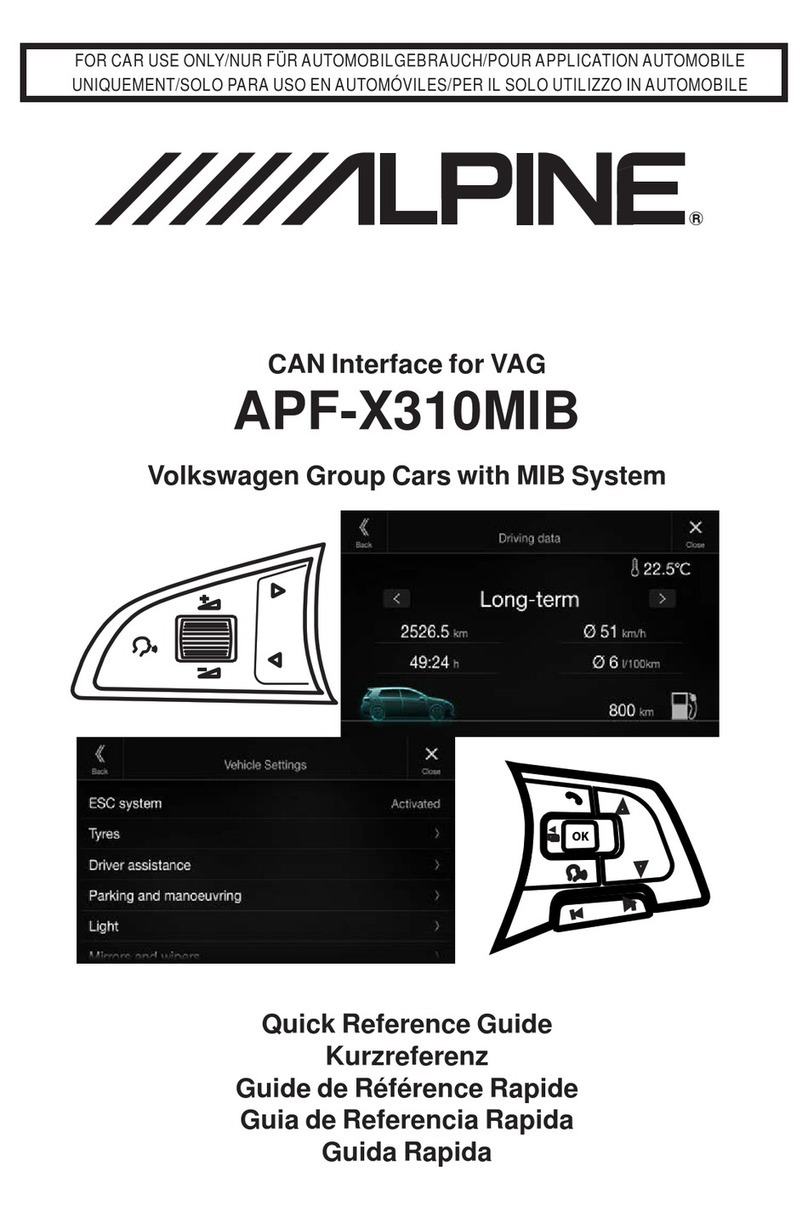Setup
Before
Using
About
BLUETOOTH
BLUETOOTH
is
awireless technology allowing
communication between amobile device
or
personal
computer over short distances. This enables ahands-free call
or data transmission between BLUETOOTH compatible
devices. BLUETOOTH transmission is available in the
unlicensed 2.4 GHz spectrum
if
the distance between devices
is
within 10 meters. For details, refer to the BLUETOOTH
Homepage (http://www.bluetooth.com/).
•Depending on the BLUETOOTH version, aBLUETOOTH
compatible device may not be able
to
communicate with
this adapter.
•Properfunction
of
this adapter with all BLUETOOTH
compatible devices is not guaranteed.
For
handling
of
the
BT
compatible device, consult yourALPINE dealer
or
ALPINE website.
•Depending on the surroundings, BLUETOOTH wireless
connection may be unstable.
•When you place acall, or perform setup operations, be
sure to stop your car in asafe place.
•For details on the control (selection, enter, cancel) from the
connected unit, refer
to
the Owner's Manual
of
the
respective unit.
•Depending on the connected BLUETOOTH compatible
device(s), the function may differ. Also refer
to
the Owner's
Manual
of
the connected device(s).
Before
Using
Hands-Free
Function
Before using the hands-free phone function, the following
settings need to be made.
1Be sure to set "INT MUTE" (in the setup
function of the connected CD Head Unit or
Digital Media Receiver) to OFF.
•
To
enable sound pass-through
of
the BLUETOOTH
compatible device, make sure that
INT
MUTE
is
turned
OFF (Initial setting on the unit
is
OFF).
2Set "BLUETOOTH IN" (BT IN) to Adapter
(ADPT) or HFP*. (Refer to the Owner's Manual
of the connected units.)
3Turn the ignition key off (ACC OFF) and on
again (ACC ON).
Before using ahands-free phone, it must be paired with the
adapter. Refer to "BLUETOOTH SETUP" (pages 4-6).
•
If
"BLUETOOTH IN"
(BT
IN) setting is turned OFF at
any time, adapter communication is canceled.
To
resume
communication: repeat Steps Ithrough 3above.
*Depending on the head unit, the "BLUETOOTH IN (BT
IN) setting" may differ.
Refer to the follwing head unit types:
Type 1<"Adapter" is displayed as aselection>
Adapter (ADPT):
This option allows the head unit to recognize
connection with this adapter. (Hands-free
Phone
is
available, and the 8T Audio source
can be displayed, but cannot be used.)
Off: This option does not allow the head unit to
recognize connection with this adapter.
Type 2<"Adapter" is not displayed as aselection>
HFP: This option allows the head unit to recognize
connection with this adapter. (Hands-free
Phone
is
available, but the 8T Audio source
is
not displayed.)
HFP+Audio (+AUDIO):
8T Audio
is
not available with the adapter, so
please do not select this option.
Off: This option does not allow the head unit to
recognize connection with this adapter.
How
to
connect
to
a
BLUETOOTH
compatible
device
(Pairing)
Refer to the Owner's Manual
of
your BLUETOOTH
compatible device for details on its operation.
1Set aBLUETOOTH connection from a
BLUETOOTH compatible device.
2The PIN code ("0000") is displayed on the
connected unit.
•The PIN code i.l'fixed as "0000".
3Input the PIN code ("0000")
in
aBLUETOOTH
compatible device.
4If the connected unit is successfully paired to
aBLUETOOTH compatible device, apaired
device name is displayed on the unit, and
then the unit returns to normal mode.
•
If
aBLUETOOTH compatible device is successfully paired.
the next time the vehicle
'.I'
ignition is turned
on.
pairing is
done automatically. Should the automatic pairing fail.
repeat the steps above.
•
Set"
Setting the Search Mode" (page
5)
to
ON
to
enable
the KCE-250BT
to
be recognized by amobile phone.
For
mobile phone passkey (passcode) input operation, refer
to
the mobile
'.I'
Owner's Manual. Additionally, the mobile
phone can be searched directly from an AV Head Unit.
Refer to "Registering the BLUETOOTH Device (AV Head
Unit only)" (page
5).
I
3.EN