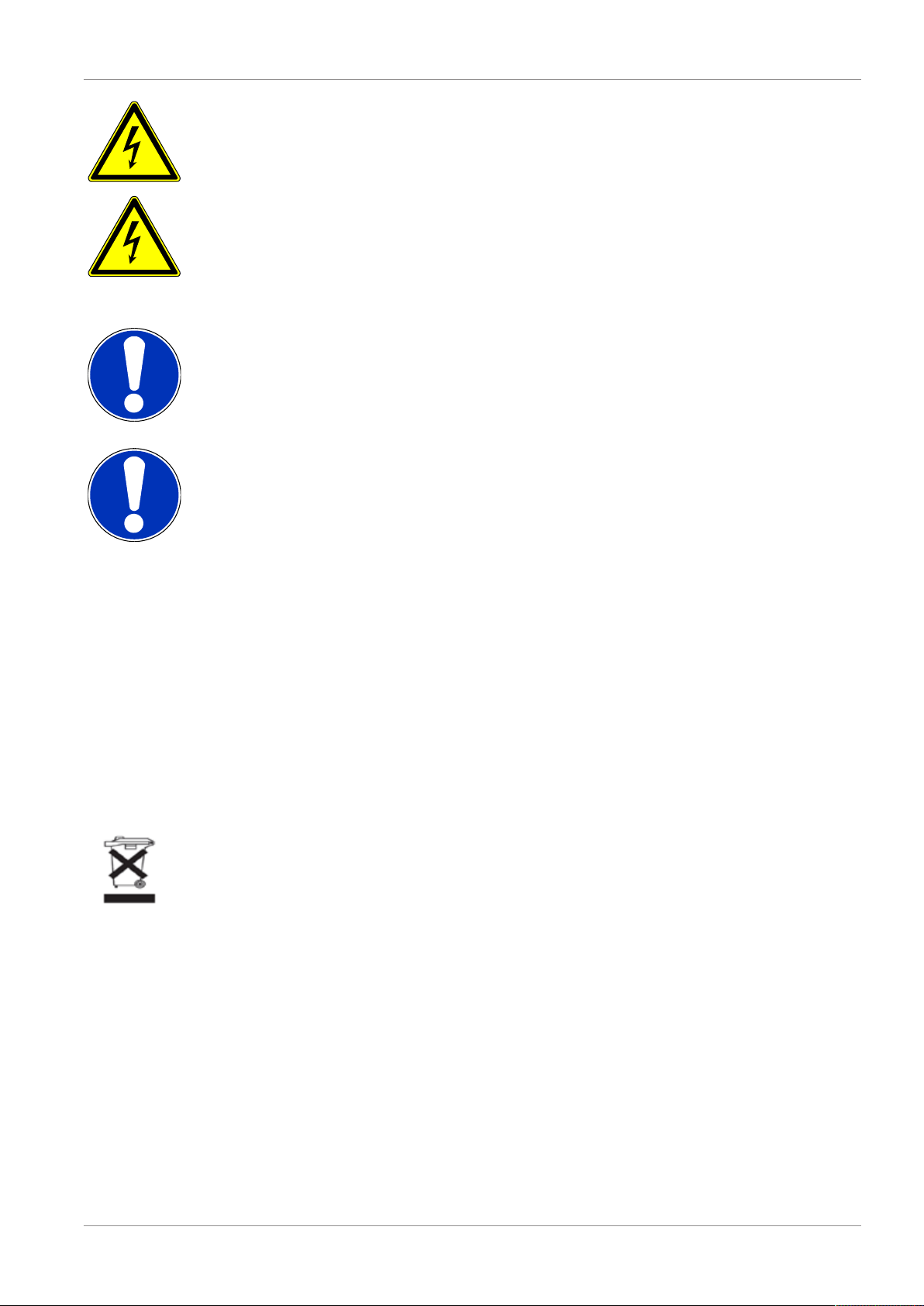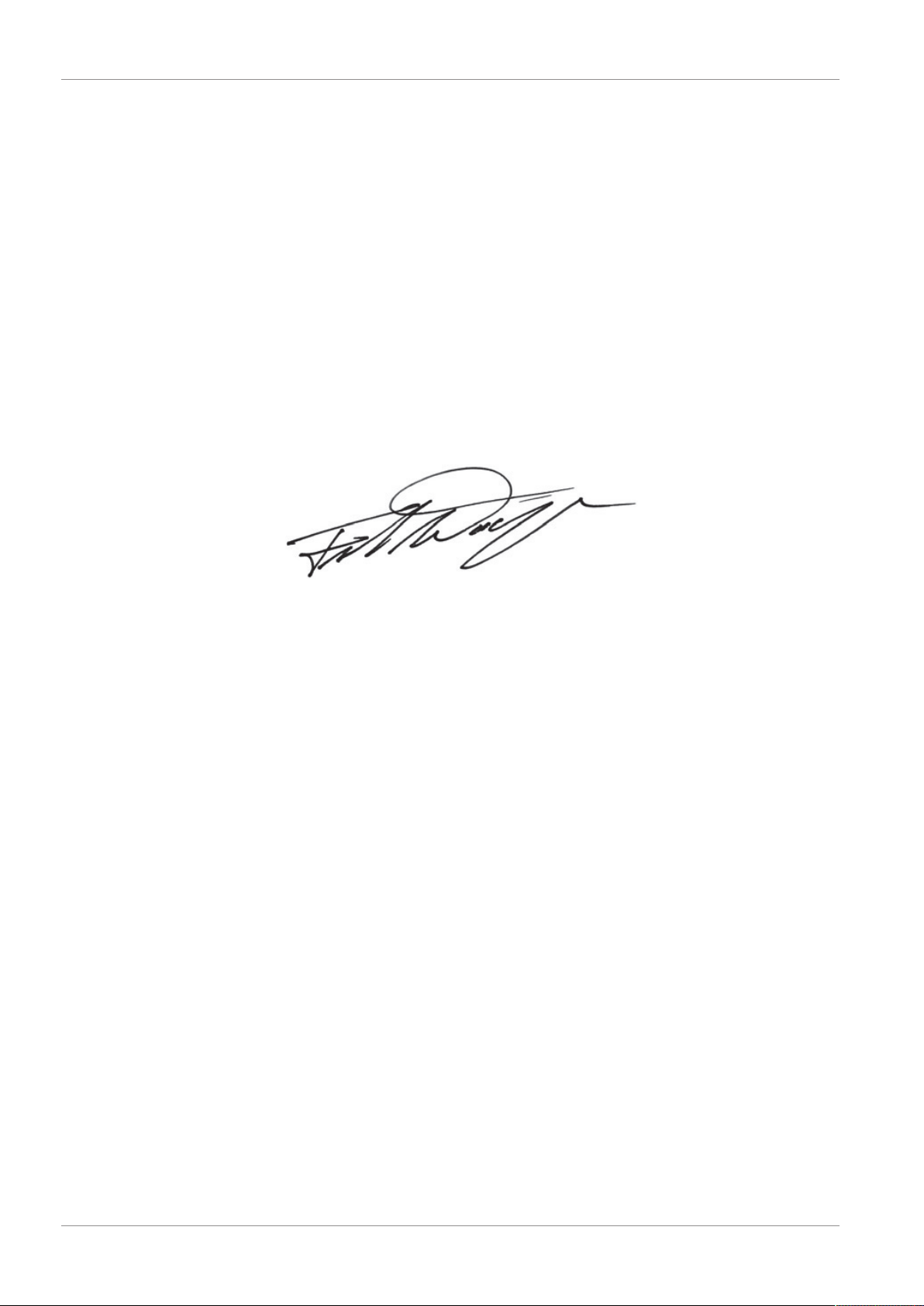BYK-Gardner GmbH Table of Contents
301 200 141 E 2010 wave-scan 3 ROBOTIC 3
Table of Contents
1 Introduction.................................................................................................................................. 5
1.1 Safety Instructions ............................................................................................................................... 6
1.2 Declaration of Conformity.................................................................................................................. 8
1.3 Handling Instructions .......................................................................................................................... 8
1.4 Prerequisites ........................................................................................................................................ 8
2 Hardware....................................................................................................................................... 9
2.1 Delivery Content.................................................................................................................................. 9
2.2 Mounting Board .................................................................................................................................. 10
2.3 Power Supply ....................................................................................................................................... 11
2.4 Status LEDs........................................................................................................................................... 12
3 Cabling .......................................................................................................................................... 13
3.1 Application Example ........................................................................................................................... 13
3.2 Power Cables ....................................................................................................................................... 14
3.3 Data Cables .......................................................................................................................................... 16
3.4 USB Cable............................................................................................................................................. 18
4 Operation ...................................................................................................................................... 19
4.1 Software Installation........................................................................................................................... 19
4.2 Firmware Update................................................................................................................................. 19
4.3 Device Configuration .......................................................................................................................... 20
4.3.1 Driver Installation ..................................................................................................................... 20
4.3.2 Device Connection.................................................................................................................... 22
4.3.3 Device Test ................................................................................................................................ 23
4.4 Productive System ............................................................................................................................... 24
5 Checking........................................................................................................................................ 25
5.1 Principle ............................................................................................................................................... 25
5.2 Mounting ............................................................................................................................................. 25
5.3 Procedure............................................................................................................................................. 26
6 Appendix....................................................................................................................................... 27
6.1 Cleaning and Maintenance................................................................................................................. 27
6.1.1 Cleaning the Test Tile............................................................................................................... 27
6.1.2 Usage of Reference Tile ........................................................................................................... 27
6.2 Delivery Notes...................................................................................................................................... 28
6.2.1 Product Highlights.................................................................................................................... 28
6.2.2 Product Features....................................................................................................................... 28
6.2.3 Delivery Content....................................................................................................................... 28
6.2.4 Download Links ........................................................................................................................ 29
6.2.5 Accessories List.......................................................................................................................... 29
6.3 Error Messages..................................................................................................................................... 30
6.4 System Requirements .......................................................................................................................... 30
6.5 Technical Data ..................................................................................................................................... 31
6.5.1 Measuring Data ........................................................................................................................ 31
6.5.2 General Data............................................................................................................................. 31