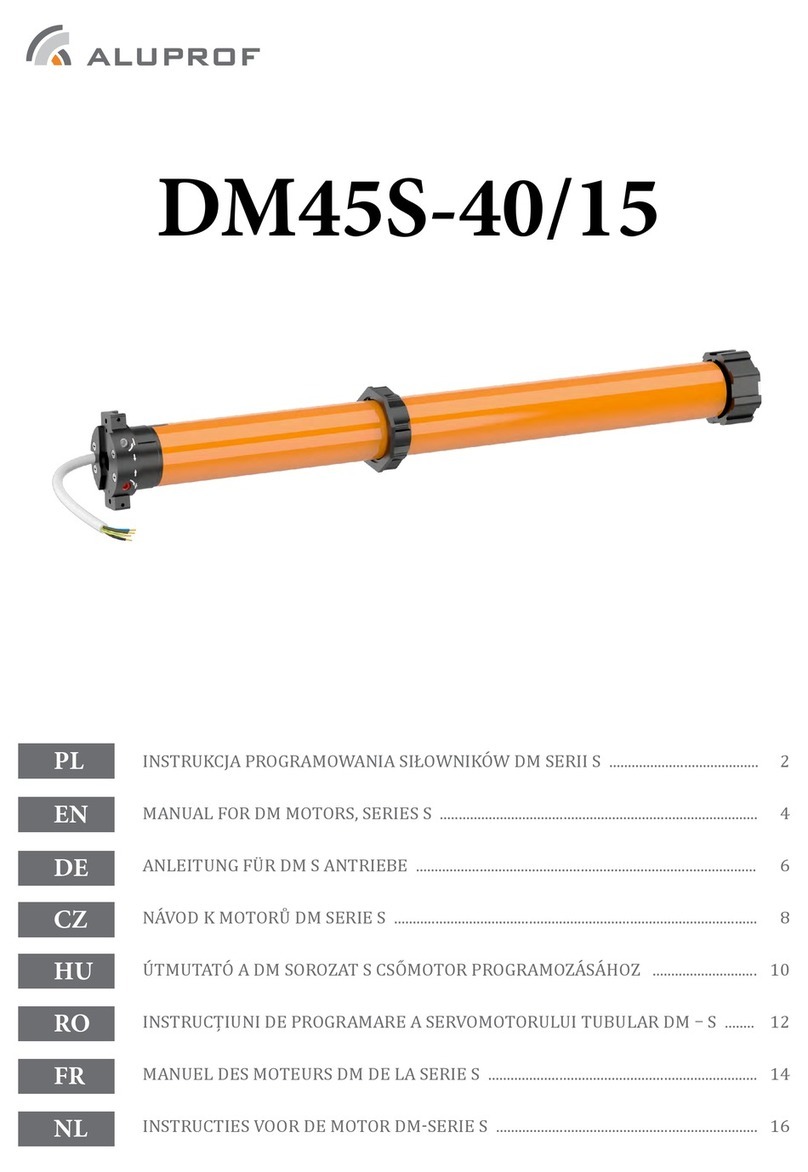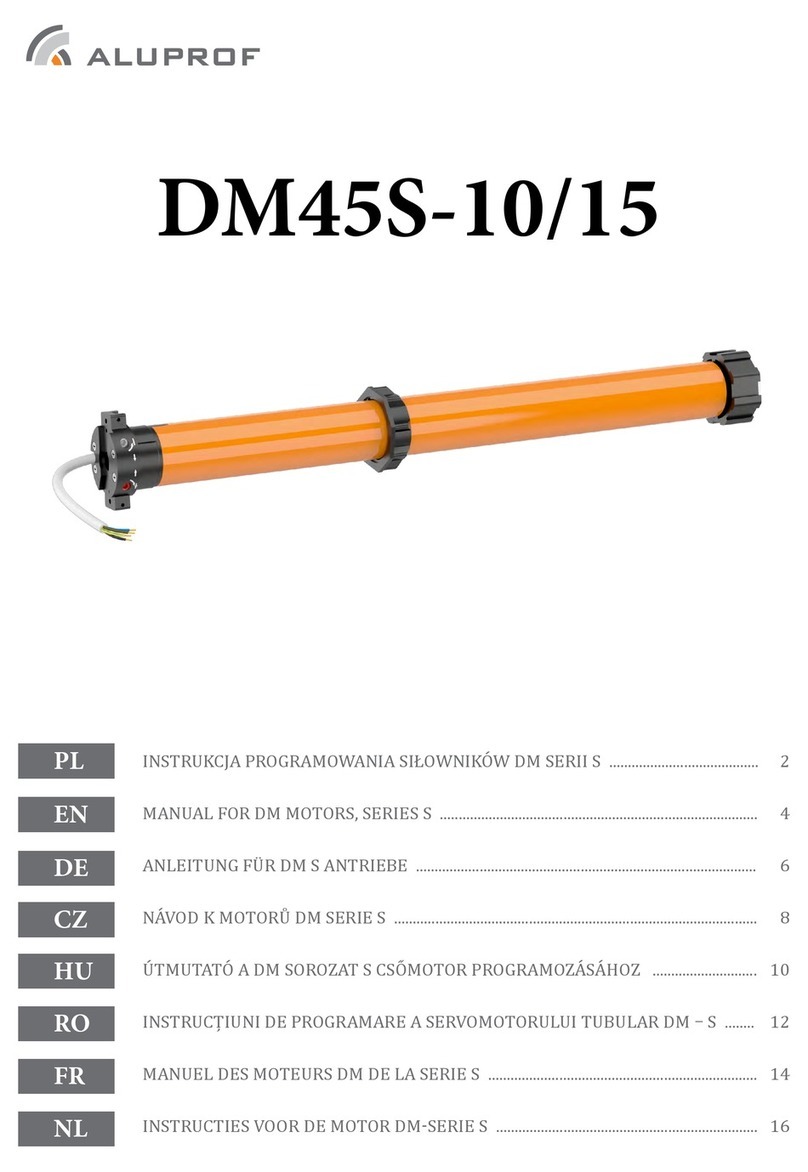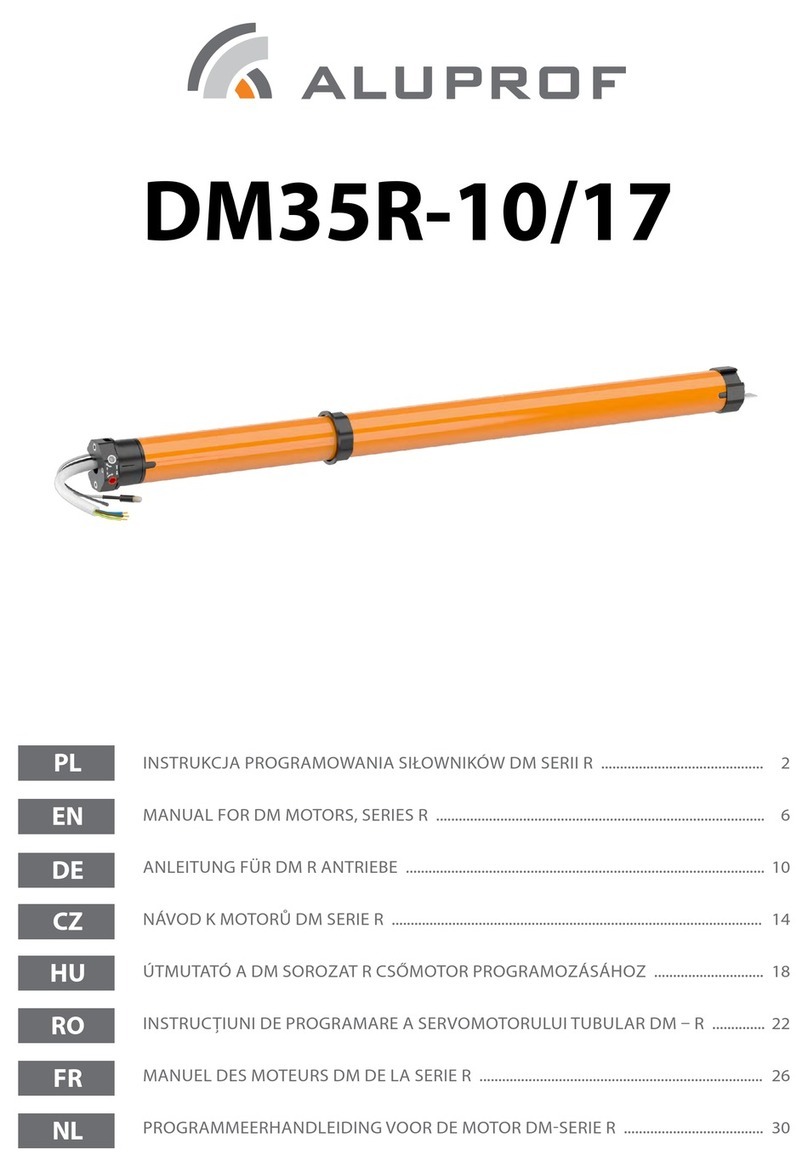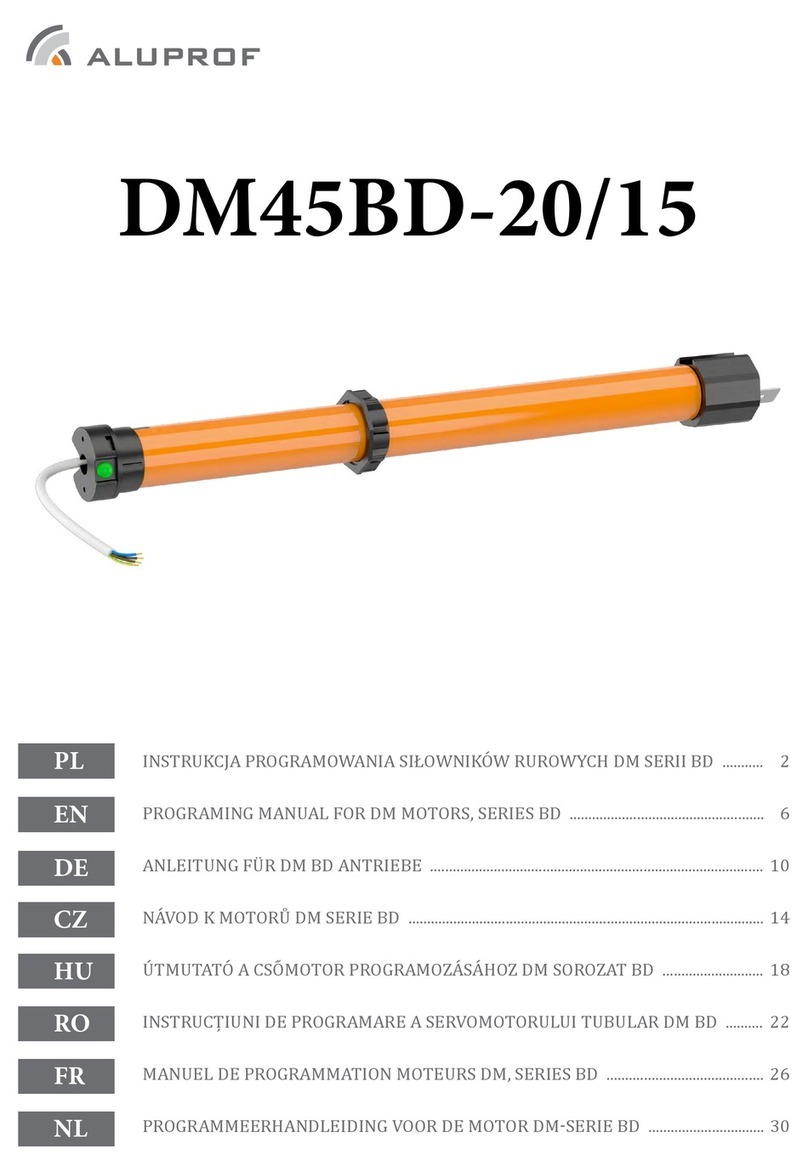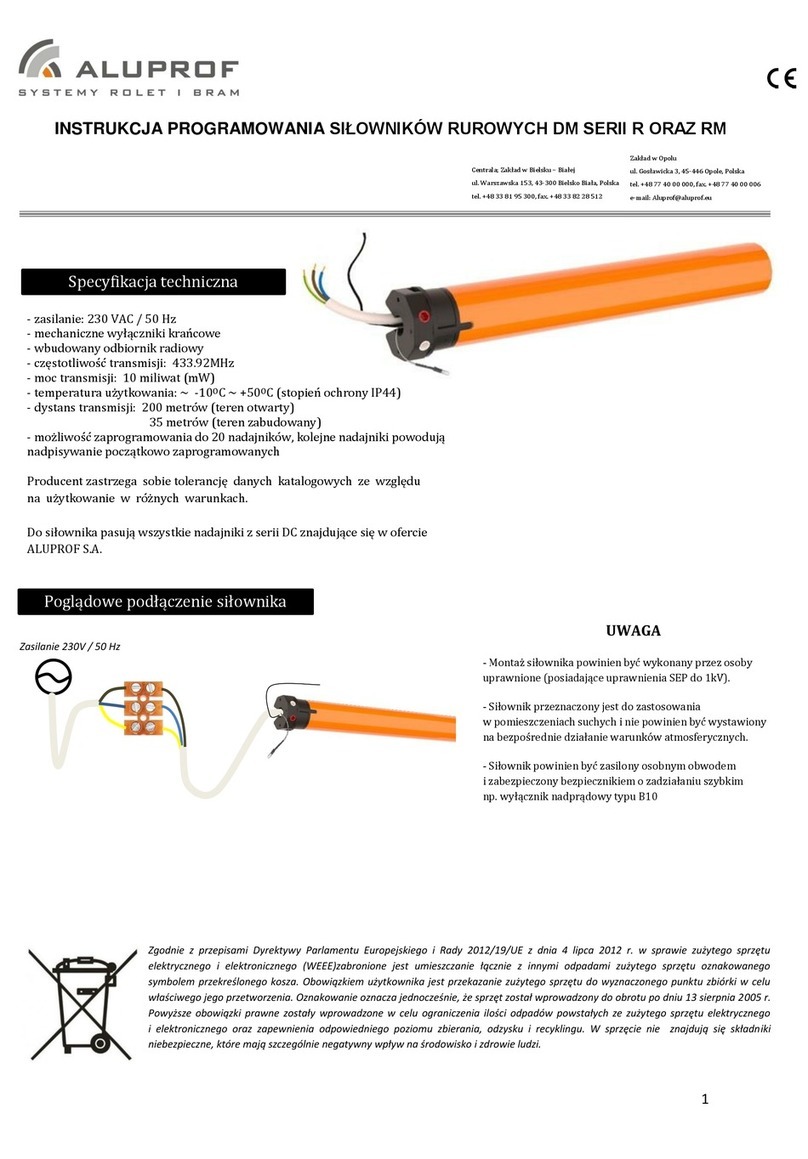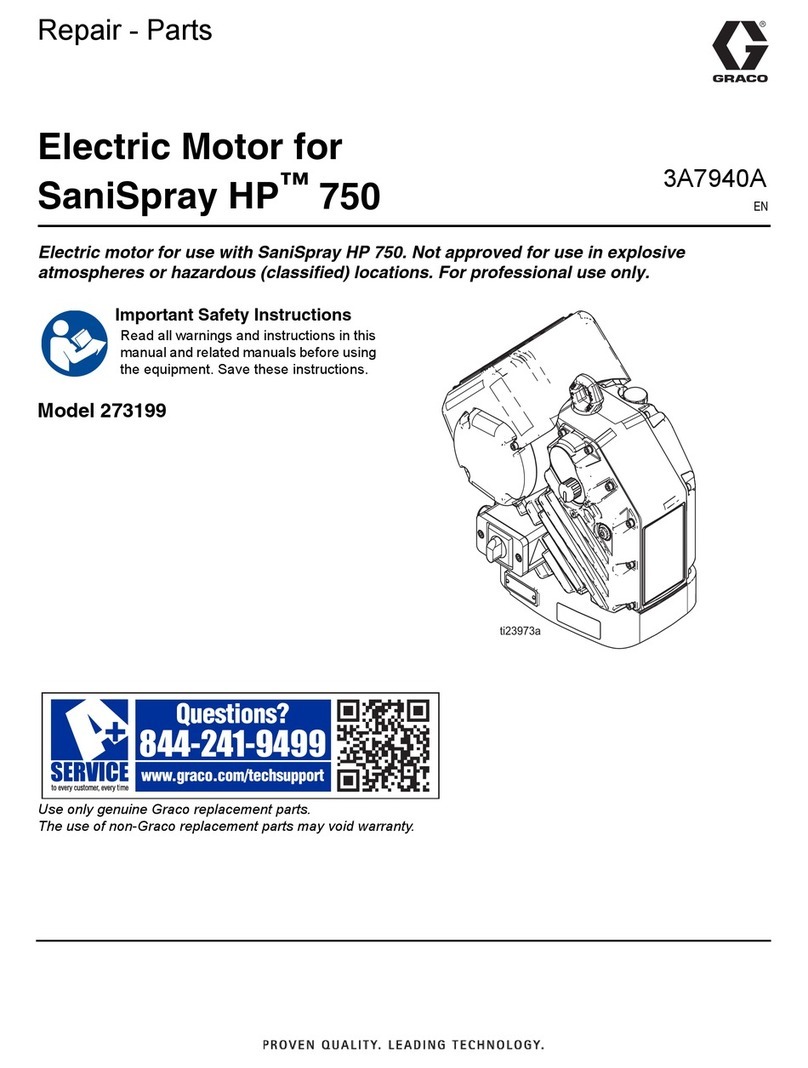1
We reserve the right to any technical change.
Valid on 2022.01.27
PROGRAMMING MANUAL FOR AM45 MOTORS ER-P SERIES
1. TECHNICAL SPECIFICATIONS
PROGRAMMING MANUAL FOR AM45 MOTORS ER-P SERIES
2. ELECTRICAL CONNECTIONS
230V / 50Hz
Power supply:
Limit swiches:
Protection degree:
Frequency:
Works with all AC series transmitters included in the ALUPROF S.A. offer.
Company reserves the tolerance of catalog data due the different conditions usage.
230 VAC / 50 Hz
Electronic
IP44
433.92 MHz
Operating temperature: ~ -10°C - ~ +60°C
Power consumption: 135 W, 170 W, 200 W
Average range:
Ability of programming up to 20 transmitters. Each next transmitter will overwrite the last programmed one.
80 meters (in open space), 20 meters (inside buildings)
Reacts on the obstacles.
- Installation of the motor should be carried out by authorized persons.
NOTE
- The motor is designed for use in dry rooms and should not be exposed
to direct weather conditions.
- The motor should be powered by a separate circuit and protected by a
quick fuse for example: circuit breaker type B10
For the obstacle response system to work properly:
- security springs WB or WL&P, W OCTOEASY must be used,
- side locks or stoppers in the endslat must be used,,
- adjust the maxiumum torque of the motor (Nm) to the weight of the
curtain,,
- upper and lower limit position sholud be set up