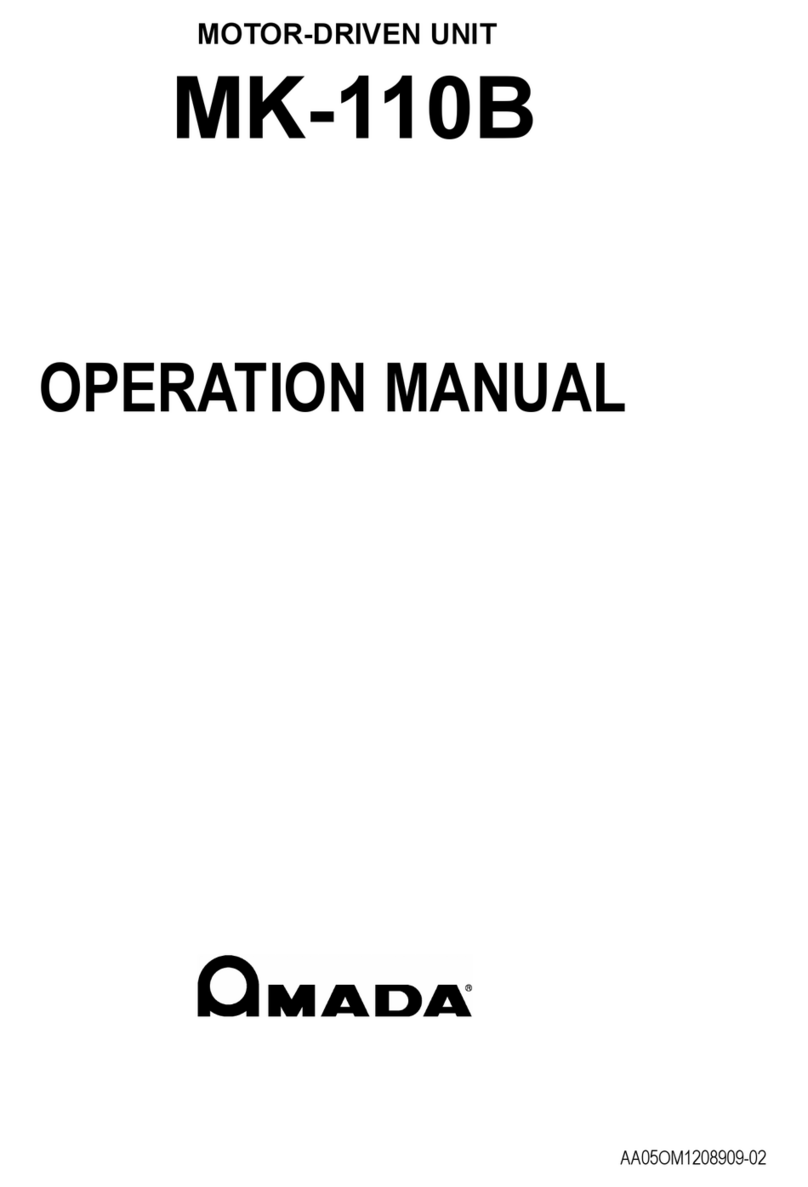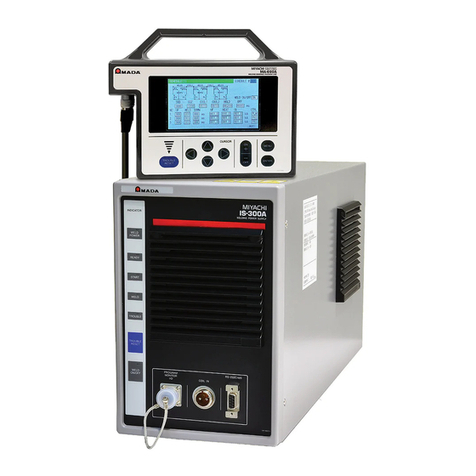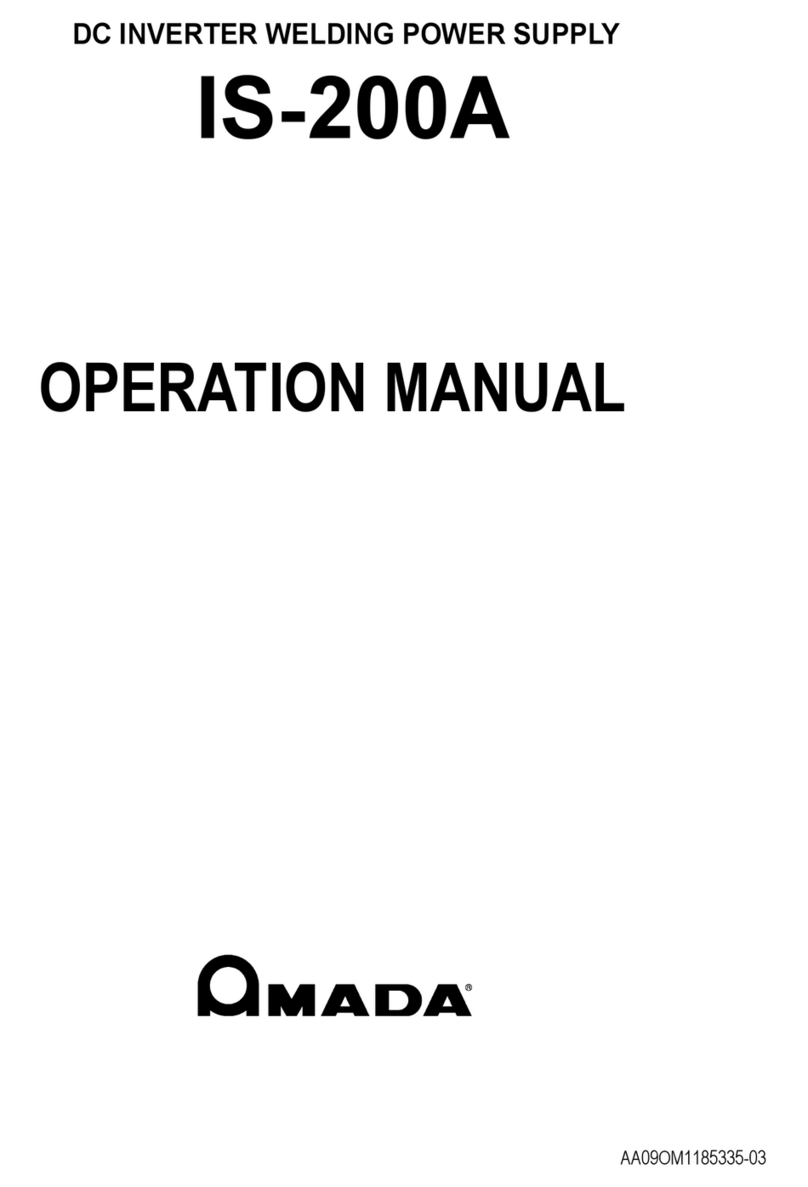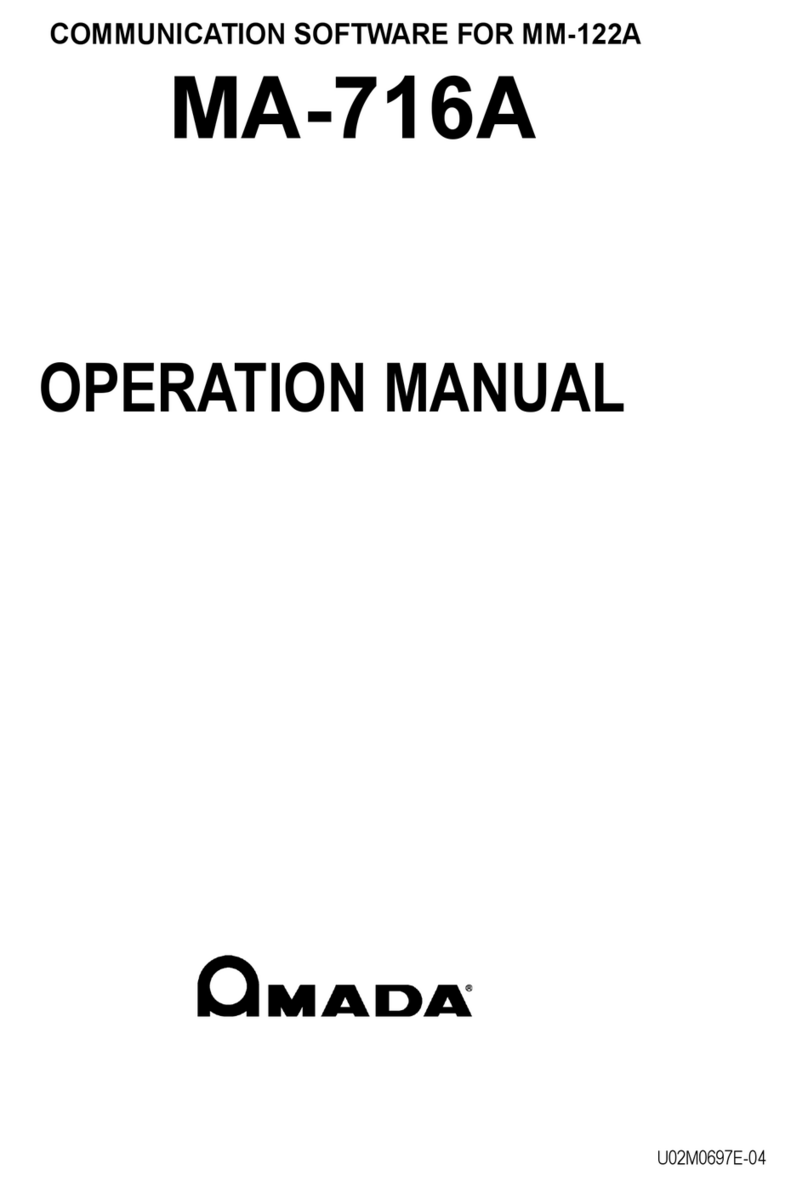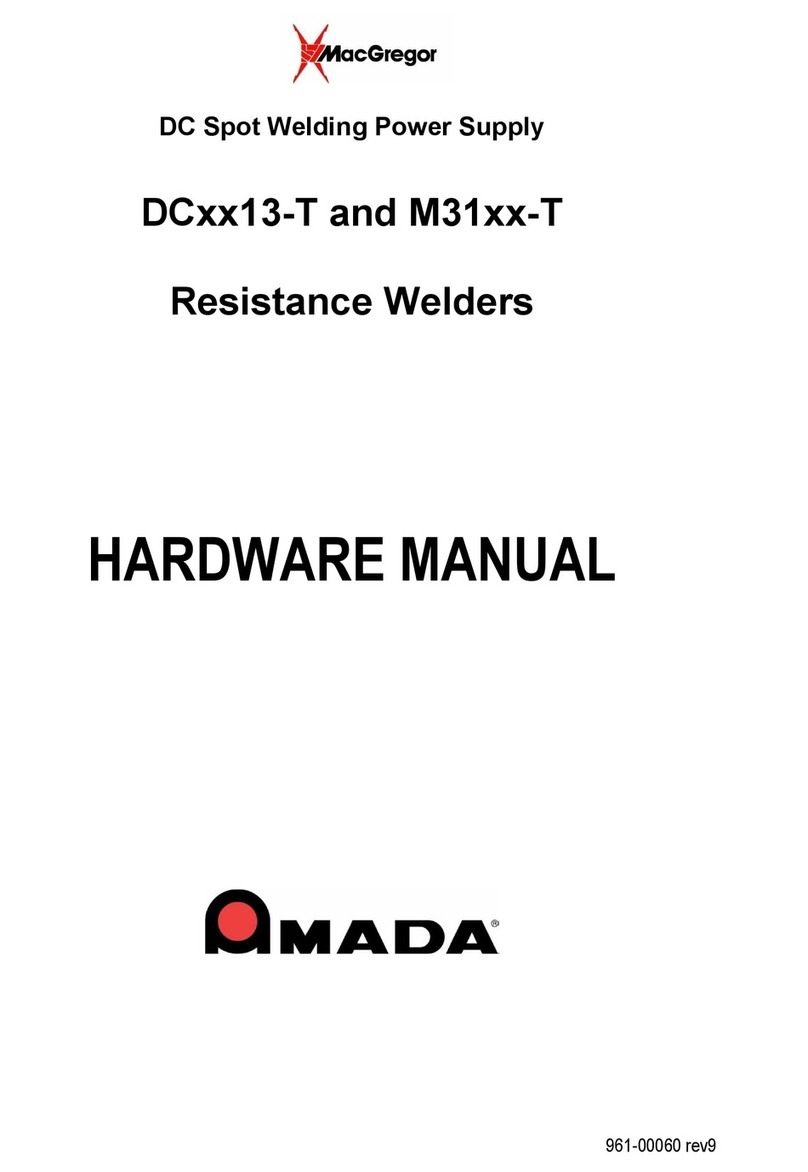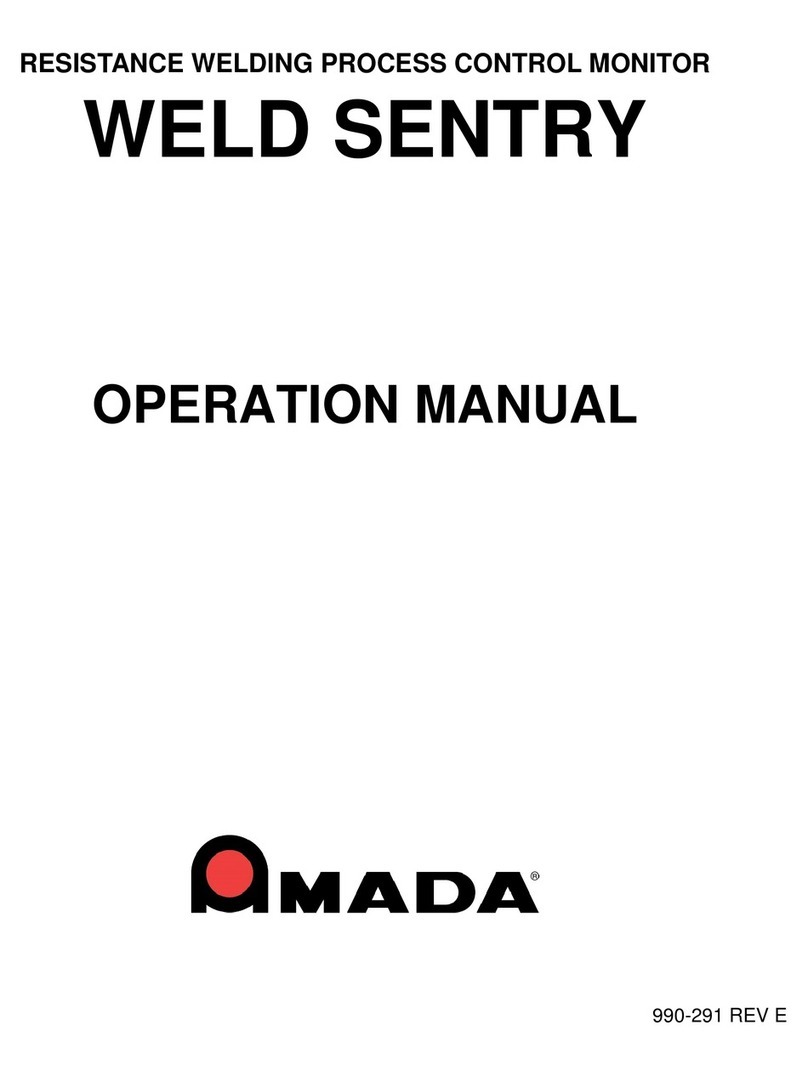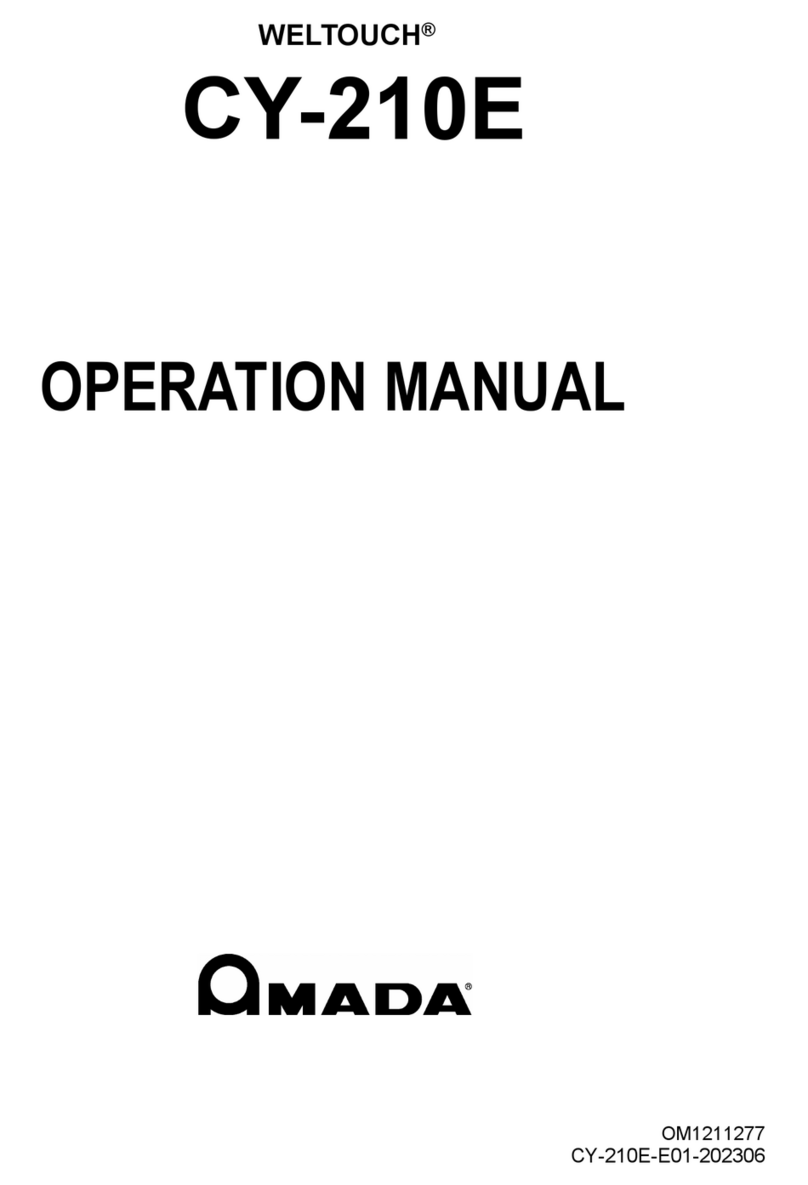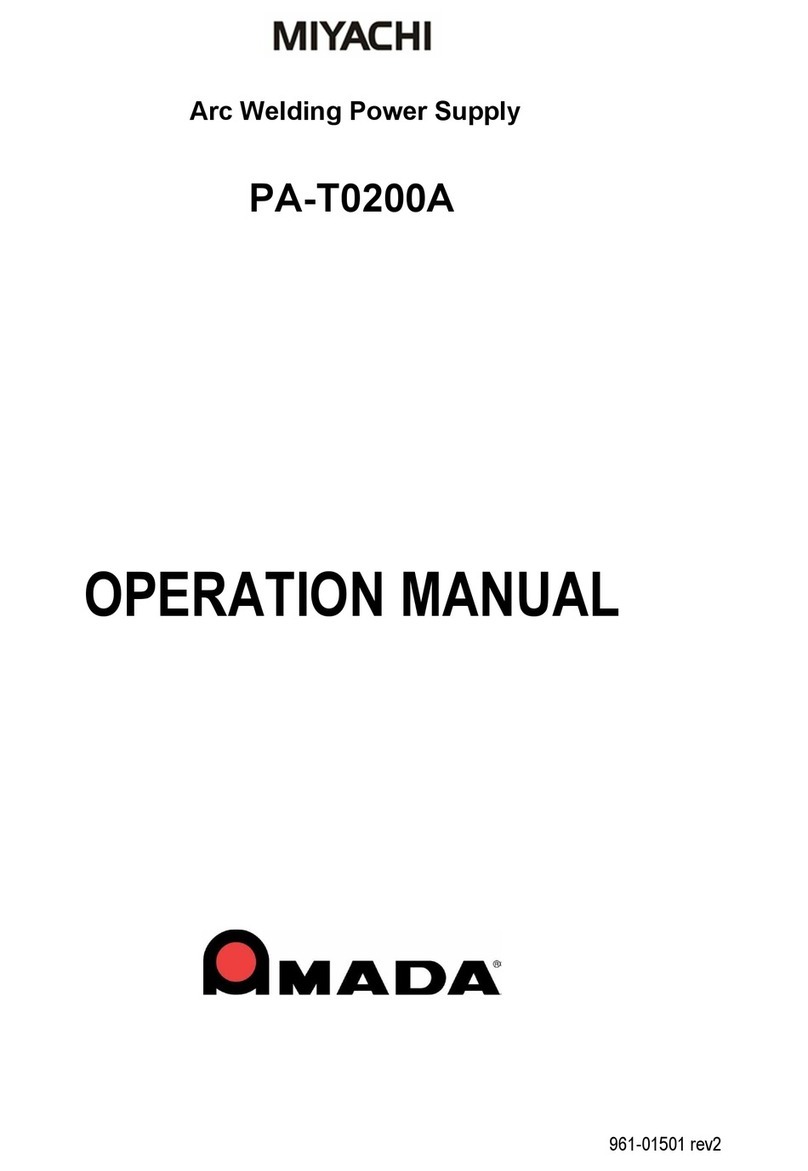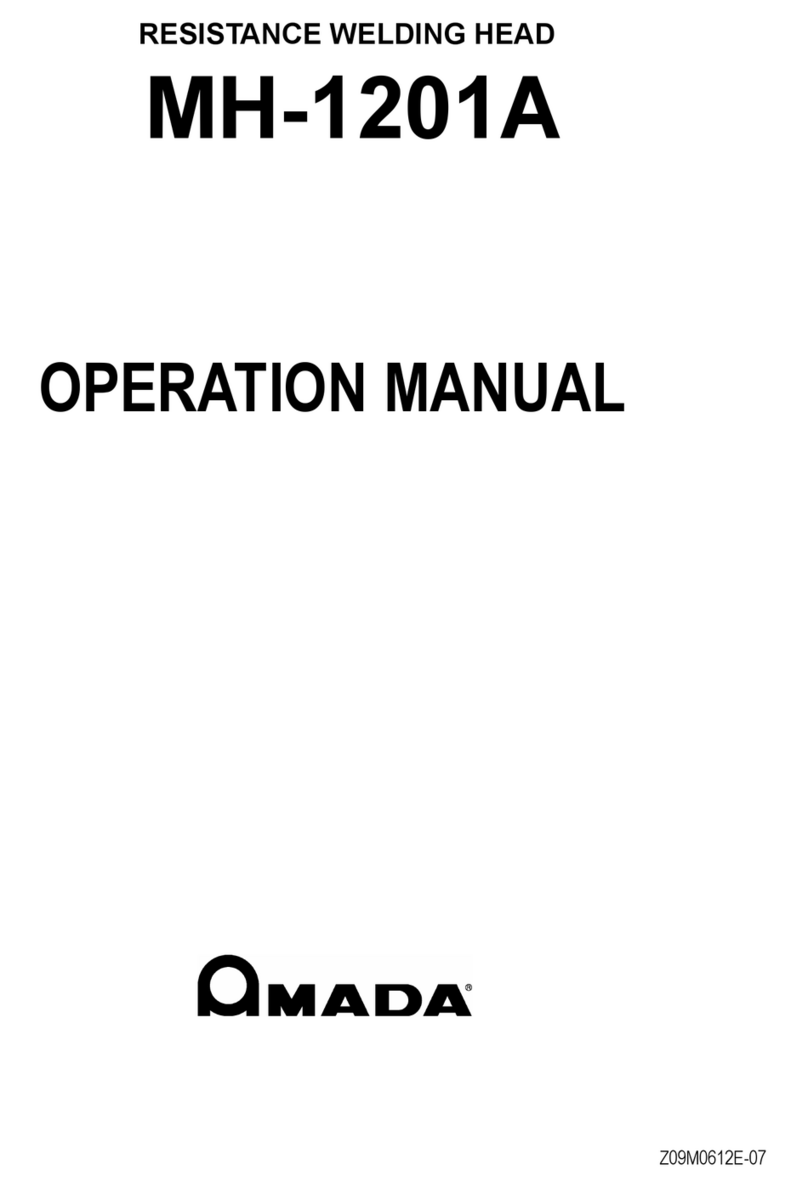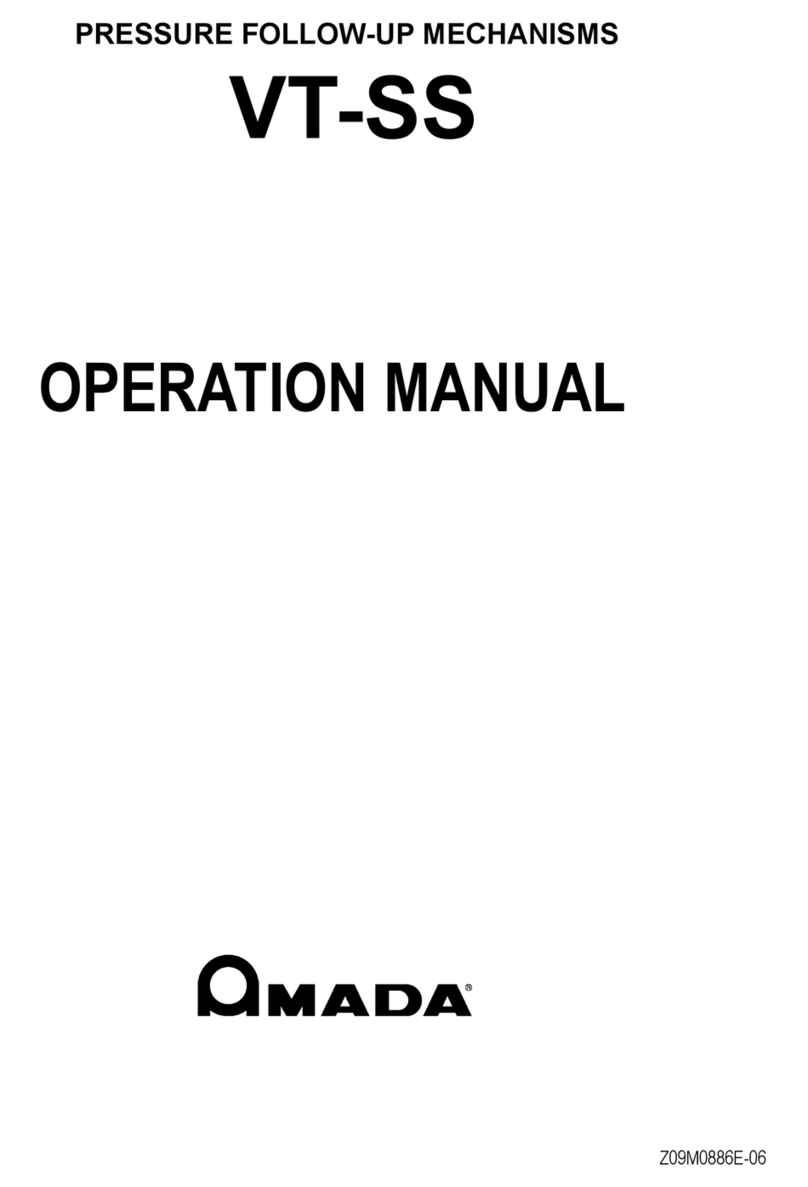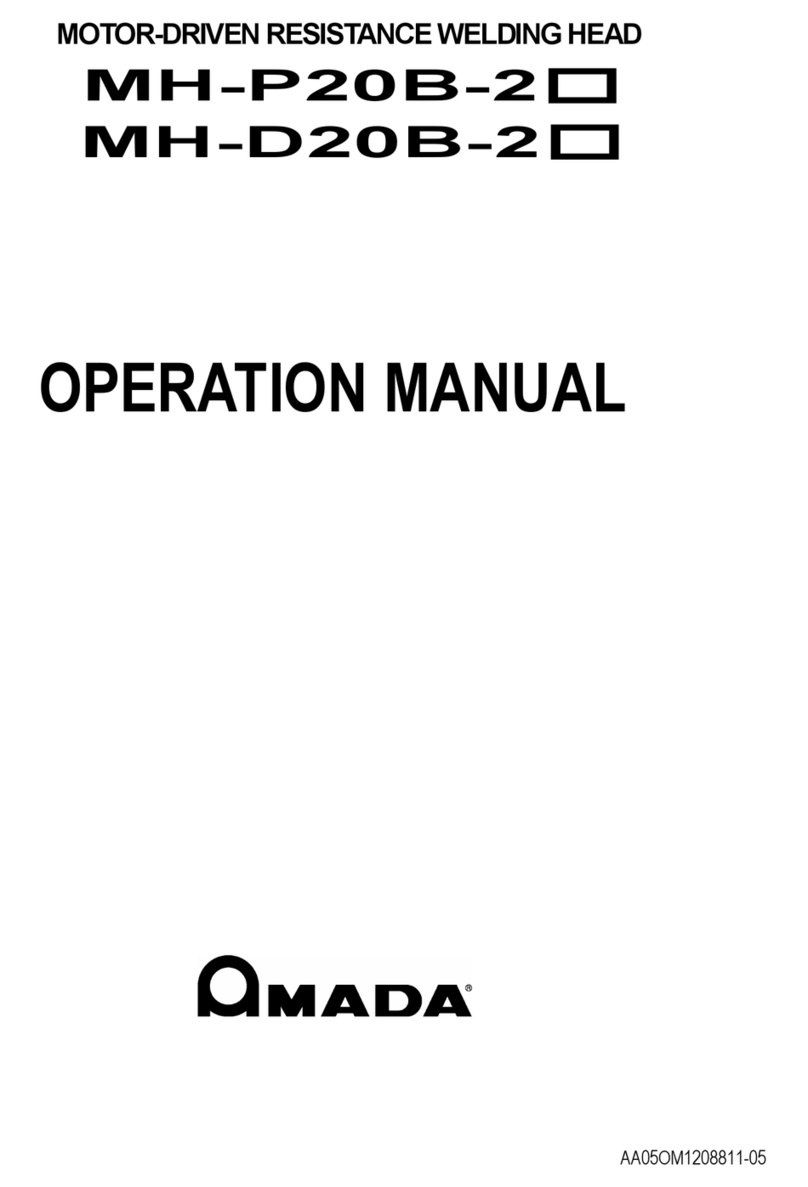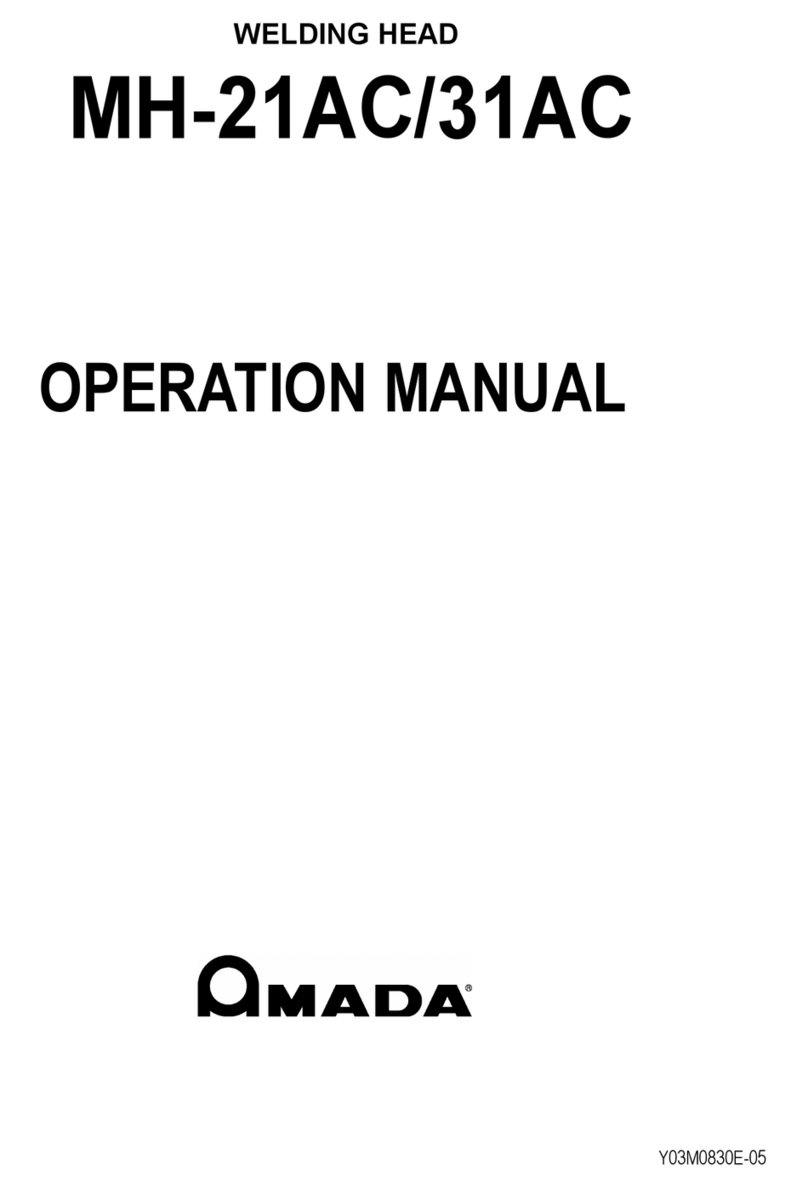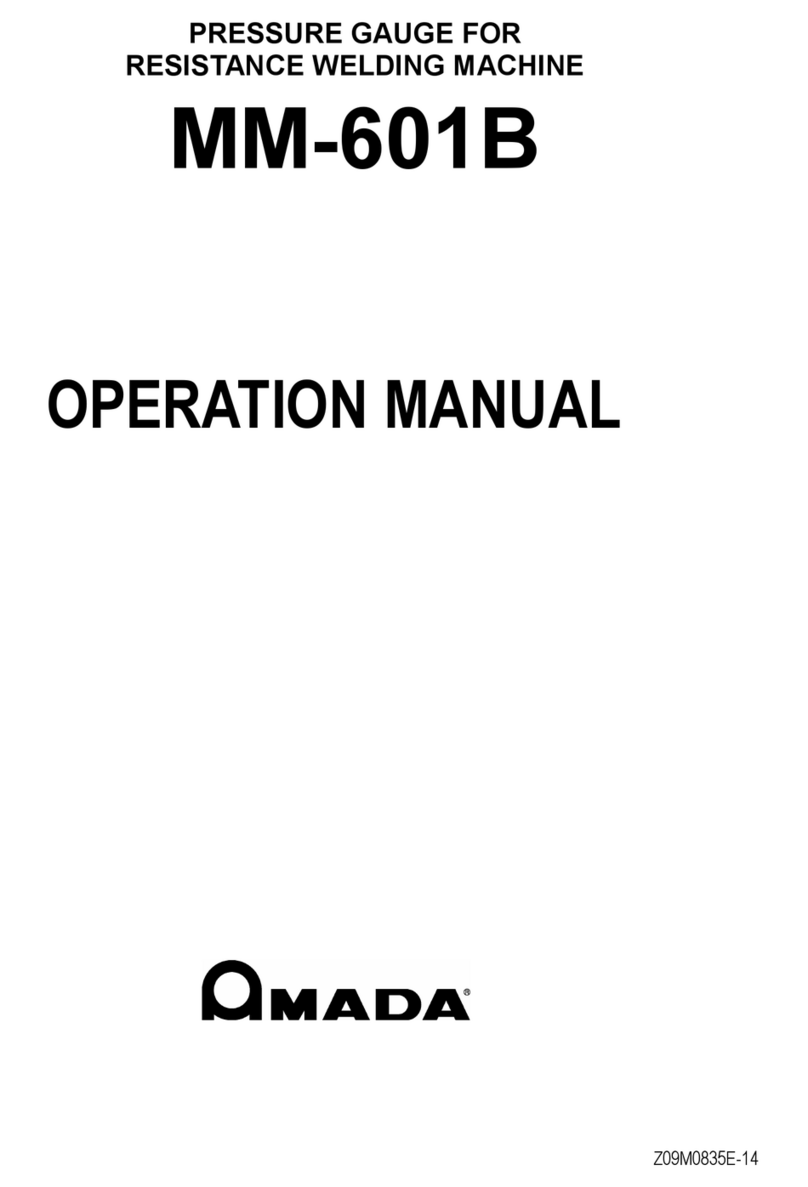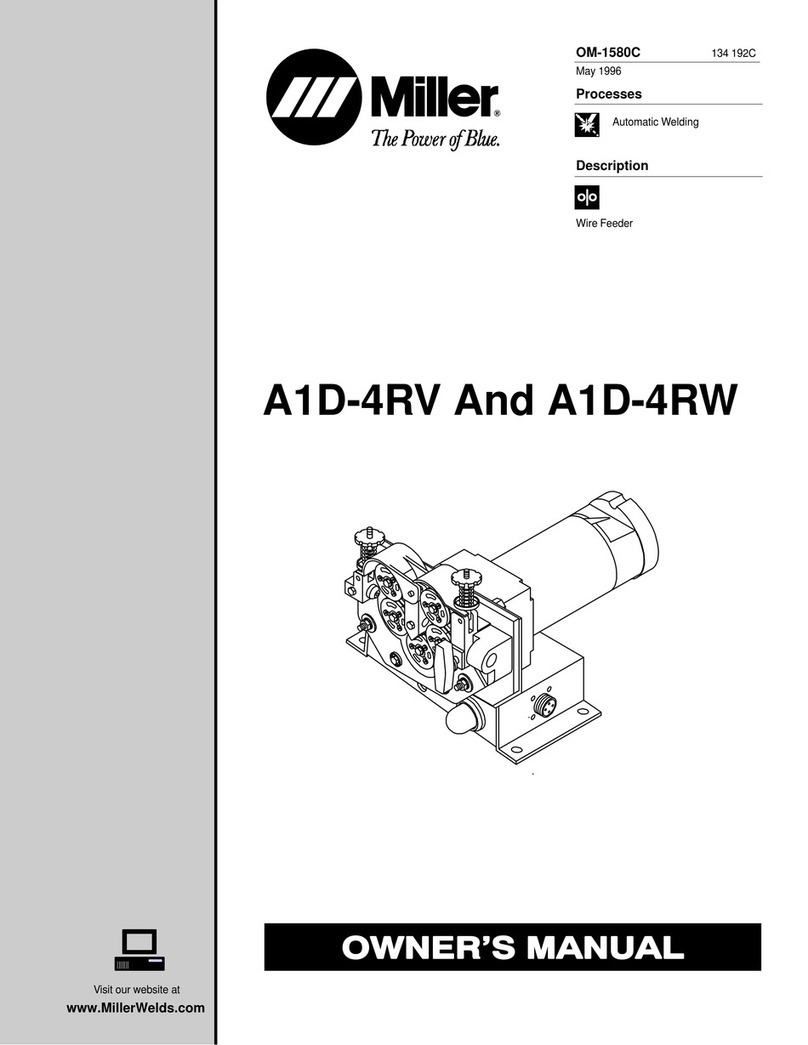MAWA-300B
Contents
ii
(2) -1. Preparation for connections··································································2-3
(2) -2. Connecting the power supply ·······························································2-5
(2) -3. Connecting the ground ·········································································2-7
(2) -4. Connecting the torch ············································································2-9
(2) -4-1. Improvement against an accidental fire········································ 2-11
(2) -5. Connecting the argon gas····································································2-12
(2) -6. Connecting the external input/output devices ······································2-13
(2) -7. Connecting the external communication device ··································2-14
(2) -8. Connecting the torch head for touch start············································2-15
(2) -9. Removing the panel unit ······································································2-16
(3) Interface ···················································································································2-19
(3) -1. Explanation of external input/output signals ········································2-19
(3) -1-1. Input connector (D-Sub 37-pin, female) ·······································2-19
(3) -1-2. Output connector (D-Sub 25-pin, female)·····································2-21
(3) -1-3. Option input/output connector (D-Sub 25-pin, male) ····················2-22
(3) -1-4. Current/voltage monitor connector (D-Sub 15-pin, female) ··········2-23
(3) -2. Connection diagram of external input/output signals ···························2-24
(3) -2-1. Input connector (D-Sub 37-pin, female) ·······································2-24
(3) -2-2. Output connector (D-Sub 25-pin, female)·····································2-25
(3) -2-3. Option input/output connector (D-Sub 25-pin, male) ····················2-26
(3) -3. External input/output signal table·························································2-27
(3) -3-1. User input terminals ·····································································2-27
(3) -3-2. User output terminals ···································································2-28
(3) -4. Input signal connecting method ···························································2-30
3. Operating Unit
(1) Front Panel················································································································3-1
4. Explanation of Screens
(1) Screen Structure ·······································································································4-1
(2) Menu Screen·············································································································4-3
(3) Monitor Screen··········································································································4-5
(4) Envelope Screen······································································································4-10
(5) Basic Setting Screen································································································4-15
(6) Switch Select Screen ·······························································································4-17
(7) Initialize Memory Screen··························································································4-21
(8) External I/O Setting Screen ·····················································································4-22
(9) Welding Condition Setting Screen ···········································································4-23
(10) Schedule Setting Screen··························································································4-27
(11) Monitor Select Screen······························································································4-30
(12) Upper/Lower Limit Set Screen ·················································································4-32
(13) SCH Copy Screen····································································································4-33
(14) External I/O Check Screen ······················································································4-36
(15) Count Setting Screen ·······························································································4-39
(16) Error History Screen·································································································4-40
(17) Password Setting Screen·························································································4-41
(18) Maintenance Screen ································································································4-42
(19) Set Values of Each Screen at Delivery from the Factory·········································4-43
5. Welding
(1) Pre-Start Inspection···································································································5-1
(2) Turning on the Power Supply····················································································5-2