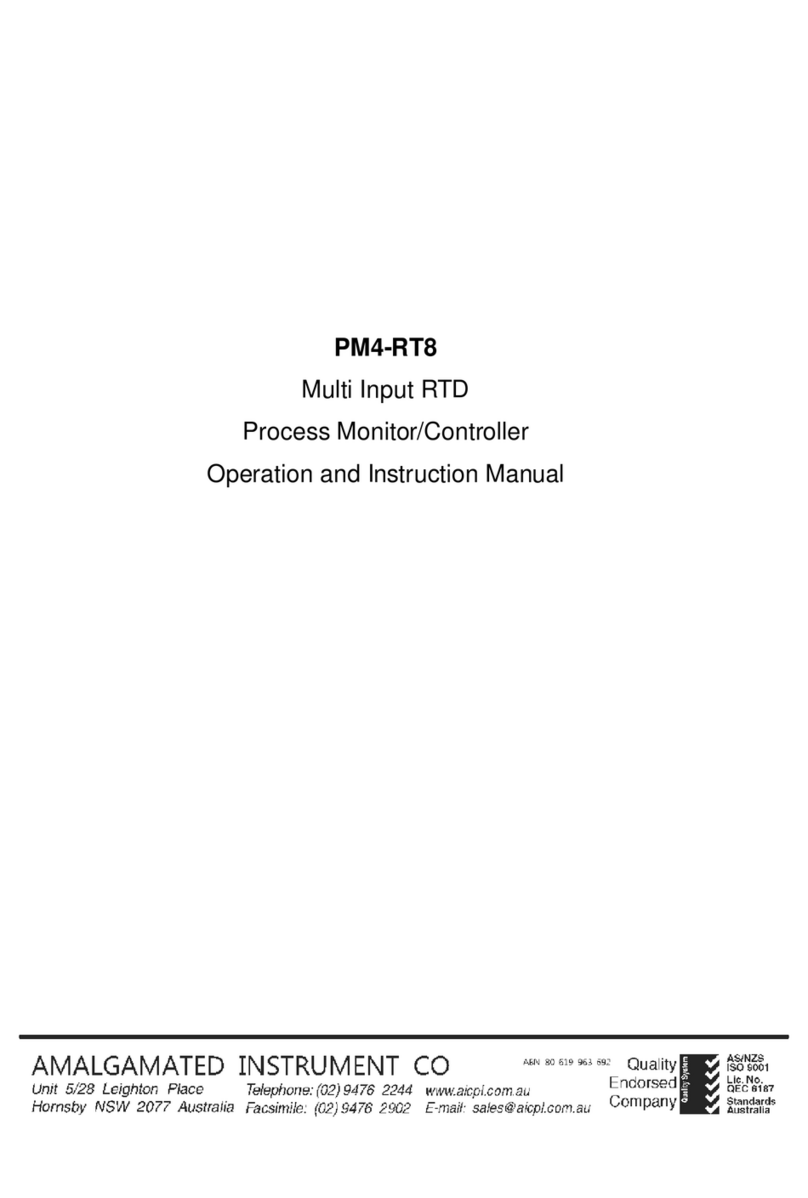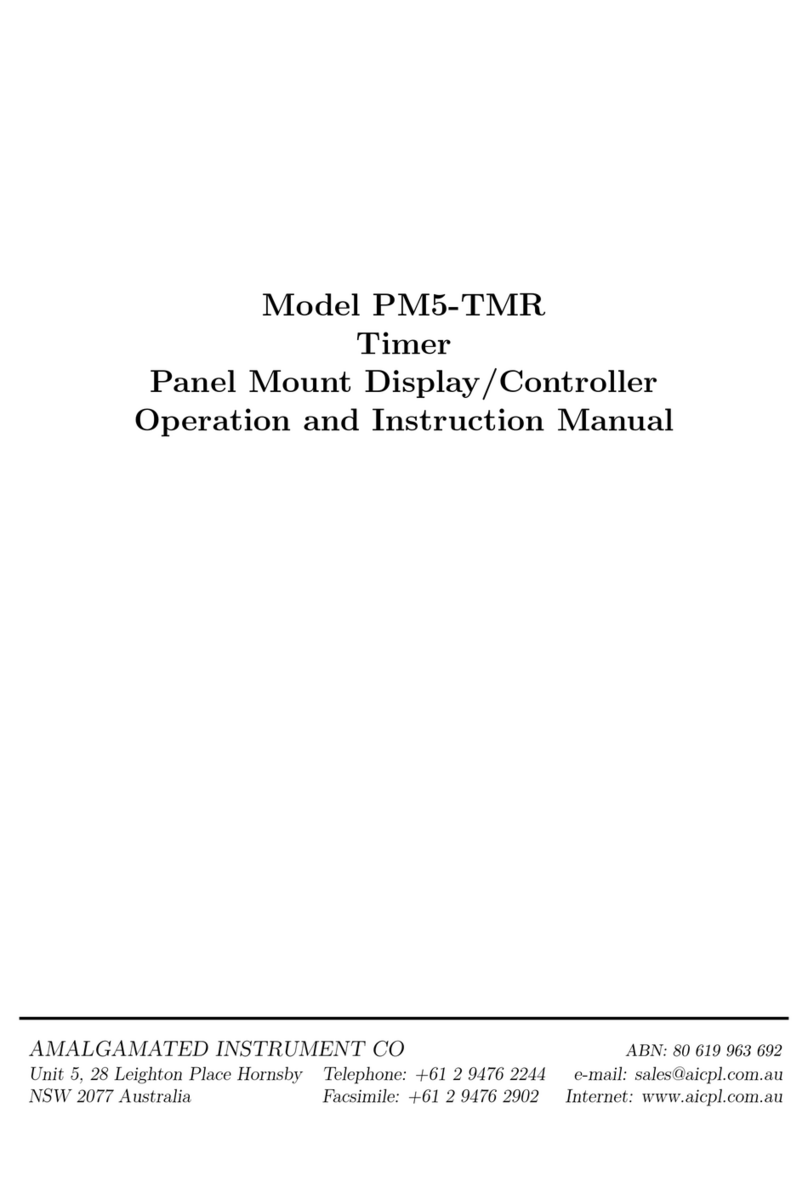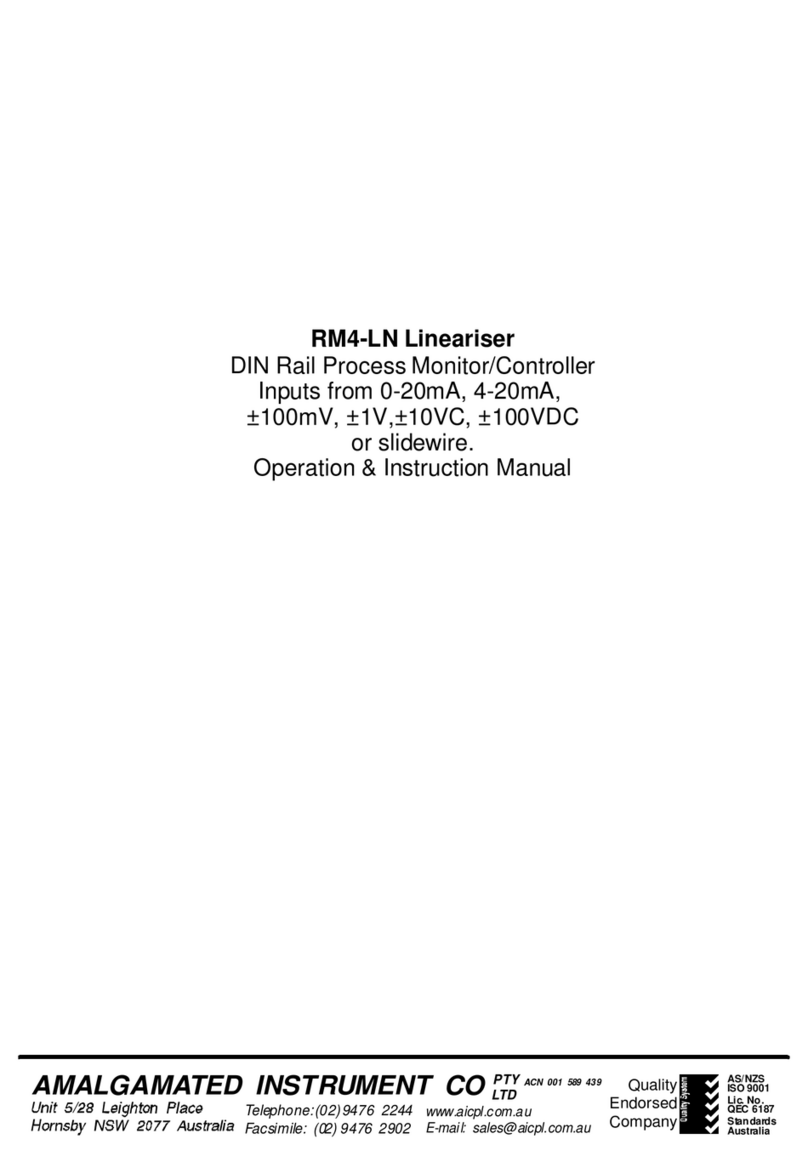1 Introduction
1.1 General description
This manual contains information for the installation and operation of the PM4-IV Panel Mount
Monitor. The PM4-IV is a general purpose instrument which may be configured to accept an
input signal of ±2mA, ±20mA, 4 to 20mA, ±100mV, ±1V, ±10V, ±100VDC or 3 wire slidewire
(0-1kΩ to 0-1MΩ). The PM4-IV offers the choice of linear or square root display. Two separate
sets of calibration scaling values can be stored with the display choice being made via the remote
input (e.g. voltage free switch). The instrument may be scaled by the user to display the input
in engineering units e.g. mm, RPM, Litres etc.. The PM4-IV is available in 4, 5, 6 or 5 digit plus
bargraph LED display form or with 4 or 6 digit LCD display.
The PM4 series of Panel Mount Monitors are designed for high reliability in industrial applica-
tions. The high brightness LED display provides good visibility even in areas with high ambient
light levels. The high contrast LCD displays provide good visibility and are ideal for battery
powered applications. Full electrical isolation between power supply, input voltage or current and
retransmission output is provided by the PM4, thereby eliminating grounding and common voltage
problems. This isolation feature makes the PM4 ideal for interfacing to computers, PLCs and
other data acquisition devices. Unless otherwise specified at the time of order, your PM4 has been
factory set to a standard configuration. The PM4 series instruments can be configuration and
calibrated easily by the user. Initial changes may require dismantling the instrument to alter PCB
links, other changes are made by push button functions.
1.2 Standard outputs
•A standard inbuilt relay provides an alarm/control function (can be set for on/off alarm/control
or PI control using pulse width or frequency control)
•A non isolated transmitter supply of approx. 18VDC (25mA max.) regulated is provided.
1.3 Output options
•1, 3 or 6 extra relays (first optional relay can be set for simple on/off alarm/control or PI
control using pulse width or frequency control)
•Isolated analog retransmission (single or dual analog outputs) configurable for 4–20mA., 0–1V
or 0–10V. The first analog output is configurable for retransmission or PI control
• ±12VDC (24V) isolated transmitter supply/excitation voltage (25mA max.). Not to be used
with the standard 18VDC transmitter supply
•Isolated RS485 or RS232 serial communications (ASCII or Modbus RTU)
•Isolated Digital output - binary or BCD up to 16 bit, NPN or PNP output types available
•Isolated Optional outputs are available in certain combinations e.g. Extra relay plus RS232
PM4IVMAN-2.4-0 3 of 56