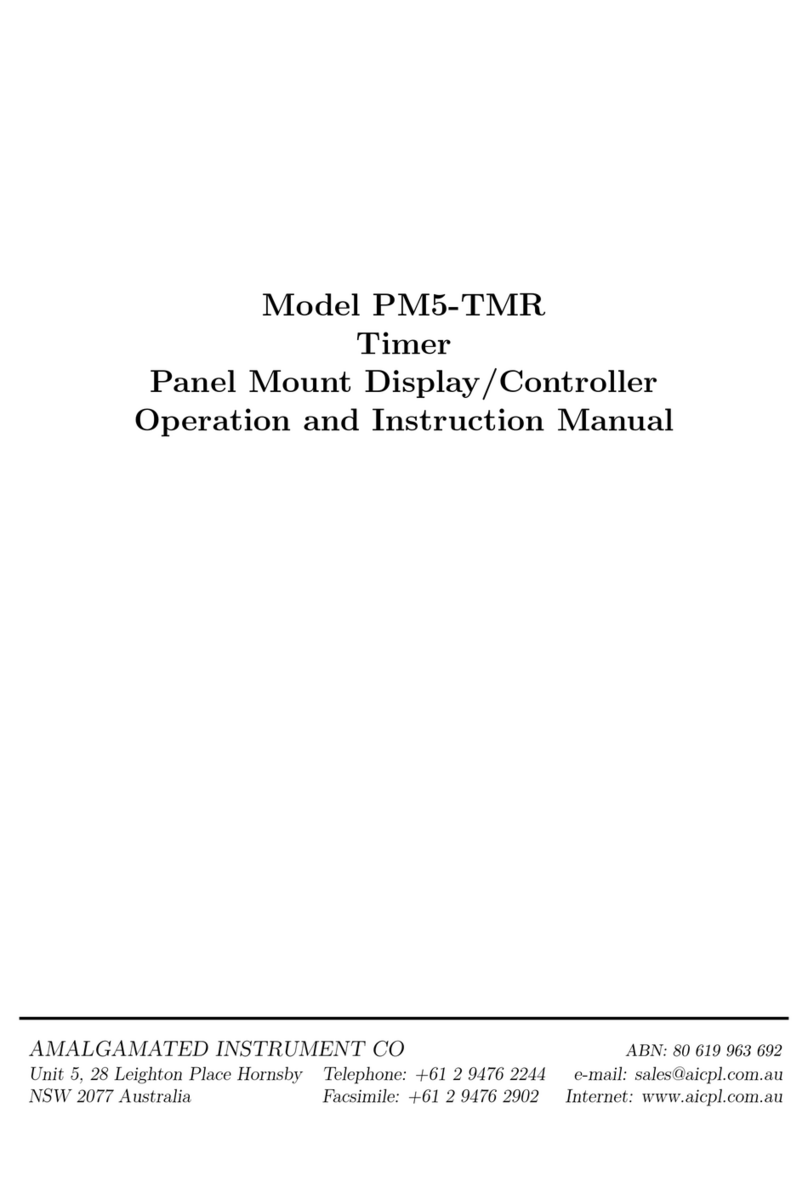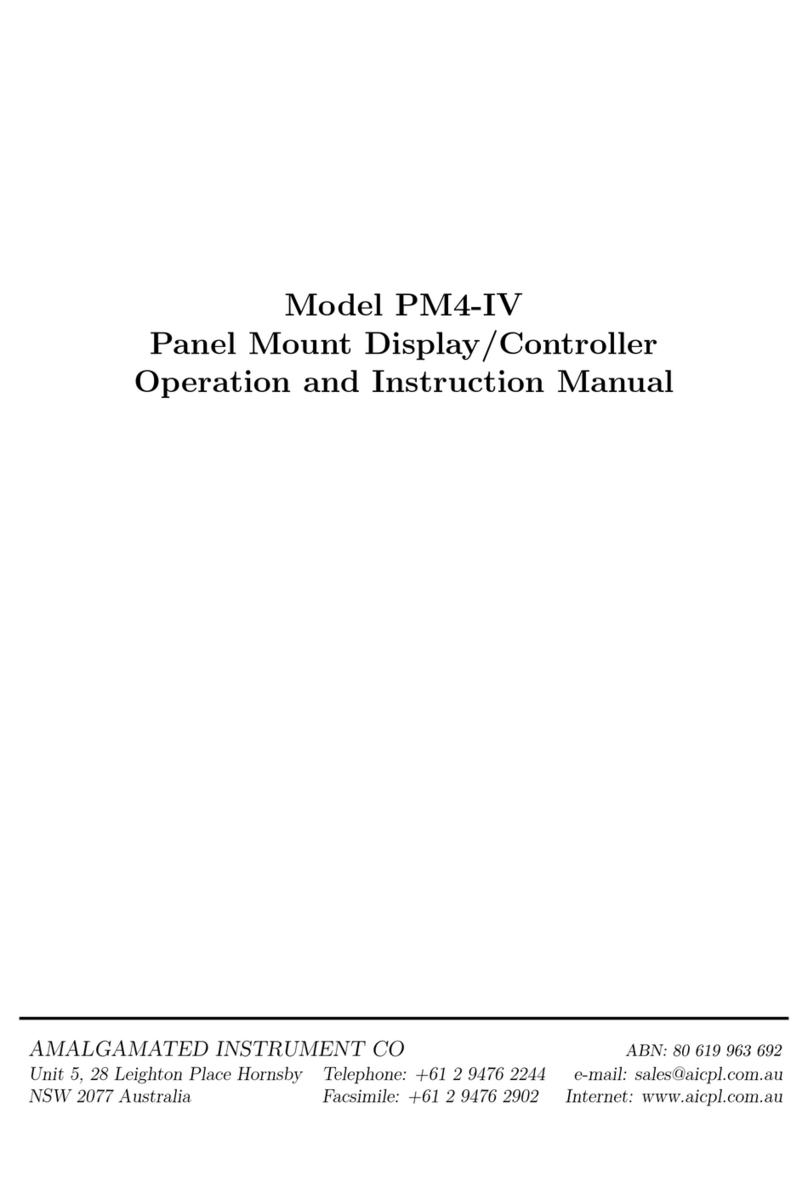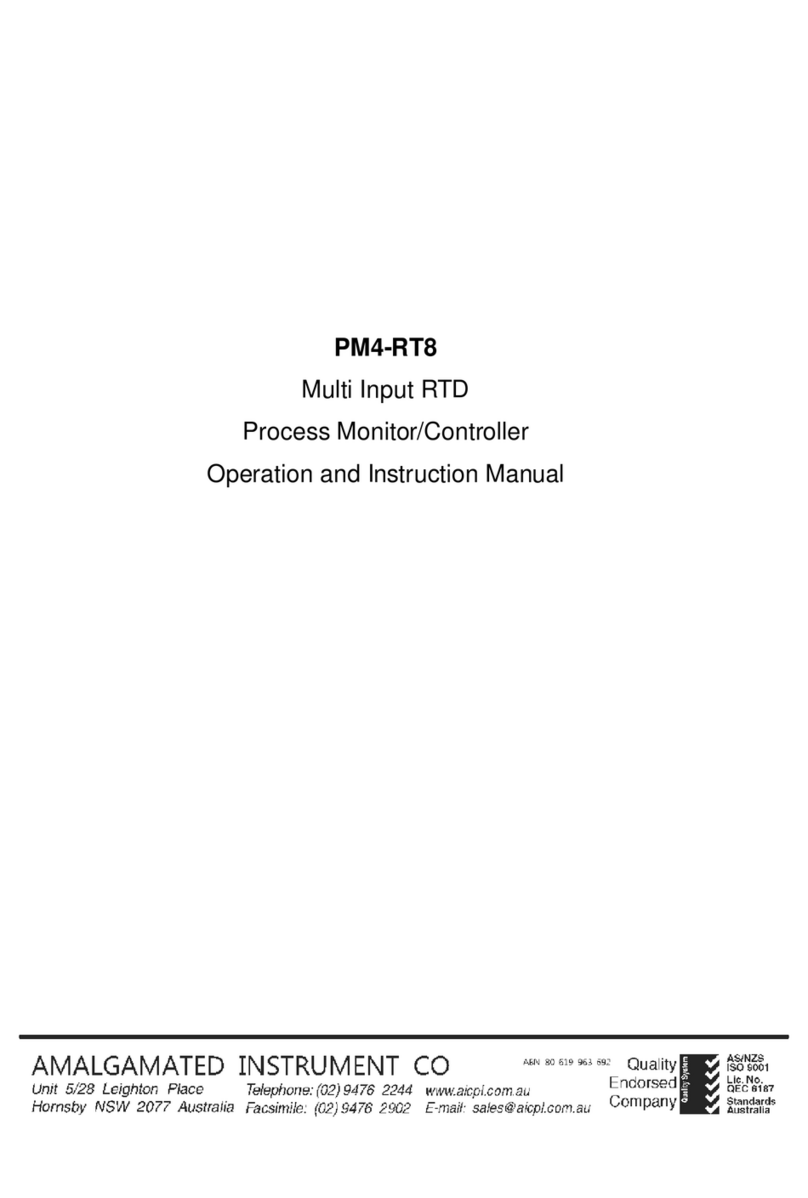1 Introduction
This manual contains information for the installation and operation of the RM4-LN lineariser
monitor/controller. The RM4 may be configured to accept inputs of0 to 20mA, 4 to 20mA, ±100mV, ±1V,
±10V, ±100VDC or slidewire.
The RM4-LN offers the choice of linear, square root or linearised display. Two separate sets of
calibration scaling values can be stored with the display choice being made via the remote input. In
lineariser operation up to 50 points may be entered. These points and any function settings and scaling
values are stored in EEPROM memory. The lineariser points are stored in a “lineariser table”. A written
copyofthetableshouldbemaintainedforreference, atableisprovided in Chapter8forthispurpose.The
lineariser table stores the display values for each point and the input values (scaled or otherwise)
associated with these display values.
The display may be toggled between “live input” and linearised values via the front ^and v
pushbuttons. The display will indicate INPt priorto a live input reading and Linr prior to a linearised
reading. This featuremaybe used atanytimeto checkthelive input readingsagainstthelineariser table.
The remote input or Pbutton can also be programmed for this display toggling function.
The instrument may be calibratedto display the input in engineering units. Two standard inbuilt
relays provide alarm/control functions. Relay 1 can be configured for basic setpoint operation or for PI
control operation (pulse frequency control or pulse duration control). A standard transmitter supply of
24VDC unregulated is also provided on both AC and DC powered models.
Various combinationsofoneor twooptional extra relays(setpoint operationonly,notPIcontrol),
analog (4-20mA, 0-1V or 0-10V) retransmission/PI control or serial (RS232, RS485 or RS422)
communications and an isolated 12 or 24VDC isolated transmitter supply may also be provided as an
option. Alarms and retransmission may beset to operate from the live input value, the display value or to
followeitherthetare,peakhold,displayhold,peakmemoryorvalleymemoryremoteinputoperations.
Unless otherwise specified at the time of order, your RM4 has been factory set to a standard
configuration.LikeallotherRM4 seriesinstrumentstheconfigurationandcalibrationiseasilychangedby
the user. Initial changes may require dismantling the instrument to alter PCB links, other changes are
made by push button functions.
Full electrical isolation between power supply, input voltage or current and retransmission
output is provided by the RM4, thereby eliminating grounding and common voltage problems. This
isolation feature makes the RM4 ideal for interfacing to computers, PLCs and other data acquisition
devices.The RM4 series of DIN Rail Process Modules are designed for high reliability in industrial
applications. The5 digit LED displayprovides good visibility, even inareas withhigh ambientlightlevels.
A feature of the RM4-IV is the programmable display brightness function, this allows the unit to be
operated with low display brightness to reduce the instrument power consumption and to improve
readability in darker areas. To reduce power consumption in normaluse thedisplay can be programmed
to automatically dim or blank after a set time.
Inputs & outputs
Page 3 of 42 RM4LNMAN-1.3-0
I 2 3 4
Input:
0-20mA,
4-20mA,
±100mVDC,
±1VDC,
±10VDC,
±100VDC,
or slidewire,
link selectable.
Power supply
Two relays configurable as
alarm (on/off) or PI control.
24V transmitter
supply (AC models only).
Optional outputs:
Extra relay.
Two extraalarm relays.
12 or 24V isolated
transmitter supply.
Switched 24Voutput.
Analog retransmission
(single or dual)
Serial communications.
5 digit LED display
Alarm relay annunciator LED's
Pushbutton keypad