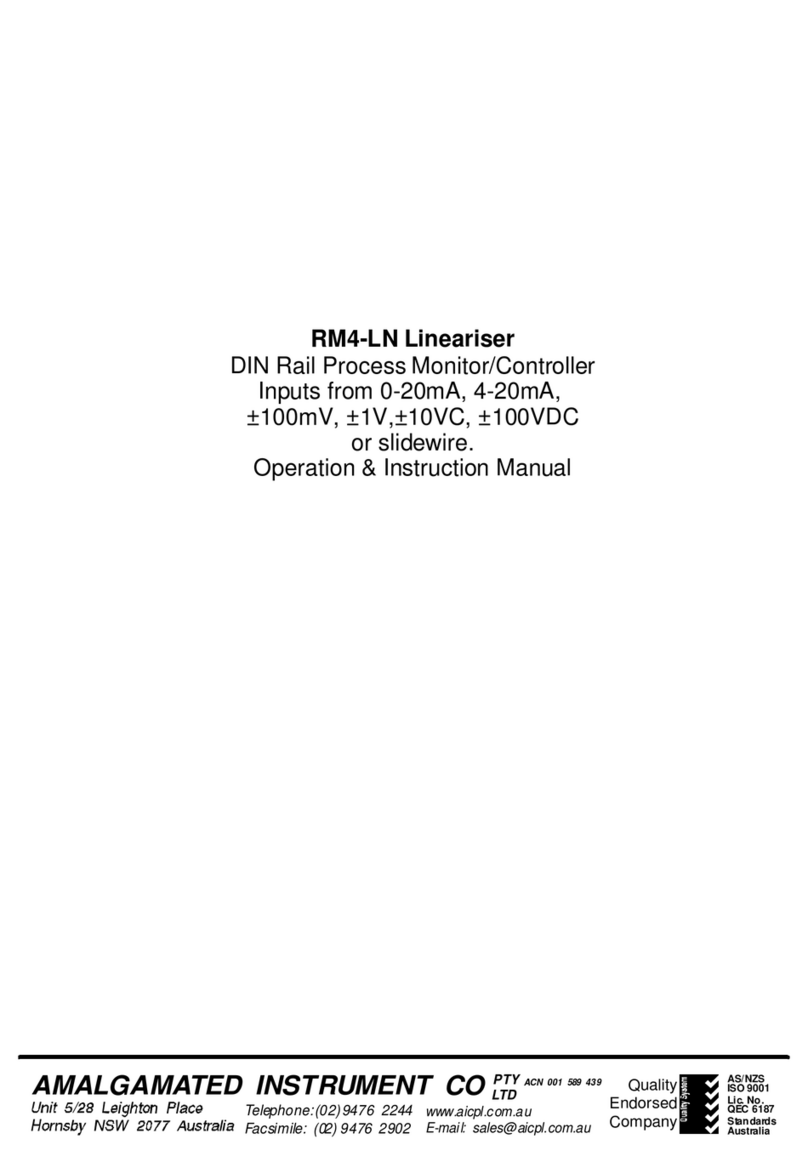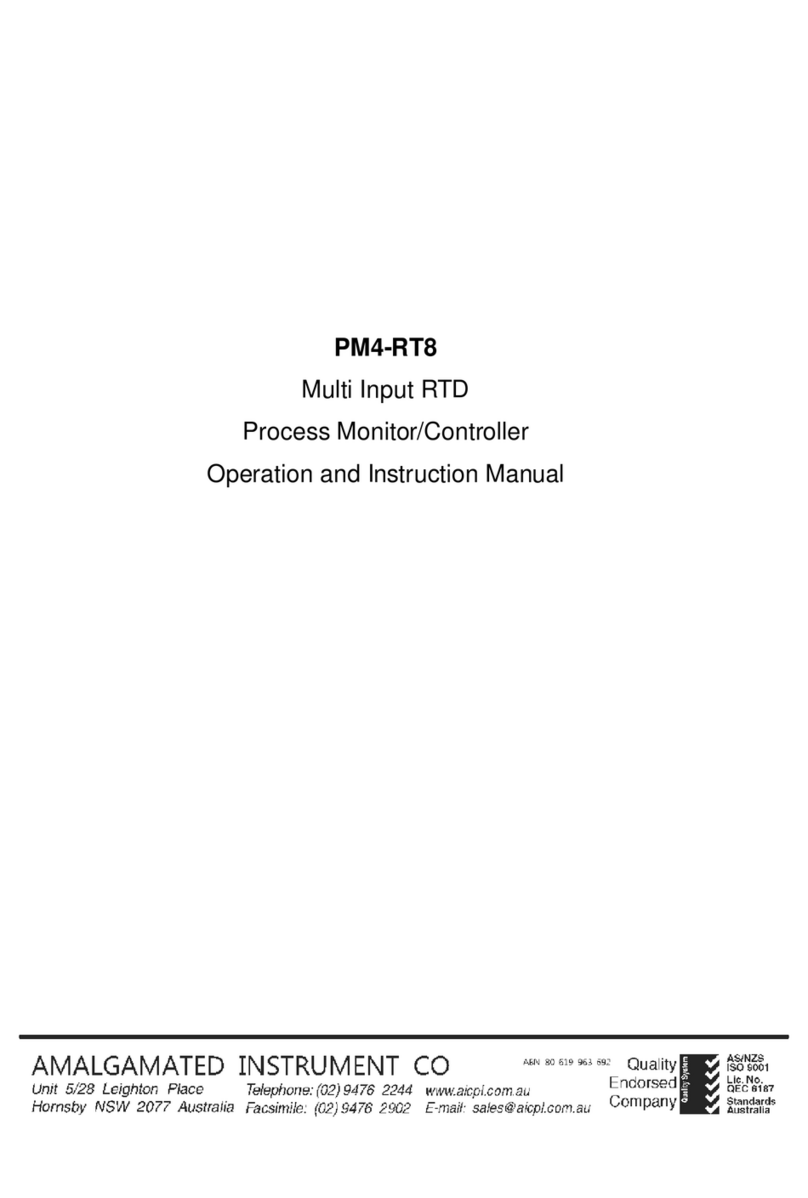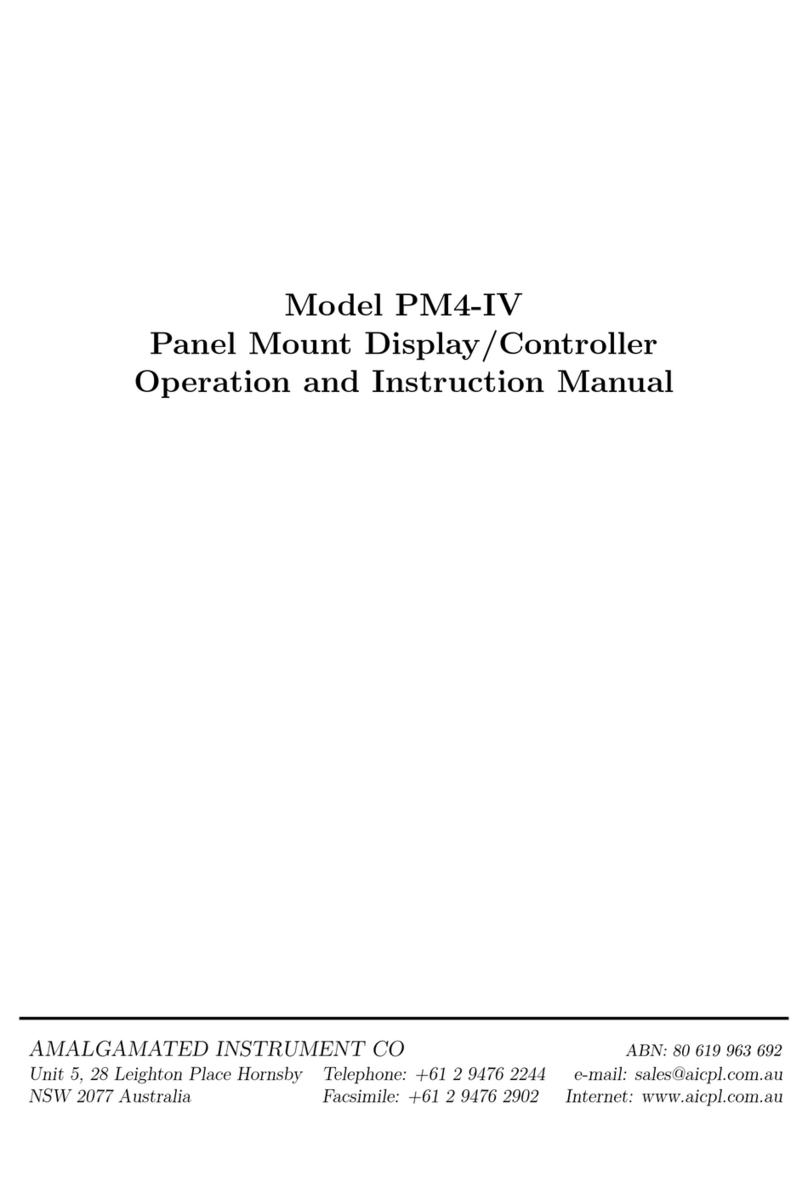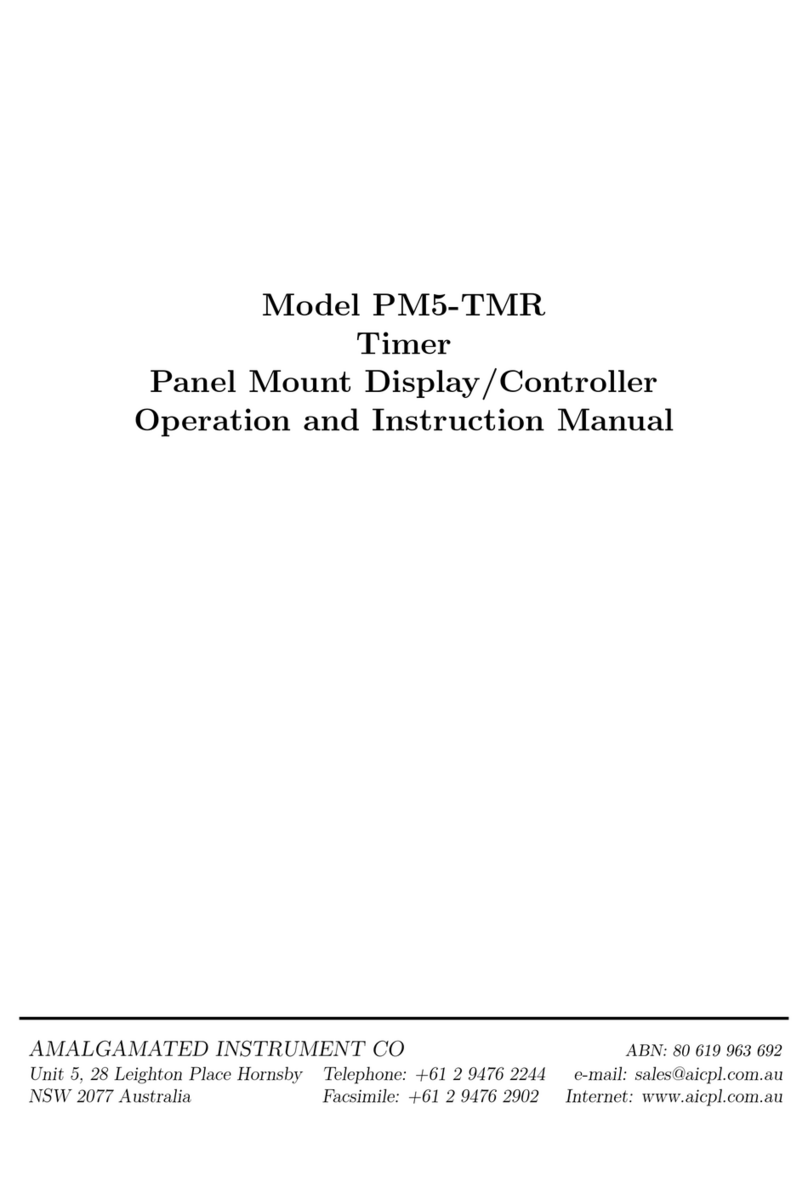1 Introduction
This manual contains information for the installation and operation of the LD4-LN Lineariser
Monitor.The LD4 is a general purpose instrument which may be configured to accept an input of 0 to 20mA, 4
to 20mA, ±100mV, ±1V, ±10V or ±100VDC. The LD4-LN offers the choice of linear, square root or linearised
display.
In lineariser operation up to 50 points may be entered. These points and any function settings and
scaling values are stored in EEPROM memory. The lineariser points are stored in a “lineariser table”. A
written copy of the table should be maintained for reference, a table is provided in for this purpose. The
lineariser table stores the display values for each point and the input values (scaled or otherwise) associated
with these display values. Prior to entering values into the table the display must be scaled via a 2 point
calibration. Functions CAL1 and CAL2 can be used for live input display scaling for all input types. For
4-20mA inputs only an alternative scaling method is provided via the USER En4 and USER En20
functions. The ^and vbuttons on the main circuit board can be used to toggle between then linearised
(Linr) and linear input (INPt) values.
Two separate sets of calibration scaling values can be stored, with the display choice being made
via a remote input.
Two standard inbuilt relays are provided for alarm/control functions, a transmitter supply of 18VDC
(unregulated) is also provided on AC powered models. An optional isolated ±12V (24V) transmitter supply is
available. Optional isolated analog retransmission or serial communications or two extra relays may also be
optionally provided.
Unless otherwise specified at the time of order, your LD4 has been factory set to a standard
configuration, see the “Function Table” for a list of default settings. Like all other LD4 series instruments the
configuration and calibration is easily changed by the user. Initial changes may require dismantling the
instrument to alter PCB links, other changes are made via push button functions.
The LD4 series of Large Digit Display Monitors are designed for high reliability in industrial
applications. The high brightness LED display provides good visibility, even in areas with high ambient light
levels.
Page 3 of 46 LD4LNMAN-1.0-1
5@63
Programming keypad (on main circuit board)
Power supply 240VAC, 110VAC, 12 to 16VAC, 15 to 24VDC or
optional isolated DC supplies (factory configured)
Signal input ±20mA, 4-20mA, ±100mV, ±1V, ±10V or ±100V (set via internal links)
Remote switch input to perform special functions
Inputs
Standard outputs
Optional outputs
Two alarm relays
Transmitter supply 16VDC unregulated & non isolated (AC powered models only)
Two extra alarm relays
Analog retransmission 4-20mA, 0-1V or 0-10V
Serial communications RS232 or RS485 ASCII
Isolated & regulated transmitter supply 24VDC (±12V)