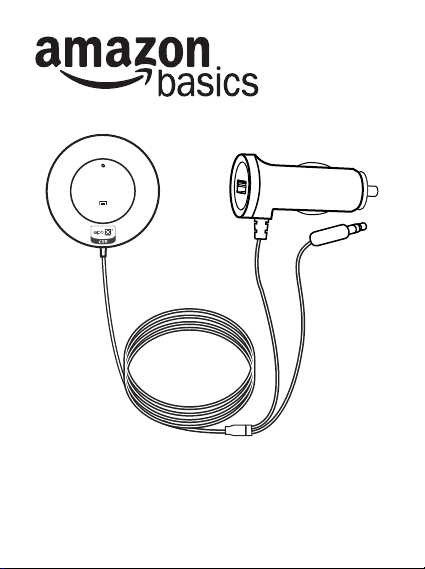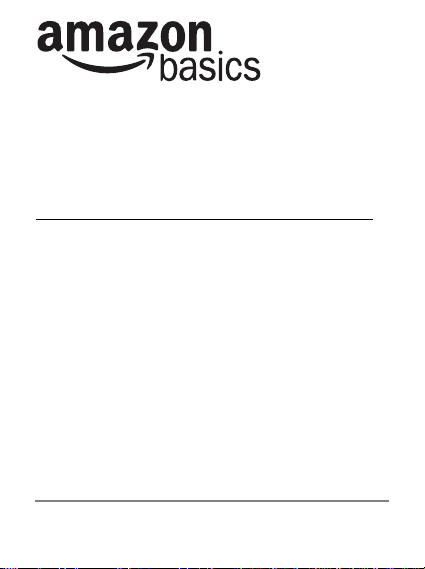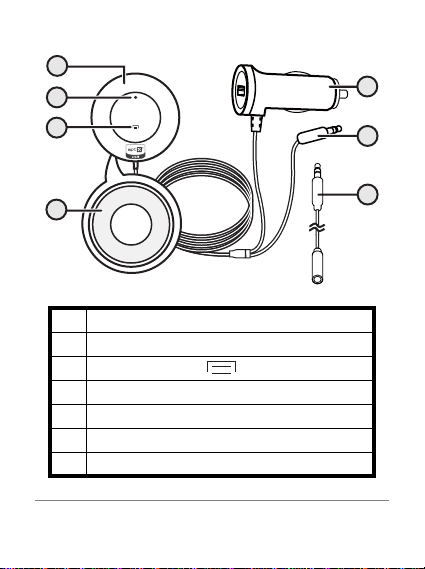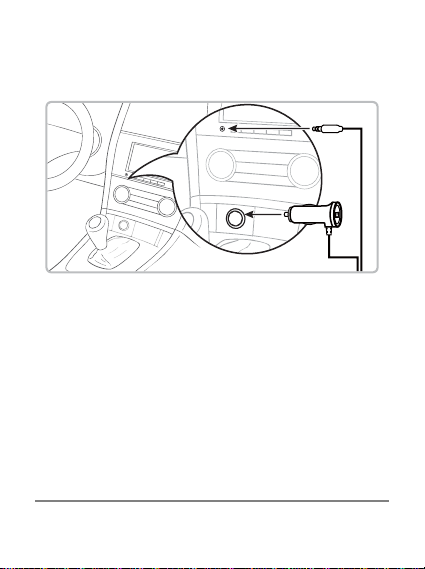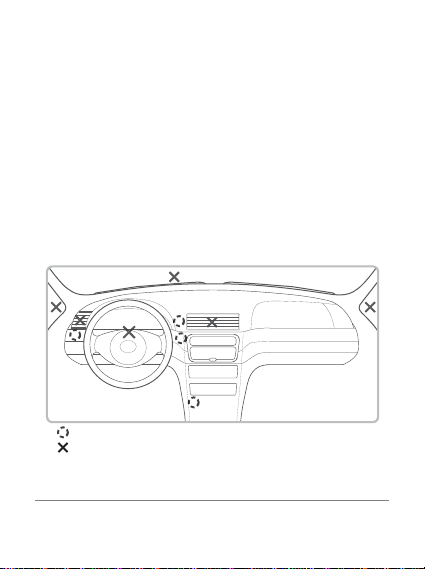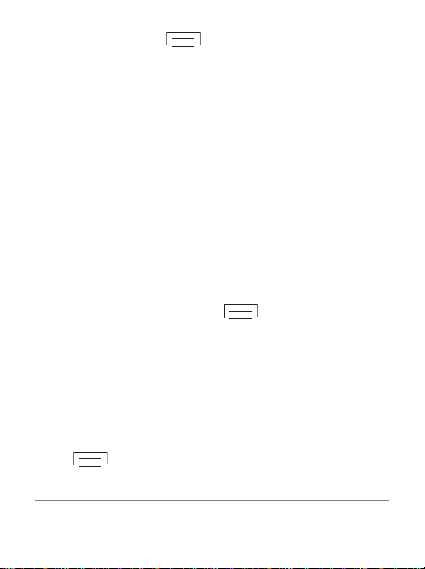AmazonBasics B00K6L5EX6 User manual
Other AmazonBasics Automobile Accessories manuals

AmazonBasics
AmazonBasics B00511PTWM User manual

AmazonBasics
AmazonBasics B074JK2DWS User manual
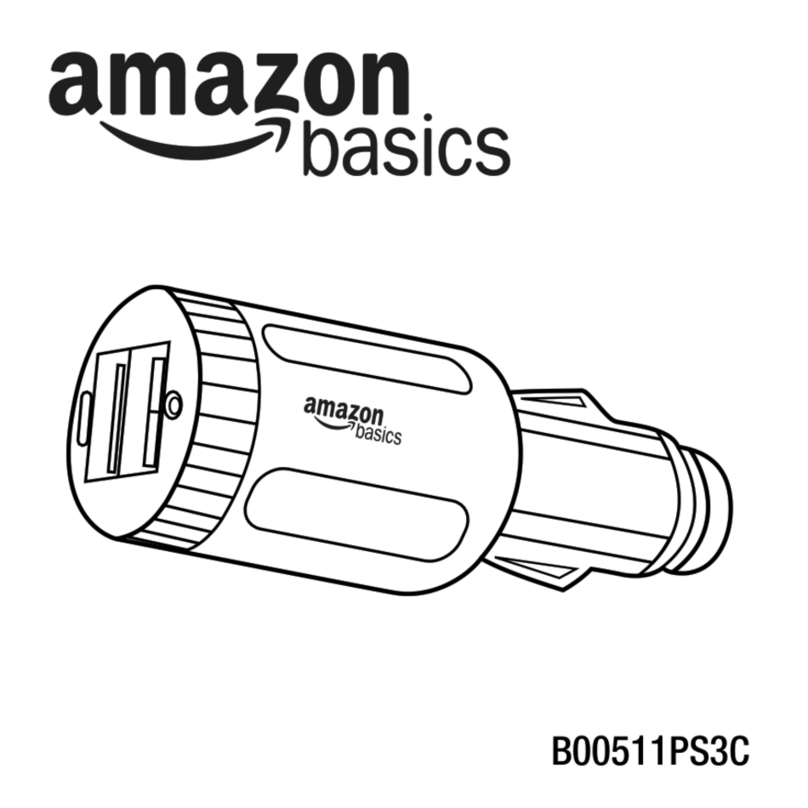
AmazonBasics
AmazonBasics B00511PS3C User manual

AmazonBasics
AmazonBasics B0719SSD99 User manual

AmazonBasics
AmazonBasics B072ZHRDMZ User manual
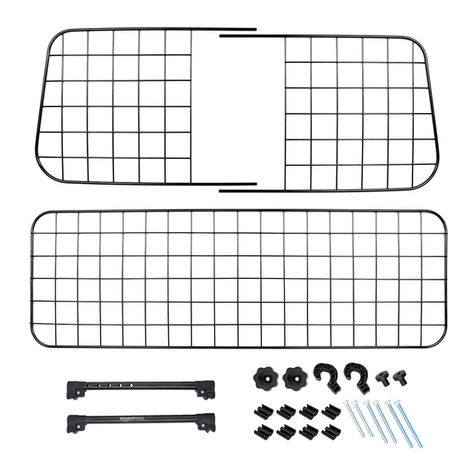
AmazonBasics
AmazonBasics B07T1S3ZMC Operating and safety instructions

AmazonBasics
AmazonBasics B07T3G2CT8 Operating and safety instructions

AmazonBasics
AmazonBasics B07ZKZLCRT User manual