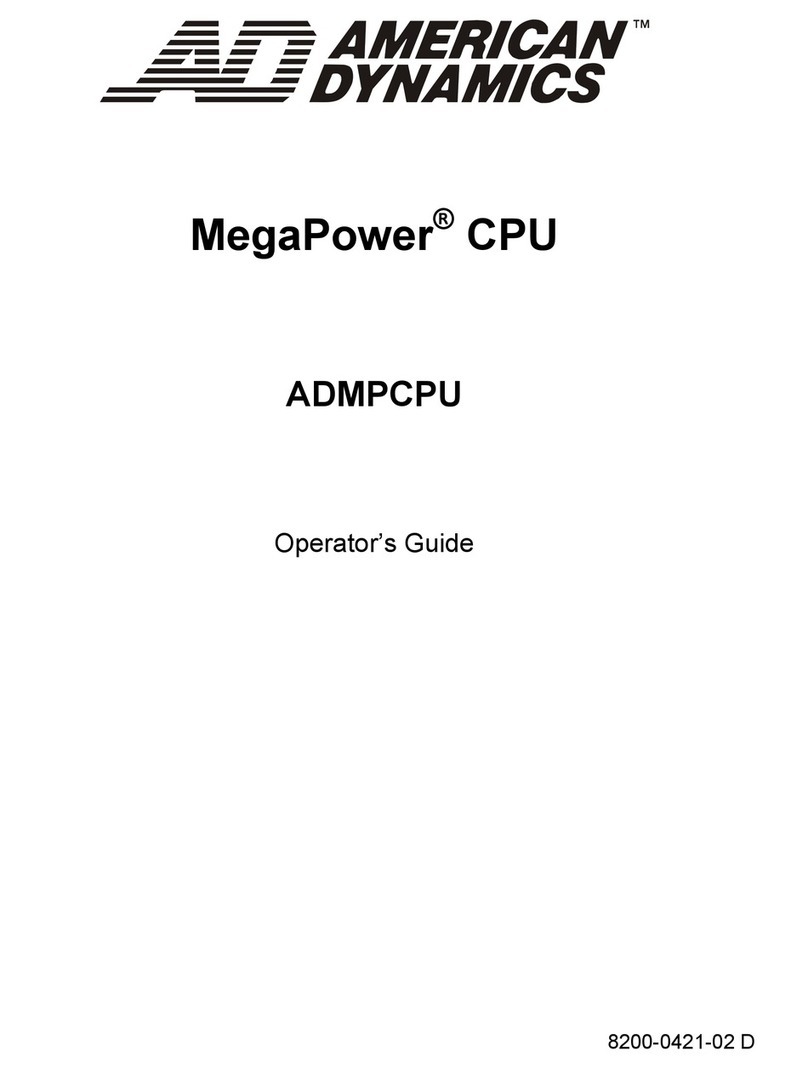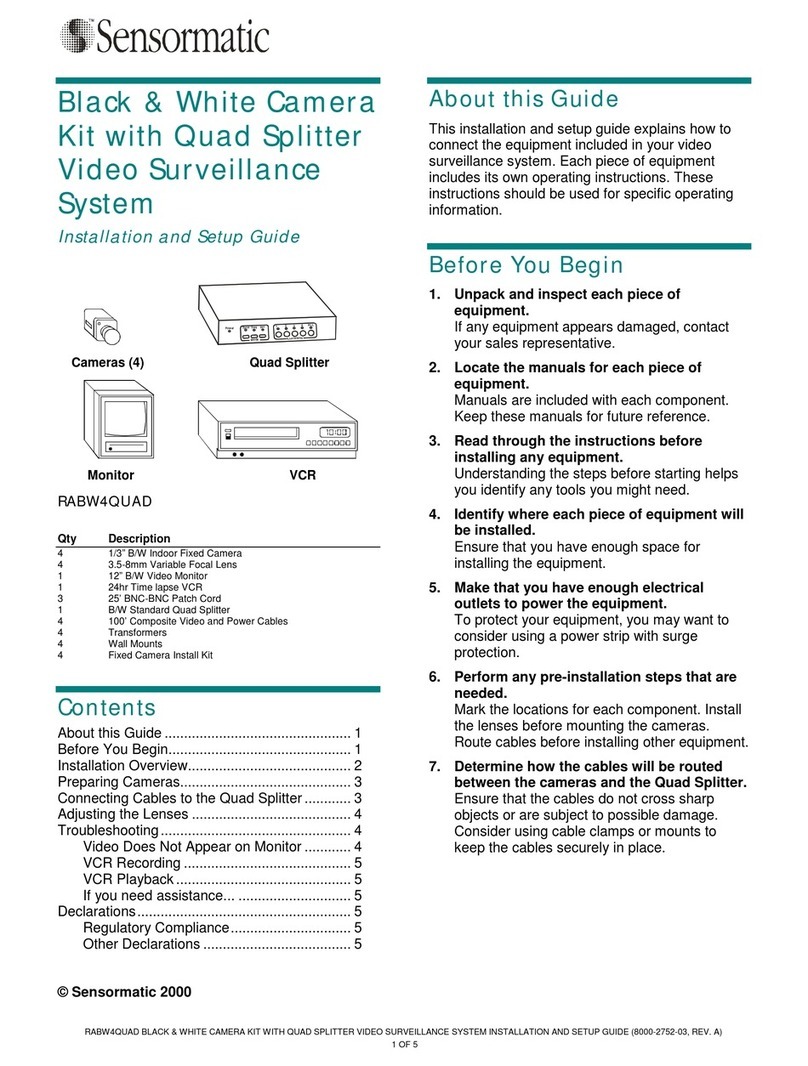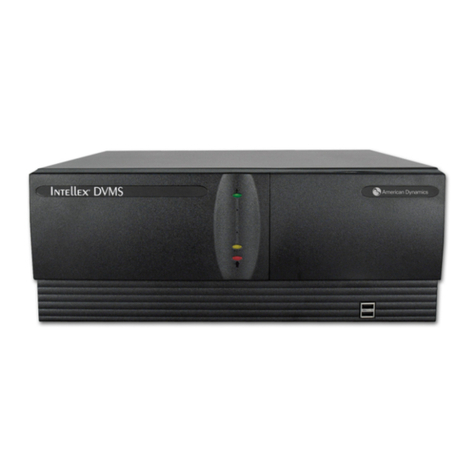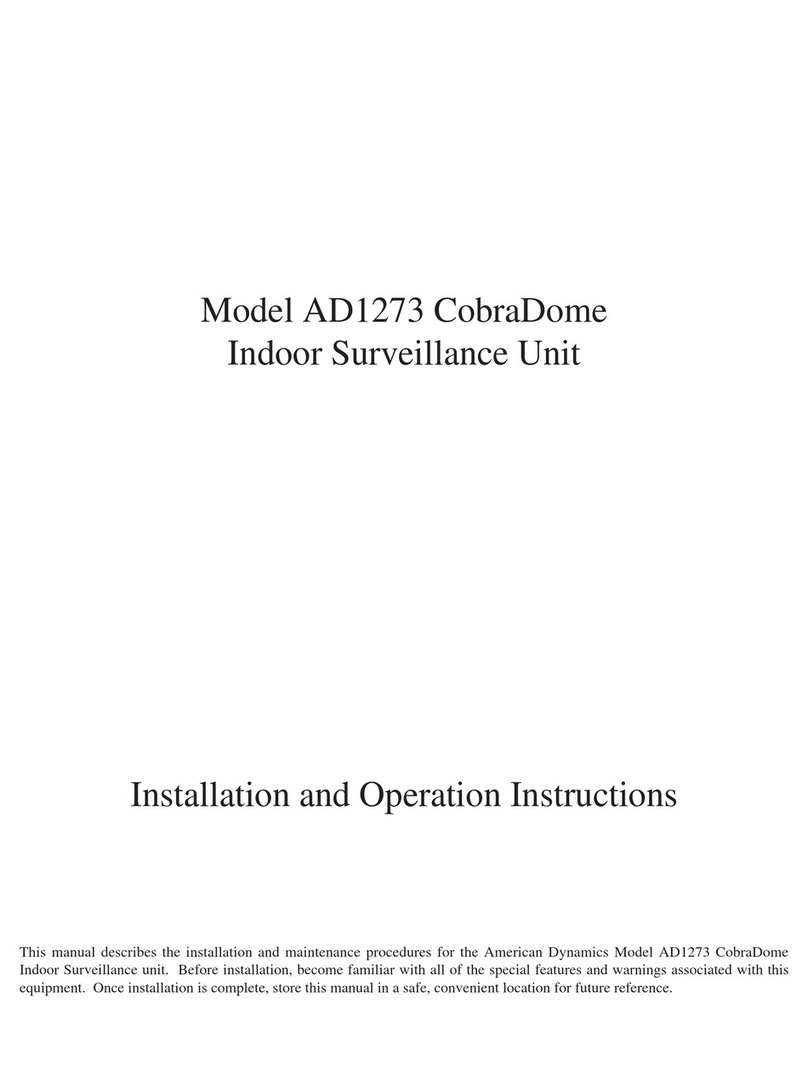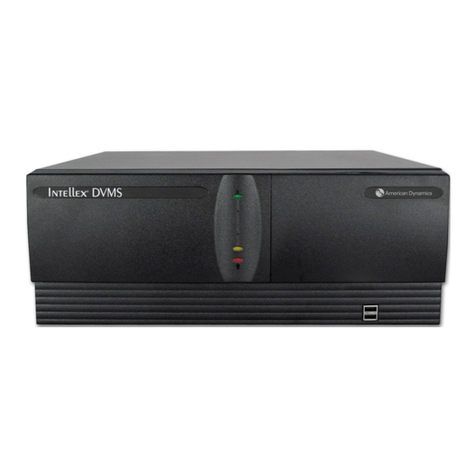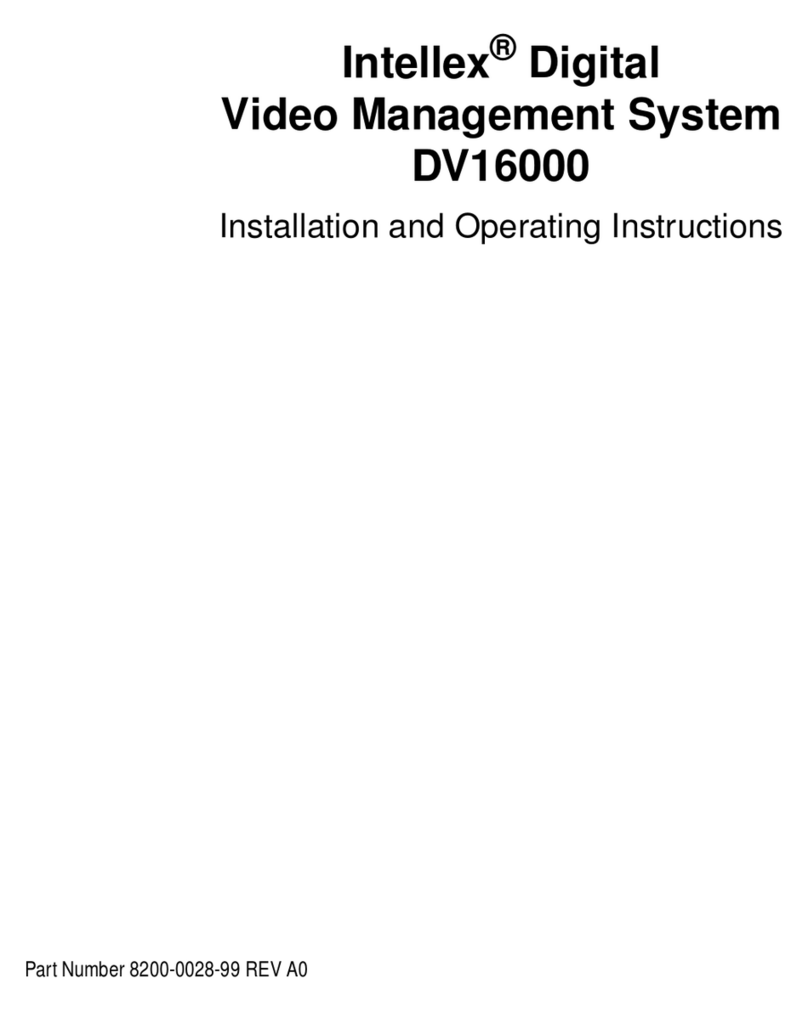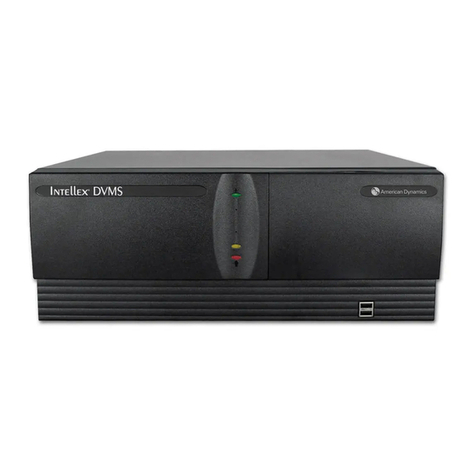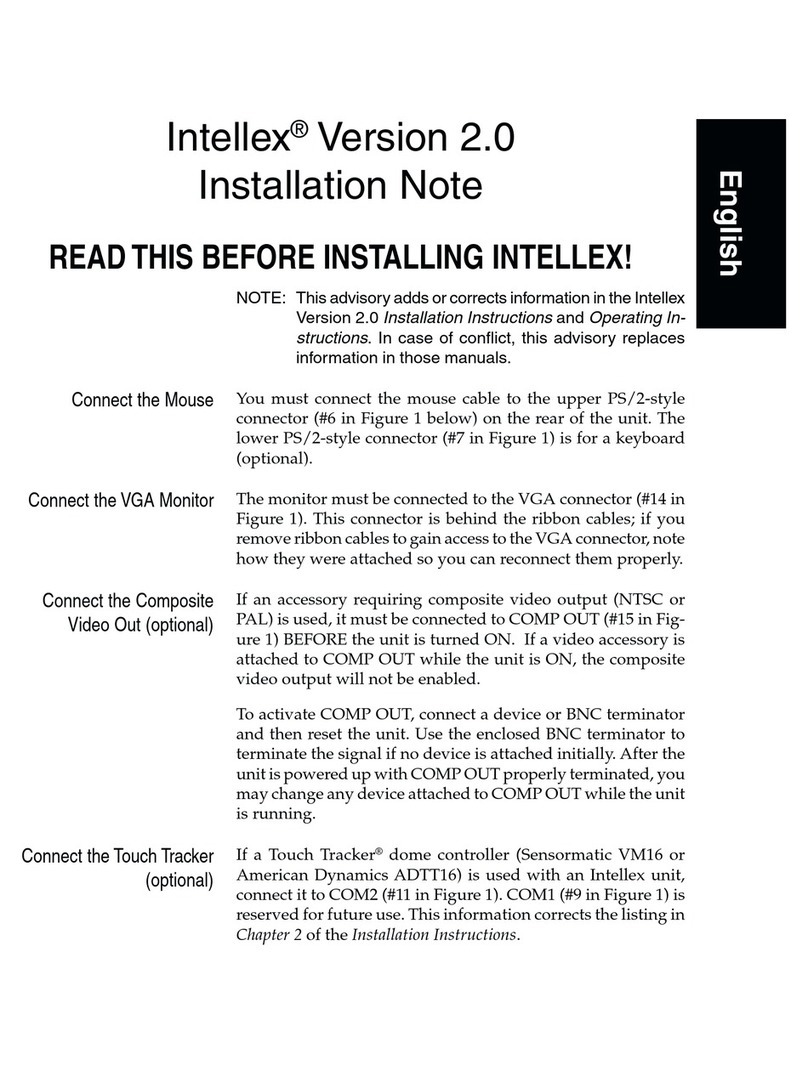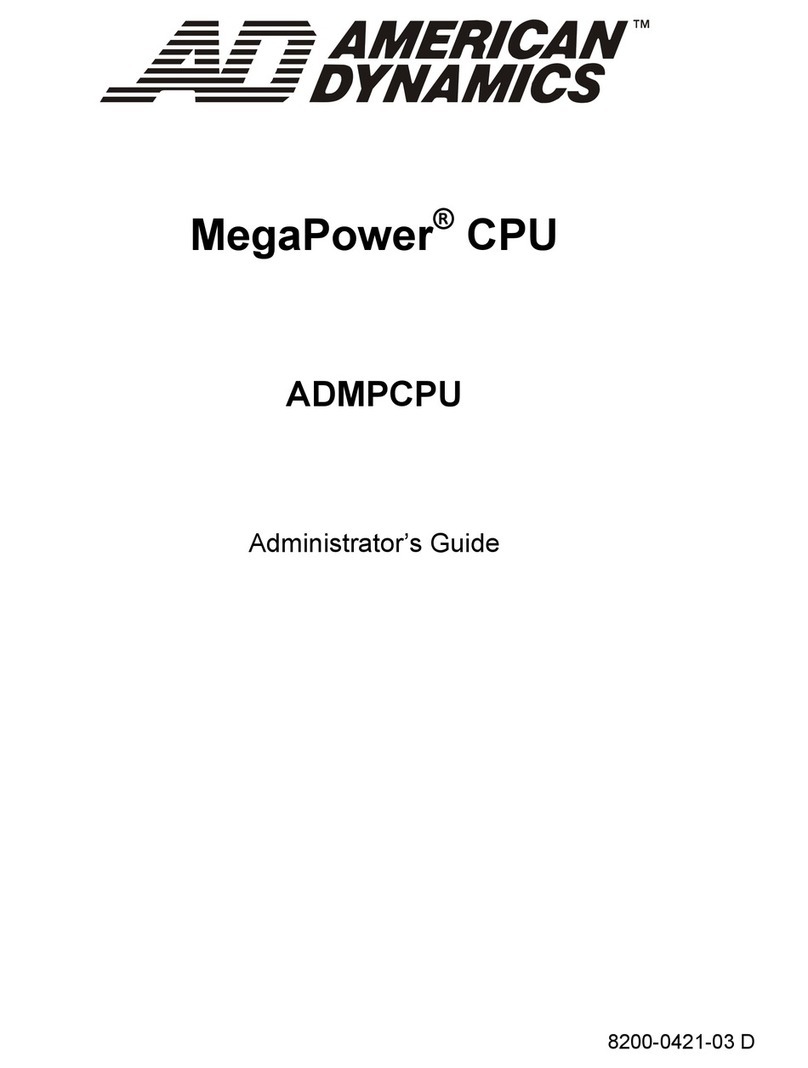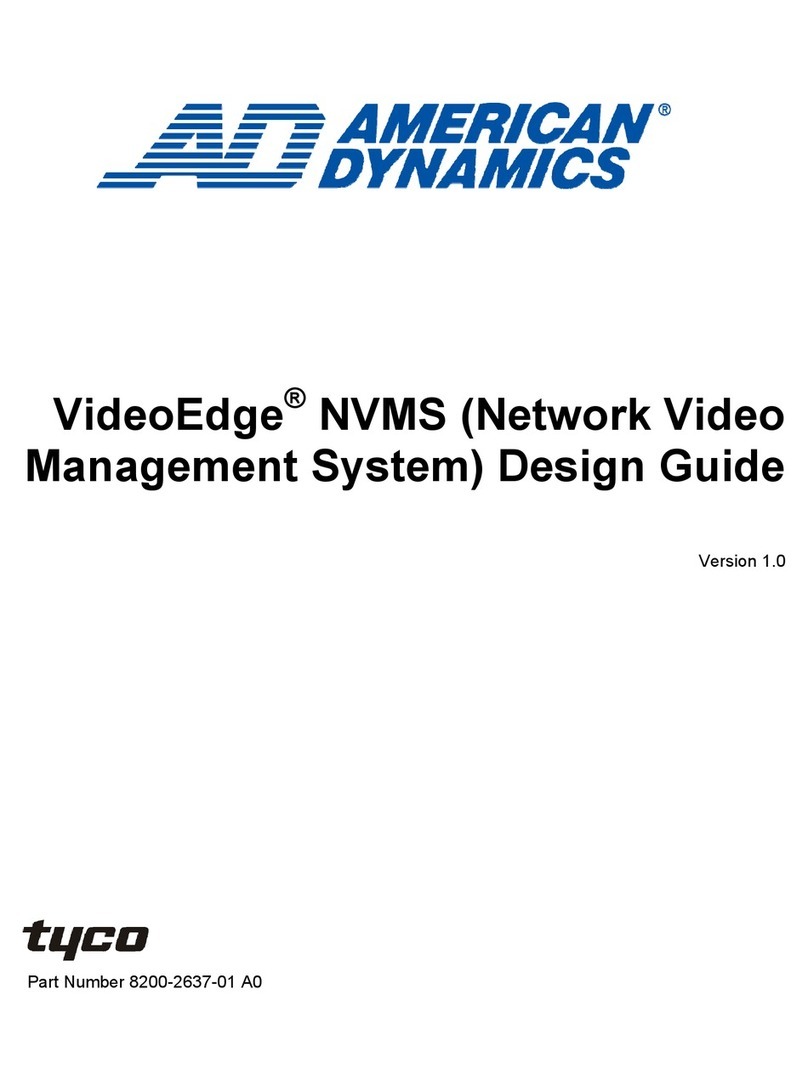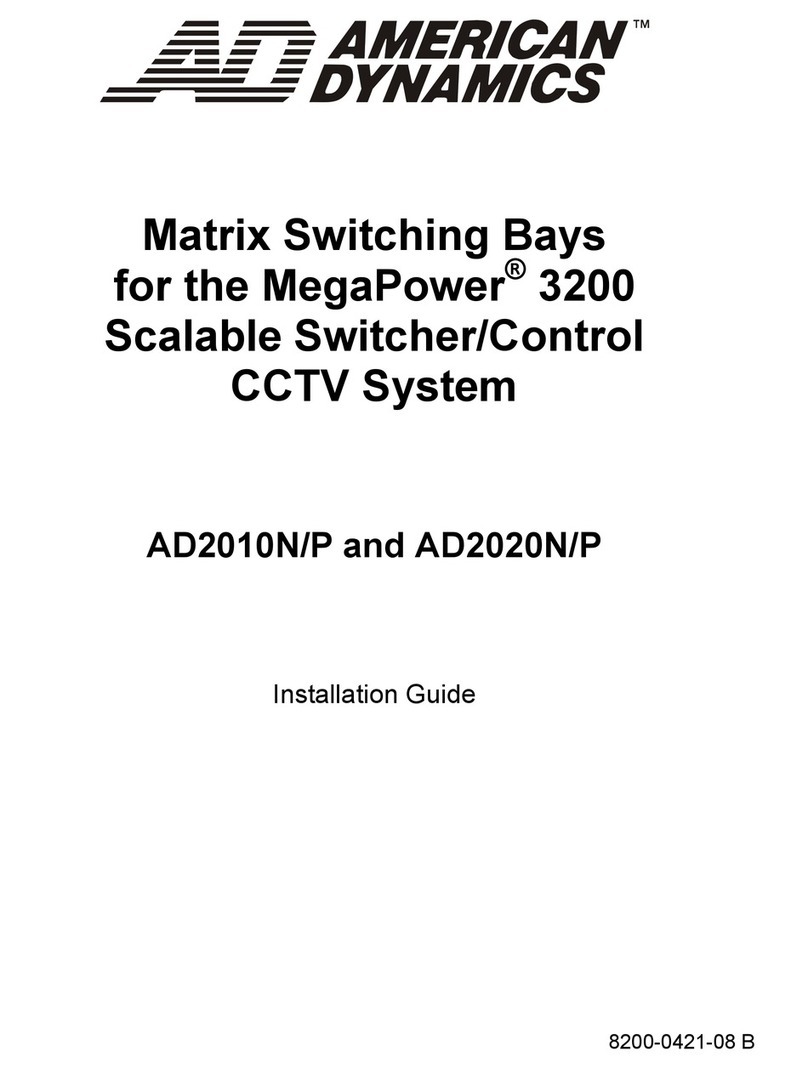Model Numbers
ADDG4004080N . . . . . . . . . . . .DigiMux DG4004, 4 channel, includes
DigiClient SW & DigiRemote, 80 GB, NTSC
ADDG4004080P . . . . . . . . . . . .DigiMux DG4004, 4 channel, includes
DigiClient SW & DigiRemote, 80 GB, PAL
ADDG4004160N . . . . . . . . . . . .DigiMux DG4004, 4 channel, includes
DigiClient SW & DigiRemote, 160 GB, NTSC
ADDG4004160P . . . . . . . . . . . .DigiMux DG4004, 4 channel, includes
DigiClient SW & DigiRemote, 160 GB, PAL
ADDG4004320N . . . . . . . . . . . .DigiMux DG4004, 4 channel, includes
DigiClient SW & DigiRemote, 320 GB, NTSC
ADDG4004320P . . . . . . . . . . . .DigiMux DG4004, 4 channel, includes
DigiClient SW & DigiRemote, 320 GB, PAL
ADDG4009080N . . . . . . . . . . . .DigiMux DG4009, 9 channel, includes
DigiClient SW & DigiRemote, 80 GB, NTSC
ADDG4009080P . . . . . . . . . . . .DigiMux DG4009, 9 channel, includes
DigiClient SW & DigiRemote, 80 GB, PAL
ADDG4009160N . . . . . . . . . . . .DigiMux DG4009, 9 channel, includes
DigiClient SW & DigiRemote, 160 GB, NTSC
ADDG4009160P . . . . . . . . . . . .DigiMux DG4009, 9 channel, includes
DigiClient SW & DigiRemote, 160 GB, PAL
ADDG4009320N . . . . . . . . . . . .DigiMux DG4009, 9 channel, includes
DigiClient SW & DigiRemote, 320 GB, NTSC
ADDG4009320P . . . . . . . . . . . .DigiMux DG4009, 9 channel, includes
DigiClient SW & DigiRemote, 320 GB, PAL
ADDG4016080N . . . . . . . . . . . .DigiMux DG4016, 16 channel, includes
DigiClient SW & DigiRemote, 80 GB, NTSC
ADDG4016080P . . . . . . . . . . . .DigiMux DG4016, 16 channel, includes
DigiClient SW & DigiRemote, 80 GB, PAL
ADDG4016160N . . . . . . . . . . . .DigiMux DG4016, 16 channel, includes
DigiClient SW & DigiRemote, 160 GB, NTSC
ADDG4016160P . . . . . . . . . . . .DigiMux DG4016, 16 channel, includes
DigiClient SW & DigiRemote, 160 GB, PAL
ADDG4016320N . . . . . . . . . . . .DigiMux DG4016, 16 channel, includes
DigiClient SW & DigiRemote, 320 GB, NTSC
ADDG4016320P . . . . . . . . . . . .DigiMux DG4016, 16 channel, includes
DigiClient SW & DigiRemote, 320 GB, PAL
Accessories
ADACTD01128U . . . . . . . . . . . .Accessory, USB ThumbDrive Smart 128 MB
ADACUSBCVT1 . . . . . . . . . . . . .Accessory, USB to serial RS-232, converter
ADCC0200N . . . . . . . . . . . . . . . .Keyboard, ControlCenter, RS485/RS232,
2-axis joystick with 120 VAC power supply
ADCC0200P . . . . . . . . . . . . . . . .Keyboard, ControlCenter, RS485/RS232,
2-axis joystick with 230 VAC power supply
ADCC0300N . . . . . . . . . . . . . . . .Keyboard, ControlCenter, RS485/RS232,
3-axis joystick with 120 VAC power supply
ADCC0300P . . . . . . . . . . . . . . . .Keyboard, ControlCenter, RS485/RS232,
3-axis joystick with 230 VAC power supply
ADTT16E . . . . . . . . . . . . . . . . . . .Advanced Dome Controller
ADAC485CV232 . . . . . . . . . . . . .Accessory, RS-485 to RS-232 converter
ADCCACPSN . . . . . . . . . . . . . . .Keyboard accessory, remote kit, power supply
and interface kit, 120 VAC
ADCCACPSP . . . . . . . . . . . . . . . .Keyboard accessory, remote kit, power supply
and interface kit, 230 VAC
ADDGRC20 . . . . . . . . . . . . . . . . .DigiMux, DigiRemote, infrared remote
control, additional
ESM480 . . . . . . . . . . . . . . . . . . . .Extended storage module, 480 GB, rack
mountable
ESM640 . . . . . . . . . . . . . . . . . . . .Extended storage module, 640 GB, rack
mountable
Visit www.americandynamics.net for monitors, cameras and other
accessories.
General
Passcode Protection . . . . . . . . .Administrator or user
Motion Alarm Generation . . .Two motion detection conditions per
camera with configurable sensitivity levels
Alarm Notification . . . . . . . . . .Front panel, buzzer, main monitor alarm
icon, DigiClient software, DigiAlert
software, e-mail, pager*‡or phone†‡
Pre-Alarm Video . . . . . . . . . . . .5 seconds to 5 minutes per camera
Camera Auto Detect . . . . . . . . .Automatically begins recording new camera
inputs
Search Options . . . . . . . . . . . . .Event, camera, time and date
Scheduling . . . . . . . . . . . . . . . . . .Set day, night or weekend schedules
Network Connectivity . . . . . . .10/100 Mbps Ethernet (TCP/IP) or dial-up
modem‡
Call Monitor Sequencing . . . . .Establish programmable call monitor
sequences
Dome Control Protocols . . . . .RS-422 (AD422), and certain competitor
protocols
Domes Supported . . . . . . . . . . .American Dynamics’ SpeedDome®Series
and others
Basic Dome Control . . . . . . . . .Built-in control via front panel controls,
DigiClient software or DigiRemote
Remote Control . . . . . . . . . . . . .Includes a DigiRemote infrared (IR) remote
control with dome control
Export Video Clip . . . . . . . . . . .Via USB devices such as CD-RW, hard drive
or ThumbDrive
Preset Configuration . . . . . . . . .Best Quality, Standard, Extended Record or
Custom
Processor . . . . . . . . . . . . . . . . . . .Multimedia digital signal processor
Operating System . . . . . . . . . . .Embedded
Languages . . . . . . . . . . . . . . . . . .English, French, German, Italian and
Spanish
Video
Signal Format . . . . . . . . . . . . . .NTSC or PAL
Video Inputs . . . . . . . . . . . . . . . .4, 9 or 16 looping composite inputs
(1 Vp-p, 75 Ωwith individual software
termination)
Monitor Outputs . . . . . . . . . . .Two composite outputs (1 Vp-p, 75 Ω),
One S-video output
Video Display Resolution . . . .720 x 480 (NTSC), 720 x 576 (PAL)
Record Resolution . . . . . . . . . .720 x 224 (NTSC), 720 x 272 (PAL)
Playback/Record Speed . . . . . .Up to 60 ips (NTSC), 50 ips (PAL)
Live Video Refresh . . . . . . . . . . .Aggregate live video displayed up to 90 ips
(NTSC), 75 ips (PAL)
Active Window . . . . . . . . . . . . . .User-selectable window (or cameo) that
displays video in real time up to 30 ips
NTSC (25 ips PAL)
Display Options . . . . . . . . . . . .Full, 2x2, 3x3, 4x4, PIP, sequence
Video Authentication . . . . . . . .Digital signature on video export
Alarms
Alarm Input . . . . . . . . . . . . . . . . .4, 9, 16 TTL compatible∆
Alarm Output . . . . . . . . . . . . . .Three dry contacts∆
Alarm Reset Input . . . . . . . . . . .One TTL compatible∆
Alarm Set Input . . . . . . . . . . . . .One TTL compatible∆
Day/Night Switch . . . . . . . . . . .One TTL compatible∆
* Requires external modem connected to DigiMux.
†Requires external modem connected to DigiMux and Caller ID service for
the receiving phone number.
∆Via I/O connector board, included.
‡Modem not available in Europe.