American Dynamics Intellex Ultra User manual
Other American Dynamics Security System manuals
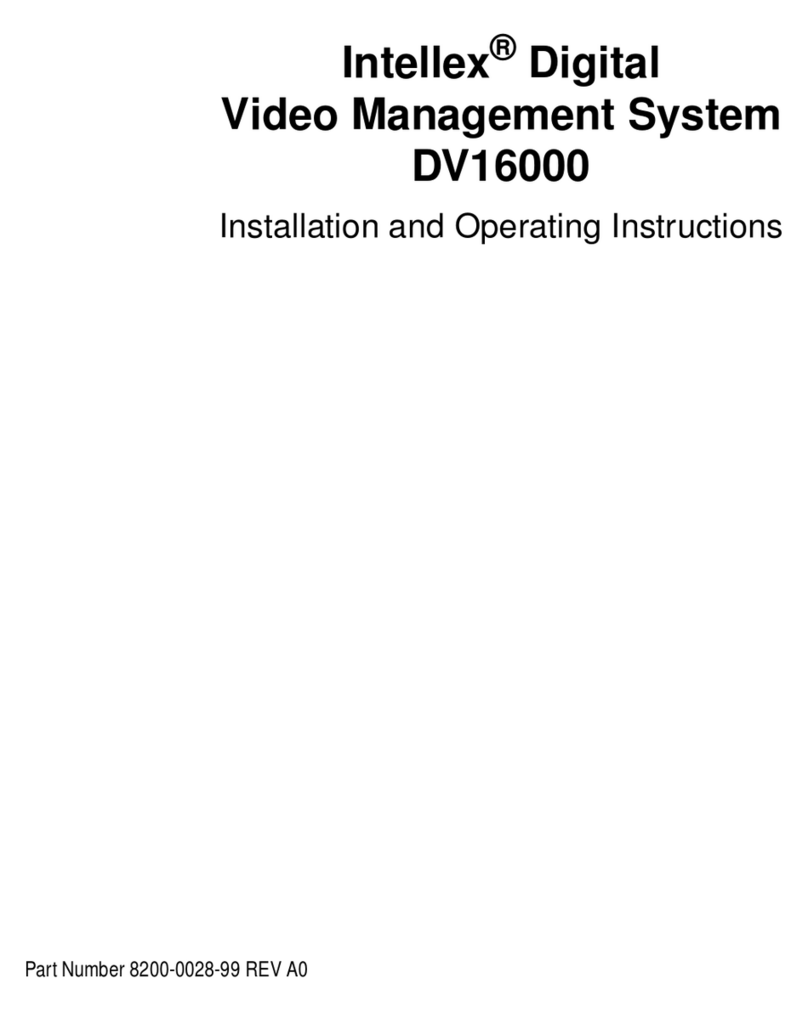
American Dynamics
American Dynamics Intellex DV16000 User manual

American Dynamics
American Dynamics AD2032 User manual

American Dynamics
American Dynamics AD2010N Manual

American Dynamics
American Dynamics Intellex Ultra User manual

American Dynamics
American Dynamics DigiMux DG4004 User manual
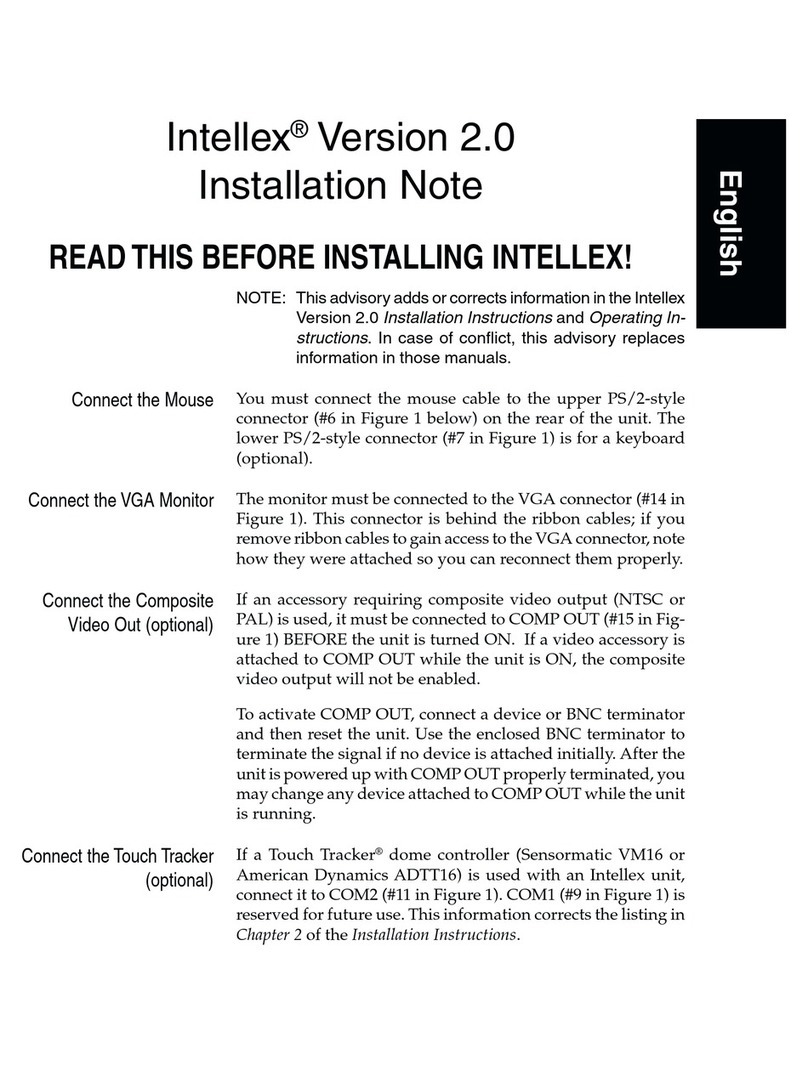
American Dynamics
American Dynamics Intellex 2.0 Installation and operation manual

American Dynamics
American Dynamics Intellex DV16000 Installation and operating instructions
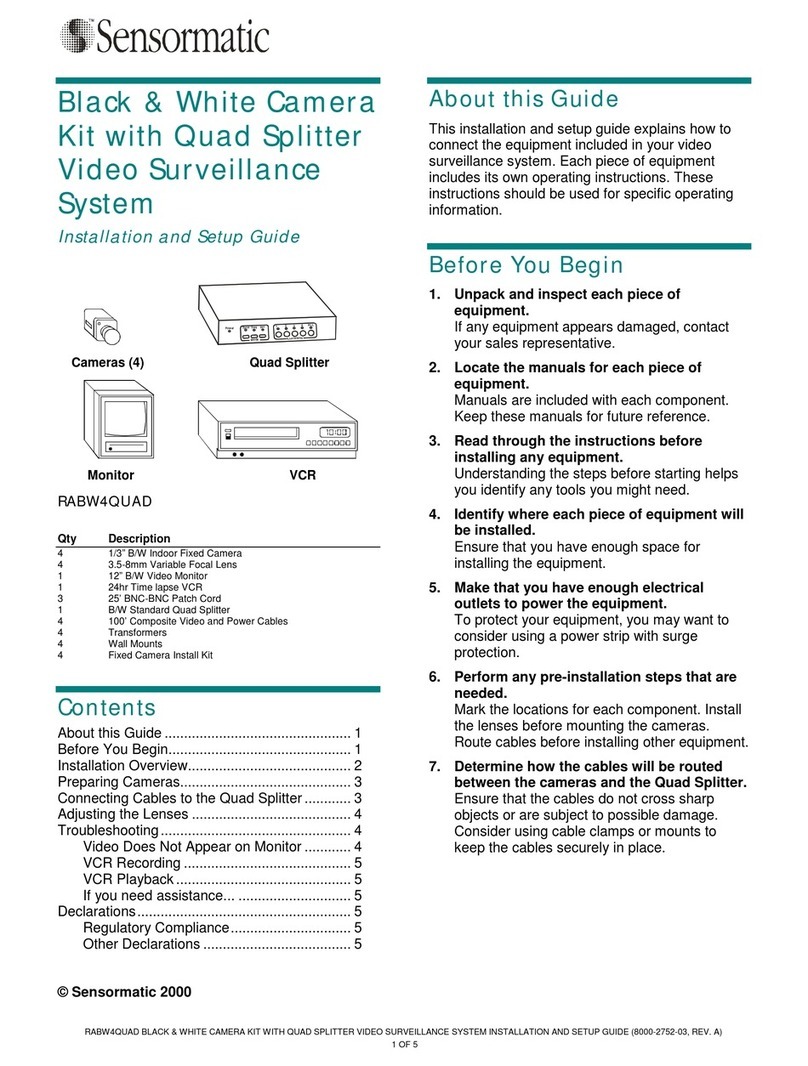
American Dynamics
American Dynamics RABW4QUAD Assembly instructions
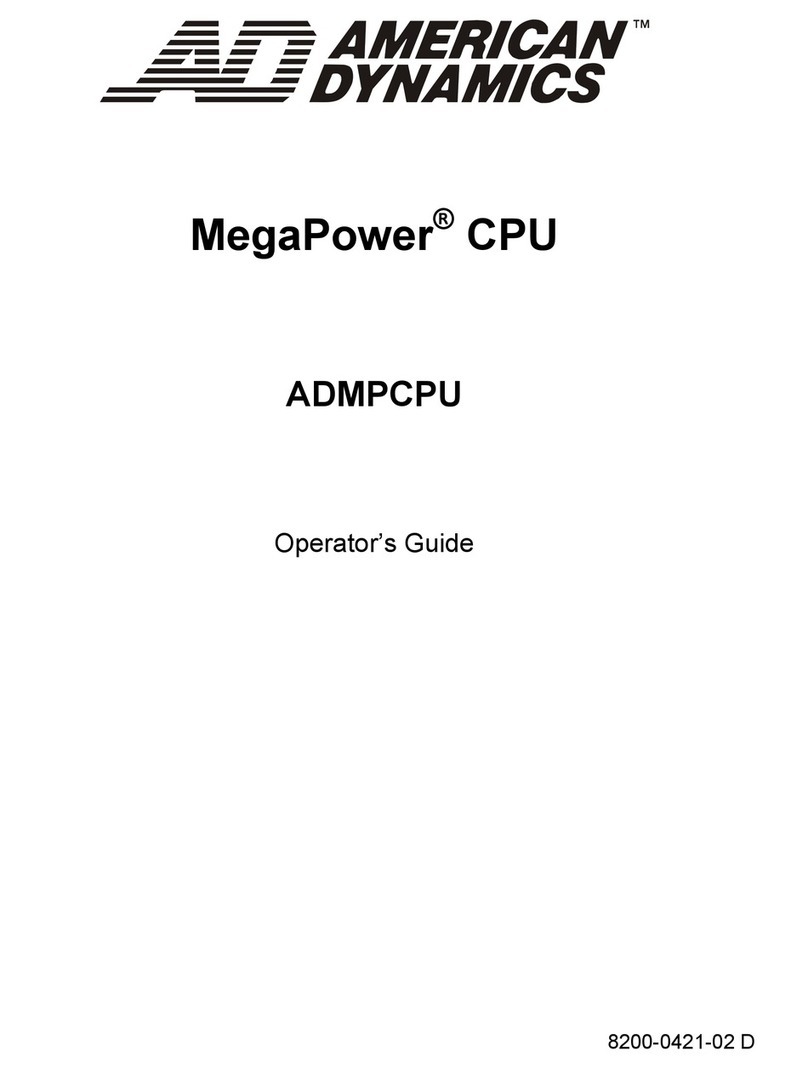
American Dynamics
American Dynamics MegaPower 3200 Manual

American Dynamics
American Dynamics AD2032 User manual
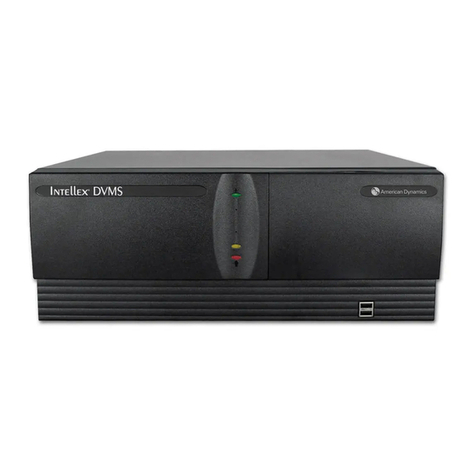
American Dynamics
American Dynamics Intellex DV16000 Installation and operation manual
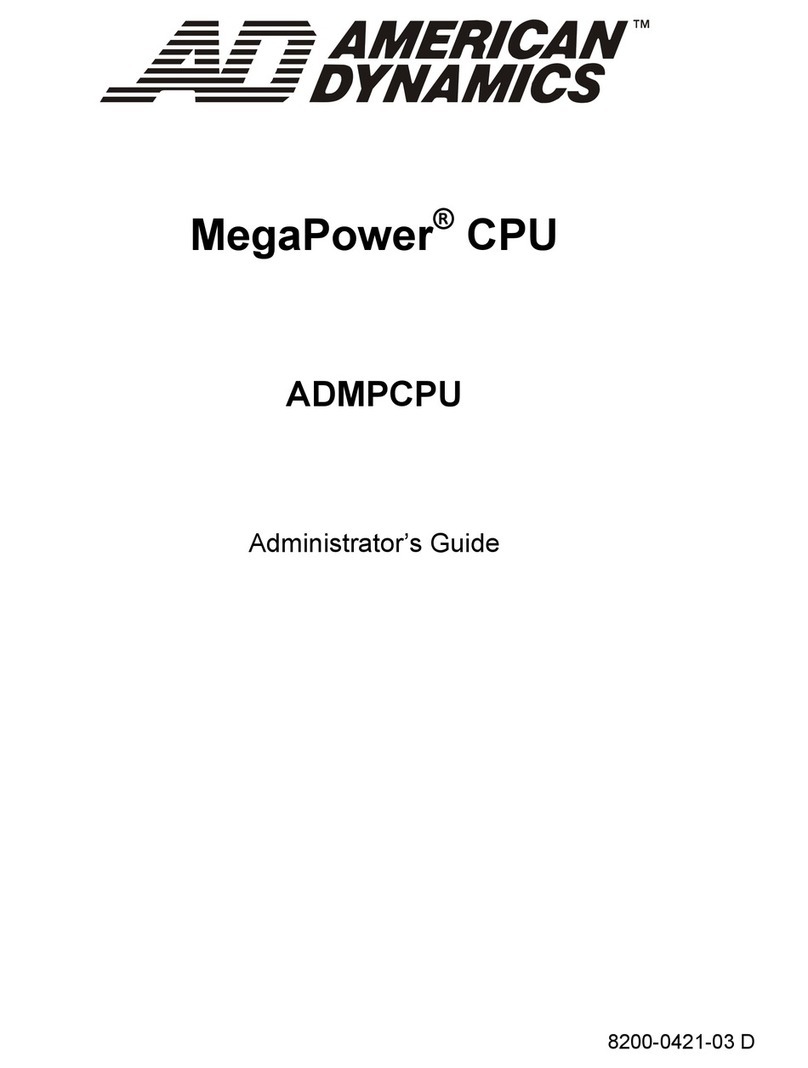
American Dynamics
American Dynamics MegaPower 3200 Service manual

American Dynamics
American Dynamics Intellex DV8000 User manual
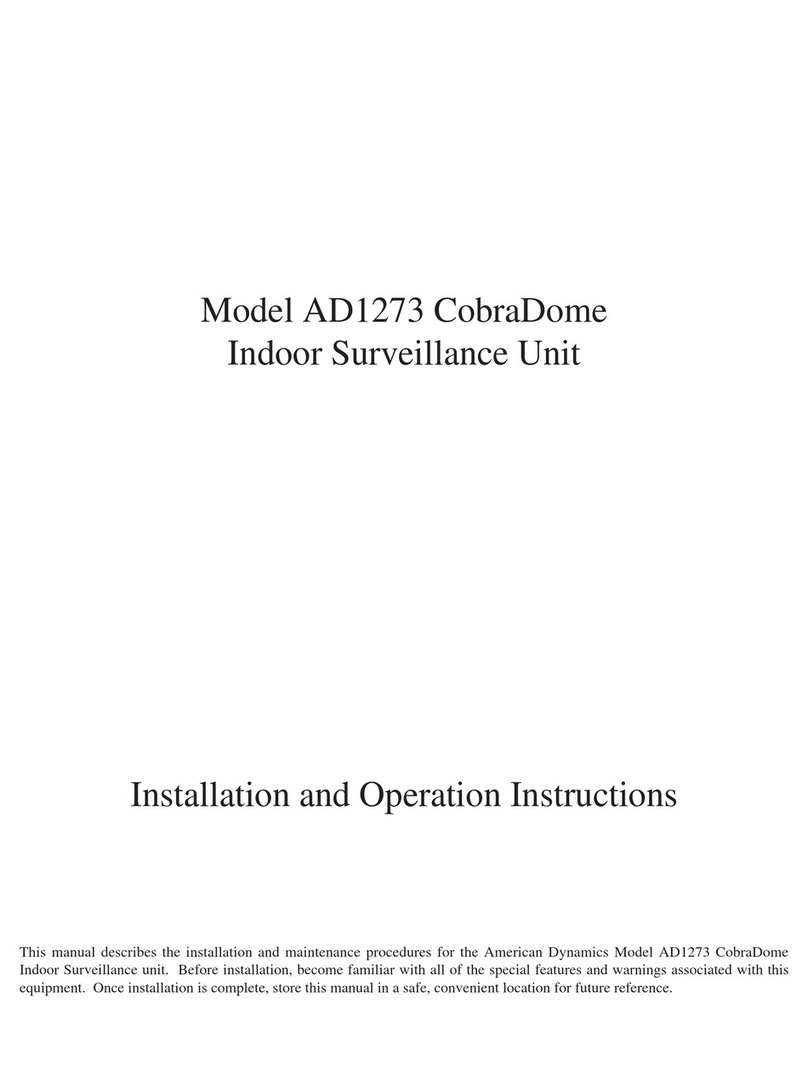
American Dynamics
American Dynamics AD1273 CobraDome User manual

American Dynamics
American Dynamics AD2096A User manual
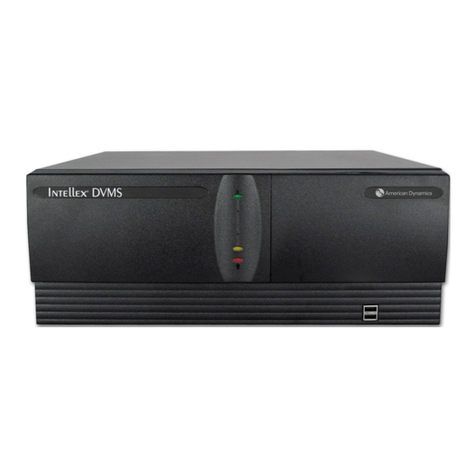
American Dynamics
American Dynamics Intellex Digital Recorder User manual

American Dynamics
American Dynamics AD2052 User guide
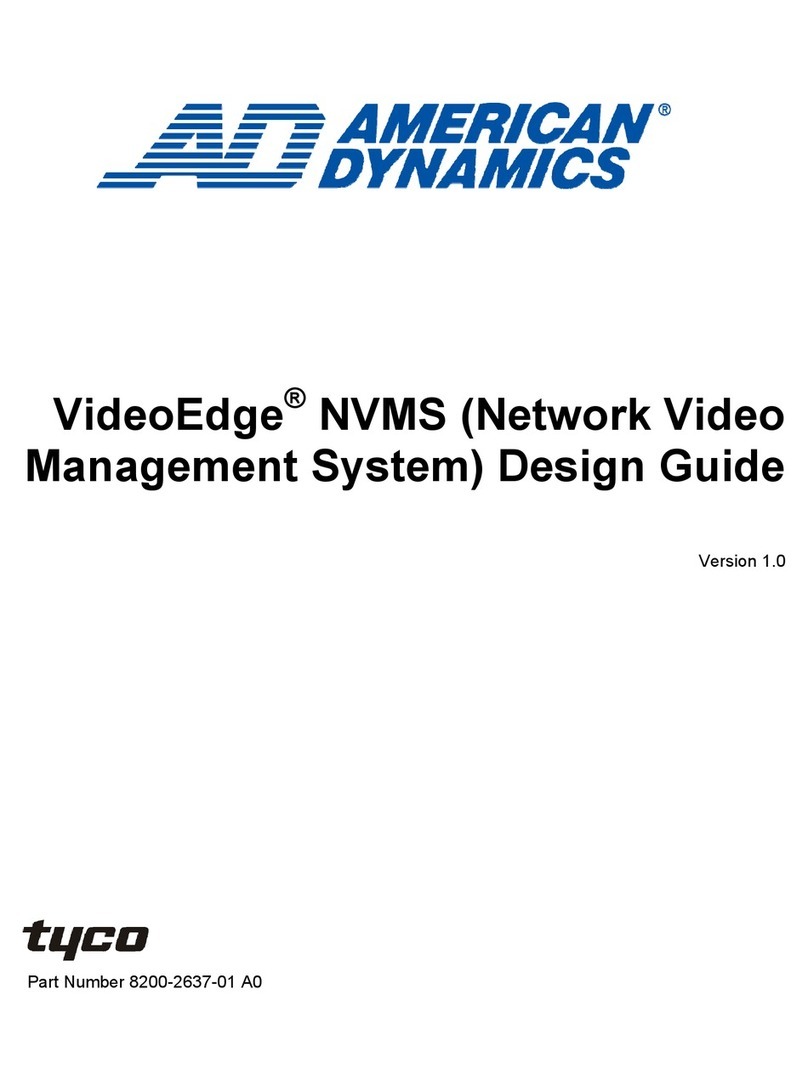
American Dynamics
American Dynamics VideoEdge Guide
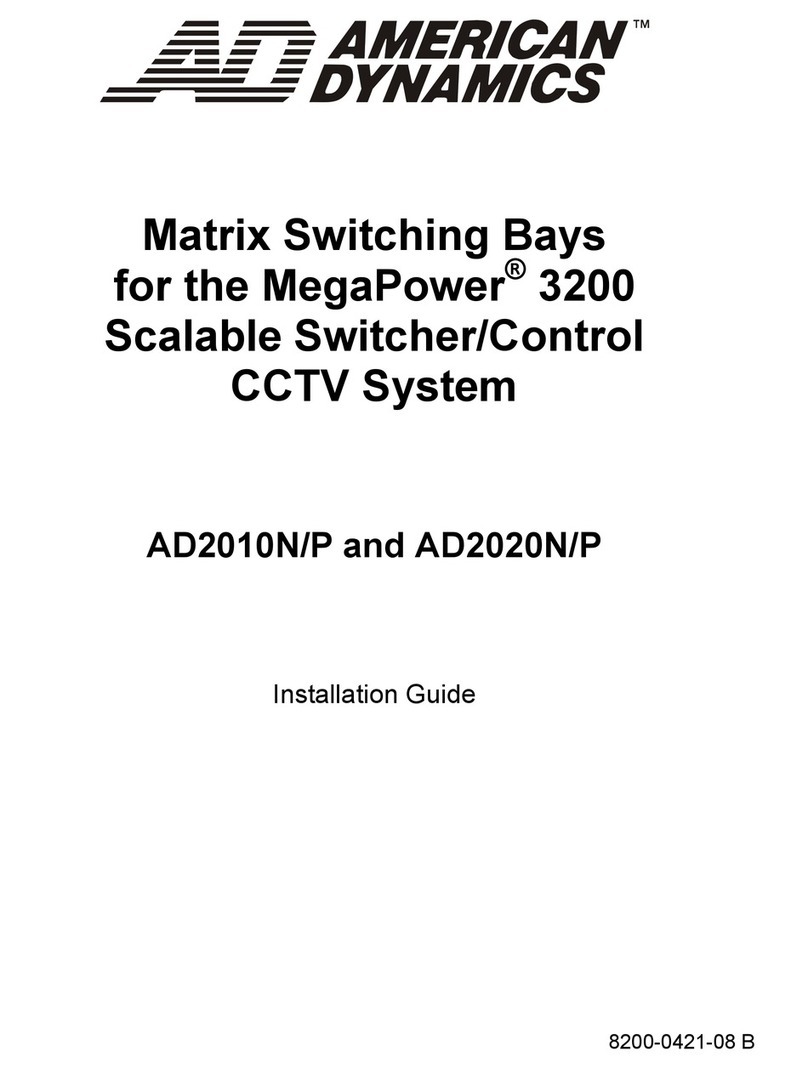
American Dynamics
American Dynamics MegaPower 3200 User manual
Popular Security System manuals by other brands

Secure
Secure USAB-1 operating instructions

B&B
B&B 480 SERIES Operation & maintenance manual

ADEMCO
ADEMCO VISTA-20P Series Installation and setup guide

Inner Range
Inner Range Concept 2000 user manual

Johnson Controls
Johnson Controls PENN Connected PC10 Install and Commissioning Guide

Aeotec
Aeotec Siren Gen5 quick start guide





















