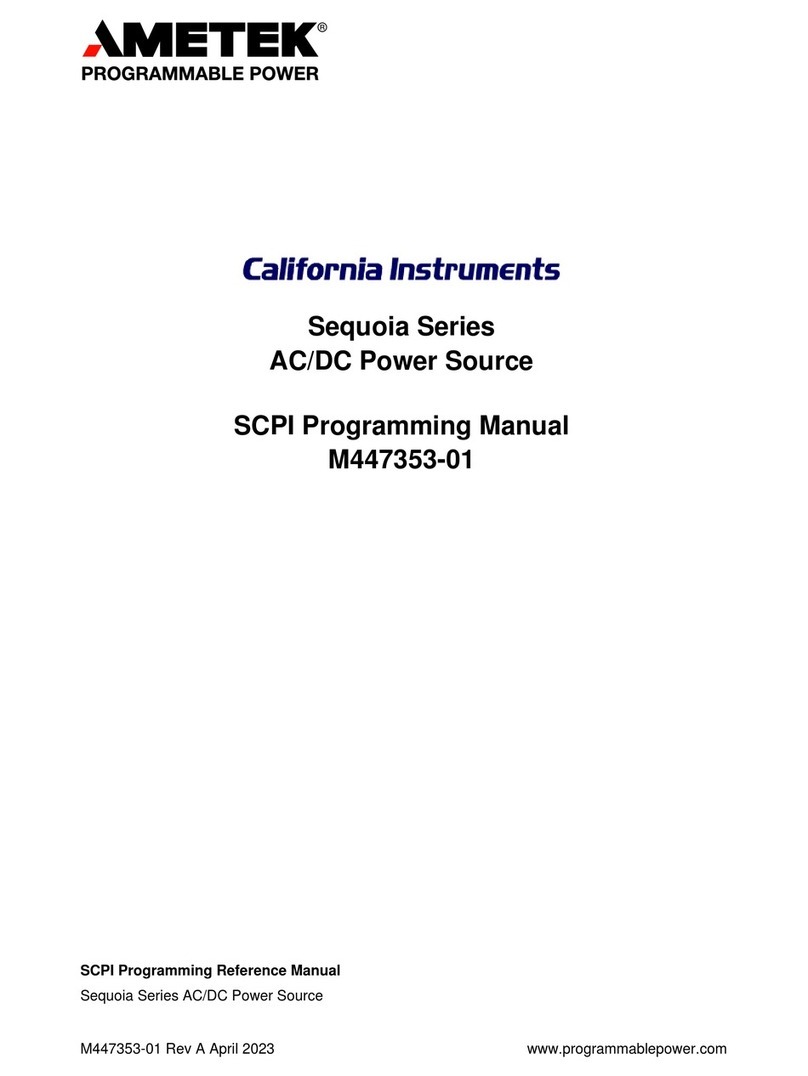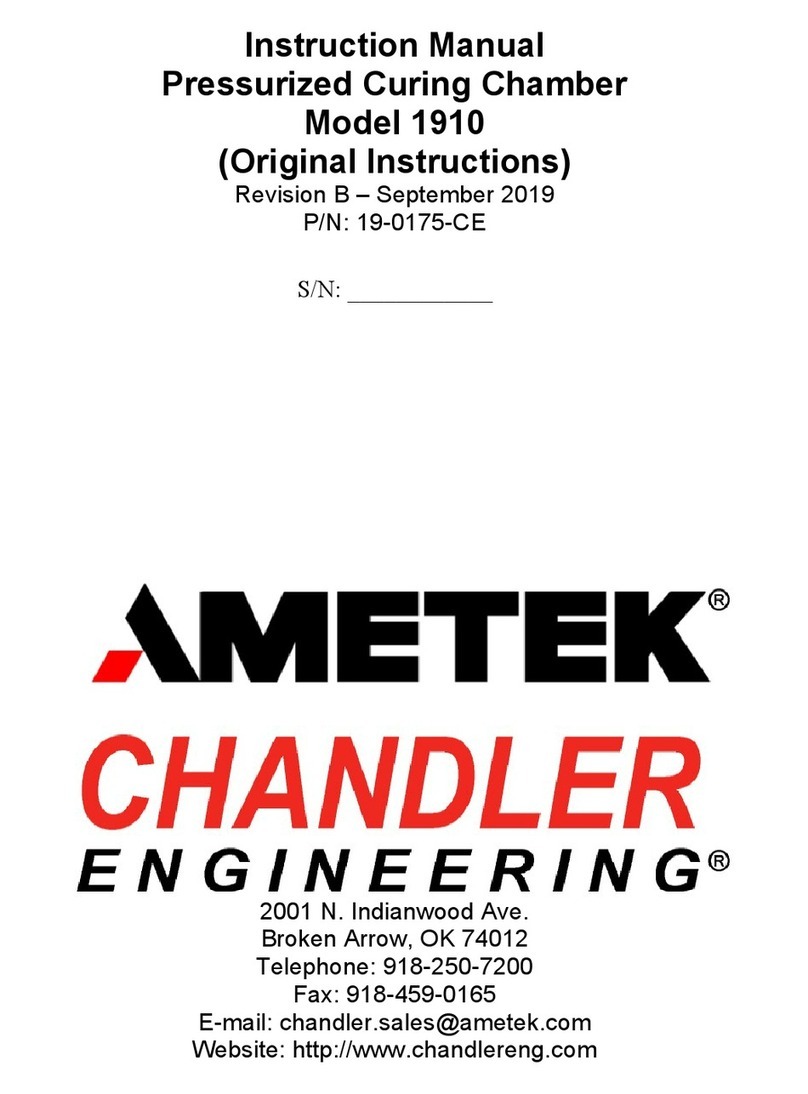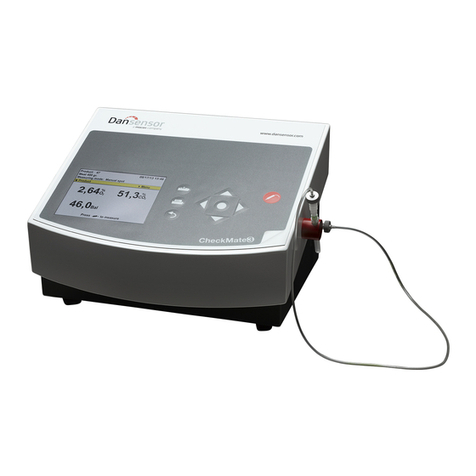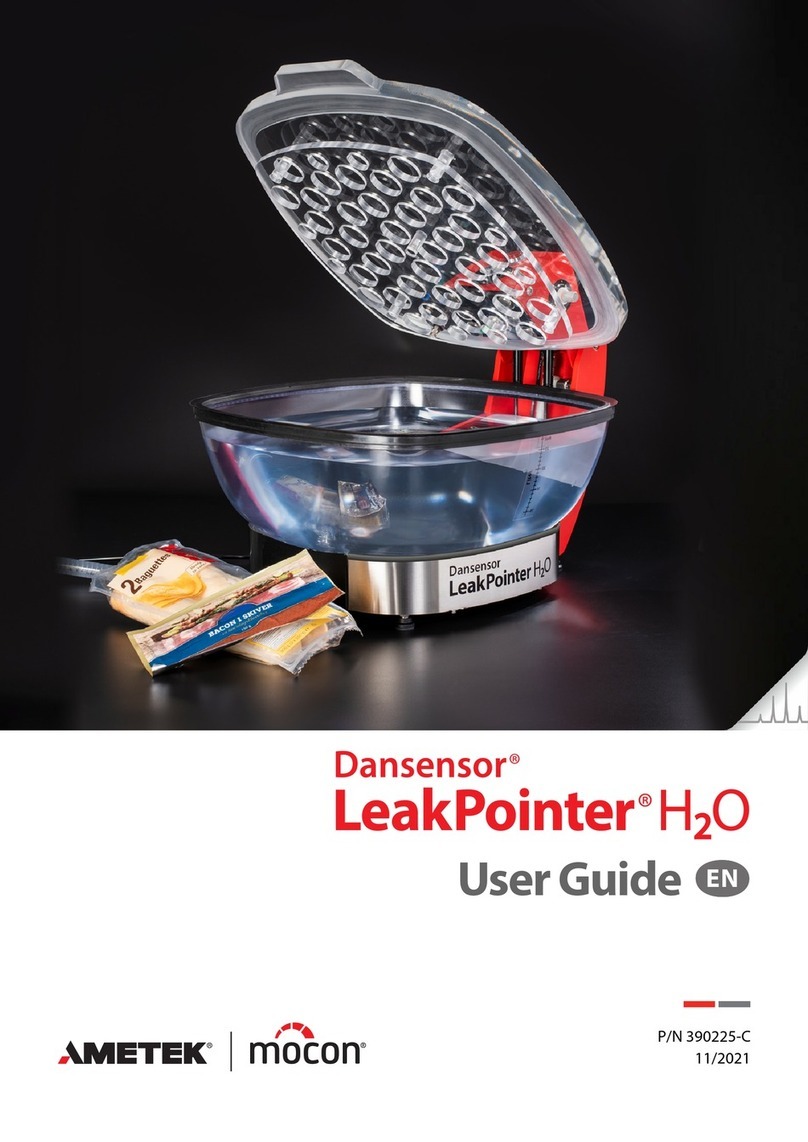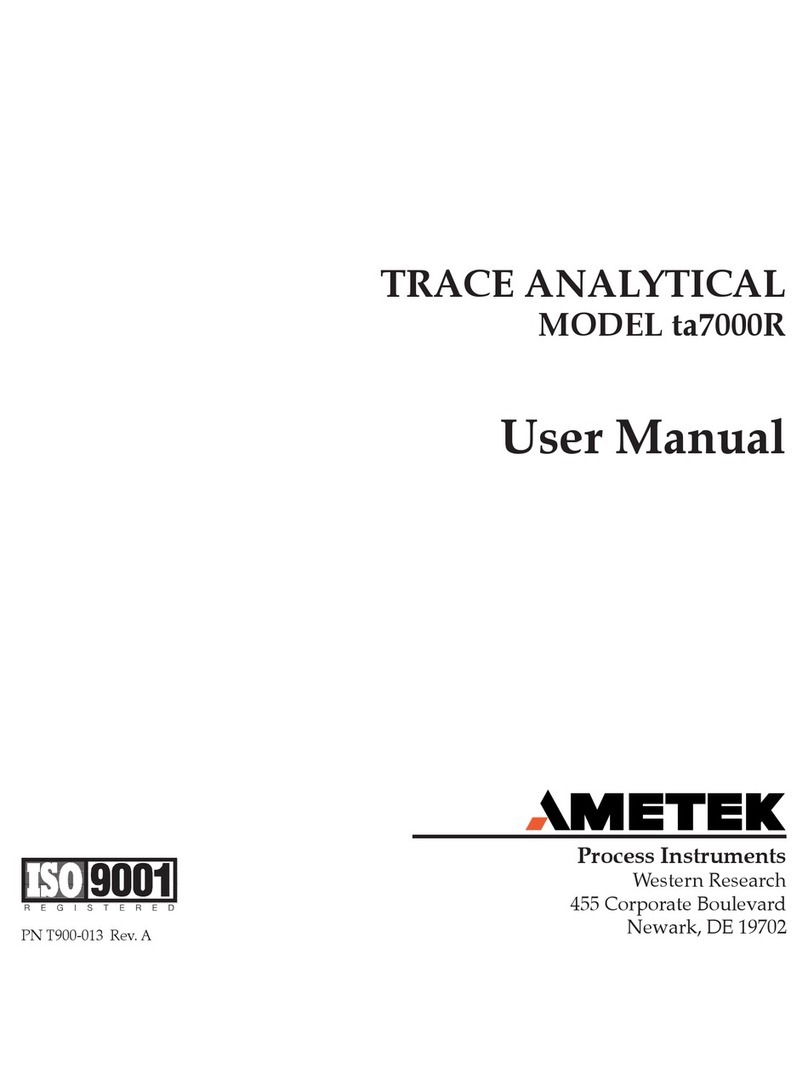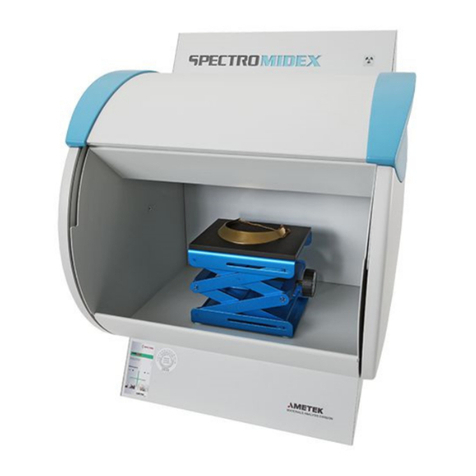SETUP AND BASIC OPERATION
1.1 Introduction................................................................................ 1
1.2 What’s Included .......................................................................... 1
1.3 System Requirements................................................................. 1
1.4 Principles of Operation ............................................................... 1
1.5 Lab B.O.S.S. Installation, Software, if required ......................... 2
1.6 Initial Software Startup................................................................ 3
1.7 Procedures for a Test Measurement........................................... 4
FILE FUNCTIONS
2.1 Create a New File........................................................................ 5
2.2 Open an Existing File .................................................................. 9
2.3 Close an Open File...................................................................... 9
BASIC SCREEN OPERATIONS
3.1 Screen Controls ........................................................................ 10
3.1.1 Result and Tolerance Display........................................ 10
3.1.2 Clear Last Button ........................................................... 10
3.1.3 Measurement Displays................................................... 11
3.1.4 Reports Selection .......................................................... 11
3.1.5 Test Axis........................................................................ 11
3.1.6 Load and Magnification Display .................................... 11
3.1.7 Status bar ..................................................................... 11
3.2 Making Measurements.............................................................. 11
3.2.1 Automatic Measuring..................................................... 12
3.2.2 Manual Measuring ......................................................... 12
3.3 Update Test Parameters .......................................................... 13
3.3.1 Changing Load and Magnification................................. 13
3.3.2 Test Block Verification/Calibration ................................. 14
3.3.3 Adjust Camera .............................................................. 15
3.3.4 Selection Line Control Functions................................... 15
3.3.5 Camera Gain ................................................................. 15
3.3.6 Camera Shift ................................................................. 15
3.3.7 Color Camera................................................................ 15
3.4 Full Screen Operation ............................................................... 16
3.5 Screen capture and Magnification............................................ 16
MENU BAR OPERATIONS
4.1 View Menu ................................................................................ 17
4.1.1 Advanced Statistics Software (Optional) ....................... 17
4.2 Setup Menu............................................................................... 18
4.2.1 Average Menu (Optional) ............................................... 18
4.2.2 Test Setup ...................................................................... 19
4.2.3 Tolerances...................................................................... 19
4.2.4 Scale Select ................................................................... 20
4.2.5 Communications Setup ................................................. 20
4.2.6 Select Settings............................................................... 20
4.3 Data Menu................................................................................. 21
4.3.1 Clear Last Test ............................................................... 21
4.3.2 Clear Test Number ......................................................... 21
4.3.3 Clear All Tests ................................................................ 21
4.3.4 Statistics ........................................................................ 22
4.3.5 Part Information ............................................................. 22
APPENDIX
A: Troubleshooting, Repairs............................................................ 24
B: File Layout .................................................................................. 25
C: B.O.S.S. Tether Option............................................................... 26
W: Limited Warranty........................................................................ 27