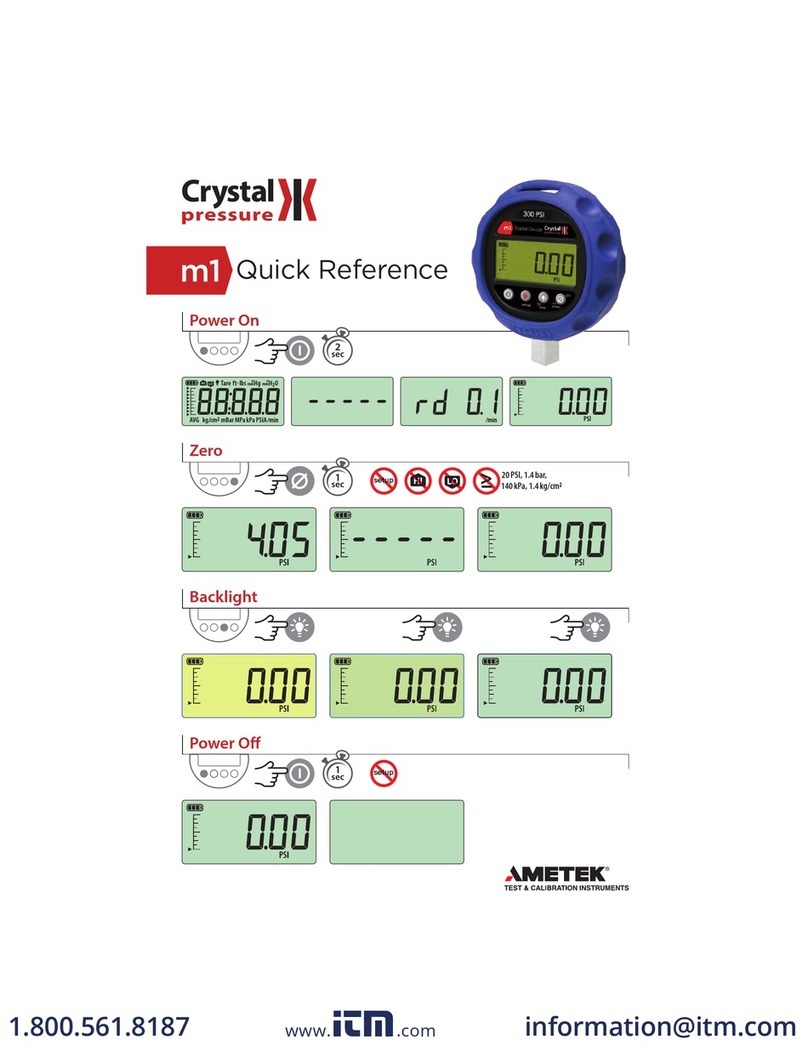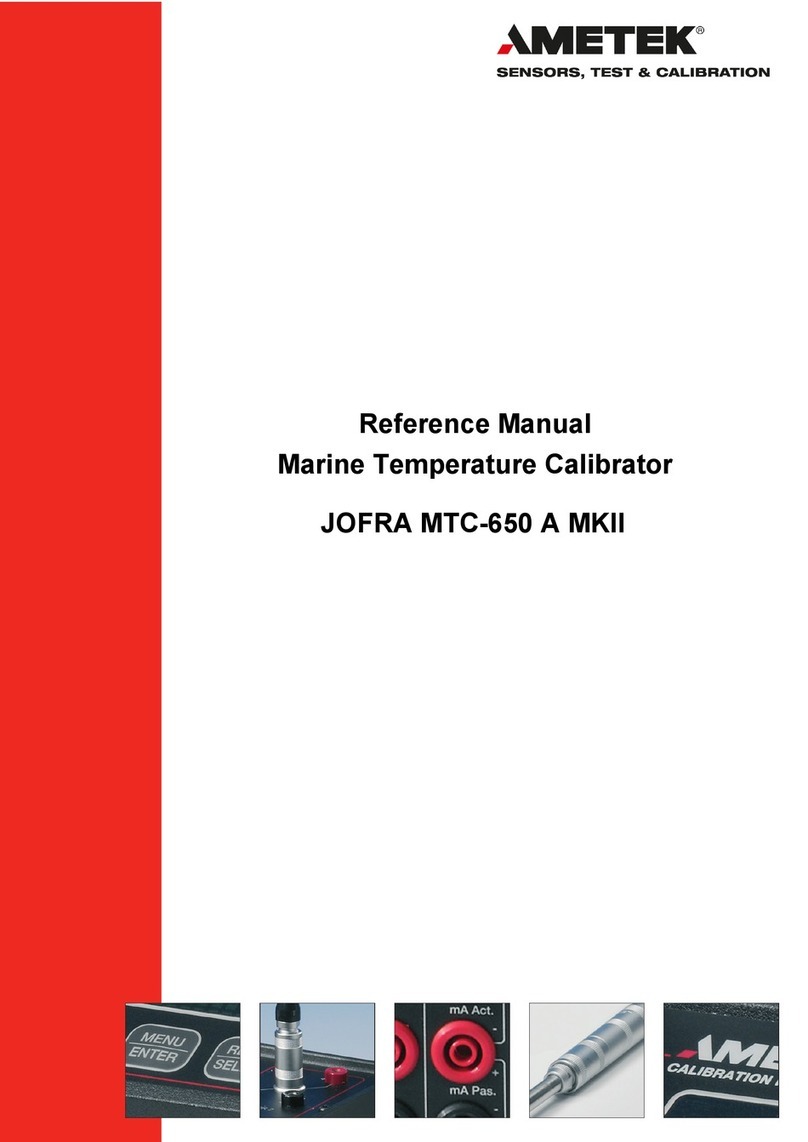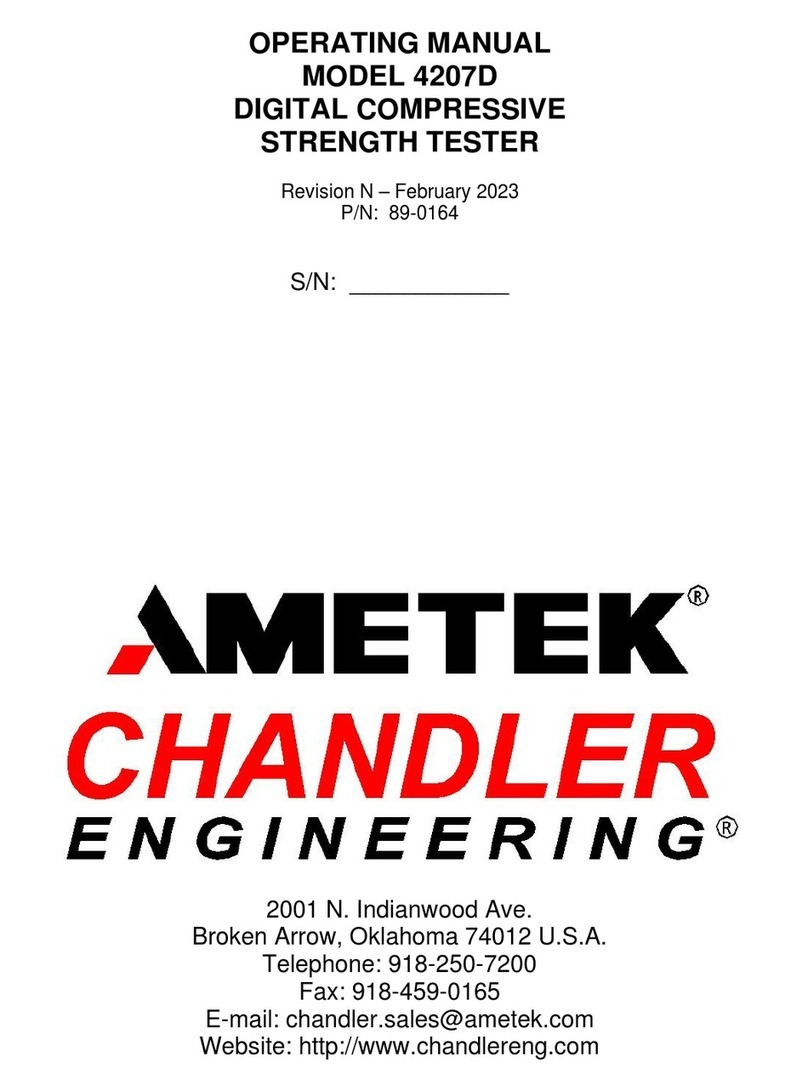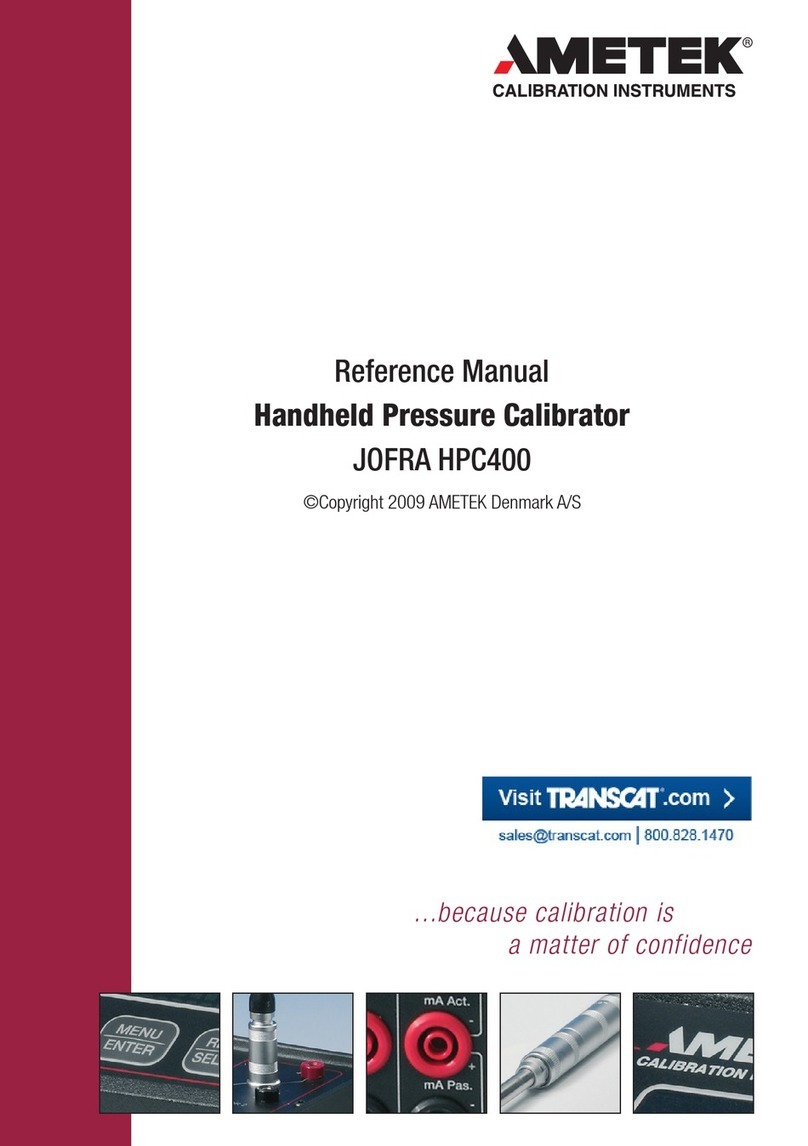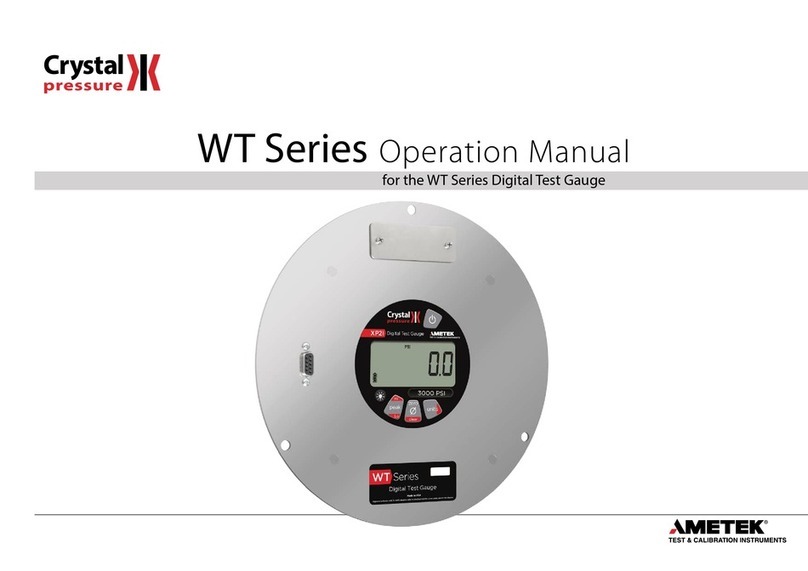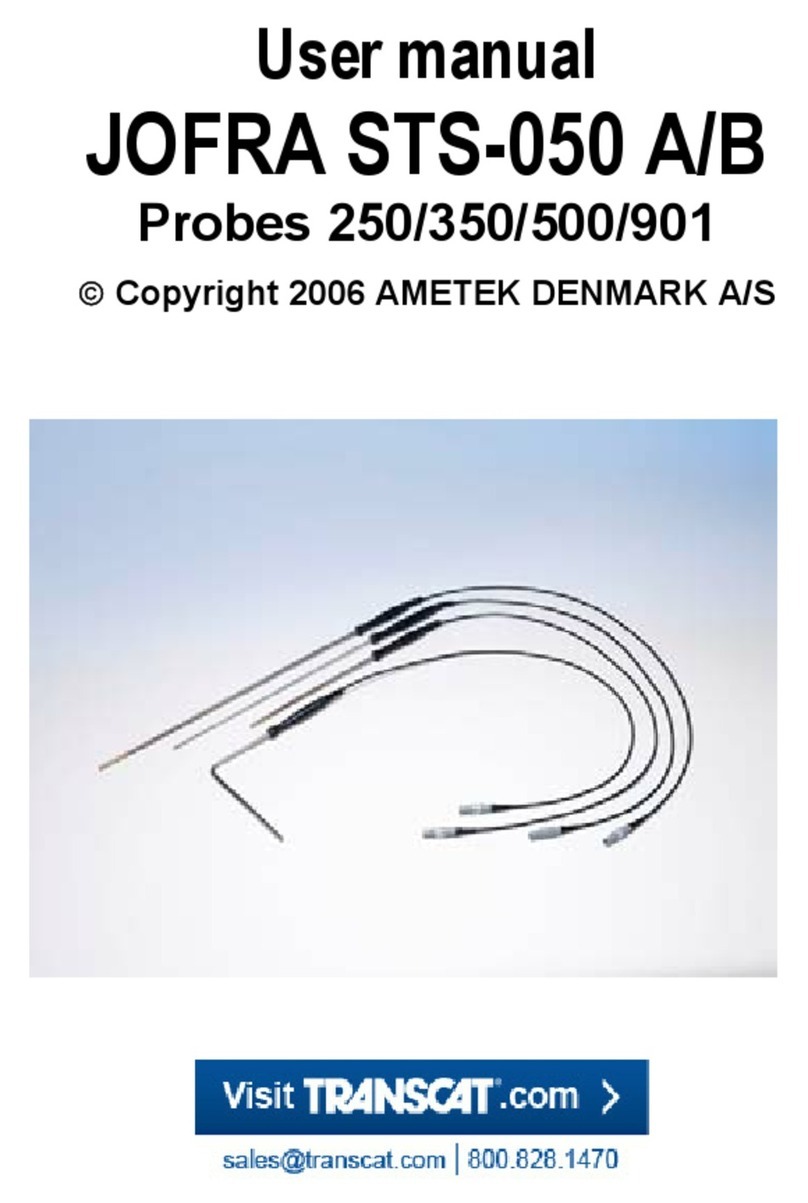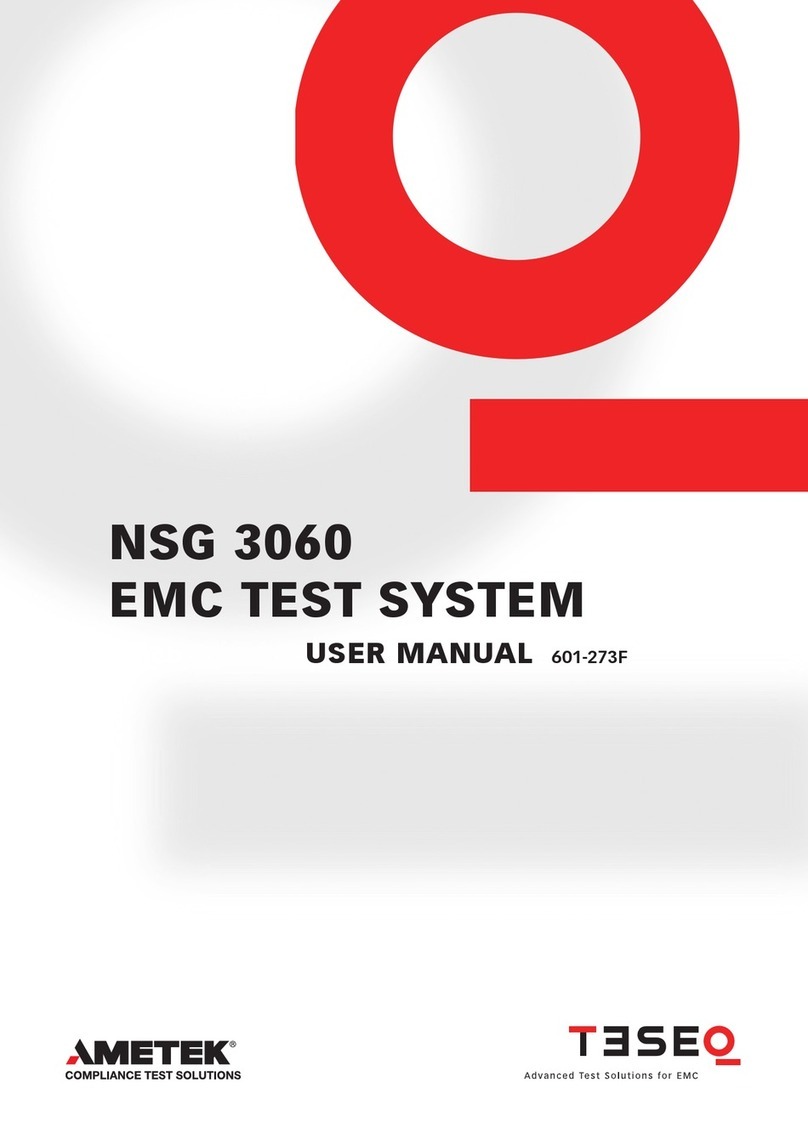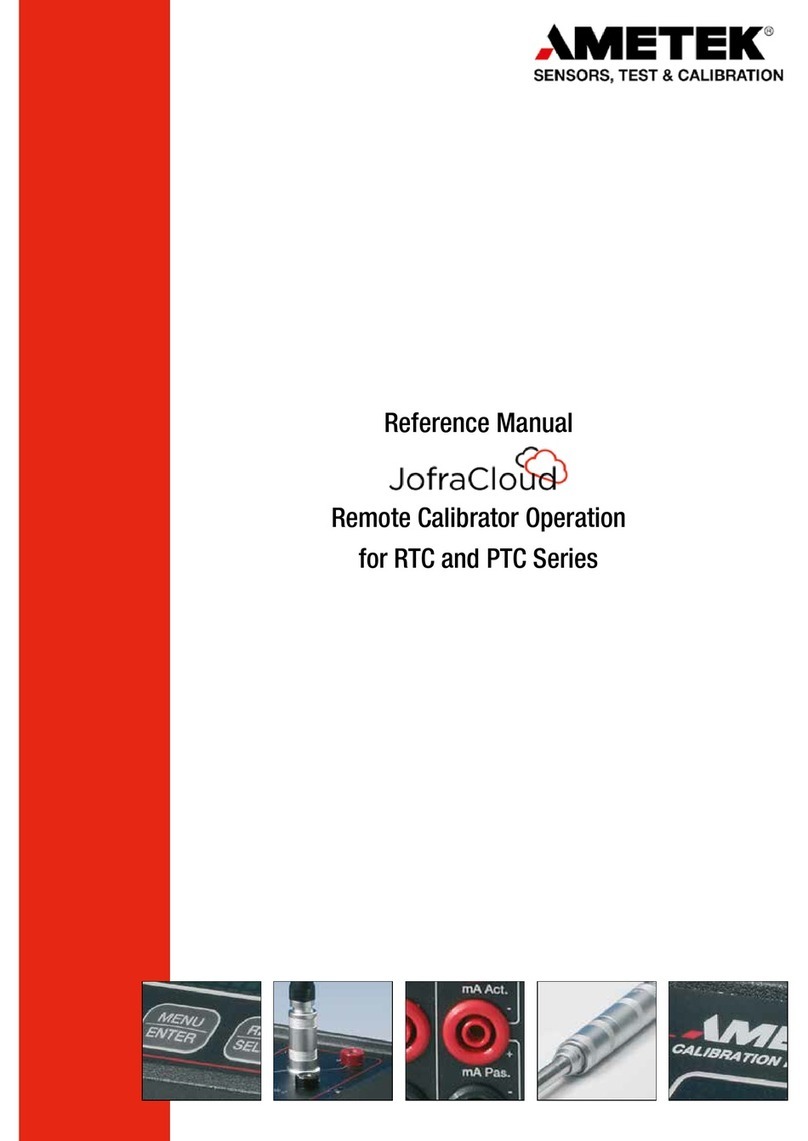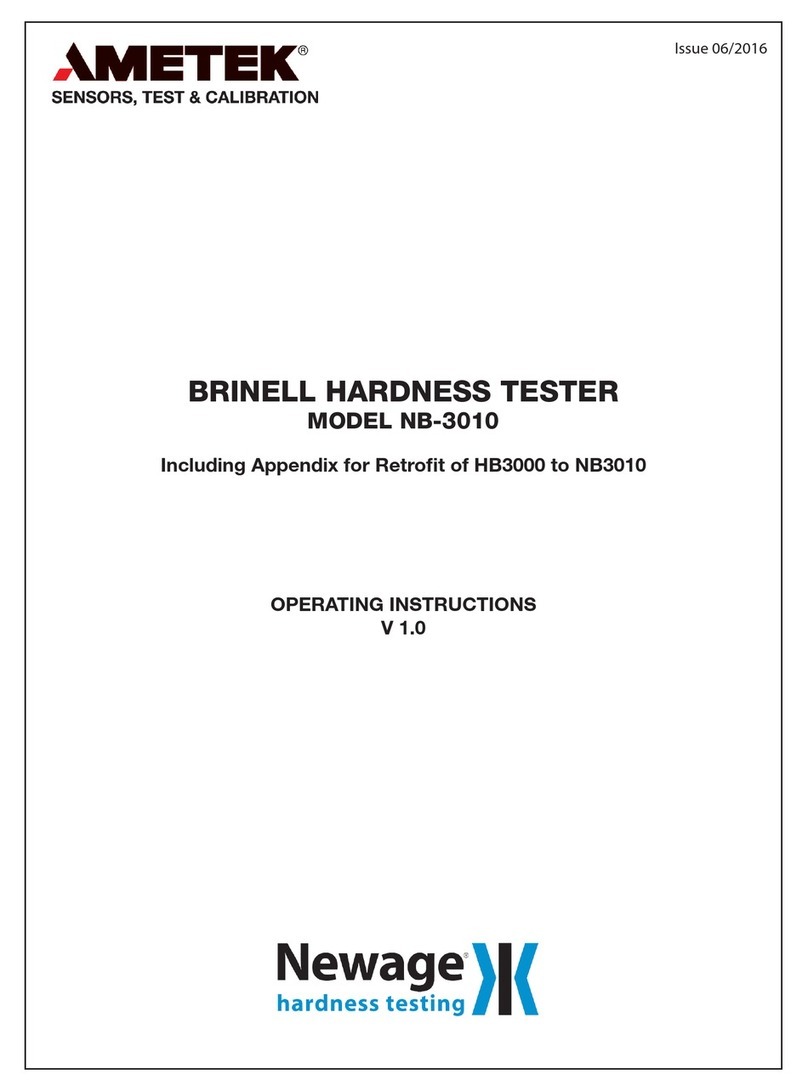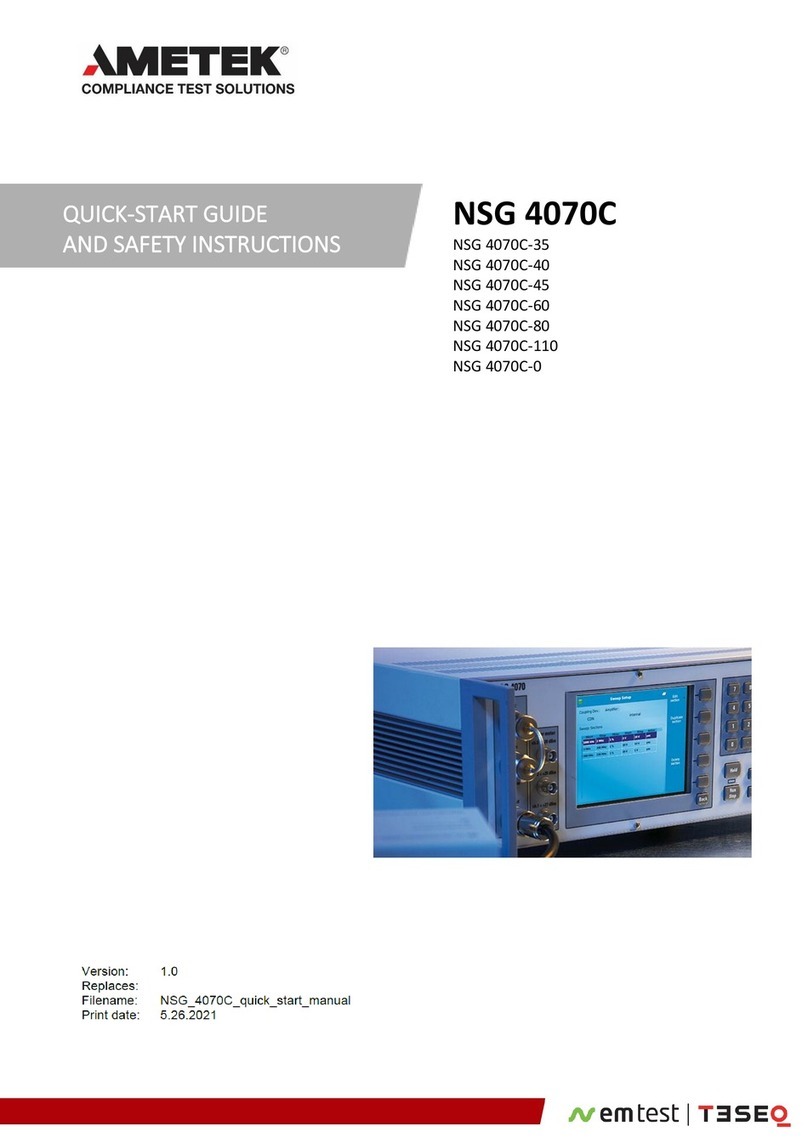127139 19 2021-10-26 page 3
List of contents
1.0 Introduction...................................................................................................................................5
1.1
Warranty .....................................................................................................................................................7
1.2
Receiving the Reference Temperature Calibrator......................................................................................7
1.3
Dimensioning drawings...............................................................................................................................9
2.0 Safety instructions......................................................................................................................10
3.0 Setting up the calibrator for use ................................................................................................15
3.1
Preparing the dry-block calibrator.............................................................................................................15
3.1.1
When setting up the dry-block calibrator, you must….................................................................16
3.2
Choosing an insertion tube.......................................................................................................................17
3.2.1
Standard insertion tubes..............................................................................................................17
3.3 Inserting the sensors.................................................................................................................................19
3.4 Preparing the liquid bath calibrator (RTC-158/168/250 A/B/C only) .........................................................22
3.4.1
When setting up the liquid bath calibrator, you must… ...............................................................23
3.4.2
Selection of fluids.........................................................................................................................27
3.4.3
Handling of lids ............................................................................................................................28
3.4.4
Inserting the sensors....................................................................................................................28
3.4.4
Liquid container............................................................................................................................29
3.5
External reference sensor.........................................................................................................................29
4.0 Calibrator Interface .....................................................................................................................30
4.1
Keypad-Functions.....................................................................................................................................30
4.2
Display - Functions ...................................................................................................................................31
4.2.2
Main screen display information ..................................................................................................32
4.2.3
Main screen temperature values..................................................................................................33
4.2.4
Stability of temperature values.....................................................................................................33
4.3
Input/Output Connections.........................................................................................................................34
4.4
Input sections (B and C versions only).....................................................................................................35
5.0 Operating the calibrator..............................................................................................................36
5.1
Operating principle....................................................................................................................................36
5.1.1
Horizontal Menu...........................................................................................................................36
5.1.2
Vertical Menu...............................................................................................................................36
5.1.3
Parameter Fields..........................................................................................................................37
5.1.4
Working with lists .........................................................................................................................38
5.2
Starting the calibrator................................................................................................................................40
5.3
Setting the temperature ............................................................................................................................41
5.4
Calibration.................................................................................................................................................41
5.4.1
Running a calibration ...................................................................................................................42
5.4.2
Viewing calibration results ...........................................................................................................44
5.4.3
Displaying calibration information................................................................................................45
5.4.4
Deleting workorders.....................................................................................................................46
5.5
Switch test menu ......................................................................................................................................48
5.5.1
Running a switch test...................................................................................................................48
5.5.2
Showing switch test results..........................................................................................................50
5.6
Auto step menu.........................................................................................................................................53
5.6.1
Running an Auto step calibration.................................................................................................53
5.6.2
Auto Step test results...................................................................................................................55
5.7
Sensor Setup menu..................................................................................................................................56
5.7.1
Setting the additional stability time (A version)............................................................................56
5.7.2
Setting the parameters for TRUE – reference sensor (B and C versions only)...........................57
5.7.3
Setting the parameters for DLC– dynamic load compensation (B and C versions only) ............58
5.7.4
Setting the parameters for SUT– Sensor under test (B versions only) .......................................58
5.7.5
Viewing the Reference and DLC data (B and C versions only)...................................................60
5.8
Calibrator Setup menu..............................................................................................................................61
5.8.1
Setting the temperature parameters............................................................................................61
5.8.2
Setting the temperature resolution...............................................................................................62
5.8.3
Setting the sound, volume and operating mode..........................................................................63
5.8.4
Setting recalibration interval.........................................................................................................63
5.8.5
Changing language......................................................................................................................63
5.8.6
Changing the date and time.........................................................................................................64