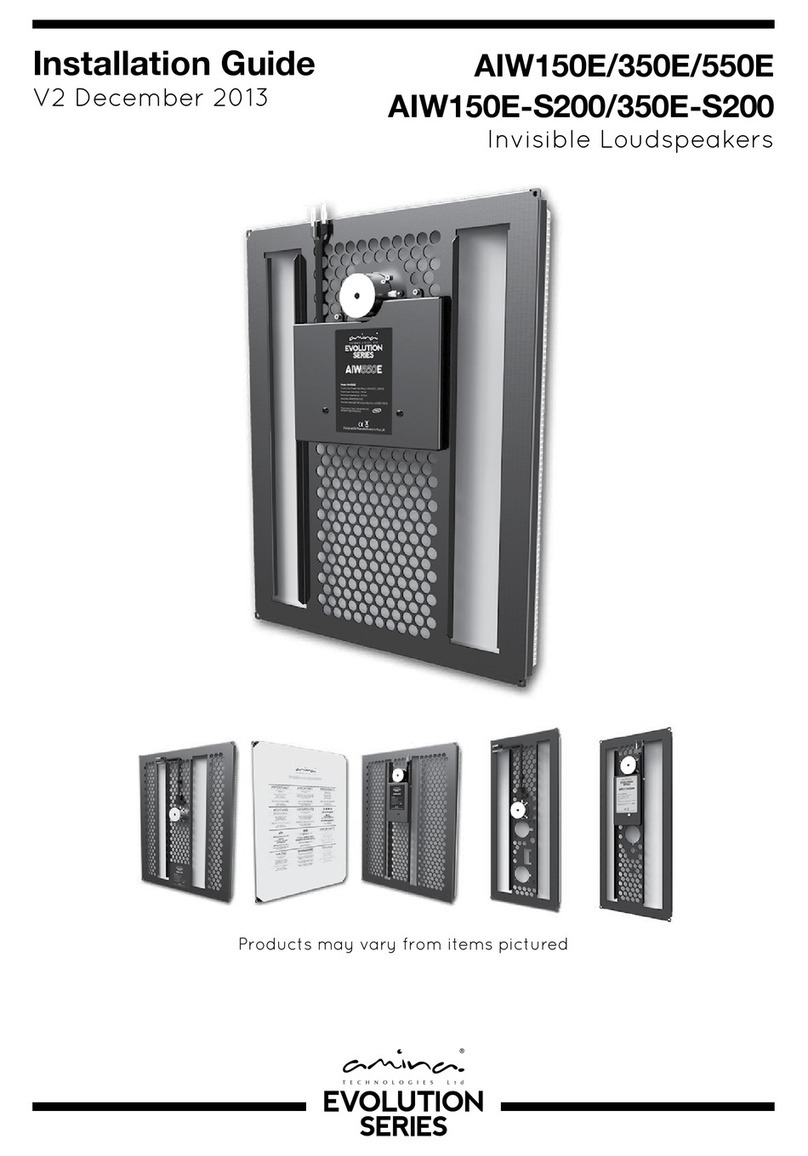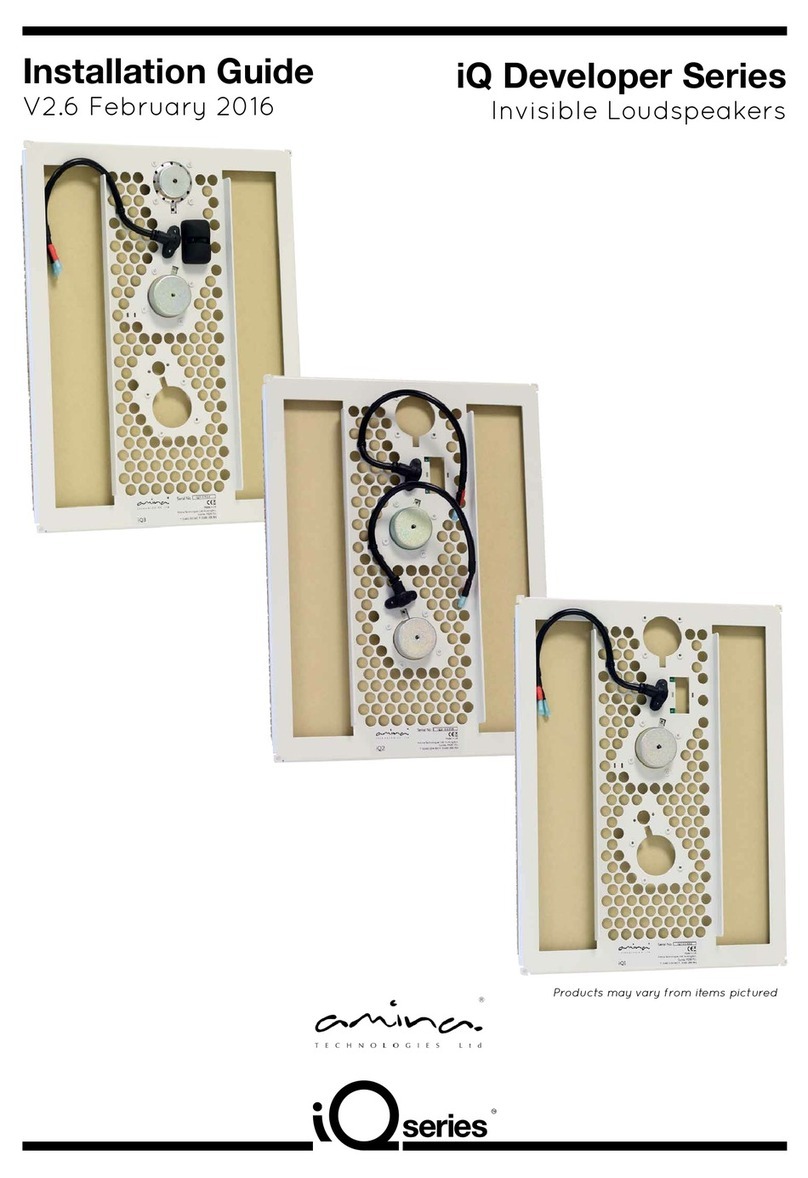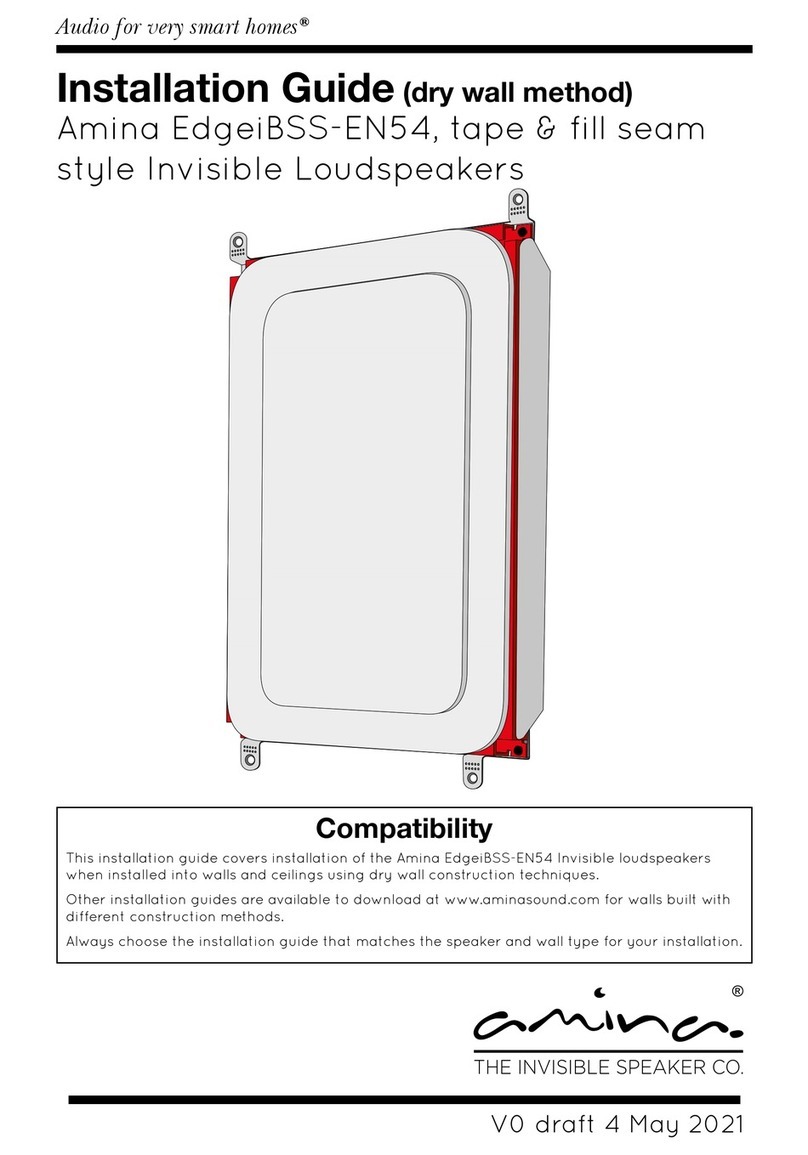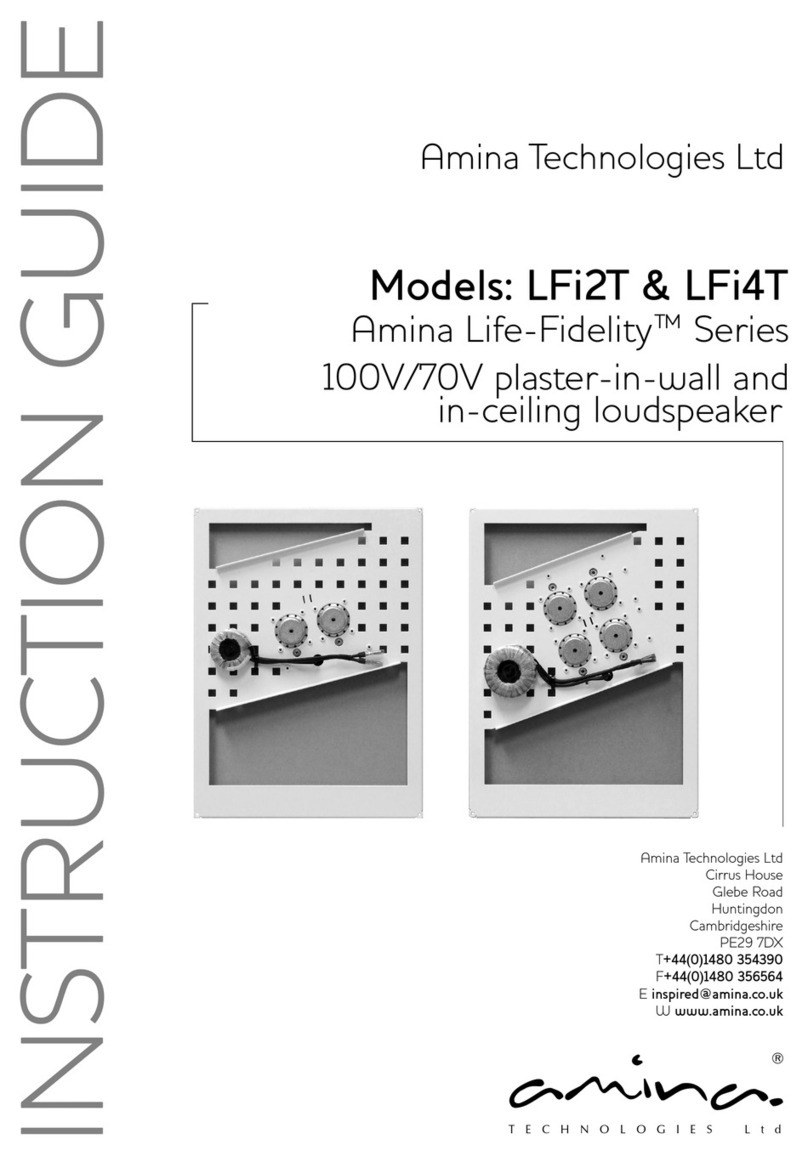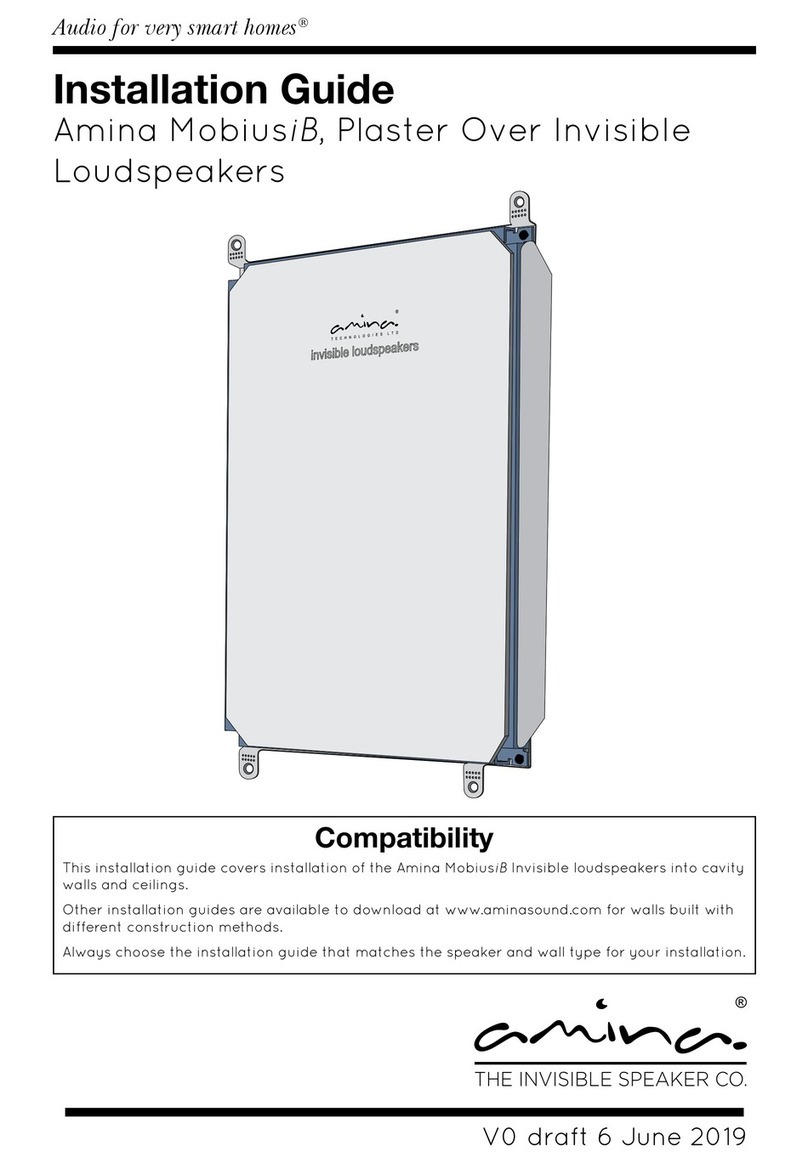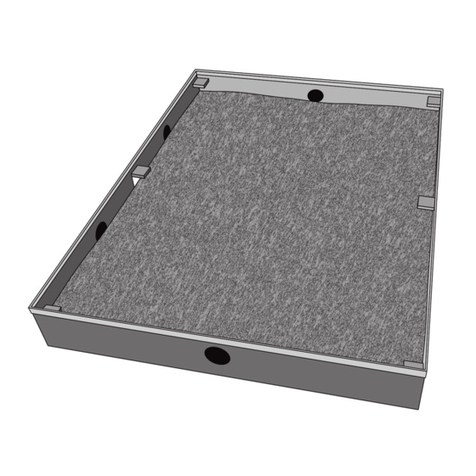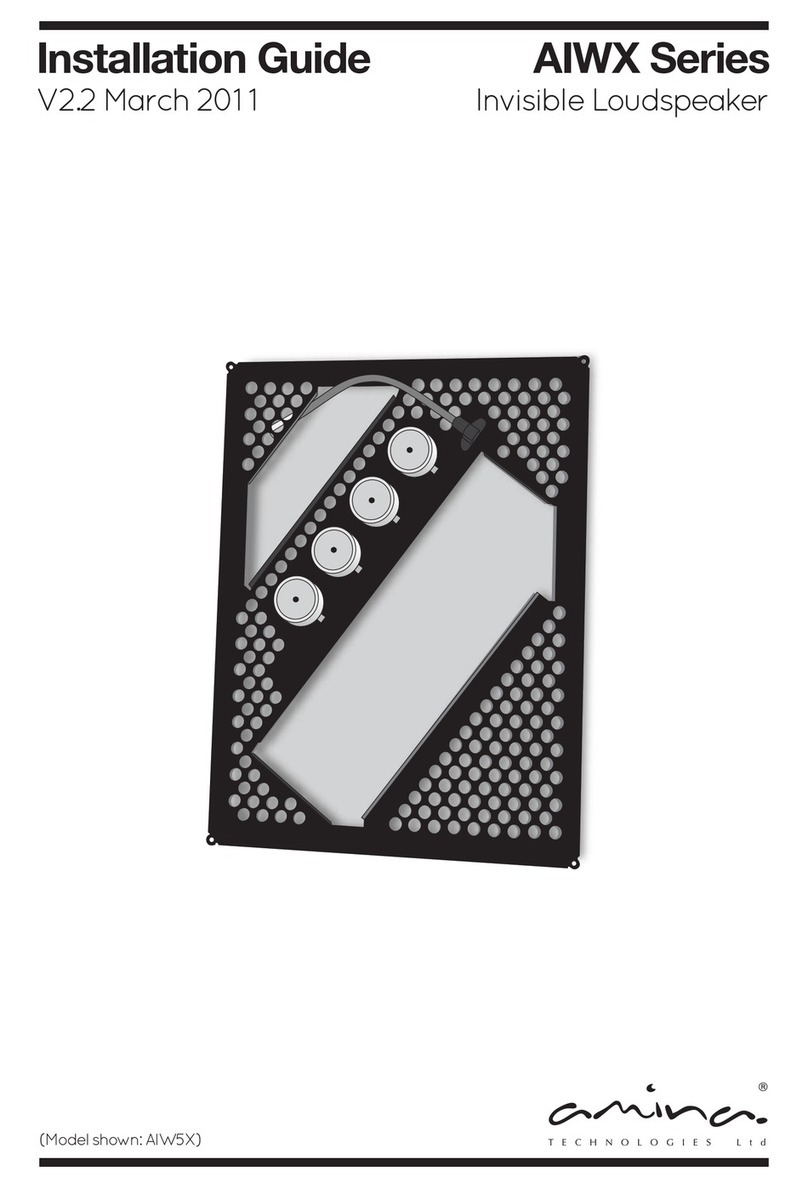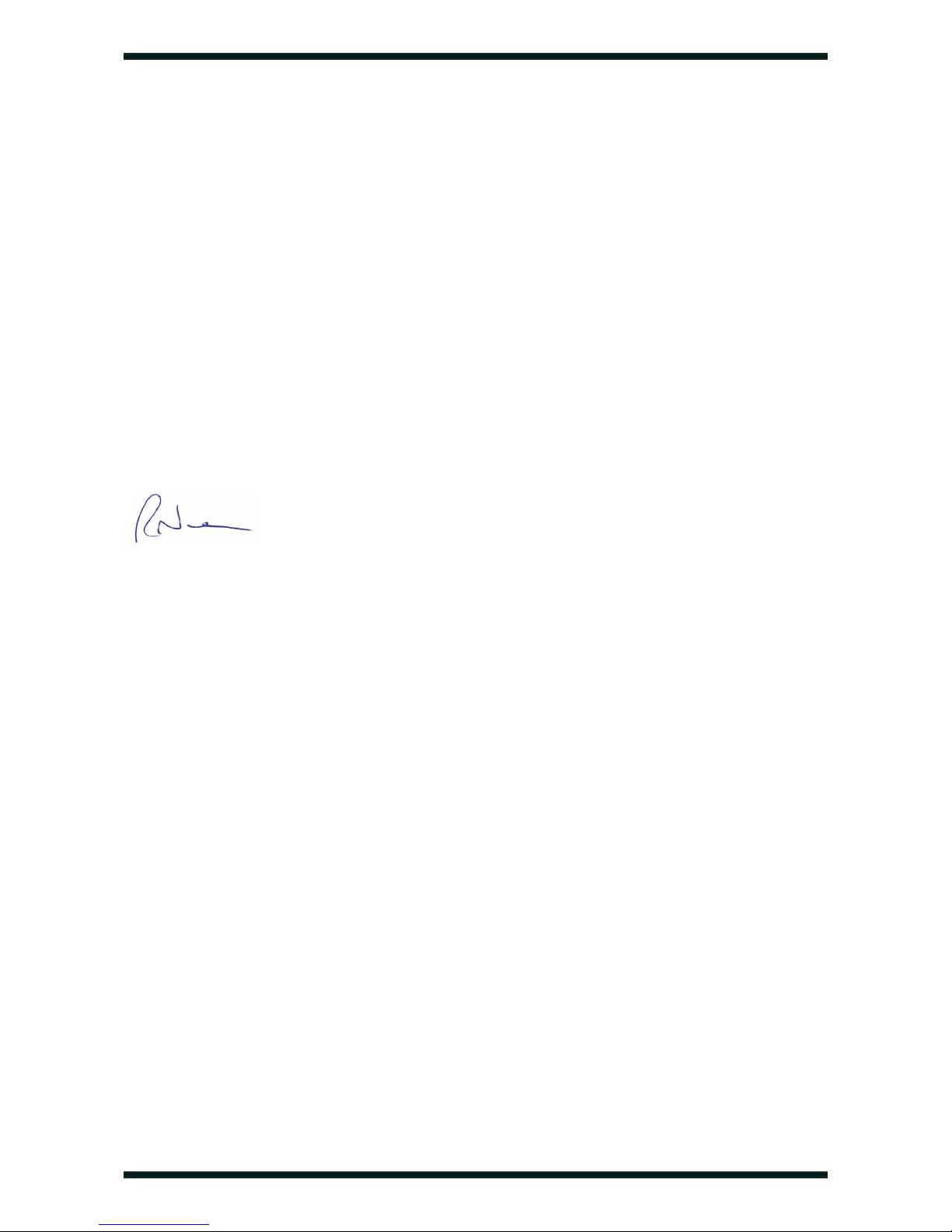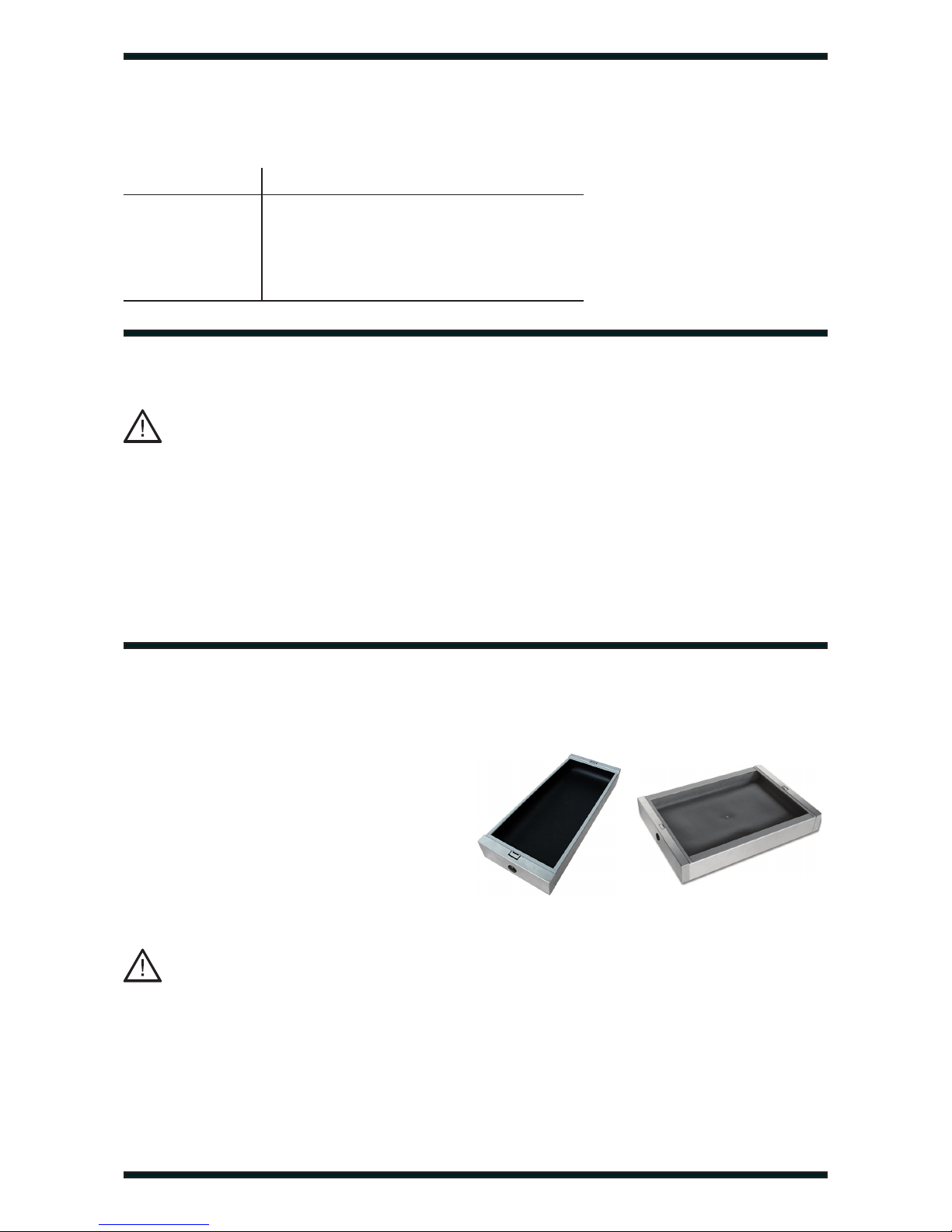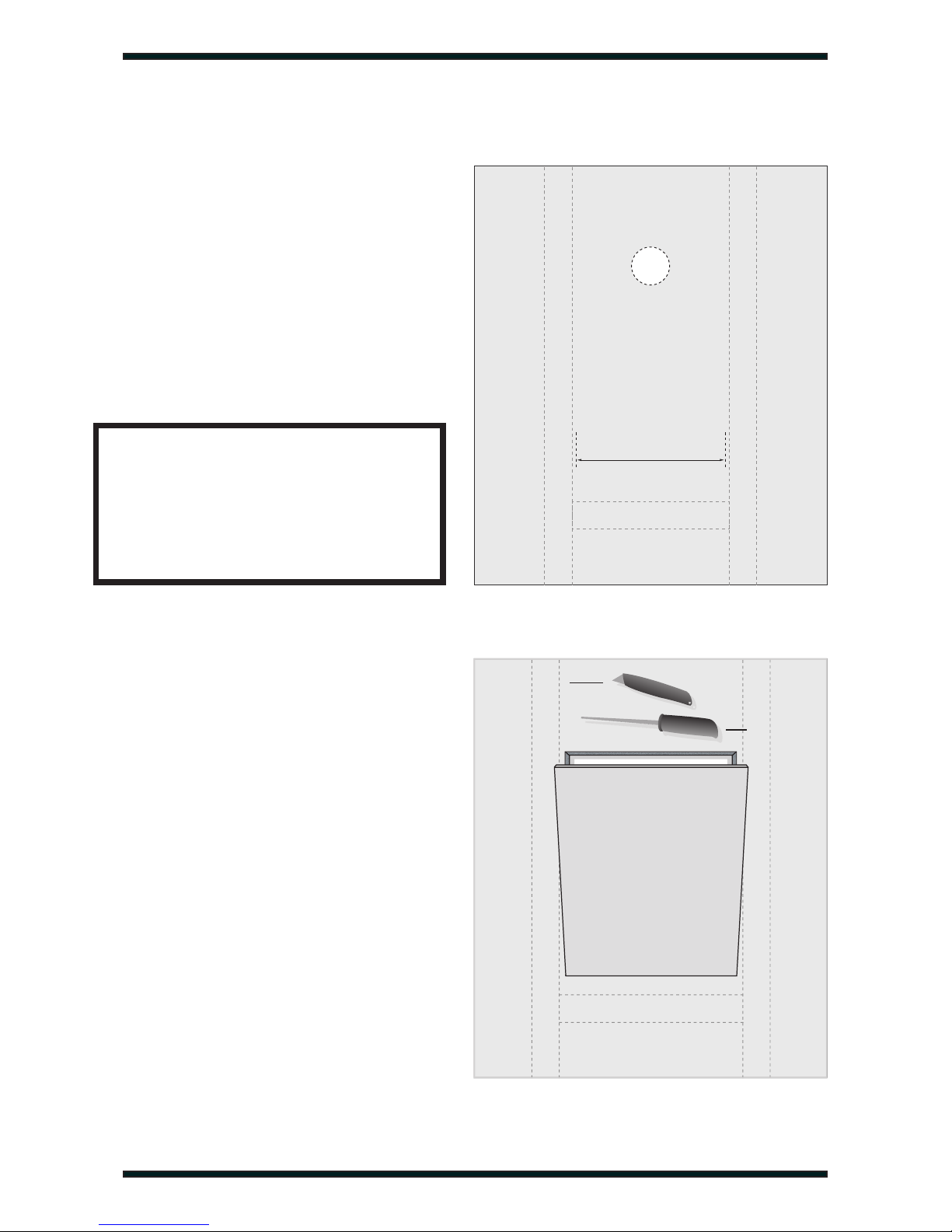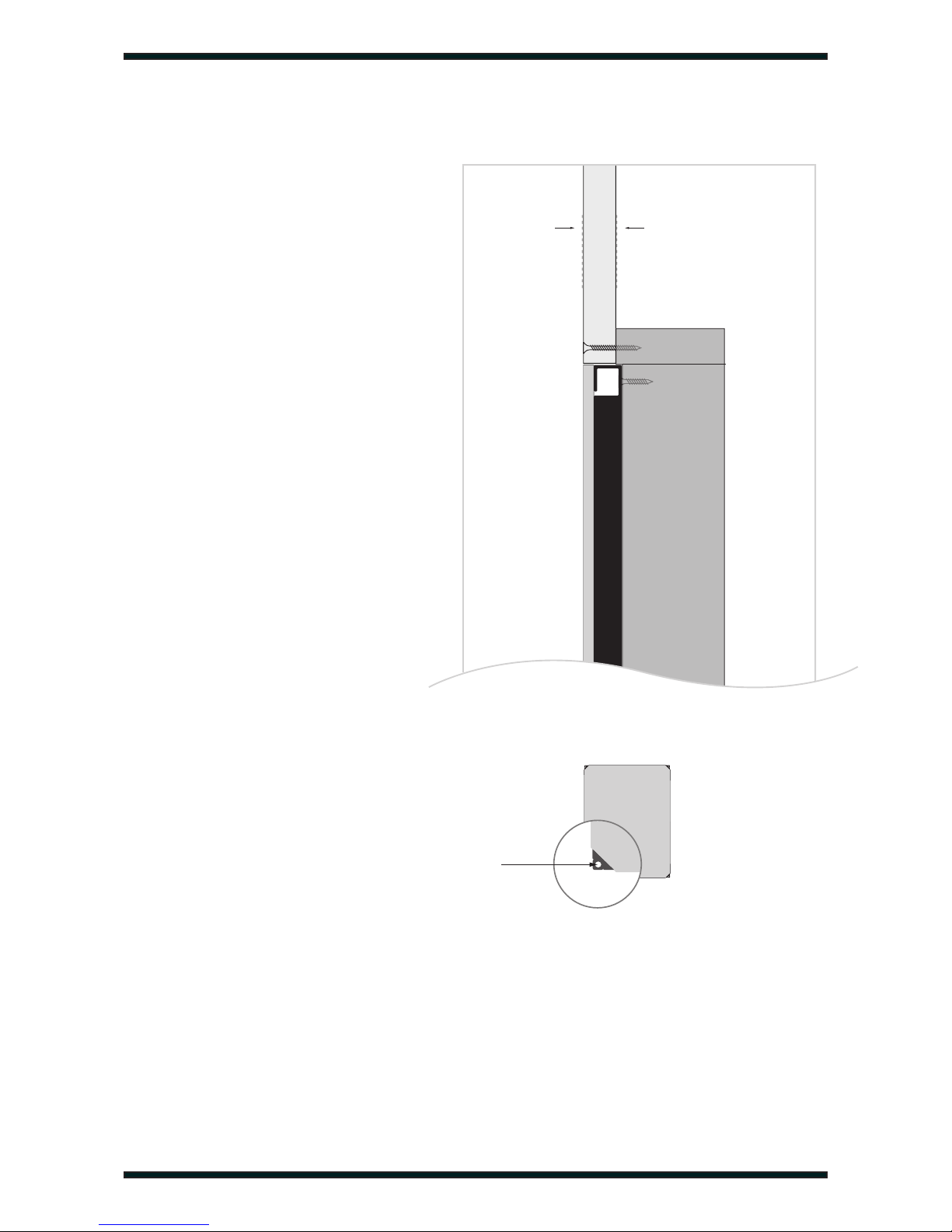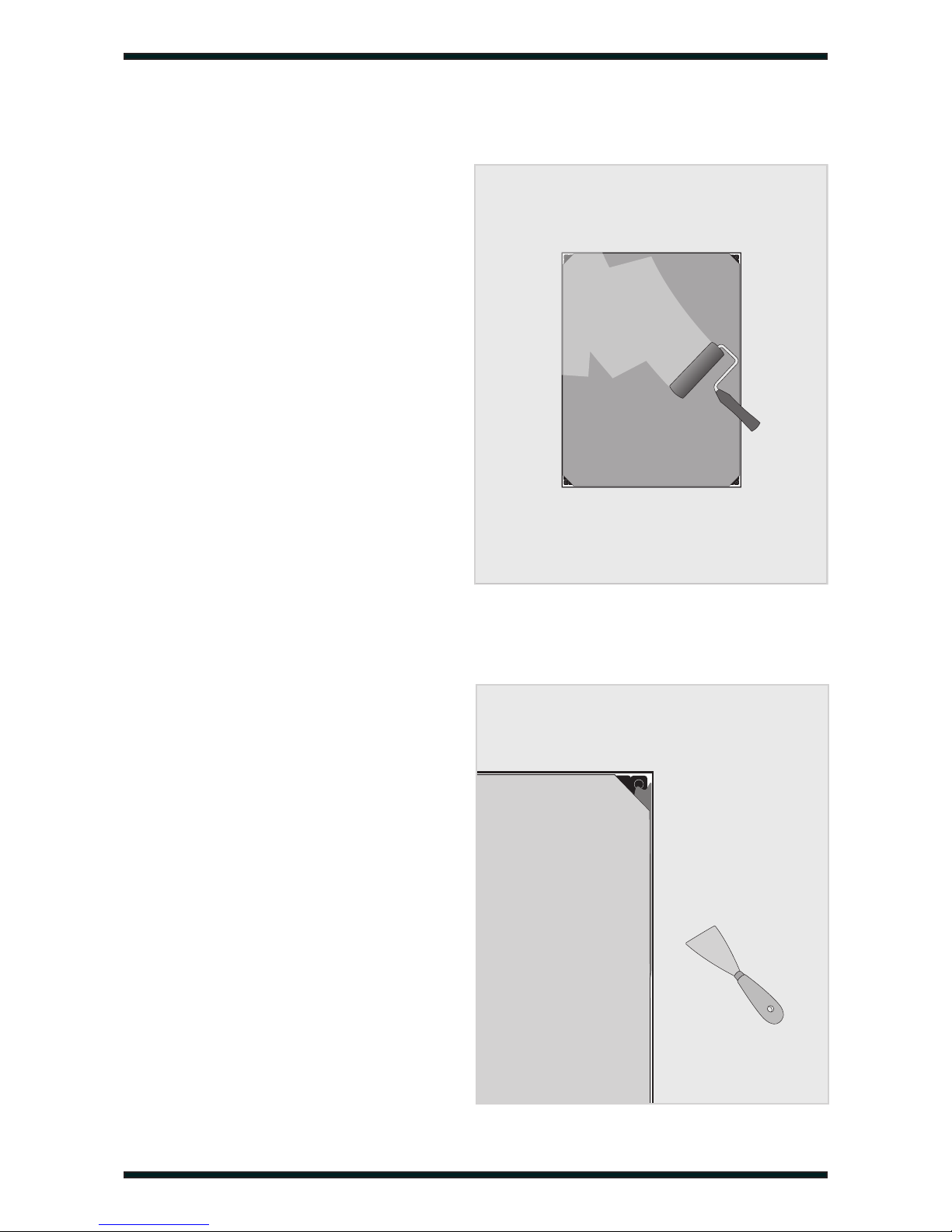Caution: Read before installing this product
To ensure optimal performance, please
read this guide carefully and keep in a
safe place for future reference.
Install this product in a cool, dry, clean
place - away from direct sunlight and
heat sources, vibration, chemical fumes,
dust and moisture (steam).
Do not expose this product to sudden
temperature changes or locate it in an
environment with high humidity. This is
to prevent condensation forming inside
which may cause damage to the
product.
Do not clean this product with chemical
solvents as this may damage the finish.
Use a clean, dry or damp cloth.
Ensure that all installation mounting
surfaces are able to support the weight
of the product.
After installation, avoid pushing on the
wall or ceiling surface immediately in
front of the speaker. Excessive
excursion, whilst unlikely to damage the
speaker, will undoubtedly crack the
plaster around its perimeter.
Do not attempt to modify or repair the
product. Contact your distributor or
manufacturer if a fault should occur.
The rear of the product should not be
subject to chemical cleaning and should
not be painted in any way.
>
>
>
>
>
>
>
>
ENVIRONMENTAL:
Before installing, ensure that the building is environmentall y sealed, de-humidified and at
a stable temperature of at least 16 degrees centigrade (61 degrees fahrenheit).
This product should not be used with single thick coat plaster solutions or with other
finshing methods that take days (rather than hours) to dry out.
Please be aware that when this product is directly fitted into a solid wall structure (e.g
when using the solid wall backbox) vibrational energy is inevitably transferred into the
solid wall structure. This energy can travel for some considerable distance up, down and
along the structure. It is therefore recommended the product be fitted within acoustically
insulated stud walls or ceiling sections where possible. The use of the product directly
embedded in solid walls is not recommended in multi occupancy buildings.
WARNING:
No attempt should be made to install this product within existing building structures
unless you are certain that no electric cables, water pipes, gas pipes or supporting joists
will be cut through.