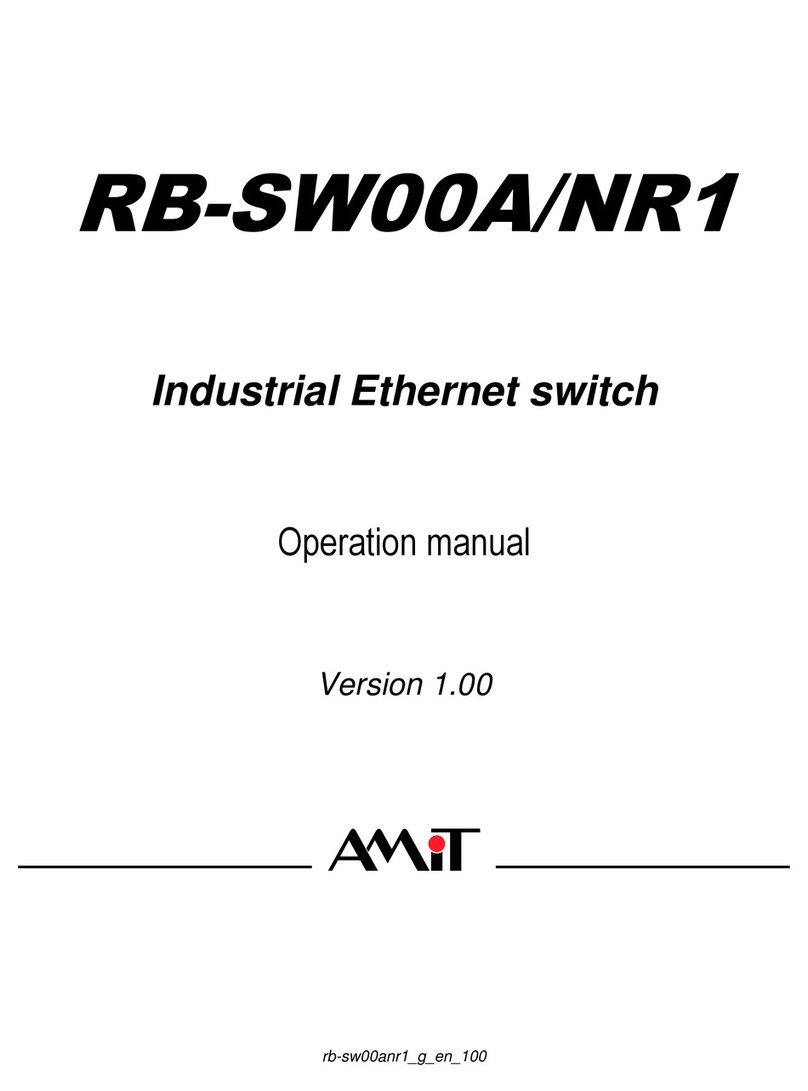AIPQB1215WA61/01
3/36 aipqb1215wa6101_g_en_101
Contents History of revisions.........................................................................................4
Related documentation...................................................................................4
1. Introduction..........................................................................................5
2. Technical parameters..........................................................................6
2.1. Dimensions.....................................................................................................9
2.2. Connector location..........................................................................................9
2.3. Location of mounting holes...........................................................................10
2.4. Recommended drawing symbol ...................................................................10
2.5. Type label.....................................................................................................11
3. Conformity assessment ....................................................................13
3.1. Other tests....................................................................................................14
4. Power supply......................................................................................15
4.1. Turning TFT panel on and off.......................................................................15
4.1.1 SB input is used............................................................................................16
4.1.2 SB input is not used......................................................................................17
5. Digital inputs / outputs......................................................................18
6. Communication lines and peripherals.............................................20
6.1. RS422 ..........................................................................................................20
6.2. Audio............................................................................................................21
6.3. Ethernet........................................................................................................22
6.4. USB..............................................................................................................23
6.5. Indication LED..............................................................................................24
7. Mounting.............................................................................................25
7.1. Mounting procedure......................................................................................25
7.1.1 Preparing the workplace...............................................................................25
7.1.2 Casing removal.............................................................................................25
7.1.3 Unmounting console.....................................................................................27
7.1.4 Mounting console on the wall .......................................................................28
7.1.5 Connection of cabling...................................................................................28
7.1.6 Mounting display...........................................................................................28
7.1.7 Mounting cover.............................................................................................29
7.2. Mounting claims............................................................................................31
8. Ordering information and completion .............................................32
8.1. Completion ...................................................................................................32
8.2. Connectors...................................................................................................32
9. Packing ...............................................................................................33
10. Storing.................................................................................................34
11. Maintenance .......................................................................................35
12. Waste disposal...................................................................................36