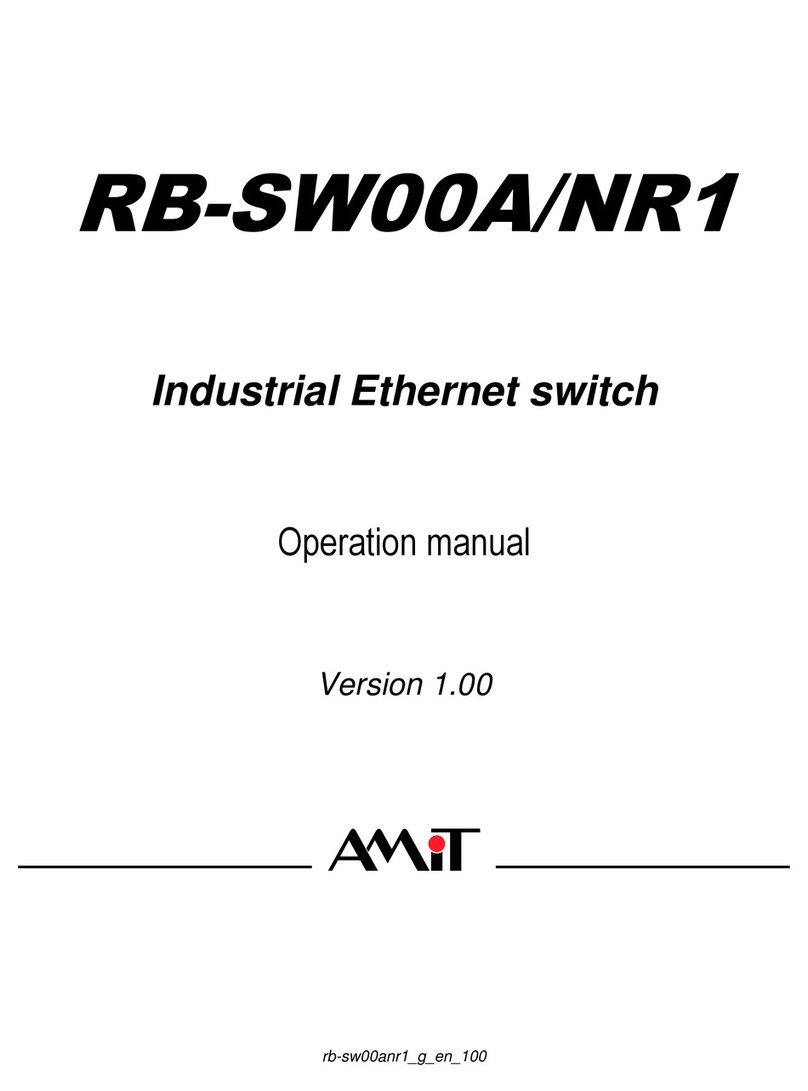PoEAPRouter
5
6.1.2 TR-069 ...........................................................................................................................................................240
6.1.3 SNMP .............................................................................................................................................................244
6.1.4 Telnet with CLI ............................................................................................................................................254
6.2 System Operation ..................................................................................................................................................258
6.2.1 Password & MMI.......................................................................................................................................258
6.2.2 System Information..................................................................................................................................260
6.2.3 System Time................................................................................................................................................261
6.2.4 System Log ..................................................................................................................................................263
6.2.5 Backup & Restore .....................................................................................................................................267
6.2.6 Reboot & Reset ........................................................................................................................................268
6.3 FTP ...............................................................................................................................................................................269
6.3.1 Server Configuration ...............................................................................................................................270
6.3.2 User Account...............................................................................................................................................272
6.4 Diagnostic.................................................................................................................................................................273
6.4.1 Diagnostic Tools ........................................................................................................................................273
6.4.2 Packet Analyzer..........................................................................................................................................274
Chapter 7 Service ...................................................................................................................................................................277
7.1Cellular Toolkit (not supported)........................................................................................................................277
7.2 Event Handling........................................................................................................................................................278
7.2.1 Configuration..............................................................................................................................................280
7.2.2 Managing Events.......................................................................................................................................289
7.2.3 Notifying Events ........................................................................................................................................291
Chapter 8 Status......................................................................................................................................................................293
8.1 Dashboard ................................................................................................................................................................293
8.1.1 Device Dashboard.....................................................................................................................................293
8.2 Basic Network..........................................................................................................................................................295
8.2.1 WAN & Uplink Status ..............................................................................................................................295
8.2.2 LAN & VLAN Status .................................................................................................................................299