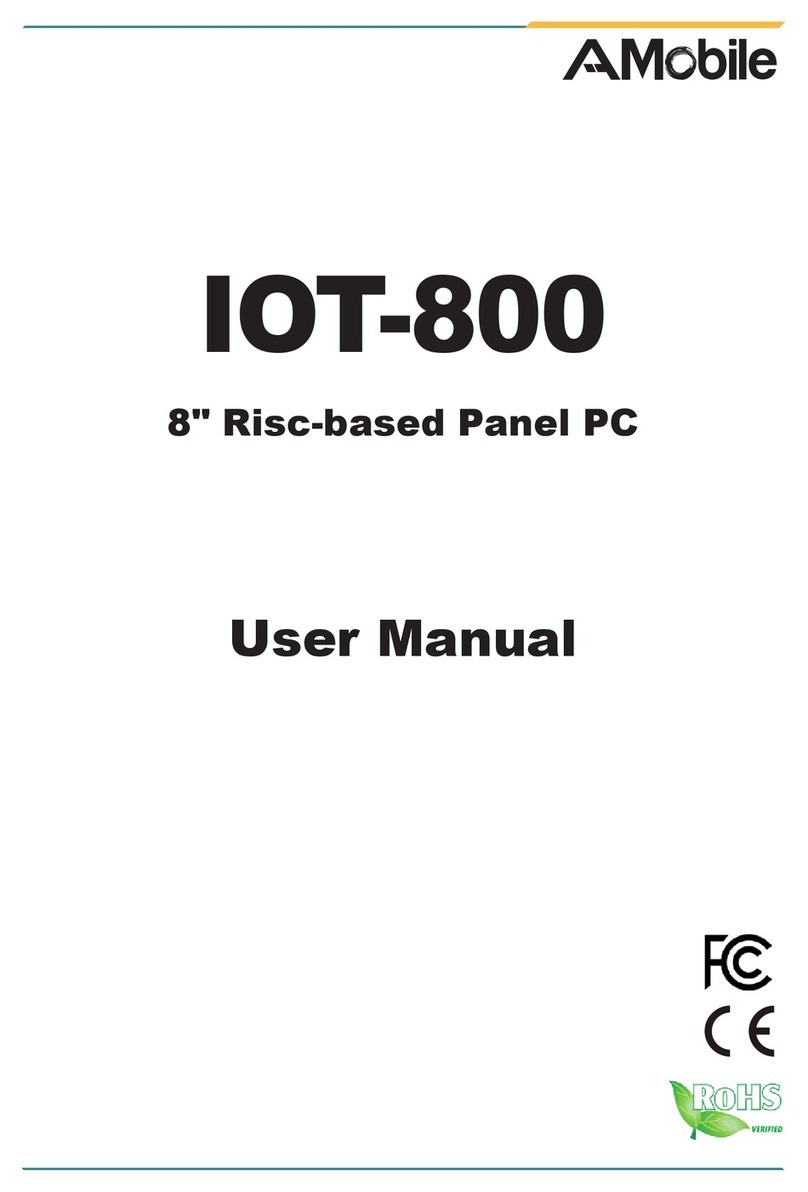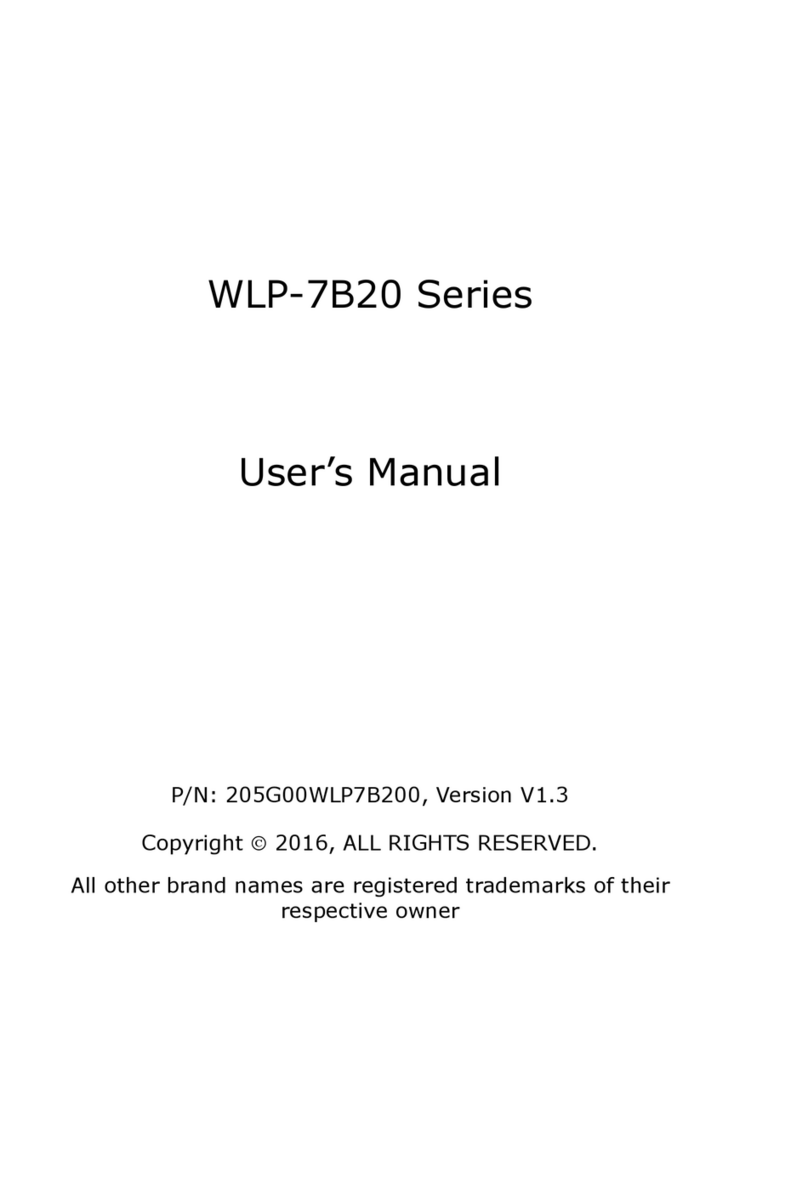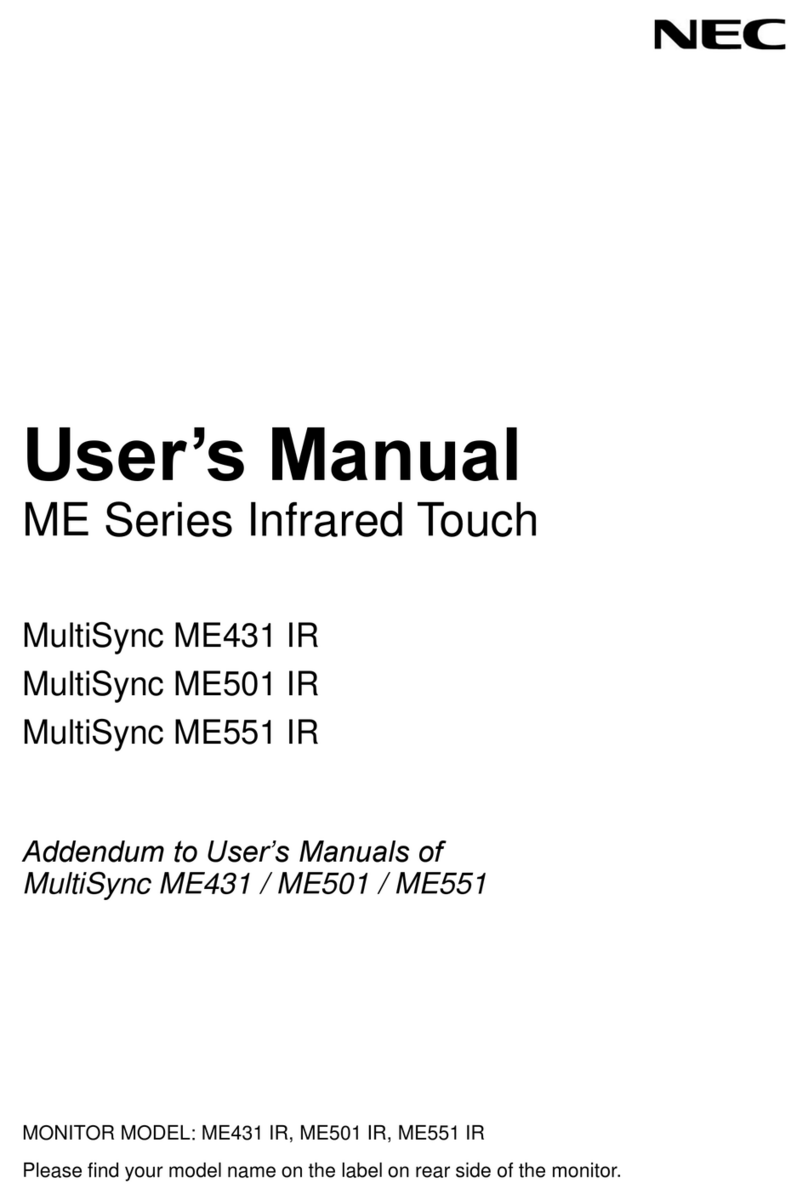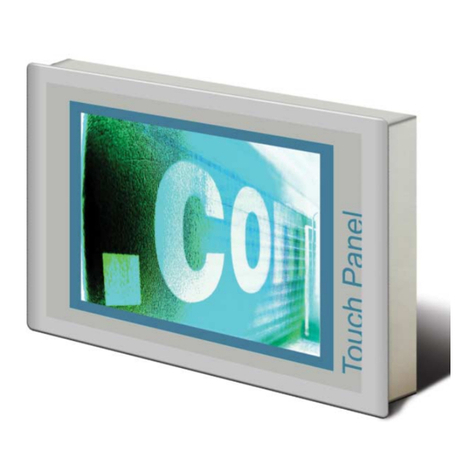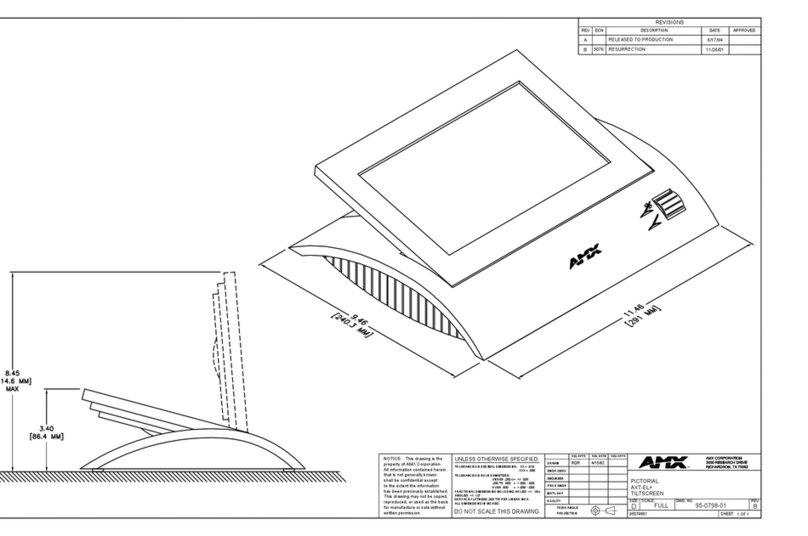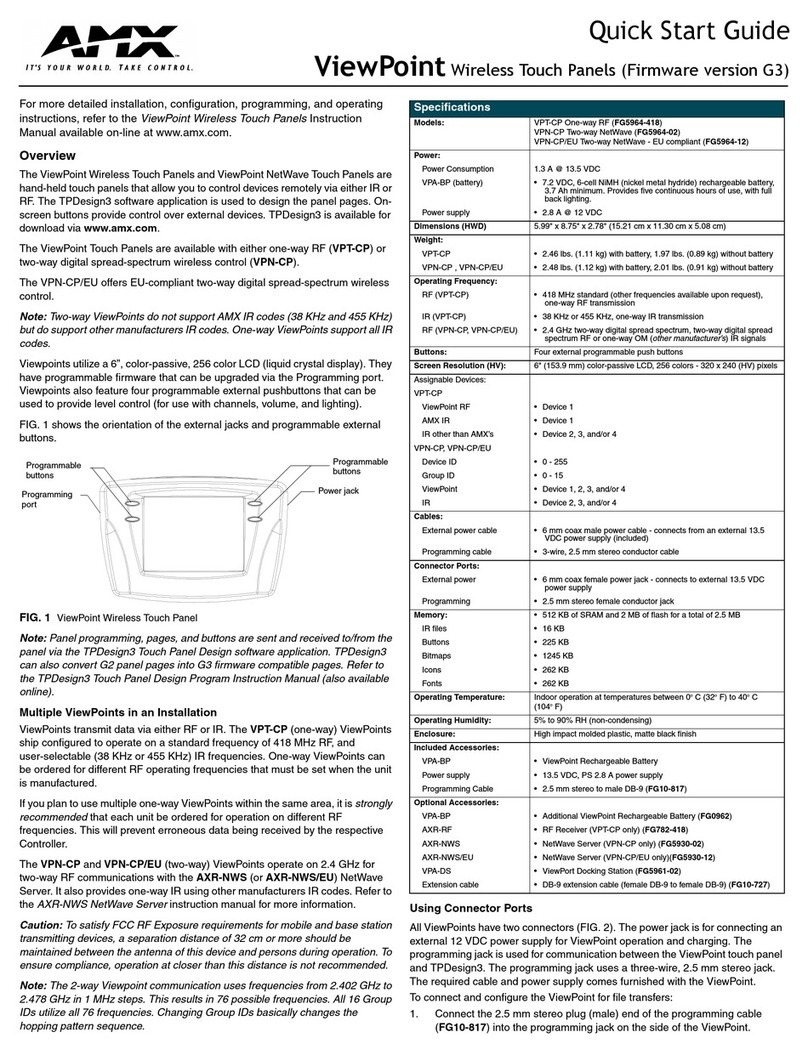AMobile IOT-500 User manual

IOT-500
5" Risc-based IoT Terminal
5" 物聯網/車聯網資料收集器
User Manual
使用手冊

Version 1.0
Copyright Notice
Copyright © 2016 Amobile Intelligent Corp. All Rights Reserved.
This document contains proprietary information protected by copyright. All rights
are reserved. No part of this manual may be reproduced by any mechanical,
electronic, or other means in any form without prior written permission of the
manufacturer.
Disclaimer
The information in this document is subject to change without prior notice in order
to improve the reliability, design and function. It does not represent a commitment
on the part of the manufacturer.
Under no circumstances will the manufacturer be liable for any direct, indirect,
special, incidental, or consequential damages arising from the use or inability
to use the product or documentation, even if advised of the possibility of such
damages.

III
Federal Communications Commission (FCC) Statement
15.21
You are cautioned that changes or modications not expressly approved by the
part responsible for compliance could void the user’s authority to operate the
equipment.
15.105(b)
This equipment has been tested and found to comply with the limits for a Class
B digital device, pursuant to part 15 of the FCC rules. These limits are designed
to provide reasonable protection against harmful interference in a residential
installation. This equipment generates, uses and can radiate radio frequency
energy and, if not installed and used in accordance with the instructions,
may cause harmful interference to radio communications. However, there is
no guarantee that interference will not occur in a particular installation. If this
equipment does cause harmful interference to radio or television reception, which
can be determined by turning the equipment off and on, the user is encouraged to
try to correct the interference by one or more of the following measures:
-Reorient or relocate the receiving antenna.
-Increase the separation between the equipment and receiver.
-Connect the equipment into an outlet on a circuit different from that to which the
receiver is connected.
-Consult the dealer or an experienced radio/TV technician for help.
This device complies with Part 15 of the FCC Rules.Operation is subject to the
following two conditions:
1) this device may not cause harmful interference and
2) this device must accept any interference received, including interference that
may cause undesired operation of the device.
FCC RF Radiation Exposure Statement:
For body worn operation, this phone has been tested and meets FCC RF
exposure guidelines when used with an accessory that contains no metal and
that positions the handset a minimum of 1.5 cm from the body. Use of other
accessories may not ensure compliance with FCC RF exposure guidelines.

IV
NCC警語:
根據NCC低功率電波輻射性電機管理辦法 規定: 第十二條 經型式認證
合格之低功率射頻電機,非經許可,公司、商號或使用者均 不得擅自變
更頻率、加大功率或變更原設計之特性及功能。
第十四條 低功率射頻電機之使用不得影響飛航安全及干擾合法通信;經
發現有干 擾現象時,應立即停用,並改善至無干擾時方得繼續使用。
前項合法通信,指依電信法規定作業之無線電通信。 低功率射頻電機須
忍受合法通信或工業、科學及醫療用電波輻射性電機 設備之干擾。
詳細功能說明書請參閱磐旭智能網站 amobile-solutions.com
警語:
使用過度恐傷害視力
注意事項:
使用30分鐘請休息10分鐘,2歲以下幼兒不看螢幕,2歲以上每天看螢
幕不要超過1小時
宣告:
此產品供電來源使用直流電源,且輸出需符合安全超低電壓電路及
電力限制型電源。
本產品於國內裝置使用時,其電源僅限使用機架電源模組所提供直
流電源輸入,不得使用交流電源及附加其他電源轉接裝置提供電
源,其電源輸入電壓及電流請依說明書規定使用。
警告使用者:
這是甲類的資訊產品,在居住的環境中使用時,可能會造成射頻干
擾,在這種情況下,使用者會被要求採取某些適當的對策。

V
設備名稱:5’’物聯網/車聯網資料收集器 型號(型式):IOT-500
Equipment Type designation (Type)
單元
Unit
限用物質及其化學符號
Restricted substances and its chemical symbols
鉛
Lead
(Pb)
汞
Mercury
(Hg)
鎘
Cadmium
(Cd)
六價鉻
Hexavalent
chromium
(Cr+6)
多溴聯苯
Polybrominated
biphenyls
(PBB)
多溴二苯醚
Polybro-
minated
diphenyl
ethers
(PBDE)
電路板 ○ ○ ○ ○ ○ ○
前殼 ○ ○ ○ ○ ○ ○
後殼 ○ ○ ○ ○ ○ ○
顯示模組 ○ ○ ○ ○ ○ ○
備考1. 〝超出0.1 wt %〞及〝超出0.01 wt %〞係指限用物質之百分比含量超出百
分比含量基準值。
Note 1: “Exceeding 0.1 wt %”and "exceeding 0.01 wt %" indicate that the
percentage content of the restricted substance exceeds the reference
percentage value of presence condition.
備考2. 〝○〞係指該項限用物質之百分比含量未超出百分比含量基準值。
Note 2:“○” indicates that the percentage content of the restricted substance
does not exceed the percentage of reference value of presence.
備考3. 〝-〞係指該項限用物質為排除項目。
Note 3: The “-”indicates that the restricted substance corresponds to the
exemption.
Note 3:The “−” indicates that the restricted substance corresponds to the
exemption.

VI
Key Component List
Vendor Specification
MTK MT2601, 1.0GHz
Hynix eNAND+LPDDR2, 4Gb
EISO FR-4, 6 layer, thickness: 1.6mm

1
Open Your Box
IOT-500 Risc-Based Panel PC
DC power adapter w/ 2-pin power terminal
User Manual
13 14
4
1 57
6
8
910 11 12
15
2
3
12.0 megapixel camera 910/100 Mbps RJ-45 LAN port
2Microphone 10 2 x USB 2.0 ports
35-point projected capacitive touch
screen
11 DB-9 RS-232/422/485 port
4Integrated 0.8W speaker 12 Power/Resset button
• Press and hold to power on/off the device.
• Press to suspend or resume the device.
54x 3.3V DIO,
1 x CAN 2.0b / OBD-II
13 Wi-Fi / Bluetooth and GPS (optional) antenna
*Remove the protective cap to attach the
antenna.
62-pin DC terminal,
12V~24V auto-detection
14 3G antenna
*Remove the protective cap to attach the
antenna.
7SIM card slot 15 VESA 50 mounting holes (M3 size)
8Reserved for S/W test or upgrade

2
Install SIM & microSD Cards
Power Connection
To connect the device to a power
source, connect the 2-pin terminal
block plug of the power adapter to
the 2-pin terminal block receptacle
on the device. Then connect the
adapter to a power soucre. The
device will be automatically turned on
upon power-on .
To install a SIM card to the device, locate the SIM card slot on the side and insert
the card following the direction as shown below. Push the SIM card into the card
slot until it locks into place.
To remvoe the SIM card, just push the SIM card in to eject it from its slot.

3
Connector Pinouts
PWPIN
Description: Power Input Connector
12
Connector Type: 2-pin Terminal Block
Pin Description
1Power_GND
2+12V-
GPIO and CAN Bus
Description:Digital General Purpose
Signal Input/Output and CAN
101
Connector Type: 4x 3.3V Digitial GPIO
connector and 1 x CAN 2.0b Bus
Pin Description Pin Description
1IO_GND 6GPIO_4
2GPIO_1 7IO_GND
3GPIO_2 8CANL
4IO_GND 9CANH
5GPIO_3 10 IO_GND
Note: The pin assignments of other connectors conform to the industry standard.

4
IOT-500概覽
包裝內容:
IOT-500 RISC架構平板電腦
DC 變壓器 (2-pin電源端子座)
使用手冊
13 14
4
1 57
6
8
910 11 12
15
2
3
1 2百萬畫素相機 910/100 Mbps RJ-45 LAN 網路連接埠
2麥克風 10 2 x USB 2.0 連接埠
3 5點觸控投射電容式螢幕 11 DB-9 RS-232/422/485 連接埠
4內建0.8W 喇叭 12 Power/Resset 按鈕
• 長按可開啟/關閉裝置
• 按一下可進入待機模式/喚醒裝置
54x 3.3V DIO,
1 x CAN 2.0b / OBD-II
13 Wi-Fi / 藍芽與GPS(選配)天線
*使用時請拆下保護蓋.
62-pin DC 電源端子,
12V~24V 自動偵測
14 3G 天線
*使用時請拆下保護蓋
7SIM卡插槽 15 VESA 50 安裝孔 (M3)
8軟體測試或升級專用連接埠
Other manuals for IOT-500
1
Table of contents
Other AMobile Touch Panel manuals