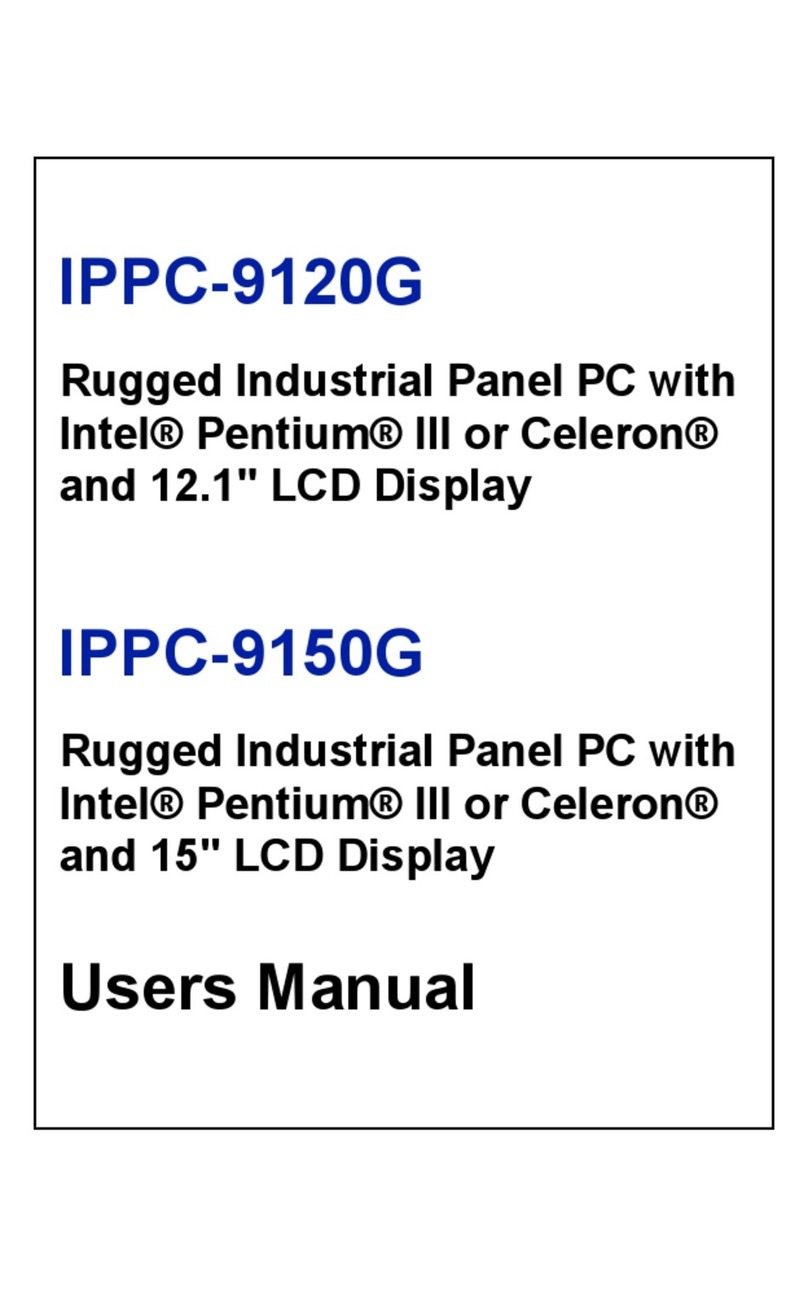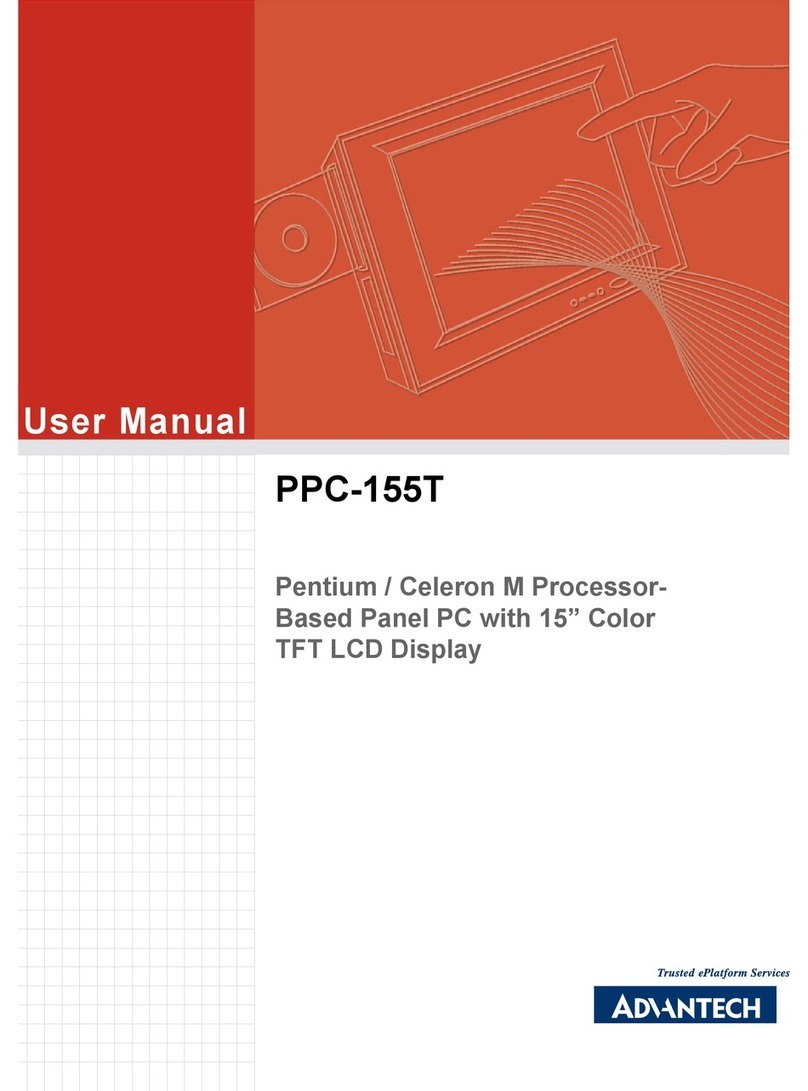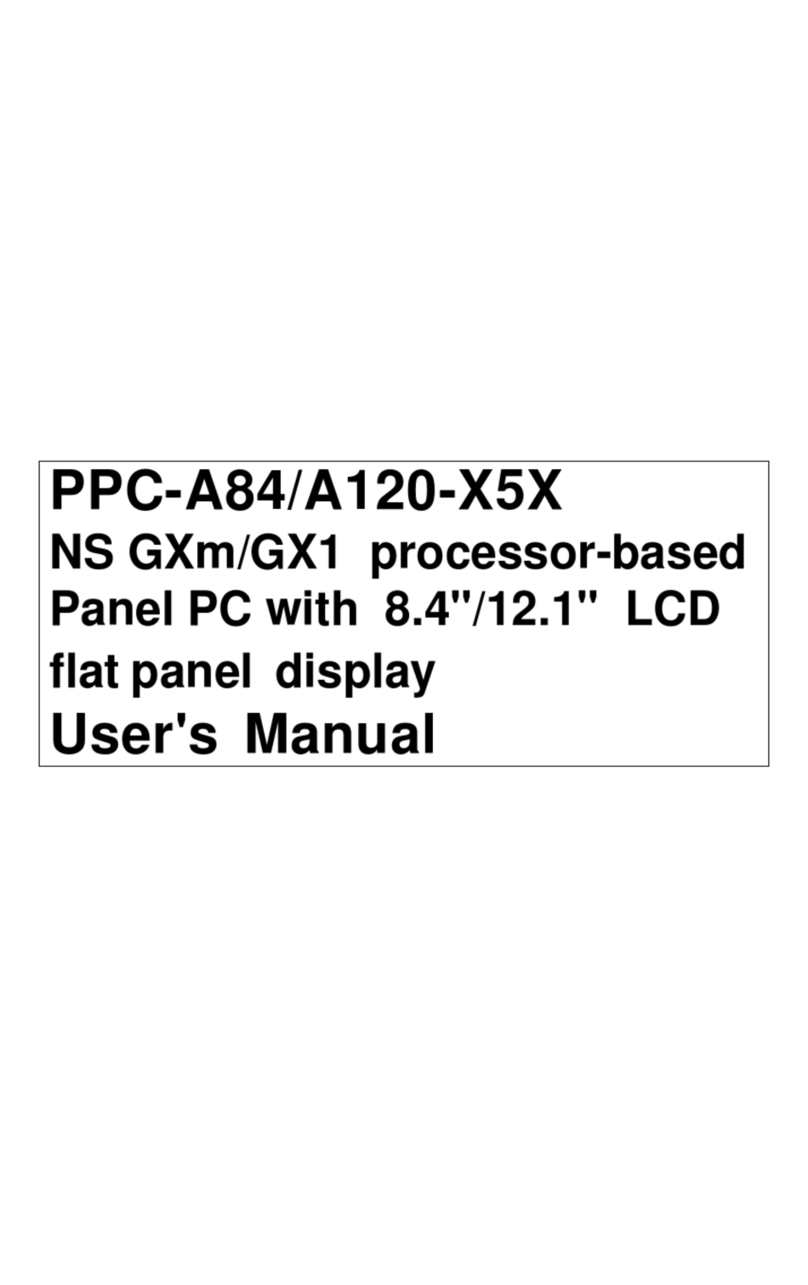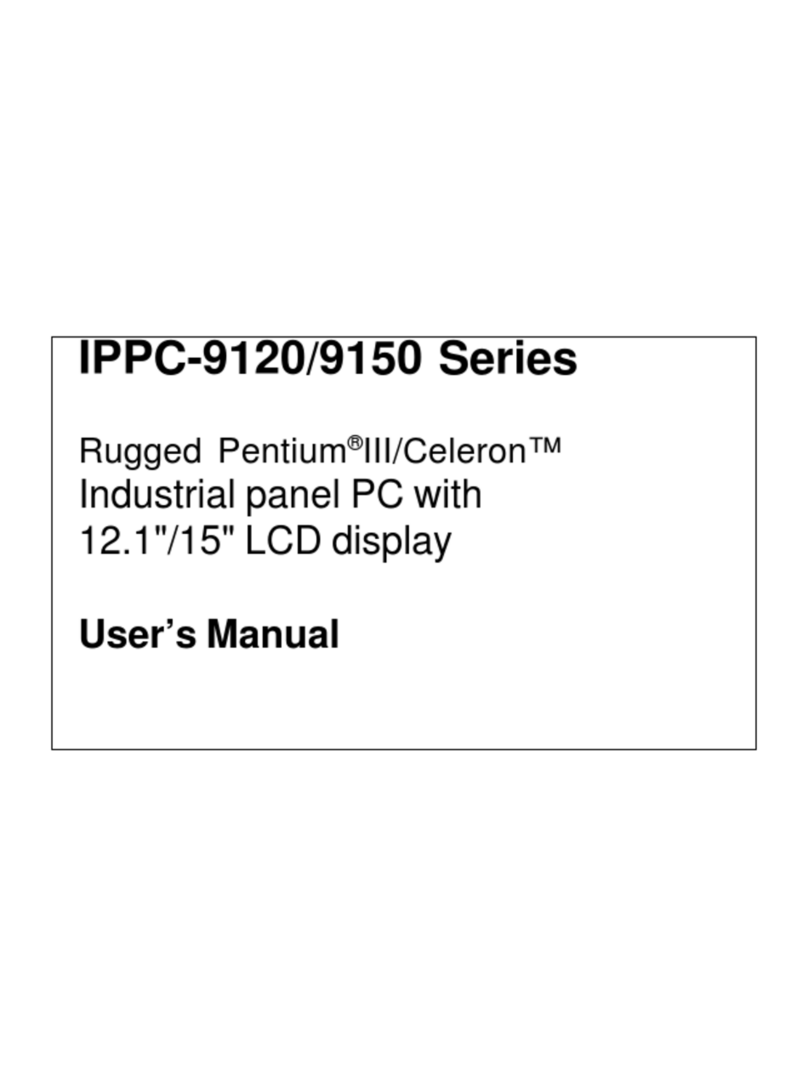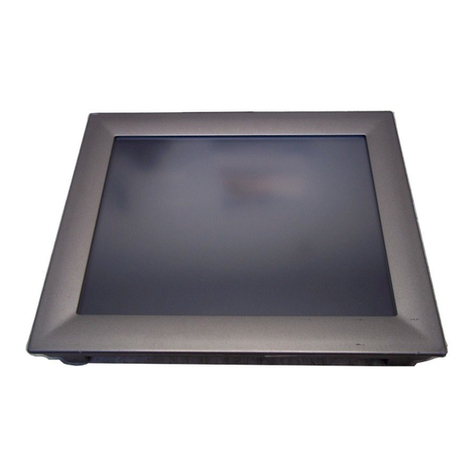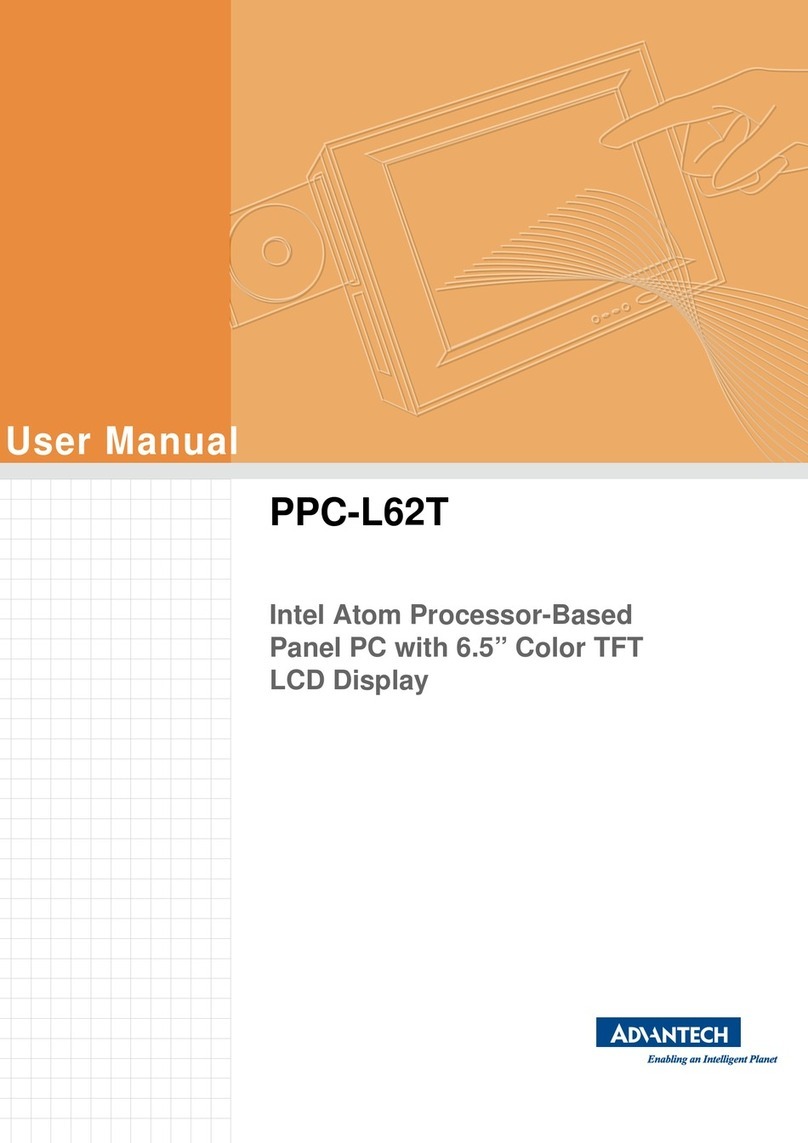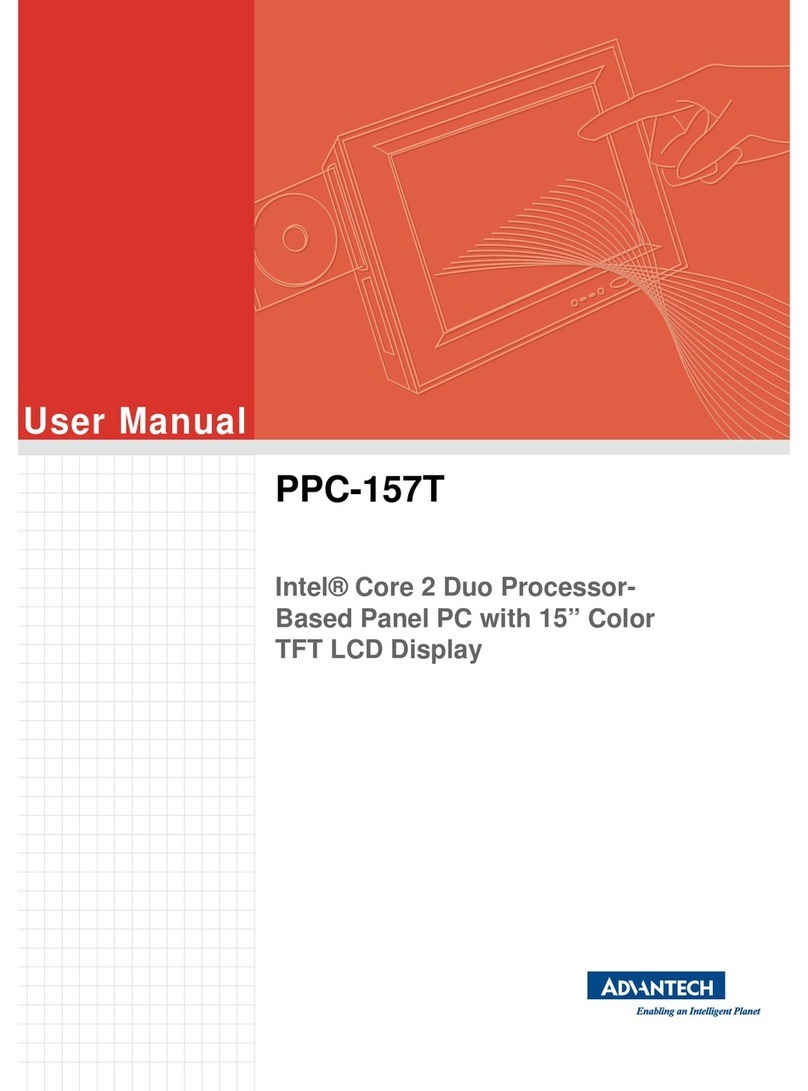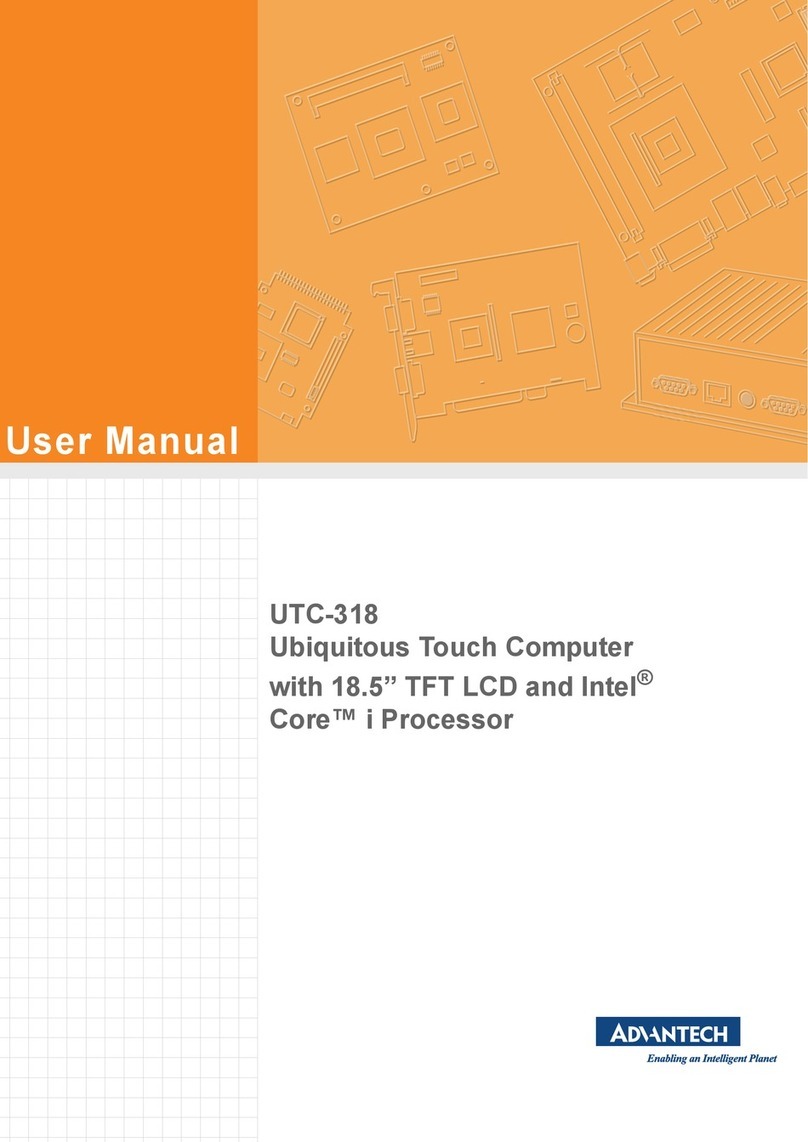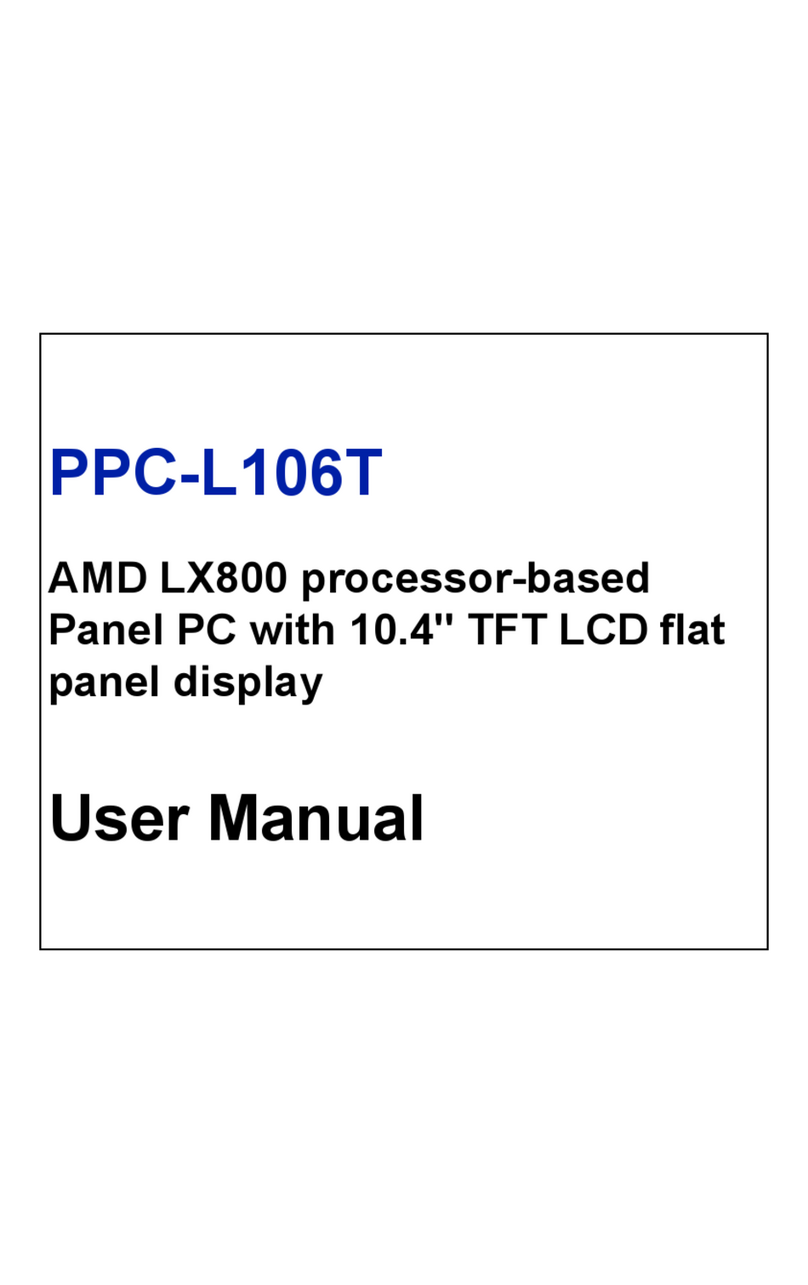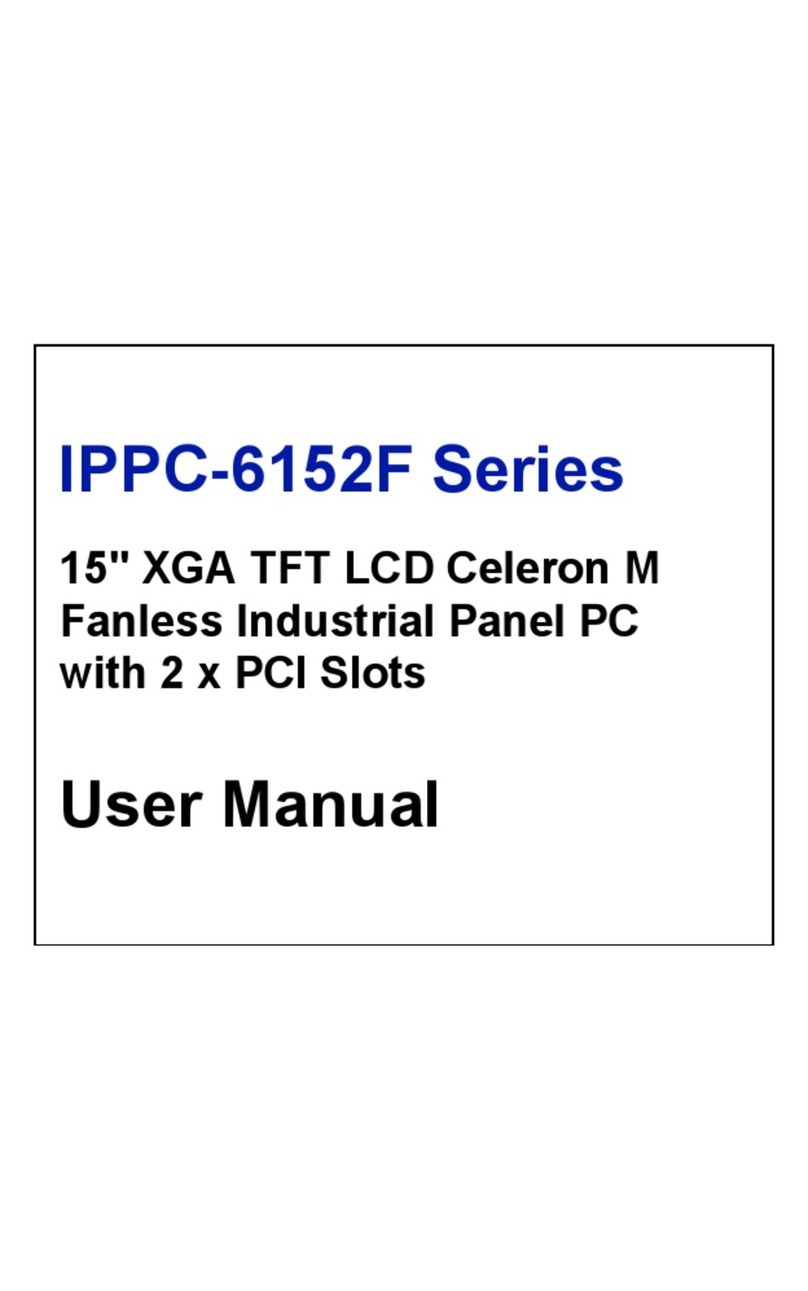viiTPC-1071H/1271H/1571H/1771H User Manual
Contents
Chapter 1 General Information ............................1
1.1 Introduction ............................................................................................... 2
1.2 Packing List............................................................................................... 2
1.2.1 TPC-1071H and 1271H ................................................................ 2
1.2.2 TPC-1571H and 1771H ................................................................ 2
1.3 Specifications ............................................................................................ 3
1.3.1 System Kernel............................................................................... 3
1.3.2 I/O Ports........................................................................................ 3
1.3.3 Safety and Environment................................................................ 3
1.4 LCD Specifications.................................................................................... 4
1.5 Touchscreen Specifications ...................................................................... 4
1.6 Power ........................................................................................................ 4
1.7 I/O Ports Arrangement .............................................................................. 5
Figure 1.1 TPC-1071H/1271H - I/O Port Arrangement
(Antenna is optional. Use P/N:1750000318 to order). 5
Figure 1.2 TPC-1571H/1771H - I/O Port Arrangement
(Antenna is optional. Use P/N:1750000318 to order). 5
1.8 Panel Mounting ......................................................................................... 6
Figure 1.3 Panel Mounting........................................................... 6
Figure 1.4 Front and Rear Images............................................... 6
1.9 Dimensions and Cutout............................................................................. 7
1.9.1 TPC-1071H ................................................................................... 7
Figure 1.5 TPC-1071H Dimensions............................................. 7
1.9.2 TPC-1271H ................................................................................... 8
Figure 1.6 TPC-1271H Dimensions............................................. 8
1.9.3 TPC-1571H ................................................................................... 9
Figure 1.7 TPC-1571H Dimensions............................................. 9
1.9.4 TPC-1771H ................................................................................. 10
Figure 1.8 TPC-1771H Dimensions........................................... 10
Chapter 2 System Setup.....................................11
2.1 System Setup.......................................................................................... 12
Figure 2.1 Unpack the Package ................................................ 12
Figure 2.2 Install CompactFlash Memory Card ......................... 13
Figure 2.3 Pin Definition of Power Connector............................ 13
Figure 2.4 Power Receptor & Switch Pin Assignment............... 14
2.2 Installing the Drivers................................................................................ 15
2.2.1 Installation of Touch Screen driver ............................................. 16
2.2.2 Installation of DIO driver ............................................................. 18
2.2.3 Installation of SRAM driver ......................................................... 22
2.2.4 Installation of Watchdog driver.................................................... 25
2.3 Touch Screen configuration .................................................................... 28
2.3.1 Device ......................................................................................... 29
2.3.2 Multiple Monitors......................................................................... 34
2.4 Wake up from Suspend Mode................................................................. 39
2.4.1 Wake-on-LAN ............................................................................. 39
2.4.2 Wake-on-Touch Screen .............................................................. 41
2.4.3 Wake-on-USB ............................................................................. 42
2.4.4 Wake-on-PS/2............................................................................. 43
2.5 Cabinet Installation Guide ...................................................................... 43