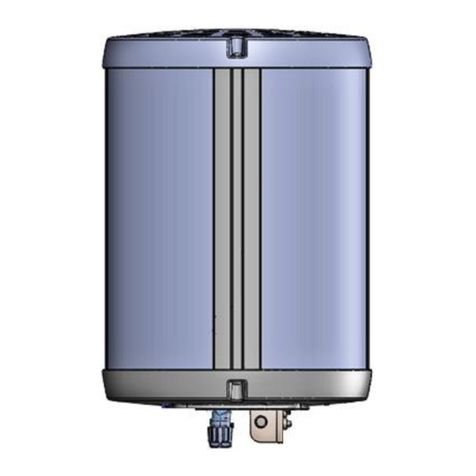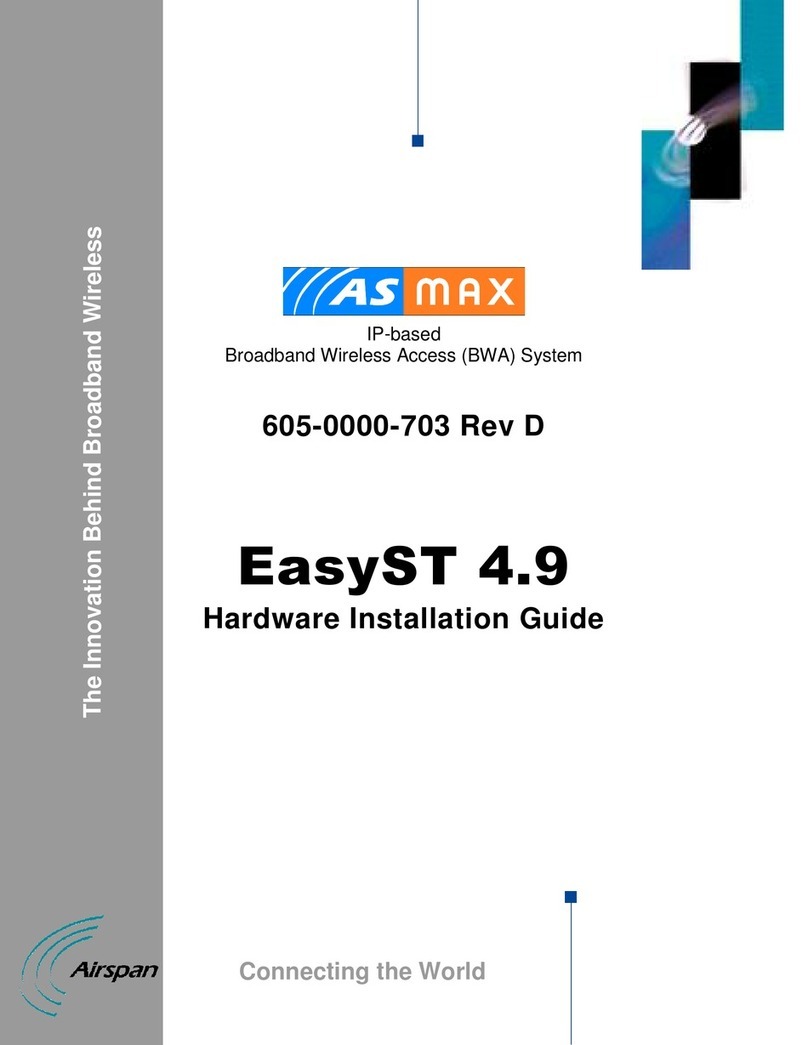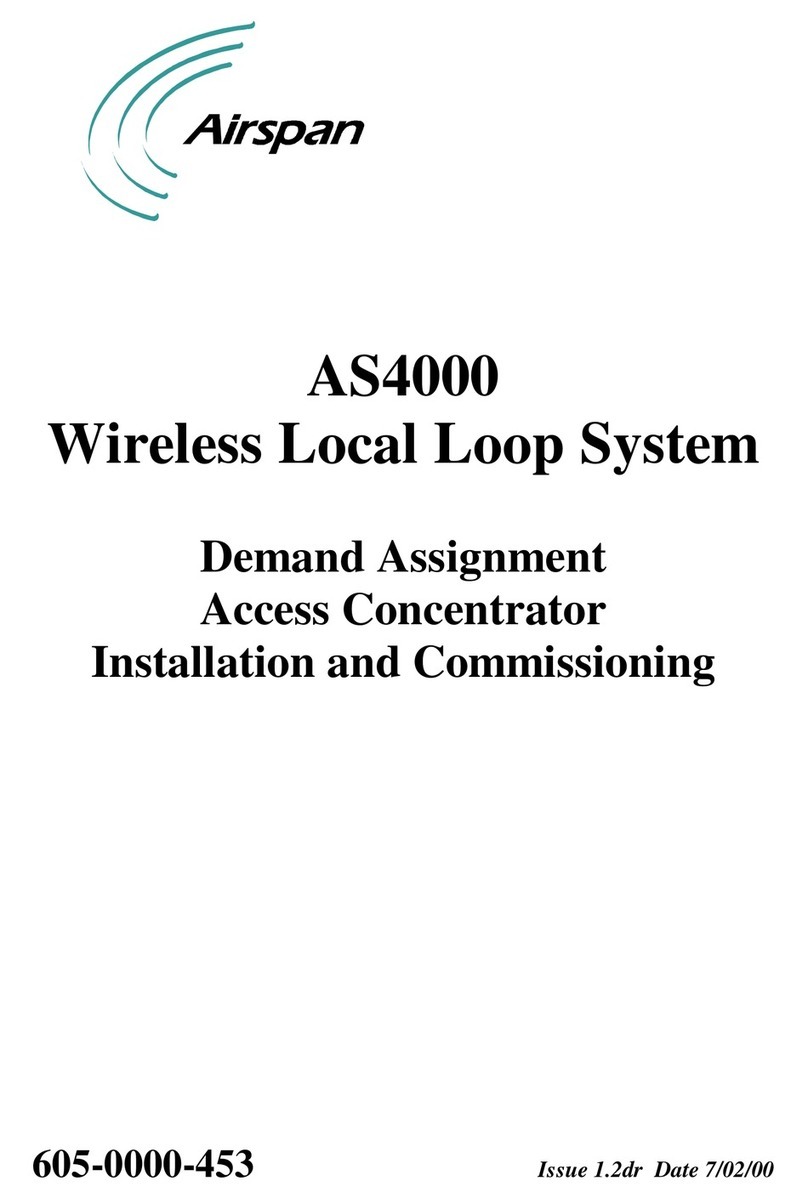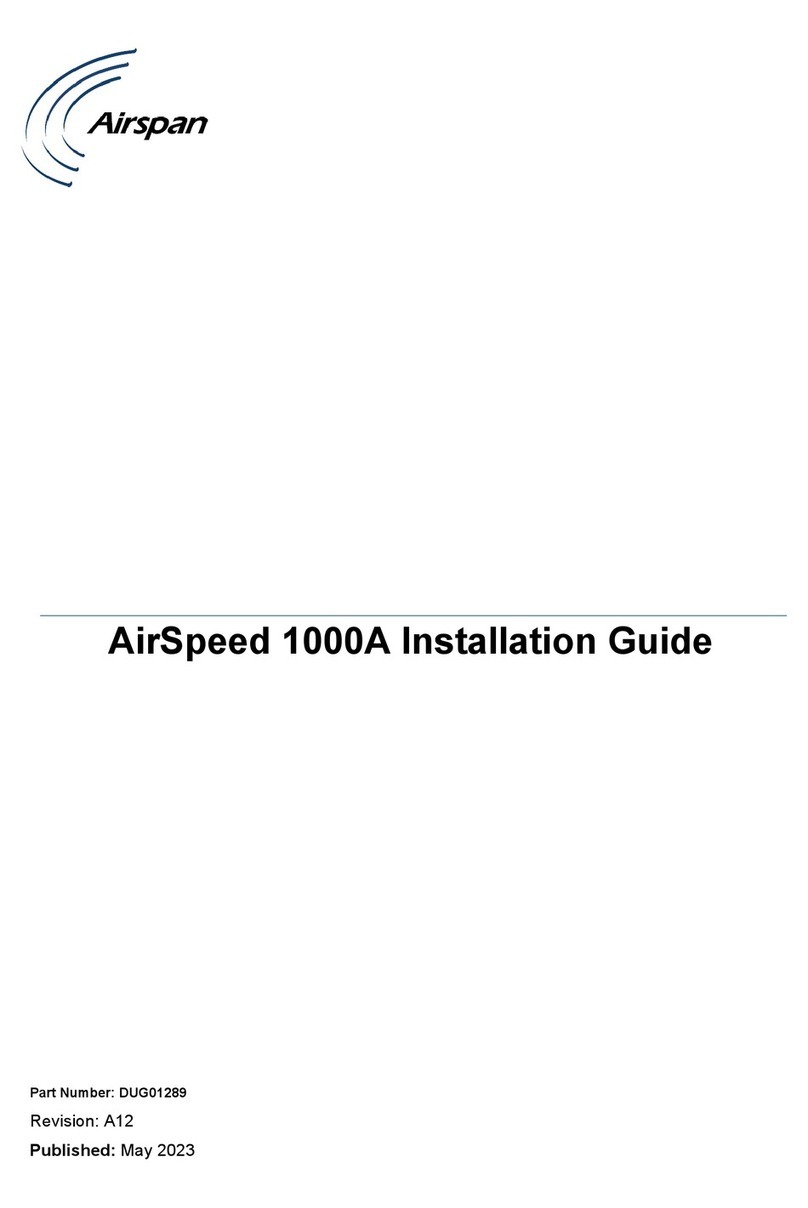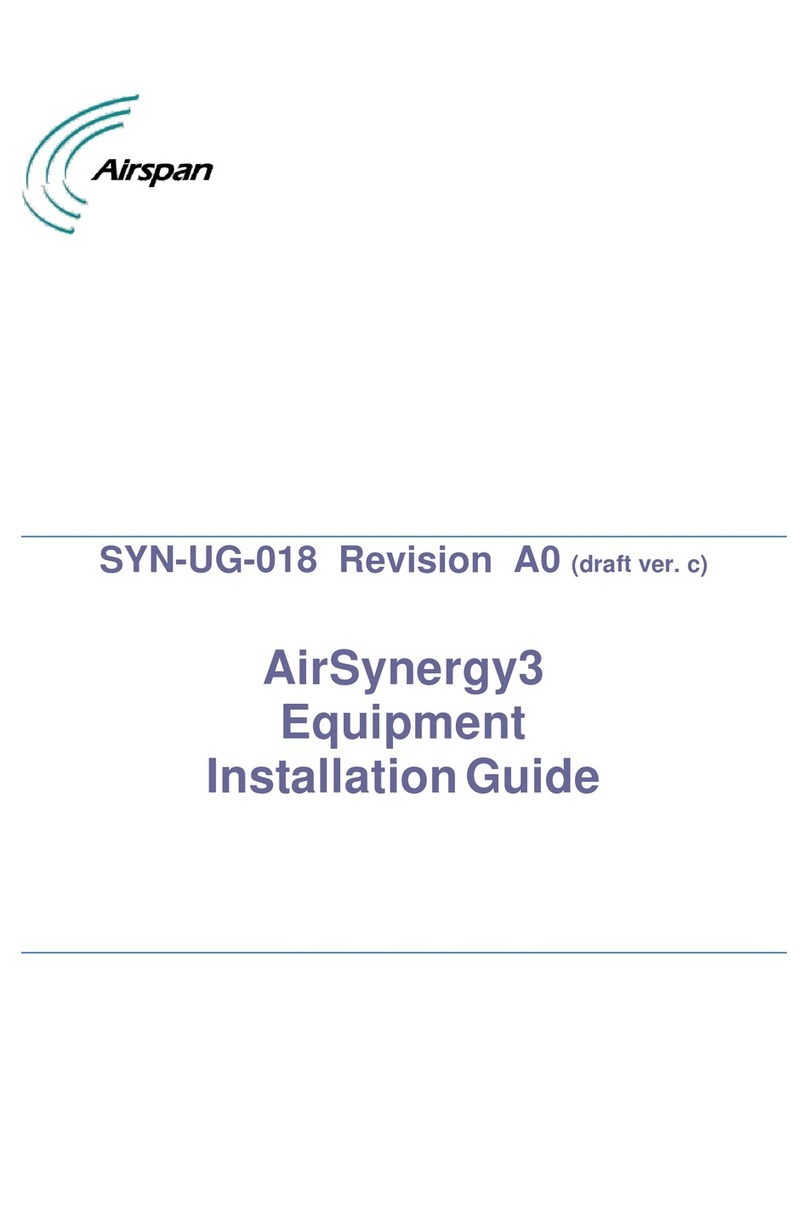Sprint Magic Box Terms and Conditions
1. Term. These Sprint Magic Box Terms and Conditions (this “Agreement”) is effective as soon as you (i) use the Sprint Magic Box (“Equipment”), or (ii) consent to its terms, and continues until you
return the Equipment to Sprint in undamaged condition or you pay the Equipment Fee as provided below. If you do not agree to the terms of this Agreement, do not use the Equipment. If you
use the Equipment, or keep the Equipment for at least 10 days after receiving it, you will be deemed to have agreed to the terms of this Agreement.
2. Basic Denitions. In this Agreement: (1) “we,” “us,” “our,” and “Sprint” mean Sprint Solutions, Inc. and its afliates doing business as Sprint; (2) “you,” “your,” “customer,” and “user” means the
recipient or user of the Equipment; and (3) “Equipment” means an indoor femtocell device and any ancillary equipment that Sprint provides to you, and which is generally used to enhance
Sprint’s wireless service signal.
3. Ownership of Equipment. You agree that Sprint owns Equipment, regardless of your possession of the Equipment. Sprint will retain ownership of the Equipment at all times. Title to the
Equipment will not transfer to you at any time during or after the term of this Agreement. You must return the Equipment to Sprint as provided in this Agreement. You may not sell or distribute
the Equipment.
4. Use of Equipment. Use of the Equipment is subject to Sprint’s Terms and Conditions which can be found at sprint.com/terms and conditions. This Agreement controls if there is a conict with
Sprint’s Terms and Conditions. In addition to the Sprint’s Terms and Conditions you agree not to perform or allow others to perform de-compilation, disassembly, or reverse engineering of the
Equipment or otherwise access, translate or decode any element of the Equipment (other than as expressly provided in any Sprint written instructions). Other than as expressly provided in any
Sprint written instructions, You agree not to nor allow others to make modications to or copies of any element or part of the Device interfere with the Equipment operations, or take any action
that damages or disrupts the operation of or service on, or any device directly or remotely connect to, the Equipment. The design, manufacture, assembly, know-how, trade secrets or any other
intellectual property associated with the Equipment, hardware or software, shall remain the sole property of Sprint or its licensors.
5. FCC Compliance. For radiofrequency exposure compliance, the Equipment must be installed and operated to provide a separation distance of at least 20 cm (8 in) from all persons and must
not be co-located or operating in conjunction with any other antenna or transmitter.
6. Replacement of Equipment. Sprint will repair and/or replace Equipment that is not operating properly under normal use at no charge unless we determine that the reason the Equipment
is not operating properly is due to damage (for example, water damage, re damage, or damage due to being dropped, tampering, neglect, or abuse, etc.). If the Equipment is tampered with, or
otherwise misused, you will be responsible for an Equipment Fee before Sprint will repair or replace damaged Equipment. Sprint is not responsible for any other devices or other products used
in connection with the Equipment (for example, wireless phone or handset, data card, etc.).
7. Return of Equipment. The Equipment remains the property of Sprint at all times, and you must return the Equipment to Sprint if your Sprint wireless service is discontinued or terminated for
any reason, if the Sprint service in connection with the Equipment is never used, discontinued or terminated for any reason, or if Sprint wishes to exchange the Equipment. Failure to return the
Equipment in undamaged condition within 30 days to Sprint will result in you being charged an Equipment Fee.
8. Penalty for Misuse of Equipment. Any tampering with or breakage of the Equipment may result in a charge of up to $140, and cancelation of your wireless account. You may not sell the
Equipment to a third party, and doing so can result in a charge of up to $140, and cancelation of your wireless account.
9. Stolen Equipment. If the Equipment is stolen, you must immediately call us to report the theft. Sprint will determine on a case by case basis whether it will replace the Equipment without
payment of the Equipment Fee.
10. Equipment Fee. The Equipment Fee is an amount up to $140 for each individual piece of Equipment (not including ancillary equipment). You will only be responsible for an Equipment Fee
as specically described in this Agreement. If you are responsible for an Equipment Fee, Sprint reserves the right to charge such Equipment Fee to your Sprint service account used in
connection with the Equipment.