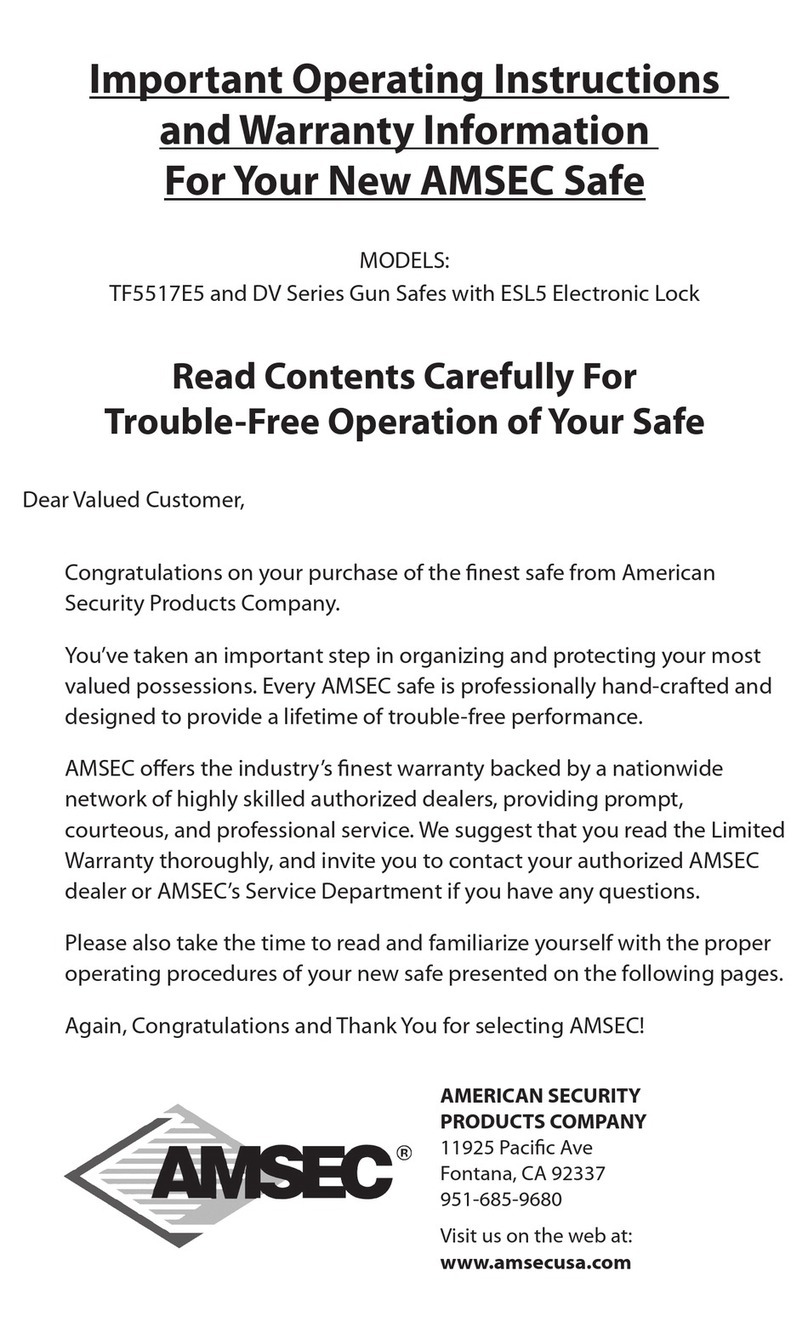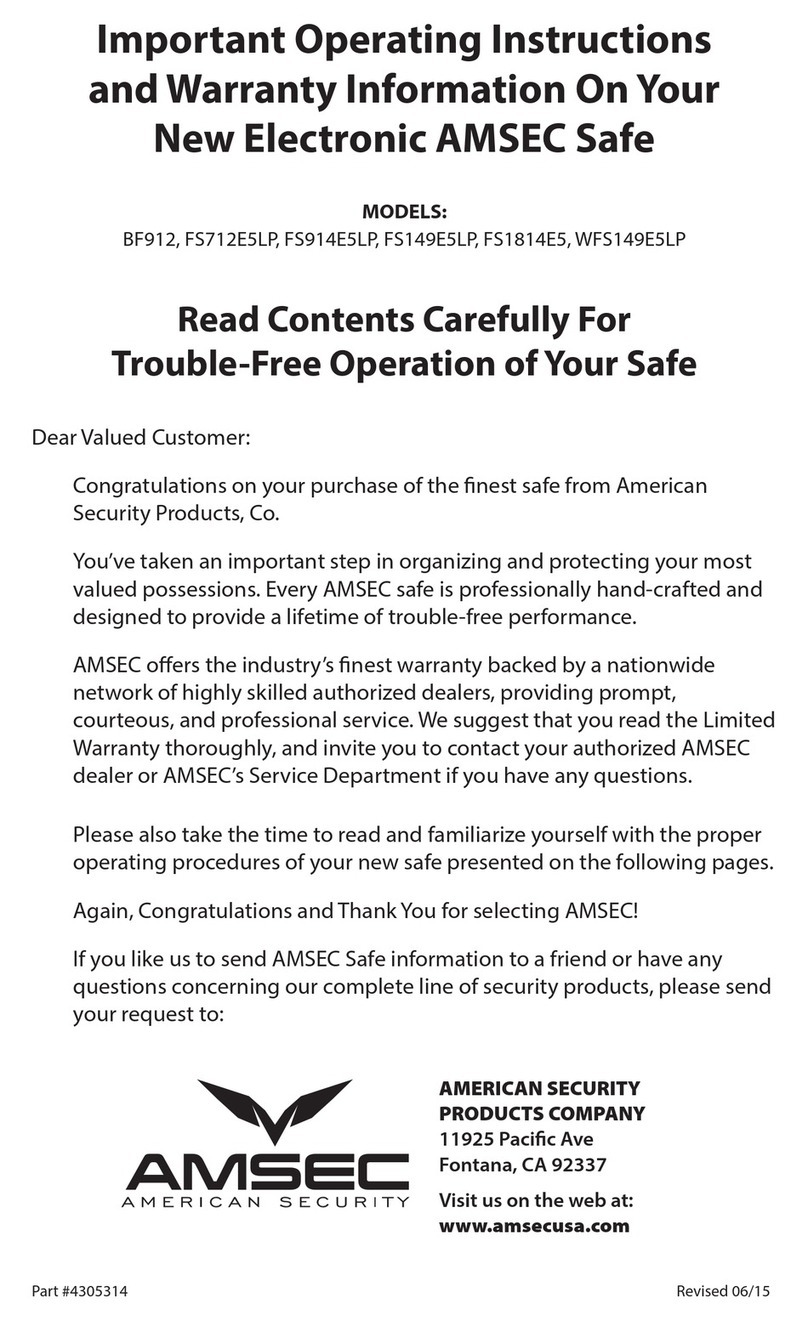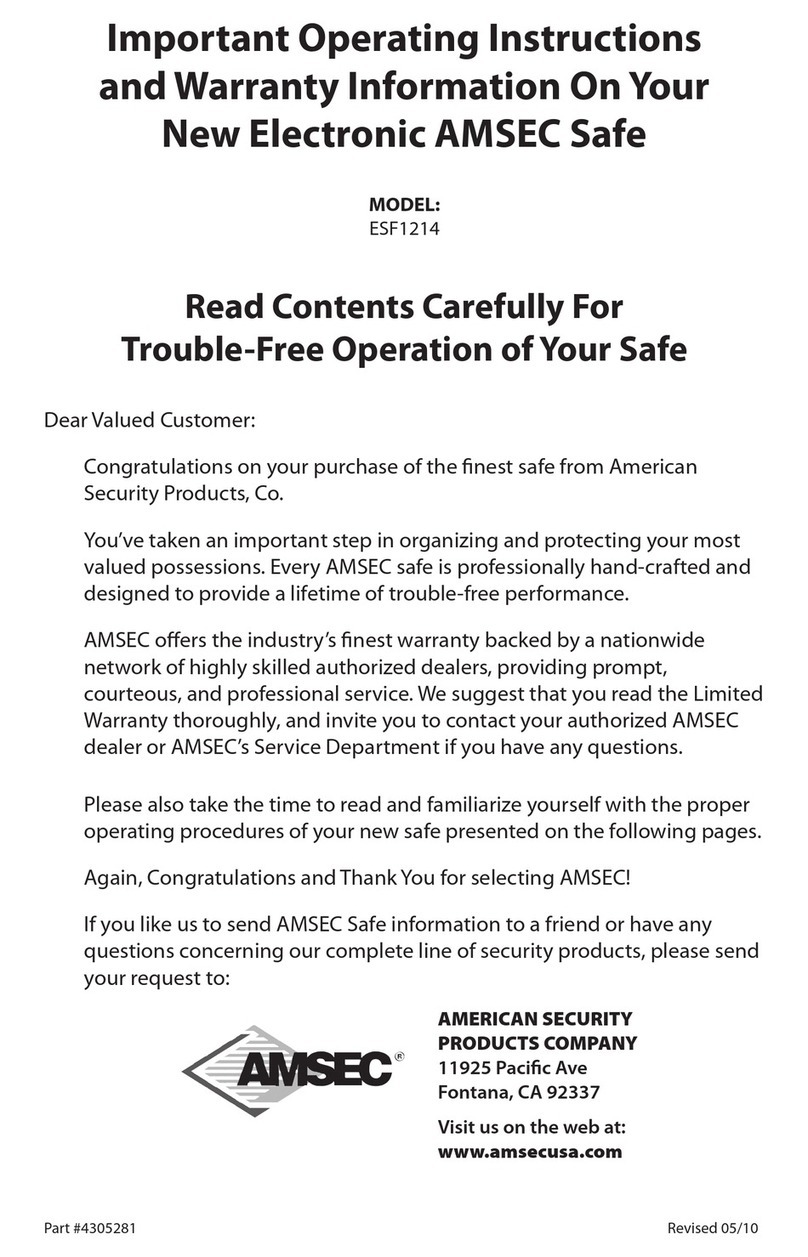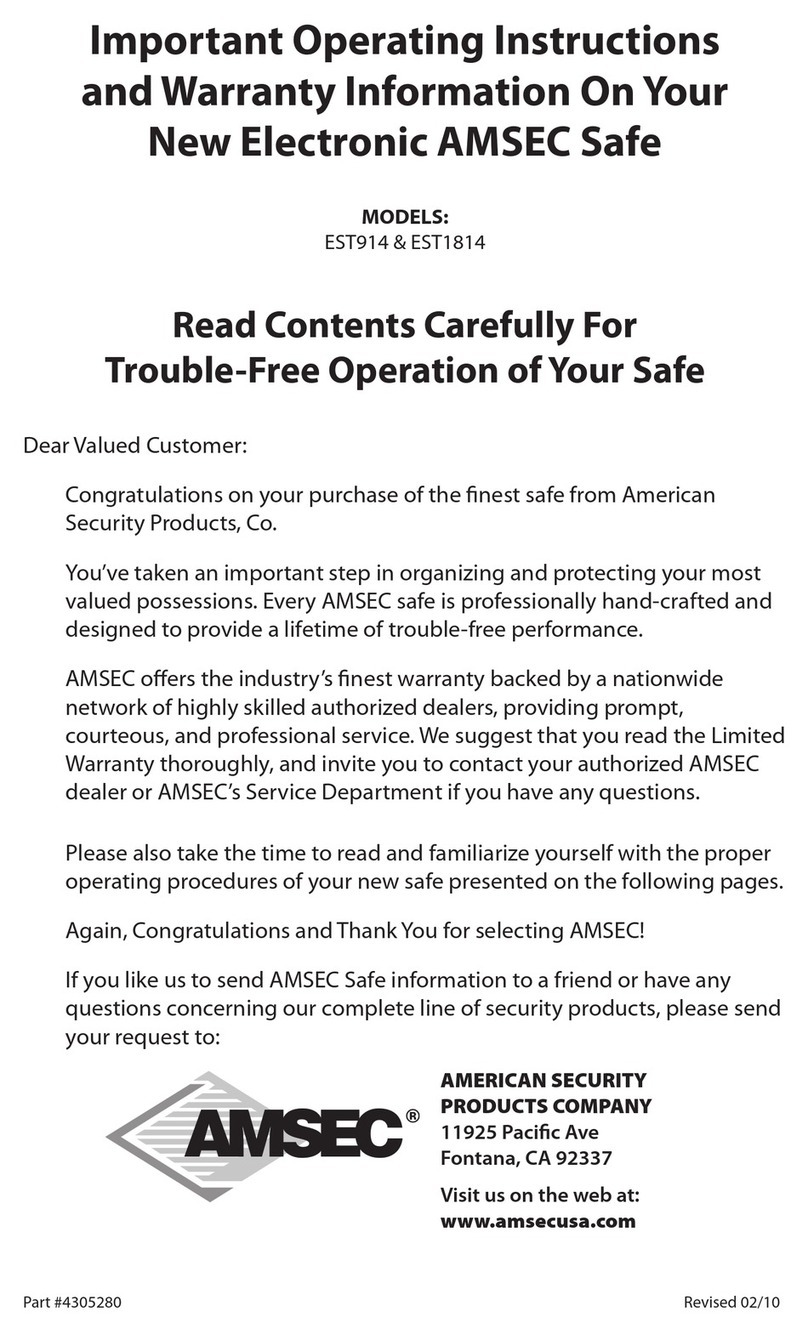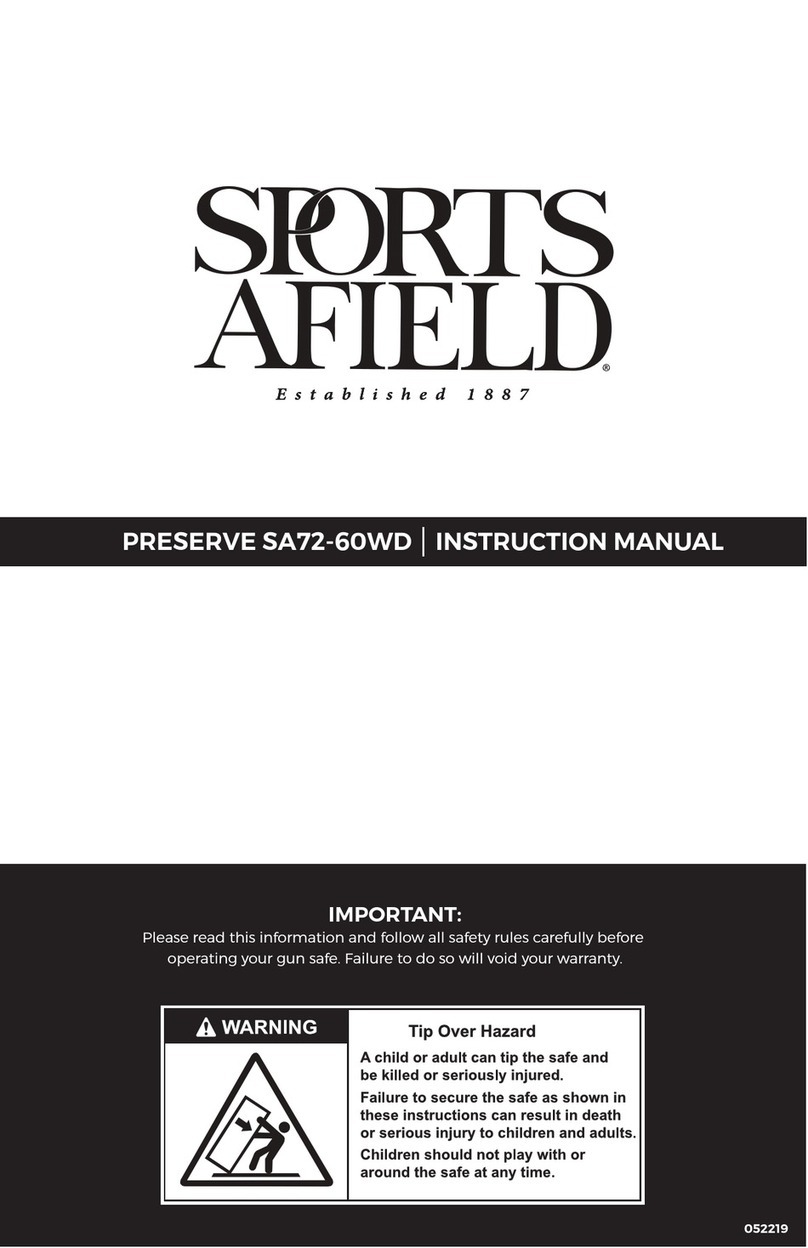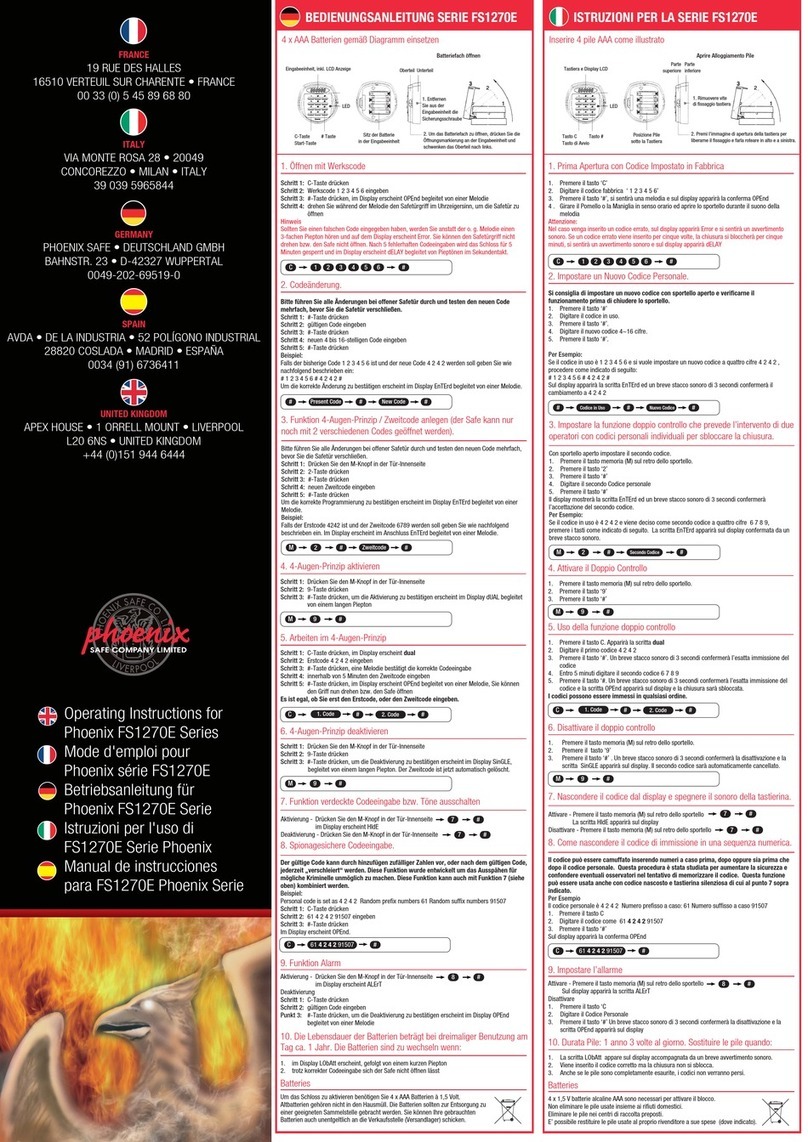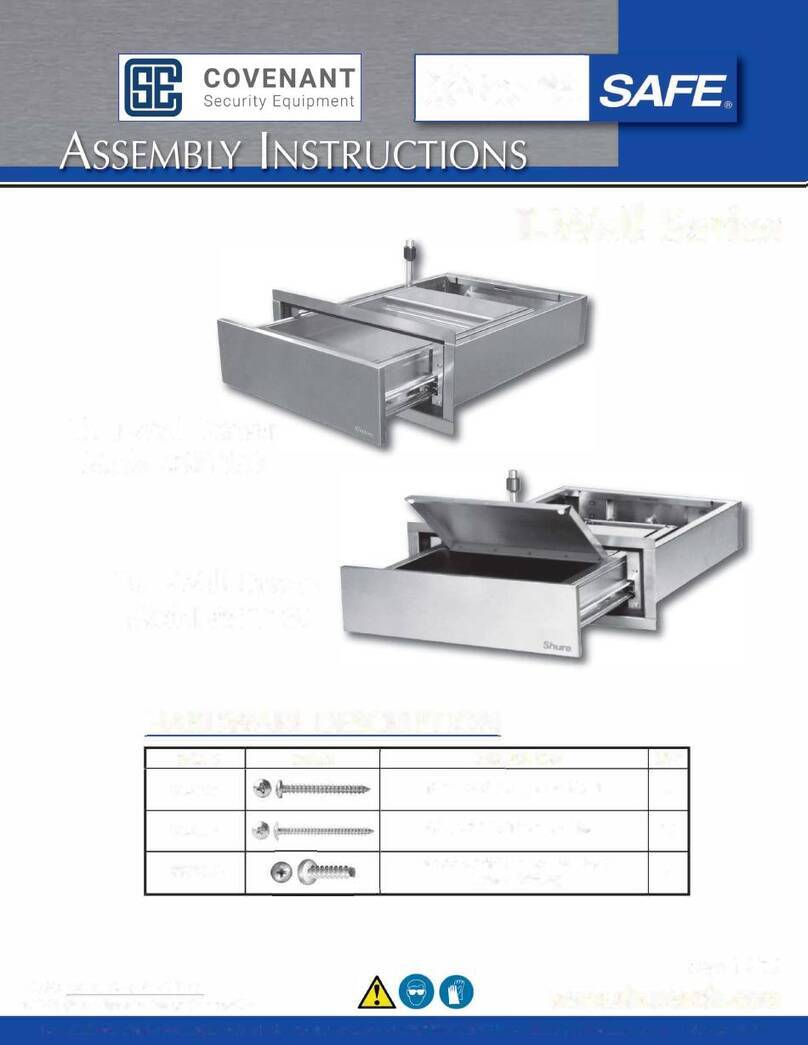Limited Product Warranty
LIMITED WARRANTY—SECURITY SAFES & ELECTRONIC PRODUCTS
Product Category Duration of Warranty
(Beginning from date of rst consumer purchase / Proof of purchase necessary)
All Safes and related components ..........................................1 Year Parts & Labor
Electronic Locks and related components ............................1 Year Parts & Labor
What is covered and what is not covered:
This warranty covers all defects in materials or workmanship in this product, but DOES NOT COVER:
(1) Damage, deterioration or malfunction resulting from:
a. Accident, negligence, misuse, abuse, improper installation, failure to perform normal maintenance or
operation to follow instructions labeled on or provided in the safe.
b. Any damage occurred from shipment. (Claims must be presented to the carrier)
c. Repair or attempted repair by anyone other than a pre-authorized AMSEC service dealer.
(2) Any unit which has been altered or on which the serial number has been defaced, modied or removed.
(3) Normal wear, battery replacement, any periodic maintenance or where combination lock has been
changed without factory authorization.
Who may enforce the warranty:
This warranty is only enforceable by the original purchaser.
What we will pay for and what you must pay for:
AMSEC will repair or replace units covered by this warranty, without charge to the consumer for labor and
materials. YOU ARE RESPONSIBLE FOR ANY INSTALLATION OR REMOVAL CHARGES AND FOR ANY SHIPPING
CHARGES. State sales tax does not apply to warranty service work and will not be honored. If safe compo-
nents must be shipped for warranty service, AMSEC will pay the shipping charges to any destination within
the USA if the repairs are covered by the warranty. Defective parts must be returned (not repaired unless
instructed) to AMSEC. If parts are not returned, the warranty invoice will be denied.
How you can get warranty service:
(1) If your AMSEC safe requires service, contact your local authorized AMSEC dealer and the dealer will ad-
vise you of the procedures to be followed. If this is not practical, contact the AMSEC Service Department
at the address on front cover or call 951-685-9680, ex. #1036.
(2) All warranty service must have prior authorization, accompanied by proof of purchase as evidence of
warranty coverage. A warranty authorization number must be obtained from AMSEC before any service
work is performed. The serial number, description of product and description of problem must be sup-
plied to AMSEC to determine warranty status before an authorization number will be assigned. Issuance
of the authorization number recognizes only the existence of the problem and does not constitute an
admission of liability by AMSEC. Only approved service representatives will be authorized to perform
warranty service. Any service performed prior to issuance of a warranty authorization number will be
subject to denial.
Limitation of Implied Warranties:
Any implied warranties, including warranties of merchantability and tness for a particular purpose, are
limited in duration to the length of this warranty.
Exclusions of Damages:
AMSEC’s liability for any defective products is limited to repair or replacement of the product, at our option.
AMSEC shall not be liable for damages based upon inconvenience, loss of use, damage or loss of contents,
or any other damages whether incidental, consequential or otherwise.