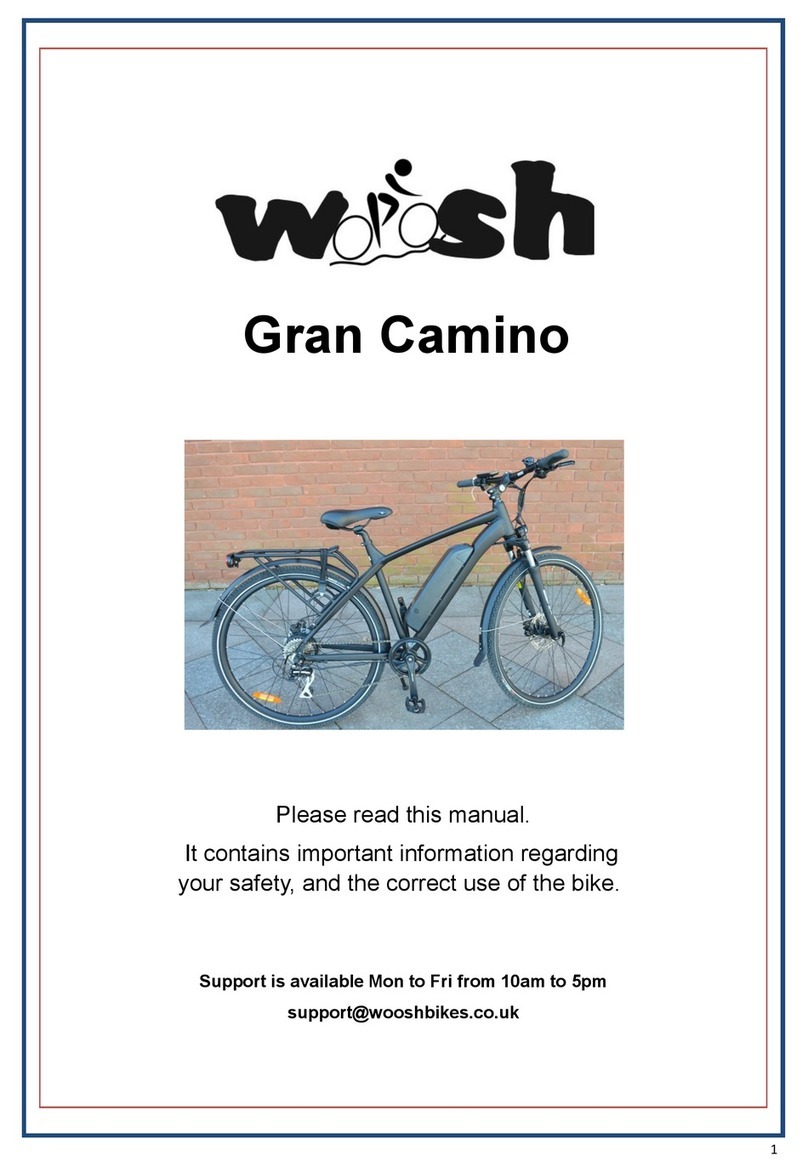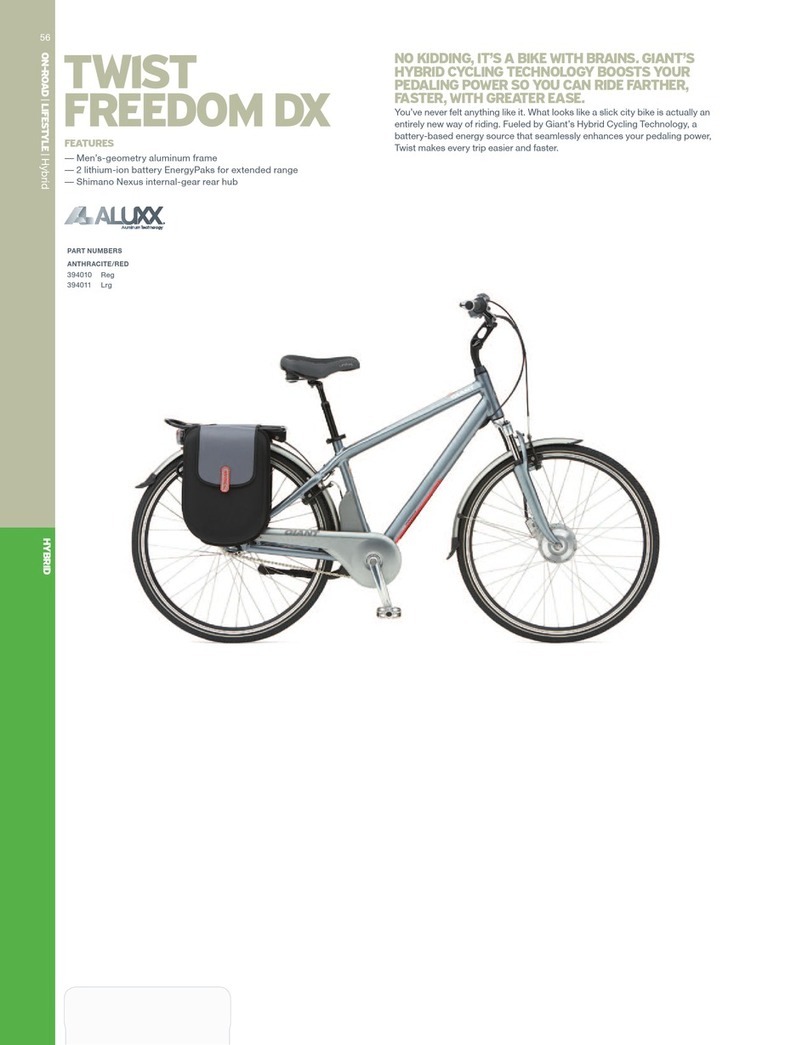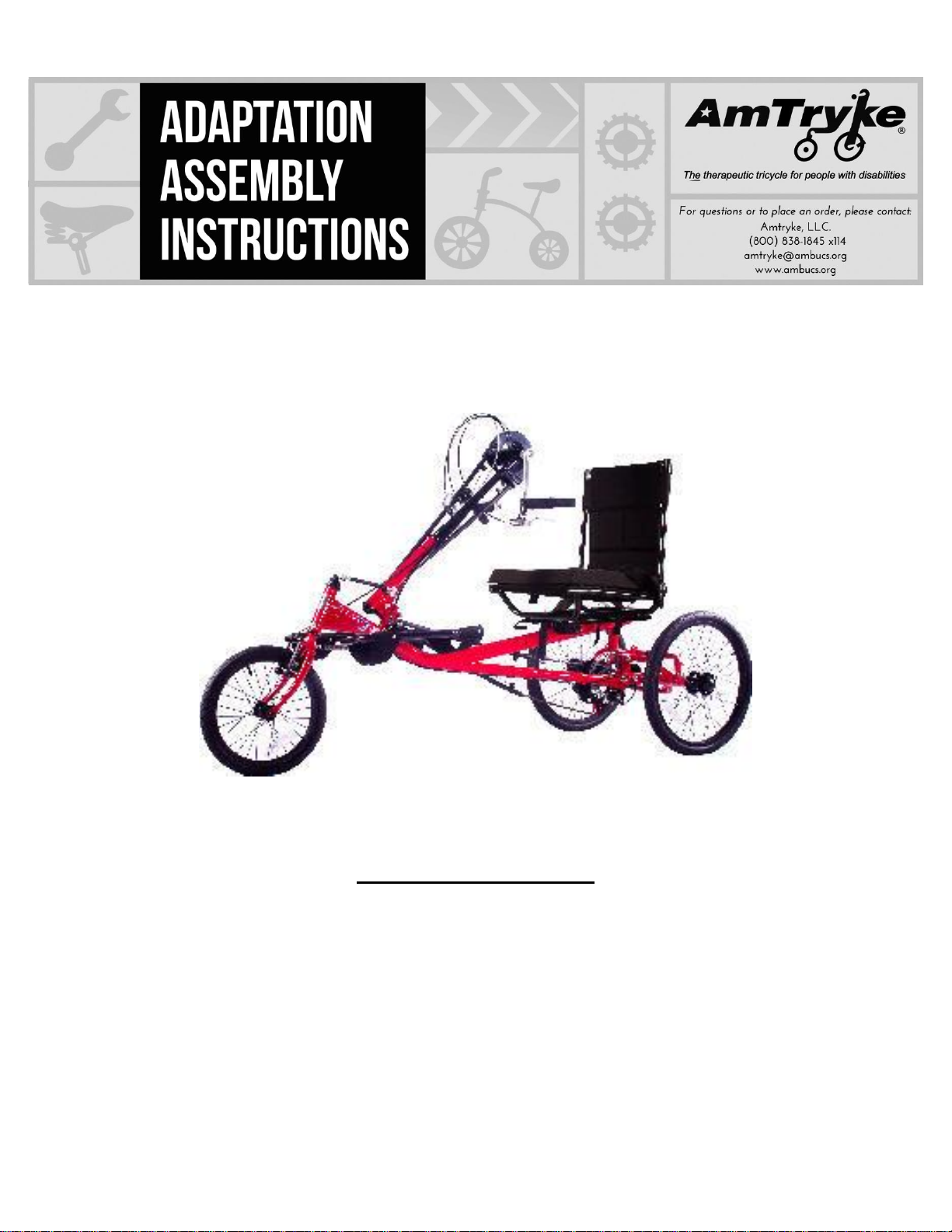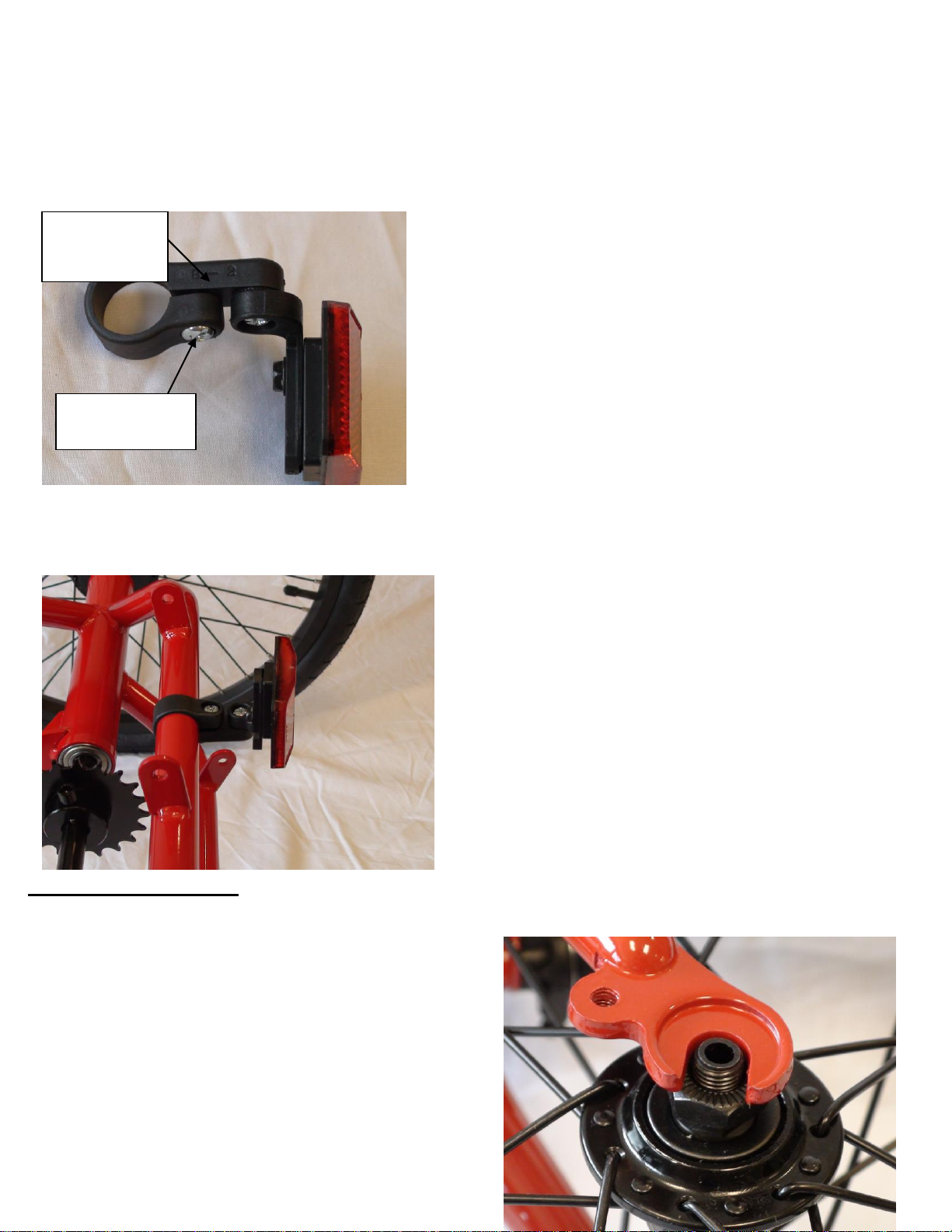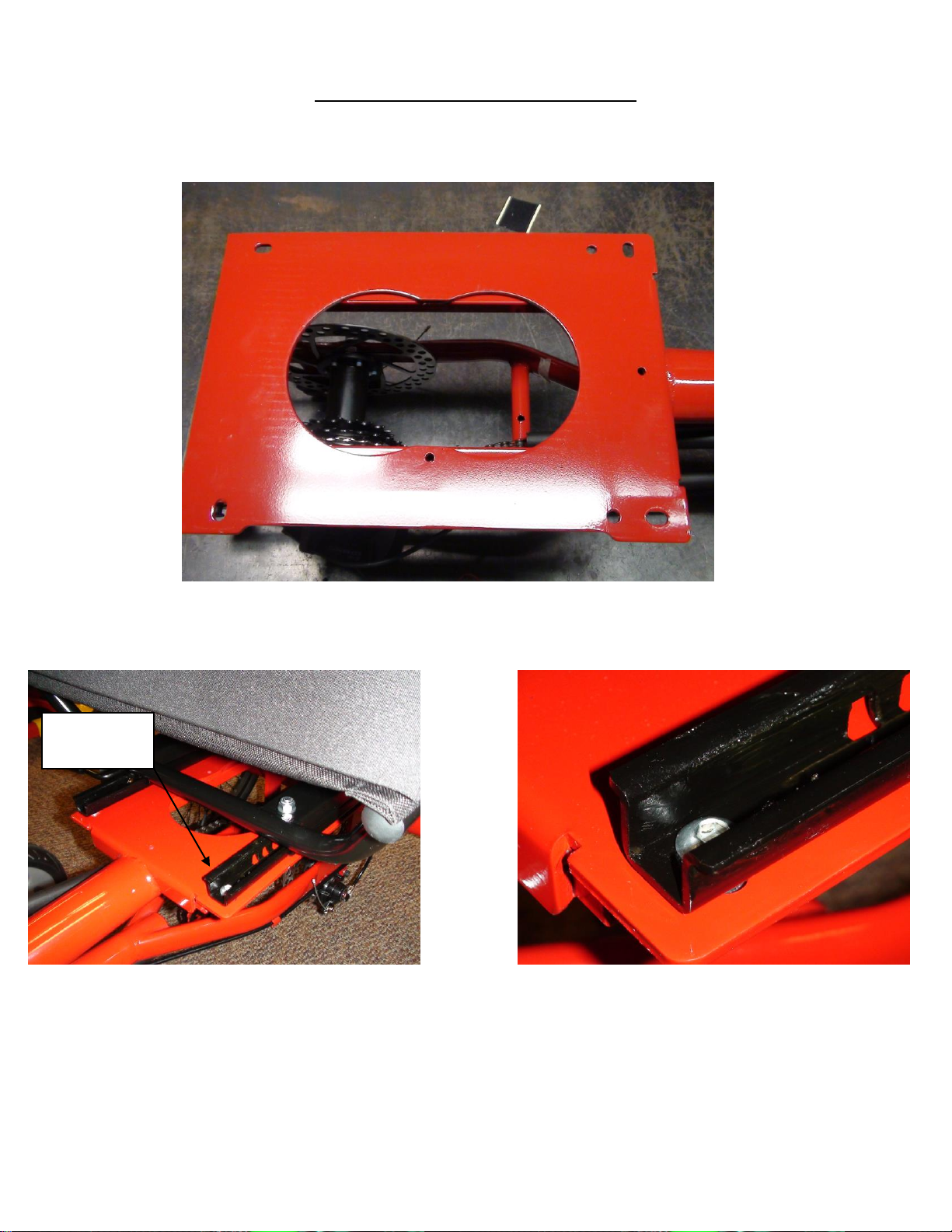AmTryke HP1000 User manual
Other AmTryke Bicycle manuals

AmTryke
AmTryke 50-FC-1516 User manual

AmTryke
AmTryke Snappy Foot User manual

AmTryke
AmTryke AM Series User manual
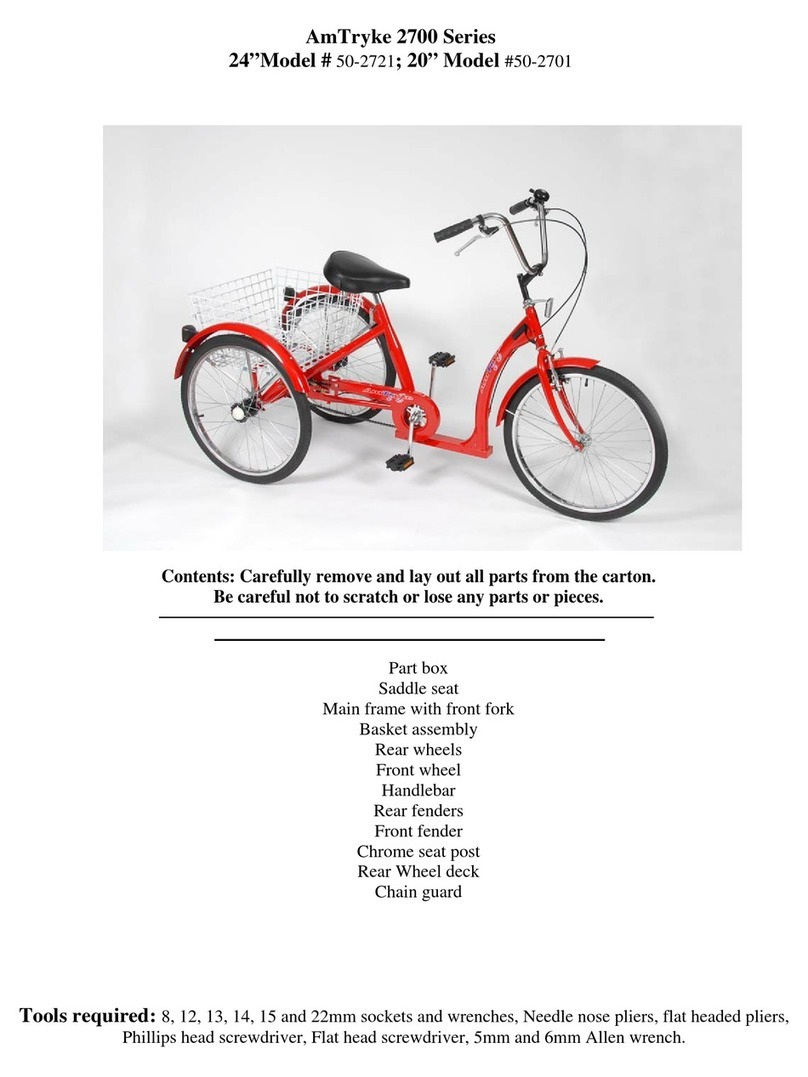
AmTryke
AmTryke 2700 Series User manual
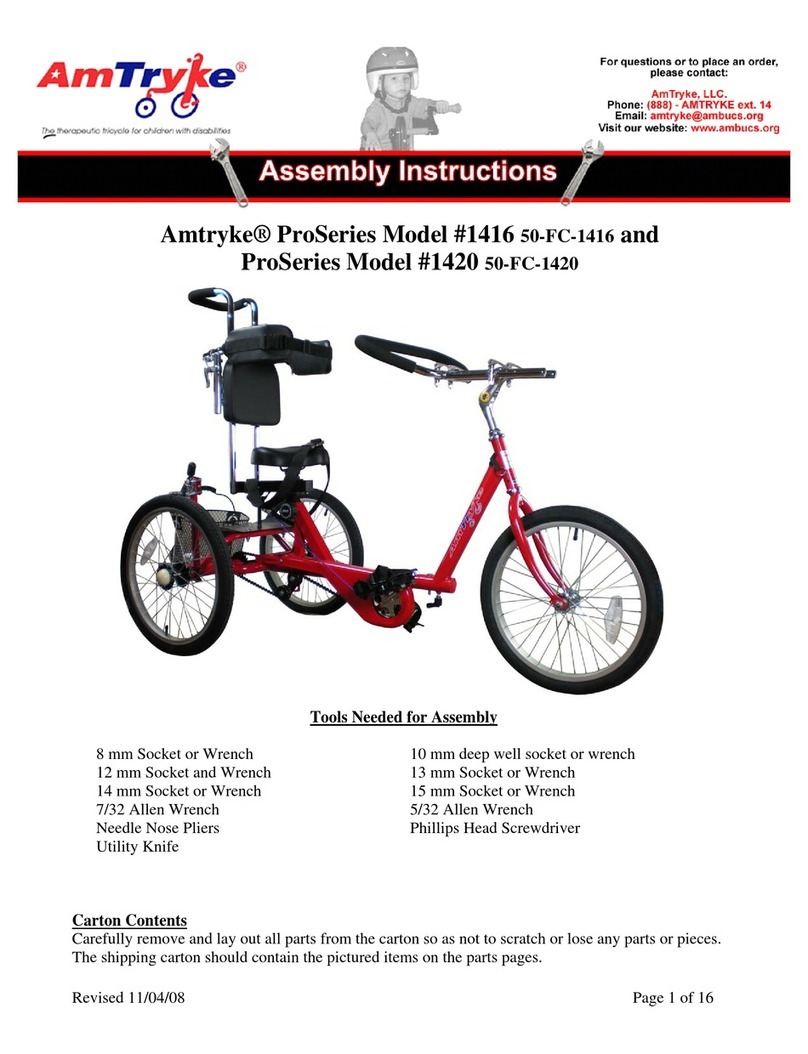
AmTryke
AmTryke 50-FC-1416 User manual
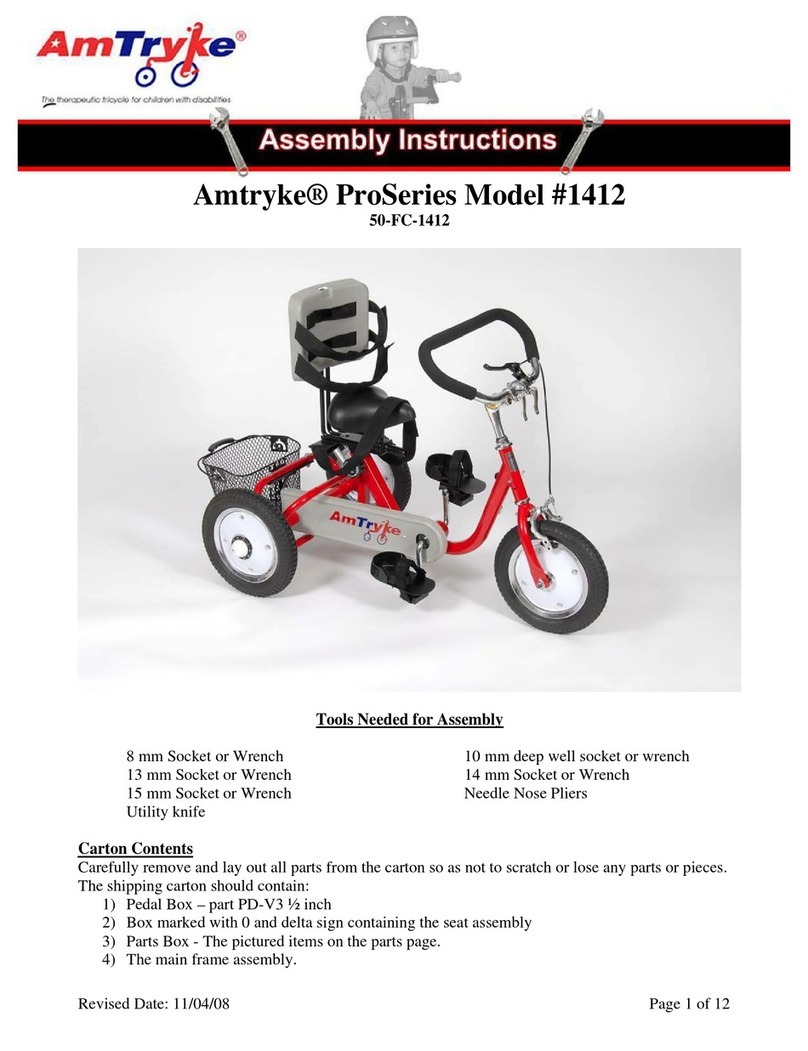
AmTryke
AmTryke 1412 User manual
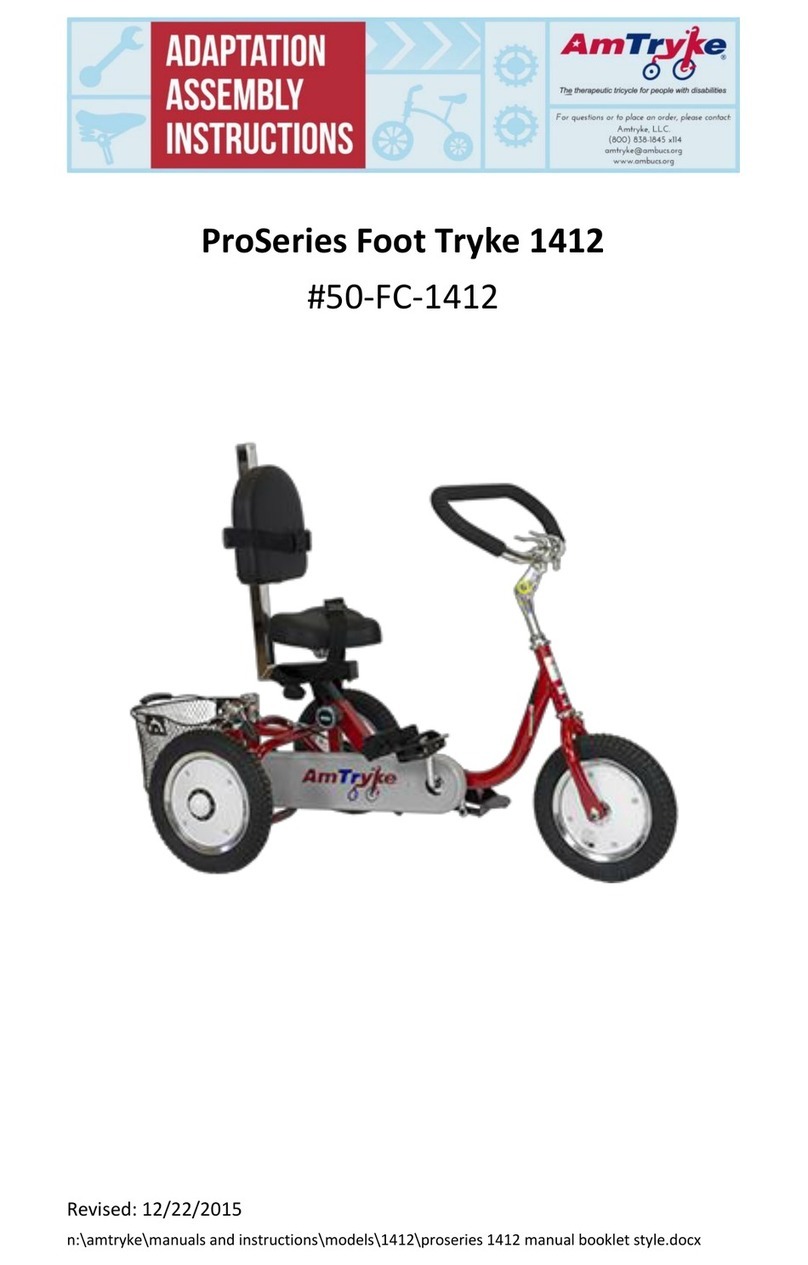
AmTryke
AmTryke Pro Series User manual
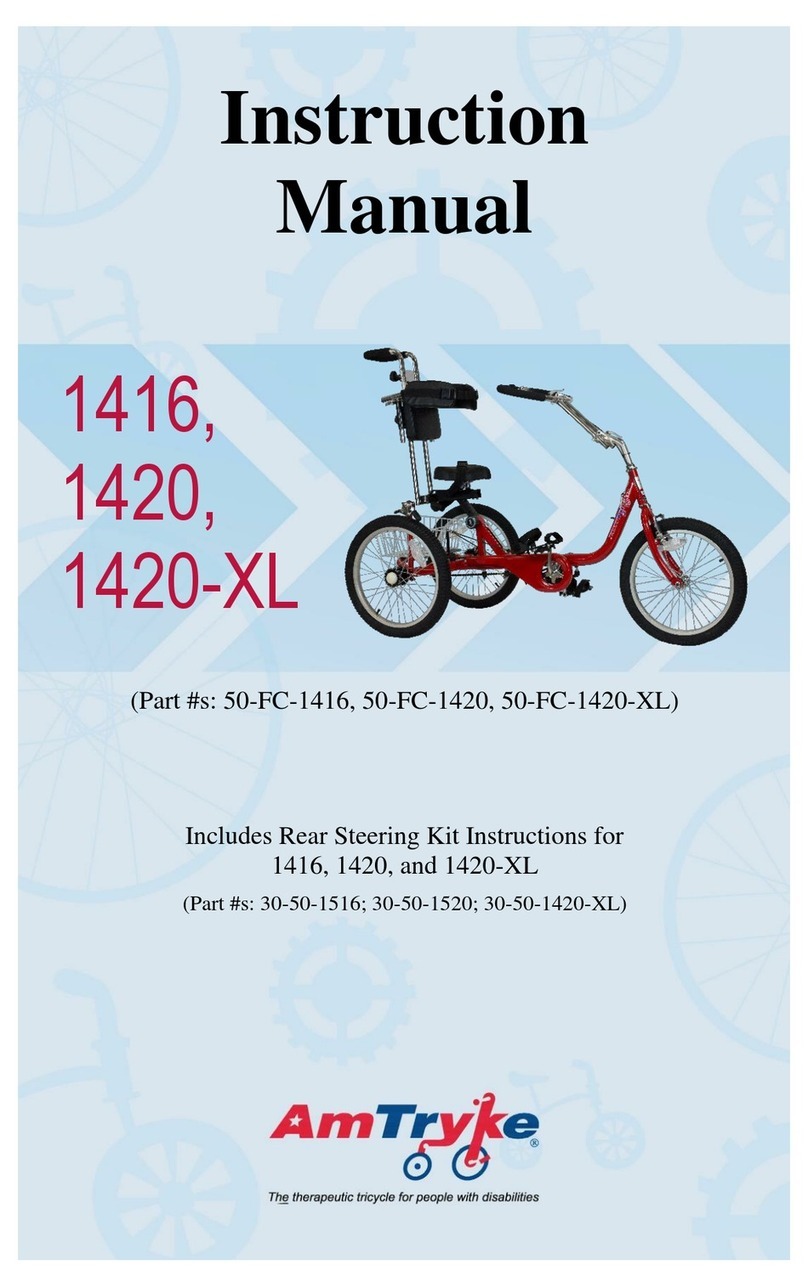
AmTryke
AmTryke 1416 User manual

AmTryke
AmTryke 1020 User manual

AmTryke
AmTryke T2000 User manual