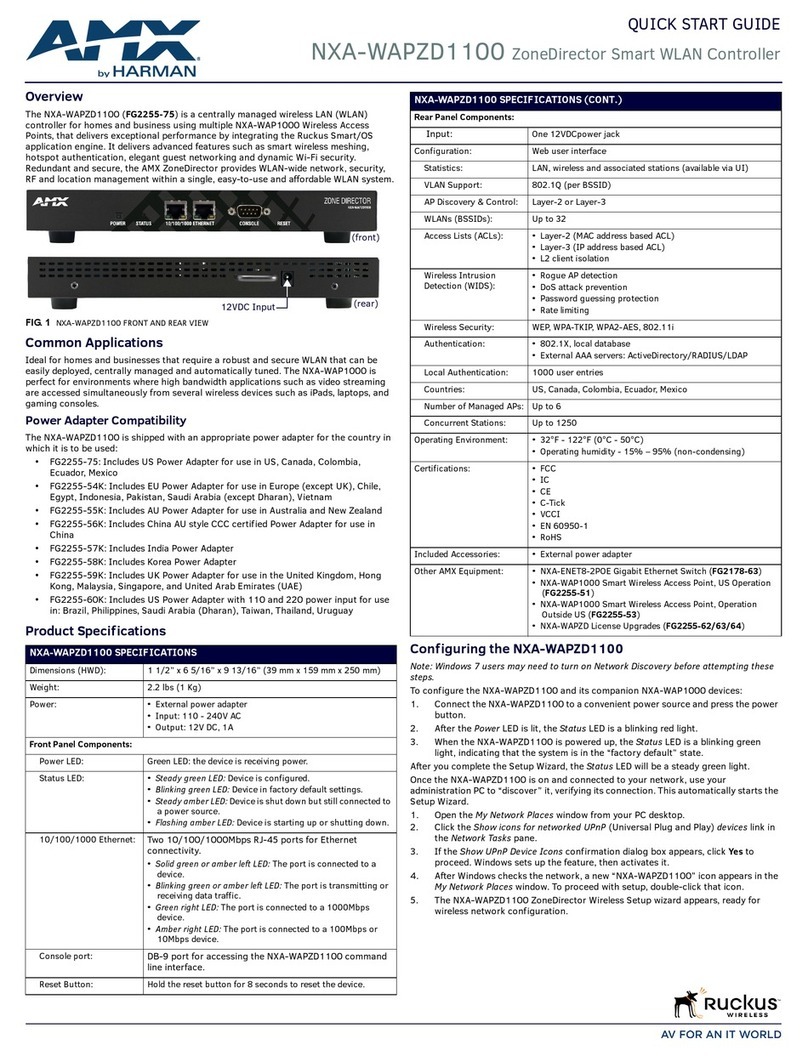AMX Tango DAS-T0804-SIG User manual
Other AMX Controllers manuals
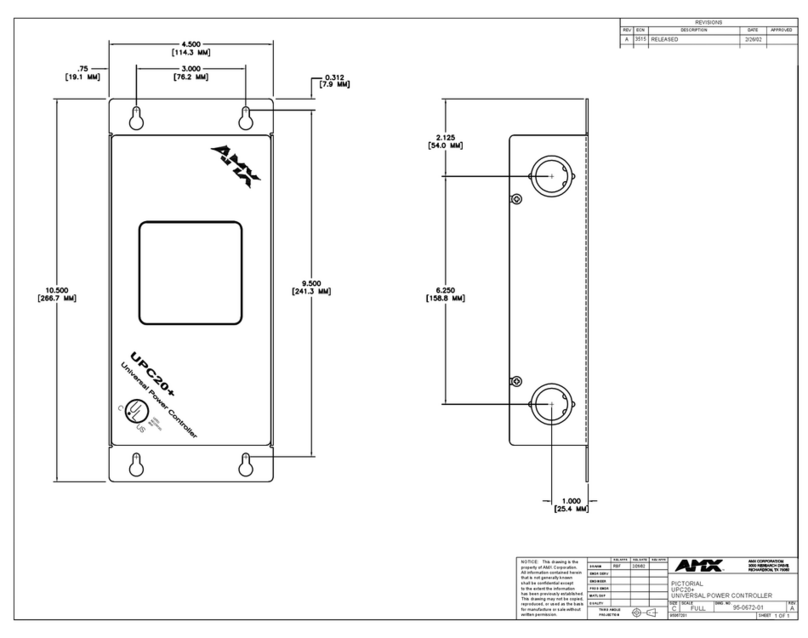
AMX
AMX UPC20 Plus Guide
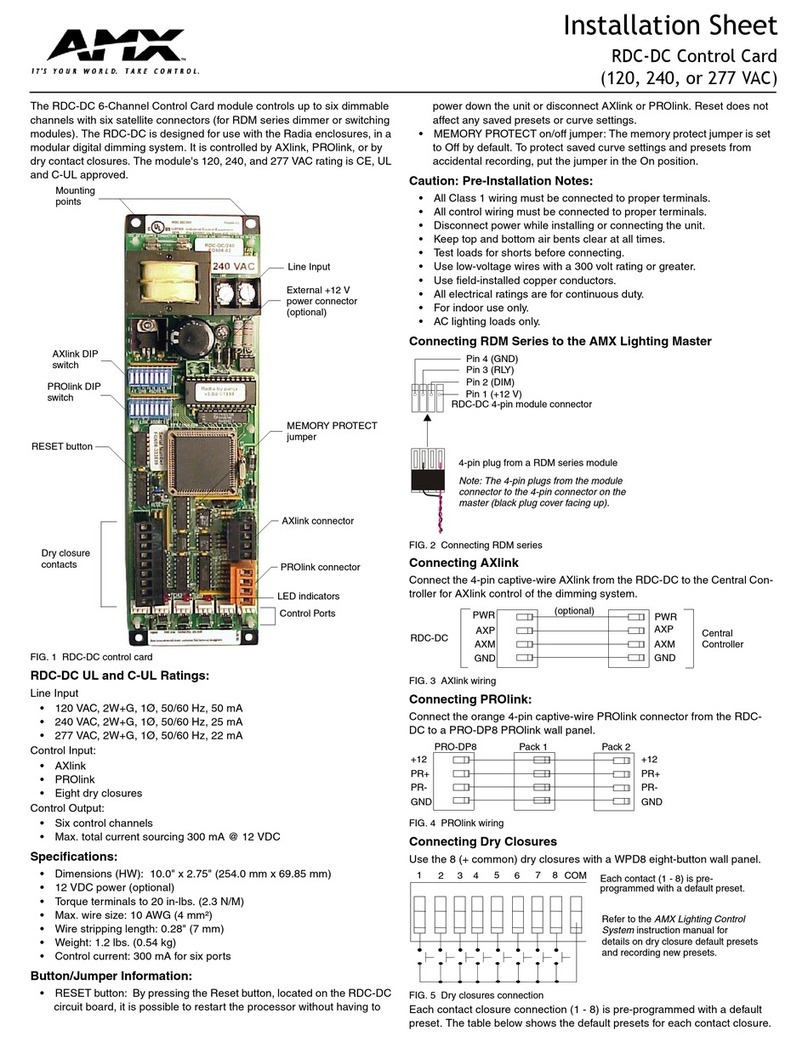
AMX
AMX Control Card RDC-DC Assembly instructions

AMX
AMX AXP-PLV POSITRACK PILOT VIDEO TOUCH PANEL User manual
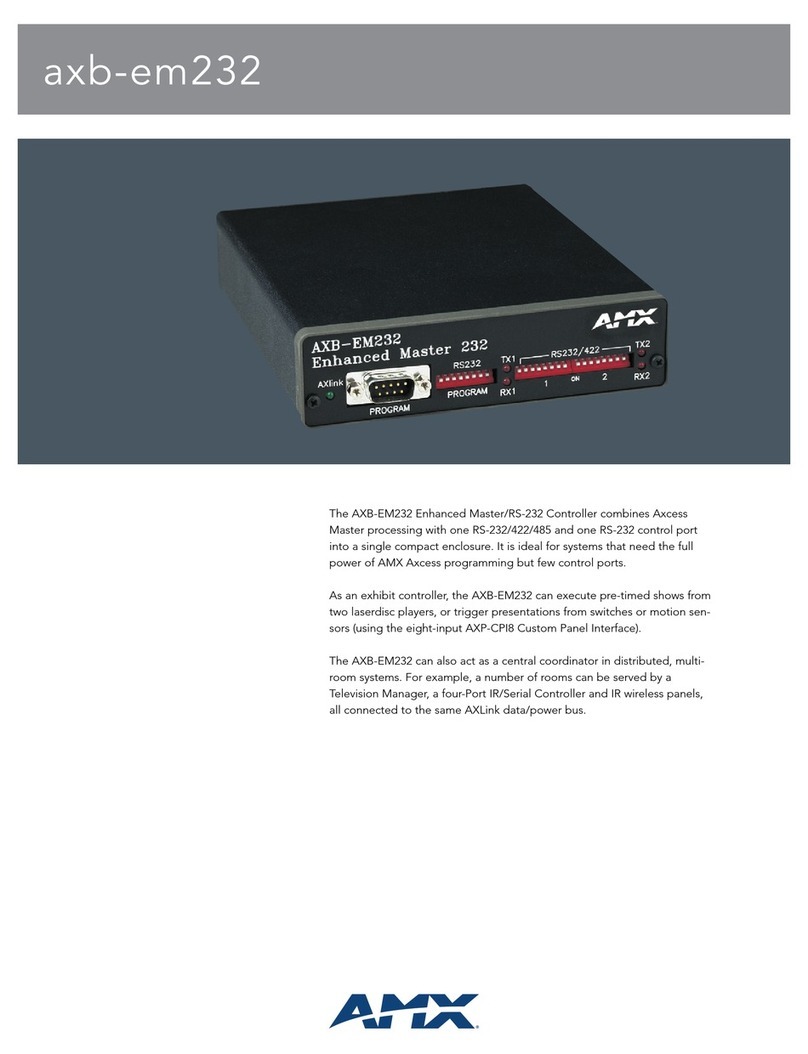
AMX
AMX AXB-EM232 User manual
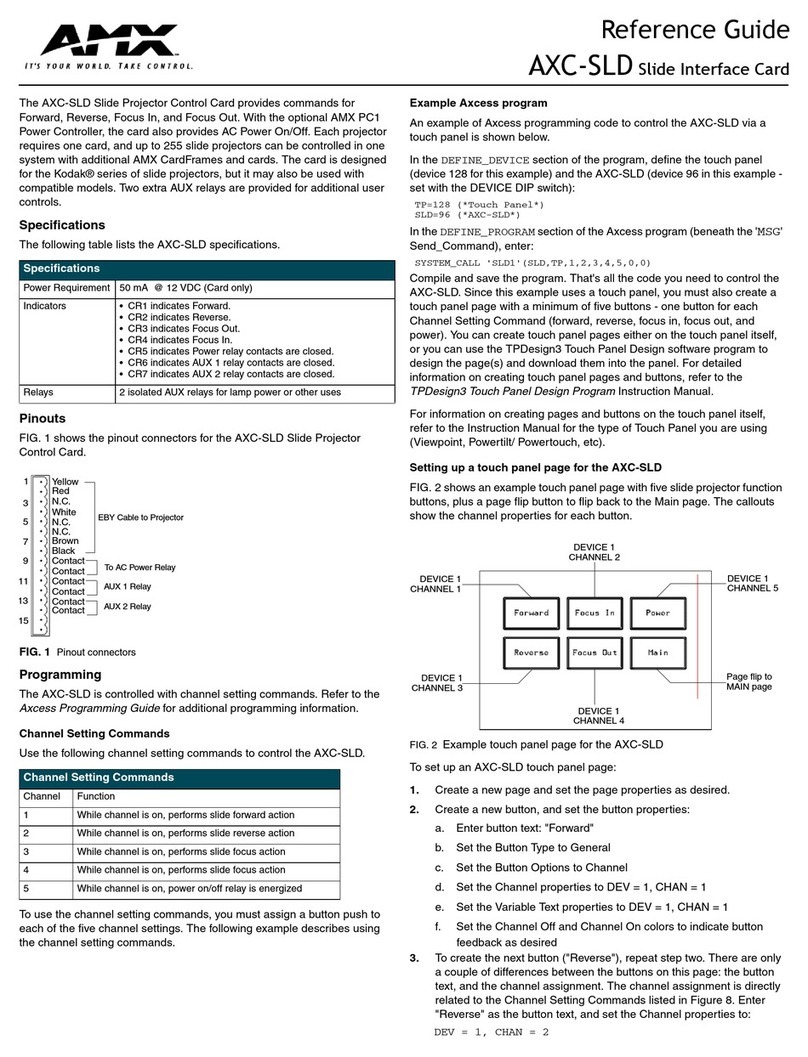
AMX
AMX AXC-SLD User manual
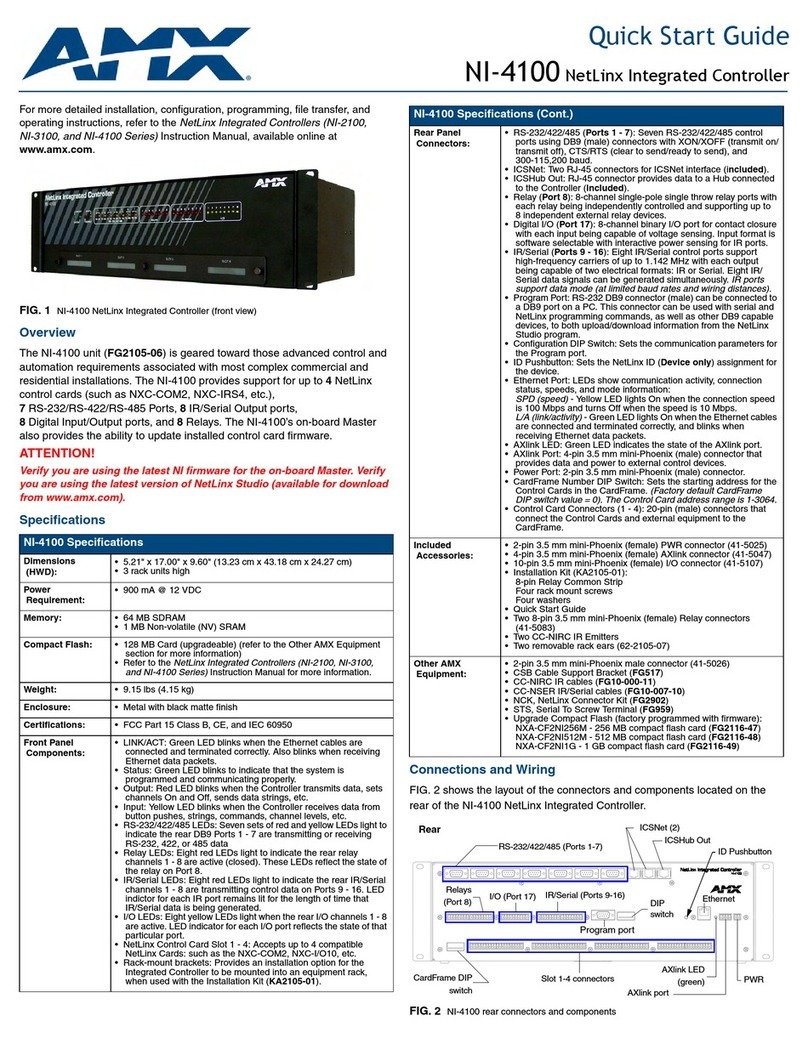
AMX
AMX NetLinx Integrated Controller NI-4100 User manual

AMX
AMX PTE-300 User manual

AMX
AMX UPC20 Plus User manual
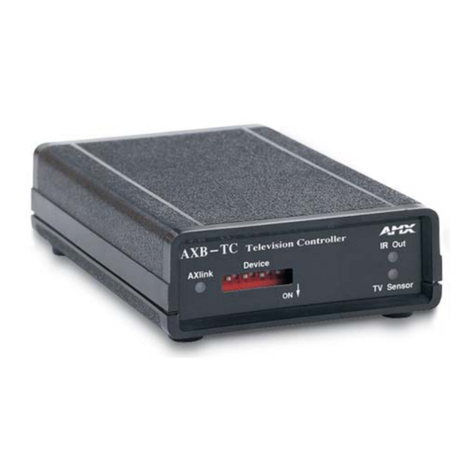
AMX
AMX AXB-TCTCR TELEVISION CONTROLLERRECEIVER User manual

AMX
AMX NetLinx Integrated Controller NI-700 User manual

AMX
AMX NXC-COM2 Guide
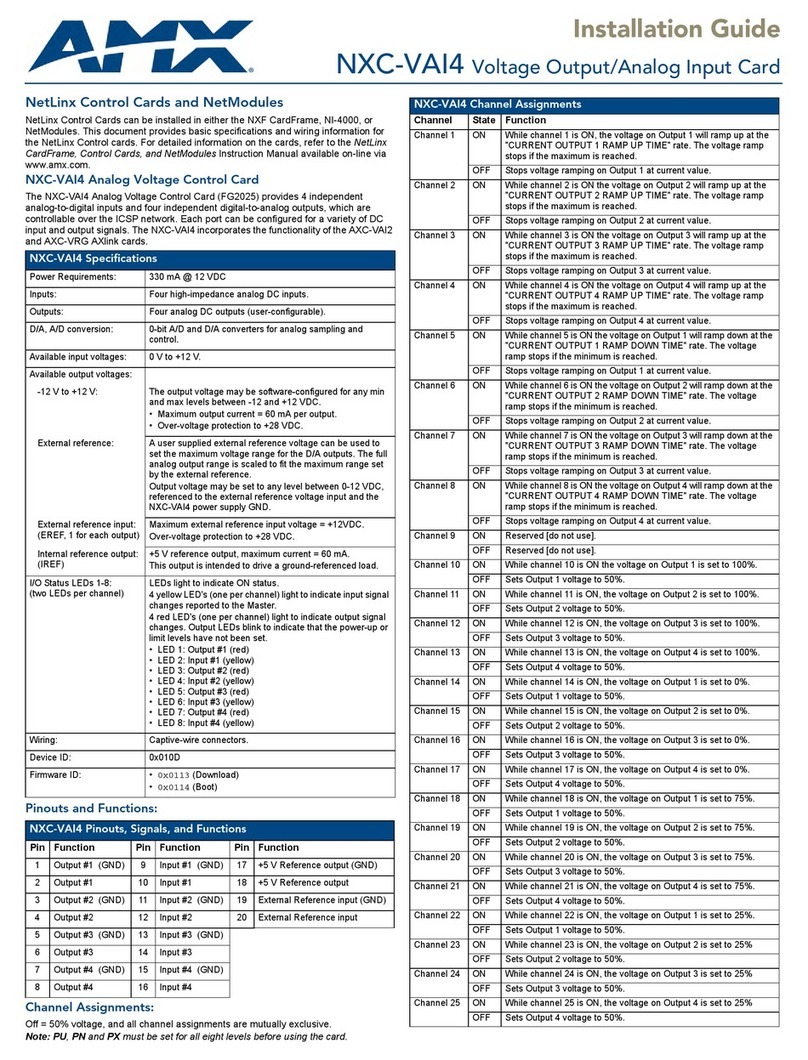
AMX
AMX NXC-VAI4 User manual
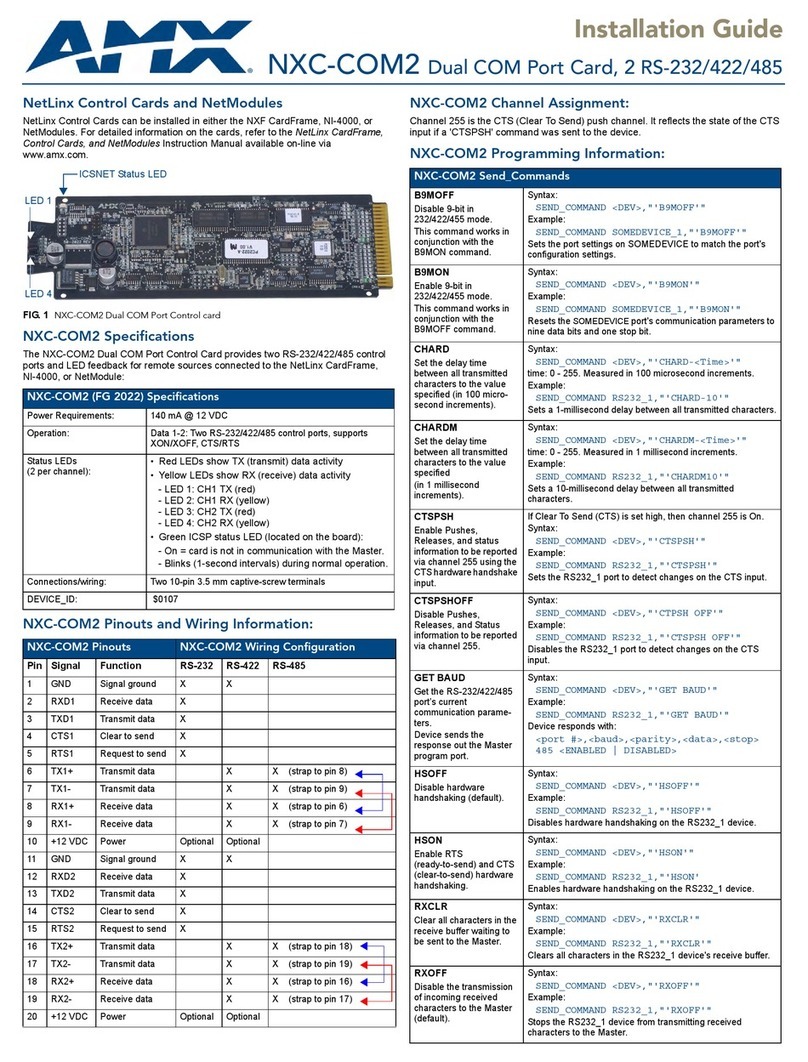
AMX
AMX NXC-COM2 User manual

AMX
AMX NetLinx Integrated Controller NI-4100 User instructions

AMX
AMX NetLinx Integrated NXI Parts list manual

AMX
AMX CF10 User manual
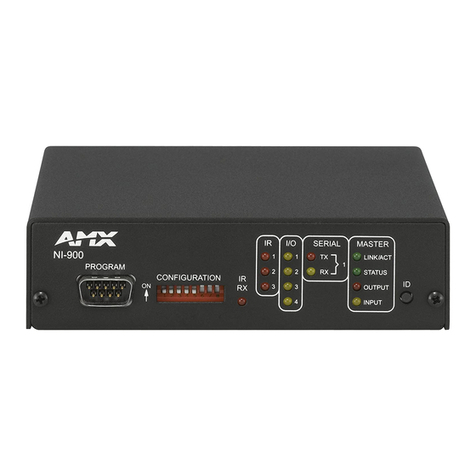
AMX
AMX FG2105-90 User manual

AMX
AMX Axcent3 pro User manual

AMX
AMX NXI User manual
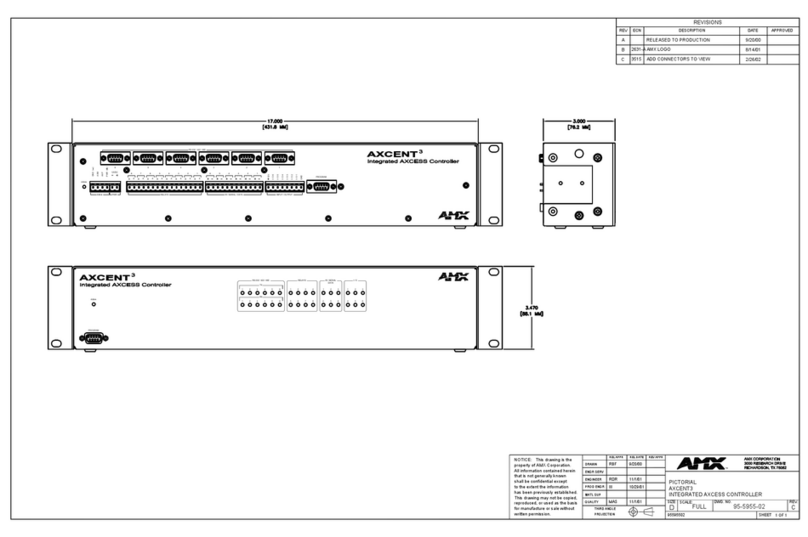
AMX
AMX Axcent3 pro Technical manual
Popular Controllers manuals by other brands

Digiplex
Digiplex DGP-848 Programming guide

YASKAWA
YASKAWA SGM series user manual

Sinope
Sinope Calypso RM3500ZB installation guide

Isimet
Isimet DLA Series Style 2 Installation, Operations, Start-up and Maintenance Instructions

LSIS
LSIS sv-ip5a user manual

Airflow
Airflow Uno hab Installation and operating instructions