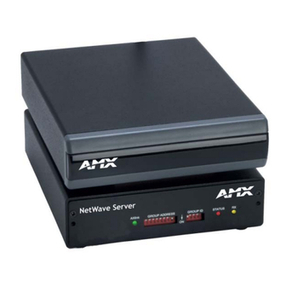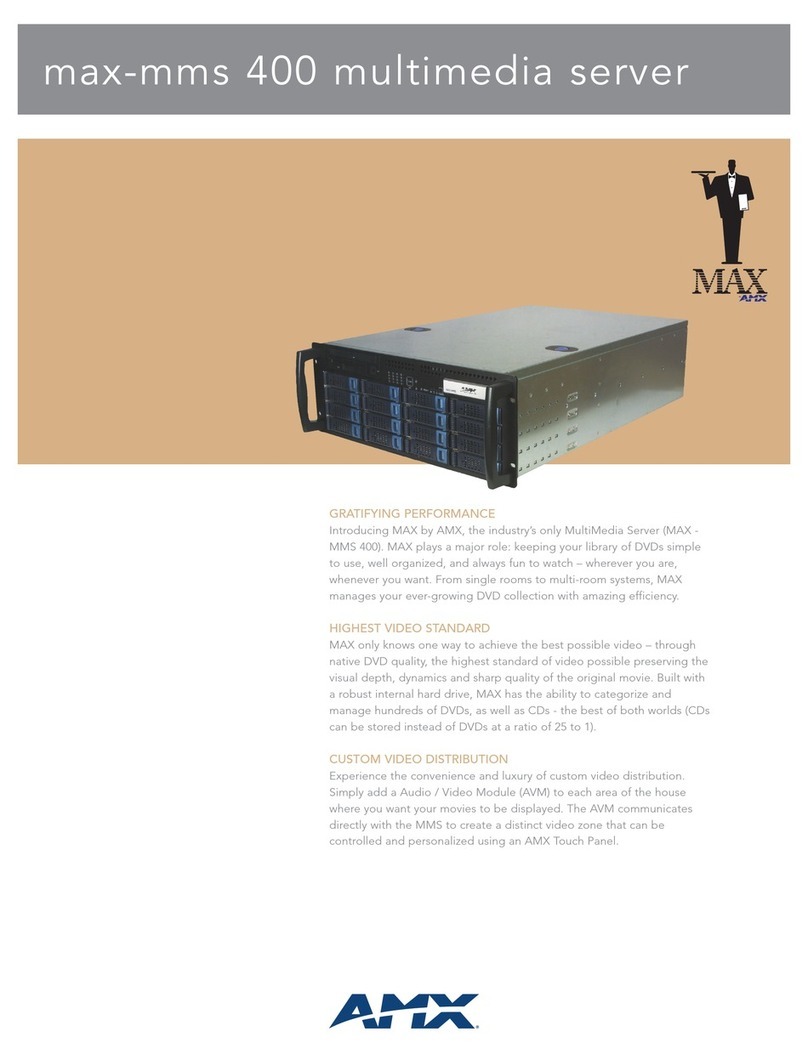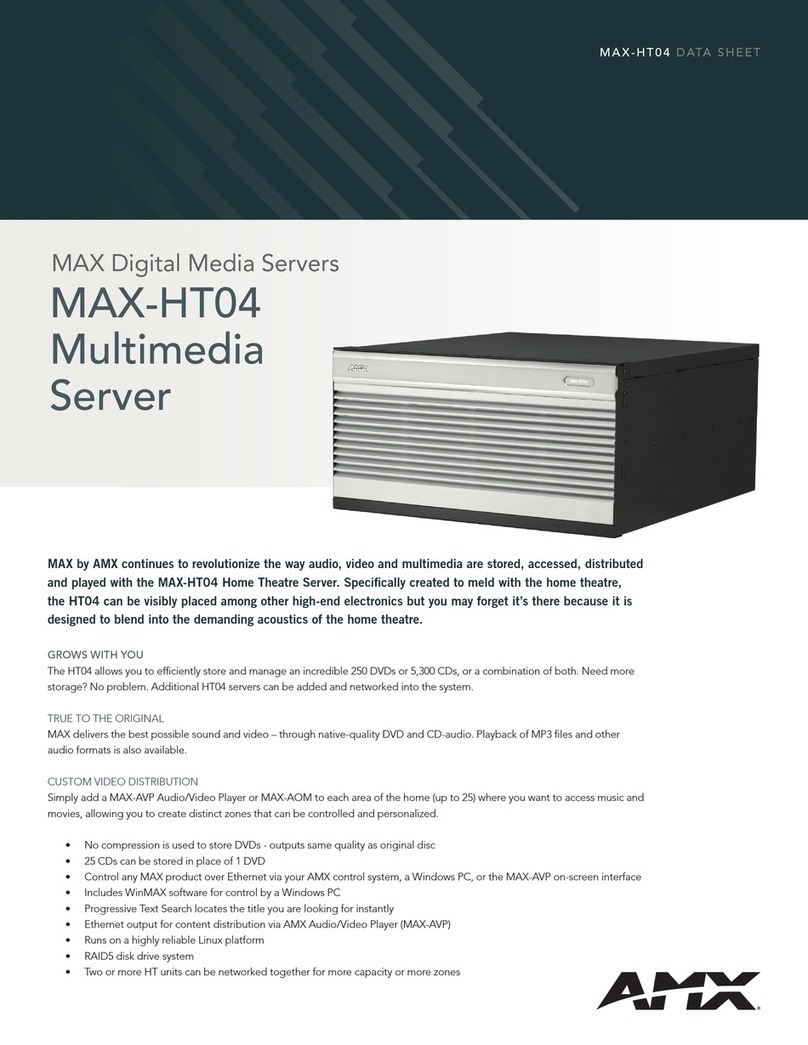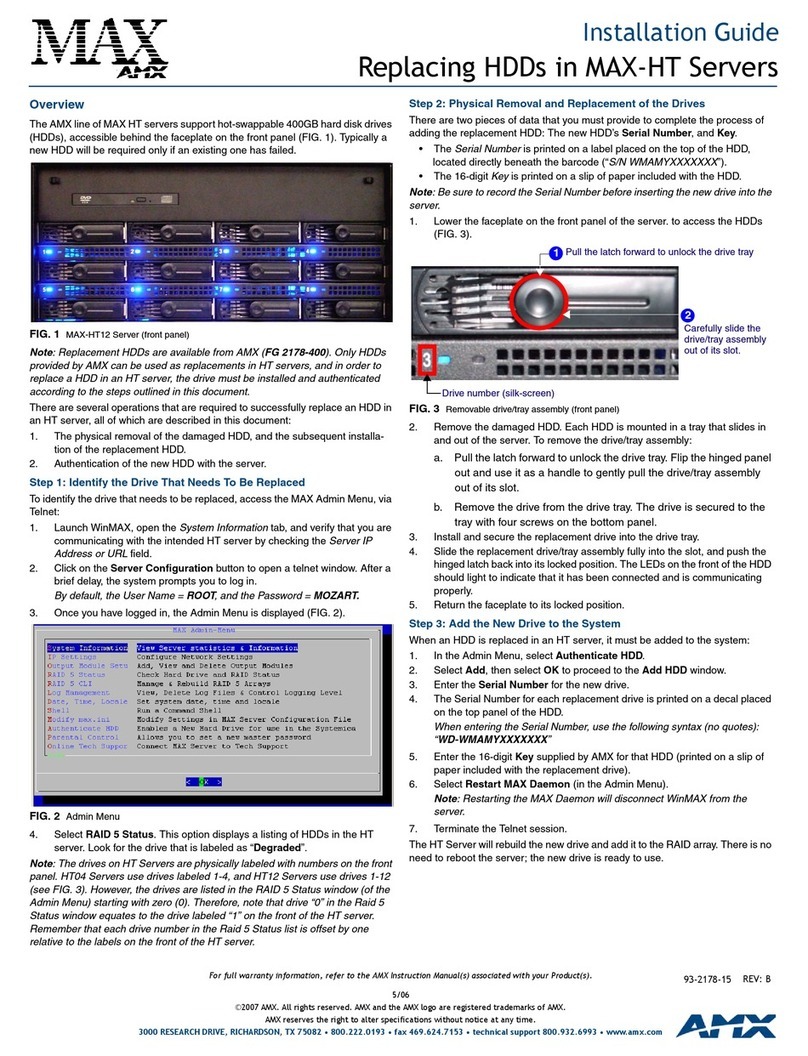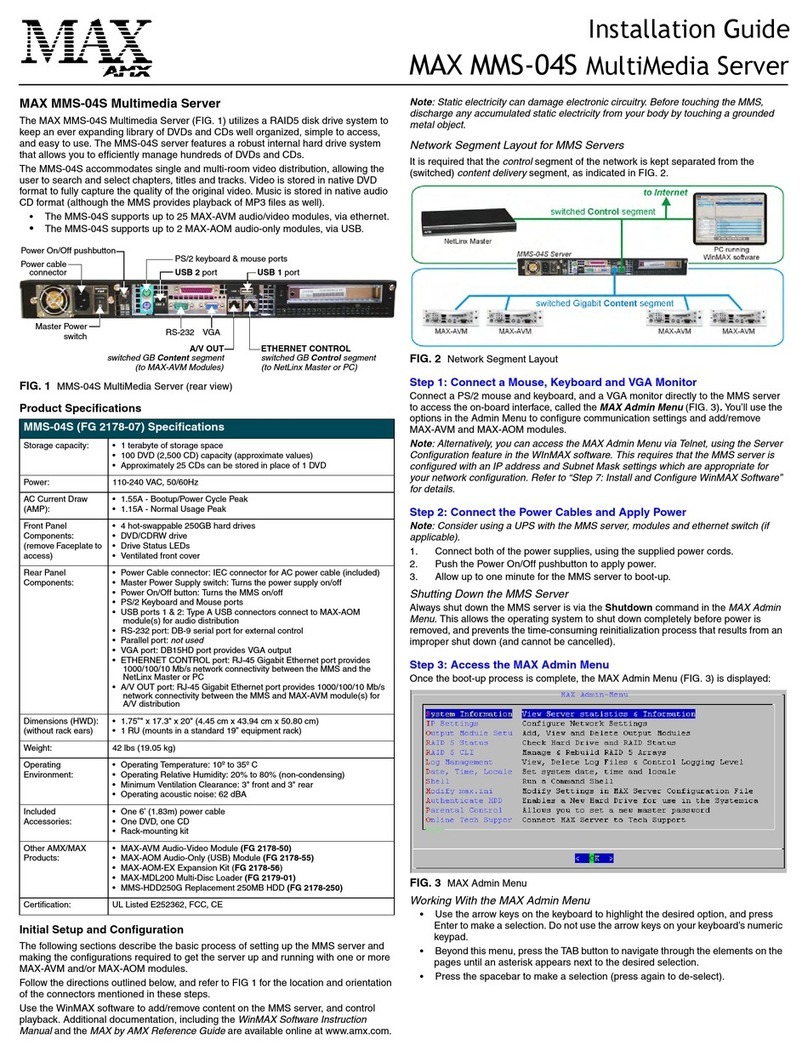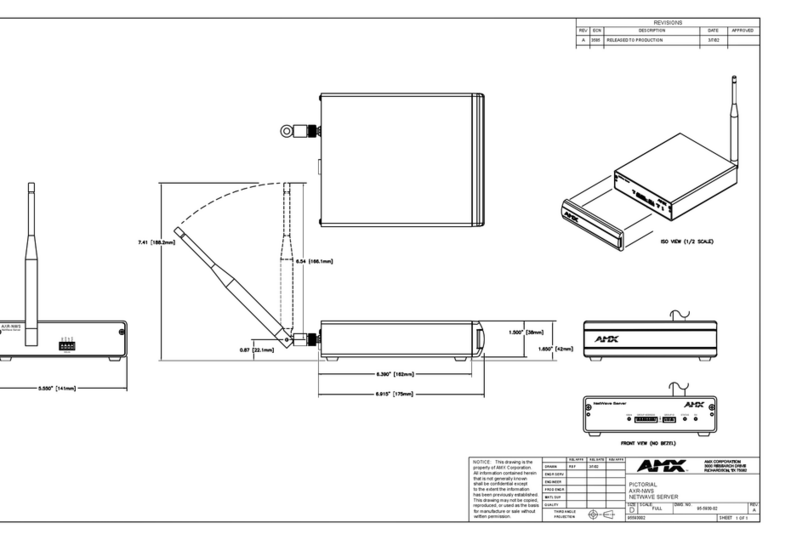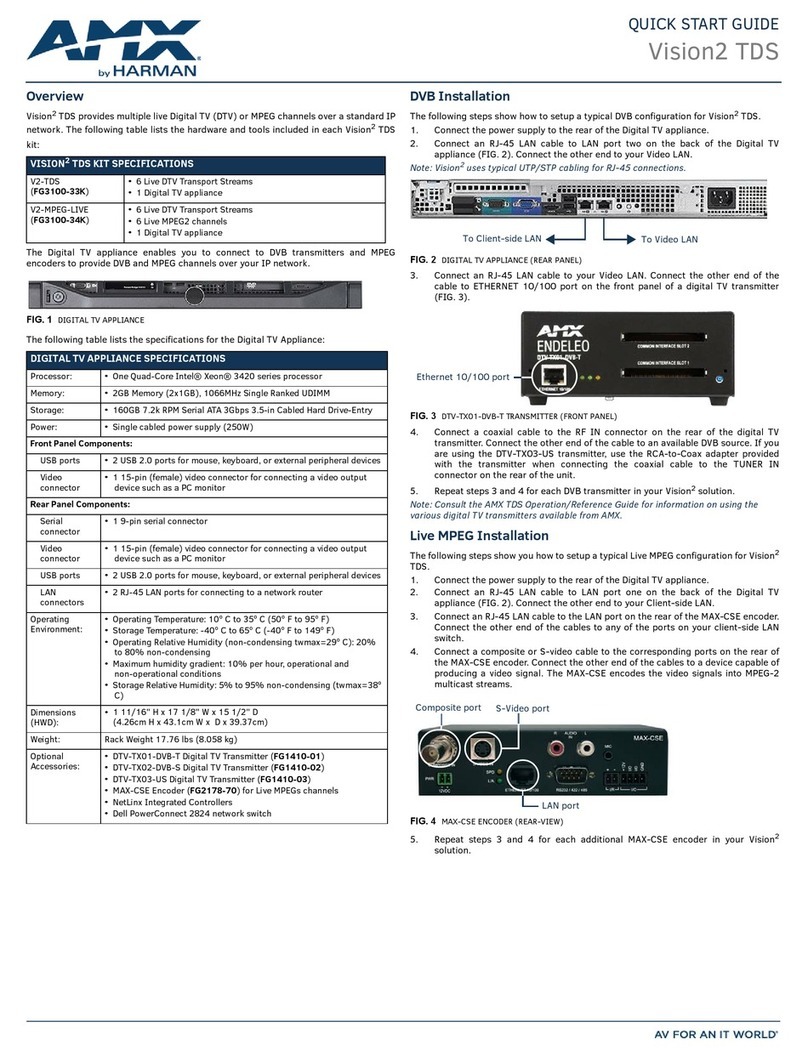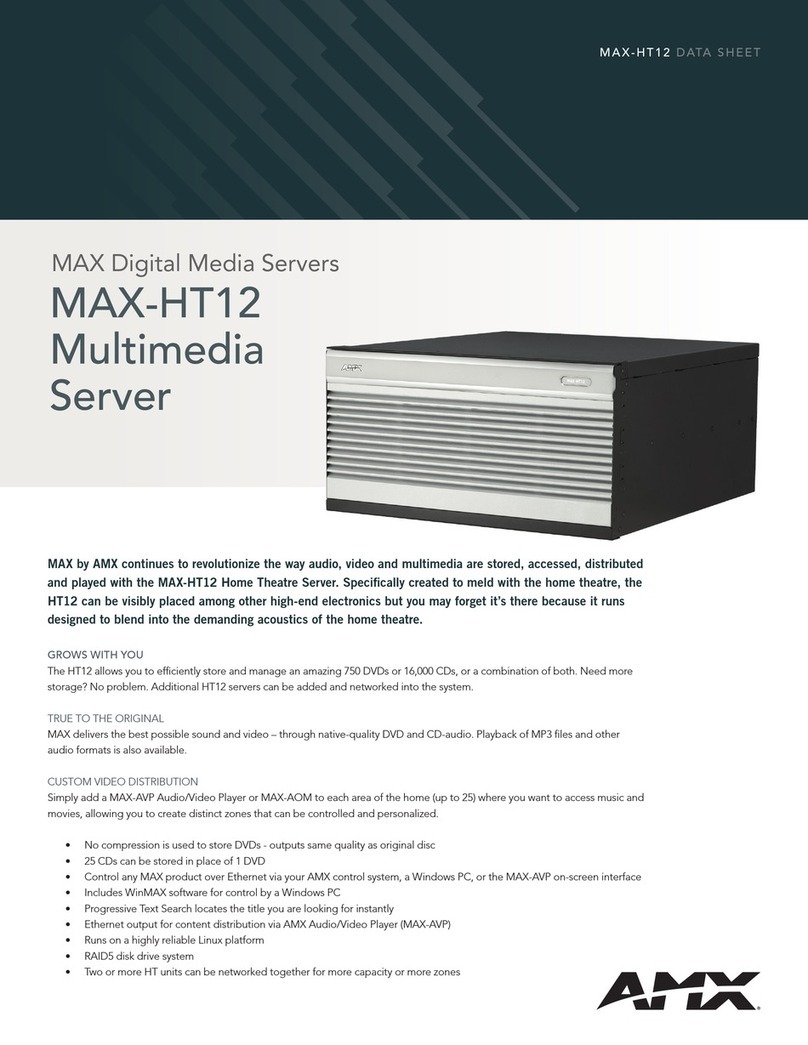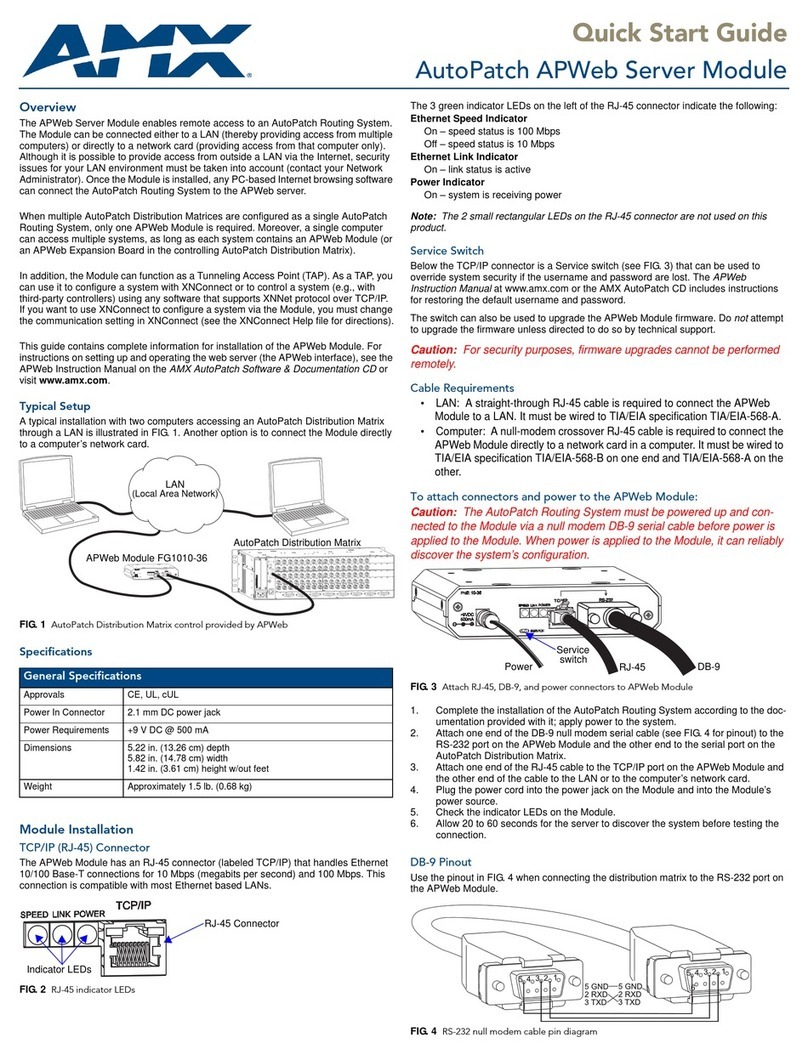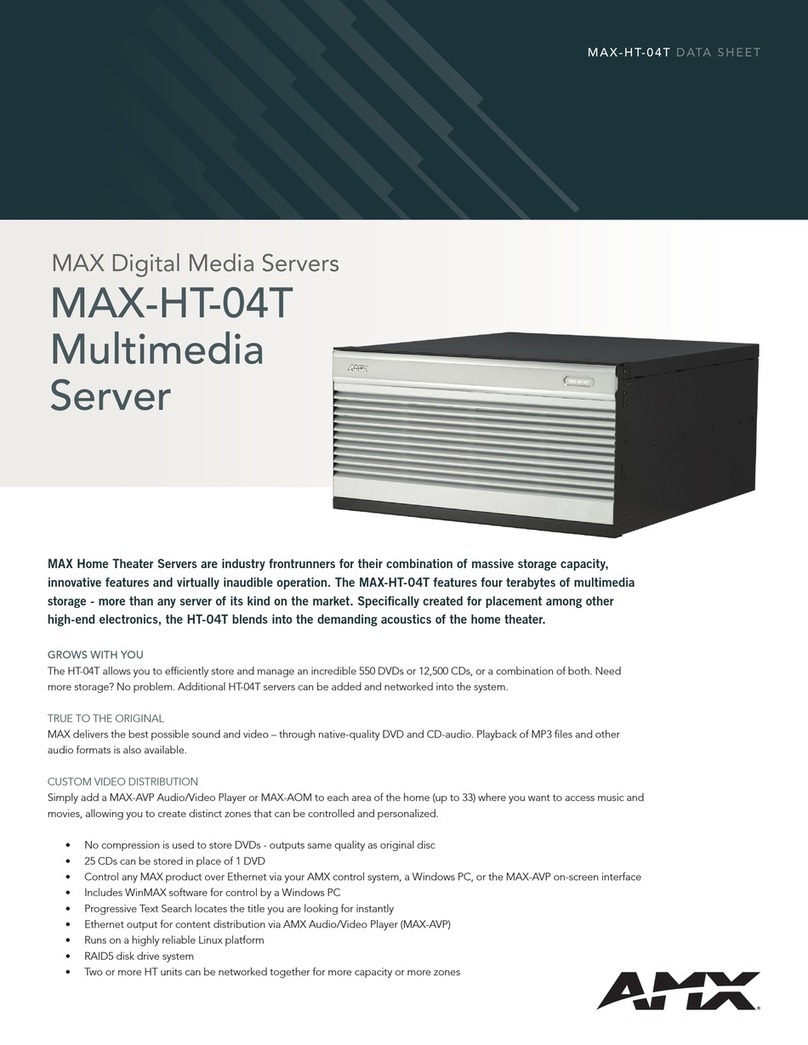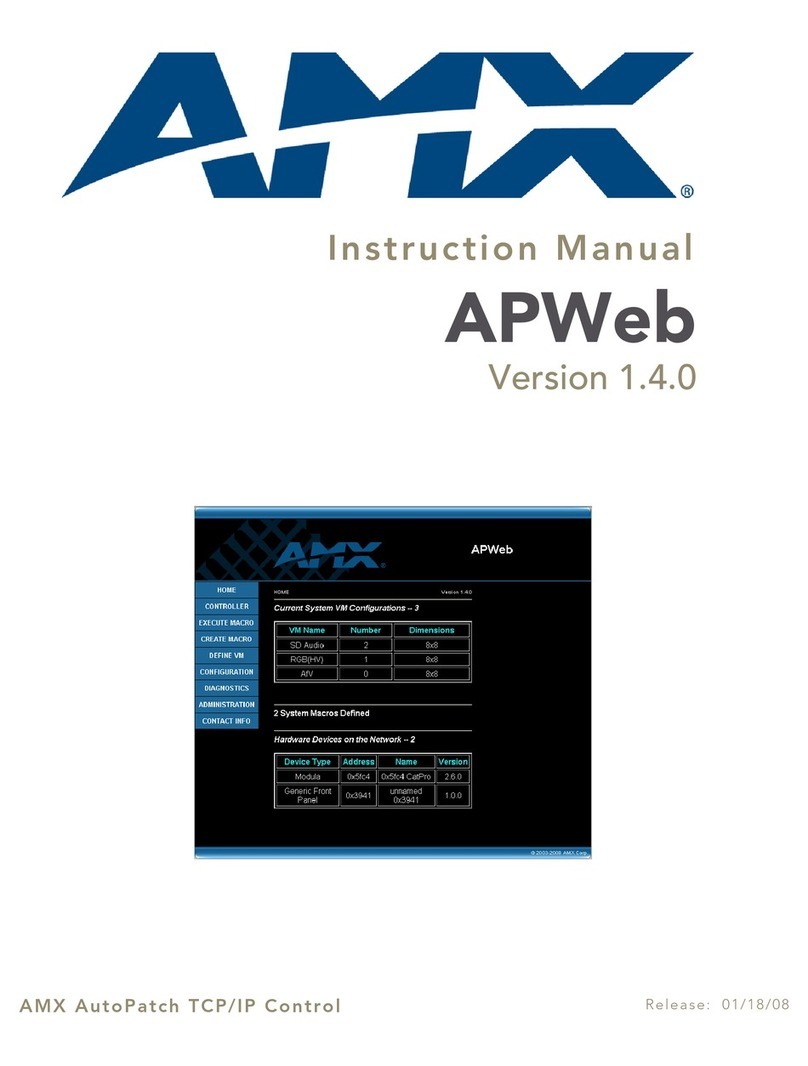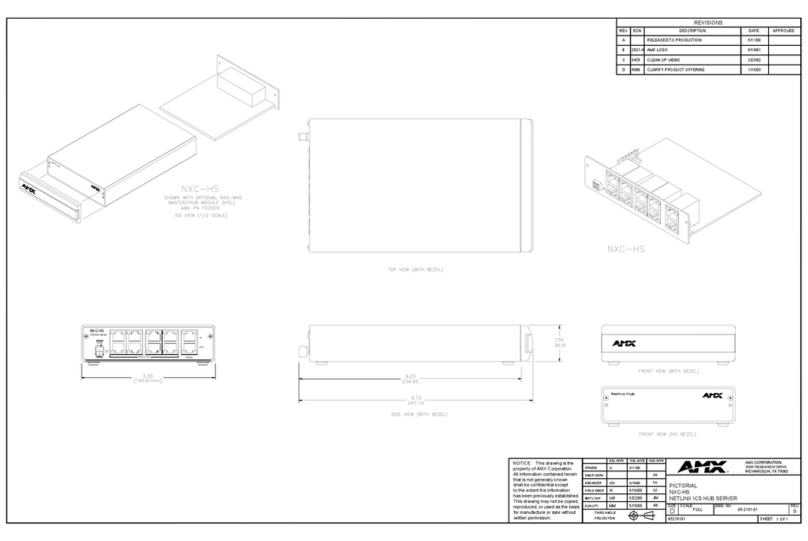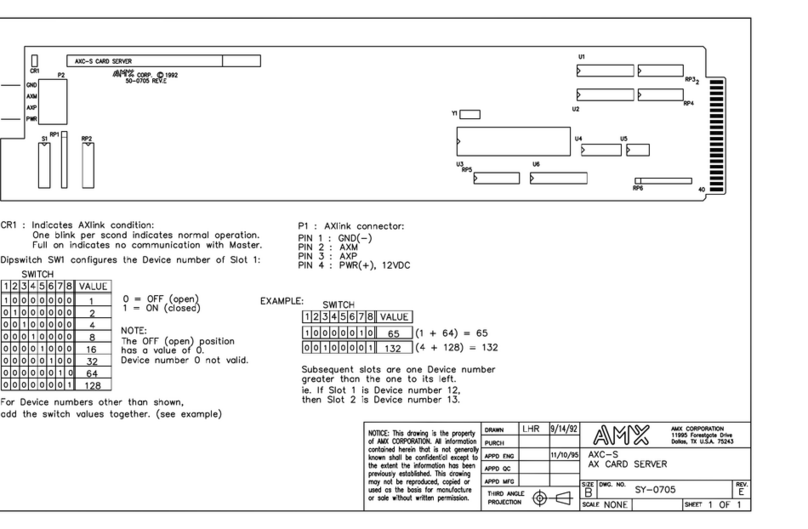Reference Guide
AXC-S CardFrame Server Card
Overview
The AXC-S CardFrame Server Card (FIG. 1) is a processor card that
manages communication among control cards in a CardFrame. This card is
included in both a Master (AXF-M/S) and Server (AXF-S) CardFrame.
This card is essential to convert AXlink signals and communicate
backplane signals to the other AXC cards present in a CardFrame.
Specifications
Setting the AXlink Device DIP switch (S5)
The eight-position Device DIP switch (S1), shown in FIG. 2 assigns the
value to the CardFrame using the AXC-S card. The Device DIP switch
example is set to 1, the factory default setting.
The AXlink device number range is 1-255. The Device DIP switch positions
determines their values, based on the following table.
The dip switch sets the first address of the card frame with the other 15
slots following in order.
For example: if set to one, the card frame addresses are set from 1 to 16.
If set to two, the card frame addresses are set from 2 to 17.
The highest number allowable on the dip switch is 240 which would
make the last device address 255.
Installation
1. Locate the CS (Card Server) slot on the front of the Axcess
CardFrame.
2. Grasp the card from the handling grip location.
3. Slide the AXC-S card into the CardFrame until the rear connectors
“snap” into place.
4. Verify a secure connection to the rear of the unit.
5. Apply power to the CardFrame and verify a “one-blink” pattern on the
AXlink LED (CR1). Refer to the CR1 Specifications for more
information on blink patterns.
FIG. 1 AXC-S Server Card (side view)
AXC-S Specifications
Power 30 mA @ 12 VDC
Processor Motorola MC68HC705
Mounting Inserts into the CS slot in an Axcess CardFrame
Program Chip Onboard OTP (One Time Programmable) chip
LED Indicators • CR1 (AXlink) indicates transmission of data
• Full On - indicates no communication with master
• Full Off - indicates no power being received by unit
• One blink/second - indicates normal operation
AXLink Connector • Front connector used for AXlink communication.
• Also used for daisy-chaining several CardFrames together.
FIG. 2 DIP switch (S1)
Device DIP Switch (S1) Settings and Values
Position 12 34567 8
Value 1 2 4 8 16 32 64 128
S1 DIP switch
P2 AXLink connector One time programmable chip
(OTP)
Handling grip
AXlink
DIP switch
(S1)
1 2 3 4 5 6 7 8