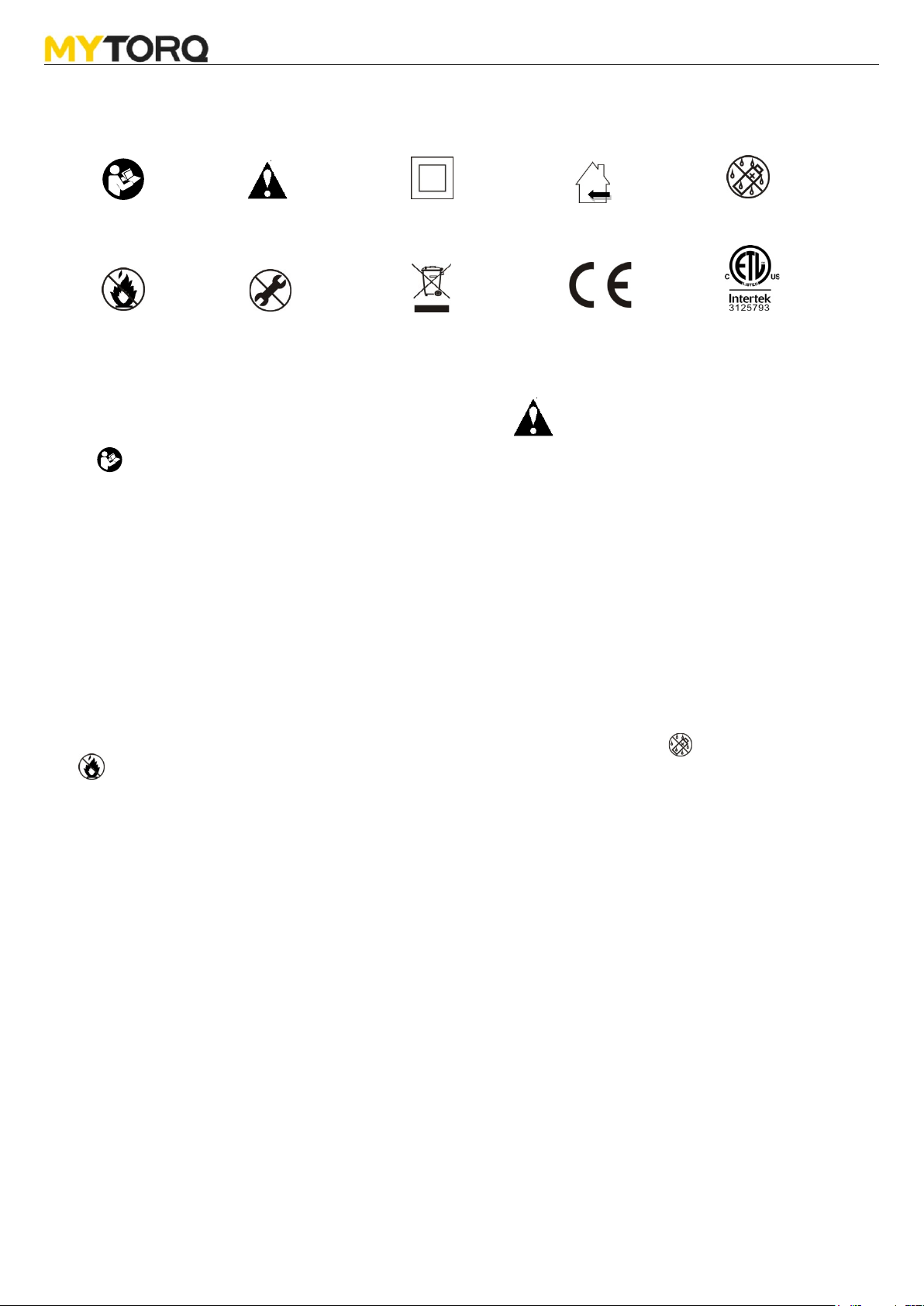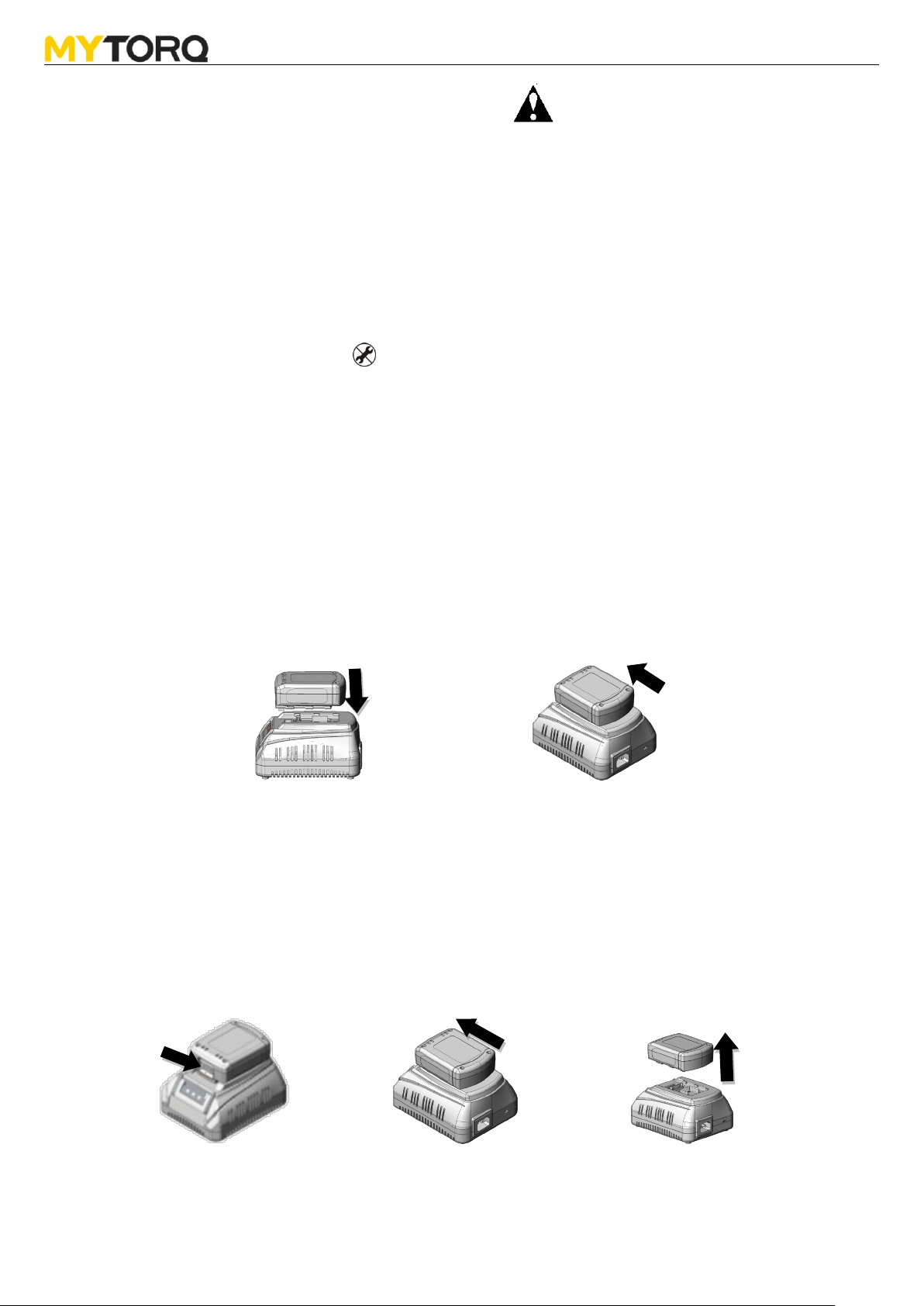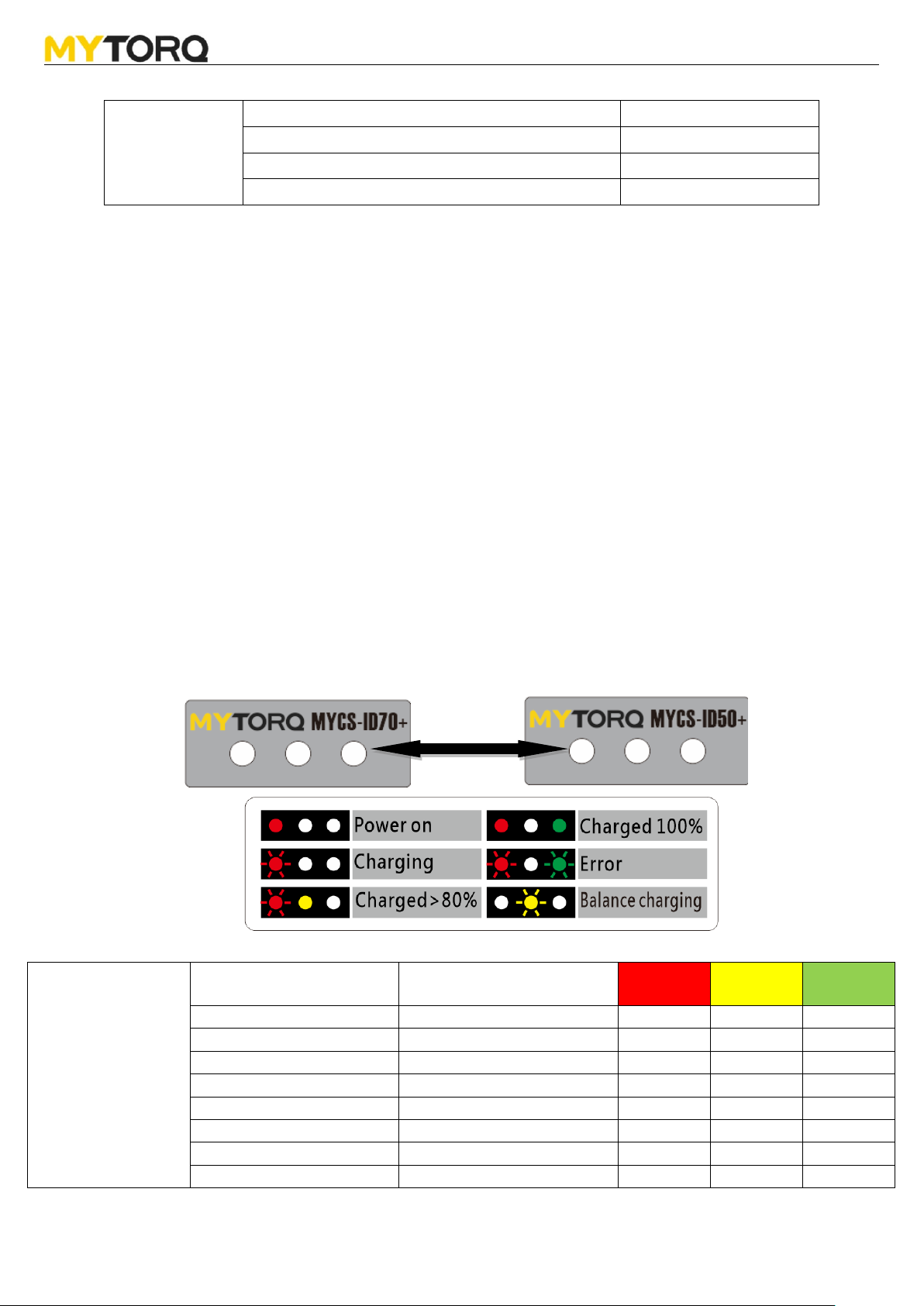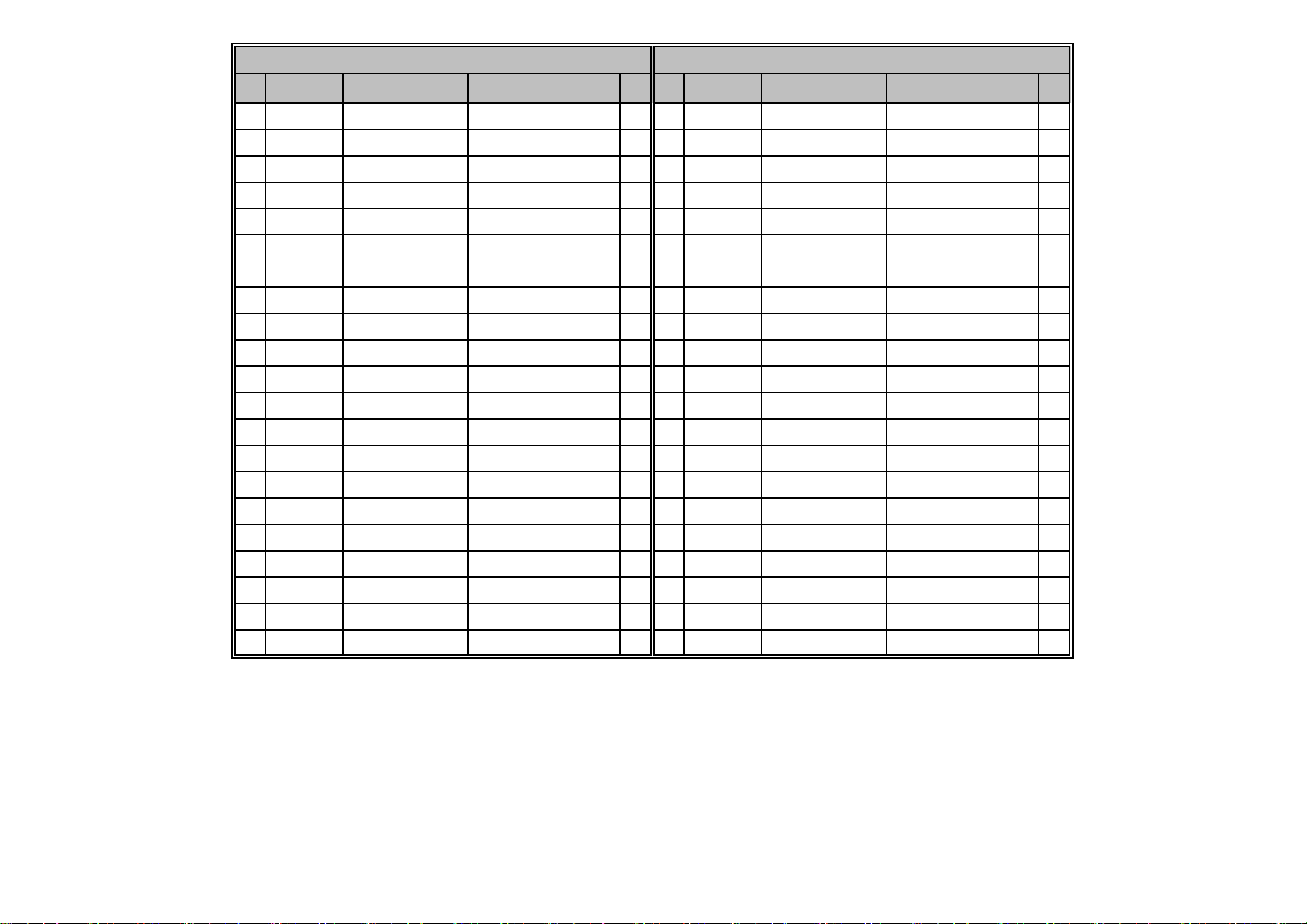2
Caution
1. Please match the correct Lithium-ion rechargeable battery for this charger, which is only manufacture by
Kilews. Do not apply different type or brand of battery on this charger, otherwise may cause error or danger
2. Please match the charger with the battery models The use of other than genuine KILEWS
replacement parts or battery may result in decreased tool performance and increased maintenance, and may
invalidate all warranties.
3. Keep children, and bystanders away while charging the battery, in case of danger.
4. Please do not plug in the charger when the plug or users’ hand is wet.
5. To disassemble or modify the charger’s plug may cause danger or malfunction.
6. This charger only applies to the rechargeable battery of Kilews. Please do not apply the charger to other
different brand of battery or for other propose.
7. Please do not attempt to disassemble or modify the charger and the rechargeable battery.
Operation Instruction
1. Please check the cord to see if there any damage before plug in the charger. Hold the plug of power cord
while plugging in or unplugging the charger.
2. Do not place chargers near oil, chemical materials or heated objects, also please be alert not to scratch the
power cord by sharp object.
3. When the charger is not in use, please unplug the power and store in dry safe place where it is not reachable
by children.
4. Charger and battery assemble
Assemble
Decomposition
(1) Push up and hold the latch
switch.
(2) The direction of battery when
removing.
(3) Removing steps finished.
(1) Match the battery to the charger’s
slide track.
(2) The direction of the battery when
insert, push all the way.
(3) inserting steps finished, the
charger will identify the battery
ID, when ID are matched, there
will be One second short B sound.
Button