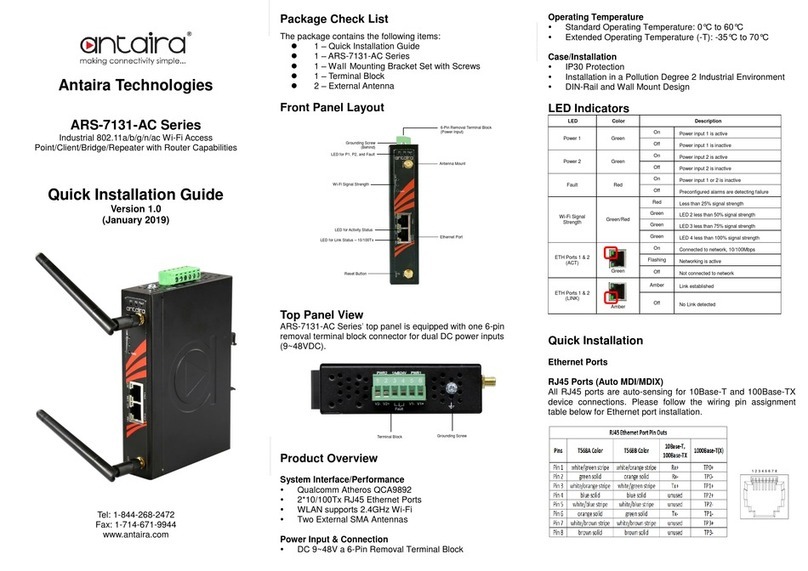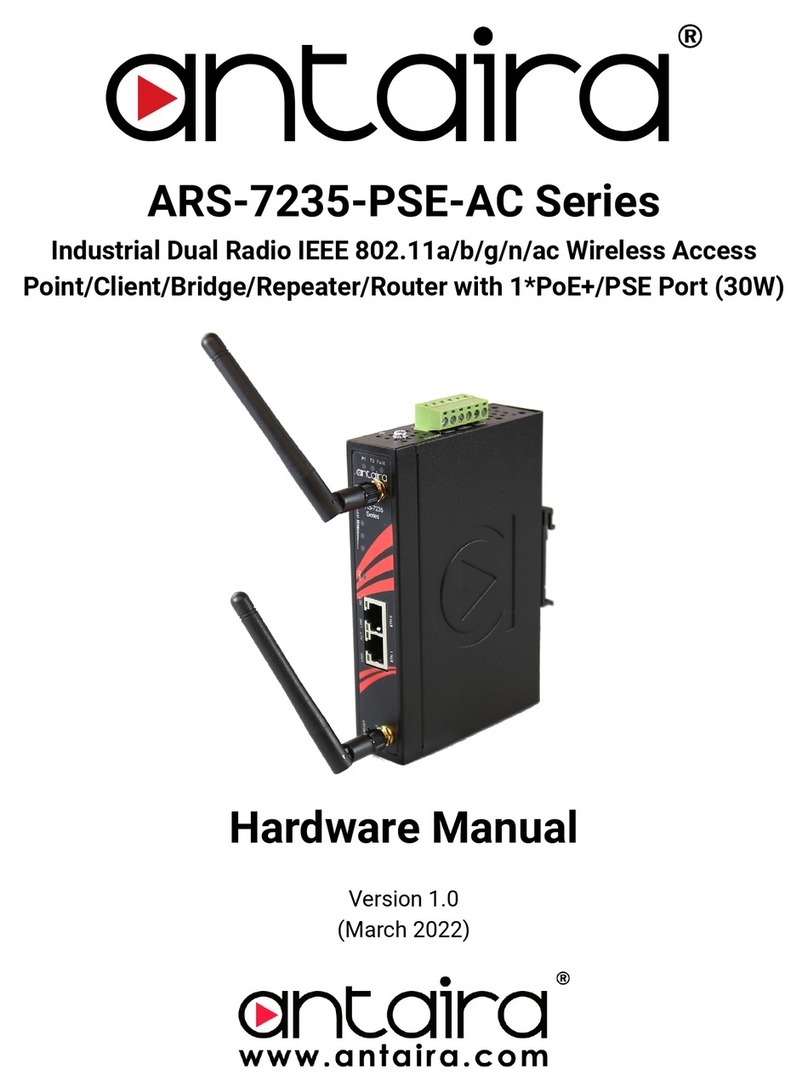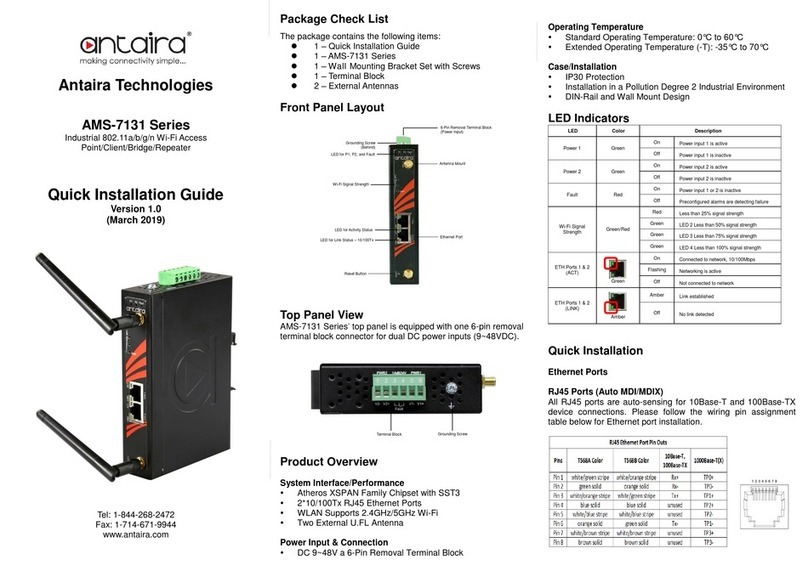Table of Contents
Overview.........................................................................................................6
Introduction....................................................................................................6
Features................................................................................................................6
Benefits..................................................................................................................7
Package Contents........................................................................................................8
Hardware Description....................................................................................9
Physical Dimension......................................................................................................9
Front Panel.................................................................................................................10
Side View....................................................................................................................10
Back View...................................................................................................................11
LED Indicators............................................................................................................11
Hardware Installation...................................................................................12
Installation Steps........................................................................................................12
Mounting Installation...................................................................................13
Pole Mounting.............................................................................................................13
Antennas and Cables ..................................................................................14
Antenna ......................................................................................................................14
Ports ...........................................................................................................................14
10BaseT/100BaseTX PinAssignments..............................................................14
Cabling........................................................................................................................15
Operation Modes & Connection Examples................................................16
APX-120N5 Pre-Configured Bridge ............................................................16
Preconfigured Bridge Access Point............................................................................17
Preconfigured Bridge Station .....................................................................................18
Access Point and Access Point WDS Mode..............................................19
Station Mode.......................................................................................................19
Station WDS Mode..............................................................................................20
Repeater WDS Mode..........................................................................................20
Configure the Computers IP Address ........................................................21
For Windows 95/98/98SE/ME/NT.......................................................................21
For Windows XP/2000 ........................................................................................22
Logging onto the APX-110N5/APX-120N5..................................................23
Navigation ....................................................................................................25
Main Menu Bar....................................................................................................25
Changing the units IPAddress............................................................................25
How to save changes..........................................................................................26
Basic Network Tab.......................................................................................27
Network Mode: Bridging......................................................................................27
LAN Setup...........................................................................................................27
Basic Wireless Tab ......................................................................................30