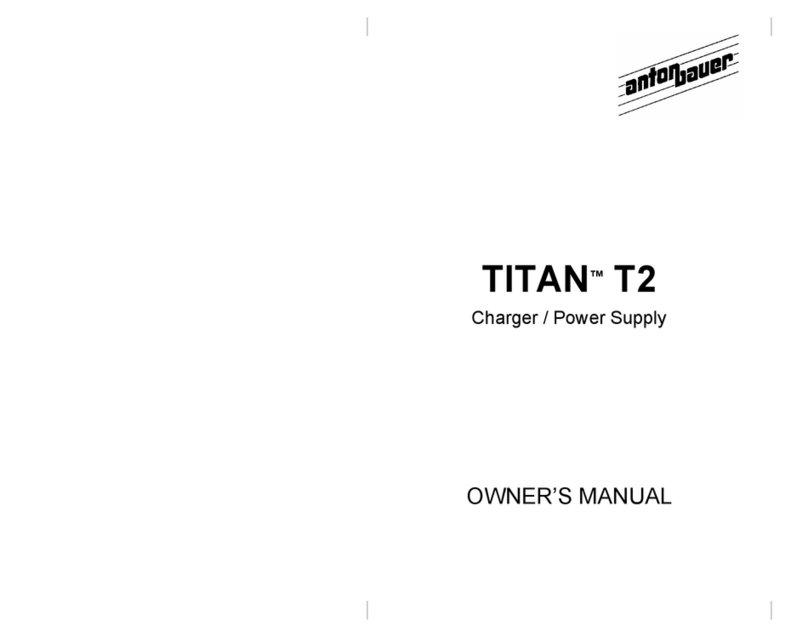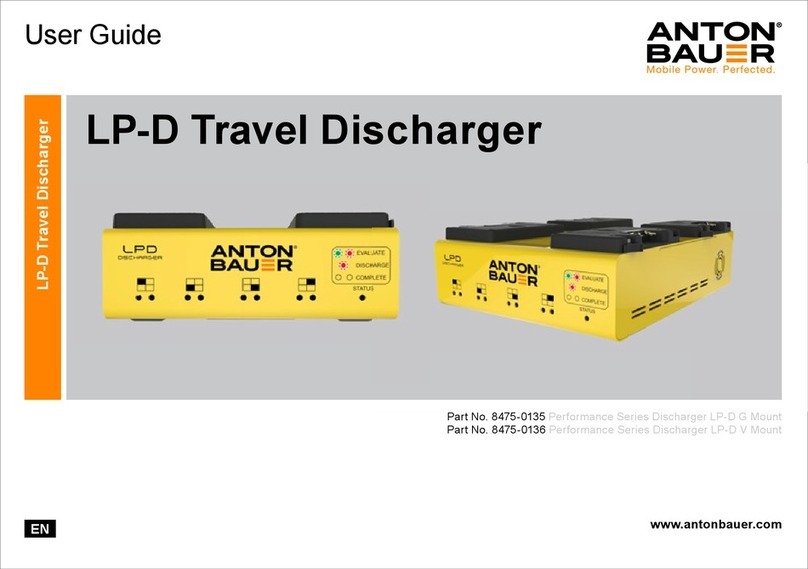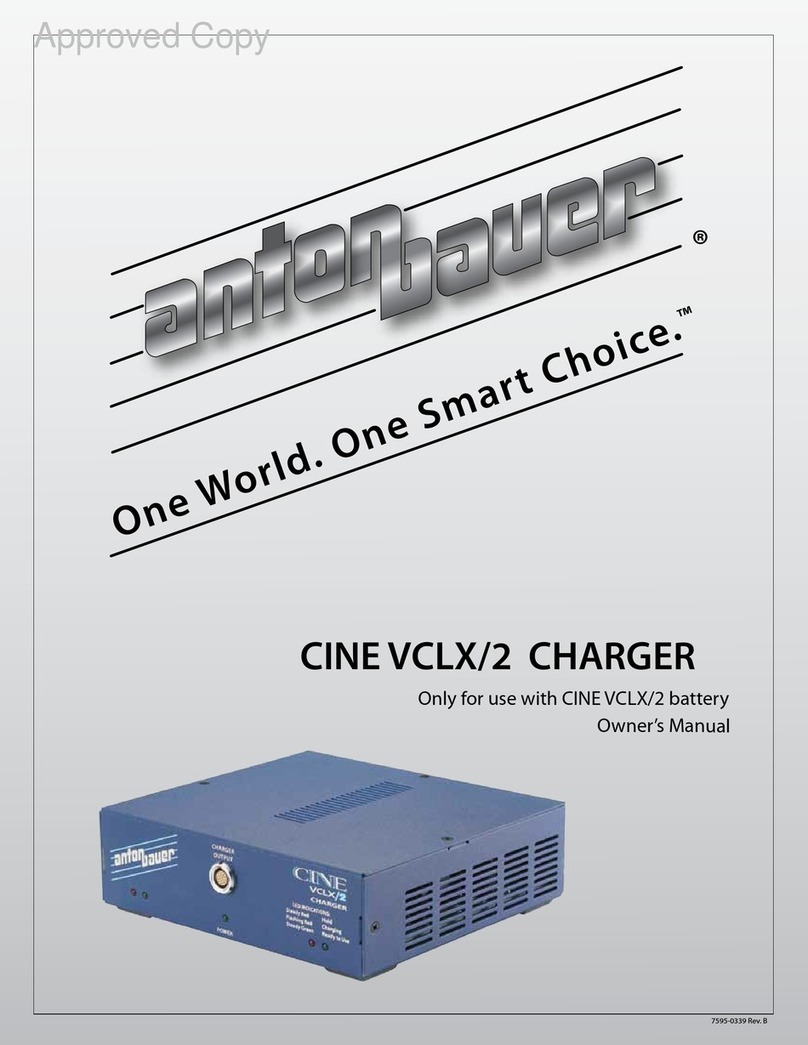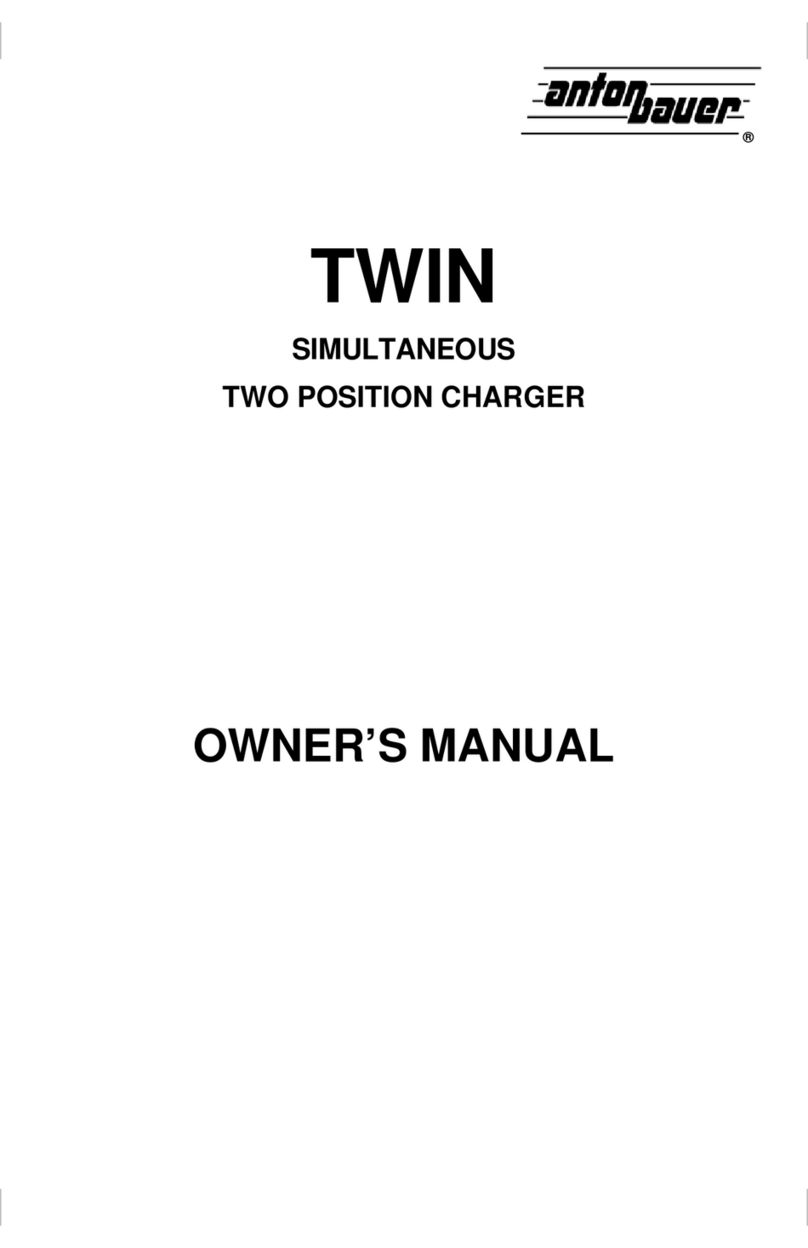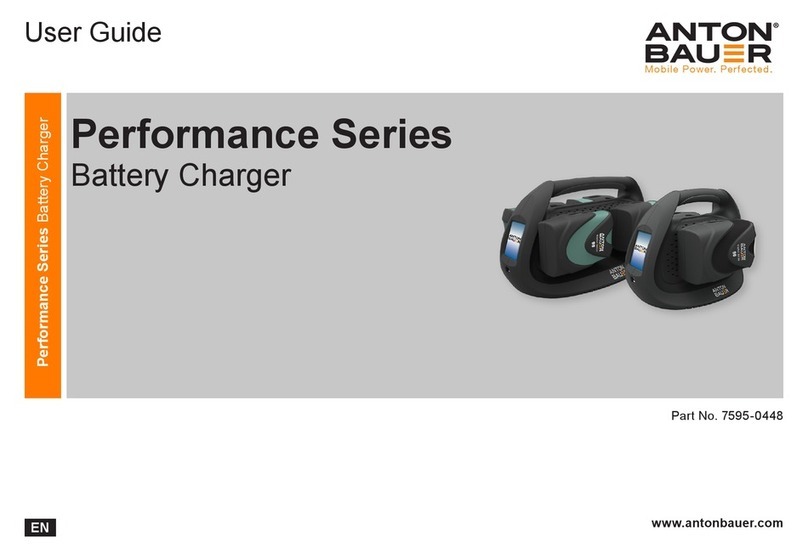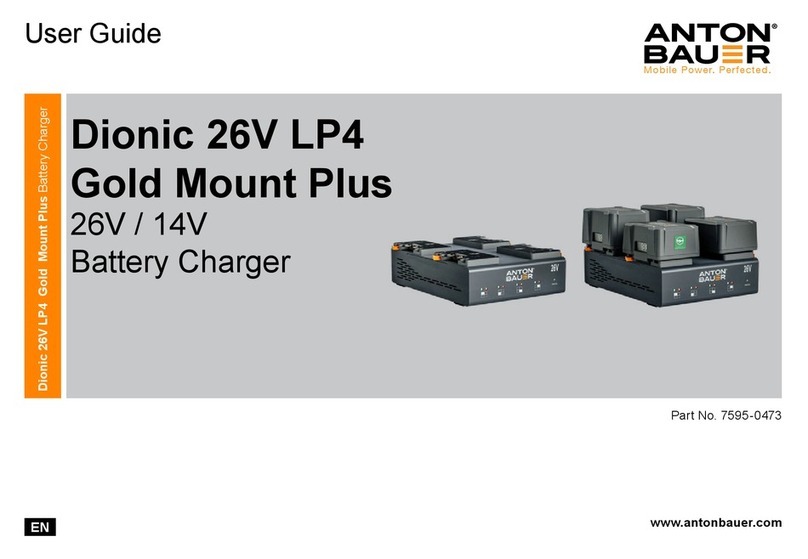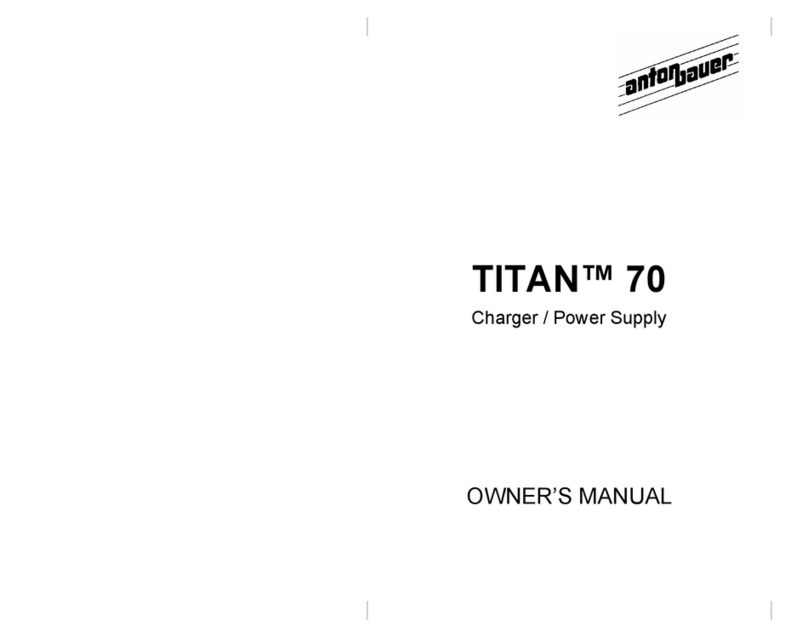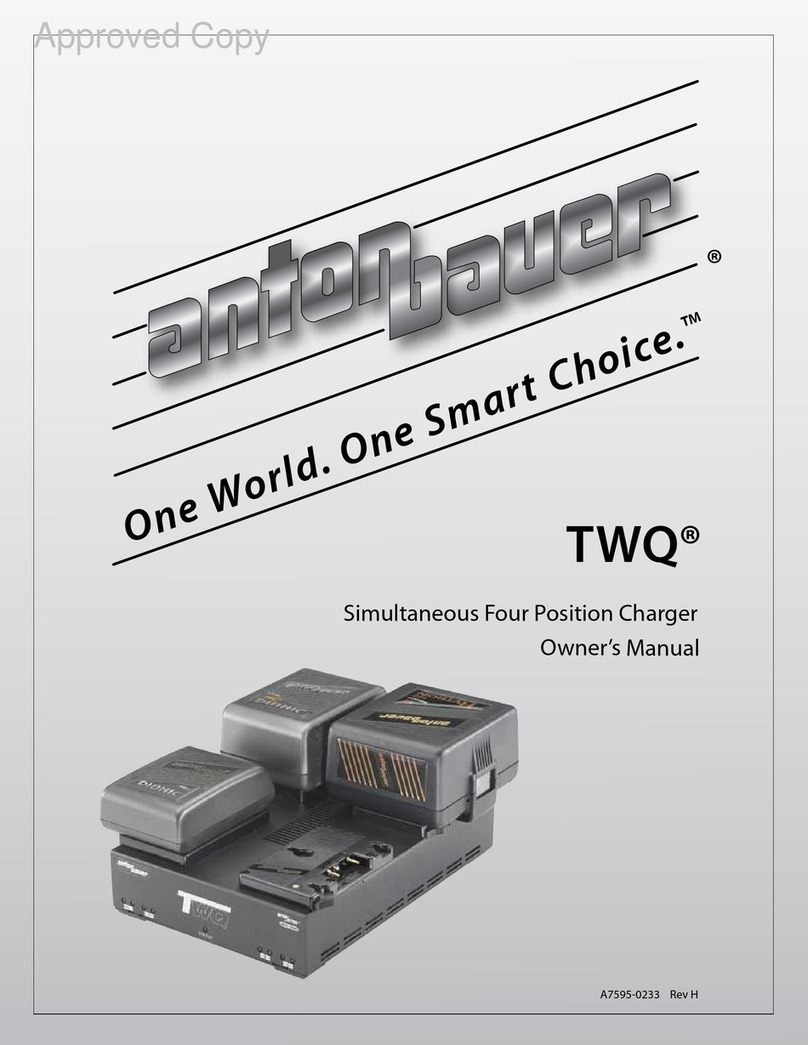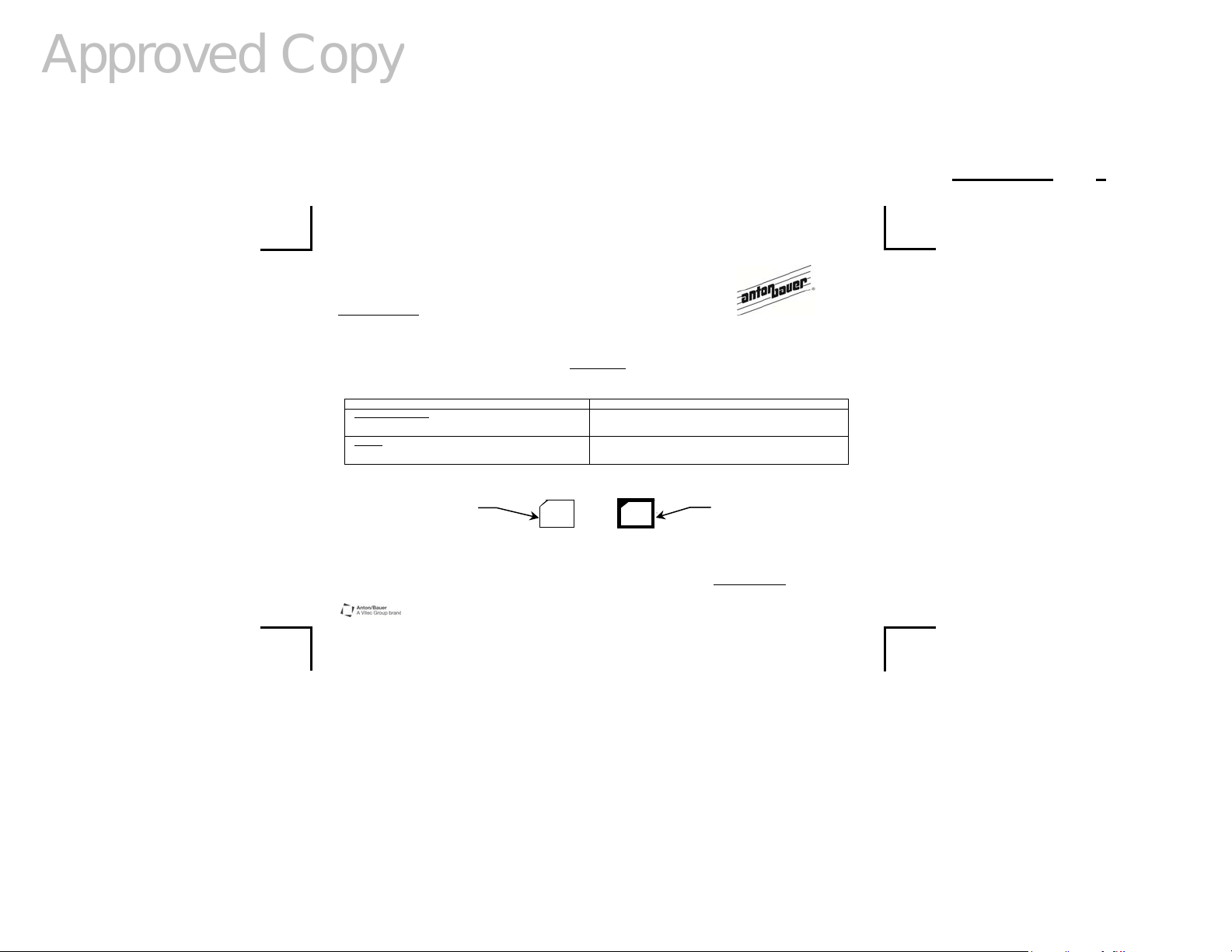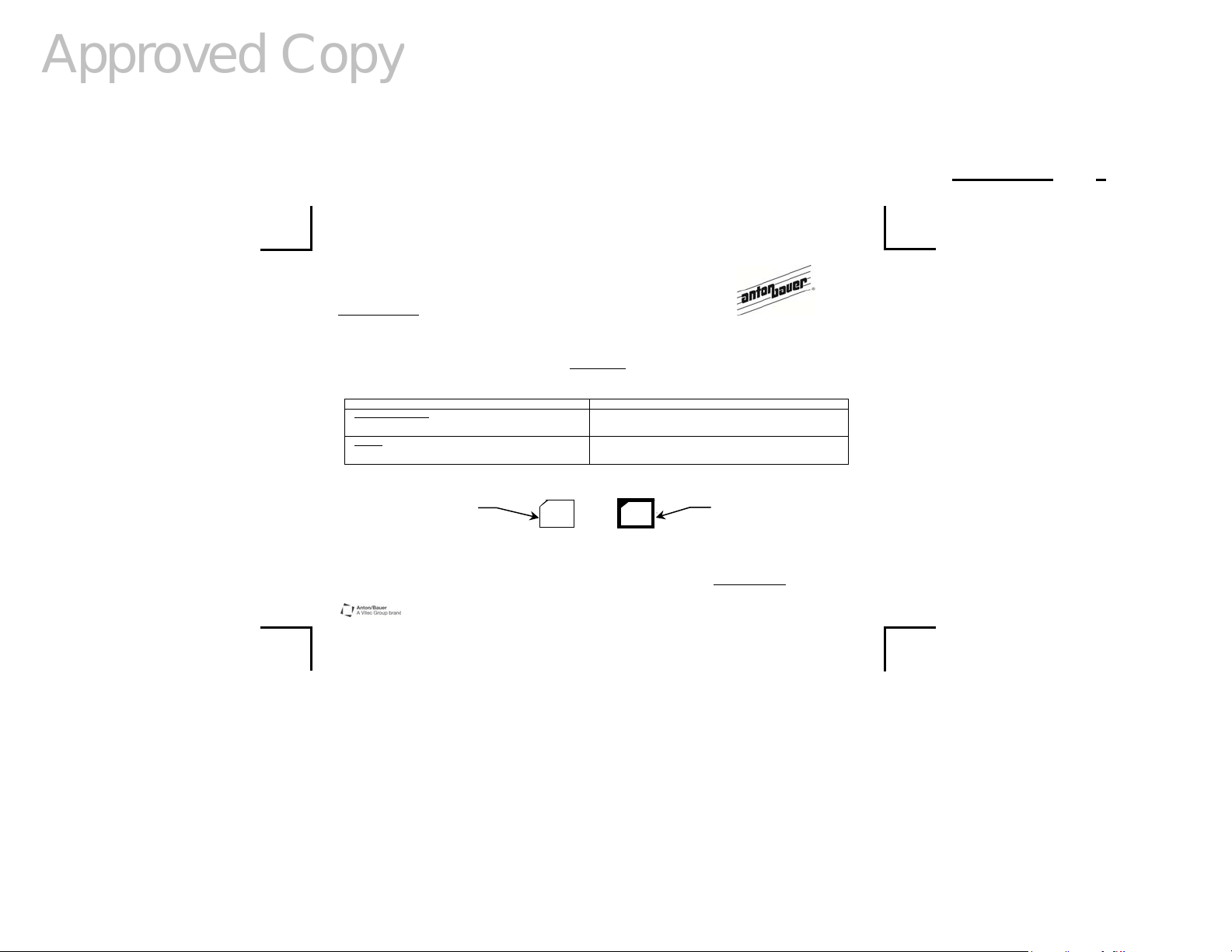
Important: Read all instructions before attempting Firmware Upgrade
EQUIPMENT NEEDED
1 - New Firmware IC
1 - PLCC Extraction Tool (Supplied, if ordered) **
1 - #2 Phillips Screw Driver
1 - Static Ground Strap (grounded to building ground)
INSTRUCTIONS
The Firmware IC is sensitive to static electricity. You will need to be grounded and remove power from the charger before you begin. Remove the
screws necessary to allowaccess to the inside of the charger. Locate the Firmware PLCC. The Firmware PLCC is a 44 pin IC that has a label with the Rev
level of Firmware printed on it. This IC may be in different locations on the PCB, depending on the charger. The following list will help to locate the IC.
Charger Type Location on Logic Board (PCB)
PowerCharger
Series QUAD 2401, 2402, 2702 Middle left side of PCB
DUAL 2400, 2401, 2402, 2700, 2701 Front middle of PCB
DUAL 2722 Front of left side PCB
T-Series TWQ (two chips) Back left and middle left of PCB
TWIN Same side as AC input connector
T2 Front of left side PCB
Once the IC is located, use the PLCC ExtractionTool** to remove it. Use extreme care whenremoving the IC so as not to damage the socket. If the socket is
damaged or broken, the charger will need to bereturned to the Anton/Bauer®Service Department for repair. Before replacing Firmware, notice that both the
IC and the socket have one corner cut off on a 45 degree angle. These corners must be aligned before installing Firmware.
When the 45 degree corner of the IC is lined up to the 45 degree corner of the socket, press the IC slowly into the socket until you feel it click into place. The
IC will sit flush with the top of the socket. Replace all removed screws and tighten firmly.
Firmware
IC
Anton/Bauer Inc., 14 Progress Drive, Shelton, Connecticut 06484 USA • (203) 929-1100 • Fax (203) 925-4988 • support@antonbauer.com
Europe, B.V. Eurode Business Center, Eurode-Park 1-2, 6461 KB Kerkrade, The Netherlands • (+31) 45 5639220 • Fax (+31) 45 5639222 • eurosupport@antonbauer.com
Singapore Office - Anton/Bauer, 6 New Industrial Road, # 02-02 Hoe Huat Ind. Bld., Singapore 536199 • (+65) 62975784 • Fax (+65) 62825235
www.antonbauer.com 7595-0101 Rev J
FIRMWARE UPGRADE
Instruction Sheet
A7595-0101 Rev J
DA-F006 Sht. 1 of 2
Firmware
socket
One World. One Smart Choice.TM