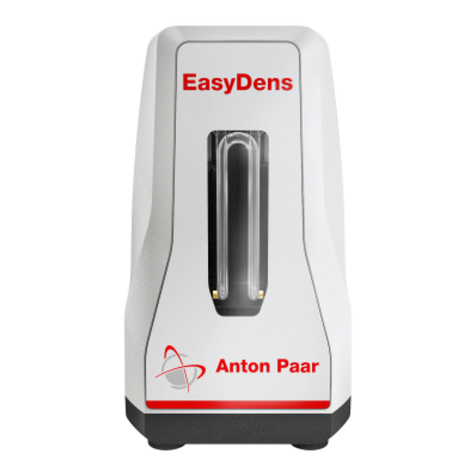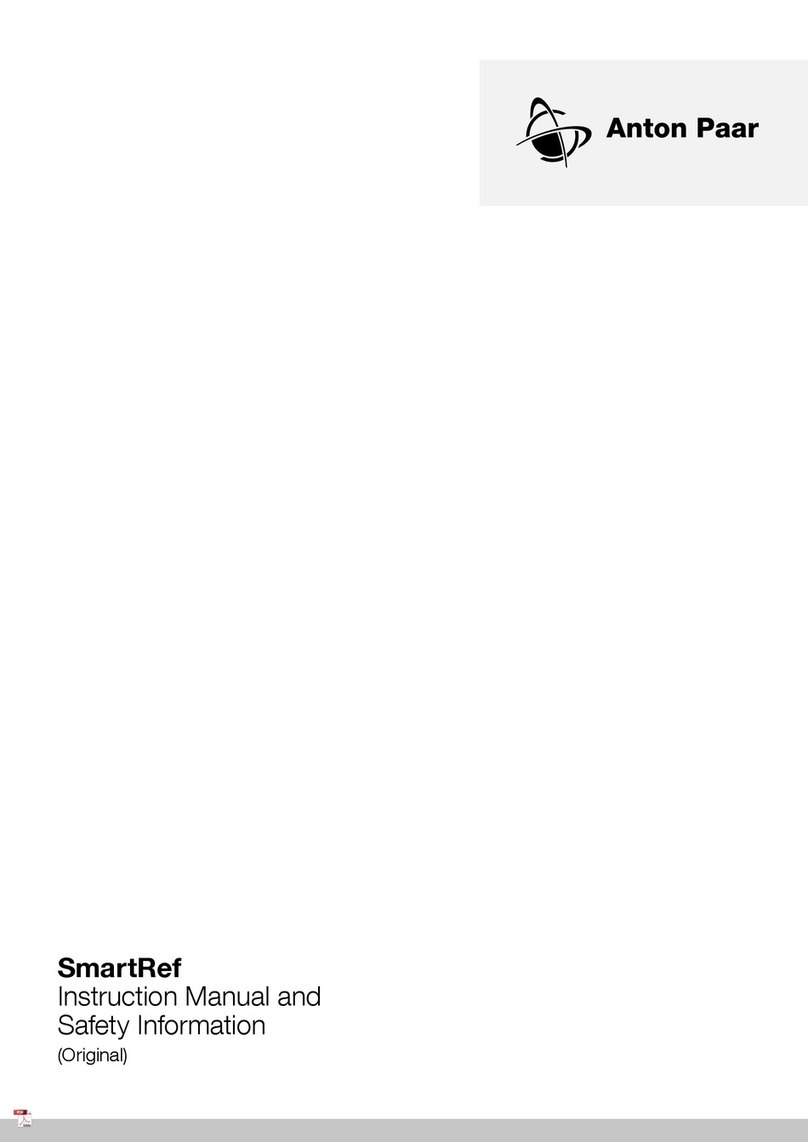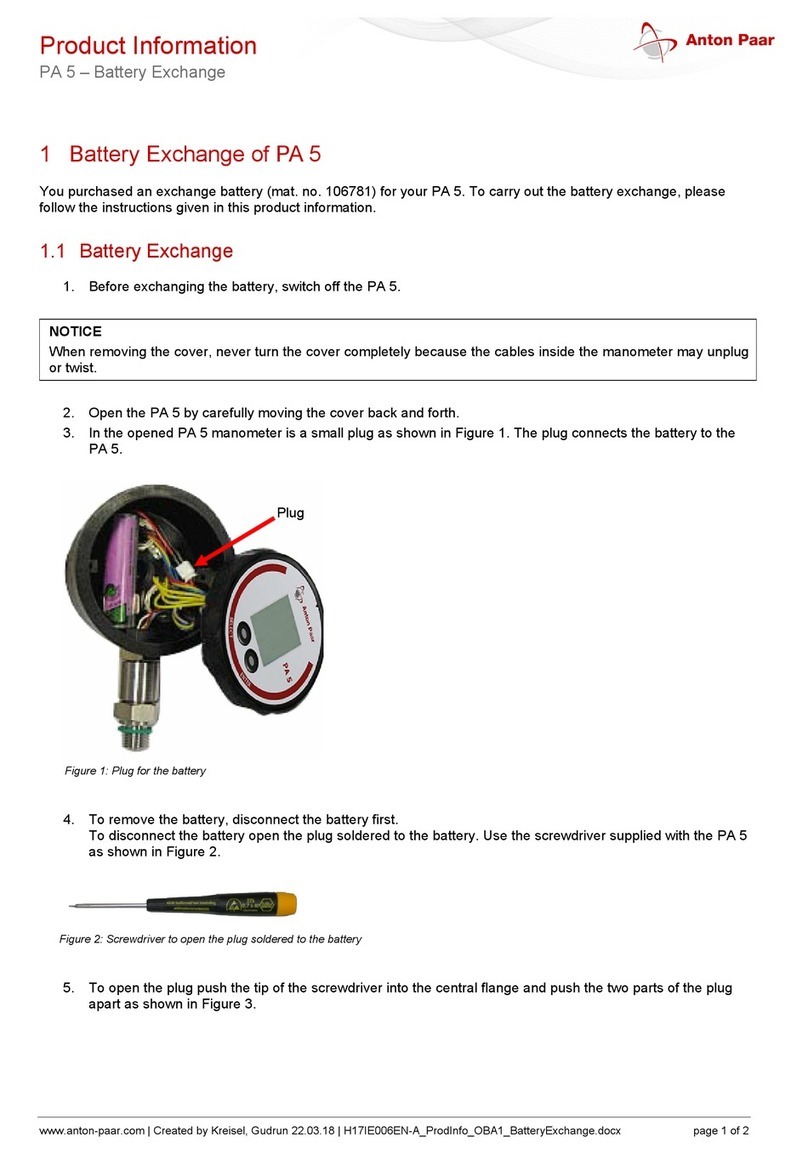Contents
4C92IB046EN-C
Contents
1 Safety Instructions.................................................................................................................................. 6
1.1 General Safety Instructions............................................................................................................... 6
1.2 Special Safety Instructions................................................................................................................ 7
1.3 Conventions for Safety Messages .................................................................................................... 7
1.4 Safety Symbols on the Instrument .................................................................................................... 7
1.5 Remaining Risks ............................................................................................................................... 8
2 MCR Evolution - An Overview ............................................................................................................. 10
2.1 Overview of the MCR Connections................................................................................................. 11
2.1.1 Connections on the Right Side ............................................................................................... 11
2.1.2 Connections on the Left Side.................................................................................................. 11
2.1.3 Connections on the Left Side Panel ....................................................................................... 12
2.1.4 Connections on the Rear Side................................................................................................ 12
2.2 Operating Panel .............................................................................................................................. 13
2.3 Operating Modes ............................................................................................................................ 13
3 Checking the Supplied Parts ............................................................................................................... 14
3.1 MCR Modular Compact Rheometer................................................................................................14
3.2 Accessory Kit for MCR.................................................................................................................... 15
3.3 Optional Accessories and Parts...................................................................................................... 17
4 Installing the Instrument ...................................................................................................................... 19
4.1 Installation Requirements ............................................................................................................... 19
4.1.1 Fluid Circulator........................................................................................................................ 19
4.1.2 Installing Flow Indicators ........................................................................................................ 20
4.2 Software Installation........................................................................................................................ 20
4.3 Connecting the MCR to the Air Supply ........................................................................................... 21
4.4 Connecting the MCR to Power ....................................................................................................... 21
4.5 Removing the Transport Protection ................................................................................................ 21
4.6 Connecting to the PC...................................................................................................................... 21
4.6.1 USB ........................................................................................................................................ 22
4.6.2 Ethernet .................................................................................................................................. 22
4.7 Leveling the Instrument................................................................................................................... 22
4.8 Mounting and Connecting a Temperature Device for PP / CP Measurements............................... 23
4.9 Connecting a Fluid Circulator.......................................................................................................... 24
4.10 Installing a Hood ........................................................................................................................... 25
4.11 Mounting a Measuring Geometry.................................................................................................. 26
4.12 Mounting a Flow Meter Unit (FMU)............................................................................................... 26
4.13 Mounting the Hose Holder ............................................................................................................ 27
4.14 Using Inert Gas ............................................................................................................................. 28
4.15 Mounting a Magnetic Valve........................................................................................................... 28
5 Operating the Instrument ..................................................................................................................... 29
5.1 Switching on the Instrument............................................................................................................ 29
5.2 The MCR Display............................................................................................................................ 29
5.3 The MCR Operating Panel.............................................................................................................. 30
5.4 MCR Menu...................................................................................................................................... 32
5.5 MCR Maintenance Indicator ........................................................................................................... 33
6 Performing a Measurement.................................................................................................................. 34
6.1 Start-up and Initialization ................................................................................................................ 34
6.2 Sample Loading .............................................................................................................................. 35
6.2.1 Concentric Cylinder Systems.................................................................................................. 35
6.2.2 Plate-Plate Systems ............................................................................................................... 35
6.2.3 Cone-Plate Systems ............................................................................................................... 36
6.2.4 Double Gap Systems.............................................................................................................. 36
7 Upkeep and Cleaning ........................................................................................................................... 37
7.1 Cleaning a Jammed Coupling......................................................................................................... 38