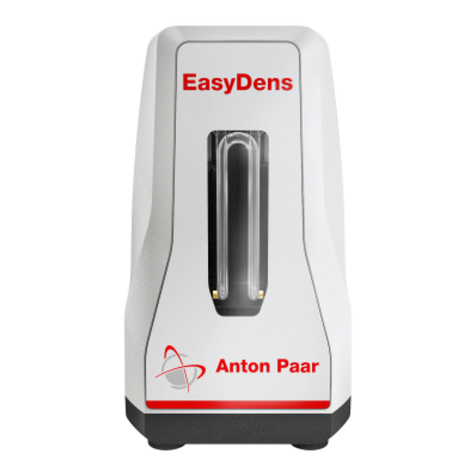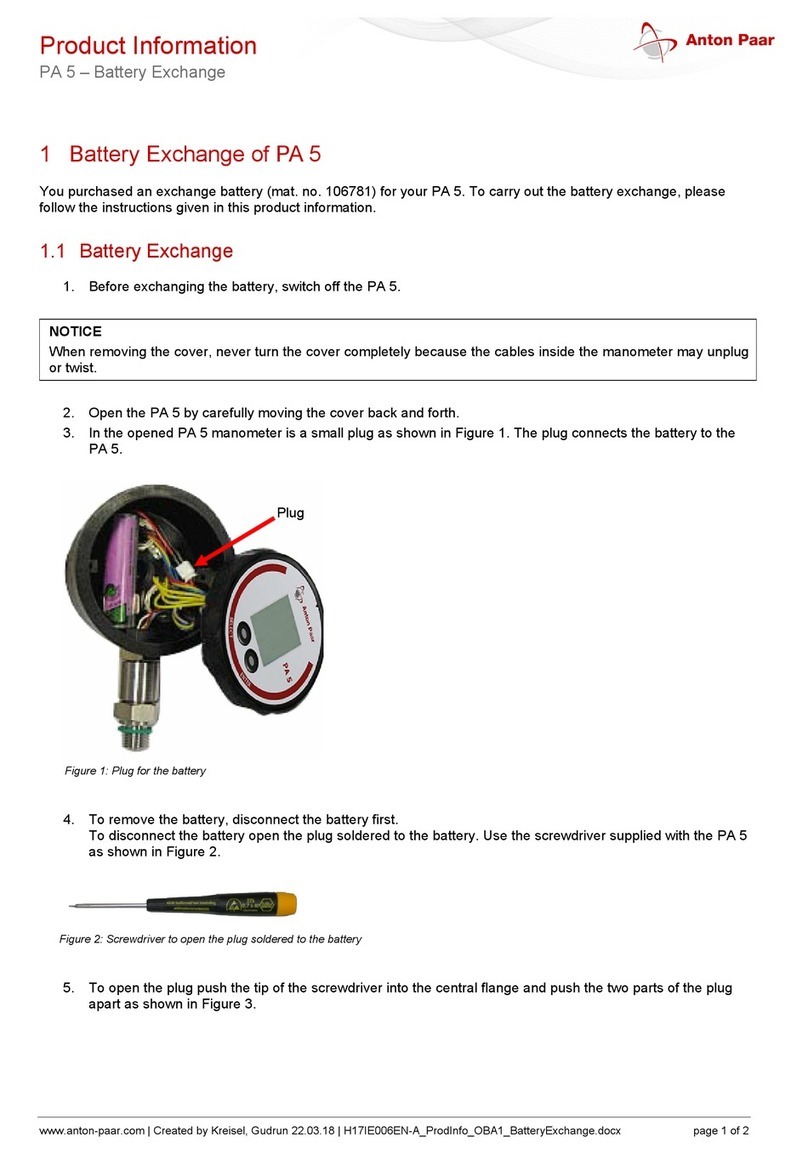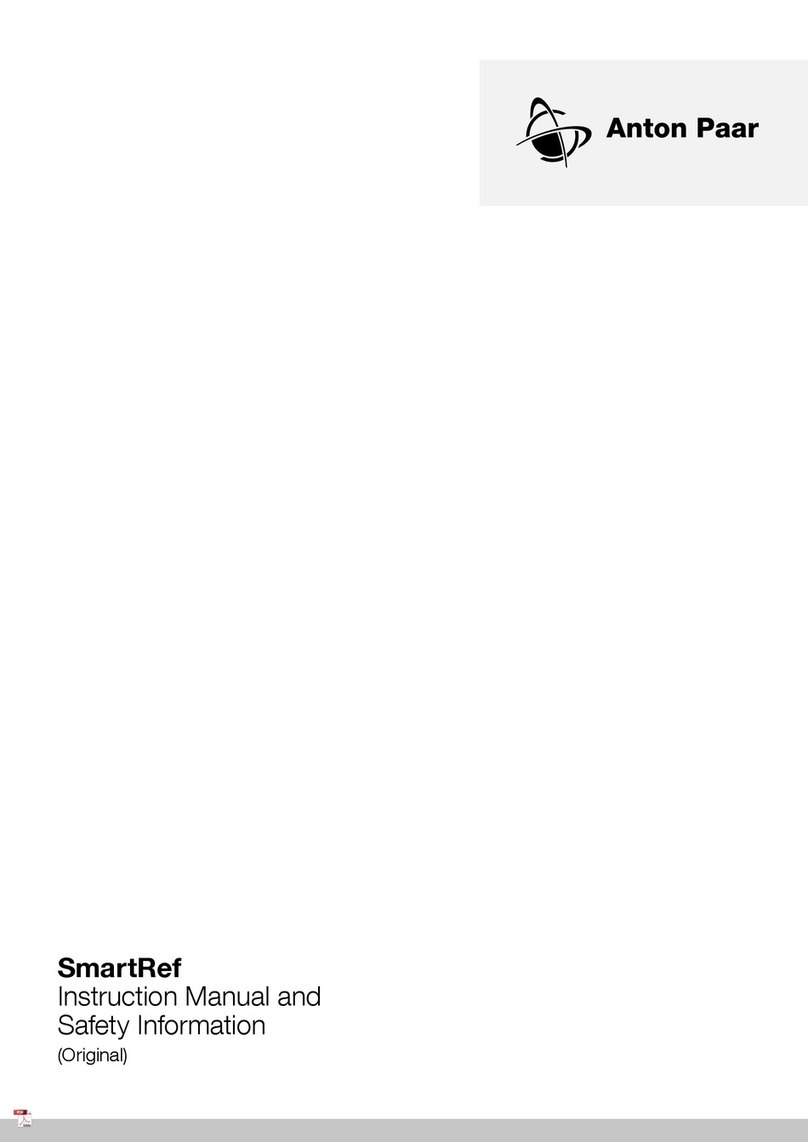8 B46IB01
EN
2 Safety Instructions
• This instruction manual does not purport to address all of the safety problems
associated with the use of the instrument and samples. It is the responsibility of
the user of the instrument to establish safety and health practices and determine
the applicability of regulatory limitations prior to use.
• Before using the DMA 35Nread the instruction manual.
• Anton Paar GmbH warrants the proper functioning of the DMA 35N, if no
unauthorized adjustments have been made in mechanical parts, electronic parts
and firmware, and the following points are adhered to.
• Follow all hints, warnings and instructions in the instruction manual to ensure
correct and safe functioning of the DMA 35N.
• Do not use the DMA 35Nfor any purpose other than described in the instruction
manual.
• Do not use any accessories other than those supplied or approved by Anton
Paar GmbH.
• Do not operate the DMA 35Nif a malfunction is suspected, or damages or
injuries or loss of life of persons cannot be excluded under all circumstances.
• The digital density meter DMA 35Nis suitable for use in hazardous areas only if
the instrument is labelled with the ATEX registration number.
• Due to the nature of the measurement the measuring results not only depend
upon the correct use and functioning of the DMA 35N, but may also be
influenced by other factors. Therefore it is advised, that the analysis results are
plausibility tested before consequential actions are taken.
• Follow the precautions below for the handling and measurement of inflammable
samples and cleaning materials:
- Store no inflammable material near the instrument.
- Do not leave sample containers uncovered.
- Clean all spillages immediately.
- Ensure that the instrument is located in a sufficiently ventilated area, free from
inflammable gases and vapours.
• Do not expose the instrument to temperatures below 0 °C (32 °F) if water is
contained in the measuring cell or pump. Freezing water will cause rupture of
the measuring cell.
Caution:
Do not drop the DMA35N! Vigorous vibrations and mechanical
shocks will destroy the glass measuring cell. For extra
protection against breaking the measuring cell when the
instrument is dropped, use the optional rubber housing (see
Appendix A).