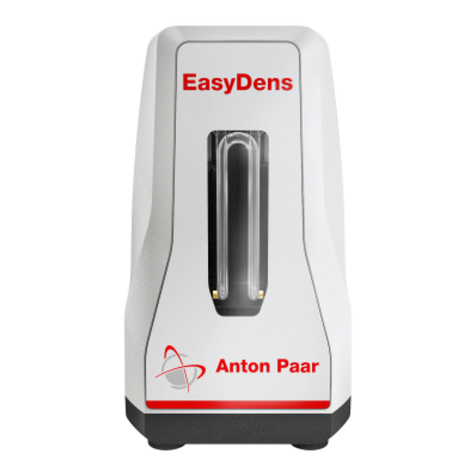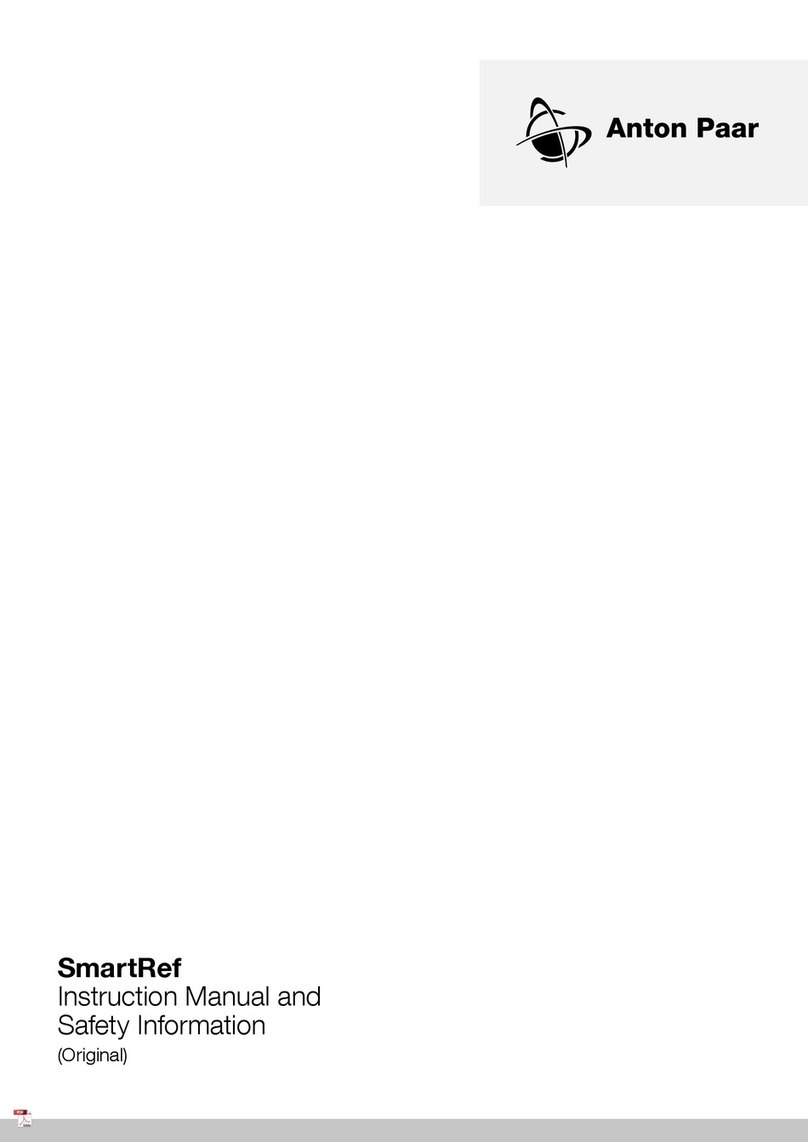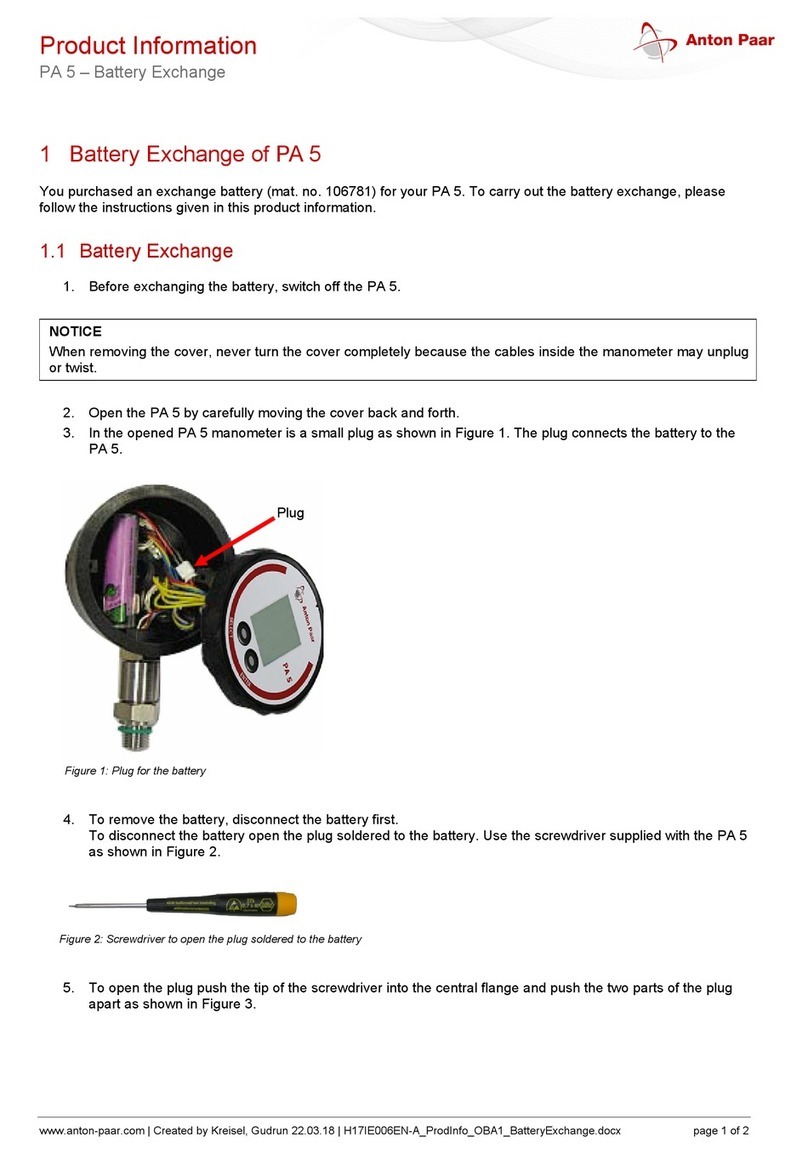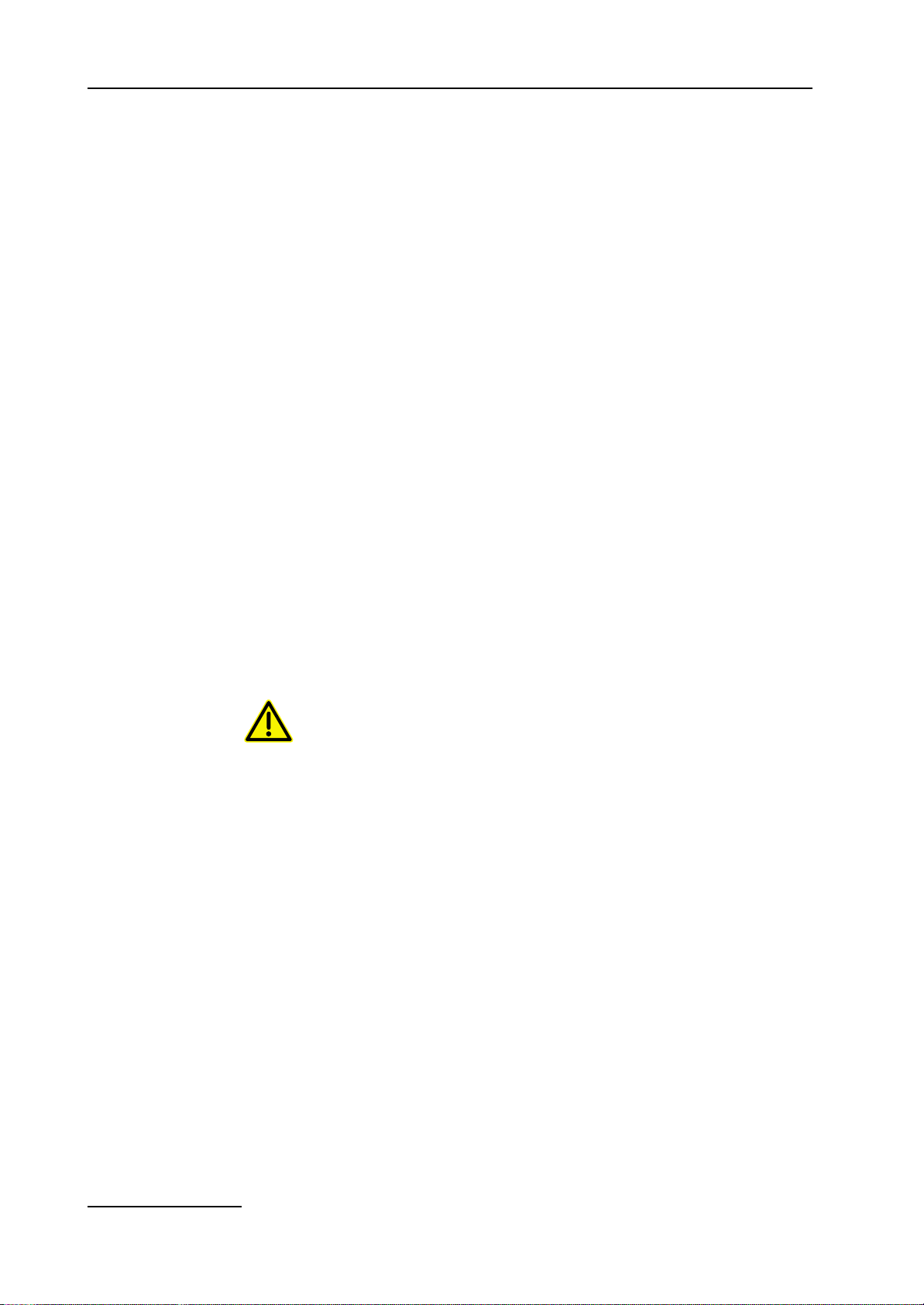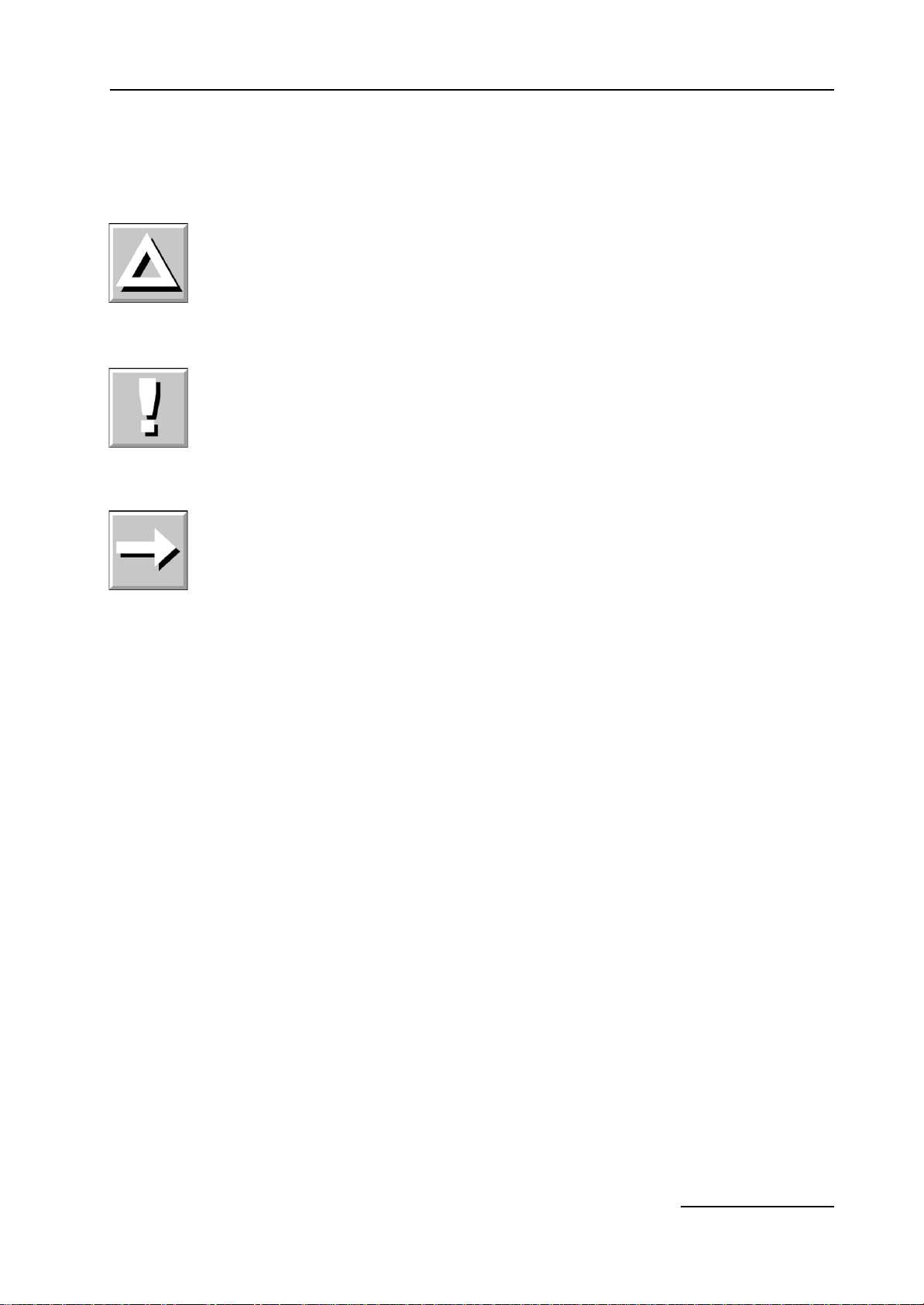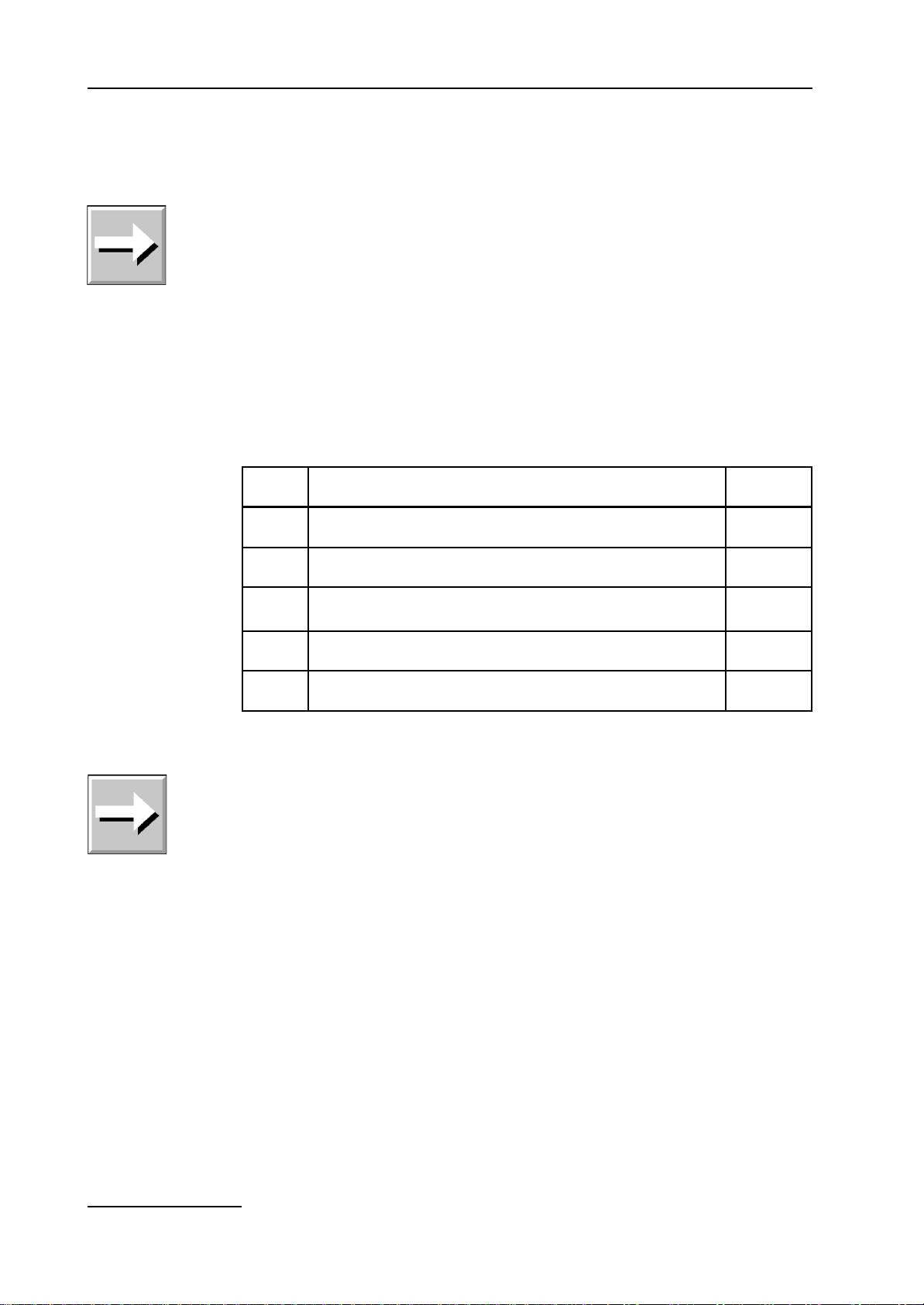5B39IB14-C
Contents
1. Introduction ................................................................................................... 6
2. Safety instructions ........................................................................................ 7
3. Symbols in the handbook............................................................................... 9
4. Supplied items............................................................................................. 10
5. Design of the instrument............................................................................. 11
5.1 Front view ....................................................................................................................11
5.2 Rear view .....................................................................................................................12
6. Installation of the TCU 1000........................................................................ 13
6.1 Installation....................................................................................................................13
6.1.1 Use as table housing......................................................................................13
6.1.2 Installing into a 19" rack .................................................................................14
6.2 Mains connection ........................................................................................................15
6.3 Connecting the HTK 1200 camera..............................................................................15
6.4 Connecting the flow controller ....................................................................................16
6.5 Connecting the sample spinner ..................................................................................16
6.6 Interfacing a computer ................................................................................................17
7. Operation of the TCU 1000 .......................................................................... 18
7.1 Working with the EUROTHERM controller..................................................................18
7.1.1 Keypad and key functions of the EUROTHERM controller. ..........................19
7.1.2 User interface of the controller.......................................................................20
7.1.2.1 Temperature at the sample holder ...................................................20
7.1.2.2 Parameter field..................................................................................20
7.1.2.3 Status field........................................................................................21
7.1.2.4 Access levels....................................................................................21
7.2 Function of the heater button......................................................................................22
7.3 Sample spinner............................................................................................................23
8. Performing a measurement ......................................................................... 24
9. Troubleshooting ........................................................................................... 25
9.1 Heating.........................................................................................................................25
9.2 Temperature measurement .........................................................................................25
9.3 EUROTHERM controller ..............................................................................................25
9.4 Cooling water cycle.....................................................................................................26
10.Maintenance ................................................................................................ 27
11.Appendix A - Specifications ........................................................................ 28
12.Appendix B - Warranty ................................................................................. 29
Index.................................................................................................................. 30