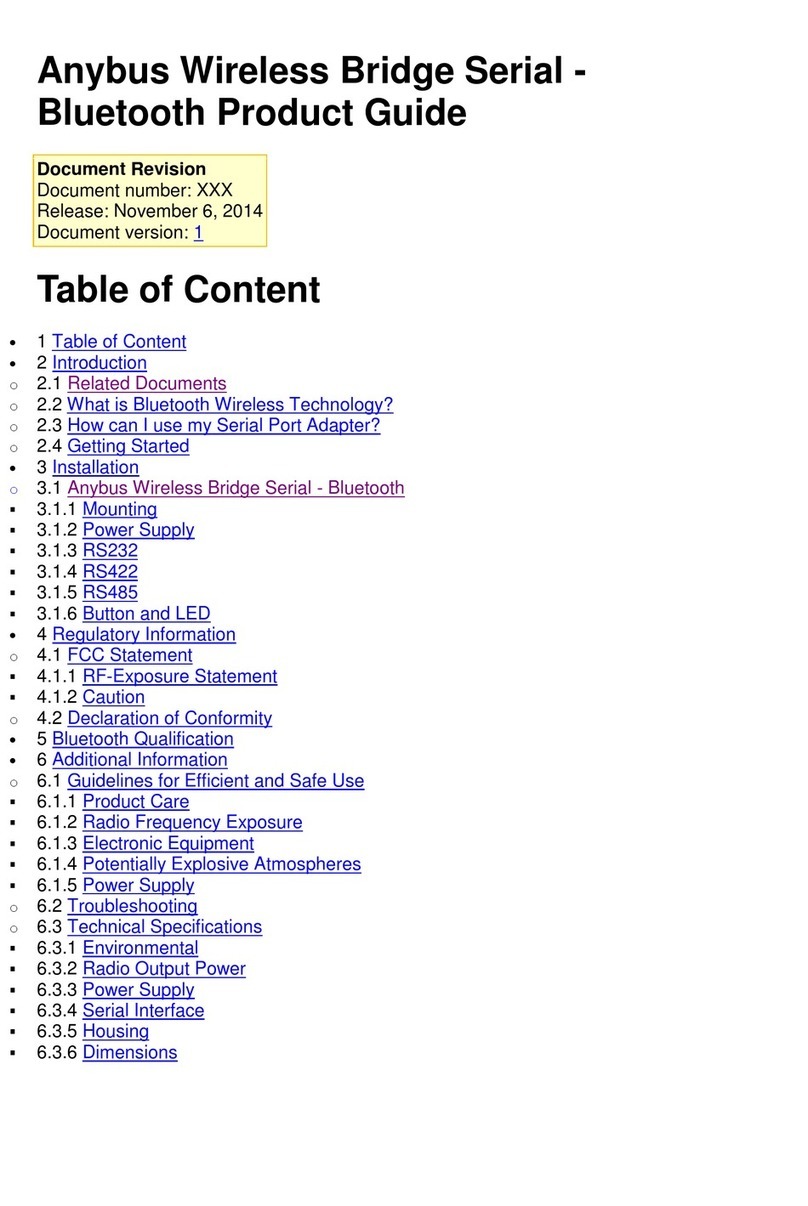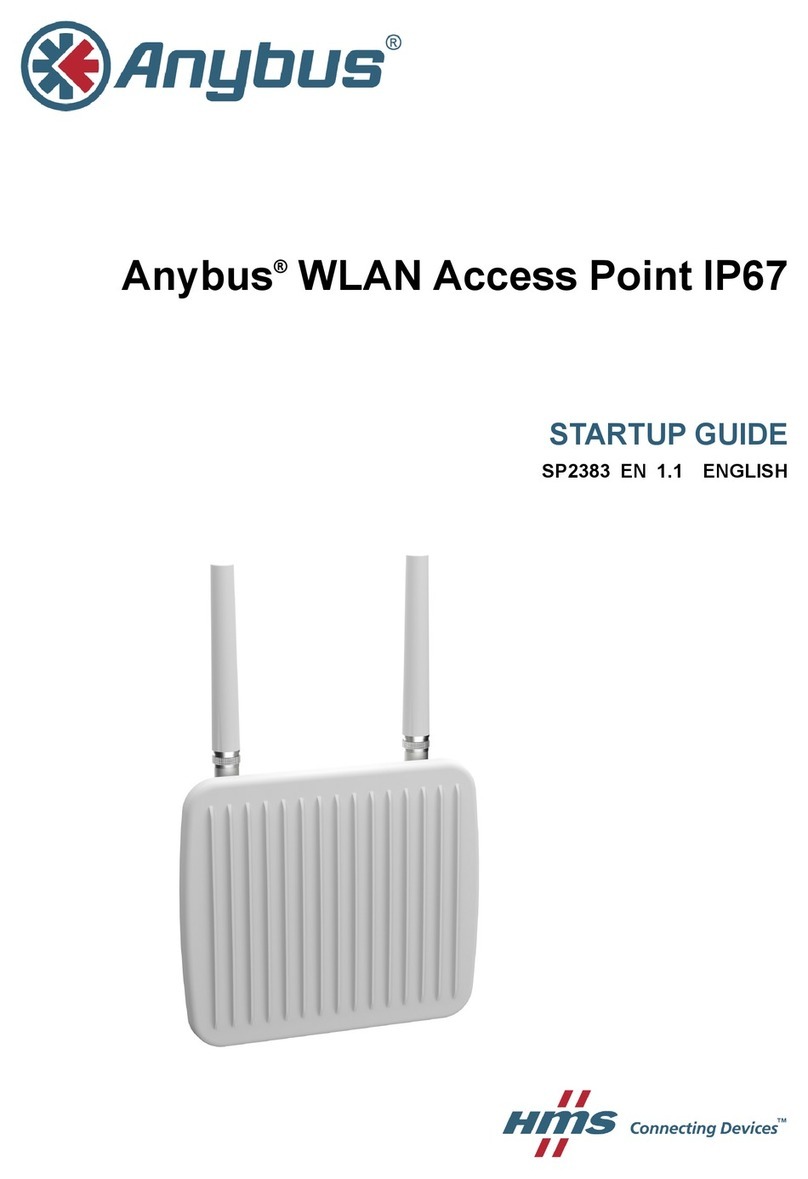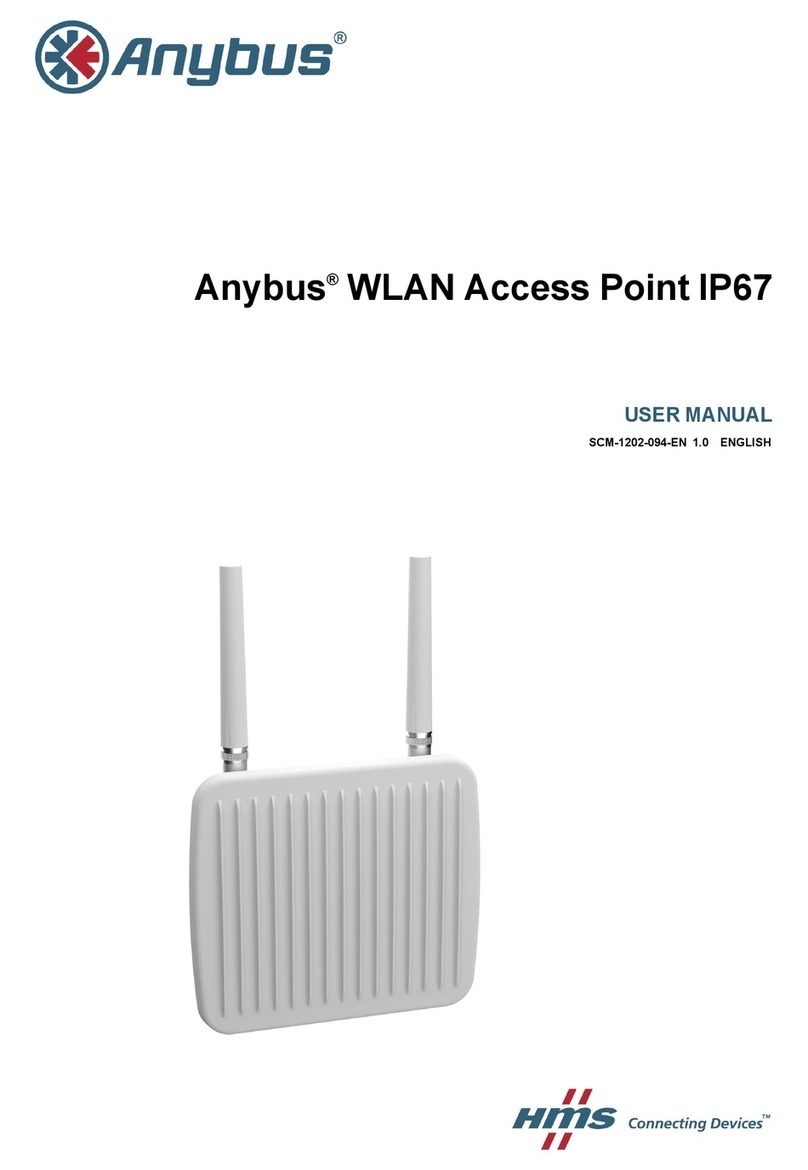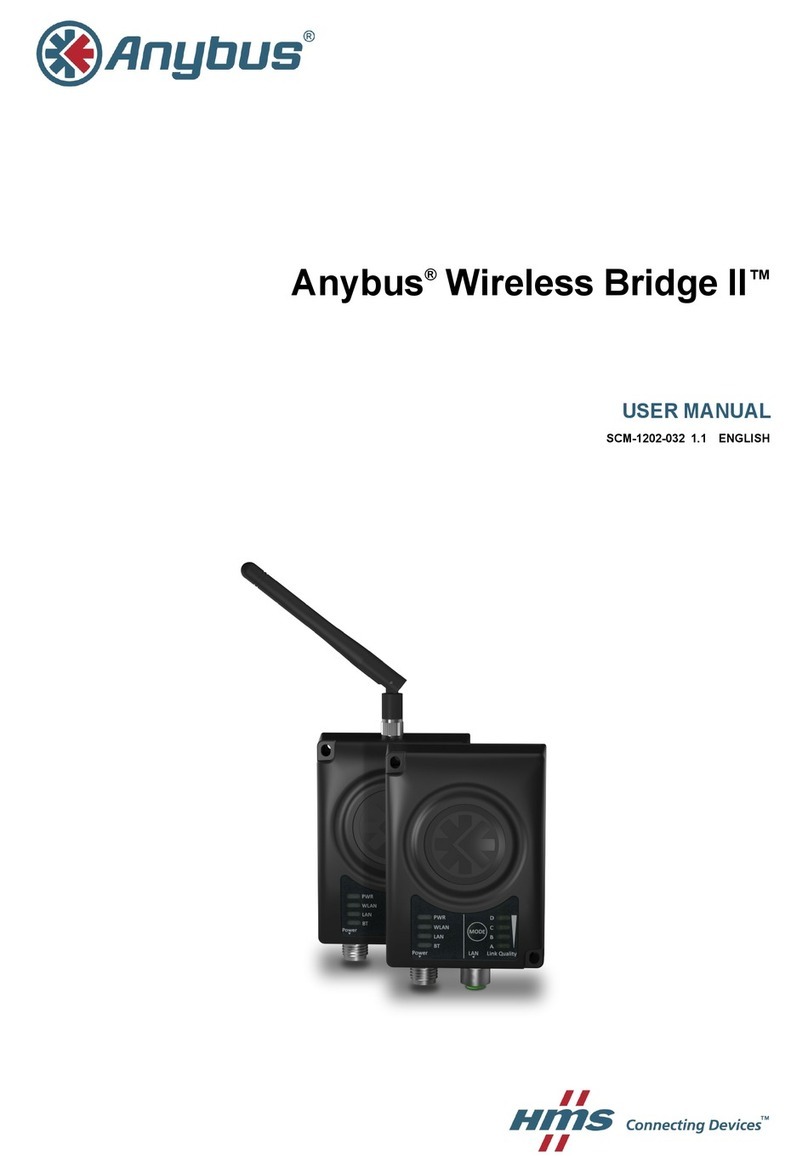Important User Information
Liability
Every care has been taken in the preparation of this document. Please inform HMS Industrial Networks AB
of any inaccuracies or omissions. The data and illustrations found in this document are not binding. We,
HMS Industrial Networks AB, reserve the right to modify our products in line with our policy of continuous
product development. The information in this document is subject to change without notice and should not
be considered as a commitment by HMS Industrial Networks AB. HMS Industrial Networks AB assumes no
responsibility for any errors that may appear in this document.
There are many applications of this product. Those responsible for the use of this device must ensure that
all the necessary steps have been taken to verify that the applications meet all performance and safety
requirements including any applicable laws, regulations, codes, and standards.
HMS Industrial Networks AB will under no circumstances assume liability or responsibility for any problems
that may arise as a result from the use of undocumented features, timing, or functional side effects found
outside the documented scope of this product. The effects caused by any direct or indirect use of such
aspects of the product are undefined, and may include e.g. compatibility issues and stability issues.
The examples and illustrations in this document are included solely for illustrative purposes. Because of the
many variables and requirements associated with any particular implementation, HMS Industrial Networks
AB cannot assume responsibility for actual use based on these examples and illustrations.
Intellectual Property Rights
HMS Industrial Networks AB has intellectual property rights relating to technology embodied in the product
described in this document. These intellectual property rights may include patents and pending patent
applications in the USA and other countries.
Anybus®is a registered trademark and Wireless Bolt™is a trademark of HMS Industrial Networks AB. All
other trademarks mentioned in this document are the property of their respective holders.
Anybus®Wireless Bolt™Startup Guide SCM-1202-006/SP2139 EN 2.7