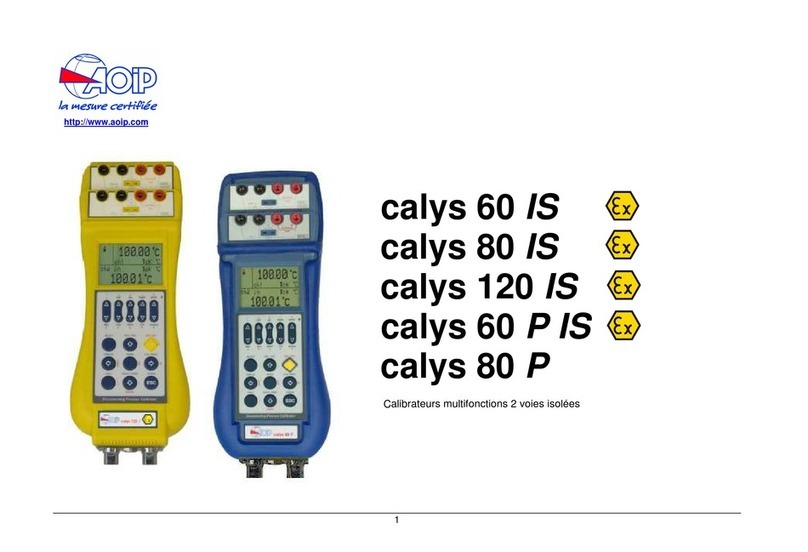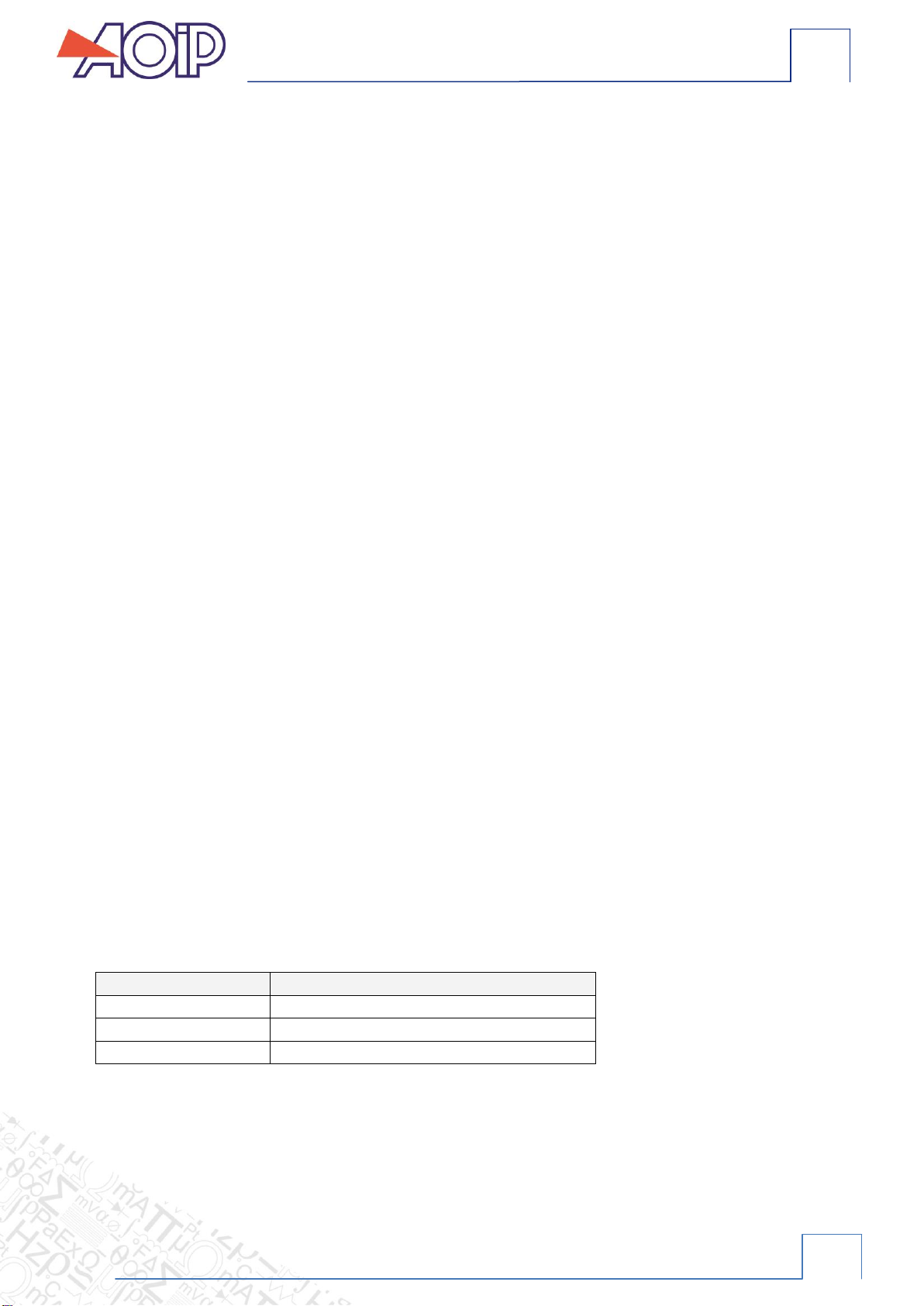CONTENTS
6 / 35 NTA47209-100A7
Contents
A. General ........................................................................................................................................................................7
A.1 Introduction............................................................................................................................................................7
A.2 The instrument.......................................................................................................................................................7
A.3 Safety.....................................................................................................................................................................8
A.3.1 Conformity with safety standards.....................................................................................................................8
A.3.2 Climatic conditions...........................................................................................................................................8
A.3.3 Disposal of instrument at end of life.................................................................................................................8
A.3.4 Instructions......................................................................................................................................................8
A.3.5 Taking measurements.....................................................................................................................................8
A.3.6 Faults and abnormal stresses..........................................................................................................................9
A.3.7 Definitions........................................................................................................................................................9
A.4 Maintenance ........................................................................................................................................................10
B. Using the instrument ..................................................................................................................................................11
B.1 Power-up .............................................................................................................................................................11
B.1.1 Battery replacement ......................................................................................................................................11
B.1.2 Back-up battery (date and time) ....................................................................................................................11
B.1.3 The keypad....................................................................................................................................................11
B.1.4 The measurement and simulation terminals..................................................................................................12
B.1.5 The USB connector.......................................................................................................................................13
B.1.6 Screen...........................................................................................................................................................13
B.1.7 Starting (after powering on)...........................................................................................................................14
B.1.8 Operating modes...........................................................................................................................................14
C. Programming modes..................................................................................................................................................16
C.1 Voltage (DC) measurement .................................................................................................................................16
C.2 Current (DC) measurement .................................................................................................................................17
C.3 Current measurement / auxiliary functions...........................................................................................................19
C.4 Voltage or current (DC) transmission...................................................................................................................20
C.5 Configuration of the ramp generation...................................................................................................................23
C.6 Continuity.............................................................................................................................................................26
D. Parameter settings.....................................................................................................................................................27
D.1 Contrast adjustment.............................................................................................................................................27
D.2 Date and time setting...........................................................................................................................................27
D.3 Preferences” setting.............................................................................................................................................27
D.3.1 Filtering setting..............................................................................................................................................27
D.3.2 Display resolution setting...............................................................................................................................28
D.3.3 Lighting duration setting ................................................................................................................................28
D.3.4 “Key beeping” setting.....................................................................................................................................28
D.3.5 Language setting...........................................................................................................................................28
D.4 "Maintenance" menu............................................................................................................................................29
D.5 "About the instrument" menu ...............................................................................................................................29
E. Software updatE.........................................................................................................................................................30
F. Calibration and Adjustment........................................................................................................................................31
G. Technical specifications .............................................................................................................................................32
G.1 Measurement function .........................................................................................................................................32
G.1.1 DC voltage.....................................................................................................................................................32
G.1.2 Direct current.................................................................................................................................................32
G.2 "Transmission" function .......................................................................................................................................33
G.2.1 DC voltage.....................................................................................................................................................33
G.2.2 Direct current.................................................................................................................................................33
G.3 "Continuity" function.............................................................................................................................................33
G.4 Power supply - Autonomy....................................................................................................................................33