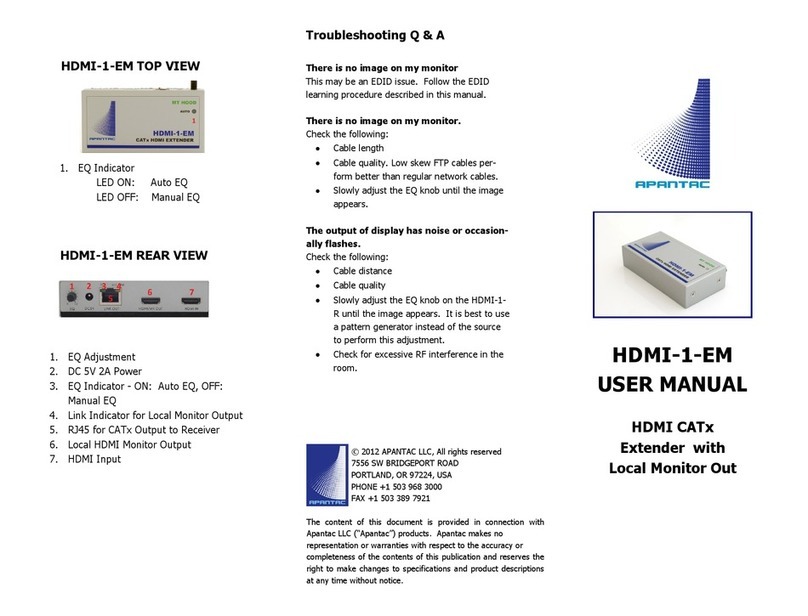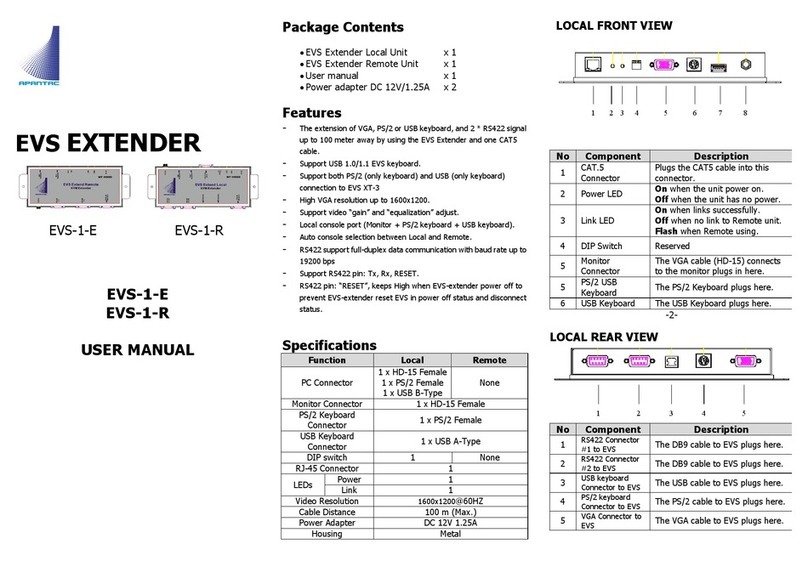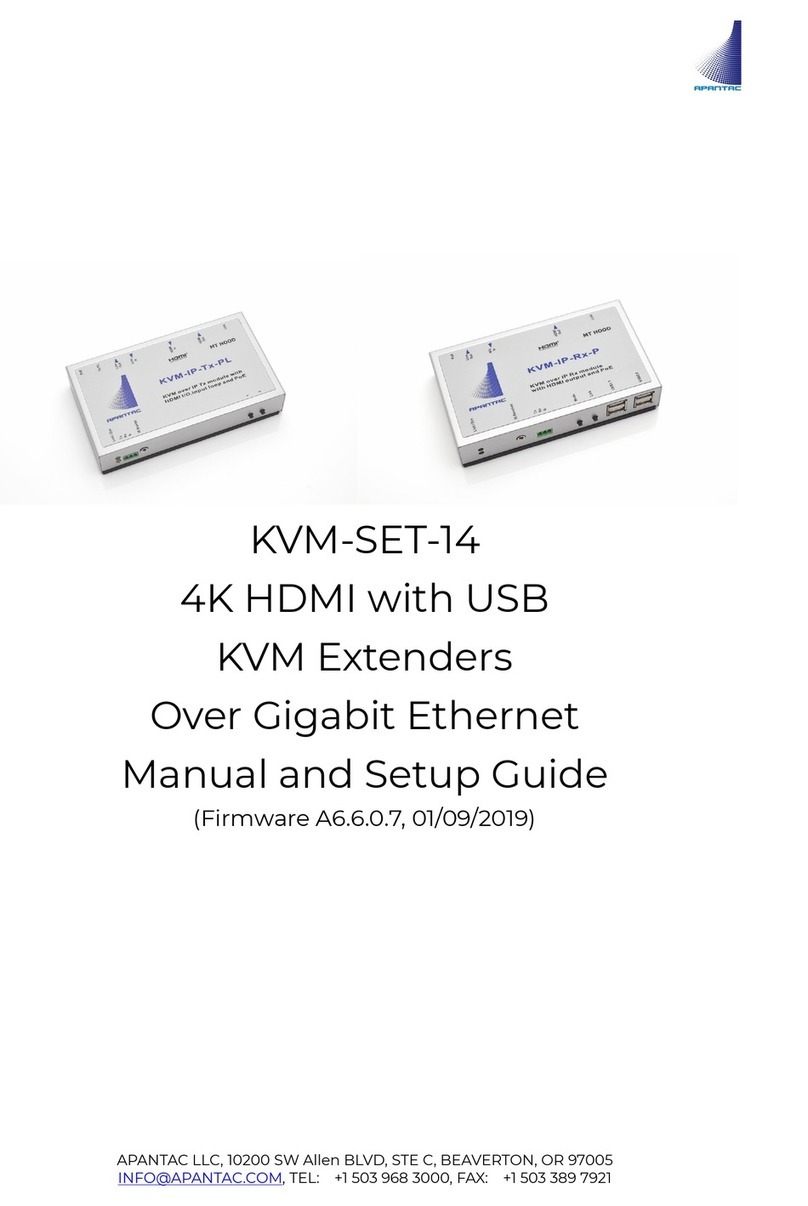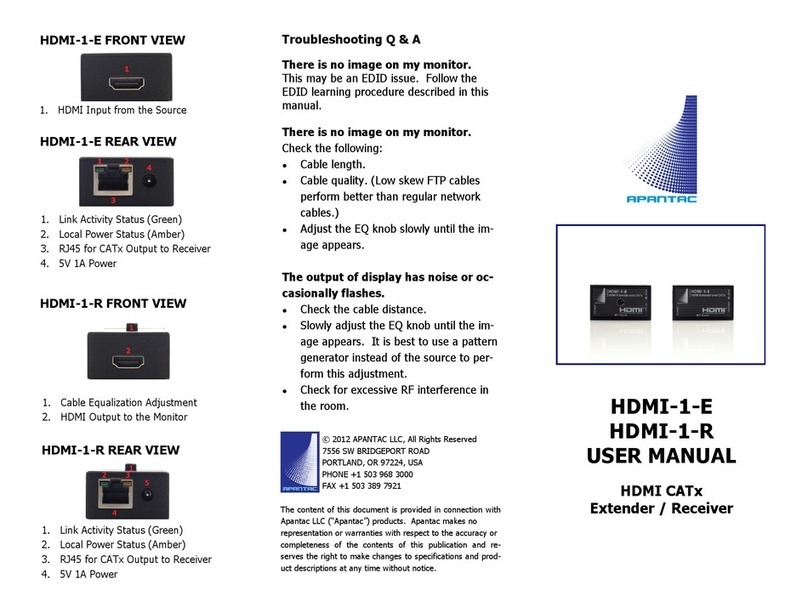Accessories
Power Adapter IR Receiver Cable
Mounting Screws
IR Blaster Cable
Installation
1. Turn off the source (ex: DVD Players) and the
HDTV monitor.
2. Connect the HDMI cable between the source and
the <HDMI IN> port of the HDBT-1-E.
3. Connect the HDMI cable between the HDBT-1-R
between the monitor and the <HDMI OUT> port
of the HDBT-1-R.
4. Connect the CATx cable between the HDBT-1-E
and HDBT-1-R’s <LINK> port.
5. Connect the power.
IR Receiver Cable
Insert the IR receiver cable into the HDBT-1-R’s
<IR2 IN> (so you can point to it easily with your
IR remote control).
IR Blaster Cable
Insert IR blaster cable into HDMI-1-E <IR OUT>
port.
Locate it close to the IR receiving sensor on the
source (ex: DVD player).
Pin
#Signal Pin
#Signal
1TMDS Data 2+ 11 TMDS Clock Shield
2TMDS Data 2 Shield 12 TMDS Clock -
3TMDS Data 2- 13 CEC
4TMDS Data 1+ 14 Reserved
(N.C. on device)
5TMDS Data 1 Shield 15 SCL
6TMDS Data 1- 16 SDA
7TMDS Data 0+ 17 DDC/CEC Ground
8TMDS Data 0 Shield 18 +5 Power
9TMDS Data 0- 19 Hot Plug Detect
10 TMDS Clock+
Identification Pin
Assignment Color Code
Pair 1
5White-Blue
4Blue
Pair 2
1White-Orange
2Orange
Pair 3
3White-Green
6Green
Pair 4
7White-Brown
8Brown
CATx Wiring
Package Contents
1 x HDBT-1-E
1 x HDBT-1-R
User Manual
2 x Power Adapters (12V)
1 x IR Blaster Cable
1 x IR Receiver Cable
Magnetic Mounting Plate
Mounting Screws
Features
Uses the latest HDBase-T technology
Extends 1080p signals up to 330 feet
(100 meters) with a single CATx cable
Supports HDMI 1.4 with 3D function
Supports HDMI 1.2 and 1.3a
HDCP Compliant
Supports 3D pass-through
Supports CEC pass-through
Supports RS-232 (Bi-directional transfer)
Supports al frequency band IR control