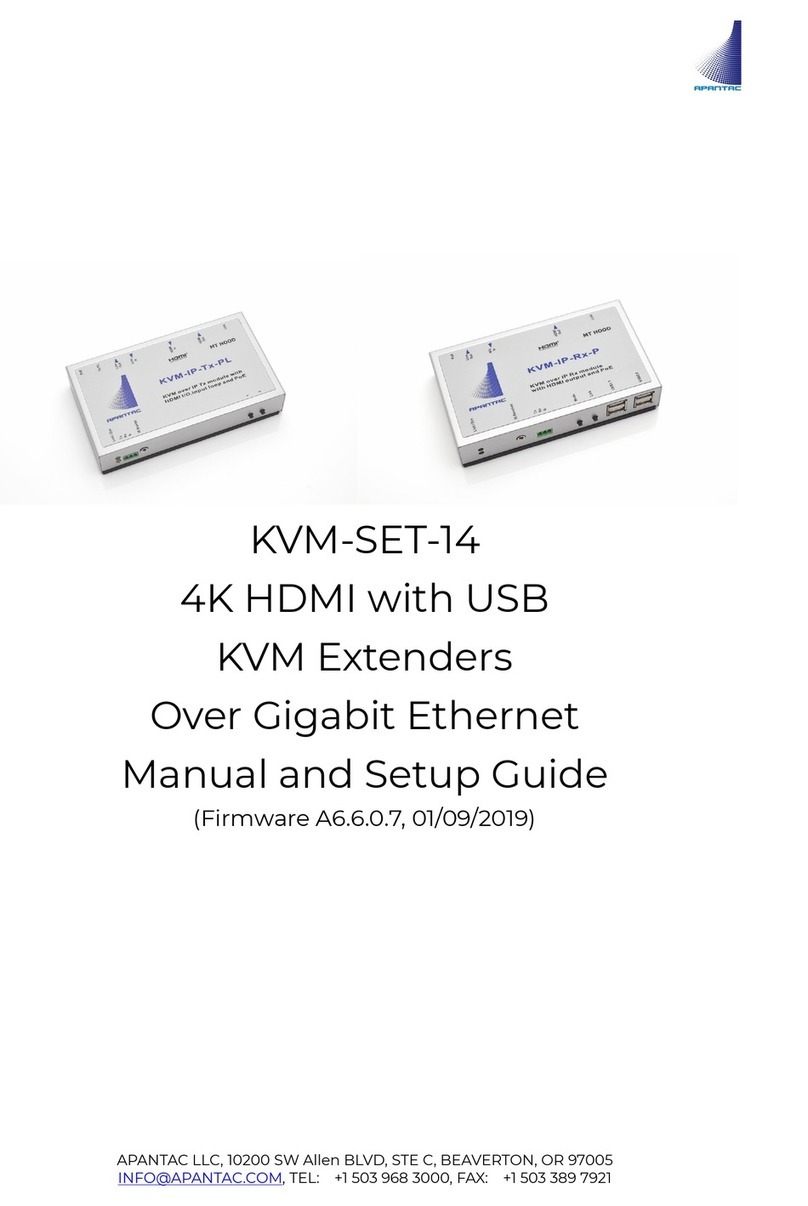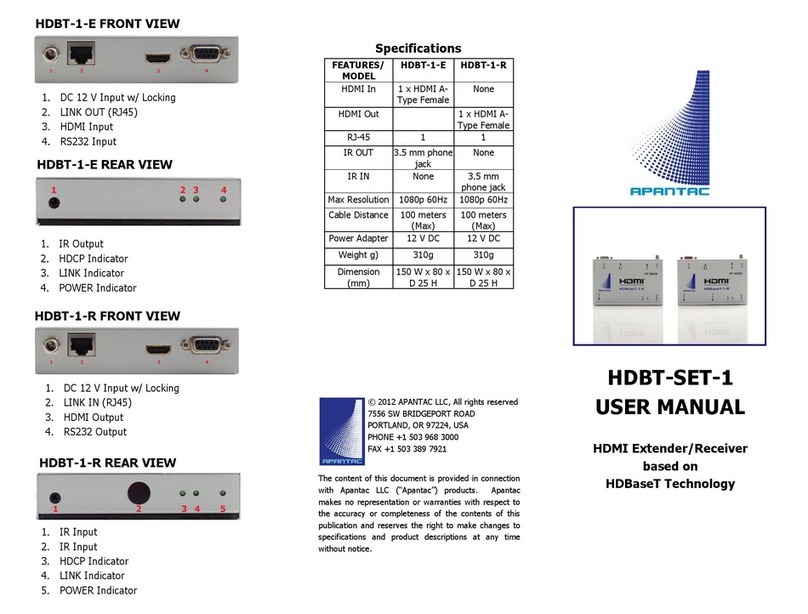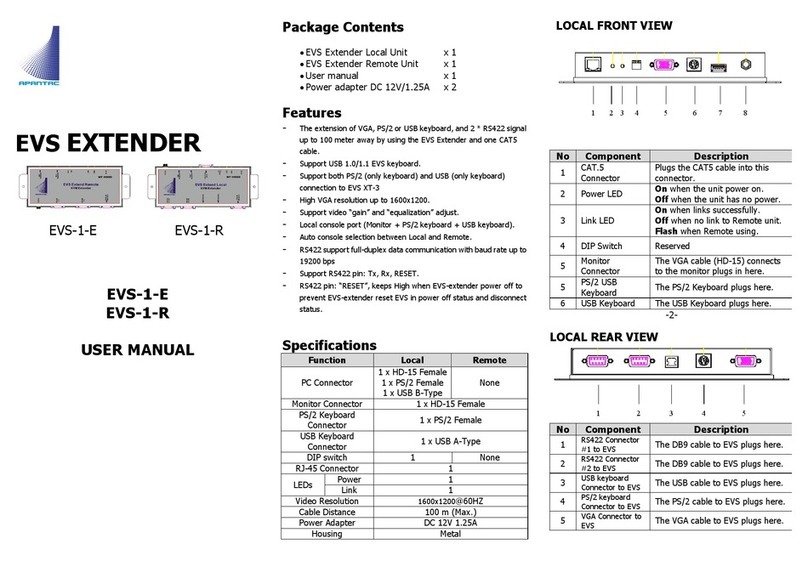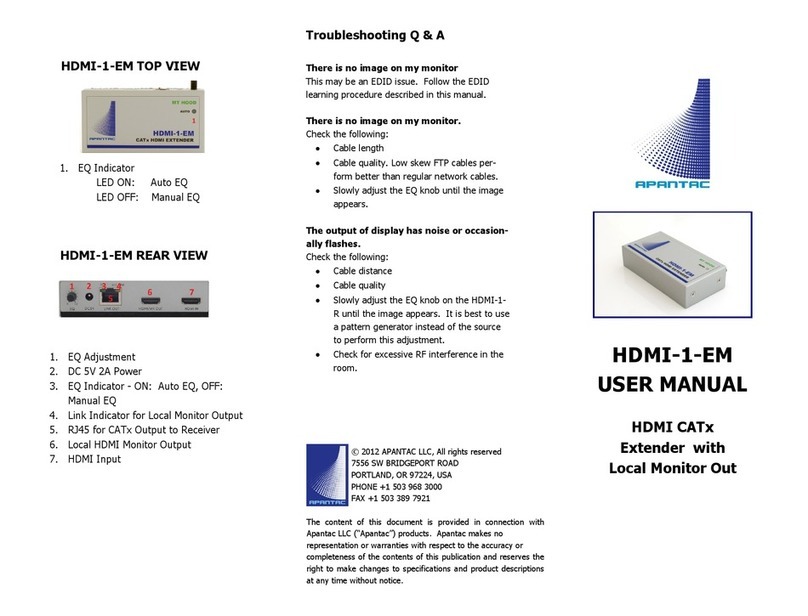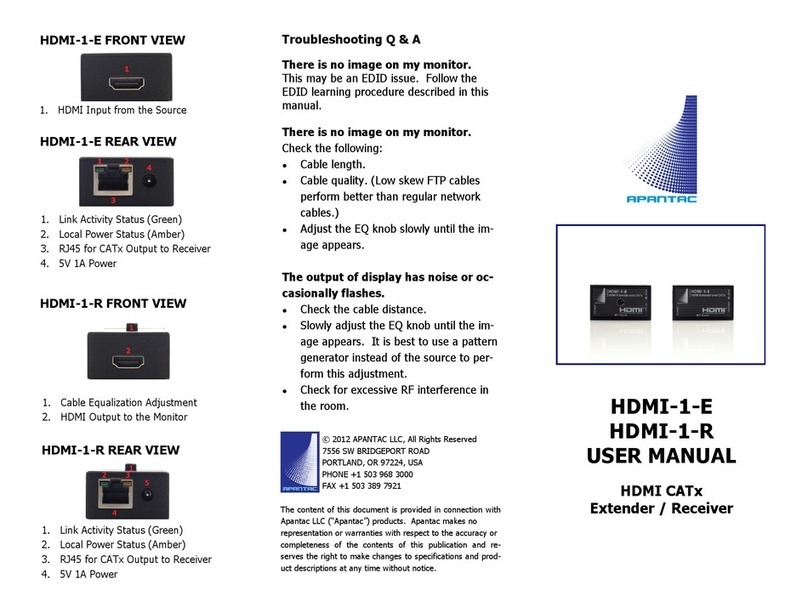Identification Pin Assignment Color Code
Pair 1 5White-Blue
4Blue
Pair 2 1White-Orange
2Orange
Pair 3 3White-Green
6Green
Pair 4 7White-Brown
8Brown
CATx Wiring
Pin # Signal Pin
#Signal
1TMDS Data 2+ 11 TMDS Clock Shield
2TMDS Data 2 Shield 12 TMDS Clock -
3TMDS Data 2- 13 CEC
4TMDS Data 1+ 14 Reserved
(N.C. on device)
5TMDS Data 1 Shield 15 SCL
6TMDS Data 1- 16 SDA
7TMDS Data 0+ 17 DDC/CEC Ground
8TMDS Data 0 Shield 18 +5 Power
9TMDS Data 0- 19 Hot Plug Detect
10 TMDS Clock+
HDMI Pin Out
RECEIVERS REQUIRED
HDMI-1-R - Long Distance Receiver
Up to 115 ft (35 m).
HDMI-SR - Short Distance Receiver
Up to 35 ft (10 m).
Installation
1. Turn off all devices.
2. Connect the monitor to the HDMI Local Mon-
itor Port.
3. Plug in the power adapter.
4. The POWER indicator and LINK indicator will
light up.
5. The ACTIVE indicator will light when the ex-
tender receives a valid HDMI signal.
6. LINK OUT: This port is used to cascade
more than one multi-port extender.
MODEL HDMI-4-SERM HDMI-8-SERM
Description 4 Port HDMI Extender 8 Port HDMI Extend-
er
Input 1 x HDMI A-Type
Female
1 x HDMI A-Type
Female
Output 1 x HDMI Female
4 x RJ45 HDMI
1 x HDMI Female
8 x RJ45 HDMI
Max Resolution 1080p 60Hz 1080p 60Hz
Cable Distance 35m/115ft @ 1080p 35m/115ft @ 1080p
Power Adapter 5V 3A DC 5V 3A DC
Dimension
(mm)
240 W x 180 x D 44
H
240 W x 180 x D 44
H
Specifications
Package Contents
1 x HDMI-4-SERM or 1 x HDMI-8-SERM
User Manual (s)
Power Adapters (5V 3A)
EQ ADJUSTMENT
This is used only when the input HDMI cable is
long (more than 6 ft.) In most cases the EQ Ad-
justment can be set to Auto-Mode by turning the
dial all the way counter clockwise. When this
happens, the <EQ> and <AUTO> LEDs will turn
blue.
Features
Extends 1080p signals up to 115 feet (35
meters) with a single CATx cable (when
used with HDMI-1-R)
3 Levels of Cascade of HDMI over CATx
cable
1.65 GHz Bandwidth
Input equalization adjustment to maximize
video quality