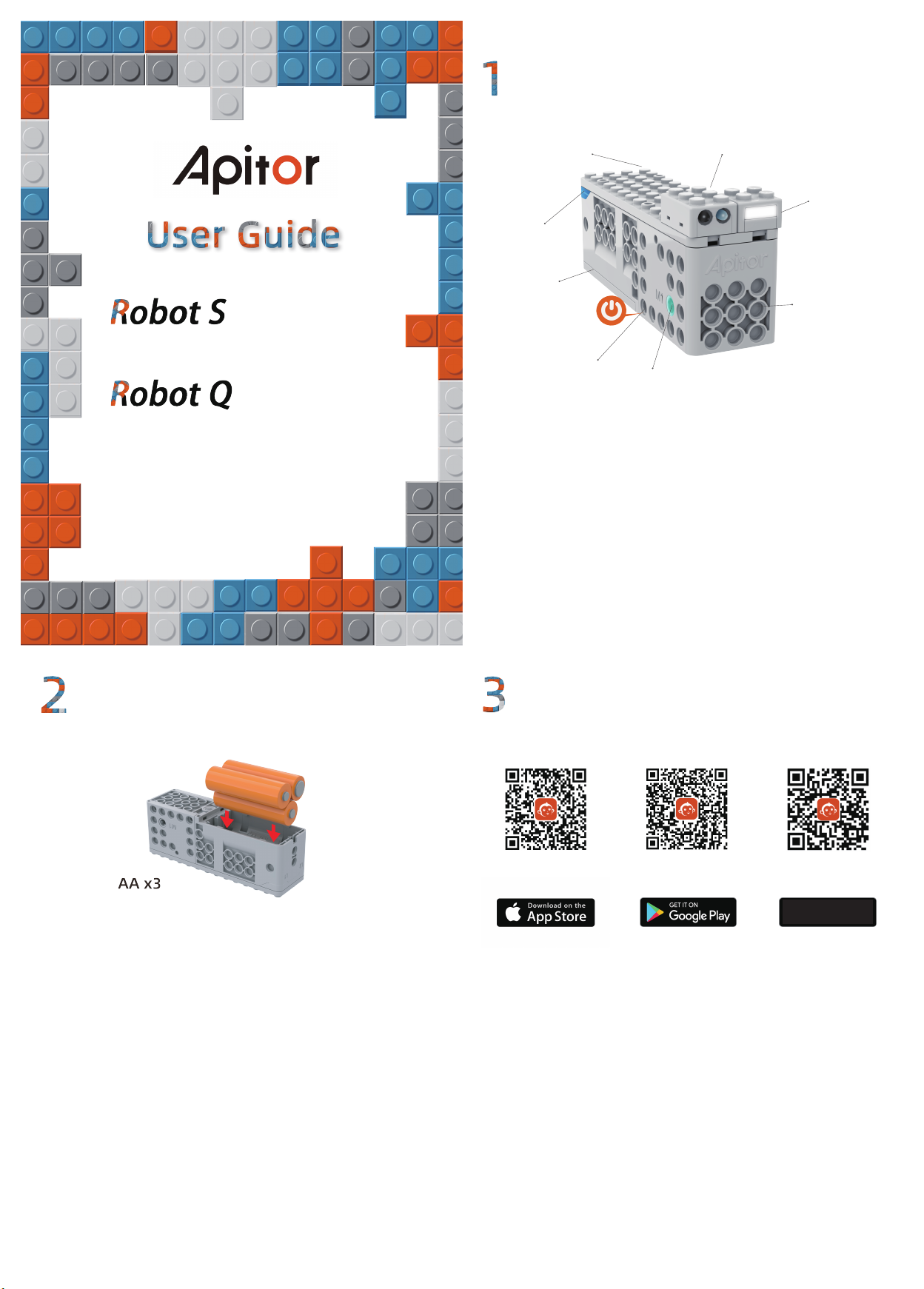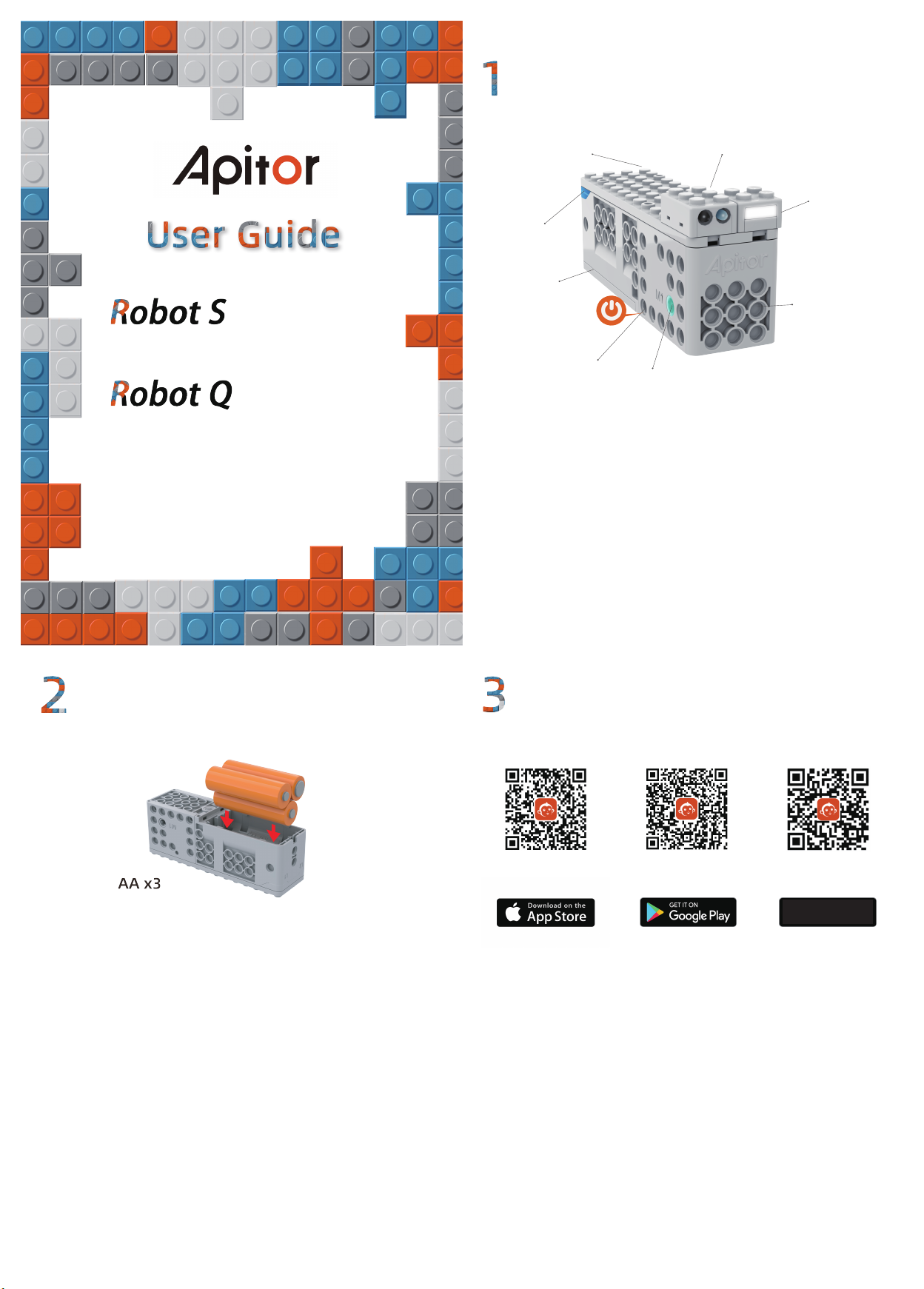
APR041 AGES 7+
APR042 AGES 6+
Apitor Technology Co.,Ltd.
Battery Installation
Non-rechargeable batteries can not be charged.
Rechargeable batteries shouldbe charged under the
supervision of an adult.
Batteries with different models, old and new batteries
should not be mixed.
Exhausted batteries shouldbe removed from the product.
This product does not contain battery.
Rechargeable batteries are to be removed from the toy
before being charged.
Batteries are to be inserted with correct polarity.
The supply terminals are not to be short-circuited.
*Instructions for Battery Installation
Download and Install the App
Control Module
Search "Apitor Kit" in Apple App Store and Google Play
to download the App, or scan the QR code to download.
When installing the App, please allow all permission
requests and enable “Location services”for Android
required by the Bluetooth protocol.
System requirements: Android 8 or higher, iOS 10 or
higher, Bluetooth 4 or higher.
The instruction manual must be retained since it
contains important information.
*
Hereby, Apitor Technology Co., Ltd. declares that the
radio equipment type APR041/APR042 is in compliance
with Directive 2014/53/EU. The full text of the EU
declaration of conformity is available at the following
internet address: www.apitor.com/conformity .
*
Bluetooth frequency: 2402-2480MHz, transmitting
power < 0dBm.
*
App and
Gyroscope RC
Multicolor
LED Lights
Battery Case
Power Switch
Motors
Compatible
with Other
Building Blocks
Color Sensor
Infrared Sensor
iOS Android Android
For Android Devices Without
Google Play