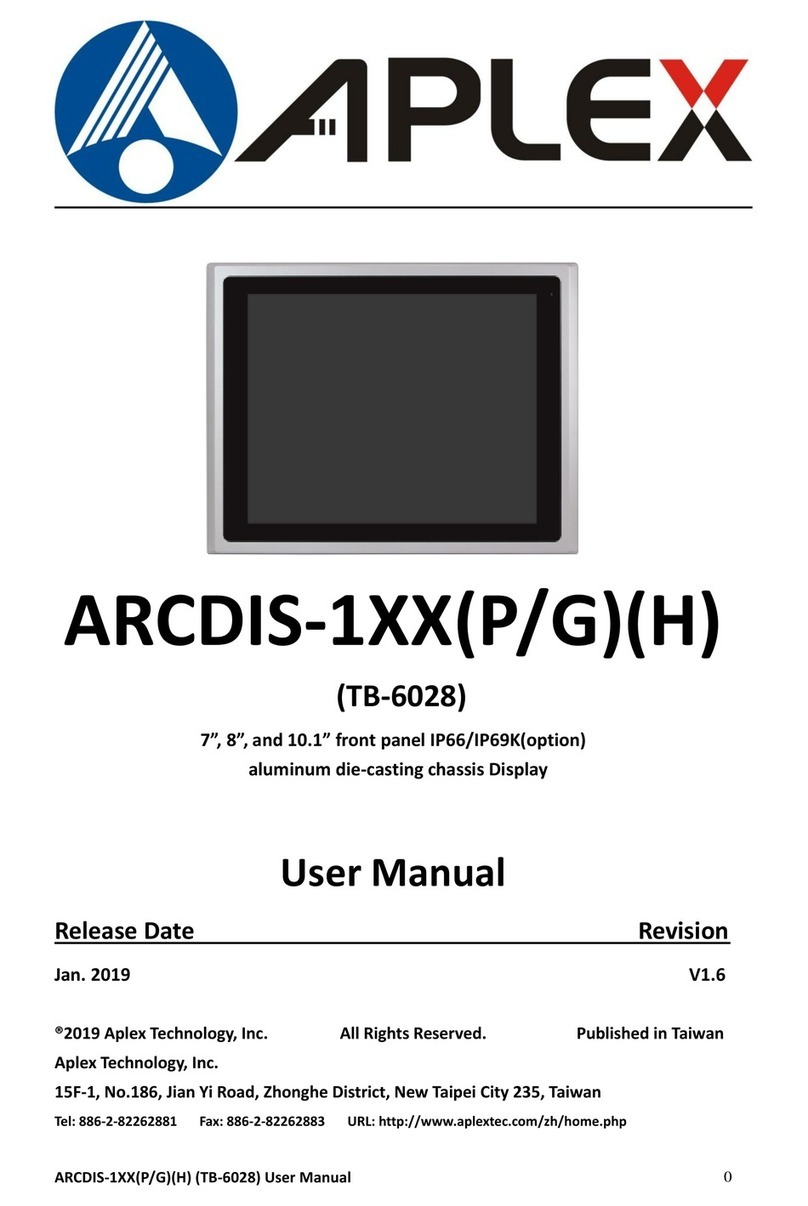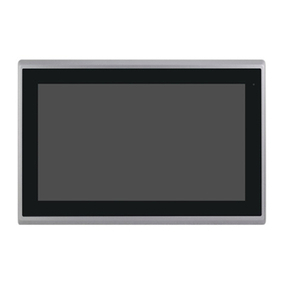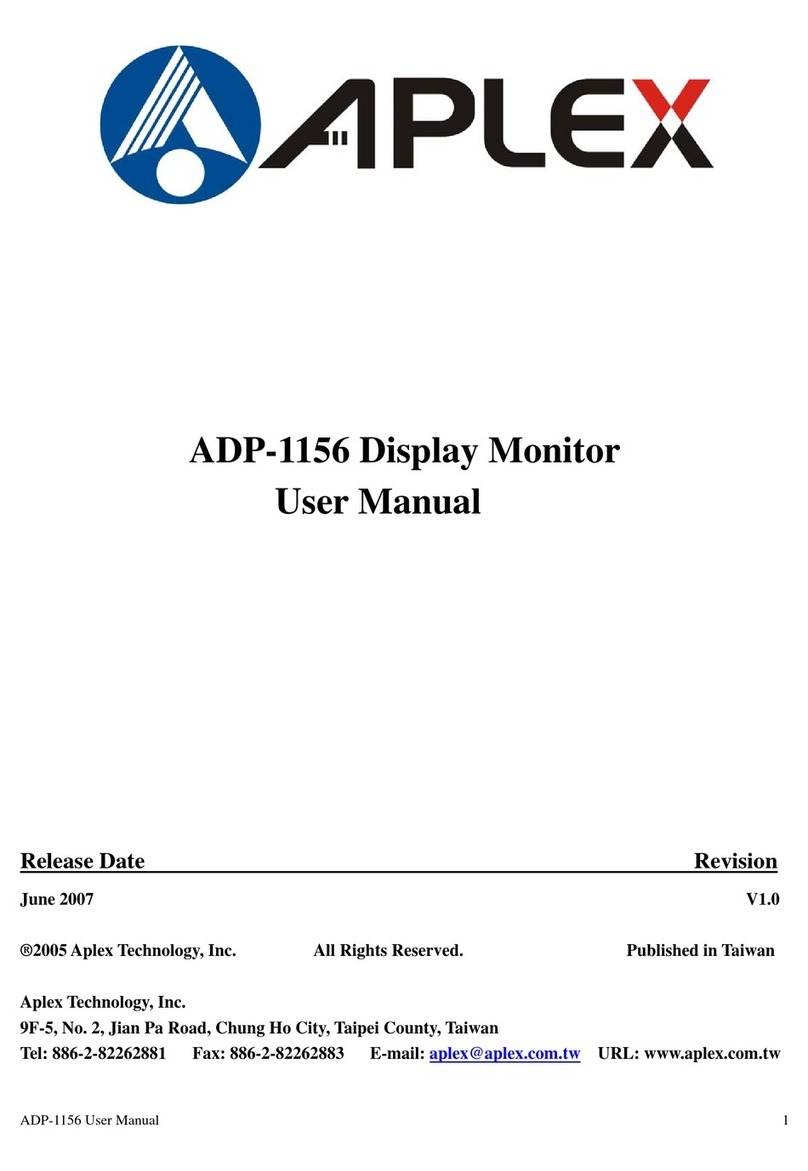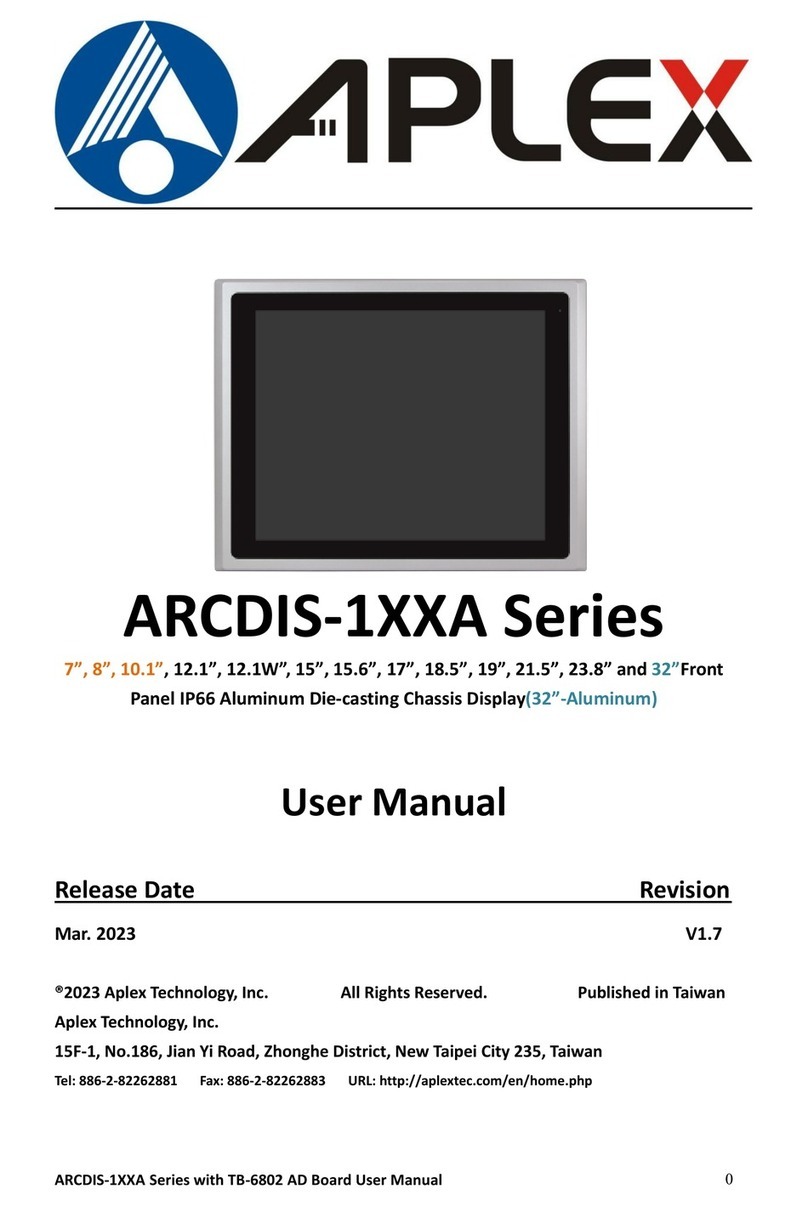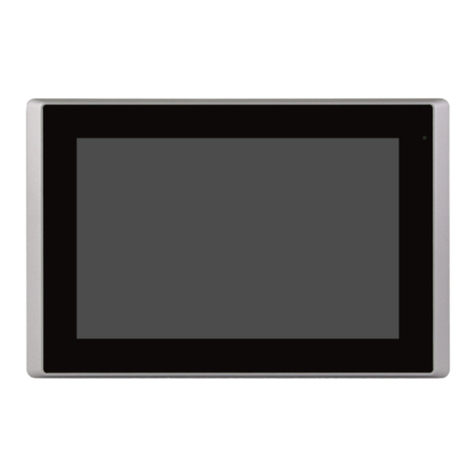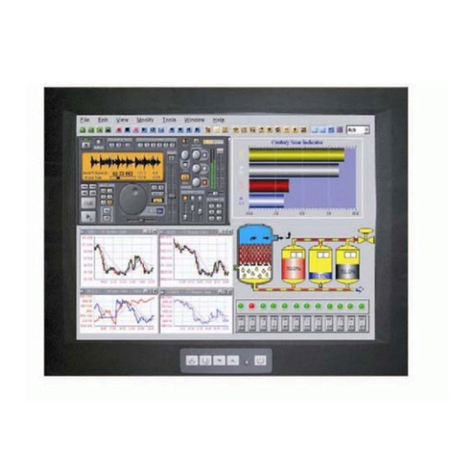Table of Contents
Revision History………………………………………………………………………………….1
Warning!/Disclaimer.…………………………..………………………………….……..….2
Packing List/Safety Precautions............................................................3
Chapter 1 Getting Started
1.1 Specifications……………………………………….………….……...…..6
1.2 Dimensions………………………………...……………….…………......8
1.3 Brief Description of AHM-6XX6A…….………….………………13
1.4 Installation of HDD.........................................................16
Chapter 2 Hardware Installation
2.1 Motherboard Specifications……………………….………………18
2.2 Jumpers Setting and Connectors…………………………………22
Chapter 3 BIOS Setup
3.1 Operations after POST Screen.......................................31
3.2 BIOS Setup Utility…........................................................32
3.3 System Overview...........................................................33
3.4 Advanced Settings.........................................................34
3.5 Advanced PCI/PnP Settings............................................41
3.6 Boot Settings.................................................................43
3.7 Security Settings............................................................45
3.8 Advanced Chipset Settings............................................46
3.9 Exit Options...................................................................50
3.10 Examples of GPIO Programming..................................52
Chapter 4 Installation of Drivers
4.1 Intel Chipset Driver…..…………………...…………………………..61
4.2 Intel GMA 3150 VGA Chipset Driver..…....…......…......…..64
4.3 Intel 82574L Network adapter Driver…….......................67
4.4 Realtek HD Audio Driver Installation………………………70