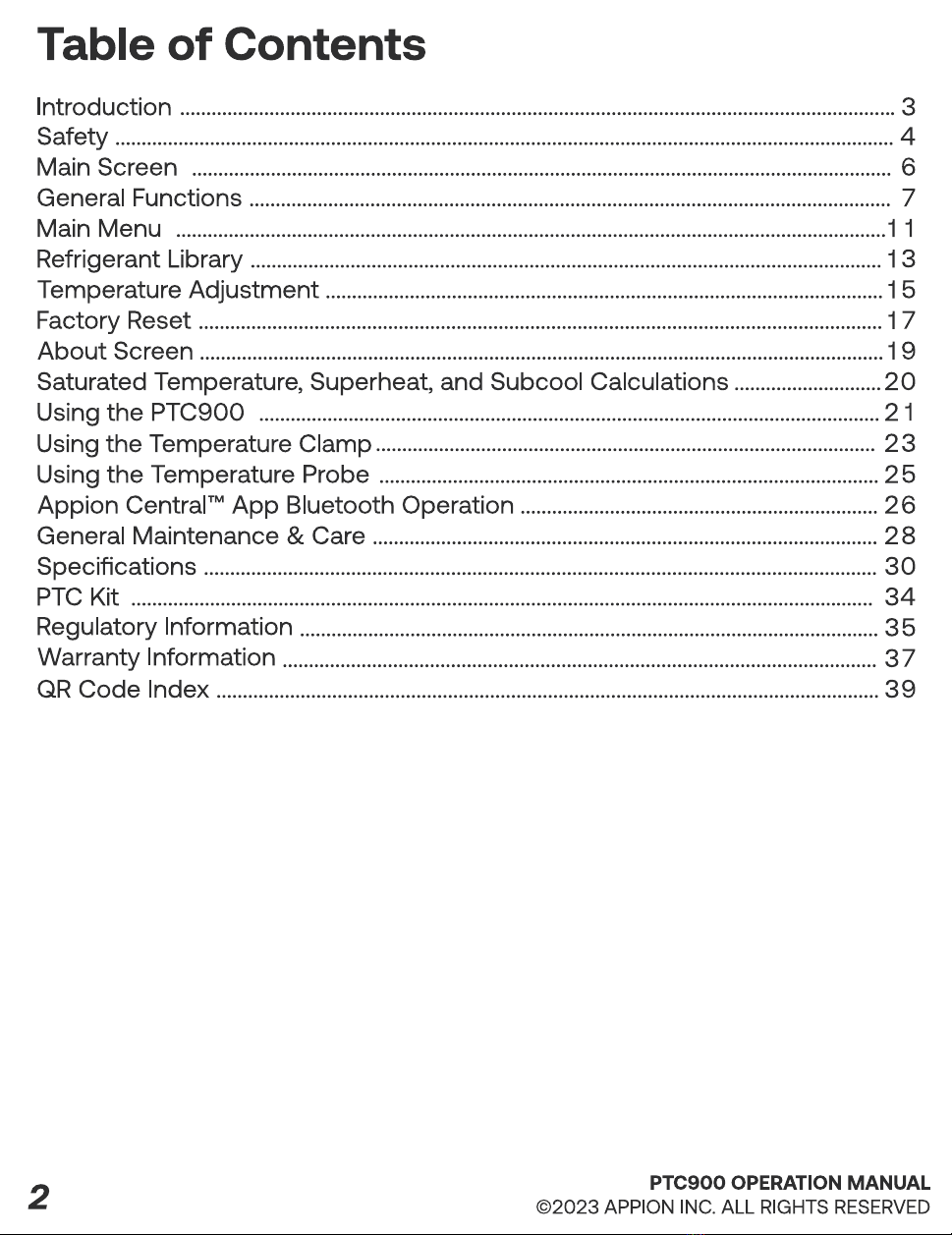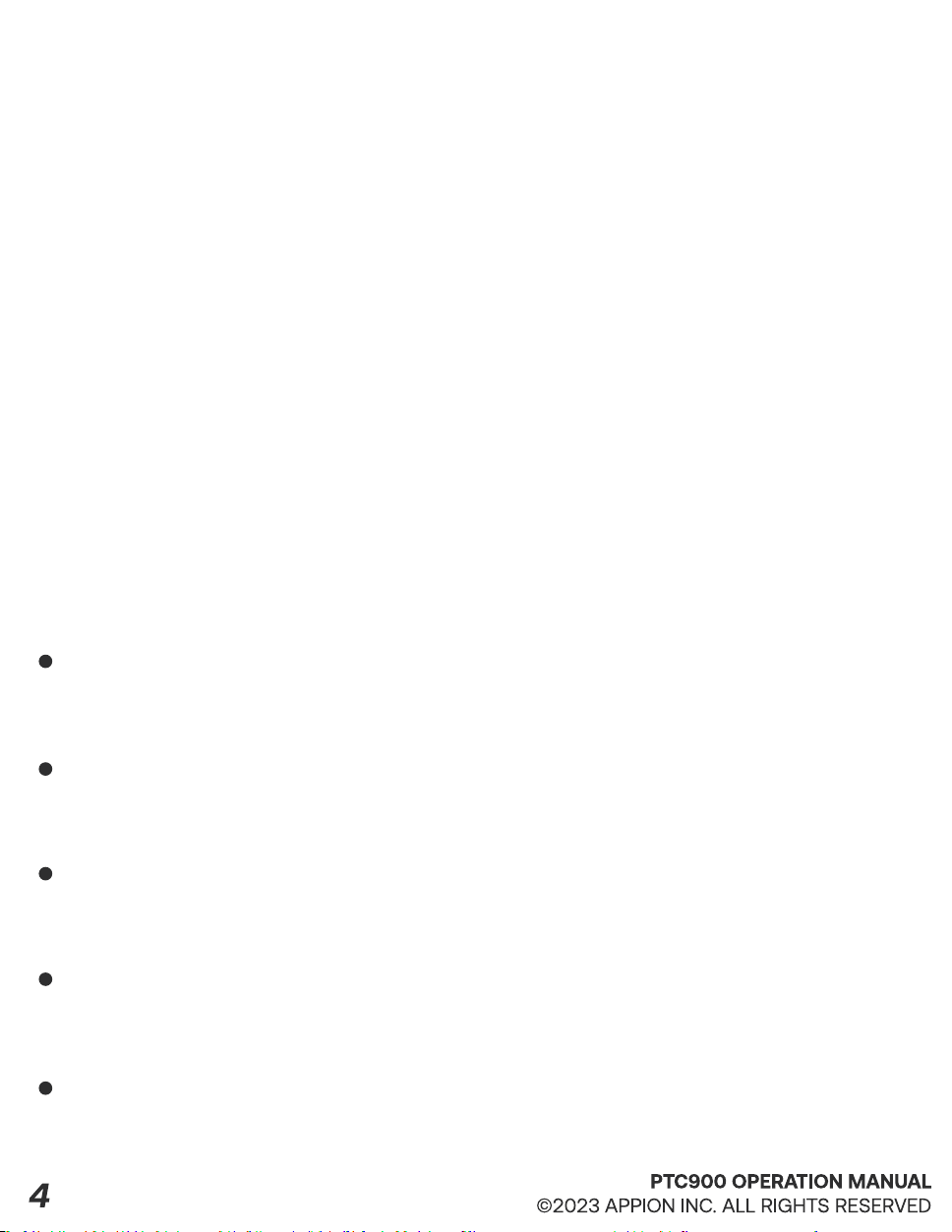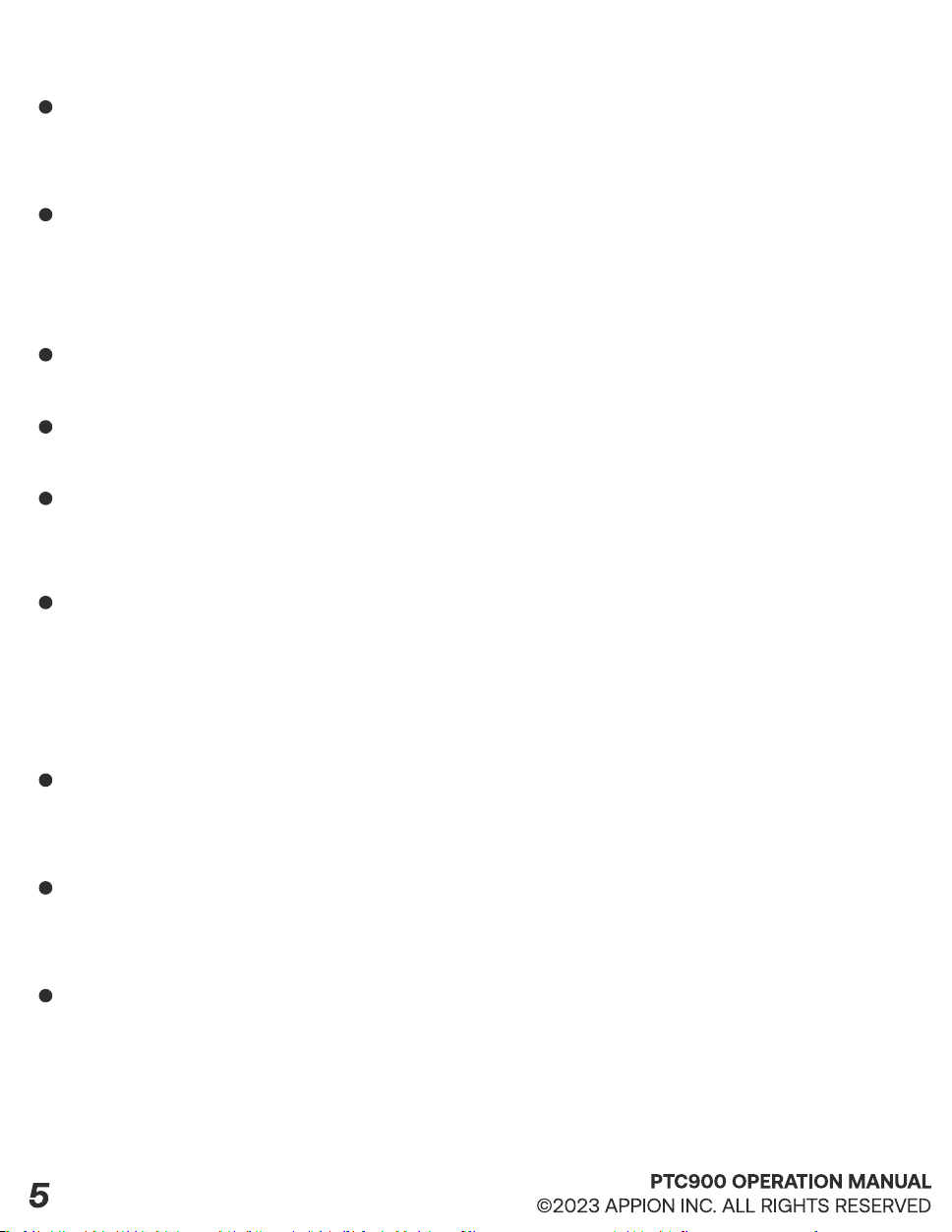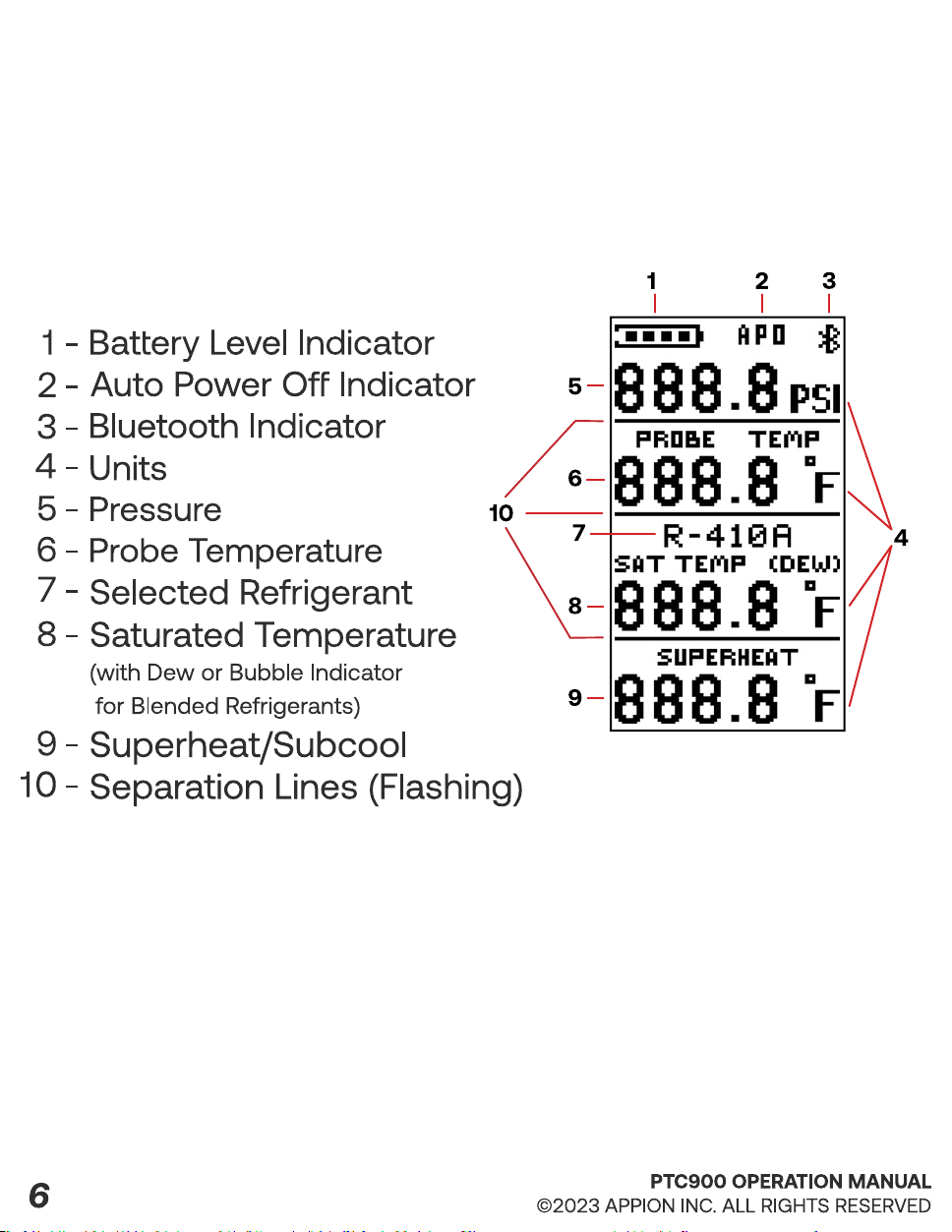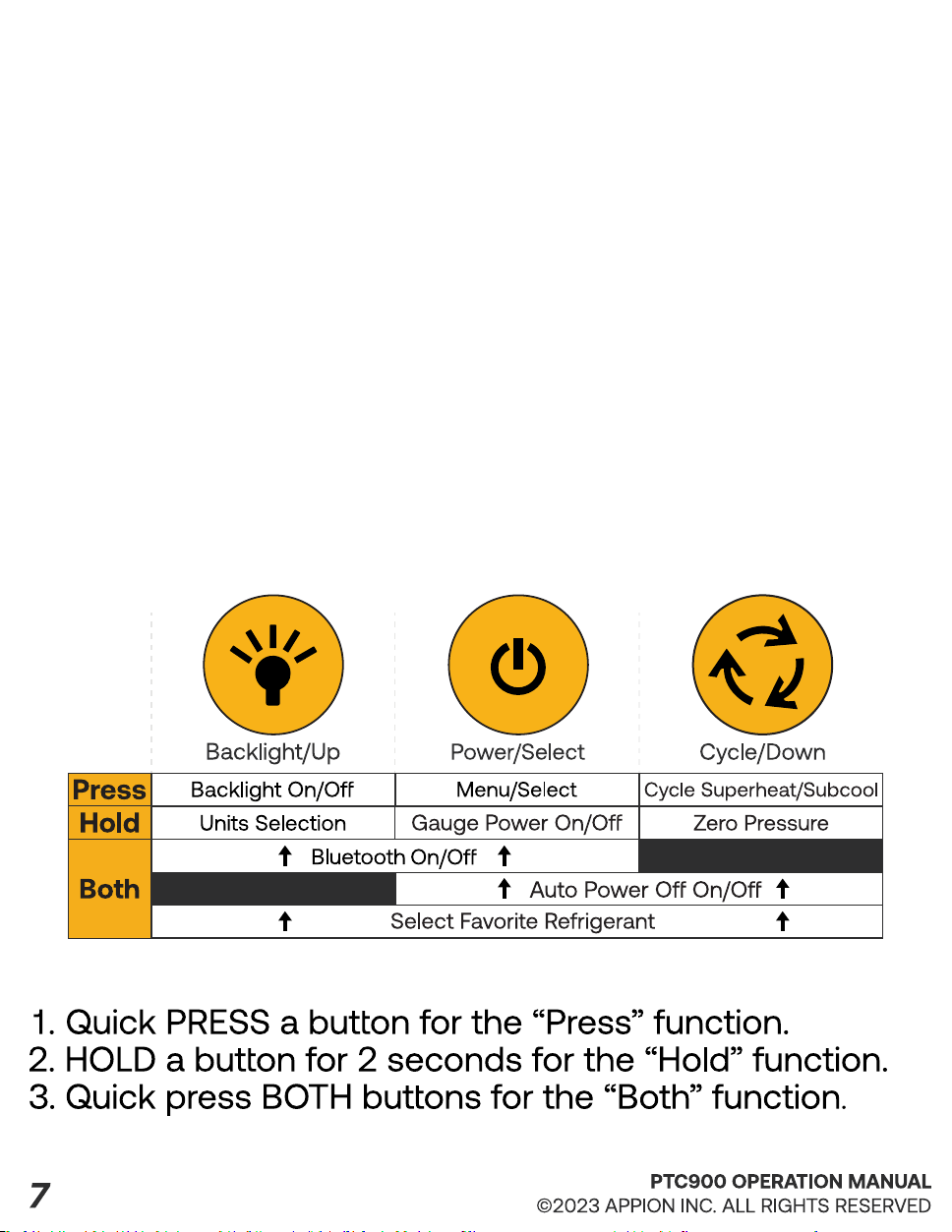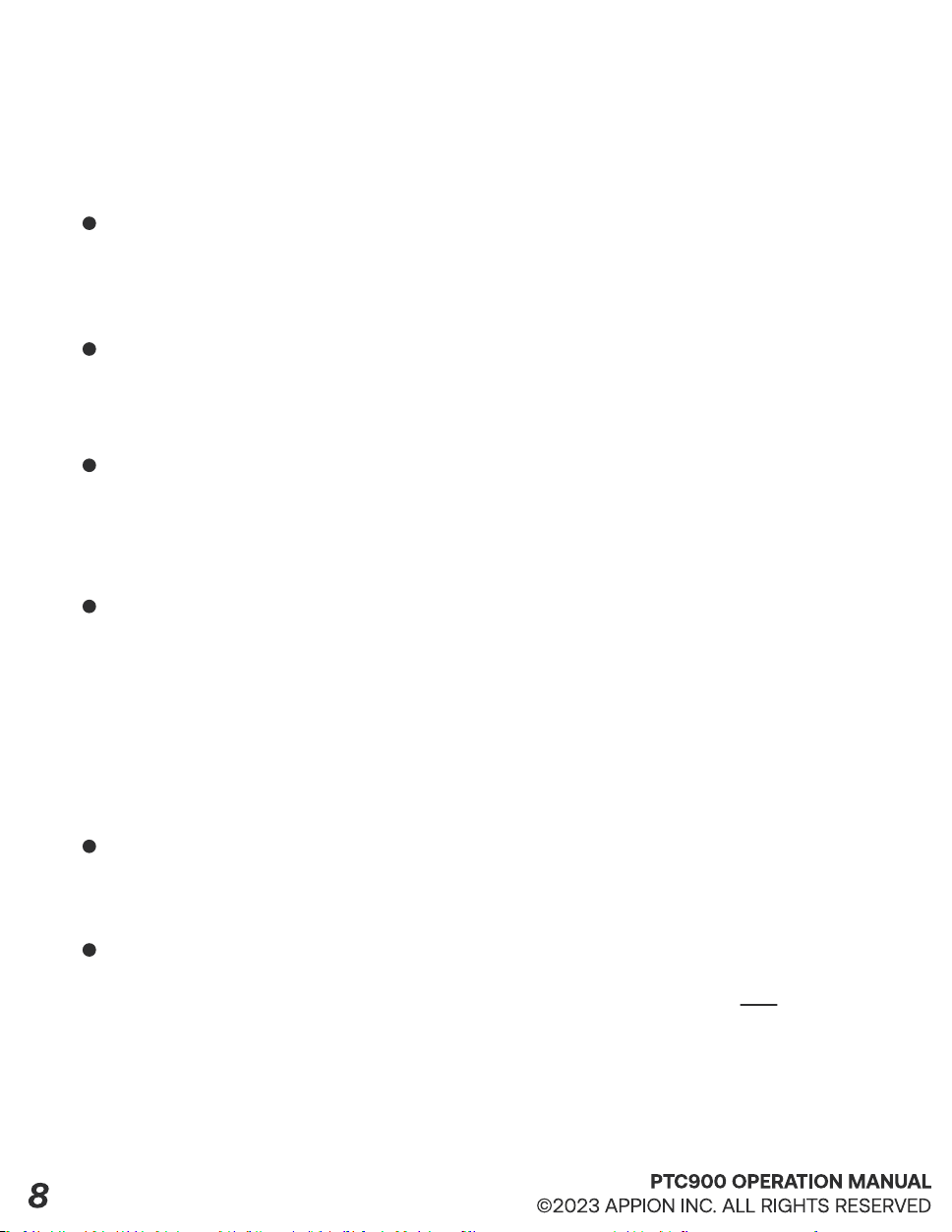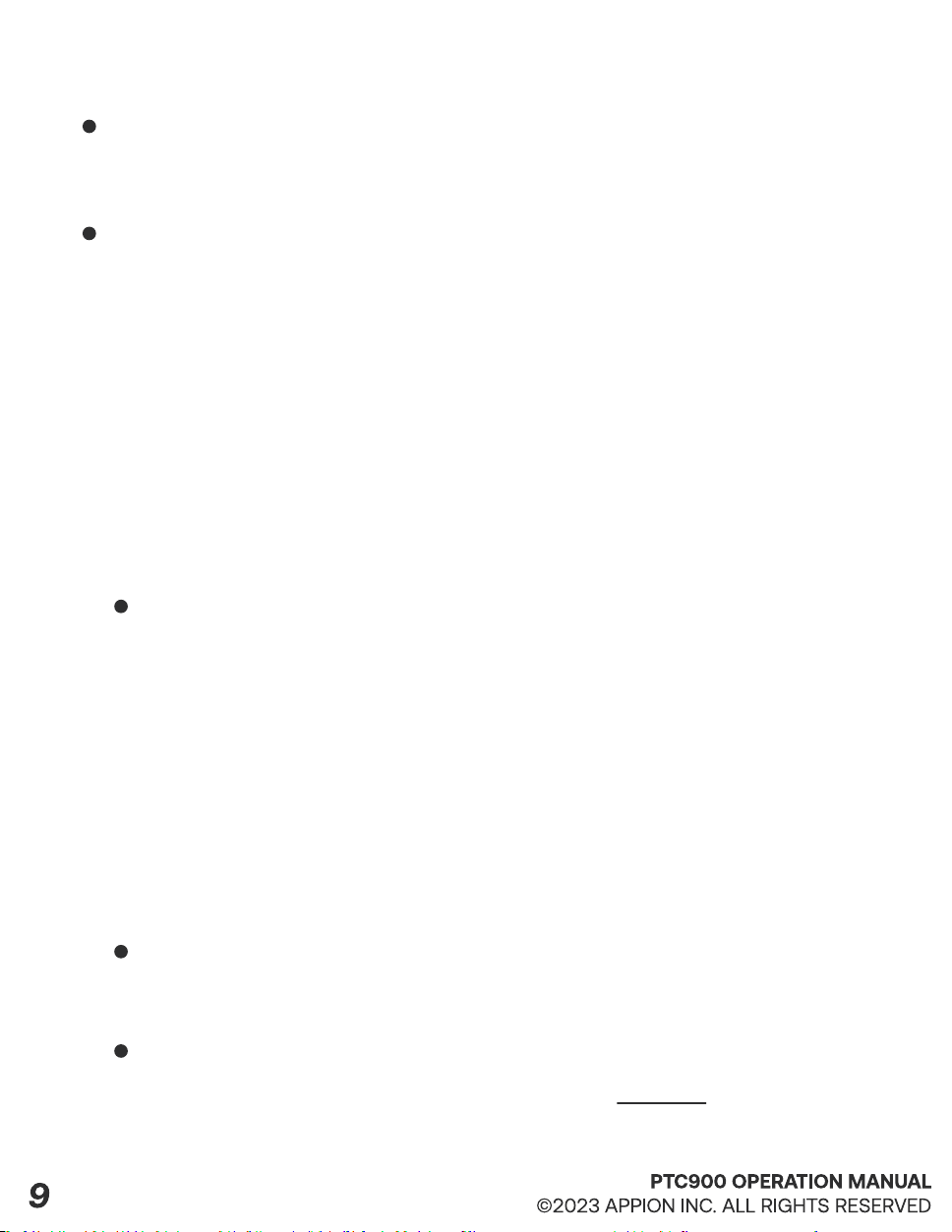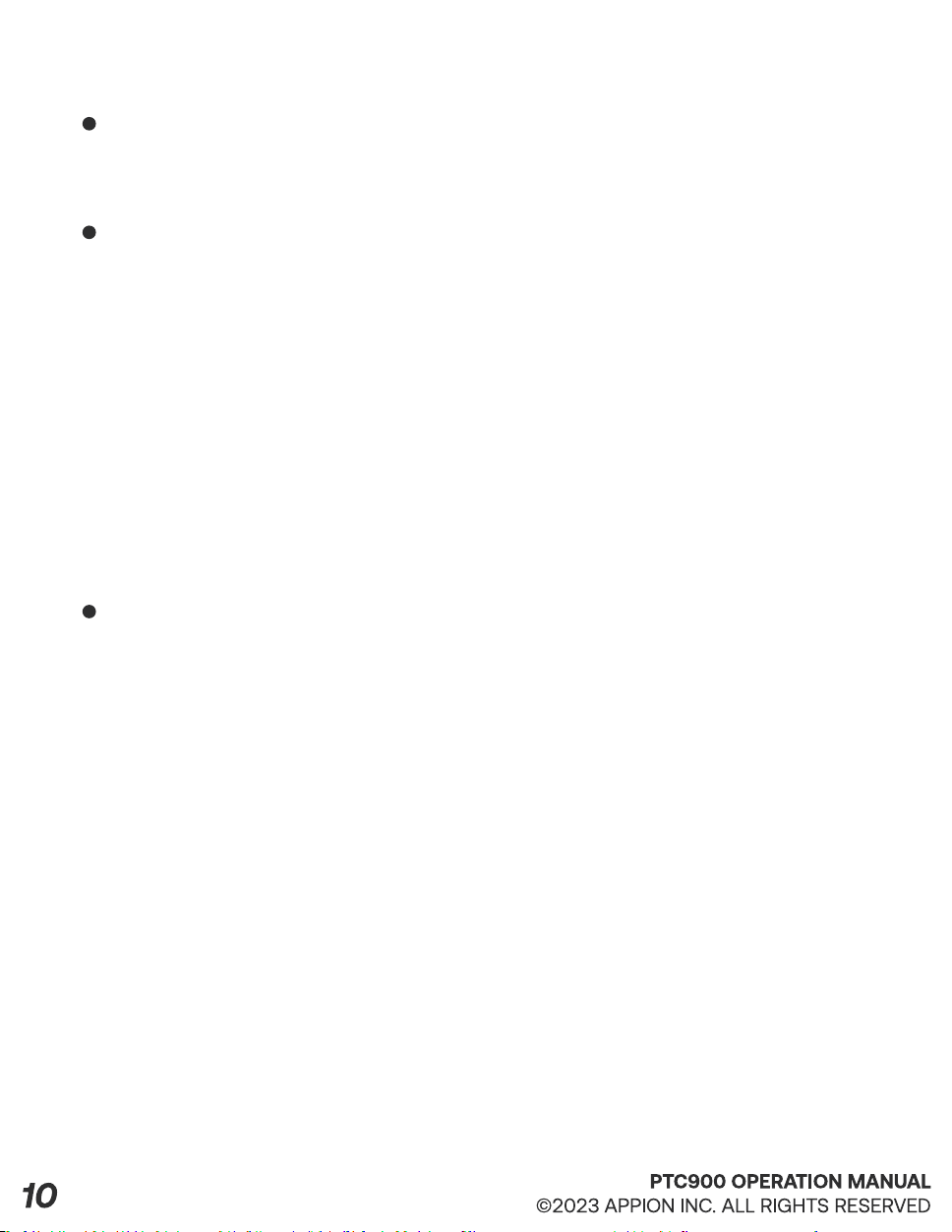Safety
WARNING: Do NOT drill or puncture holes blindly for
sensor probing purposes.
WARNING:
WARNING:
WARNING: ALWAYS inspect the core depressor in the
pressure probe end for proper depth prior to connecting
Always wear hand and eye protection when
handling connections to systems under pressure.
Always wear proper personal protective equipment
when handling measuring instruments and probes.
Do not use the measuring instrument and probes to
Never store the measuring instrument together with
solvents, and do not use any desiccants.
Operate the measuring instrument only within the