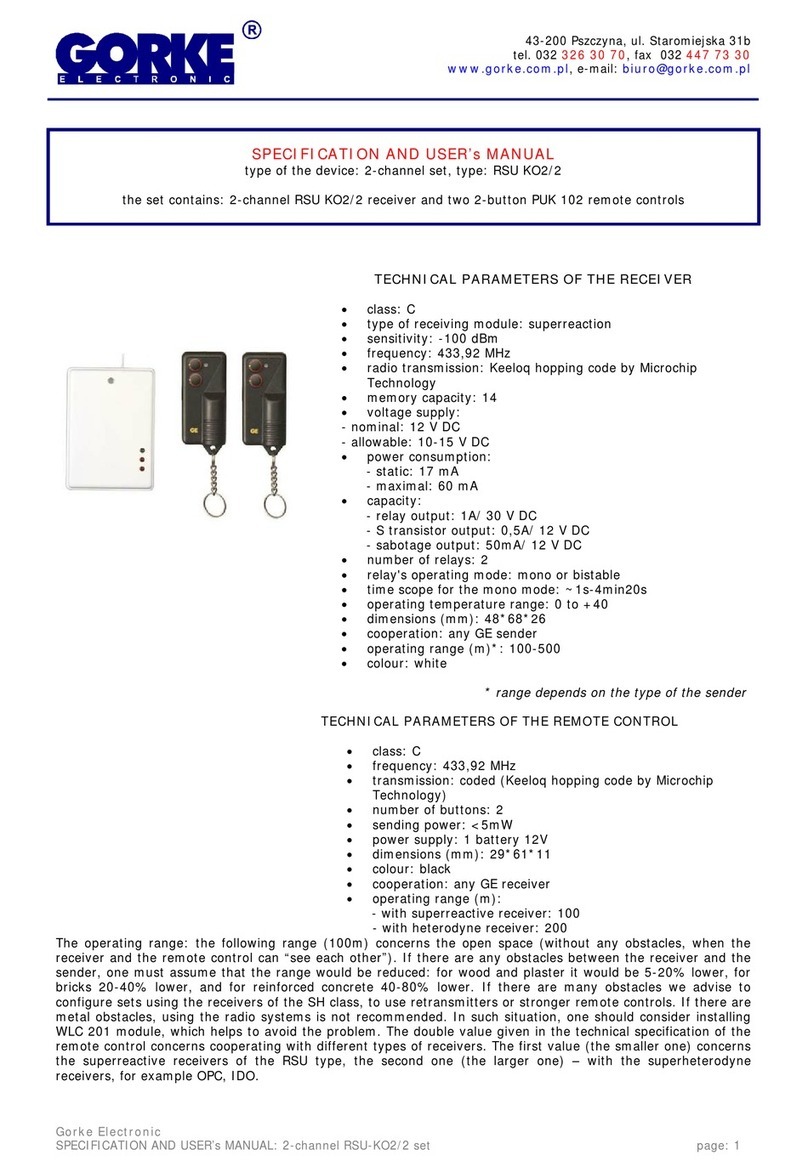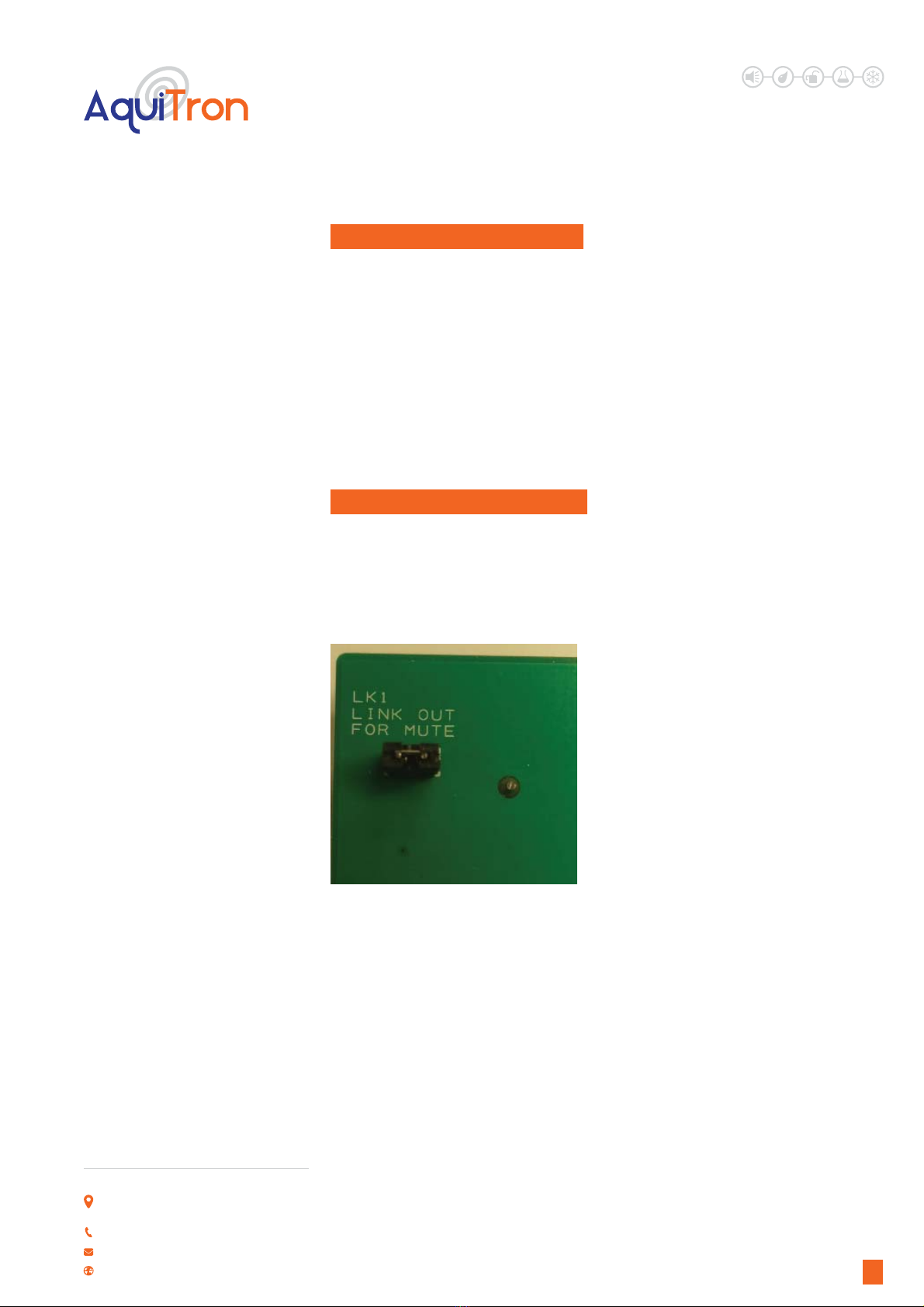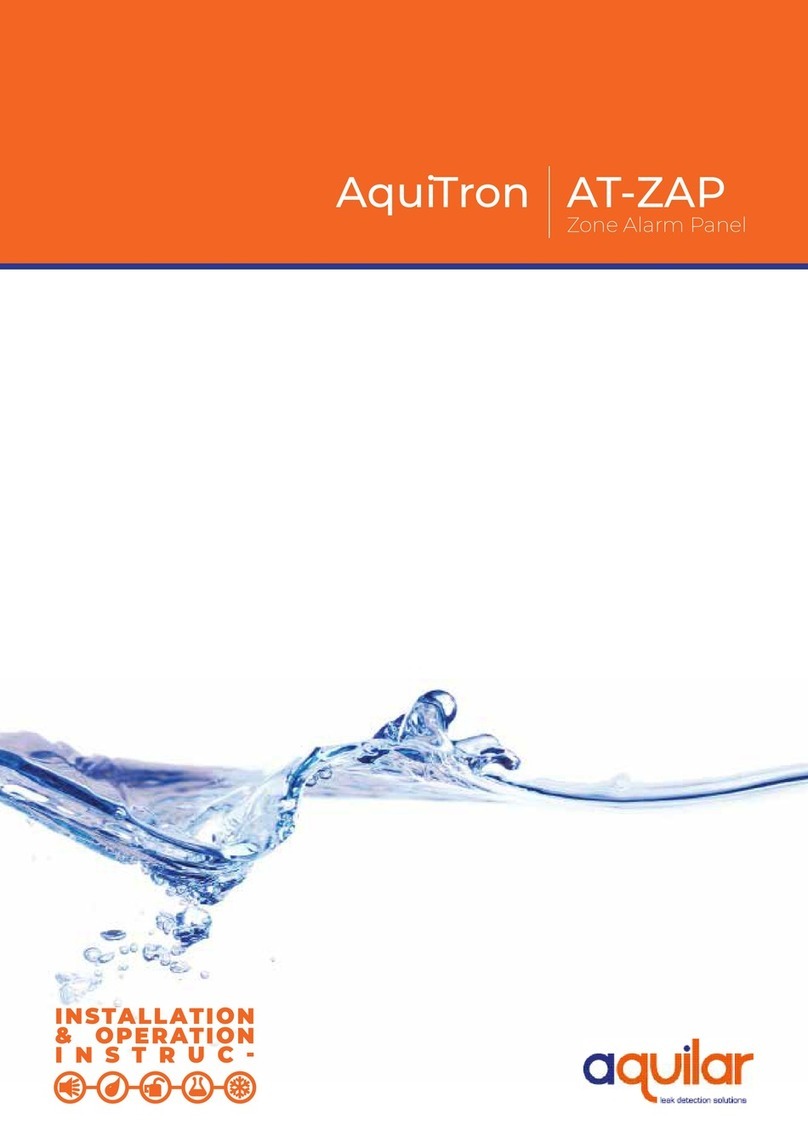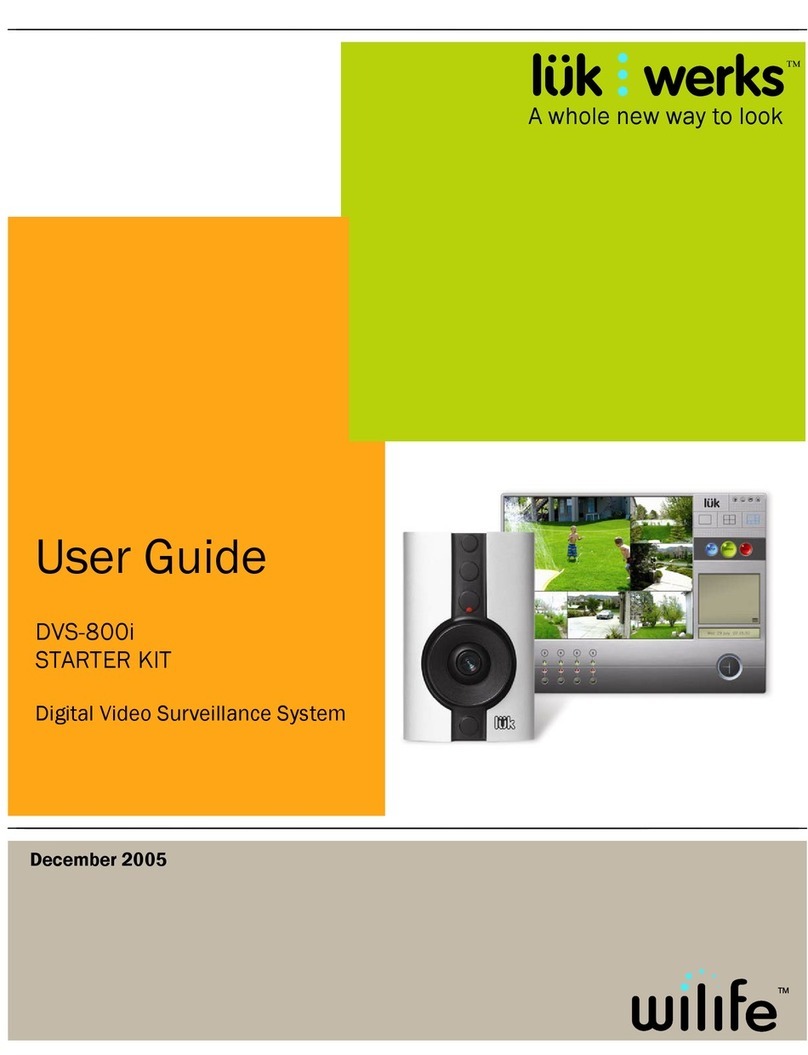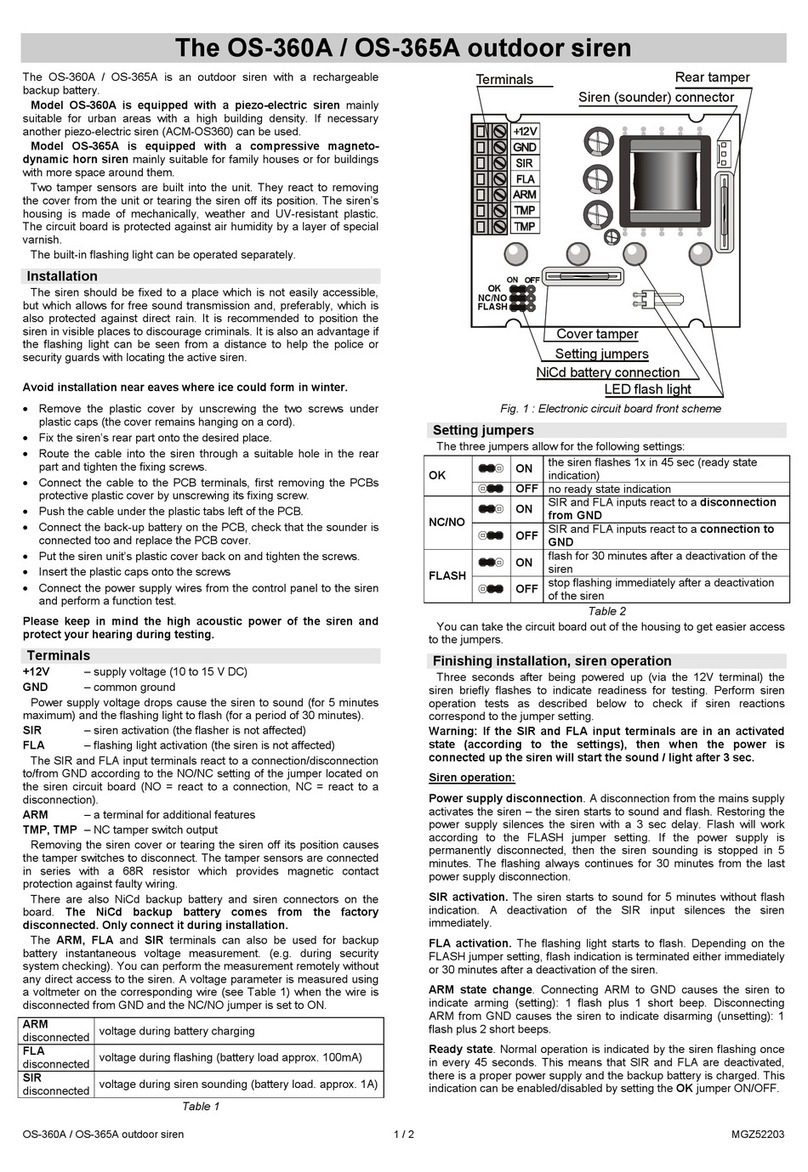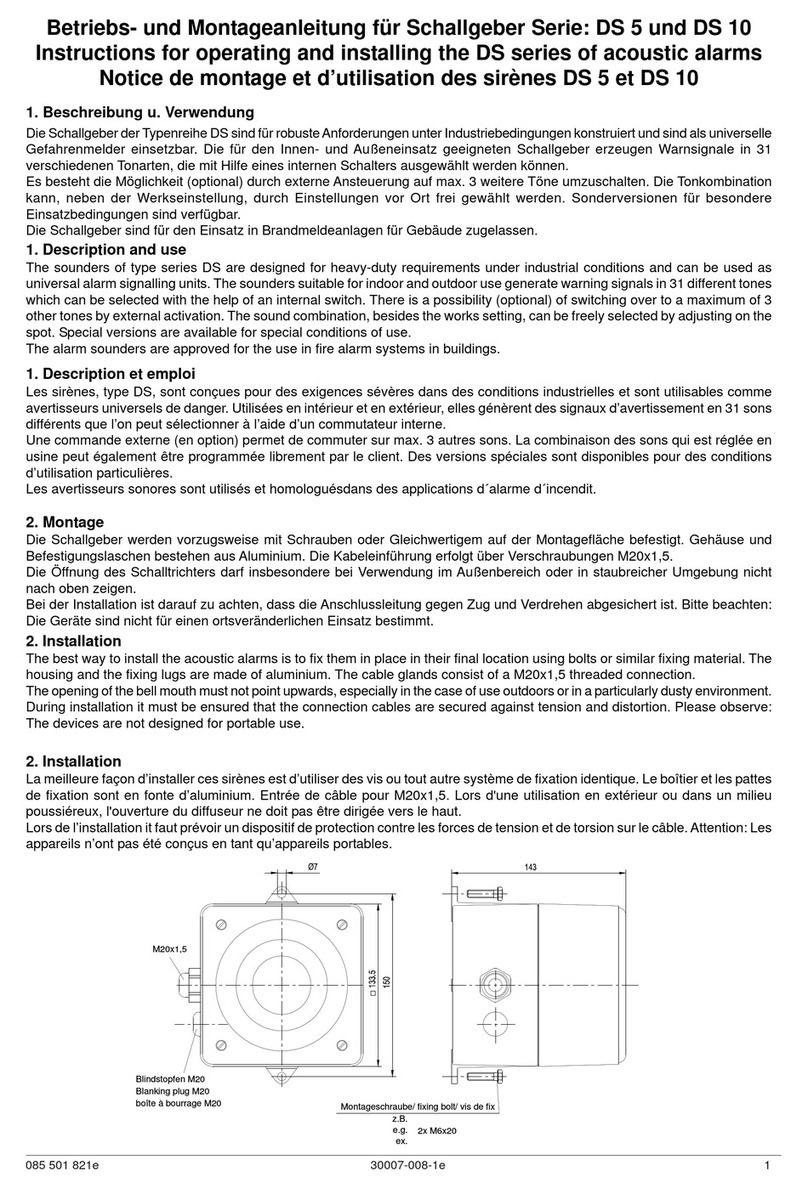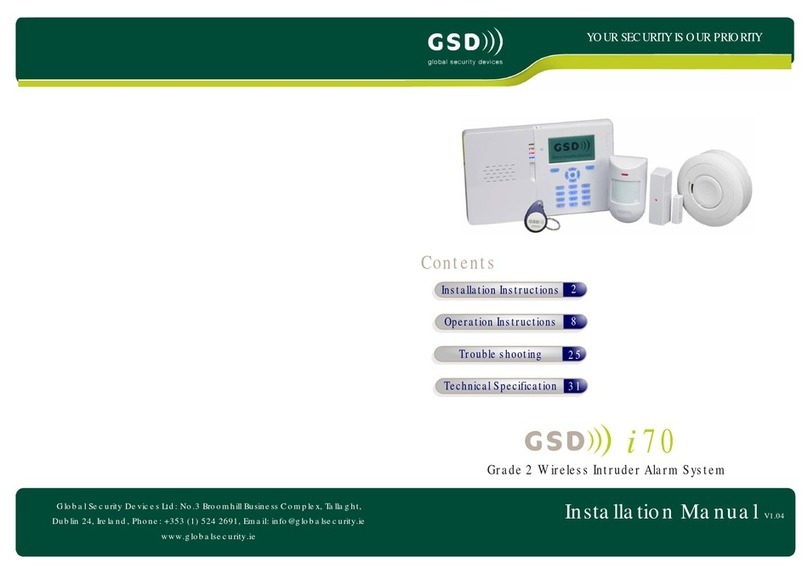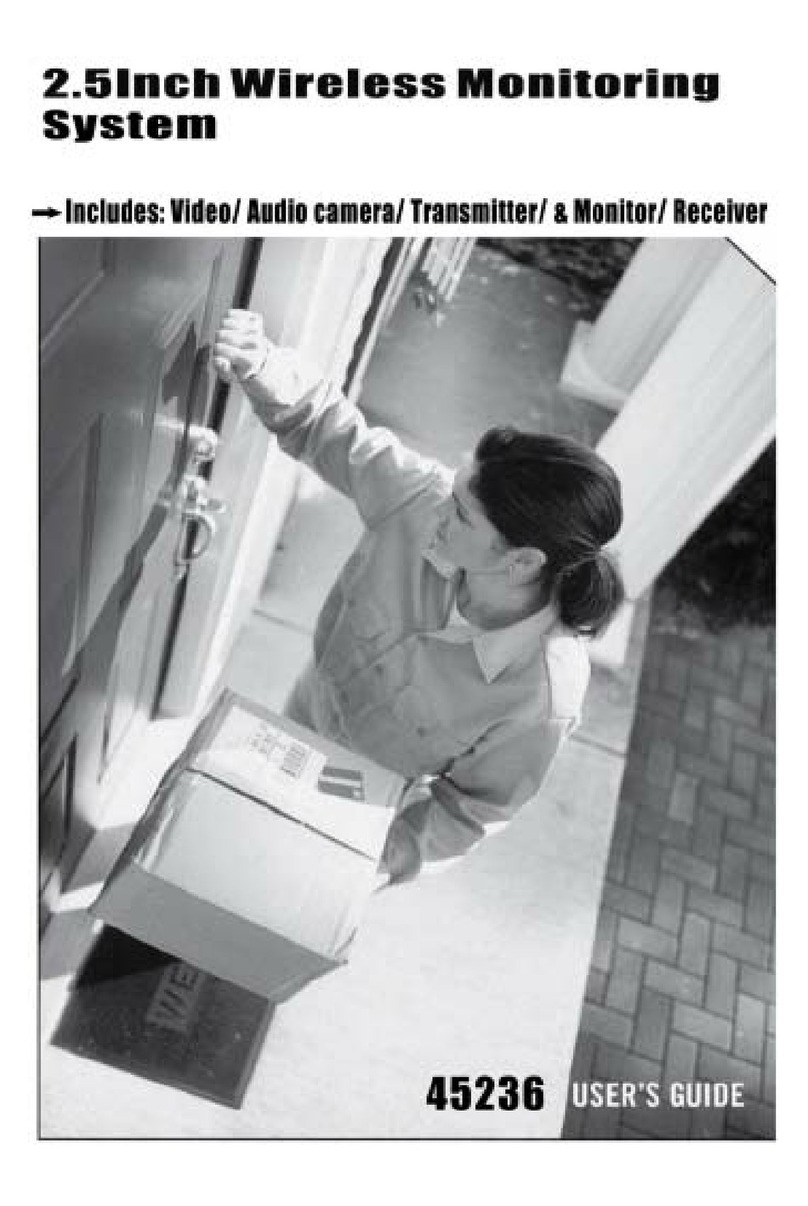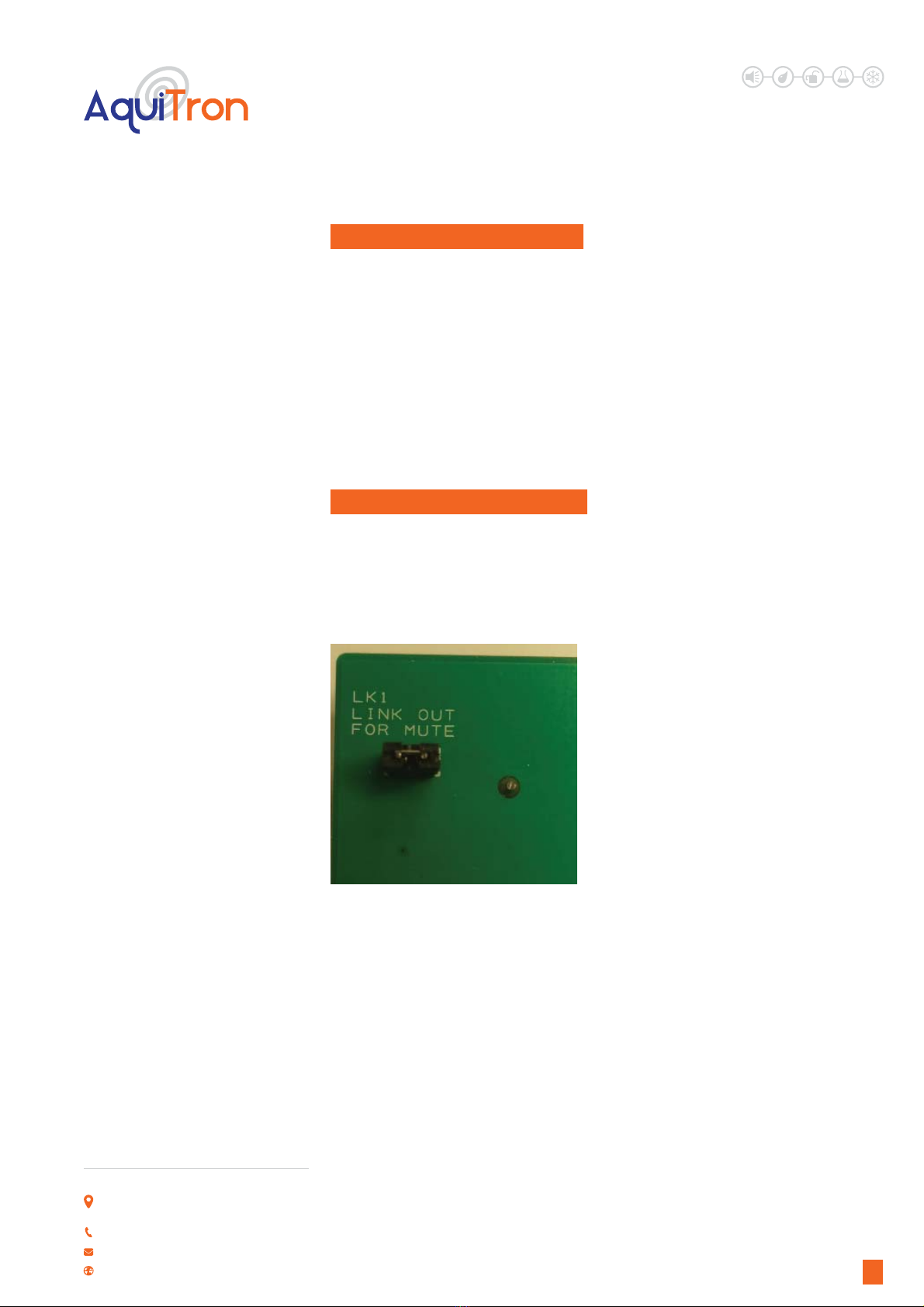
AT-RAP
Remote Alarm Panel
LEAK DETECTION SOLUTIONS
Important: All information, including illustrations, is believed to be reliable. Users, however,
should independently evaluate the suitability of each product for their application. Aquilar
Limited makes no warranty as to the accuracy or completeness of the information, and
disclaims any liability regarding its use. The only obligations of Aquilar Limited are those in
the Aquilar Standard Terms and Conditions of Sale for this product, and in no case will Aquilar
Limited be liable for any incidental, indirect, or consequential damages arising from the sale,
resale, use or misuse of the product. Specifications are subject to change without notice. In
addition, Aquilar Limited reserves the right to make changes – without notification to Buyer
– to processing or materials that do not affect compliance with any applicable specification.
AquiTron is a trademark of AquiTron Limited
Aquilar is a trademark of Aquilar Limited
3
V2 6.2019
Unit 30, Lawson Hunt Industrial Park,
Broadbridge Heath, Horsham, West Sussex,
RH12 3JR
+44 (0) 1403 216100
www.aquilar.co.uk
F. INSTRUCTIONS FOR USE
A volt free closed contact across the input
terminals will cause the unit to go into alarm.
The green LED push button will turn red and
an audible buzzer will sound.
Pressing the button will mute the buzzer.
This will NOT reset the LED. This can only be
reset when the master panel is reset or circuit
opened across the trigger input contacts.
G. DISABLING THE BUZZER
Removing the jumper on LK1 will disable the
internal buzzer.
To enable the buzzer, simply replace the
jumper.